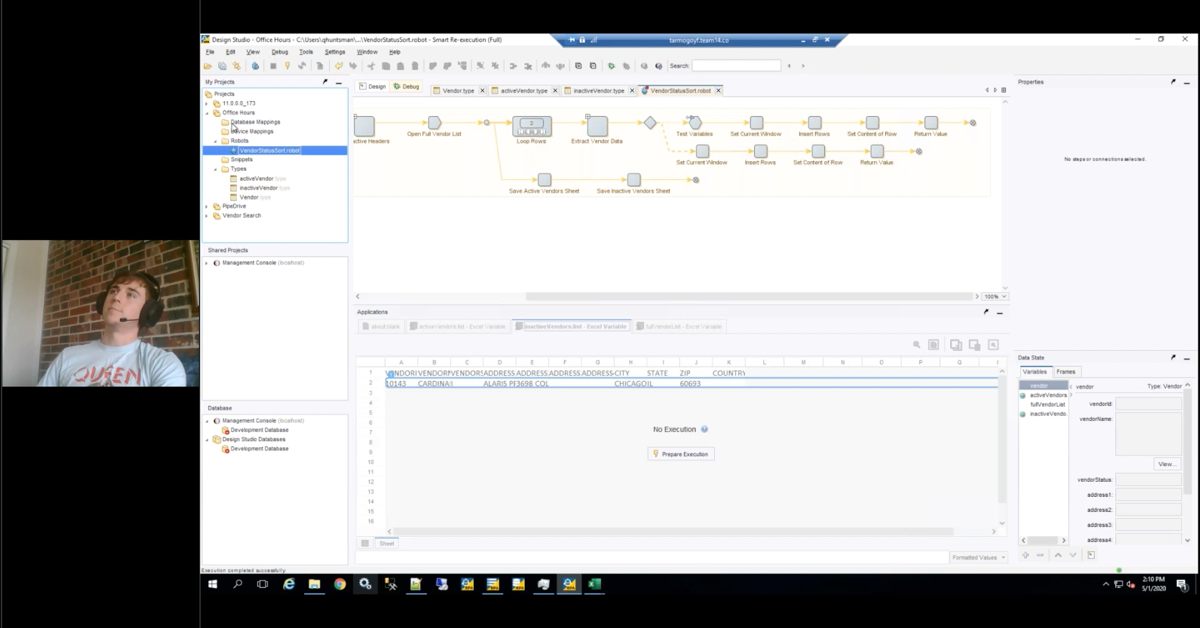Patrick Wise:
Welcome everyone to our What’s New in Kofax TotalAgility 7.8 webinar. Kofax TotalAgility 7.8 was released in July of this year. This update comes with a ton of new features and enhancements, including many related to Capture, Transformation Designer and TotalAgility Cloud. If you’re running Kofax TotalAgility 7.7 or earlier, there are a lot of great reasons to consider upgrading. And we’re going to talk to you a little bit about what some of those reasons are along with some ideas about how to get more out of your investment in Kofax TotalAgility. I want to take a few moments here to introduce myself and Oscar, and then we’ll get started. My name is Patrick Wise, I am a senior account executive here at RPI and I have over 16 years of industry experience. I am a Kofax certified technology specialist and I live and work in and around the Nashville, Tennessee area. And without further ado, I’ll kick it over to Oscar so he can get introduced and take it away.
Oscar Guiterrez:
My name is Oscar Gutierrez. I’m a Kofax certified consultant with over six years of experience with Kofax TotalAgility. Today, we’re going to be discussing all things Kofax TotalAgility 7.8, what an upgrade looks like, the best use cases for TotalAgility 7.8, important things to know about support and end-of-life and we’re going to finalize today with summary questions. So all things Kofax TotalAgility we’ll review some of the main features that Kofax has included in this new release. Including, Kofax quick capture, quick capture is a new design environment that enables business users to create capture solutions easily without the need of training. The workload can include document review, validation, verification, rescan and making the documents available for download. Another feature that Kofax has included is Capturing InPlace Editor. This InPlace Editor is a panel and validation client that allows fields and images snippets to go through to the panel
Oscar Guiterrez:
instead of moving the focus around from the document form. This is useful scenarios where you want to keep the physical focus location stationary on the screen. Also, a new business process type custom services is available under the workload menu that enabled you to provide custom logic that can be made available from within a process, business rule, case definition or form. You can create a custom service group that can be used with a cousin services. You can add web servers references and server variables from within a custom service and save them to a category. Also, Kofax that’s included a new note tab, complex variable. This is added to the menu and played the context of a complex variable. You can add, delete, and get rows and update cell values within rows. You can use a complex variable node with inquiries when you create a process. Also, Kofax has included tagging in this release.
Oscar Guiterrez:
Now you can tag items and easily find them utilizing a specific identifying tag. Kofax has also included brand new APIs in this release. Some of these APIs include the export folder or document the API. This API is available on the SDK capture document service. You can call this API to automatically prepare the files as per export was a quick capture and download the files to your disc. Also, the good machines and their type status API has been included in this release. This document that API returns a list of all the machines on the system, including the machine ID, the machine name, service type, active and inactive status. This is useful for Kofax administrators that are trying to gauge the size of their organization. One of the key features that Kofax has included in 7.8 is a web capture service backwards compatibility. The older version, so that web capture service can be utilized with the new version of the scan client without forcing the users to update. This extremely useful for organizations that have multiple clients and each station would need to have an update before the upgrade actually goes live. This will allow us to properly mitigate and evaluate the upgrade process for Kofax TotalAgility
Oscar Guiterrez:
web captures service. Also, Kofax has included .net SDK functions to execute online learning. A new .net SDK functions available, which when used in form actions to execute online learning system task immediately. These way a person demonstrating TotalAgility can explicitly execute online learning and does not have to wait for the system test occur. One of the main features that Kofax has included in this release is the OmniPage recognition engine, a new recognition engine available for page and some recognition. This engine is installed alongside transformation designer, and it’s the default engine when creating a new recognition profile. This recognition engine replaces RecoStar and FineReader recognition engines that will be deprecated [inaudible 00:04:55] the next release of Kofax TotalAgility. In addition, Kofax has included general enhancements that will enhance the user experience and the developer experience when working with Kofax TotalAgility 7.8. One of these main enhancements that include the show associated items, association are extended throughout the product and you will be well to easily identify the items that impact other items.
Oscar Guiterrez:
You can be associations for a process, form, resource personas, extraction groups, classifications, resources, and scans, document types, folder, and profiles. This will allow you to easily identify what items might be preventing you to modifying an item or deleting an item. This is actually a great feature that Kofax has included as before you would only have visibility from within the process or within the forms. Now it’s been extended to all different types of variables and processes that Kofax has. Also Kofax is included, Capture fuzzy search enhancements, these enhancements include the defined column width. Now you can customize the column with within the pop-up window would watching a fuzzy search. This improves the user efficiency as columns can be sized appropriately to show the expected content, instead of resizing them manually each time. You can define the overall pop-up window, width, height, and pixels or percentage, and to find a column with of each table column in pixels or by percentage. Also, the configured display column in designer you can provide user-friendly named for the column headers. This improves user efficiency to ensure only the required columns are displayed in the most logical order.
Oscar Guiterrez:
Also, an information message for the user during and after the search has been included. A visual feedback or alert message is available to indicate that the search is in progress or it has occurred or returned no values. In addition, Kofax has included in this release a support for @Today in a date variable, in the business process, business rule, skins and farms, you can now send a date variable to utilize @Today to get the current date or past, future date by adding or subtracting date. For example, you can set the variable to @Today minus seven, to get seven days from today’s date.
Oscar Guiterrez:
And these enhancements also include added support for RPA and SignDoc. When configuring an integration with Kofax RPA, cluster options available to select a group of robots by configuring their assigned dock activity and additional signing weather’s available that allows to send with an image. So what does an upgrade for Kofax TotalAgility 7.8 look like? Kofax has included some of the features for the upgrade and installation of new instances. As an example Kofax has included the cloud storage for capturing that data. By default the binary data such as capture documents, .net store, DLLs and CCM packs are stored in the TotalAgility database. You can use a pre-configured external cloud data storage services, such as Amazon S3 or Windows Azure Blob Storage for saving and processing binary data. The cloud services help reduce the SQL Server maintenance costs, delegate maintenance to external service and provide encryption.
Oscar Guiterrez:
Once cloud storage is enabled, you cannot disable it at a later date. Also, from the installation, now you can select test database connections. If you choose an existing database and new option test connection is available to test the database connection. Before you would have to go through the process of actually trying to connect to the database and waiting a few minutes for it to fail. Now you can easily just hit the test database connections button and it’ll tell you immediately if the connection string section is actually correct. Within this update, also, you have now the ability to upgrade the TotalAgility databases for on-premise multi-tendency the upgrade database options available within the TotalAgility installer. This will update the database to the latest versions of KTA when it’s not installed locally. The upgrade option is supported only for databases created with 7.4 or later.
Oscar Guiterrez:
Also, within this release, Kofax has included the express installation. Express installation is available where KTA can be installed with all of the default settings and it needs minimal user interaction. The express mode installs a combined web and application server, SQL express and transformation server, all in one machine. One of the biggest features of upgrading to 7.8, if you’re still on version 7.5 or earlier, would be a change in the designer. Kofax drop support for server Lite and Internet Explorer, which Kofax TotalAgility 7.6 does in turn export will no longer be functioning with the designer. Instead, Kofax has utilized JavaScript to provide a better user experience within TotalAgility 7.8.
Patrick Wise:
Okay, thank you, Oscar for that awesome information. And now I want to talk to everyone about some best use cases for Kofax TotalAgility. The idea here is to kind of get you thinking about, “Hey, are we using Kofax TotalAgility to his best abilities? Are we getting the most out of our investment in KTA?” Right? And so some of the areas, as you can imagine, that we can focus on area standard vertical markets, there is various applications across multiple industries for KTA. And when combined with robotic process automation, it’s nearly limitless. Every major vertical segment can realize major financial and operational impacts from implementing automation using KTA; everything from financial services to healthcare. In healthcare specifically, we can talk about staff certification renewal, physician credentialing. Through robotic process automation we can log into web portals and do all those tedious things that are required to confirm and validate physician credentials, manufacturing supplier, onboarding, contract renewal, fleet maintenance, and load tracking within transportation. So there’s a number of different applications that we want you to consider just to make sure that you’re getting the most out of your investment into this awesome tool set.
Patrick Wise:
Okay. So I want to go over AP Agility with you with AP Agility, which is an additional license feature set within the KTA space, we can implement a top tier AP automation solution, which is integrated and smart. And what I mean by that is there are five primary capabilities which are delivered through the Kofax platform as it relates to AP Agility specifically, but just that from a broad perspective as well. Cognitive captures is the first one, that revolves around the document ingestion, cleanup, extraction, and OCR validation against tables and other applications. Pretty much everything revolving around capture. Then you have RPA, or Robotic Process Automation, that allows us to automate manual and repetitive process like data entry, opening, logging into web portals, and even locally installed applications through desktop automation.
Patrick Wise:
The third item is process orchestration, digital workflows based on data from line of business applications, such as Infor Lawson, which is near and dear to our hearts here at RPI, automated notification both inside and outside of the ERP and automated workflow rules and logic. Process orchestration really refers to everything around how do we move data around and who do we share it with? Or what application do we share it with? The fourth item on our list is mobility and engagement. And I can sum that up by just saying it’s modern technology, with modern access. It’s accessing data from where you’re working, accessing the data you need in the critical moment from where you’re working. Advanced analytics, no top tier AP solution would be complete without it. Advanced analytics gives you a visual dashboards would show consolidated data from multiple sources with near real-time process status. What you see on the screen in front of you right now is an example of an AP Agility flow. Everything from invoice capture all the way to payment approval. We can do ERP matching GL coding. We set up holes, the approval workflow routing all the way through to payment approval with integrations to content management, analytics for reporting and supplier master data.
Patrick Wise:
AP agility again is an additional licensed feature set within the KTA space that we’d love to talk to you more about and just one other way that you can get even more out of your investment in KTA. So lastly, here in the youth cases, I want to talk to you a little bit about finance operations automation. So what most people don’t think about is record to report. For example; journal entries through robotic process automation, we can give you a ton of impact and quality of life improvements around getting information from these journal entries, moving it to the appropriate place and sharing it with the appropriate individuals. Consolidation, presentation, reconciliation, another very key area that we can bring impact through RPA, AKTA. A quote to cash pricing, quoting and contracting, sales order creation, order fulfillment, there are just a number of different areas that we can come and bring down line impact and value using the KTA set. And we’d love to talk to you about what some of those might be for you. We wanted to mostly just get you thinking like, “Hey, how can we get more out of our investment in this awesome set of tools?” And I’m going to go ahead and hand it back over to Oscar, who’s going to go over a few more slides with you. Thank you, everyone.
Oscar Guiterrez:
Now, let’s talk about some of the important things to know about the Kofax report and in the lifecycle. The Kofax software support stages are divided in three; General Availability, which is three years from when a new major or minor vision is widely available and supported in the market. Then we have Limited Support Phase it’s one year in which Kofax will offer product support for this software version. During Limited Support Phase, there will not be any product features, enhancements, or document additions. Critical defects and OS updates will be addressed on a case-by-case and at the sole discretion of the product manager. Lastly, End of Support; normal support escalation is no longer offered for versions of products that are End of Support and the software will no longer be available for download. So, what is the Kofax support timeline? As we can see on the screen version 7.3 is already on a limited support the portion of the life cycle with the End of Support starting February 22, 2021. Also version 7.4 will reach the End of Support July 21st of 2021.
Oscar Guiterrez:
To summarize Kofax agility was released July of this year. This update comes with ton of new features and enhancements, including many related to Capture, Transformation Designer and TotalAgility Cloud. If you are running a Kofax TotalAgility 7.7 or earlier, there are a lot of great reasons to consider upgrading. If you need additional resources, you can always find Kofax services solutions in our website at the links on the screen. Thank you.