Ready For it? The Infor OS Portal Rolls Out Next Month
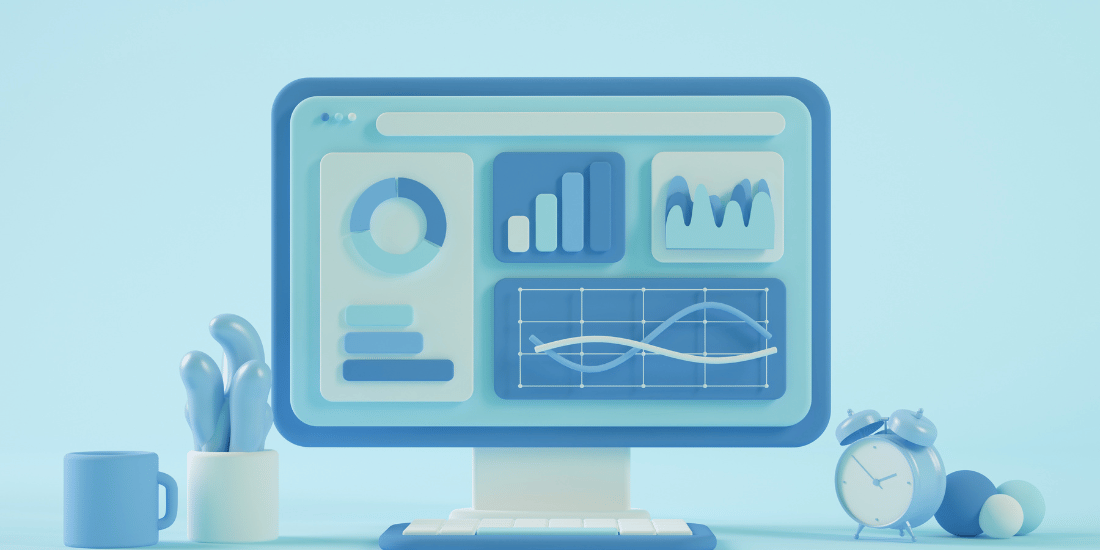
By: Ken Foley March 5, 2024
Last June, Infor announced that Portal, its new application interface, would be rolled out to new CloudSuite customers. Those customers who were previously on CloudSuite or Lawson have until Tuesday, April 30, 2024 to transition from the present interface (ming.le) to Portal.
If you’re among the latter, there’s only a month left before the required switch. Are you ready?
In any case, RPI Consultants can help. In this post, we’ll take a look at what’s new in the Infor OS Portal, explain how to maximize use with it, and offer tips for ensuring greater adoption with the interface going forward.
Introducing Infor OS Portal
First announced in March 2023 at the Infor Connect conference, Infor OS Portal was designed with an eye toward enhancing the user experience (UX) for businesses, and making their people more productive. Users should find it easier to navigate, multitask, and complete their work in Infor CloudSuite with Portal.
Infor OS Portal focuses on simplicity and offers various workplaces and widgets to customize CloudSuite to suit individuals’ specific needs.
Workspaces: Infor OS Portal provides three types of configurable workspaces: standard, private, and published. Standard workspaces are delivered out of the box from Infor and include application-specific workspaces when a new application is added. Private workspaces are created by—and accessible only to—a particular user. And users can create published workspaces from standard (read-only) workspaces and customize them.
Widgets: Portal also employs widgets—single-purpose applications that offer instant insights or swift access to interactive functions. Widgets can be customized to suit the needs and preferences of each user, allowing for a highly tailored user experience within the same overall system. Adding a new widget is as simple as selecting the “Add button,” which brings the user to the widget catalog.
Migrating to Infor OS Portal
Organizations using the existing Infor ming.le application have until April 2024 to transition to Portal. It’s important to get a head start with Portal to help improve user adoption and to experience the productivity gains fully.
Fortunately, RPI Consultants can help your business ensure a seamless transition; learn about our best practices for change empowerment.
Built With an Emphasis on UX
Infor OS Portal offers an intuitive UX that facilitates higher levels of engagement and helps boost productivity. How, you might ask? With the addition of actionable dashboards, an intuitive menu structure, and a configurable interface, users can customize their software with widgets, on-screen applications, shortcuts, and more.
Plus, the new visual settings in Portal include light, dark, and high-contrast UI options. These configurations give users the flexibility to choose a visual environment that suits their preferences and working conditions.
Benefits of the New Infor OS Portal
Portal serves as a central hub for managing tasks, workflows, and data across multiple Infor applications. It offers a customizable interface that allows users to create and organize their own personalized dashboards and widgets, as well as access and interact with various applications and tools within the Infor ecosystem.
All of which enables users to streamline their workflows, resulting in increased productivity and efficiency.
The navigation menu comprises three expandable categories: workspaces, applications, and bookmarks. Users can effortlessly rearrange these categories according to their preference by clicking the “cog” icon and dragging the desired section to the preferred position.
We’ve already mentioned workspaces; these are similar to home pages in ming.le. However, users can base their workspaces on the widgets and applications they use most.
Users can have multiple workspaces open at the same time in Portal too; they’re found in tabs located across the top of the Portal window. Tabs can also be pinned so they’re automatically launched the next time the user logs in.
Workspaces are also customizable based on the user’s role. For example, a user in HR can have a workspace tailored to their responsibilities and tasks, and someone in finance would have one that fits their needs. Plus, a user or admin can create a workspace which can either be a duplicate of an existing workspace or a dedicated page solely for widgets.
In the navigation menu, users will now see Infor OS, which is a new location for your CloudSuite configuration. Here, users can access features such as document management, API gateways, portal management, and digital assistant.
Moreover, the smart panel increases adaptability in the layout of the contextual area, allowing for a single-column, dual-column, or full-screen mode; switching to full-screen mode is as simple as selecting the double arrows.
Another outstanding feature of the smart panel is the ability to create numerous insight groups; these are sets of widgets associated with the open application. Additionally, the smart panel can be easily detached, which users will find particularly beneficial if they’re using multiple screens.
Challenges and Considerations Regarding Infor OS Portal
Organizations should anticipate that they may face challenges during their Portal migration. These could include but aren’t limited to change management and user adoption of the UI.
What’s more, new Portal users may need to spend some time relearning the system to generate the same outputs they were previously getting from ming.le.
Fortunately, RPI can help with setting up configurations, training, and building workflows to ensure your team experiences minimal down time during the migration.
In addition to the functionality provided by workspaces and widgets, Infor OS Portal supports drill-back capability among Infor applications. This means users can navigate from one application to another to track transactions, transfer data, and report updates.
Plus, Infor OS Portal supports multiple languages and regional settings to display numbers, dates, time, and time zones specific to your location. Check out the Infor OS Portal User Guide for a full list of details on navigating and configuring the OS for maximum productivity.
Get Help with Infor OS Portal
To summarize, Infor OS Portal can help your employees be more productive, with an emphasis on interface improvements. Features including workspaces, applications, bookmarks, dashboards, and widgets will simplify your team’s experience with Infor CloudSuite.
But there’s no time like the present to make the transition from ming.le, as the mandated switch is just a few weeks away.
Fortunately, RPI Consultants can assist with setup, customization, and optimization, as well as creating configurations and dashboards for tracking and reporting.
Contact us today to find out how we can help your organization maximize the benefits of Infor OS Portal.
Follow us online for faster access to announcements, knowledge base updates, and upcoming events!




