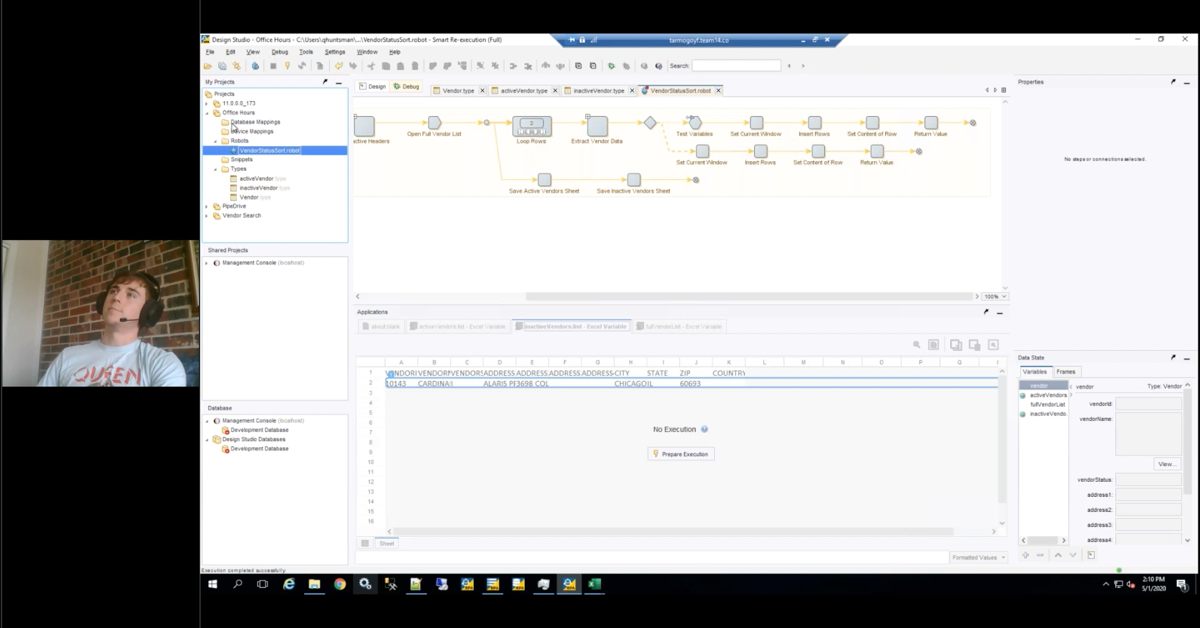What exactly is Kofax TotalAgility?
Kofax TotalAgility is a highly flexible and versatile content and business process automation platform that combines intelligent data capture with advanced OCR, digital workflow management, and process intelligence. Kofax KTA provides transparency and efficiency to complex process lifecycles and dynamically integrates important content and data with your ERP or ECM systems.
Transcript
Pitts:
Hello, welcome to Webinar Wednesdays here at RPI and thank you for joining our webinar about Kofax TotalAgility this morning. A few housekeeping items before we get started, the webinar will be recorded and shared on our website and our YouTube channel in the next few days. For those of you joining in today, a slide deck will be shared via email immediately following this webinar. We also have a moderator standing by to take your questions, so please feel free to submit those through the interface. As they come up he’ll go ahead and interrupt us or wait till the end to kind of ask all those questions at the same time. If you have any ideas for additional webinar topics, something that you’d like to see kind of in the future, please let us know. We can get that slotted on our calendar.
Just a quick note here. There is another webinar today as a part of Webinar Wednesdays where at 1:00 today we’ll be going over our frequently requested Brainware enhancements webinar. And then next month in November we’ll be going through Yoga Connect with ECM and ERP and then some creative uses for iScripts and eForms. So just kind of an overview of some of the common things that we see as far as custom development for your ECM solutions. As I said, my name is Pitts, I have been working in the perceptive content space for about six years now. I have a lot of experience within the clinical healthcare products and solutions, so a lot of your integrations with the EMRs. EMR is working with ECMs in kind of document management throughout that whole process and I also love my dog, Tofu.
Alex:
My name is Alex Lindsey, I’m a senior solution architect. I’ve been working in the automation phase with ECM products and workflow products for about six years now. I’m specialized in accounts payable and the resources and some other maybe non-standard solutions you might see out there and I’m also a proud father. A few things on our agenda today, we’re going to start out by talking about ourselves, RPI consultants. If you’ve joined webinars before, you may skip this part. If not, you’ll learn a little bit about us. We’ll go into Kofax TotalAgility, what it is and how you could potentially use it. And we’ve also got a demonstration video for you to see basically what it looks like on the back end as well as the front end. Then we’ll have some use cases and examples and close it out with questions.
So a little bit about ourselves. We are RPI consultants. We are a consulting services firm. We have technical experts ranging from consultants to technical architects, solution architects like Pitts and myself and we basically run the gamut of anything that you are looking to accomplish we can work with. We have offices in Kansas City, which is where we’re broadcasting from today, Baltimore and Tampa. And we also work with a number of products that run the gamut from Perceptive Software to OnBase, Brainware, Infor, which is the bulk of our practice located in Baltimore as well as Kofax obviously. We are an authorized Kofax service provider and licensed reseller. We have a lot of experience in the accounts payables face, the human resources space, the healthcare space as well as many other back office and higher education solutions.
Pitts:
Perfect. So Kofax TotalAgility or KTA is a flexible content and business process automation platform. At its core, it’s really a business process management software. Full featured, it has the ability to kind of connect a lot of your systems together and then provide a lot of the customer facing functionality that most ECMs don’t provide today. In the past, you might be familiar with Kofax Capture or Kofax KTM, Transformation Modules. Those products have kind of been lumped together into KTA and sold as one product today. So as I said, KTA it’s that unified platform that connects those systems of engagement so interacting with your users, whether that’s through email, through forms, having them kind of submit those initial requests to kind of kickstart the process.
And it connects those to the systems of record. So that’s your ECM, your ERP, even your EMR in the healthcare space. What this allows you to do is kind of increase that responsiveness to customers. Customers have that insight into the process the entire time so they can kind of see where their request is at, where that’s at within that current workflow and what those look like. Improving those service levels and then also on the client side, it’s able to help you kind of manage and grow your business, reduce those operating costs. Kind of when everything is all in the same system it can provide a better analytics so those make a lot more sense to kind of the business process, seeing how if you have a solution for onboarding new customers or processing claims or mortgage applications.
It kind of gives you those insights as far as how long does it take for these applications to go through the system, what percentage of them gets approved, gets denied. All of that data is kind of available to the end users. So at a very high level these are kind of the main features that we wanted to talk about today as far as what KTA can provide. At the very front, it’s an intelligent capture, so content and data capture at the very beginning. We can capture those from the source, we can route those into our process automation in case management, that’s the workflow component of the system. While everything goes through the workflow we’re able to give you that process intelligence and analytics. In the past this isn’t as Kofax Insight.
Giving all that insight into the processes is through one platform. And then where there’s also a CRM component of it so the customer communication management, e-signature functionality, and at the very end there’s that comprehensive integration capabilities within KTA as well. All of this is available through that single platform.
Alex:
And that’s a lot to take in terms of understanding how and why you should use something like KTA because there’s a lot of options there. So where does it all start? It starts with a document centric workflow. You’re going to be capturing documents and how are you going to be capturing documents? You may be familiar with Kofax Capture or KTM, the Transformation Module. You may be a customer of that or you know of it, so you’re familiar with TWAIN and ISIS Scanners and things like that. Or you may also have a mobile capturing solution as well. But ultimately, with KTA you’re able to capture documents in any real fashion, email, fax, direct or imports, or even just a web service. If you have an open API that can go out and grab stuff or if there’s a push pull that needs to happen, you can capture documents that way. Along with that, like Pitts said earlier, you’ve got Kofax Capture and you’ve got KTM as well.
So it can move into an OCR or extraction process as well just directly after capture. That can be as complex as you want. AP Agility, which we’ve done a Webinar on the past is a complex OCR solution that allows you to basically OCR invoice documents. But you can simplify it even further and do sales orders or packing slips even and potentially just pull off a purchase order number. If that helps you automate a certain process by OCR and extracting them, then you can basically free up your end users to do a lot more work. After that capture component there’s also process automation, so there’s a process design. So this screenshot here just kind of shows you a little bit of a visual of what the workflow component looks like within KTA. Those of you that know OnBase or Perceptive, maybe familiar with the workflow designer, this is very similar.
But there are a lot of options for you to do some configuration and some custom validation, for instance, from these queues. By the way, it’s all web based. So when you have KTA installed, if you’re the administrator and you’re wanting to build out a solution that you would basically do this from a site itself. So it kind of takes some of that hard software, I guess if you will, that you have to lay down on prem kind of thing and kind of lightens it up so you can access the administration console. And within the process designer as well, there’s a lot of different queues that you can use. There’s user interaction queues, validation queues, export queues, basically anything that you need to do to automate a solution or to give your end users insight into the documents and how they’re processing it, no matter what solution really, you can basically do it from this process designer.
And along with that, and Pitts has touched on this earlier as well. Along with that, with KTA is built in a Kofax TotalAgility analytics. This was previously called Insights, but essentially it’s a reporting dashboard. So you can point these at your processes that are in place now, you can get user details on who’s doing what, how long it’s taking, the SLAs that might’ve been exceeded and things like that to basically give you great oversight into your solutions that you have built out within your system.
Pitts:
And then kind of on the CRM side of things, within that workflow component we’re able to kind of interact with those customers directly from the system. So within the workflow you’re able to kind of build emails dynamically, build forums as they come up as well, I think KTA calls them nodes. So whenever there’s an empty node that needs to be populated by an end user, within the workflow we can generate a form on demand, send an email out to those users for that additional information. And then when that information does come back to us, we can direct those documents where they need to go. So you can do that ad hoc, you can do that within the workflow, do that in a batch style process or really just one by one as they are needed.
Kind of on top of that we can also do e-signatures directly from the product. So KTA has that built in directly. We can send documents over to the clients for them to sign. They can sign them either doing the click design, using biometrics, all the different plugins that are available through KTA itself. And then kind of the big piece here is right out of the box. KTA has a lot of functionality for integrating with different systems and databases. These are the prebuilt connectors that exist kind of within the product itself. You’re able to connect through a lot of the very popular ERPs. The big thing here is the Microsoft Stack, so they have prebuilt connectors for the Microsoft Stack Dynamics, CRM, SharePoint, Exchange, even link.
All of that is just a matter of configuring the system through the gooey so no development really needed here in order to interact with those other systems. Another thing we wanted to point out here was the robotics process automation. Kofax has a product called Kapow. This is an-add on to KTA. Kapow is a robotic software that kind of allows you to acquire additional information or documents or what have it from other systems that would typically be a manual process. We can configure Kapow to kind of work like an end user and grab all the information that we need, plug that directly in the KTA since they’re kind of part of the same family. The integration works very seamlessly.
Alex:
And this is kind of where you get your bang for your buck with KTA. The integration component and how you can figure those integrations with your different systems means that you can point to a lot of different places across your enterprise, whether it’s one solution or multiple solutions. If you think about a single department within your company, for instance, you’re probably using three or four softwares or some users may be using a bunch. Having the ability to integrate with all of those and within a single workflow is kind of a nice thing to have and a way to really improve your user interaction. So robotics process automation Kapow is another example where you could have a process in place, a workflow, and maybe at some point there’s an exception that has to happen. A robot can be built up and be kicked off from the process itself. Go out and do its thing, come back and move forward.
So moving on to the product demonstration. So in this video you’re basically going to see what it’s like to build out a little bit of a process. You’ll see the forms designer as well and then you’ll see how that translates to the end user.
Richard:
So I’m going to give an overview about TotalAgility today. TotalAgility is made up of two parts. Again, it’s 100% web based. There’s the aspect of the designer and the designer is where all the development and solution building will be and then there’s the workspace. And the workspace, again, it’s going to be web based and this is where your user experience and users would take advantage of the system. So I’m just go ahead and you can log in via a regular login form, there’s Windows, active directory sync there, SAML, there’s tons of aspects of ways that you can authenticate to get in. So I’m going to log in, I’m using Windows authentication. And when you first log in, then what you’re met with is the dashboard and the dashboard is going to be made up of your process designer, your form designer, resources, data, monitoring, integration, system settings, packages, insights, which is like analytics and so on and so forth.
And each solution is made up of a combination of a configuration of each of these pieces. Then we’re going to start with the process designer and the process designer when you first log in, you’ll have two aspects of creating a process. There is the case and then there’s a business process. The main difference between a case and the business process is that one is a more dynamic. So something like any type of claim process or maybe a doctor’s visit, something that you don’t know exactly what the outcome might be every single time or there’s some other dynamic pieces then you would build out a case. Then there’s the process and the process is just something more repeatable, something more predictable. So the process does take into consideration that it is always occurring every single time, the same process over and over again. So pretty much we’ll start with a process and with the process then this is the designer of a process.
So you’ll name it, you have a type of business process. I could go and once I click on this then I could build out various nodes. I’ll just click on that node which will create an activity. That activity could be one of the many various things. The capture activity is usually one of the first things. From the process standpoint there’s the extraction, classification, image processing, export, transfer, validation, scan, and you configure those things based upon a bunch of different variables that would need to be configured. And then once you go back into the common activities, you have tons of .net activity, create new jobs or web services, tons of different options to go into. And then you would continue to build out the solution based upon the business rules that you need and once you build out those things then that would create your process. And each of those processes would have various forms, various activities and other options that need to be considered.
I’m not going to save this right now. I’m just going to jump into the next aspect of the system, which will be your form designer. Your form designer is going to be where you would create your forms, login forms, your sites. You could have different sites for different processes or different business units or what have you and then you’ll have various activities. So create new jobs activities, logging activities, document activities, scan activities, all of these things are based upon various activities. Then you could also work with your MFPs or your multifunction devices where you have also a native support for several different models as well. So I’m just going to kind of give you some overview of these forms so you have a general header form and that’s going to be what you would log in and see at the top. Then you’ll have a login form which that login form will look like whatever you created to be.
This is just a sample of where you would type in a username and password and then you have a validation form. This is an invoice validation form and what you’ll see here is that when it loads, you have various fields and each of those fields you could add tons and tons of actions to, again, 100% activity customizable. On these actions you could create new actions and then you could choose from several different types of actions. So you can invoke different .net DLLs, you could add rows if you have any type of table or columns, you have Kapow integration. You have many many different aspects to the system, web service calls, rest service calls, different messages that can be popped up, web capture forms, all of these actions could be done within a form so that it makes the form that much more dynamic or usable and create different actions that run on the background, on load, on the button presses, things like that.
So that’s a quick overview of the form to the system. The last part that I want to talk about is going to be integration and the integration part is going to be where you have integration with different systems, whether it’s database connection, web services, .net call, SharePoint, etc. Your import services, exchange, where you have email, you have web services, watch folder, imports, again, Kapow Insights, tons and tons of different options for your integrations with third party systems. So you are not limited in really any way to build out their sign docs or if you need to do that it’s there. CCM which is Kofax communication manager. You could do that to have any type of correspondence, automatic correspondence within the system. So let’s just jump into the database connection. You’ll see in the database connection string, you would add a database connection string at it and continue. We will go into a web service example of a configuration, we could choose soap WCF, the restful service.
We would just choose in this case a restful go, add a name for it, put the URL, determine whether or not we need credentials for that. And you did, then you just add the user name and press okay. In this case we’re going to press cancel, but once you’ve done that and you built it, then you’ll have that option to invoke or to call that web service as needed in any part of the system. So that’s a quick overview of the designer and the development platform in KTA. And let’s just jump over to the web experience for the user. So we’ll be met with the login form. In this case we’re going to have this Kofax demo login form, where I’ll just sign in as myself and once I’m signed in then I’m going to be met with what I consider or what is called the workspace. Now that workspace, again, this is all customizable in the way that could be role driven so that if you only wanted the user to log in and see only a specific amount of activities or only completely certain amounts of activities or role like a scanner or a validator, then that’s all that would be met with it.
So it makes the segregation of duties very easy to be built into the system as well. And you’ll see here that we have the work queue. The queue is going to be made up of on different queries or filters and those would customize based upon what you need to see, these are also security driven. So with the security, different roles would see different queries as necessary to make their job that much more efficient. We could customize those, we could add different parameters to it and depending on the parameter maybe you only want to see things based upon SLA or today’s date, you’ll see also at the top that each of these menu items and navigation is customizable. So to do jobs, resources, administration, that you’ll see each of these things can link to various things. If you have intranet sites that you wanted to add to it, then you can do that or maybe other web based platforms that you’re using to maybe do research that you could do that within the system and even create embedded forms or embedded sites. So let’s just jump into an activity for example and this is going to be a validation activity for an invoice.
You’ll see that all these fields and buttons and different actions we created in the form designer in the designer platform of KTA. So in this case, we have extraction that it extracted line items based upon the PO and each of these things, again, we can get into extraction rules and training, classification, those kinds of things and it just becomes that much more robust but in this part, we’re just focusing on the user and of the system and once that is there they would validate and so forth. So let’s just jump now lastly into the scanned form. The scanned form is where you would ingest the initial documents, and again, ingestion could be from various activities. This is an example of scanning configuration where we would have a scanner, we’ll just use a file import because I don’t have a scanner attached to this machine, but you have documents separation where we get a fixed sheet separation.
There’s barcodes, there’s many ways to separate as well, script separation as well. We could do different profile settings to make sure that whether it’s color, black, white, automatic image enhancements and so forth. We’re just going to do a file import and here we’ll just bring in those images. It supports many various file types. So PDF, PNG, JPEG, TIF files, what have you. It’ll bring in, it’ll separate based upon the rules and then we will create a job. Once you create that job, then it goes along in the process depending on what you built for your solution and then it would go through maybe classification, extraction and so forth and then an activity would pop up based upon the security, the rules, the routing, things that you designed as part of your system.
You have many, many rules, validation options to make this experience that much more friendly for your users. There’s even the work queue you’ll see here, each column is customizable. You could add whatever that you need to see. Let’s say it was an invoice number or what have you, you could add those two columns and get that data after extraction. So this is just an overview of the system and I hope that was beneficial and look forward to seeing you next time.
Alex:
Thank you very much Richard for putting that video together. He’s one of our KTA gurus. So hopefully that gave you a good idea of what it looks like on the back end for KTA when you’re building out process, looking at forms as well as what the user experience would be like when you’re actually processing documents or going through whatever workflow you’re working through. So we’re going to touch on a few use cases and examples that you can use within Kofax TotalAgility. So first and foremost, Kofax has built out these total agility solution. So we have AP agility, mortgage agility, onboarding claims, to basically have more or less out of the box solution. It still takes configuration, there’s still integration with all these different systems and things like that, but more or less there’s a AP agility, Mortgage agility and these guys to basically roll out solutions in a much quicker fashion.
On top of that, you’ve also got customer builds or partner built solutions. So if you’d like to build out a solution on your own and you’re capable and the KTA space then you can do that or you can come to someone like us or pay consultants who can build out a solution, give us the requirements. We could build out a lot of that. So again, with this, we’ve got the prebuilt solutions, you’ve got stuff that you can do this completely custom and you’ve also got the capabilities around the capture, the collaboration, the integration, the process as well as working with other systems as well. So a good example, for instance, would be AP agility. Essentially we’ve done a webinar on this before, so I won’t go too much into detail with this, but essentially your invoices are coming in through paper, email or electronically. It enters IP agility.
It enters KTA, it’s captured, it can go through any kind of theorists scanning or anything like that, that you’d like it to do. But essentially it’s going to go through the OCR, optical character recognition, extract data from those invoices, validate that information in particular purchase order or supplier information against let’s say Dynamics AX or Infor for Lawson, validate that information, essentially verify that it’s correct. There may be user interaction or user as to verify that it’s correct, but essentially once it’s done, it’s going to spit out the documents that document and go into KTA itself and go through a workflow process, a review process, approvals if it needs to updated with any other external information like payment information if that needs to be updated on that document, tied to that document, and then export it out into whatever system you need it to be. That can include the document as well if you have an ECM in place where you’d like that document to be stored.
Pitts:
And another one that we kind of wanted to highlight is mortgage agility. And so this is another prepackaged solution from Kofax typically or particularly around the mortgage loan application process. It all starts with the user filling out an online form they’d like to inquire about getting a mortgage loan from you. So what happens is they fill out this form, they can submit documents attached to any of the required documents to the particular form, send it that into KTA. What KTA can do is automatically verify their information, integrate with all of your ERP, the CRMs that you might have in place, even the IRS. A lot of these outside systems that have their open APIs, the connectors inside of KTA can be utilized to kind of integrate with those and then once that verification is done, we can then pass that on to like an underwriter.
So this might be a user within your organization. This is that workflow component. We can wrap these forums, these loan applications to the specific users for their approval, throughout this whole time they could interact with the clients as well if they need to send off correspondence for additional information or if they just need to like some smaller pieces, so not necessarily a correspondence but maybe an ad hoc form that we can generate, send that back to the clients or to the customers, the customers and the clients can kind of talk back and forth to each other. Once that process is approved, we could set up an e-signature process here where we can develop all that documentation that we need or a signature requirement on there, send that over to the customers for them to sign and come back to our system. When that whole process is approved, we can then integrate that with your system of record.
So there might be a central piece of software they’re using to manage all of this information. We could use KTA to integrate with that, update everything as it needs to and then archive the information or the loan process as a whole. Throughout this entire process your customers are able to kind of have that visibility throughout the entire cycle here as they see where their loan applications at, how long it’s going to take to move from step to step? What are the steps in place here? And then from your side, you’re able to kind of utilize that Kofax insight, all of those analytics to kind of see how many mortgage applications were received within this day? How many of those were approved? How many of those were rejected? Why were they rejected? Why were they approved? And then how much time does it take to kind of process each application. This kind of insight is going to be kind of beneficial for the business moving forward.
Alex:
So those are two of the kind of out of the box prepackaged solutions, but you can do a number of different things. Packing slips, for instance, we mentioned earlier, our human resources, onboarding for employees or recruits or anything like that. You can build out any kind of process you’d like within KTA. That’s the beautiful part about it is the integrations and the flexibility and kind of the robust integration that you can do.
Pitts:
Yeah, it really fills that hole where the business interact with those customers and it kind of throws a workflow component behind the scenes to kind of help streamline that process. You might have an established system of record right now, so you might be working out of your ERP or your ECM exclusively, but those pieces of software aren’t necessarily designed to work with the customers. They’re not very client facing so that’s where it kind of KTA comes into play where you’re able to kind of generate those forms, generate those emails on demand and then kind of drive that process outside of your main piece of software.
Alex:
Well, if you guys have any questions at this time, now is the time to ask and we have a moderator standing by. So if you have them let’s hear them. Perfect.
Speaker 4:
Alright guys. So first question we have is you mentioned out of the box connectors, which connectors are available without any custom dev.
Alex:
So we have those AP agilities or those agilities that we mentioned earlier. So there was AP agility, claims, onboarding, the mortgage that you talked about. But in terms of integrations, there’s a lot of out of the box integration. So Pitts mentioned the Microsoft Stack. So from an accounting standpoint, AX has an out of the box connector that you can basically essentially integrate their SharePoint and other ones. If you have an ECM or your staring your docs on SharePoint for instance, there’s a number of different ones that are just out of the box, but it’s also very easy to integrate with whatever you need to, whether that’s a database connection, an API that’s available for us to talk to through web services, it can be done that way. If you’d like we can send you a full list as well.
Speaker 4:
Alright, next question. During the demo it looked like there was a lot of overlapping functionality with something like an OnBase or perceptive content. Is it possible to move my solutions into KTA?
Pitts:
Yeah, definitely. So the important thing to note is that KTA is really just that business process management or that workflow component. It’s not necessarily a repository, so it’s an apples and oranges comparison here. You’re able to migrate a lot of your workflows, almost all of your work was into KTA. KTA has a lot more functionality than perceptive or OnBase does as far as … It has the same functionality as far as workflow, but it has more on top of that because it can do all of the CRM aspects as well, but KTA is not a repository. But that being said, it has a lot of the ability or with through the connectors, you could utilize any sort of repository that you want, whether that’s just a simple file share or using box or some sort of online surveys to kind of save your documents, archive everything into their own place.
Think of KTA as really just that workflow engine. So migrating from OnBase or Perceptive into KTA or is a process in itself, it’s very custom. We would kind of have to take a look at what your solutions look like within OnBase or what they look like within Perceptive and then kind of help you guys connect the dots. What gets transferred over, what are we going to do for repository? These are the kinds of questions that we would be asking if you were to come to us with some sort of migration from your systems to KTA.
Speaker 4:
Alright, Last question so far, and I’d like to remind you guys, if you have any more questions, please do submit them through the go to meeting panel. How was KTA licensed?
Alex:
KTA is licensed pretty much like a page count. So if you’re scanning documents in, one of those general page count. We do invoice processing a lot so your invoice is usually one to two pages. So we basically do a calculation based on that on your annual volume. There’s also user licenses and the SMSA as well. Alright, so if you don’t have any more questions, feel free to check out these links. We have our own knowledge base. We do have another webinar this afternoon at 1:00 PM Central Standard Time covering Brainware and some of the frequently asked questions about that. So we encourage you to join that and check out our future ones. Yoga Connect is one I’ll be doing as well, would love you guys to see that? And again, thank you very much.
Want More Content?
Sign up and get access to all our new Knowledge Base content, including new and upcoming Webinars, Virtual User Groups, Product Demos, White Papers, & Case Studies.
Entire Knowledge Base
All Products, Solutions, & Professional Services
Contact Us to Get Started
Don’t Just Take Our Word for it!
See What Our Clients Have to Say

Denver Health
“RPI brought in senior people that our folks related to and were able to work with easily. Their folks have been approachable, they listen to us, and they have been responsive to our questions – and when we see things we want to do a little differently, they have listened and figured out how to make it happen. “
Keith Thompson
Director of ERP Applications

Atlanta Public Schools
“Prior to RPI, we were really struggling with our HR technology. They brought in expertise to provide solutions to business problems, thought leadership for our long term strategic planning, and they help us make sure we are implementing new initiatives in an order that doesn’t create problems in the future. RPI has been a God-send. “
Skye Duckett
Chief Human Resources Officer

Nuvance Health
“We knew our Accounts Payable processes were unsustainable for our planned growth and RPI Consultants offered a blueprint for automating our most time-intensive workflow – invoice processing.”
Miles McIvor
Accounting Systems Manager

San Diego State University
“Our favorite outcome of the solution is the automation, which enables us to provide better service to our customers. Also, our consultant, Michael Madsen, was knowledgeable, easy to work with, patient, dependable and flexible with his schedule.”
Catherine Love
Associate Human Resources Director

Bon Secours Health System
“RPI has more than just knowledge, their consultants are personable leaders who will drive more efficient solutions. They challenged us to think outside the box and to believe that we could design a best-practice solution with minimal ongoing costs.”
Joel Stafford
Director of Accounts Payable

Lippert Components
“We understood we required a robust, customized solution. RPI not only had the product expertise, they listened to our needs to make sure the project was a success.”
Chris Tozier
Director of Information Technology

Bassett Medical Center
“Overall the project went really well, I’m very pleased with the outcome. I don’t think having any other consulting team on the project would have been able to provide us as much knowledge as RPI has been able to. “
Sue Pokorny
Manager of HRIS & Compensation
MD National Capital Park & Planning Commission
“Working with Anne Bwogi [RPI Project Manager] is fun. She keeps us grounded and makes sure we are thoroughly engaged. We have a name for her – the Annetrack. The Annetrack is on schedule so you better get on board.”
Derek Morgan
ERP Business Analyst

Aspirus
“Our relationship with RPI is great, they are like an extension of the Aspirus team. When we have a question, we reach out to them and get answers right away. If we have a big project, we bounce it off them immediately to get their ideas and ask for their expertise.”
Jen Underwood
Director of Supply Chain Informatics and Systems
Our People are the Difference
And Our Culture is Our Greatest Asset
A lot of people say it, we really mean it. We recruit good people. People who are great at what they do and fun to work with. We look for diverse strengths and abilities, a passion for excellent client service, and an entrepreneurial drive to get the job done.
We also practice what we preach and use the industry’s leading software to help manage our projects, engage with our client project teams, and enable our team to stay connected and collaborate. This open, team-based approach gives each customer and project the cumulative value of our entire team’s knowledge and experience.
The RPI Consultants Blog
News, Announcements, Celebrations, & Upcoming Events
News & Announcements
Choosing the Right AP Invoice Automation Solution for 2025
Chris Arey2024-11-13T14:33:50+00:00November 12th, 2024|Blog|
Why Your ERP System Needs a Post-Implementation Audit
Chris Arey2024-11-01T14:02:10+00:00October 29th, 2024|Blog|
3 Key Insights from the 2024 Infor Velocity Summit
Chris Arey2024-10-21T18:48:08+00:00October 15th, 2024|Blog|
Healthcare Supply Chain Insights from AHRMM 2024
Chris Arey2024-10-06T16:42:23+00:00October 1st, 2024|Blog|
ERP Security: Issues to Consider & Best Practices to Follow
Chris Arey2024-09-21T10:00:15+00:00September 17th, 2024|Blog|
High Fives & Go Lives
AP Health Check at Jeffries Creates Path for Increased Efficiency, Visibility
Michael Hopkins2024-11-15T16:48:19+00:00November 30th, 2020|Blog, Brainware, High Fives & Go-Lives, Perceptive Content / ImageNow|
Customer Voices: Derek Morgan, MNCPPC
RPI Consultants2020-12-16T17:50:32+00:00August 14th, 2020|Blog, High Fives & Go-Lives, Infor CloudSuite & Lawson|
Voice of the Community: Jen Underwood, Aspirus
RPI Consultants2024-02-26T06:04:23+00:00March 14th, 2020|Blog, High Fives & Go-Lives, Infor CloudSuite & Lawson|
Voice of the Community: Keith, Denver Health
RPI Consultants2024-11-18T18:38:18+00:00March 14th, 2020|Blog, High Fives & Go-Lives, Infor CloudSuite & Lawson|
AP Automation Case Study at Nuvance Health
Michael Hopkins2024-11-15T15:52:56+00:00March 4th, 2020|Blog, High Fives & Go-Lives, Infor CloudSuite & Lawson, Knowledge Base, Kofax Intelligent Automation, Other Products & Solutions, Perceptive Content / ImageNow|
Upcoming Events
RPI Client Reception at CommunityLIVE 2019
RPI Consultants2024-02-26T06:09:32+00:00June 20th, 2019|Blog, Virtual Events, User Groups, & Conferences|
Free Two-Day Kofax RPA Workshop (Limited Availability)
RPI Consultants2024-02-26T13:24:38+00:00June 13th, 2019|Blog, Virtual Events, User Groups, & Conferences|
POSTPONED: Power Your Logistics Processes with a Digital Workforce with Kofax
RPI Consultants2024-02-26T13:29:29+00:00May 29th, 2019|Blog, Virtual Events, User Groups, & Conferences|
You’re Invited: Customer Appreciation Happy Hour
RPI Consultants2024-02-26T06:27:45+00:00March 14th, 2019|Blog, Virtual Events, User Groups, & Conferences|
RPI Consultants Sponsors 2019 Michigan Manufacturing Operations Conference
RPI Consultants2024-02-26T13:53:21+00:00January 30th, 2019|Blog, Virtual Events, User Groups, & Conferences|