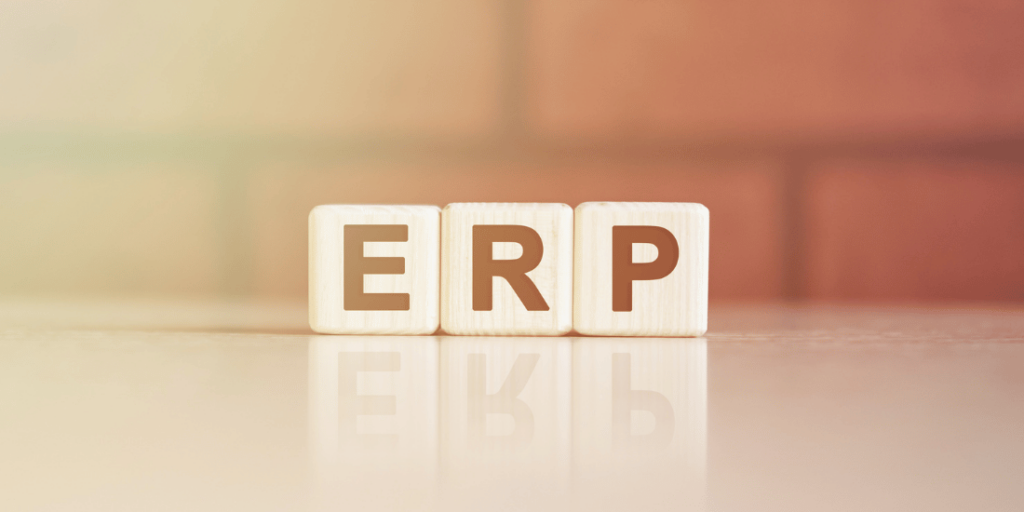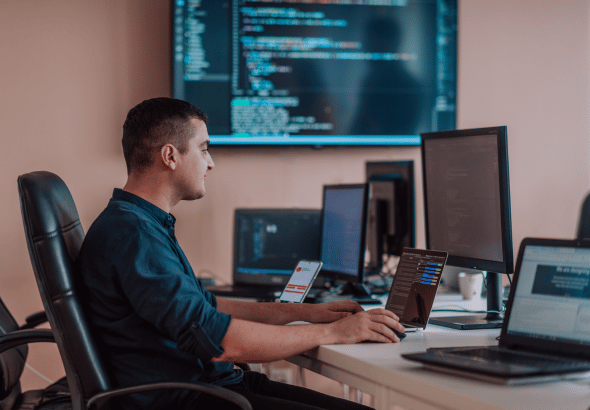So, your organization is ready to implement an enterprise resource planning (ERP) system. How do you set your team, and your entire company, up for success?
First things first: you need a thoughtfully crafted implementation plan. Because whomever said, “if you fail to plan, you plan to fail,” might have been speaking with ERP implementations in mind. If you don’t set the direction, structure, and scope up front, you’re asking for issues down the road.
Fortunately, following these seven steps carefully will keep you, and your company, on track.
But before we get to the steps themselves, let’s take a look at what an ERP system is, what it does, and define some key terms related to ERP implementation.
What is an ERP System?
An ERP system helps a company manage its various core business processes, with modules for finance, supply chain, human capital management, sales, manufacturing, inventory, workforce management, and more. These modules form a complete system with a common database that allows for streamlined processes and information sharing company wide.
The first ERP setups were known as on-premise systems, meaning that both the hardware and software were physically located at the company’s headquarters or data center. In recent years, enterprises have begun to rely more on cloud-based systems, such as Infor CloudSuite, which hosts many considerable benefits, including better accessibility, performance, and security.
What Does an ERP System Do?
Your ERP system helps workers more efficiently carry out their job duties by bringing together many business functions, such as:
- Finance and supply chain management (FSM)
- Human capital management (HCM)
- Reporting, data, and analytics
- Technical process automation
- Sales and marketing
- Manufacturing
- Inventory
- Workforce management (WFM)
What’s Involved in an ERP Implementation?
Because your ERP solution will be integrating and automating these areas, it’s a complex process that you’ll want to allow several months to complete. Before deploying the ERP system, it’s vital to define requirements, redesign processes, configure, and test. Creating a reports, interfaces, conversions, and enhancements (RICE) inventory will assist with this process, though that’s just the beginning.
At RPI, we like to perform a pre-planning exercise, which helps organizations establish the budget, timeline, and scope for an implementation project. It also provides stakeholders with the opportunity to align around project goals and objectives.
How Long Will an ERP Implementation Take?
The time it takes to deploy an ERP solution across your organization is known as the ERP implementation life cycle. While this timeline can vary depending on the size and complexity of your company, the life cycle usually lasts about six to 12 months from end-to-end.
Some factors can significantly lengthen this life cycle, however. Not communicating changes that result from implementing an ERP, and not getting alignment from executive teams and ERP users, can add weeks and months to the implementation process—or even cause it to fail. That’s why a comprehensive change management strategy is a must-have.
What Are the 7 Steps for Ensuring a Successful ERP Implementation?
Each phase of an ERP implementation plan includes specific goals; these will vary depending on the type of business you’re in, and on the particulars surrounding your company. Generally, the following steps are taken to ensure a successful ERP implementation.
- Gather information and plan
- Design the system
- Develop the system
- Transfer data
- Test, test, test
- Release
- Support your users
1. Gather information and plan
The first step toward a successful ERP implementation is gathering the information you and your company need. You’ll want to define detailed system requirements, and research solutions with an eye on the ERP system that best meets or even exceeds them.
To get the information you need, you’ll have to put together a project team that encompasses a variety of roles and begin meeting right away.
Key positions on your project team include the executive sponsor and a project manager, as well as the business users who will actually be using the ERP system. It’s crucial to have senior leadership (such as the CEO or CFO) involved as well; only they can ensure the right resources are committed to support the project.
Also vital to the project success are your internal IT specialists and report writer(s). These individuals will be responsible for ensuring business continues with minimal disruption.
Best practices encouraged enlisting an outside partner, like RPI, with expertise in design and configuration of ERP systems for businesses similar in size and/or industry to yours.
The project team will want to look at whatever process inefficiencies already exist, and requirements for the ERP system that reflect the issues it’s meant to solve. These may include closing the books faster; gaining better operational insight; or even preparing to take the company public. Such requirements will help the team document its current workflows and pinpoint the direction the ERP system will take.
In addition to solving new business needs, the ERP project implementation team can also assist with identifying opportunities to improve existing functionality. For example, your company may be using a point solution for benefits administration.
During the “gather information and plan” phase, you could discover that your new ERP system includes benefits administration point solution as a standard feature, and therefore removes the need to have a third-party application for administering your company’s benefits.
One significant choice that can be made at this stage is whether to have a system that runs on-premise or in the cloud. With regard to on-premise, your organization purchases hardware and software that runs in your own data center. A cloud-based ERP, like Infor’s CloudSuite, is usually accessed over the internet via a subscription service, which makes implementation and maintenance of the system less resource-intensive.
It’s worth pointing out here that the implementation steps are the same whether you’re using a cloud-based ERP vs. an on-premise ERP. However, different skills may be required—you’re likely to need more in-house technology expertise if you’re installing, configuring, and continually updating an on-premise ERP.
Gathering information and planning is often considered the most difficult phase during an ERP implementation. Challenges include convincing others in the organization to commit resources, as well as agreeing on a timeline for the project.
Such difficulties are much easier to solve now, however; putting them off until the implementation has moved on to the next phase is asking for trouble.
Getting the first step right will also help you avoid delays later on in the ERP implementation process. But also keep an eye on your timeline to see if it needs adjusting along the way.
2. Design the system
Once you’ve gathered all the necessary information, and obtained stakeholder buy in, it’s time to begin designing the system. During the design phase, it’s critical to refer to the workflows and requirements you’ve outlined and sketch out how those business processes will align with the new system.
Involving business users who will actually use the system is crucial; they’ll have the best understanding of how things are currently working (or not). They’ll also be much more likely to “buy into” the new ERP system if they’ve had a hand in implementing it, so be sure to get them started with it early on.
One important part of the design step is to use gap analysis to discover factors unique to the organization—that is, intricacies that necessitate customization of the ERP or adjustments to processes to align better with the system. Such gaps should be detailed and shown to the ERP vendor or implementation partner so they can begin working on possible solutions.
Gaps can include a lack of key features; for example, your provider may offer excellent sales and marketing tools but mediocre customer service functions. You’ll find that identifying and fixing gaps at this step is much less expensive than trying to solve them down the road.
3. Develop the system
Only when design requirements are clarified and documented should development of the ERP software begin. Development includes configuring and customizing the system to follow the processes you’ve redesigned. It can also involve making sure the new system works with any legacy applications that your organization still plans on using.
If your team chooses an on-premise ERP solution, you’ll want to factor in additional time for installation of hardware, software, and niche skill sets. Cloud-based systems like Infor CloudSuite eliminate the need for these.
Developing the solution should also include, in parallel, planning the training required to help users get up and running with the new system.
4. Transfer data
The team should next plan for data migration. This can be an involved process, as it will likely mean pulling data from multiple sources in a variety of formats. The data itself may also be inconsistent and/or duplicated, so you’ll want to clean your data to ensure it’s compatible.
Data quality is key to a successful ERP implementation; a dataset with duplicate entries, invalid addresses, and missing values can increase both the time and money your company spends on implementing and using the new system.
It’s best to decide ahead of time which data to transfer; you wouldn’t move all your belongings to a new home without going through them first.
For example, examine whether all your historical supplier and customer information is useful. Doing so allows your team to eliminate data from the transfer process, which will save you valuable time and effort in the long run. You won’t get a better opportunity to look at your organization’s data with a critical eye.
According to Forbes Advisor, to prepare your data for migration, you’ll want to conduct a data audit of all your current systems to ensure data aligns between your initial and target locations.
Case in point: data can be labeled one way in the old system and a different way in your new ERP; for example, “base compensation” vs. “salary.” Auditing your data will help you identify and categorize the types of data to transfer.
You’ll also need to define the method you’ll use for migrating your organization’s data and test this process before transferring—it’s vital to have a backup and recovery plan in place just in case data loss or errors occur.
5. Test, test, test
Don’t wait until you’re done with development to begin testing your new ERP system. Now’s the time to look at particular functionality and modules and make whatever fixes you need to.
Start with the basic features of the system and then proceed to its full capability. You can also begin looking at the data you’ve migrated. And perhaps most importantly, get a jump on testing with business users, so they can begin to get an idea of what their day-to-day experience with the system will be like.
6. Release
Everything your team has been doing is in anticipation of “go-live” day when your new ERP system is operating and finally available to users. Remember, no matter how well you’ve planned for this day, there will be issues, so be prepared to deal with them. A solid implementation partner will be available to help you answer questions—not just on release day but in the weeks and months ahead.
You may wish to release all features at once (“big bang”), or limit the initial go-live to top-priority functionality and do a fast-follow with other modules (“phased”); in either case, it’s helpful to know which options are involved in these approaches. Similarly, you can choose to migrate data ahead of time, and wait until just before release to transfer timely information like current transactions.
A way to minimize risk to your business is to keep your legacy system(s) running in parallel as you bring your new ERP system online. However, this can lengthen the implementation timeline, add cost, and bring down productivity.
Speaking of which, even in the best case, don’t expect your productivity increases to go through the roof immediately. Allow time for users to become familiar with the system and have patience.
7. Support your users
Once live on the new ERP system, your project team will shift focus, from implementation to listening to user feedback and making updates and adjustments. And as new people join the organization, they’ll need to be trained to use the ERP system effectively.
New functionality will likely be added over time, requiring more configuration. This is especially true if you have an on-premise ERP system, as software and hardware upgrades will need to be installed. One advantage of a cloud-based system is that such updates occur on the vendor’s side and are generally seamless to the user.
Best Practices for an ERP Implementation
Now, it’s important to remember that a stepped approach does not guarantee a successful implementation. That’s why it’s crucial to observe best practices for ERP implementation throughout each step. Let’s take a look at these proven methods.
Develop a plan for your ERP implementation. Remember we said, “if you fail to plan, you plan to fail”? It’s worth repeating. You may be tempted to start designing and developing right away. However, that doesn’t mean you need to rush the planning process. Time spent up front planning will save time later, by establishing a strong foundation with leadership backing and the appropriate budget and people. After all, over 55% of ERP projects do not meet expectations.
Train and support your users. Remember that the deployment date may be the finish line for many of the people on your team. However, that’s the starting line for the people who are using the ERP system. Be sure to provide training that helps end users get comfortable with the system. And make sure you have resources dedicated to offering technical support when needed.
Engage in two-way communication. Be sure to communicate the reasons and goals for the new ERP system, as well as its benefits to the organization. And be open to listening to users’ input, both before and after the system is deployed. In both cases, don’t think of communication as a “one-and-done”—consider it an ongoing dialogue between your project team and the rest of the company.
Get Help with an ERP Implementation
Choosing the right ERP system is a crucial investment of time and money for your organization; that’s why it’s so important to get ERP implementation right. And there are many initiatives you can take now to ensure the project is a successful one.
For assistance with all the key steps we’ve discussed, contact RPI Consultants. We have the proven expertise and track record with Infor CloudSuite and other ERP systems to help ensure your implementation is a success.
To find out how best to evaluate, select, and implement an ERP, register for our upcoming webinar, Best Practices in ERP Procurement: Maximizing Value in Your Process, below.