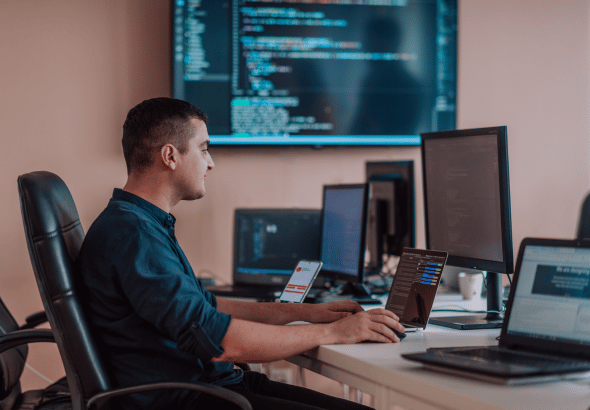Security is, and always has been, a crucial component for organizations that use an enterprise resource planning (ERP) system to manage their operations.
This is because the ERP contains the very lifeblood of an organization: “the company’s intellectual property, as well as employee and customer personally identifiable information.”
Fortunately, the most common ERP security problems can be dealt with by following best practices.
First, let’s take a look at the top eight risks to be mindful of, and how to deal with them. Then, we’ll discuss a few reasons why it makes sense to choose a cloud-based ERP system over an on-premise ERP solution. Finally, we’ll go over how having a cloud-based ERP implemented by a proven technology partner can help alleviate most security concerns.
8 ERP Security Risks & Best Practices
Risk 1: You Don’t Know Where Your Vulnerabilities Are. Your IT leaders and security staff all need to be aware of the unique threats and security gaps faced by your organization. These could include costly ransomware, traffic interception, denial-of-service attacks, and data theft.
Keep in mind the weak points around your ERP environment—such as access controls, oversights during implementation, authentication methods, and system patching.
From there, you can add safeguards like strong password policies, multi-factor authentication, and regular backups. These will help minimize the risks of potential security incidents—including financial impact, operational disruptions, reputational damage, and legal consequences.
Risk 2: Your ERP Software Isn’t Up-To-Date. Running outdated ERP software—operating systems and supporting applications—can leave your company vulnerable. That’s why it’s so important to stay up to date with patches and updates.
Note that on-premise system updates are resource-intensive, as they occur less frequently and usually involve direct outreach to vendors. However, with a cloud-based solution, like Infor CloudSuite, updates are pushed live, like with a mobile device—behind the scenes and without disruption to your workday.
Risk 3: Your ERP Authentication Isn’t Strong Enough. Not only should you be using multi-factor authentication (MFA), but as one security expert put it, you also have to “make sure that you don’t have interface users or service accounts that have high privileges with weak passwords.”
Chances are, your employees are familiar (and comfortable) with MFA, and setting clear password security guidelines as part of your security policy is a must-do. One note: to avoid “MFA fatigue,” you can adjust the frequency of MFA prompts to the risk level of the user.
Risk 4: Your System Has Web-Application-Specific Vulnerabilities. If your ERP is running web applications that allow SQL injection and privilege escalation, you may be setting your organization up for “bad actors” to take control of your system.
This is why your organization’s security efforts, including vulnerability and penetration testing, should include all web-related components. You can also employ input validation to ensure only properly formed data is entering the workflow, and use parameterized queries to help prevent SQL injection.
Risk 5: You Allow Open Network Shares. Older ERP and on-premise systems often mandate that network users have access to their system folders. This unsafe practice makes unauthorized access possible both for the casual user as well as attackers.
And it’s not just a security concern; setting these permissions can have a negative affect on your organization’s compliance efforts and data integrity.
If your current ERP allows or mandates these types of permissions, have your vendor add controls to minimize risk—or even consider changing your ERP software.
Risk 6: Your Teams Don’t Know How to Approach Security. When an ERP security issue happens, your employees might not know to notify IT. In fact, they might assume that your security staff already know about it—wasting valuable time while the problem gets worse.
Be certain that end users (employees) are involved in decision-making around security, and provide training and other resources to educate your people on awareness (and mitigation) of security threats. That way, they’ll feel more invested in your organization’s security efforts.
Plus, make sure to set out your security policies in writing. These rules should be clear and easy to understand, and established and communicated in collaboration with HR, Legal, and your security committee.
Also remember that outdated methods and tools can lead to unacceptable risk. So, it’s important to keep up with the most recent core concepts and best practices in ERP security. Continuing education of your security team is vital to helping them stay up to date on ERP security issues.
Risk 7: You Don’t Have an Incident Response Plan. Having a plan for protecting (and, if necessary, recovering) your ERP system is crucial to dealing with any security crisis.
A ransomware attack on the city of Atlanta showed what happens when an organization is unprepared for a security incident. City services were disrupted, computer systems were down for nearly a week, and recovery took months—all at a projected cost of over $17 million.
To come up with a custom plan that fits your organization’s needs, begin with this incident response template and make it your own. Doing so will help you get a handle on security issues before they happen.
Risk 8: You Haven’t Tested the System. To identify vulnerabilities in your ERP system, you need to test, test, test. Have you looked at different role levels, with and without user authentication? Have you tested with security controls both on and off?
Beyond testing your system for vulnerabilities, you’ll also want to test your response procedures and update them on an ongoing basis. Be sure to incorporate threat modeling; it “analyzes a system from an adversarial perspective, focusing on ways in which an attacker can exploit a system.”
Threat modeling also “requires participants to think creatively and critically about the security and threat landscape of a specific application,” challenging your team to “think like an attacker.”
Disadvantages of On-Premise ERP Systems
Companies are increasingly looking to the cloud for solutions; in recent years, the shortcomings of on-premise systems have been made much more visible.
For example, sticking with an on-premise system offers fewer streamlined processes and automation opportunities, along with less mobile access and a more complex architecture.
On-premise ERPs often require you to add multiple point solutions to achieve desired business outcomes. The more disparate applications connected with your ERP, the more possibility there is for issues to arise.
What’s more, on-premise ERP solutions require a lot of manual effort and maintenance. Cloud-based systems, however, are built to be flexible and adaptable to new technologies as they emerge in the marketplace.
Advantages of Cloud-Based ERP Systems
That’s why so many savvy organizations are choosing Infor CloudSuite’s ERP system. It will protect the networks hosting your data in the cloud, reducing the risk of security threats.
Security requirements for each Infor Cloud product are defined and architected into the software design. Plus, they are constantly reviewed, tested, and updated to help ensure threats and vulnerabilities are mitigated.
For example, CloudSuite systems protect the networks that host your data in the cloud, reducing risk and the need for third-party connections.
Infor’s “defense-in-depth” strategy includes multiple layers of overlapping security to safeguard customer data. These security controls are enforced by specialists who continuously monitor and improve Infor CloudSuite’s security posture to stay ahead of threats and vulnerabilities.
Get Help with ERP System Security
Making the switch to a cloud-based ERP is no small feat. But it’s one that is simply better—and of course, more secure—for your business in the long run. And engaging with a partner such as RPI Consultants can ensure the process of switching is efficient and successful.
RPI can help with evaluating your current ERP system, discussing options for migrating to the cloud, identifying which implementation method will best suit your organization, and more.
Organizations that work with RPI on their Infor CloudSuite migrations will benefit not only from better security, but simplified architecture, reduced physical hardware costs, greater uptime, faster updates, and increased employee productivity as well.
For more information about ERP security, contact RPI Consultants. We have the proven expertise and track record with Infor CloudSuite to ensure your (well-founded) concerns about security are addressed.