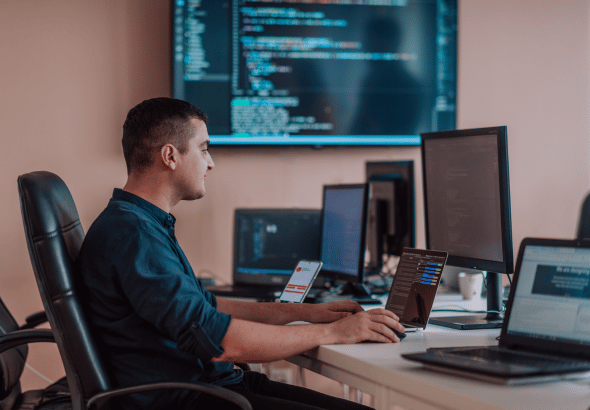Upgrading your Tungsten Automation (formerly Kofax), Hyland, or a similar software, offers your business a significant step toward enhancing its content process automation (CPA) workflows, while also ensuring that your systems are secure.
Like most software upgrades, however, a transition like this one requires careful planning, clear communication, and active participation from both your team and any consulting partners.
In this post, we’ll outline everything you need to do to ensure a successful software upgrade, including key roles and responsibilities to focus on throughout the engagement, a general project timeline, and the essential steps to take.
Understanding Team Roles & Responsibilities
Before starting your upgrade project, it’s important to clearly define the roles and responsibilities of both your internal and consulting teams. This will help for communication purposes as well as identify how each involved party will support the migration.
Below are key internal roles to consider and assign when kicking off your CPA software upgrade.
Internal team roles:
- IT leads: These technically savvy individuals manage system access, oversee integration, and support go-live activities.
- Database administrator (DBA): The DBA handles the backup and restoration of environment databases and remains on standby during go-live.
- Department managers: Department managers serve as business functional experts and guide the testing exercises of the upgraded solution.
- End users: These individuals play a critical role in the overall upgrade process and should participate in user acceptance testing to ensure the upgraded system meets desired business needs.
- Project managers: As the name suggests, project managers coordinate the availability of team members, manage resources, and ensure that all tasks are completed on schedule.
When performing a CPA software upgrade, it’s advisable to also bring in a third-party consulting firm to objectively manage the project and ensure that timelines are met, and no requirements slip through the cracks.
Below are some critical consulting roles to include for a project of this scale.
Consulting team roles:
- Lead consultant: The lead consultant ensures the upgrade adheres to best practices and performs quality assurance on all work completed.
- Consultant team: The entire consultant team will execute the upgrade, manage testing cycles, communicate cutover steps, and provide support for any issues that arise.
- Project manager: Consulting project managers, unlike internal team ones, oversee the consulting team’s tasks, manage the budget, scope, and timeline, and ensure smooth communication between teams.
- Engagement manager: Lastly, the engagement manager serves as an escalation point for any risks related to scope, timeline, or budget.
These lists are not inclusive of all the roles that may support your CPA software upgrade but are typically involved. Every business is different and so are their needs, so as you begin forming these teams, be sure to also give thought to the full software upgrade lifecycle. Sometimes additional resources may be required during later phases of the project. Which brings up our next critical project priority—timelines!
What is the Average CPA Software Upgrade Timeline?
While timelines can vary depending on the scope and complexity of the upgrade, a general timeline for a Tungsten Automation, Hyland, or similar CPA software upgrade might look like something like the below:
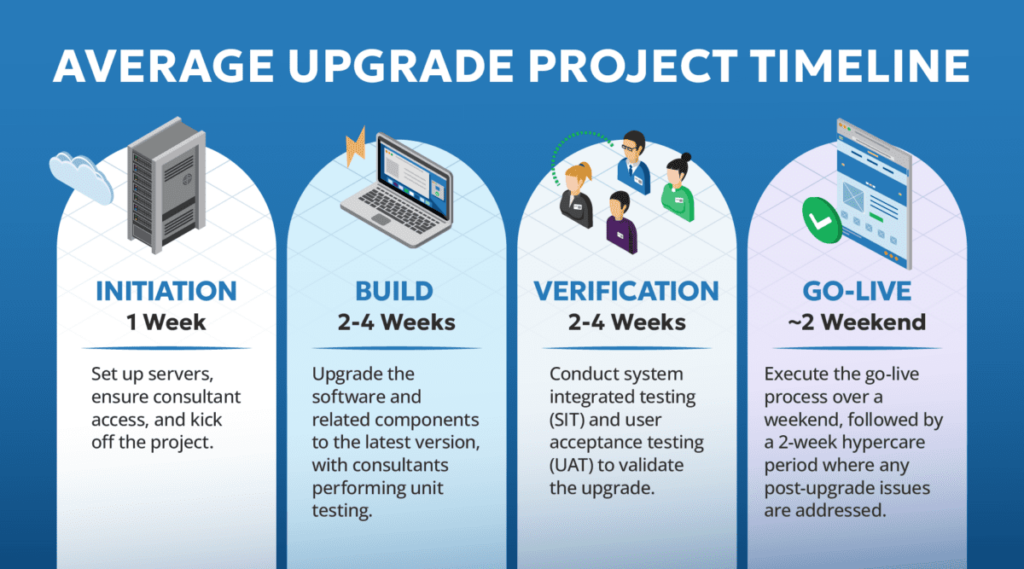
Special Time Commitment Considerations
The time commitment of your team members will vary throughout the project, though some key points to set aside time for include:
- Project kickoff: All team members should attend to review the timeline, budget, scope, and as well as give team introductions.
- Weekly status meetings: Team leads will review progress, upcoming tasks, and any project risks or blockers.
- User acceptance testing: End users will spend approximately 5-10 hours completing test cases, depending on the department size and system customizations.
- Go-live readiness review: All team members should participate in this final review to ensure the system is ready for production.
Key Steps for Ensuring a Successful CPA Software Upgrade
After establishing the different roles that will assist in the project and planning your timeline, it is now time to prepare for the project kick off, which plays a fundamental role in the overall success of a project upgrade.
Here’s what your teams will need to do:
Step 1: Server setup & access. Depending on your organization’s technical infrastructure, your server setup process can look different. For an in-place upgrade, your teams will need to provide access to both test and production environments. Note that the test environment will be upgraded first, rendering it unavailable for new development until after go-live.
And for new server upgrades, your teams will need to stand up new virtual or physical servers according to the provided architecture document and ensure access to both old and new environments.
Step 2: Migrate active workflows. Next, you’ll want to make sure your processes for capturing information are carefully moved over to the new system. Be sure to migrate any in-progress scripts or workflows from the test environment to production to ensure a 1:1 match. This step is vital for preventing discrepancies during the upgrade.
Step 3: Testing preparation. The last portion of your software preparation process should include dedicated testing. As part of this process, be sure to identify key department users who will be involved in testing and compile business functional test cases. These users will also play a crucial role in validating that the upgraded system meets your organization’s needs.
Go-Live & Beyond
Go-live marks the culmination of your upgrade project, but it’s only the beginning of your system’s next phase. After cutting over to the new system, your DBA and IT leads will need to set aside time to ensure the transition was smooth and that any immediate technical issues are resolved.
After this period, you should look to your consulting team for assistance as they can provide ongoing support, including regular check-ins to ensure everything is running as intended and that your business is maximizing use of its new CPA software.
Moreover, a third-party consultant overseeing the project, like RPI Consultants, can provide your team with a detailed Post-Upgrade Recommendations Document. This document will outline operational and technical strategies for maximizing the efficiency of your upgraded system going forward.
Get Help with Your CPA Software Upgrade
Upgrading your Tungsten Automation, Hyland, or similar software is a critical project that requires careful planning, active participation, and collaboration.
By understanding the roles, responsibilities, and timelines, you can prepare your team for a successful upgrade, ensuring your systems continue to support your organization’s goals effectively.
If your business is planning a CPA software upgrade now or sometime in the future, contact RPI Consultants to ensure the project is successful. With over 25 years’ experience helping organizations migrate, implement, and optimize ERP system applications, we can help you maximize your CPA software investment.
For legacy Lawson and Infor CloudSuite users looking for a modern solution that seamlessly integrates with the ERP, consider exploring RPI’s proprietary solution, Yoga Flexible Software. Contact us to learn more.