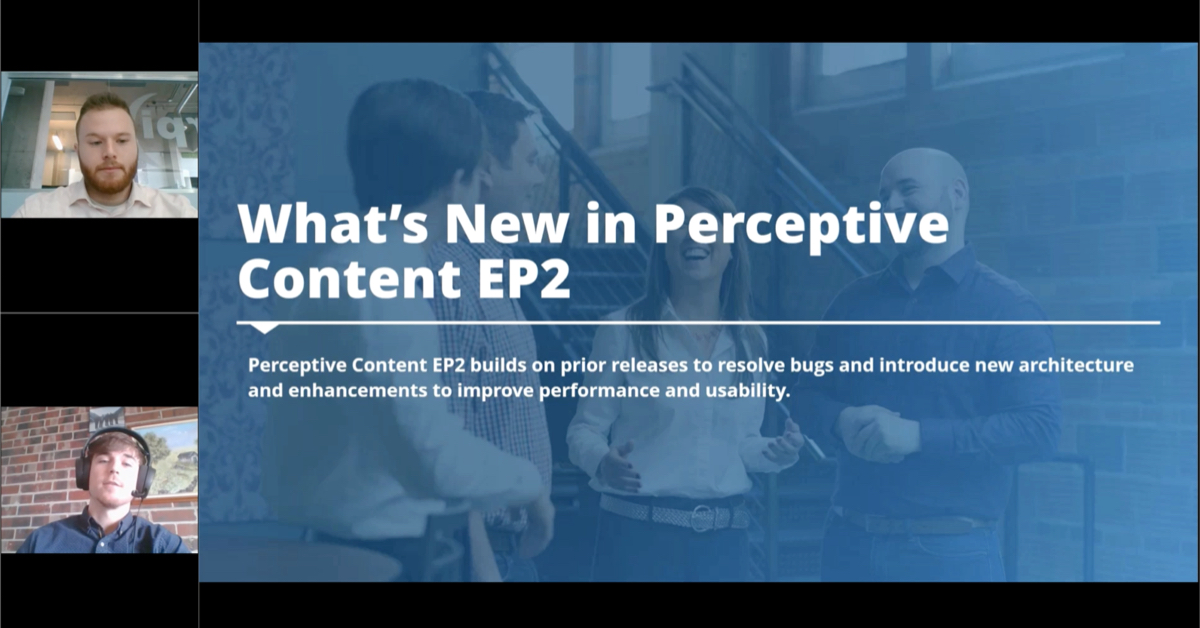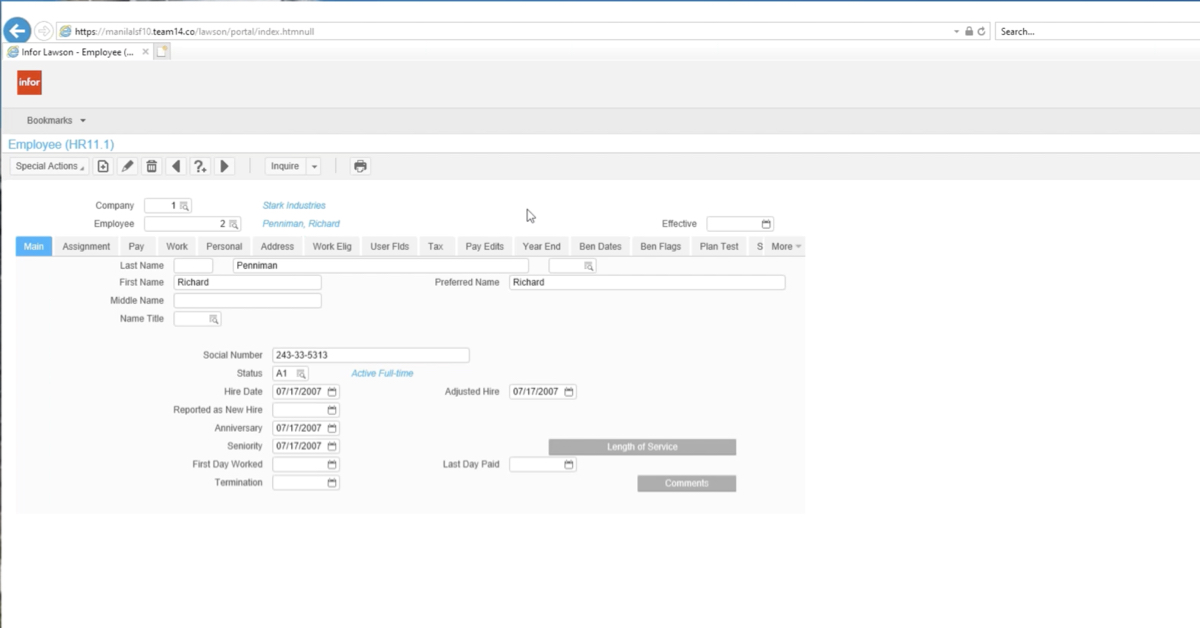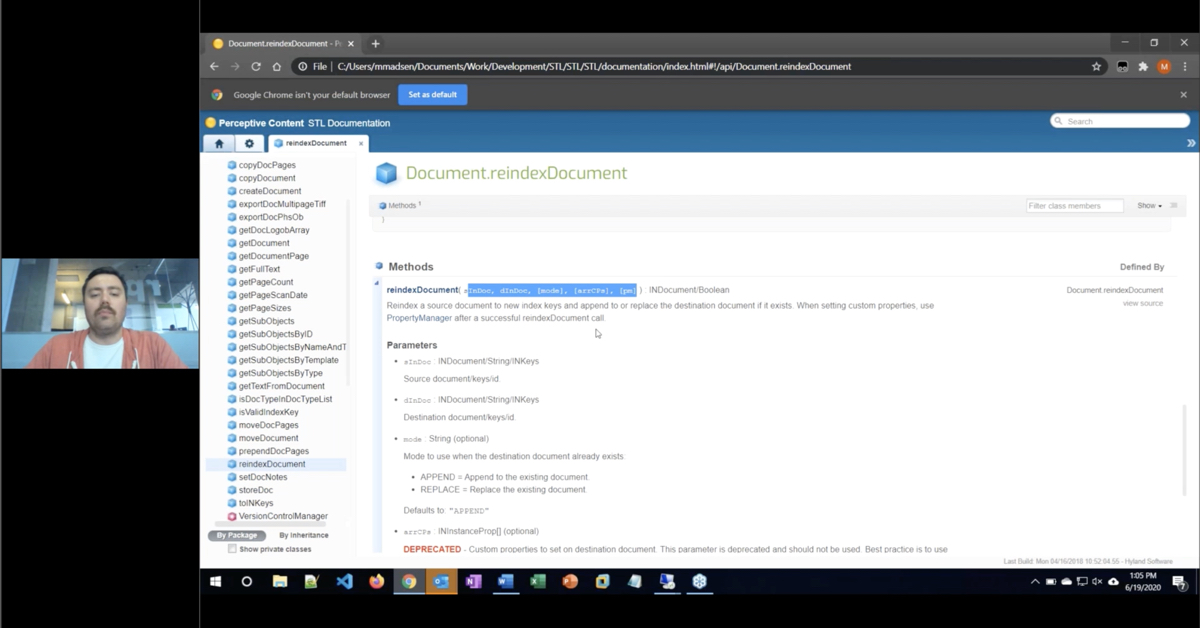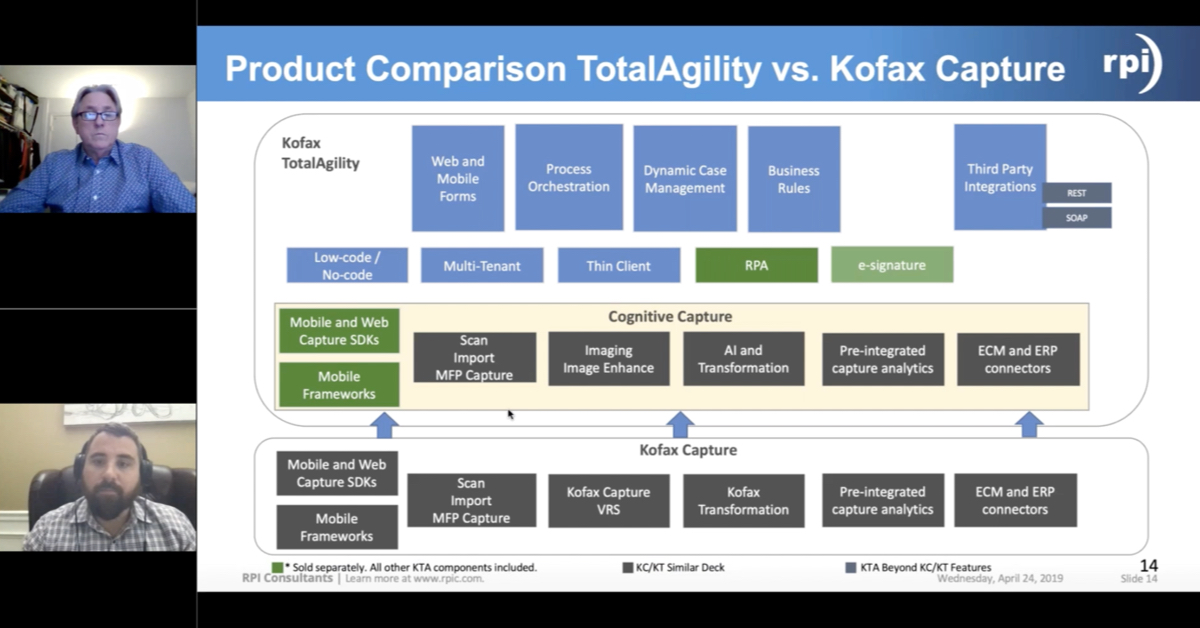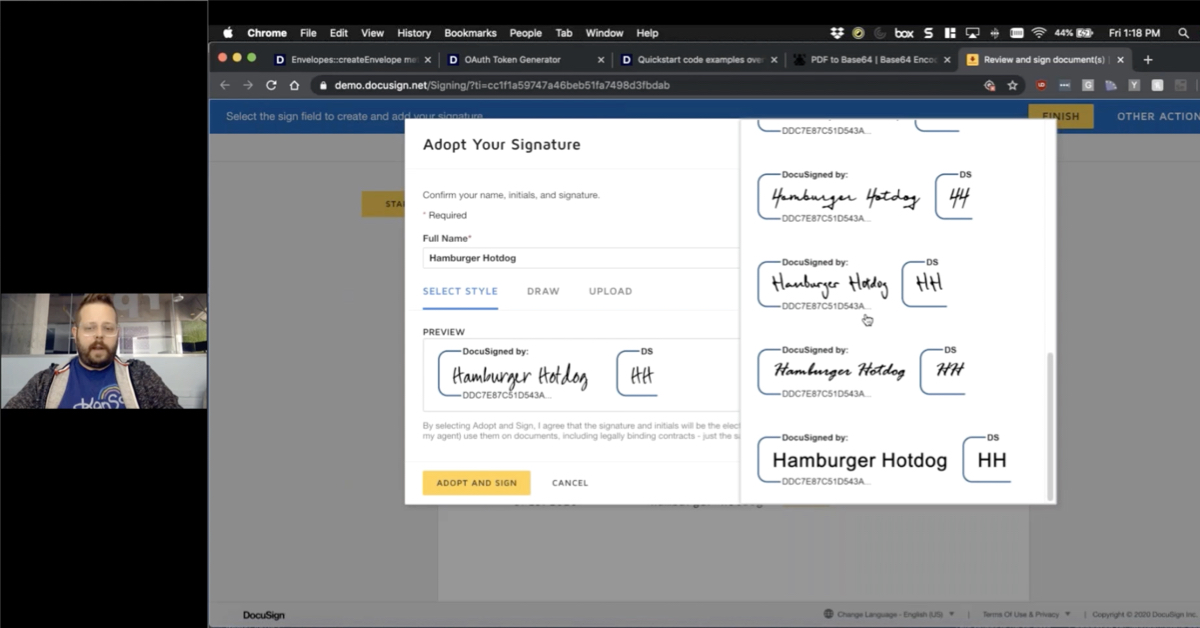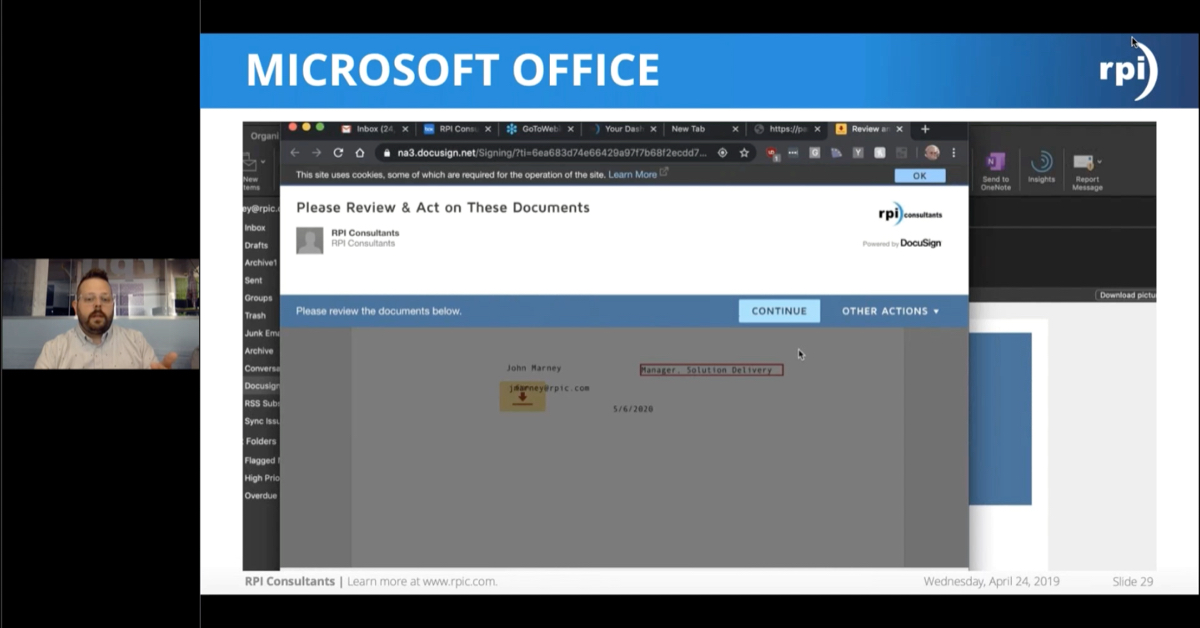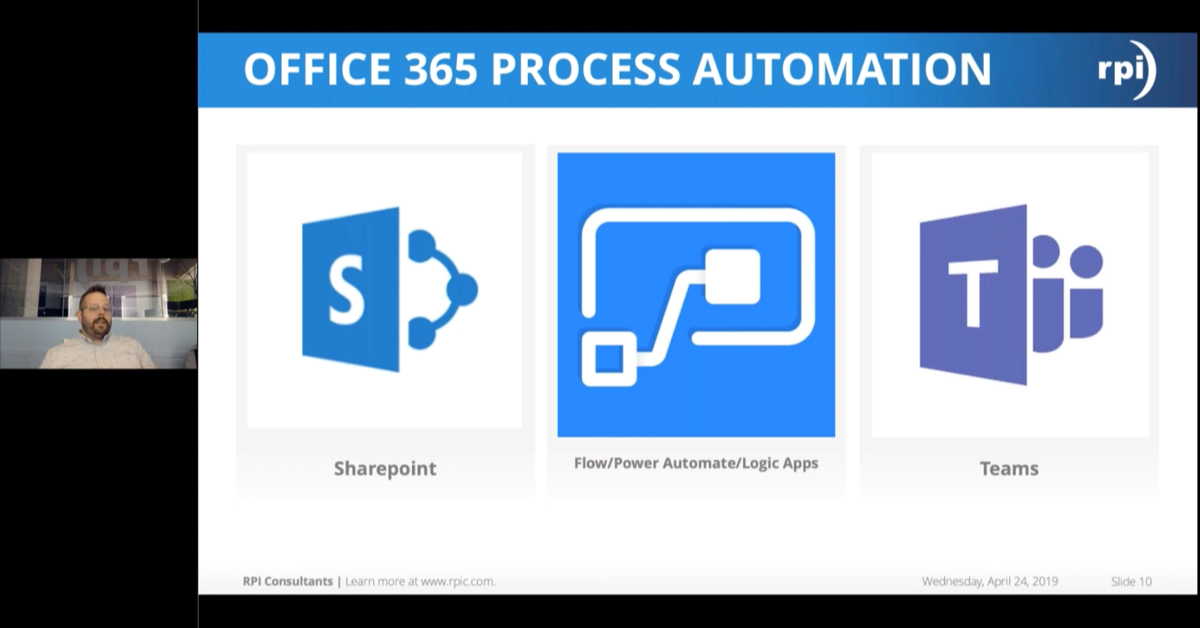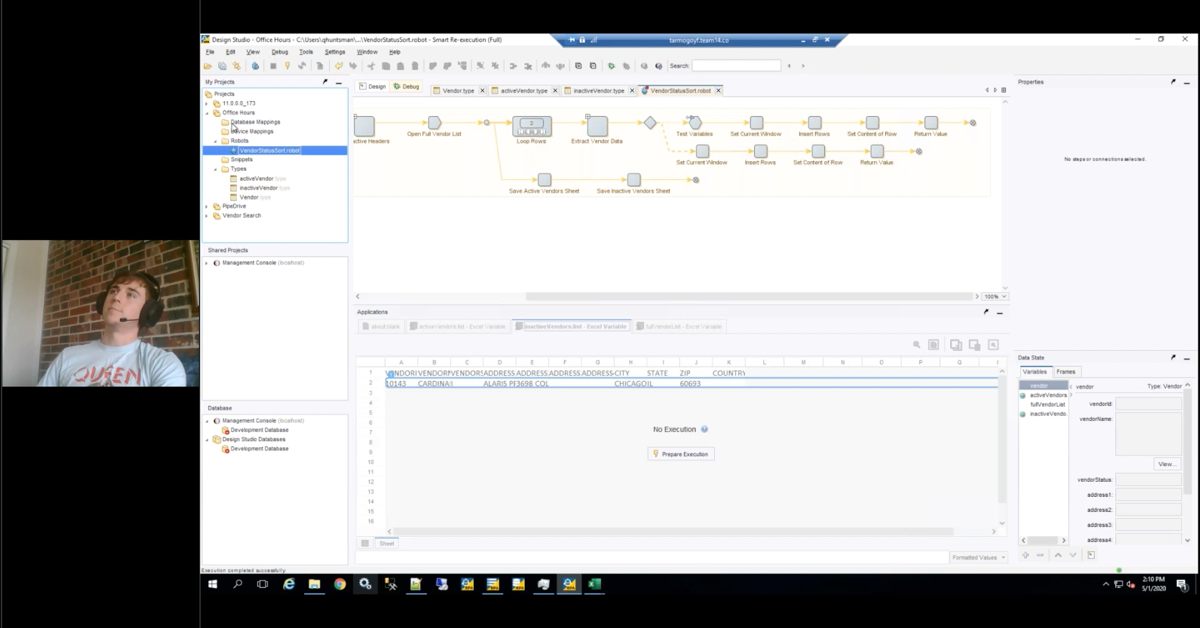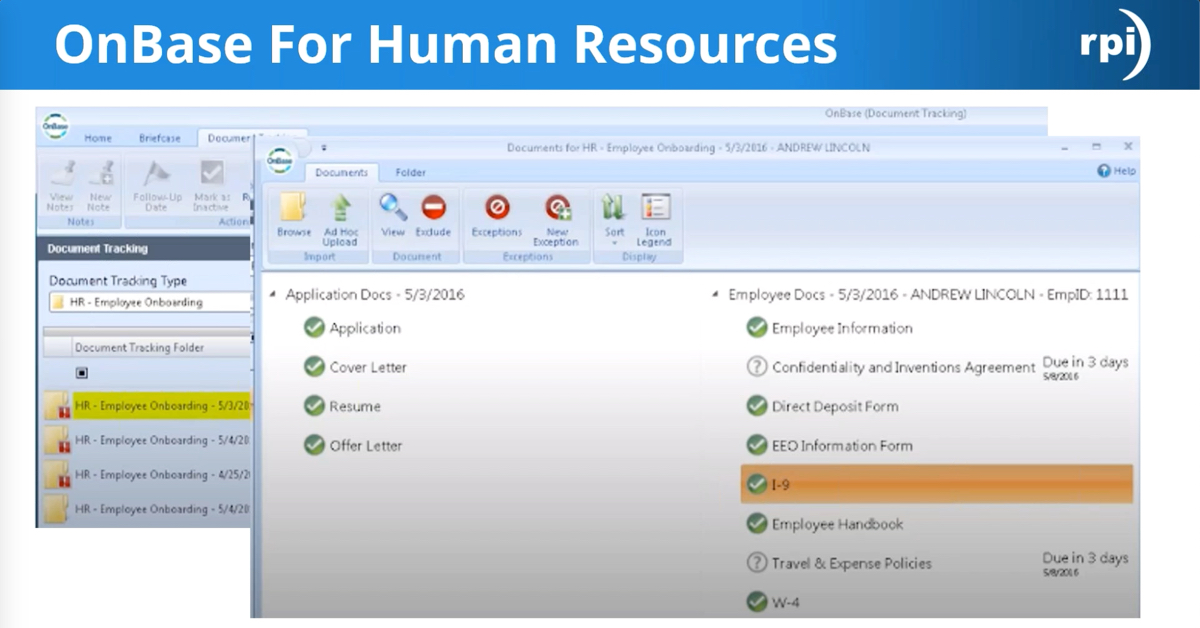Automate Business Processes with Kofax RPA
Watch this webinar to understand if Kofax RPA is a good fit for automating those repetitive tasks, and we’ll provide examples of processes and actions that Kofax Kapow can automate. We’ll even leave time at the end to for you to ask about your specific processes and potential use cases.
Transcript
Geoff Lilienfeld:
All right, good afternoon. Today we’re going to be talking about one of my favorite topics as of lately, automating business processes with Kofax Kapow. So, Kofax Kapow is robotic process automation software, which I know is a buzzword that we’re hearing a lot. I apologize for the usage of buzzwords. But, in all reality, you’re probably going to keep hearing about it more and more as the technology evolves and the use cases become more clear.
All right, so as many of you probably know, we perform these webinars the first Wednesday of every month. We have additional upcoming webinars around Lawson com objects, AP agility for KTA, and the Onbase approval manager in June. We also still have one more webinar coming today. And that is around planning for enterprise software upgrades.
So, for those of you that don’t know me, my name is Geoff Lilienfeld. I’m a partner here at RPI. And I personally oversee our Imaging Strategy and Technical Services practice. So, that practice is the one that focuses on document imaging, so Perceptive Content or ImageNow, as you may know it, Capture, Brainware, and now AnyDoc. As well as the Kofax product sweet and Hyland’s Onbase, and AnyDoc. So, I’ve been doing this for a little over a decade, having started with Mclaughry about 10 years ago. Performing management consulting and process automation then, though less technology driven than what we work on today.
So, just a quick look at the agenda. So, we’re going to talk about robotics process automation. And what exactly that means is, a lot of you are probably very familiar with it, but a lot of you are probably just wondering why you keep seeing this buzzword pop up on LinkedIn. And then we’ll specifically discuss Kapow and what exactly Kapow does and how it works. And then I want to jump straight in to a live demo, so that you can really get an idea of what Kapow looks like, and what a real world use case looks like. We’ll discuss some additional use cases that are hopefully relevant to you. And then everyone’s favorite point, is discussing license costs and professional services. While I’m talking and we’re going over these items, definitely be thinking in your mind about what the use cases are that you can use Kapow for. Please, feel free to type those in to the Go To webinar window, we do have a moderator. And he will pause me if necessary, and we can review those use cases. Or, we will take a look at them at the end. We have a good amount of time allotted to going over questions and discussing use cases.
So, just kind of a real quick overview on RPI. RPI is a little over 80 full time consultants, I think now almost 90. Our offices are located in Baltimore, Tampa, and my favorite office Kansas City, as this is the office that our ISTS or Imaging, Strategy, and Technical Services practice is based out of. So, we help enterprises with technology consulting, mostly around business automation in this practice. And then the rest of RPI is mainly focused on Infor Lawson. So, we do really perform the full sweep, or the full gambit of services around the product suites that we consult on. Again, being the Kofax, Hyland, and Perceptive product suites.
All right, so what is robotic process automation? All right, so RPA is essentially the automation of computer tasks that are repeatable. So, anything that a human is presently doing on a computer, that is repeatable often times complex, and is just time consuming we can use RPA to automate a lot of those tasks. So, there are two types of tasks in the RPA world, there are attended and there are unattended. And we’ll get into the difference between those a little bit more in depth here in a couple of minutes.
So, the benefits of setting up a RPA environment, are that we’re focusing on reducing manual labor costs. Now, as such, often times there is a misnomer that’s going to lead to a decrease in employee moral because essentially the concept of, “We’re replacing jobs with robots” right? But, that really isn’t necessarily true. We can really increase employee morale by eliminating the mundane tasks and letting employees focus more on the items that take a little bit more brain power, and are a little bit more enticing. Through automation, whether it’s RPA or intelligent capture, we’re always aimed on increasing accuracy. Any time that you’re taking data directly from a system, rather than having a human input, is always going to increase your accuracy.
One of the coolest things about Kapow and RPA in general, is that we can essentially take any application, website, anything on a computer, and we can turn that into an API. And then also, it gives us a place to manage passwords, especially with attended robots, where the attended user that otherwise would have access to a whole bunch of credentials doesn’t need access to those credentials anymore.
All right, so I promised attended versus unattended. So, like I said, there are two types of robots. There are attended robots and there are unattended robots. So, attended robots are the ones that are interacting with users, right? So, if I’m an end user, I’m still performing some functions on this desktop, but parts of those functions that are repetitive can be automated by a robot. So, that might mean that asserting key strokes triggers a robot, maybe I move a file, and that triggers a robot. In general, it’s any time that the end user is performing a task, at some point in time a robot steps in and then the user goes back to performing that task. It could be as simple as when a user opens up a remote desktop connection, that a robot actually selects the server to connect to, enters the credentials, and performs a variety of functions before the user goes back to performing their functions. So, again, those robots can be triggered by an event or a desktop command. It can be a hot key, it could be just executing an icon, or right clicking something in the system tray for instance.
Unattended robots are those robots that are essentially running server side without user interaction as the robot is actually executed. These unattended robots can be executed based on a schedule or in the Kapow case, Kapow has a really cool user interface called Kapplets. And what a Kapplet is, is essentially it allows the end user to visit there, what they call the My Kapplets portal, which is just a website. And from there they can choose a robot that they would like to start. When they choose that robot, they could have an input if they like. So, let’s say that you want to run a robot that goes out and searches for an employee ID. Within the Kapplets, or the Kapzone, if you will, an end user could execute that robot, input that employee ID, and then that robot could run a series of commands based on that employee ID.
One of the really cool features with Kapow, is that a single desktop instance can run multiple robots simultaneously. Which is a big advantage over some of the competitors in the RPA space. Just to mention that Citrix is supported, and while a lot of times with robotic process automation, we discuss how we’re going to interact within clients, or web browsers, especially more and more as that’s the way most software is going, it should be noted that Kapow can control Citrix environments and remote desktops.
So, like I said early on, one of the really cool things with Kapow is that you do not need APIs for various business systems to interact. Whether that’s a system interacting with another internally, or interacting with a third party system, interacting with a website, essentially Kapow can create a API out of anything. And when I say create and API out of anything, I truly mean that. Because, you could actually take a website and teach Kapow that website, and how to navigate it, how to input commands in the fields. And then you can call Kapow via the Kapow rest API, and you could even pass perimeters to Kapow for its interaction with that website, or with that other application.
With that being said, Kapow can read and write directly from databases. All of your standard Sequel, My Sequel, all of that type of stuff that you’re used to seeing. We can retrieve and submit documents. We can share data between systems, whether that’s through a Sequel query, a rest or SOAP API call, or actually acting like it is a human end user and inputting data into fields, and retrieving data from those same applications.
So, again, we can also manipulate Windows applications. One of the use cases that we’ve been discussing a lot lately, because of the need with some of our health care clients, is around Meditech. So, a great example of something that Kapow can do, is to actually manipulate a terminal window for Meditech. So, I’m sure that those of you that are in health care that have used Meditech know that Meditech does not have a strong API, which has always lead to it being a little bit difficult to integrate with in the past. But, we are actually able to integrate with Meditech through the terminal application. So, it’s definitely really strong in that sense. And that can actually go in both directions. So, that means that we can pass data to Meditech from third party applications, as well as, we can pull data from Meditech. And then of course … I don’t know if you want to get, there you go. And then we can also integrate with third party systems, I’m sorry, third party AN and machine learning systems such as IBM Watson, or Amazon Machine Learning. And I’ll actually discuss one of those use cases later on as well.
So, we discussed how we can use Kapow to integrate with systems when we don’t have an API. But, Kapow can also be a great tool for being the go-between between two applications or three applications or four applications, what have you that have APIs. So, if you’re familiar with Zapier, right? Zapier is a third party service that can be called by one application via its rest API, perform some sort of data manipulation on it, and then we can … Or, I’m sorry, and Zapier performs some sort of data manipulation on it, and then we can pass that data, and call another API. What we can do very similar with Kapow, where whether that’s all on prim systems or it is a combination of on-prim and web applications, one application can call Kapow, Kapow can execute, again what’s called a robot or a small work flow, and then call another application, whether that’s querying data or it’s sending data to that new application. It could also write to a variety of databases, really anything that you want.
So, just to give a quick example of what that might look like. Picture that you have an HR onboarding system. So, RPI has a forms application called Performa, that we developed and we sell. So, in an HR onboarding environment, new employee might complete this form, and in that form, they’re passing a social security, they’re passing their first and last name, and that information is then passed into ImageNow, When it’s passed into ImageNow, it may also be passed into an HRIS system. The HRIS system could then take that name and social security number, and go out to the IRS and actually check the social and the name against the IRS database, whether that’s done through an API or actually done via the IRS website. Come back with the verification, or with the result and state whether or not the social was verified. Tell ImageNow whether or not that we verified, causing the document to be routed within ImageNow either to an approved state or to an exception state where someone needs to manually look at that document and see why that social security number was not accepted by the IRS.
So, there’s really an endless number of possibilities. And generally, anytime you can use an API, we want to use an API. And then when there isn’t one, Kapow then picks up and uses what would traditionally just be the gooey, only Kapow does it instead of needing to have user interaction.
So, what is Kofax Kapow look like? So, one of the main pieces to Kapow is the design studio. And so, this design studio is where we’re going to actually create our robots. And it’s very intuitive in the way that it looks and it works. So, here’s kind of your main components. At the top, you have your work flow designer. So, this work flow designer, is what’s going to show us each step of this work flow. In the middle here, you have an integrated browser. And so, what happens is that as you’re designing these robots, you’re actually looking at the website or the desktop application as it may be.
Here we actually have NetSuite inside of Kapow. And you’ll see at the bottom, that Kapow is actually parsing the HTML in the browser so that we can see all of the various elements. So, rather than saying, “Hey we want to just click on this screen” and trying to do it kind of pixel based like a traditional macro or some of the other RPA systems, we’re actually saying, “Hey we want to activate this element and we want to input into this element, or we want to take data from that element.”
And then over here, we have our actions. So, this is where we’re actually saying, this is the action that we want to perform on this website. So, we might say, “We want to select this vendor drop down, and input a specific vendor.” So, let’s say for instance, NetSuite didn’t have an API, or you had a system that wasn’t able to call the API, that system might come in and actually input the vendor into NetSuite, input this posting period, and actually manipulate all of this and submit it. So, it’s super powerful. It’s really, once you start to just play with Kapow, it’s extremely intuitive. So, these robots are things that can be maintained internally.
Like I mentioned, Kapow does support desktop automation, including Citrix. So, while a lot of times we’re focusing on browser based applications because that is just very common among more modern software, be it enterprise or not, Kapow does play nice with Citrix and with just generally Windows based applications.
So, just real quick. I don’t want to get too in the weeds of the architecture of Kapow. But, essentially you have the design studio that I showed earlier, just now. You have a management console, which is where the administrator is going to be able to load robots and set database perimeters, all that kind of stuff. There’s an analytics piece to it. And then you have your robo-servers, which are your actual robots that are running and completing these tasks. As I discussed, we have the Kapow Kapplets, and these Kapow Kapplets is that area that Kapzone where we can actually have end users go and they have access to kick off these robots. And of course, everything is secure and permission based so they can only kick off the robots that they have access to kick-off.
And then finally, we have our integrations, like I talked about. Really just about any database. So, any Sequel server, My Sequel, local file system stuff, APIs, desktop interfaces, and of course, we talked about terminal, and for systems like Meditech that don’t have an API. Kapow can be just extremely powerful with interacting with these systems.
So, back to the Kapplets really quickly that I had just discussed. So, the Kapplets are these robots that live inside this Kapzone. And so, the Kapzone is simply a URL that your end users can bookmark. It’s just a URL that an end user visits and that end user then has access to the robots for which they have permissions to. And they can execute those robots from their browser. So, I mean, this is just super simple to have up and running enterprise wide and having end users interact with these robots. As I mentioned earlier, when your end user is executing on of these Kapow Kapplets, they can provide inputs. So, like I said, for instance, and employee ID, they could input, where it’s then going out and doing a whole bunch of API calls, and then going to a website and navigating and manipulating the website, anything like that. So, the Kapzone is extremely helpful for deployment across an enterprise, because there’s really nothing to deploy, they just need the URL.
So, this has been a lot of information that I gave. And robotic process automation is new to most of us. So, it can be a little bit difficult to grasp our heads around. So, what I decided to do, was to actually put together a use case for my wife. And since I’ve done this, she’s now come to me with eight other use cases of how Kapow can help her as a real estate agent. I’m sure that Kofax will be calling me after this webinar, wanting me to cut a PO and buy a license. So, I apologize for that. Frank, please don’t call.
But, let me show you what exactly it is that I did. So, as a real estate agent, my wife takes out buyers to look at houses, as you can imagine. And before she takes out a buyer, she creates a book. And what this book is, is this is each one of the homes that she’s going to be showing the buyers along with a notes page. Pretty nice, pretty fancy. And these books take her, depending on how many homes she’s showing, anywhere from 30 minutes to an hour each time. Now, as you can imagine, the MLS is not the most advanced system, and it’s not like they have an API that we could write an application for, that’s going to go in and pull down PDFs of each one of these listings for her to make her pretty book.
So, what I did was develop a robot that actually performs these functions for her. So, you’ll note that the book consists of a cover page, it consists of a list of all the listings that they’re going to view that day, and then it has the MLS PDF output, and a page for the client to take notes. So, this robot starts with a spreadsheet of the listings, the MLS numbers that she’s going to be showing that day, because like most people she’s very used to working in Excel. And so, very comfortable throwing those MLS numbers into a spreadsheet. Once she saves that spreadsheet, she can go to her Kapzone, and say run this robot. That robot then gets kicked off, and goes through, it loops through those MLS numbers and prepares this book for her. Finally, once it’s pulled all of the sheets from MLS, all those PDFs, it’s written all the notes pages, it’s going to combine all of those pages into a quick, simple little pretty package.
So, as I discussed, step one is to create the cover. So, what that means is that it is writing a file to the file system that is going to be the cover of this book once it’s compiled. Once it’s created that cover, it says, “Okay, I need to open the spreadsheet.” So, it opens the spreadsheet, and what it does, is it loops through each one of these rows in the spreadsheet, because these are MLS numbers, and says, for each one of these rows, I’m going to go out to the MLS and I’m going to grab the PDF from the MLS for that row. So, it’s got to log into the MLS, it’s going to input the first MLS number that it took from the spreadsheet. It’s going to, on the website say, okay I want to print, if you will, this MLS page for my client. Which is really taking a PDF, and again, it’s going to write that PDF to the file system.
So, now we have the cover page, we the PDF that it’s taken from the MLS, and then it’s going to write that notes page. And it’s going to save that. Once it’s saved that, it’s going to come back and it’s going to go back to the spreadsheet. And it’s going to say, “Okay, give me the next MLS number.” And it automatically is going to loop through however many MLS numbers are in the spreadsheet. So, if there are 20, it would loop through 20. If there’s two, it’ll loop through two. So, it’s really slick. And in the meantime, this is all happening in the background on a server. There is no interaction with it whatsoever.
So, once it’s actually downloaded all of those, it’s going to execute a command line script. Very simple, utilizing PDFTK, right? That is actually going to combine all of those PDFs, so that now it can send it to the printer, to actually create that book. So, we have a kind of a quick little video here of what you can see of what happens when this robot runs. So, what you’re looking at is the directory that is existing on the server. We have the Excel spreadsheet here, which is the only thing that the user, or my wife in this instance, is interacting with. All that she sees is that spreadsheet. She puts in those MLS numbers. She goes to her Kapzone, selects the icon for the showing books, says open. And all she says is, “Start the Kapplet”. So, my wife as the end user, has only seen, I put MLS numbers in a spreadsheet, I clicked a bookmark in Chrome, and said start.
So, you’ll see that Kapow has now written the cover page for it. And what’s happening now, is Kapow is now going back through those steps of actually going into the MLS, going to that first MLS number, again acting like a human, saying hey I want to print this PDF for my client, and you’ll see it’s now gone through that first listing and it’s saved that PDF. So, if we look here, just like this is actually the same one I used to create that book that I showed you, it has created that first PDF; downloaded it, saved it, and then also written this notes page. And the way that works is, that the PDF of the notes page is actually just saved in Kapow as a variable.
So, essentially, each time it pulls the PDF, saves it as a variable, writes it to the file system. Grabs the image of the notes page, saves it as a variable, writes it to the file system. So, it’s going to continue to loop through those, right? We have six of them. And just to remind you, this is what it’s doing, we have the cover page. We have each one of the property pages, and then we have the notes page. Right? And so, once it finishes writing each one of these pages, it’s actually going to go back, it’s going to take all of the different MLS numbers, and it’s going to put them into another variable comma separated, which it’s going to use to create this list page that it just created. And then finally, it executed that command line script and it combined all of them.
So, all that she ever sees is this final combined PDF. And all that she did, was input her MLS numbers into a spreadsheet, launch the Kapzone through a Chrome bookmark, and boom, she was able to create this PDF, which is now dropped … Actually in this case, directly into a printer, which then prints and creates this book. So, I mean, this is going 100% from something digital, to the real world.
So, before I jump into additional use cases, just like to remind you that if you have any questions, if there are any use cases that you would like to discuss, to please feel free to ask them within the webinar. I’m happy to touch on them. I’ve been geeking out pretty hard on Kapow for several weeks now, so I’m very interested in hearing about what other use cases people have.
So, this is a common one. And one that I think is something that a lot of us can wrap our heads around, because we have several times interacted with websites where we say, “Hey I wish that I could see what the price is of this item across a whole variety of websites.” So, the idea of gathering information from websites is fairly straightforward and can be used for a variety of use cases. So, one might be that I want to purchase equipment, and every time I purchase equipment I want to check eight different websites. I want to see how much that’s going to cost on Amazon, I want to see how much Best Buy is selling it for, I want to see how much ECW is selling it for, and I want to see what B&H is selling it for. And every time I want to go, and boom, I want to just see what all the prices are without having to go to those sites. And that’s a small example. Maybe you have 100 different potential vendors for something, and you want to go out and see what an item might cost.
Maybe you need to find interest rates from 100 different banks on a daily basis. Or you want to see how much property taxes are. So, it’s very versatile in that. And it can actually loop through multiple pages. So, for instance, if you know that the Best Buy website returns 50 results, it can actually say, “Okay, I’m going to loop through each page, and take all of those results.”
Another use case that we’ve been hearing more about is, gathering of utility bills. So, utilities don’t always make their AR process extremely simple for everyone. And so, a lot of times what we’ve seen is that their accounts payable workers that have to go out to utility bill websites and download the utility bills for multiple retail locations or for multiple properties. Kapow can actually go out, download those utility bills, if available, it can take the metadata for those right off the website. So, maybe each bill says this is for $138 and for this address, Kapow can also take that information when it performs the download. If it didn’t have it, Kapow could pass that utility bill to Kofax KTM or Kofax KTA, or another intelligent capture solution, OCR it, and take that data back from the intelligent capture solution. And then of course, finish the integration through sending it to a content management system like ImageNow or Hyland Onbase or any RP system.
One of the very, really cool use cases I recently heard about, was the evaluation of sales leads. So, what this company is doing is, they are actually passing each one of their sales leads to Amazon Machine Learning to evaluate the likelihood that the organization will make a purchase. And so what that looks like is, they’ve taken all the data that they’ve gathered from past leads, and then uploaded that data to Amazon Machine Learning. And then each time they have a new lead, it compares that lead automatically to all of the past leads to see, based on a variety of factors, what the likelihood is that that lead is actually going to make a purchase. And of course the data that you have could be augmented with other services such as, Experian’s data services, through their API so that you can get that much better accuracy and learn that much more about that perspective customer. So, it’s very cool.
Compiling of reports. We hear so much about clients, that at the end of the month they open up 46 different spreadsheets, and the go into six different applications, and they have to download this report, and then they have to drop it in this spreadsheet, and then they compare what the spreadsheet shows to what the application shows to look for a discrepancy. That could all be performed via Kapow. It could go into all those systems, it could grab all of that. It could even make those comparisons. It could put the result of that into a content management system. It could route it. It could email the results. Just tons of stuff.
We talked about employee onboarding quite a bit already. But, going out and verifying tax ID or socials. But, it could even be assigning active directory accounts, setting the permissions, putting users into organizational units, all of that type of stuff.
And 4-way matching too. Most of us don’t think about it. But especially in government and public sector scenarios, not only do invoices need to patched to purchase orders and packing slips, but they also need to be matched to contracts. And to make sure that what was ordered and what’s being invoiced for actually matches what the contract stated. There are lots of other use cases for matching accounts payable. But, that’s a common one that we hear.
So, one thing that a lot of you have probably been wondering while I’m talking is, what’s this going to cost? Is this feasible? I have some use cases in my head, but I’m not sure we’re ready to make a commitment. So, just six months ago, I couldn’t say this, but Kofax has made Kapow extremely affordable for really any organization to get in and start building robots. So, their starter bundle is $17,000 plus your annual maintenance. So, call it about $20,000 in year one. And that is going to give you everything you need to begin using Kapow in a production scenario. Now, with that being said, I say in a production scenario, but note that the design studio, everything you need for testing robots is completely included, it’s free. You can download it now. So, that’s very cool.
One of the coolest things about Kapow’s licensing structure too, is that it’s priced per concurrent robot. It isn’t priced per work flow that you build. So, you could build 150 different robots, if you will, that execute different work flows, and Kapow with one license can execute all of those as long as it’s only running one concurrently. With that being said, Kapow will actually cue these robots. So, if you have one end user that goes in and kicks off a robot through their Kapzone and then another end user goes in and kicks off a robot through the Kapzone, what’s going to happen is that once the first robot is complete, the second robot will then kick off. And then of course, we need to keep in mind that these robots can run 24/7. So, in tasks like going out to additional systems and doing data research, and intel gathering, that can all be happening 24 hours a day.
So, the licensing is very reasonable. And it’s definitely designed that you can get in and just start exploring with it and automating processes. And once you start down this path, it really is a rabbit hole. And you just start to find more and more use cases for it.
With that being said, again, we’ll open it up to questions. And if you have any use cases you want to discuss, please definitely feel free.
Speaker 2:
Yeah, if you have any questions or anything you want to have Geoff go over, please use the Go To Webinar’s questions window, it’s in the little webinar pane, to submit them.
We have maybe about 10 minutes for questions. So, one question is, could an end user create the kind of robots that we’re talking about?
Geoff:
Yeah. So, end users can create these robots. Like I mentioned a second ago on our licensing slide, the design studio actually does not require a license. So, your end users, assuming that you give them the access to install software on their machine, or you install it for them. Your end users can actually have the design studio on their computer, create these robots, and then give the admin the project file for the robot, and the admin just uploads it right into the robo server. And boom, that’s a robot that’s up and running.
Speaker 2:
And I think you covered this in that slide. But, could one robot perform a number of different services or work flows?
Geoff:
Yeah. Exactly. And it can be a little hard to get your head around. But, yeah. So, the robots are priced on that concurrent robot basis. So, you can have an unlimited number of robots written, and then as long as your executing one robot at a time, that’s completely fine. And then as you need, you just add on additional concurrent licenses.
Speaker 2:
Does Kapow have the capability to OCR documents?
Geoff:
So, the present version of Kapow does not have the ability natively to OCR documents. I believe that on the road map for, it’s the next version, that will actually be built into Kapow. But, with that being said, Kapow is able to pass the document to software that is designed to OCR. So, Kofax is the leader, or one of the leaders, if not the leader in this type of software. And they own KTA, and KTM. And so Kapow can easily pass the document, the image, whatever to, for instance, Kofax KTA or Total Agility and then receive the results of those OCR back to Kapow. Act on those results, pass that data to another system, do anything with it.
Speaker 2:
How might Kapow integrate with a system like ImageNow?
Geoff:
So, ImageNow is an example of a system where Kapow would most likely integrate via API. So, Kapow could call integration server. So, you’d want to have an integration server transaction pack. But, Kapow could call integration server. It could actually put a document into ImageNow through integration server, which does not require a transaction pack actually, it’s one of the few calls that doesn’t require a transaction pack. It could put a document into integration server, and it could also call integration server to pull documents out, or route documents through work flow. But, generally, what you would do is interact with ImageNow through the API since it does exist.
Speaker 2:
And finally, what are some next steps if we want to discuss a process that we have in mind?
Geoff:
Yeah. So, please definitely reach out to us. The best email is to just email [email protected]. You can contact me directly, my email is not up here, but we will send out a follow up to this webinar and include my email. Or you can also just respond to that follow up, or respond to any of the emails you get from us. And we’re happy to review use cases, just discuss it more, and answer questions.
Oh, we did have another question come in. What are the costs for additional concurrent licenses?
Geoff:
Yeah. So, that’s a good question. And one that I do not have in front of me. We can certainly just get you a quote on that. If you want to reach out to me, I’d be happy to first off discuss how many concurrent licenses you even really need. I think a lot of times organizations believe that they need more concurrent licenses than they truly do. So, that would be the first step, is to just discuss how many licenses you actually need. And then we can also talk about what the costs are for those additional concurrent licenses.
So, with that being said, we do have one more webinar starting here in 12 minutes. So, I do want to wrap it up so we can get set up for that. If you haven’t, please definitely sign up and join that webinar. We’re going to be talking about upgrades. RPIC.com/Webinars. And we look forward to seeing you here in another 10 minutes.
Want More Content?
Sign up and get access to all our new Knowledge Base content, including new and upcoming Webinars, Virtual User Groups, Product Demos, White Papers, & Case Studies.
Entire Knowledge Base
All Products, Solutions, & Professional Services
Contact Us to Get Started
Don’t Just Take Our Word for it!
See What Our Clients Have to Say


Denver Health
“RPI brought in senior people that our folks related to and were able to work with easily. Their folks have been approachable, they listen to us, and they have been responsive to our questions – and when we see things we want to do a little differently, they have listened and figured out how to make it happen. “
Keith Thompson
Director of ERP Applications


Atlanta Public Schools
“Prior to RPI, we were really struggling with our HR technology. They brought in expertise to provide solutions to business problems, thought leadership for our long term strategic planning, and they help us make sure we are implementing new initiatives in an order that doesn’t create problems in the future. RPI has been a God-send. “
Skye Duckett
Chief Human Resources Officer


Nuvance Health
“We knew our Accounts Payable processes were unsustainable for our planned growth and RPI Consultants offered a blueprint for automating our most time-intensive workflow – invoice processing.”
Miles McIvor
Accounting Systems Manager


San Diego State University
“Our favorite outcome of the solution is the automation, which enables us to provide better service to our customers. Also, our consultant, Michael Madsen, was knowledgeable, easy to work with, patient, dependable and flexible with his schedule.”
Catherine Love
Associate Human Resources Director


Bon Secours Health System
“RPI has more than just knowledge, their consultants are personable leaders who will drive more efficient solutions. They challenged us to think outside the box and to believe that we could design a best-practice solution with minimal ongoing costs.”
Joel Stafford
Director of Accounts Payable


Lippert Components
“We understood we required a robust, customized solution. RPI not only had the product expertise, they listened to our needs to make sure the project was a success.”
Chris Tozier
Director of Information Technology


Bassett Medical Center
“Overall the project went really well, I’m very pleased with the outcome. I don’t think having any other consulting team on the project would have been able to provide us as much knowledge as RPI has been able to. “
Sue Pokorny
Manager of HRIS & Compensation
MD National Capital Park & Planning Commission
“Working with Anne Bwogi [RPI Project Manager] is fun. She keeps us grounded and makes sure we are thoroughly engaged. We have a name for her – the Annetrack. The Annetrack is on schedule so you better get on board.”
Derek Morgan
ERP Business Analyst


Aspirus
“Our relationship with RPI is great, they are like an extension of the Aspirus team. When we have a question, we reach out to them and get answers right away. If we have a big project, we bounce it off them immediately to get their ideas and ask for their expertise.”
Jen Underwood
Director of Supply Chain Informatics and Systems
Our People are the Difference
And Our Culture is Our Greatest Asset
A lot of people say it, we really mean it. We recruit good people. People who are great at what they do and fun to work with. We look for diverse strengths and abilities, a passion for excellent client service, and an entrepreneurial drive to get the job done.
We also practice what we preach and use the industry’s leading software to help manage our projects, engage with our client project teams, and enable our team to stay connected and collaborate. This open, team-based approach gives each customer and project the cumulative value of our entire team’s knowledge and experience.
The RPI Consultants Blog
News, Announcements, Celebrations, & Upcoming Events
News & Announcements
ERP Security: Issues to Consider & Best Practices to Follow
Chris Arey2024-09-21T10:00:15+00:00September 17th, 2024|Blog|
Open Enrollment 2025: Top 5 Tasks for Employers
Chris Arey2024-09-11T19:03:25+00:00September 3rd, 2024|Blog|
ERP Use Cases: The Top 5 for Local Governments
Chris Arey2024-08-22T19:32:29+00:00August 20th, 2024|Blog|
RPI Consultants Solidifies its Partnership with Hyland to Continue Providing Advanced Content Automation Solutions
Chris Arey2024-08-21T18:44:32+00:00August 20th, 2024|Blog, Press Releases|
The Role of a Client-Side Project Manager in ERP Implementations
Chris Arey2024-08-06T20:44:29+00:00August 6th, 2024|Blog|
High Fives & Go Lives
Voice of the Community: Skye, Atlanta Public Schools
RPI Consultants2024-11-15T16:52:59+00:00December 14th, 2019|Blog, High Fives & Go-Lives, Infor CloudSuite & Lawson|
Important Updates to Project Delivery & Client Billing
RPI Consultants2024-02-26T13:20:02+00:00October 31st, 2019|Blog, High Fives & Go-Lives|
Voice of the Community: Sue Pokorny, Bassett Healthcare
RPI Consultants2020-10-14T16:34:58+00:00October 14th, 2019|Blog, High Fives & Go-Lives|
Case Study: Centralized Accounts Payable for the International Speedway Corporation
RPI Consultants2024-11-15T15:55:58+00:00March 28th, 2019|Blog, High Fives & Go-Lives, Perceptive Content / ImageNow|
Bon Secours Implements AP Automation with RPI Consultants
RPI Consultants2024-11-15T16:51:25+00:00March 28th, 2019|Blog, High Fives & Go-Lives, Perceptive Content / ImageNow|
Upcoming Events
RPI Consultants to Exhibit at Indiana Manufacturing Association Legislative Briefing
RPI Consultants2024-02-26T13:54:21+00:00December 19th, 2018|Blog, Virtual Events, User Groups, & Conferences|
RPI Consultants to Sponsor Ellucian Great Lakes User Group
RPI Consultants2024-02-26T13:55:58+00:00August 21st, 2018|Blog, Virtual Events, User Groups, & Conferences|
RPI Consultants to Exhibit at 2018 Manufacturing Technology Summit
Michael Hopkins2024-02-26T13:54:52+00:00May 30th, 2018|Blog, Virtual Events, User Groups, & Conferences|
RPI Consultants to Exhibit at 2018 APP2P Spring Conference & Expo
Michael Hopkins2024-02-26T13:56:42+00:00May 15th, 2018|Blog, Virtual Events, User Groups, & Conferences|
RPI Consultants Sponsors MFG Forum 2018
Michael Hopkins2024-02-26T06:30:46+00:00May 3rd, 2018|Blog, Virtual Events, User Groups, & Conferences|