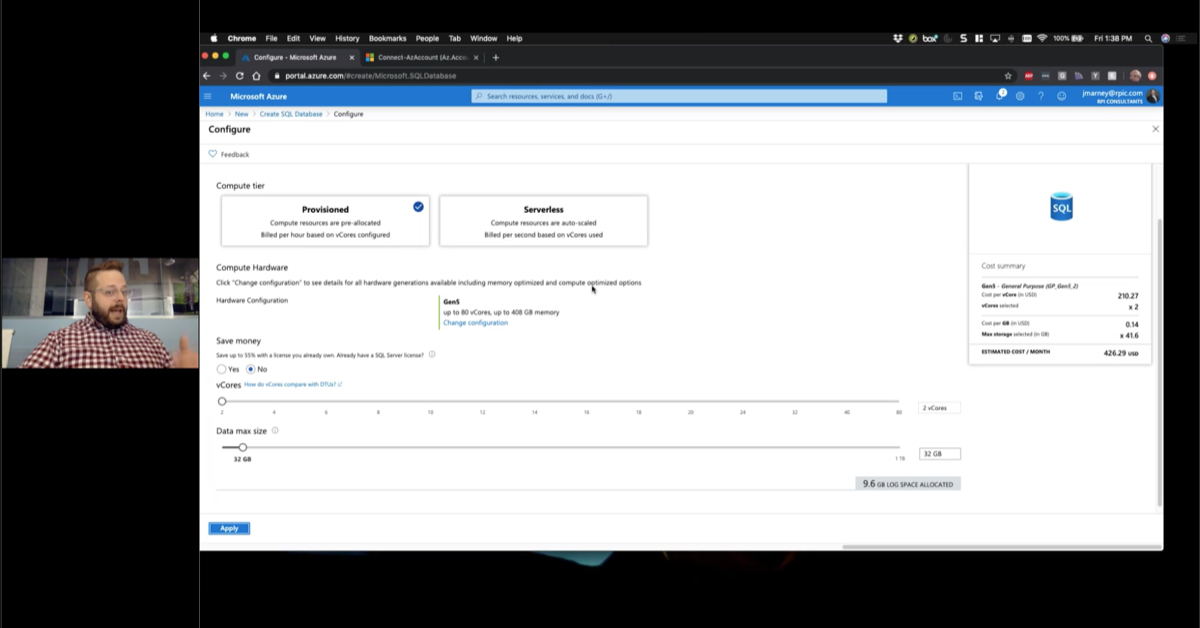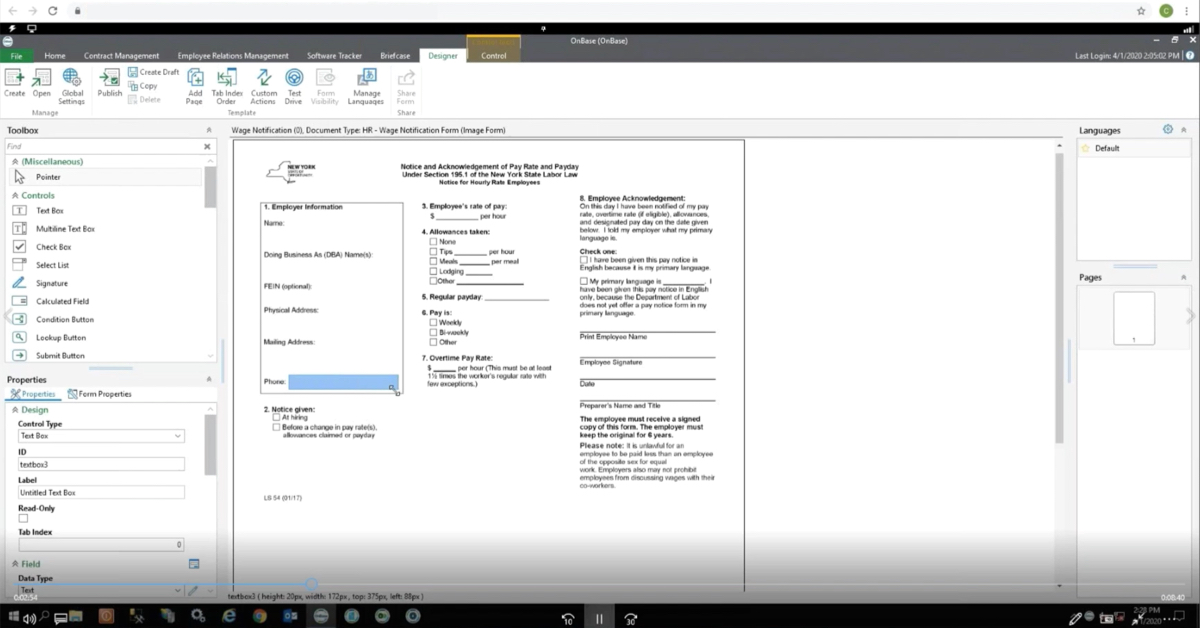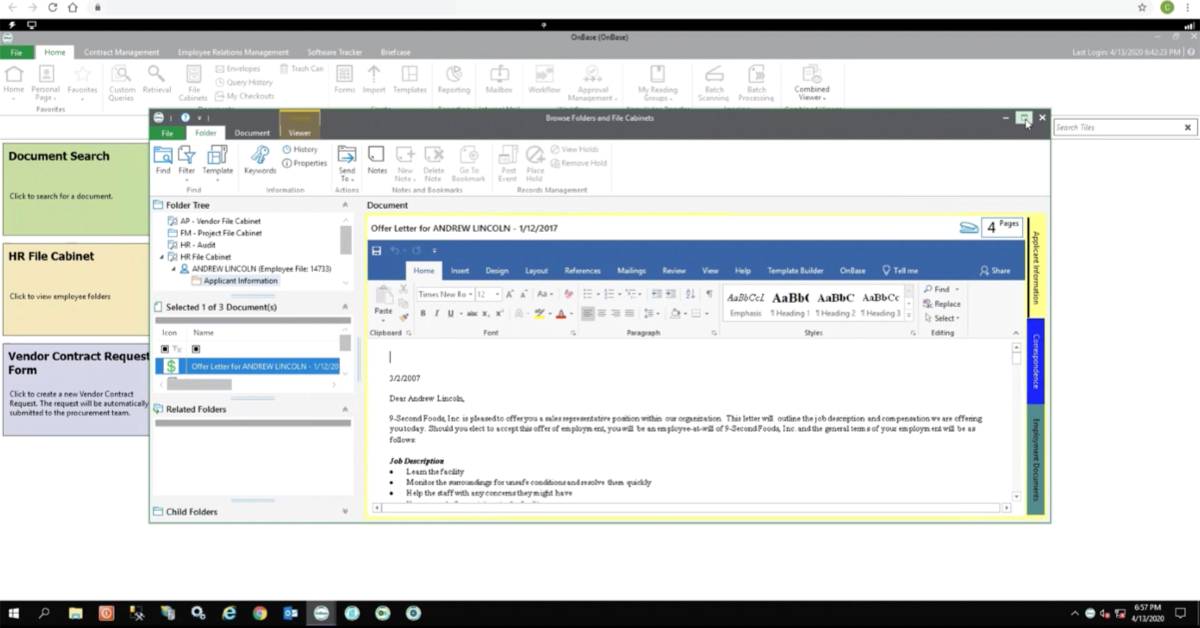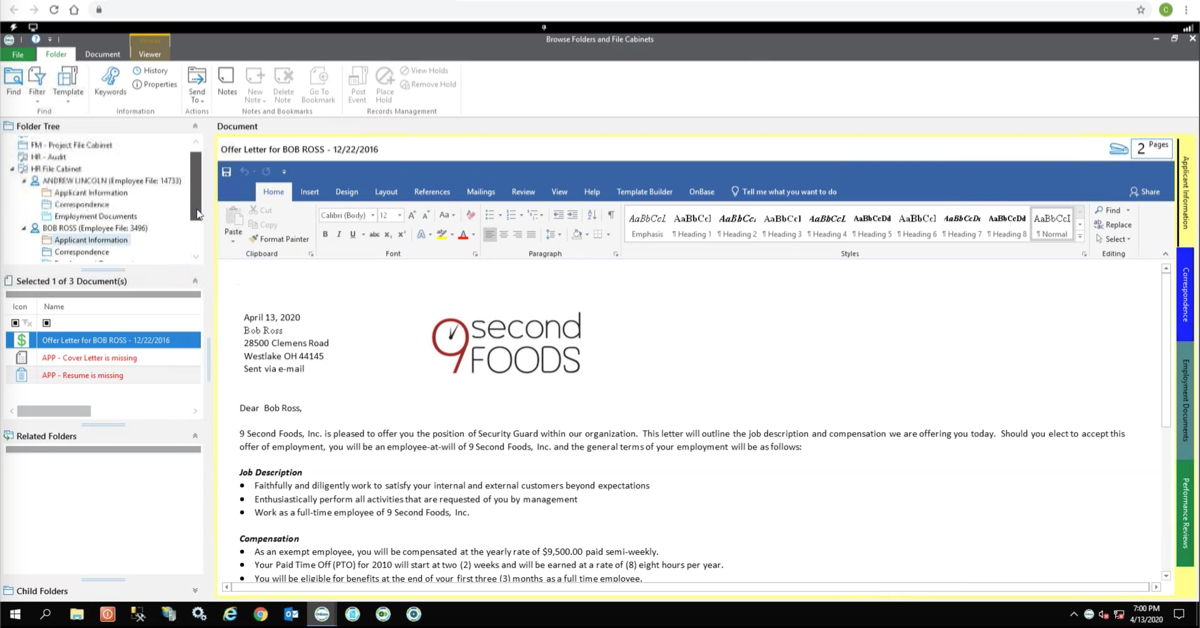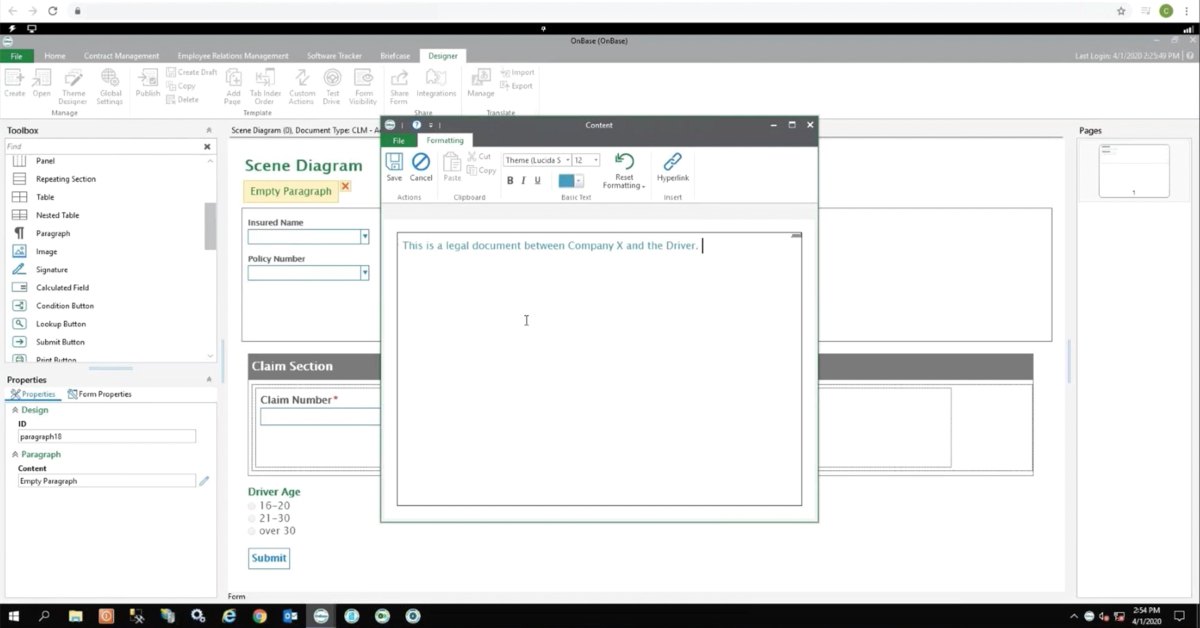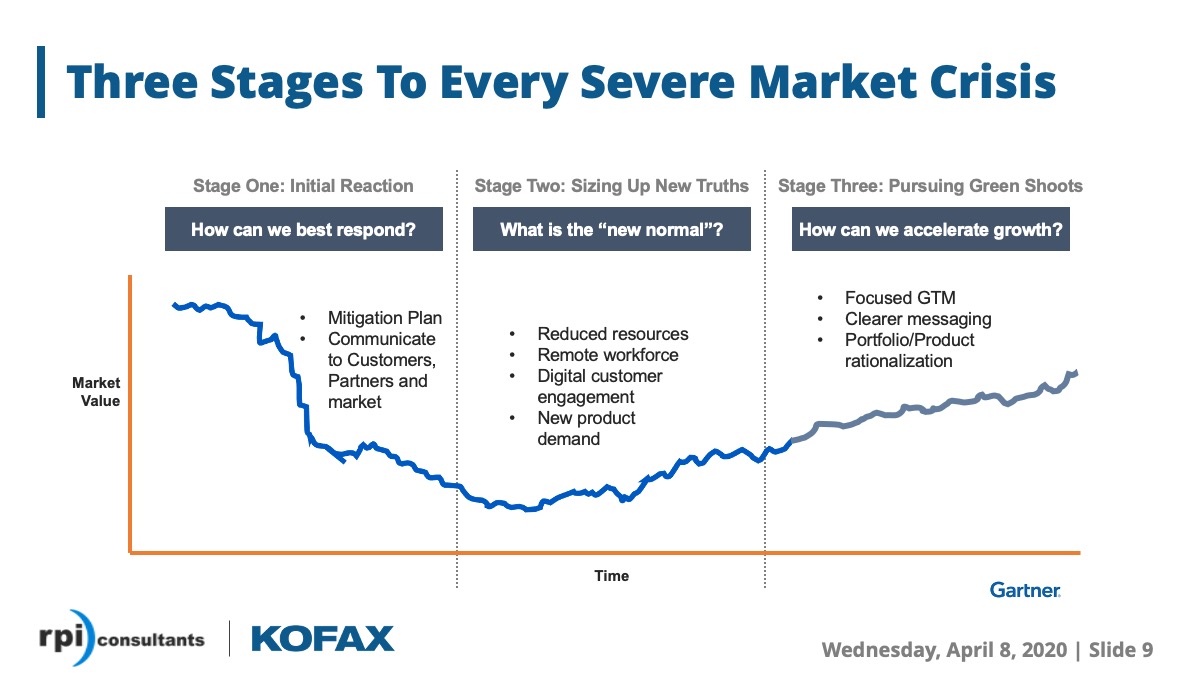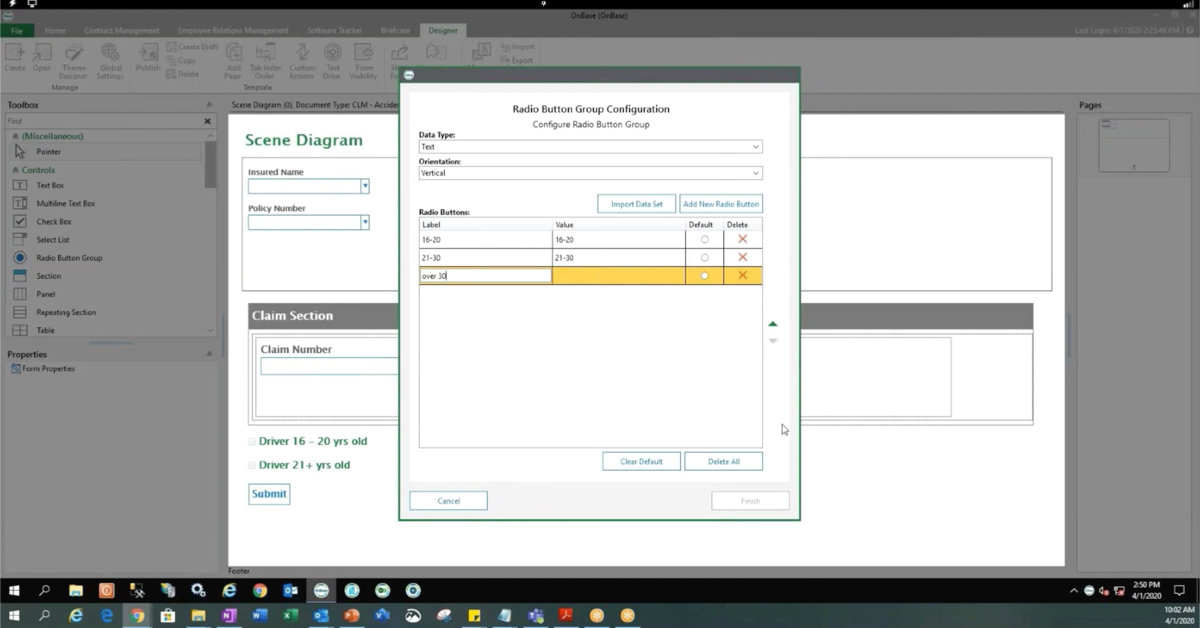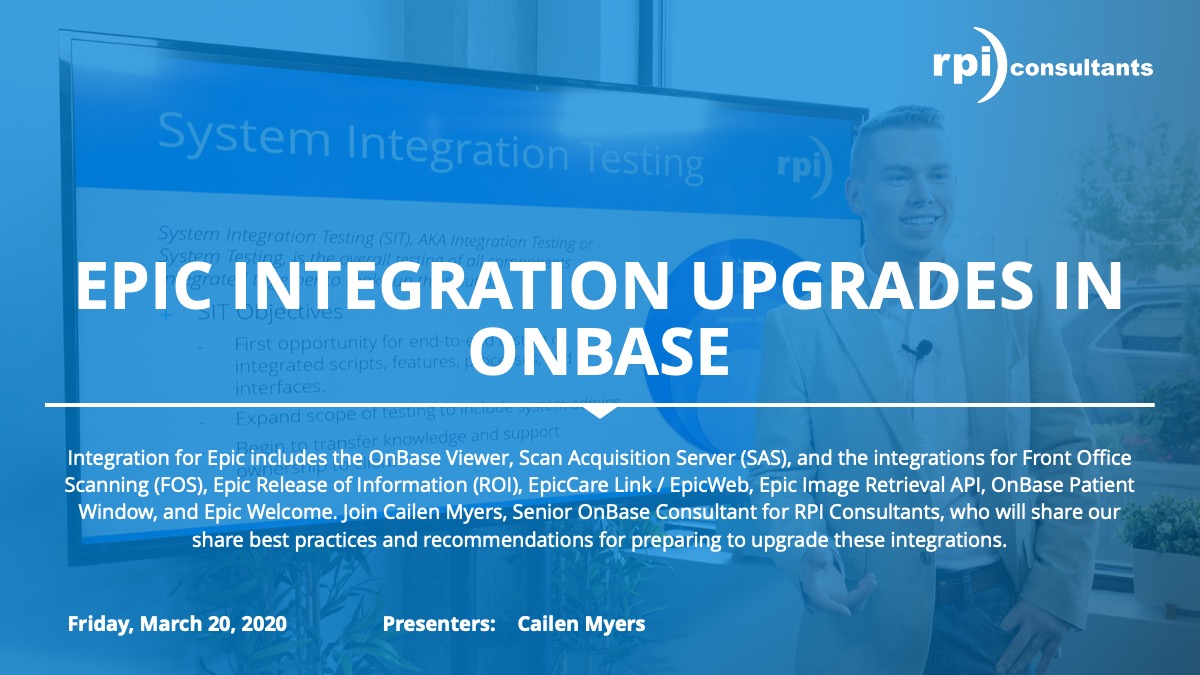Barcode Automation for Document Indexing
Indexing large batches of documents can be time consuming and cumbersome, not to mention usually unnecessary. Barcode Automation for your capture process can eliminate a huge majority of document indexing, giving your team the ability to focus on higher priority activities and tasks. RPI’s John Marney and Michael Hopkins share some of our tips, tricks, and best practices for incorporating barcodes into your document prep and capture processes.
Transcript
John Marney:
Hello and welcome to another RPI Consultants webinar Wednesday. Today our topic is automating and document indexing and separation by using barcodes. A few things real quick before we get started. The side deck and of course the video of this, so the recording of this presentation, will be made it back over to you after we are done. If you do have any questions around this topic or really anything else, please use the questions window incited the GoToWebinar pane to submit your questions and we will answer those as soon as we’re done.
Finally, if you have any ideas on any content that you would like to see presented on by RPI, please let us know. You can use the questions pane there or, you know, send us an email and we’re happy to put something together. Even if you just want some general life advice.
Michael Hopkins:
That’s right. There we go.
John Marney:
So, today, of course, as we said, our topic is a barcoding. Next month we have two webinars queued up. In the morning where you have a session with a couple of our project managers around to our updated project delivery methodology. But in the afternoon we’ll be discussing some topics around accounts payable reporting.
As many of you probably know, my name is John Marney, I’m the manager of solution delivery on this team. I have many years of experience in ECM and OCR space from design through software implementation. Most of my background is in back office with health care organizations. Primarily that’s going to be accounts payable solutions, certified in many products including OnBase and Kofax TotalAgility. And I will be a first time father here in a few short weeks.
Michael Hopkins:
We’re all excited for you, John. I’m excited for you John. My name is Michael Hopkins. I’m the marketing corporate communication manager for RPI Consultants, specifically the content process automation practice. I’m an old school Perceptive guy, for any of you that had been around perceptive software for a long time. I had been specialized in clinical healthcare solutions, did a lot of the solution design, sales support, that kind of thing. I am absolutely a proud Kansas Citian, and if you are familiar with the area at all, I am a total midtown snob.
John Marney:
He won’t even visit my house.
Michael Hopkins:
No. Way too far south. Gonna be looking at the agenda today. Before we get started in talking about the barcode solution, we’re gonna talk to you just a little bit about RPI Consultants for those of you that maybe don’t know who we are, and then we’re going to jump straight in. And when we start talking about automating, document indexing, separation, those types of things, we want to first talk about some of those areas where those are really going to make an impact. And so what we’re talking about is areas of high volume or large batch document scanning and indexing. After that we’ll talk to you about what implementing a solution looks like, some of the choices that you’ll have to make, some of the considerations there. And then we’ll follow that up with some larger considerations in the context of your bigger solution of technical architecture before closing up with summary questions.
So a little bit about RPI Consultants. RPI consultants is a professional services organization. We specialize in enterprise technologies. We’re preferred partners with Hyland, Kofax, and Infor Lawson, which means that we’ve got an entire team of people dedicated to software solutions such as a Perceptive Content, formerly ImageNow, OnBase, Brainware and a whole slew of Kofax products including KTA, RPA, all those types of things.
We’ve got now, actually, almost a hundred full time consultants, project managers, technical architects, with offices located in Baltimore, Tampa, and John and I are here in Kansas City, as I alluded to a little bit earlier.
So, getting started. Again, what we want to talk to you about first is where does barcode indexing and separation really provide you some value. Where you’re going to get a return on investment there. And what we’re talking about, typically, in those types of situations are high volume, large batch, scanning, and indexing, areas. And so when we talk about what the requirements look like in those areas, basically that’s exactly it. We want to capture a huge amount of documents, typically those are large batches with multiple documents within them. We need to capture them, whether they’re physical records and documents, or they’re imported maybe from an MFD scanning locally, regionally, nationally, internationally, or even importing digital forms.
But the point is to bring all of those, all that content, and all of those batches into the system, separate those into the individual documents and then take those documents and indexing them to the keywords that’s going to be relevant.
The main challenges and issues when we talk about these high volume, large batch areas, is it comes down to two things: time and resources in accuracy and efficiency. Regarding time and resources basically just takes a long time to collect those documents, sort them, separate them, get them scanned in, and then once they are scanned in, you still have to go sort of page by page or document by document, indexing them to your host system. And that takes a lot of time. The more time people spend doing that sort of all day long, yes, they get very good at it, but they’re also going to be more prone to mistakes. And so we want to talk about accuracy and efficiency here, and the fact that we want to make sure that we’re making fewer errors.
Some of the things that contribute to that as well, illegible scanned documents, if those were being brought in that way. And then all of that is within the constraints of maybe having to meet some service level agreements that your department has, your organization has, or depending on who you are, hospital health care, that type of thing, is actually mandated by regulation.
Kind of already mentioned a couple of these as we’re talking through it a little bit. But the common functional areas where we see barcodes really making a difference in some of these large volume, large batch areas, is listed here. First being medical records, and we’re talking both patient registration and post discharge scanning. Patient registration being the point of capture for outside medical records, consents, those types of things. The post discharge scanning being even more so. As a patient stays longer in a hospital they collect more documents and your medical records, HIM folks are responsible for having to scan all of that in, index it, and then quickly make is available to the doctors.
Another area is your human resources or employee records. Like human resources departments right now, we’re looking at the cost that they’re spending to support offsite storage, file pulls, that type of thing. So employee back scanning is an area where if you go and implement a barcode strategy, they can really help get those documents indexed and captured faster.
Additionally, employee benefit forms for current employees. When employees are hired and they’re going through the onboarding process, a lot of forms related to benefits. And so if we can get some barcodes on there, obviously that helps get them in faster.
Student records is a little bit similar in the sense that a lot of universities and colleges are paying for offsite storage. At some point you’re gonna want to capture those into a software solution to stop paying for those storage things. Barcodes again, can help you with that back scanning.
But they can also be used to help out with different areas like financial aid application, student employment, those types of things, again, where there are a lot of records they are going to have to capture and index very quickly.
And then finally, this actually relates to a webinar that we had last month available at rpic.com/webinars, is around supply management. And that’s packing slip automation. When you’ve got to a lot of packing slips coming in, you need to get those captured, scanned, indexed, very quickly.
John Marney:
So, we discussed many of the scenarios in which you may want to use barcodes on your documents and we’re going to now move to how to effectively implement or improve an existing implementation of your barcode usage.
I had mentioned before we even talk about this, that if you are storing large amount of documents today, even if you’re not ready to start capturing these documents digitally, it’s still a good idea to start barcoding them because it can save you a big headache down downstream.
So, what does it actually take to read barcodes? Well, the first thing is some level of optical character recognition or OCR. This software feature is included with many other capture products, including Kofax VRS, Perceptive Content, OnBase. Many people who are using those systems already have the ability to read barcodes off of pages even if you aren’t using it right now. This capability’s also included in more advanced OCR ad-ons, but many of us may be overkill for something as easy as barcode reading.
Barcodes will allow you to automatically separate the large batches of documents. So once the documents are prepared, if they require preparation, they can be loaded on the scanner, scanned, and split. It also allows you to combine orphaned pages into exception handling, or catch out of place pages, things that shouldn’t be in that stack of documents.
Finally, it will allow you to automatically index using that, that barcode Information and information from the barcode, index the document with a document type, employee ID, student ID, or something similar.
There are a couple different kinds of barcode formats. Manny of these should look very familiar to you. The primary delineation here is 1D versus 2D. So, in 1D, the data’s representative across the width of the barcode, with the thickness of the lines and the spacing of the lines. Most commonly you’d see the UPC on every product known to man. In our applications we most typically use code 39 or code 128. They do have limited character counts available within the barcode, so if that is a concern, then we would probably jump over to 2D barcodes, which allow for much more complex data storage.
So here the barcode data allows for information stored in the width and the height of the barcode. Most commonly you’d be familiar with QR codes, which all of us use our very hip smart devices to scan on products now.
Michael Hopkins:
So 2008, John.
John Marney:
QR codes are last decade. They’re less common and maybe require a special license even on top of your current barcoding solution to use. But again, just more options.
Worth noting, not actually a barcode, but patch codes are also very ubiquitous. They don’t contain any data. Consider them extremely simple barcode. They’re only used per separating batches or documents. And due to that, we typically don’t even recommend their usage anymore. So if you are using them, and you’re already going to the effort of separating documents using these, you may as well be applying a barcode that can actually contain some index and data. So, be awesome. Don’t use patch codes.
How do we actually create the barcodes? This is generally one of the most common questions when we bring this up, because barcoding automation seems very simple at the outset, but how do you actually apply this to your document?
There’s really three levels here. The first, the simplest, you can get a font installed on your computer and you can start typing up barcodes in Microsoft word. We have this available if you need it for barcode 39, sometimes called 3 of 9, or code 128. And so, you can use that, type up one or more barcodes on a sheet, use that as a cover sheet. Bam, you’re good to go.
Kinda the next level up is our app or applets available. Generally, freeware, not always, that will allow you to do some maybe more advanced barcode generation. We generally need this for 2D barcode generation, and this would allow you, inside of the screenshot here, this is an example, where you can do some more complex data entry to generate those barcodes.
Finally, actually having the barcode preexist on the form itself. So for example, in a human resources benefits application scenario, before you even send those documents up to the employees, you’d want to slap a barcode on it that identifies the form and identifies the employee.
So, you generally need some sort of software to manage and build those forms. A couple examples are Kofax CCM and our very own Yoga Forms.
Michael Hopkins:
That’s right. Another webinar available on Yoga Forms.
John Marney:
Yep.
Michael Hopkins:
Www.RPIC.com/webinars.
John Marney:
This is why we don’t invite the marketing people to webinars.
Michael Hopkins:
Yeah.
John Marney:
webinars.
All right, so here’s a few examples of the actual usage once they’re applied to the document, or how we apply them to the document.
So, a couple of these will require more document prep before you can scan. So, if you’re using a cover sheet you need to take the barcode cover sheet, insert it between batches or documents.
Similarly, if you want to cut down on your paper usage, have something a little more agile, you can’t use barcode label sheets using either full size barcode label sheets or even special little barcode printers. These allow you to take the sticker off and apply it to the first or as many pages of the batches you need.
Finally, again, if you’re using the forms that you have barcodes embedded, the major benefit here is there’s no document prep. If you have the documents, you stack them up, you put them in the scanner and you hit the button and it’s good to go.
Michael Hopkins:
Magic.
John Marney:
A lot of magic.
Michael Hopkins:
Just like that. So, being the marketing guy, and to sum up everything that John just said-
John Marney:
We put it-
Michael Hopkins:
Put it in a nice little formatted table for you. And so, there was a lot of great details, but he kinda was, at same time, lining it out on a good, better, and best solution on using barcoding to separate and index documents.
So, if you look at that good column, we included patch codes just because we know a lot of you are using them. It’s in there, but a good solution is still gonna use some barcode fonts, potentially being generated using some sort of free font software with Microsoft Word, those would be, probably, barcode cover sheets, if you will, placing those in between, but the tradeoff there is that, while it’s still a good solution, you’re getting some value there, you’re still having to manually place those cover sheets and separator pages, so there’s still some document prep.
A little bit better solution, bumping up to those 1D barcodes, it’s actually able to store data in there for you. Potentially and hopefully an actual key value that maybe we can use to look up stuff later. Generating that through an applet, a widget. John kinda talked about some of the benefits there, but the other idea is a lot of times you’re gonna get documents that have multiple barcodes on them. Some that you don’t want to read. And so, using a barcode generator at least lets you go and default in some tags so you can go when the softwares looking for the values you can find the tag first and it knows that’s the barcode value to use.
Pre-printing those or automating those on the label sheets is probably a little bit better solution than cover sheet. Often used in health care scenarios where a patient’s checked in, that barcode label sheet will be added to the chart and replacing on the pages as they go.
And then of course with the document preparation, it’s a little bit easier because you’re not necessarily throwing cover sheets in, pulling them out, having to do doc prep on both sides.
The best solution, as John alluded to, and we do this quite a bit, using 2D barcodes with kinda complex and multiple data elements within there. Using a forms generator, or forms designer, to embed those directly on forms digital, physical, or otherwise. And, by doing so, you kinda don’t have to worry about actually how you’re applying the barcodes, because they’re already there through the forms designer, and you don’t need to do any document prep to get them on the by time you’re ready to capture. That’s obviously really valuable.
John Marney:
Yep.
Michael Hopkins:
So, those are all the kind of questions and considerations and things that you’re gonna have to answer when talking about designing a barcode solution that’s gonna work for you or improving the barcode solution that you have. But, as you kinda think forward about how this fits into your overall solution and technical environment, there’s a couple other considerations we would encourage you to take a look at.
The first being workflow and integration. I talked a little bit earlier about being able to put those values in a barcode. If you are able to do data lookups, let’s say, against an ERP, a CRM, some sort of finance system, maybe those 1D barcodes are okay for you, because you can put a single value in that barcode, maybe an invoice number, a visit number in a health care scenario, a student number in a university setting, and use that within workflow to then go look up against your other system and pull all the index that you need. So, if that’s available to you, that simplifies the barcode strategy a little bit.
But keep in mind automated workflow routing, because if we’re taking values out of the barcode and assigning them to documents, when we route those into workflow we may want to route on them. So if you use a value, maybe it’s a date, maybe it’s something like that, that you wanna be able to route on, you have to make sure that that’s included in the barcode, or maybe that we pulled it from a lookup earlier.
And then finally, document visibility and accessibility. And this is just a general document indexing consideration anyway. If you were going to need to look up a document, run reports on documents, or potentially drop a custom button into your ERP or your CRM to pull up that document via web services or some other like viewer, obviously you need to have the index key associated with the document that you’re searching on.
John Marney:
A few considerations on the technical side. So, first handful of questions you can ask yourself to prepare for this. Number one, if we’re already scanning or if we’re preparing to scan, what are the quality of the images we’re bringing in? A certain baseline level of quality is required for barcodes to be read, generally 300 DPI on the document.
Second question, how many documents or images do you need to process that will help you outline your strategy for how to implement Barcode creation and barcode reading. Are you capturing from a scanner or import or any other digital interface? If you need to accommodate a whole bunch of different interfaces, there may be different strategies for how you actually want to read the barcodes that are coming in. And finally, do you need to capture OCR and OCR emails, or faxes or anything else.
And other considerations, and sort of tied to the answers to those questions are, do you want to perform OCR on the front end at capture time with the scanner? Or do you want to perform the OCR on the back end at the server? For example, a server OCR example is perceptive recognition agent. Whereas on the front end, the client OCR, would be something like capturing our Kofax VRS.
Michael Hopkins:
That’s right.
John Marney:
So a few recommendations, even if you’re using today, there may be benefits to an alternative, or if you’re not using it today, here you go.
Michael Hopkins:
That’s right.
John Marney:
So, Kofax Capture extremely ubiquitous in this space, allows for the setting up the scan capture of documents as well as the barcode reading. Kofax VRS, or Virtual Rescan, is sort of a sub component. It is also very common, was packaged with mini scanners for a long time. If you’re using perceptive capture now, or perceptive capture, you probably have this as well. There is, we’ll have a note, there is a server version of VRS that allows you to clean up images that are received via email, fax, or anything else and also perform that barcode reading. Not many people know that.
OnBase has its own capture potential. Advanced Capture is the most common OCR component included an OnBase. And Yoga Capture, our own product, that we use for email ingestion and digital document ingestions, allows for server side OCR to read barcodes.
Michael Hopkins:
That’s right. All right, so kind of bring this home. We’ve given you a lot of considerations, a lot of things to think about. Hopefully we’ve been giving you some things to bring back into your own environment, you own solutions, and apply some good knowledge there. But at the end of the day, the reason that we wanted to do this webinar is to get you to a more positive place than you are now. And so, at the end of the day, and we kinda started out by saying that there’s two main problems that you run into in high volume, large document areas, time and resources and efficiency and accuracy. And so, at the end of the day, by using barcodes and spending a little bit of time on the front end, hopefully even doing a forms generator and getting barcodes on your forms, you’re going to significantly improve your efficiency and your accuracy on the indexing of those documents. That frees up your people to do more value-driven tasks, all of those types of things, that make them very happy employees.
So, at this point we’ll check and see if anybody submitted any questions yet. You still have time now to go ahead and just open up your GoTo menu there, to submit a question. While we’re waiting for questions come in. We’ll kind of just mention a couple other things. We have a lot more resources available for you than just this webinar, as entertaining and as educational as it has been. We have complete knowledge base that includes white papers, video demos, case studies, all types of things that’s available on our website, RPIC.com/knowledge-base.
We mentioned couple times today that we have our own proprietary product called Yoga. What that is, is basically a set of tools and resources that help, what we call, fill the gaps between your enterprise technology, whether that’s ECM, ERP, CRM, etc. So if you’d like to learn more, a little bit, about those Yoga products we talked about, it’s on RPIC.com/yoga.
And then finally the recording of this webinar, as well as the recording of all of our webinars, a vast, vast, library of webinar knowledge and greatness is available online as well at RPIC.com/past-webinars.
Alex, do we have any questions?
Alex:
Yes. We have one question. How many barcodes can be used to index.
John Marney:
How many barcodes? How many barcodes do you have would be my question back. I think I kinda hear two question there. How many barcodes could you potentially use on any given page at once?
Michael Hopkins:
That’d be a good question to ask. We saw an example earlier that had multiple barcodes per page.
John Marney:
Yep. There was a screenshot up there that probably had, I don’t know, 20 barcodes on it?
Michael Hopkins:
Mm-hmm (affirmative). Thanks Google Images.
John Marney:
Yeah. But separately, how many different kinds of barcodes could you use it once?
Michael Hopkins:
That’s a good question.
John Marney:
You could potentially use as many as you wanted. What’s great about that application is that if you needed to use different kinds of barcodes to read things at different steps or to drive different processes, you actually could mix and match.
Michael Hopkins:
Yeah. And the important thing there is to know those requirements ahead of time. When we talked about those technical considerations earlier, client side versus server side capture, there’s a lot of things you can do with the creating zones. If we know a barcode’s always going to be on a right corner, then you know we’re going to use that right corner barcode for one thing and then will use a left corner barcode for something else. That’s all possible. We wreck an entire page and look for tags so that we know which couple of barcodes to use where. It’s all an option.
At the end of the day it’s sort of similar to some of the intelligent data capture solutions that we talk about. But barcode reading and recognition is just a lot easier and the software, typically, does it more readily than having to wreck a whole page.
John Marney:
Right.
Alex:
Another question here. For perceptive content you can only populate field 1 through 5, not custom properties, correct?
John Marney:
Well, I would say very generally incorrect. It may be that in a specific setup that that’s only possible, but there are definitely options for how to get around that. For example, if we move our OCR or barcode reading to server side, that gives us many more flexible options on how to extract the barcode information and where to apply.
I would also mention that, for anybody using a recognition agent right now, it is known to be somewhat finicky and isn’t necessarily the best tool available anymore. There are options that we can recommend that are both faster and higher quality.
Alex:
Another question. I am indexing using barcodes, however they’re not being read as consistently as I would like, maybe around 50%. Do you have any suggestions to increase barcode readability.
John Marney:
Absolutely. I think that ties into exactly what I just said. So, many of our…Without getting too technical, what called libraries, which are how they actually read or perform OCR on any given document. In some products, those libraries are older, but our newer library’s available that we can utilize to perform a greater level of OCR. Important to keep in mind, though, the document quality is always, still going to be important and it’s still going to impact the readability.
Michael Hopkins:
Right. It’s, again, one of those technical considerations. We even put it as one of the bullets that image quality is something that you should consider when thinking about what type of software to use, where to wreck it, how you use it. Because, at the end of the day, there might be options such as VRS or some other image cleanup software that you can put-
John Marney:
Yep.
Michael Hopkins:
Ahead of that to improve the barcode readability.
John Marney:
Yep. Okay.
Michael Hopkins:
And that’s it.
John Marney:
Sounds like it.
Michael Hopkins:
All right, well thank you so much for your questions. Thank you so much for your time. Thanks for letting me come to the front side of the camera. That’s very exciting.
John Marney:
Just this once.
Michael Hopkins:
Just this once. Long time listener, first time caller.
Again, let us know if you have any questions. You’ll be receiving an email from me within the next couple days with the recording, so feel free to reply to that and we’ll be happy to answer any other questions you might come up. Thank you.
John Marney:
Thank you.
Want More Content?
Sign up and get access to all our new Knowledge Base content, including new and upcoming Webinars, Virtual User Groups, Product Demos, White Papers, & Case Studies.
Entire Knowledge Base
All Products, Solutions, & Professional Services
Contact Us to Get Started
Don’t Just Take Our Word for it!
See What Our Clients Have to Say


Denver Health
“RPI brought in senior people that our folks related to and were able to work with easily. Their folks have been approachable, they listen to us, and they have been responsive to our questions – and when we see things we want to do a little differently, they have listened and figured out how to make it happen. “
Keith Thompson
Director of ERP Applications


Atlanta Public Schools
“Prior to RPI, we were really struggling with our HR technology. They brought in expertise to provide solutions to business problems, thought leadership for our long term strategic planning, and they help us make sure we are implementing new initiatives in an order that doesn’t create problems in the future. RPI has been a God-send. “
Skye Duckett
Chief Human Resources Officer


Nuvance Health
“We knew our Accounts Payable processes were unsustainable for our planned growth and RPI Consultants offered a blueprint for automating our most time-intensive workflow – invoice processing.”
Miles McIvor
Accounting Systems Manager


San Diego State University
“Our favorite outcome of the solution is the automation, which enables us to provide better service to our customers. Also, our consultant, Michael Madsen, was knowledgeable, easy to work with, patient, dependable and flexible with his schedule.”
Catherine Love
Associate Human Resources Director


Bon Secours Health System
“RPI has more than just knowledge, their consultants are personable leaders who will drive more efficient solutions. They challenged us to think outside the box and to believe that we could design a best-practice solution with minimal ongoing costs.”
Joel Stafford
Director of Accounts Payable


Lippert Components
“We understood we required a robust, customized solution. RPI not only had the product expertise, they listened to our needs to make sure the project was a success.”
Chris Tozier
Director of Information Technology


Bassett Medical Center
“Overall the project went really well, I’m very pleased with the outcome. I don’t think having any other consulting team on the project would have been able to provide us as much knowledge as RPI has been able to. “
Sue Pokorny
Manager of HRIS & Compensation
MD National Capital Park & Planning Commission
“Working with Anne Bwogi [RPI Project Manager] is fun. She keeps us grounded and makes sure we are thoroughly engaged. We have a name for her – the Annetrack. The Annetrack is on schedule so you better get on board.”
Derek Morgan
ERP Business Analyst


Aspirus
“Our relationship with RPI is great, they are like an extension of the Aspirus team. When we have a question, we reach out to them and get answers right away. If we have a big project, we bounce it off them immediately to get their ideas and ask for their expertise.”
Jen Underwood
Director of Supply Chain Informatics and Systems
Our People are the Difference
And Our Culture is Our Greatest Asset
A lot of people say it, we really mean it. We recruit good people. People who are great at what they do and fun to work with. We look for diverse strengths and abilities, a passion for excellent client service, and an entrepreneurial drive to get the job done.
We also practice what we preach and use the industry’s leading software to help manage our projects, engage with our client project teams, and enable our team to stay connected and collaborate. This open, team-based approach gives each customer and project the cumulative value of our entire team’s knowledge and experience.
The RPI Consultants Blog
News, Announcements, Celebrations, & Upcoming Events
News & Announcements
The Role of a Client-Side Project Manager in ERP Implementations
Chris Arey2024-08-06T20:44:29+00:00August 6th, 2024|Blog|
How to Avoid ERP Project Delays Before They Happen
Chris Arey2024-07-23T19:46:19+00:00July 23rd, 2024|Blog|
Why Your Company Needs an ERP Disaster Recovery Plan
Chris Arey2024-07-09T18:57:13+00:00July 9th, 2024|Blog|
ERP Partner vs ERP Vendor: Understanding the Differences
Chris Arey2024-06-19T13:51:15+00:00June 18th, 2024|Blog|
Top 4 Takeaways from Infor Connect 2024
Chris Arey2024-06-12T12:49:00+00:00June 4th, 2024|Blog|
High Fives & Go Lives
RPI Kicks Off Large AP Automation Project with Kofax TotalAgility
RPI Consultants2024-02-26T13:38:39+00:00November 14th, 2018|Blog, High Fives & Go-Lives, Kofax Intelligent Automation|
RPI Optimizes Student Employment for SDSU
Michael Hopkins2024-11-15T16:54:25+00:00January 10th, 2018|Blog, High Fives & Go-Lives, Other Products & Solutions, Perceptive Content / ImageNow|
RPI Helps Medical Non-Profit with Solution Redesign and Automation
Michael Hopkins2024-02-26T06:31:53+00:00December 11th, 2017|Blog, High Fives & Go-Lives|
Leveraging OnBase by Hyland for Freight Bills of Lading
Michael Hopkins2024-02-26T13:23:16+00:00December 5th, 2017|Blog, High Fives & Go-Lives, OnBase by Hyland|
RPI Consultants Honored on Inc.’s “Inc. 5000” List
RPI Consultants2024-02-26T06:17:15+00:00April 17th, 2015|Blog, High Fives & Go-Lives, Press Releases|
Upcoming Events
RPI Consultants is Sponsoring the Keystone LUG Spring Meeting
RPI Consultants2024-02-26T06:19:48+00:00April 18th, 2018|Blog, Virtual Events, User Groups, & Conferences|
The 2018 Infor Winter Showcase Visitor’s Guide
RPI Consultants2024-02-26T13:55:27+00:00February 9th, 2018|Blog, Virtual Events, User Groups, & Conferences|
RPI Will Sponsor Midwest Lawson User Group in Northfield, MN
RPI Consultants2024-02-26T06:11:34+00:00August 16th, 2017|Blog, Virtual Events, User Groups, & Conferences|
RPI Will Attend Inforum 2017 as Gold Sponsor
RPI Consultants2024-02-26T06:12:23+00:00July 6th, 2017|Blog, Virtual Events, User Groups, & Conferences|
The 2017 Inforum Visitor’s Guide
RPI Consultants2024-02-26T13:57:20+00:00June 22nd, 2017|Blog, Virtual Events, User Groups, & Conferences|