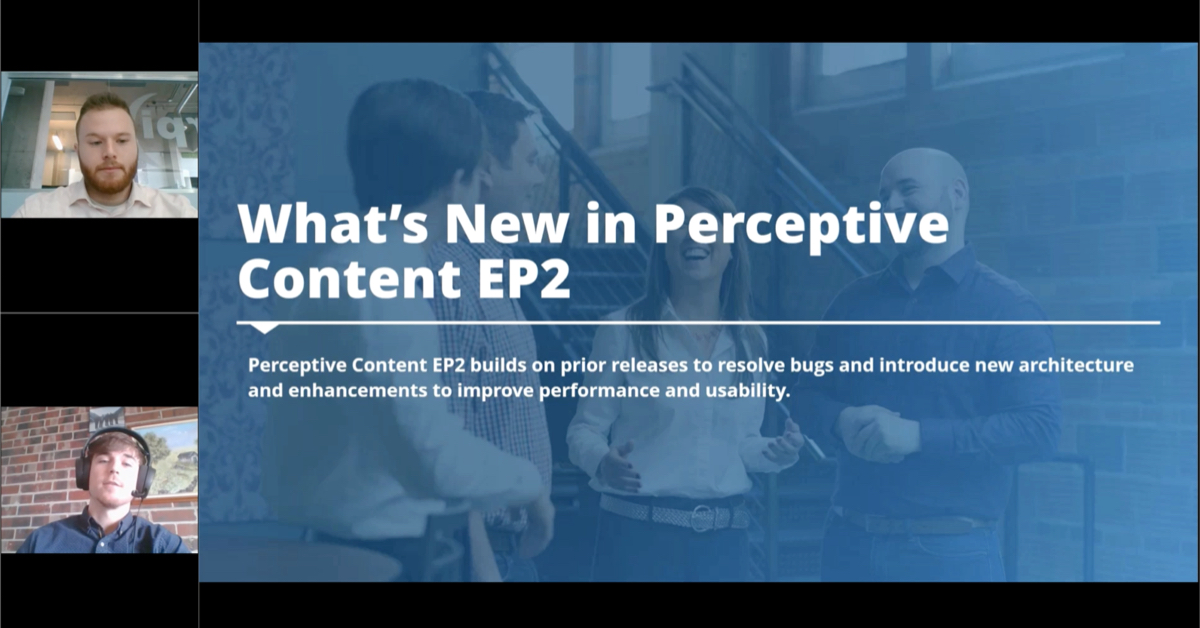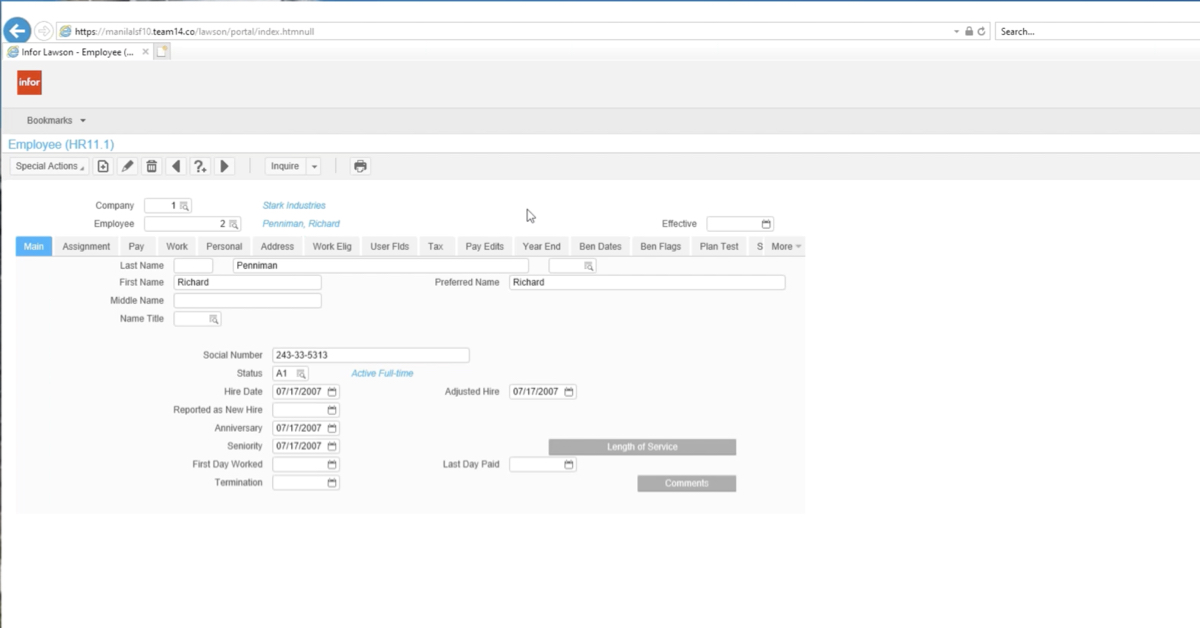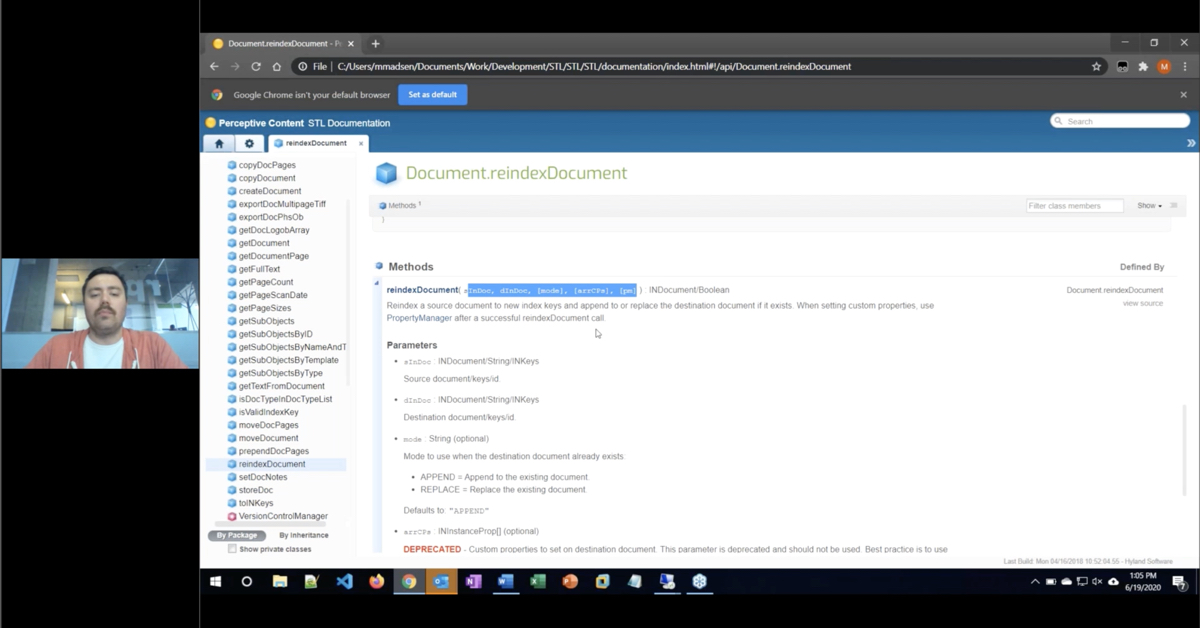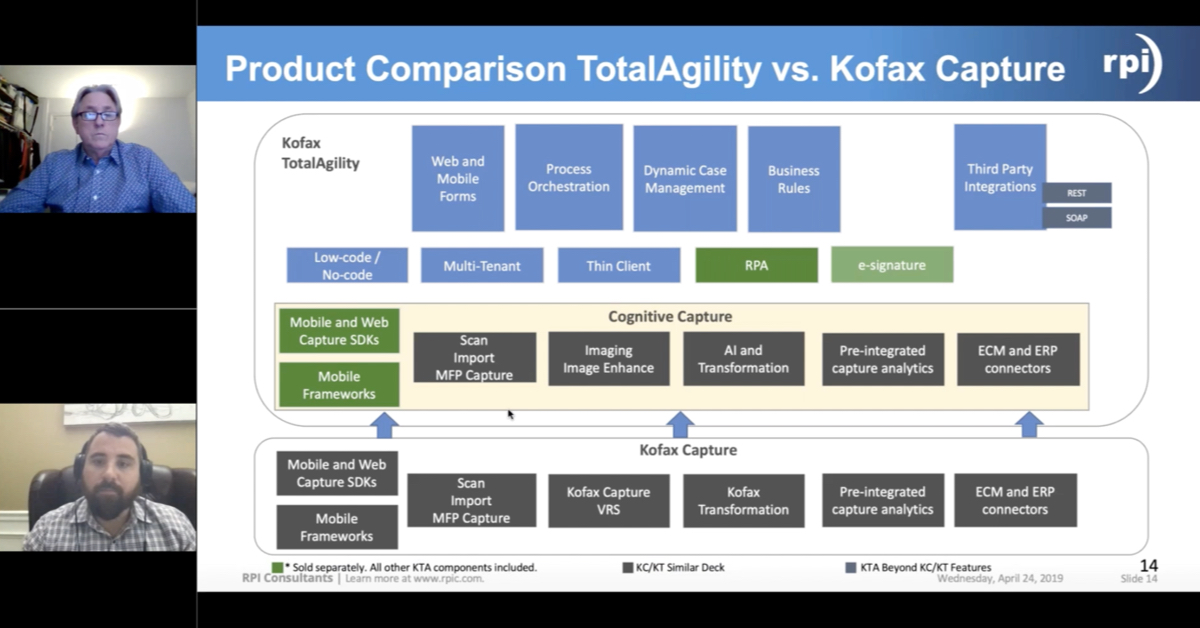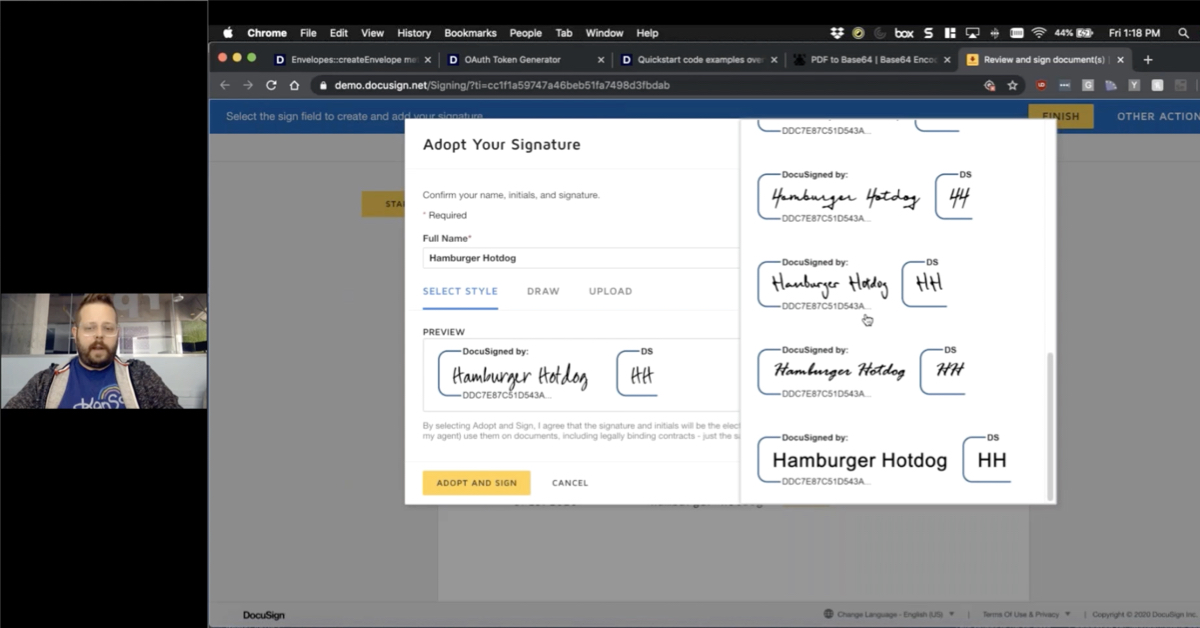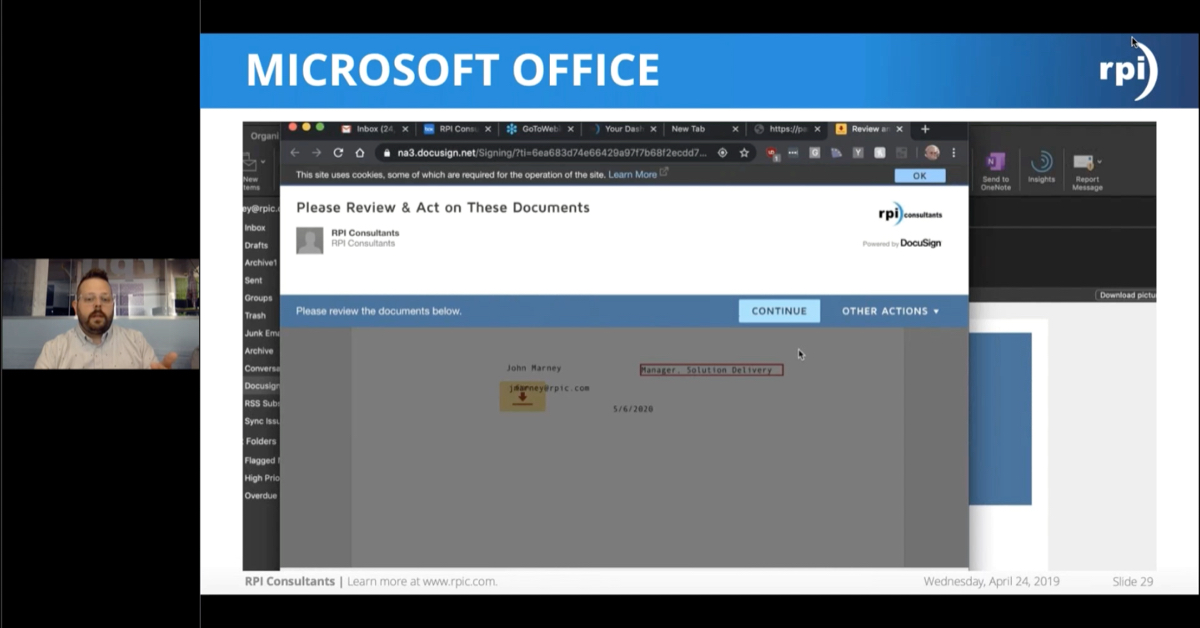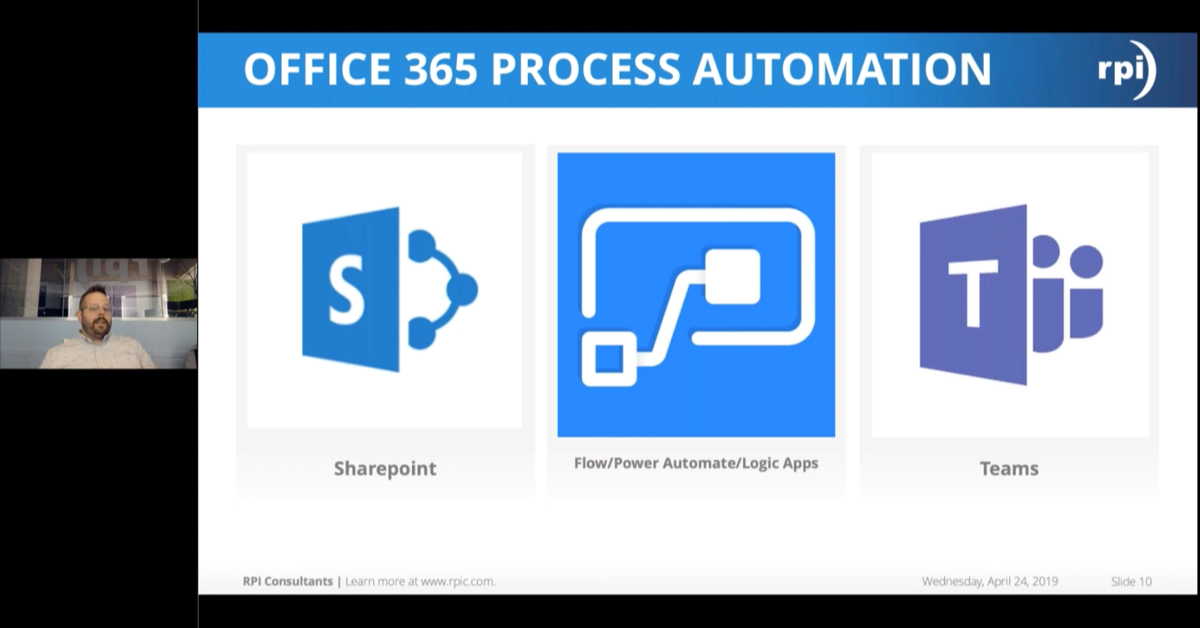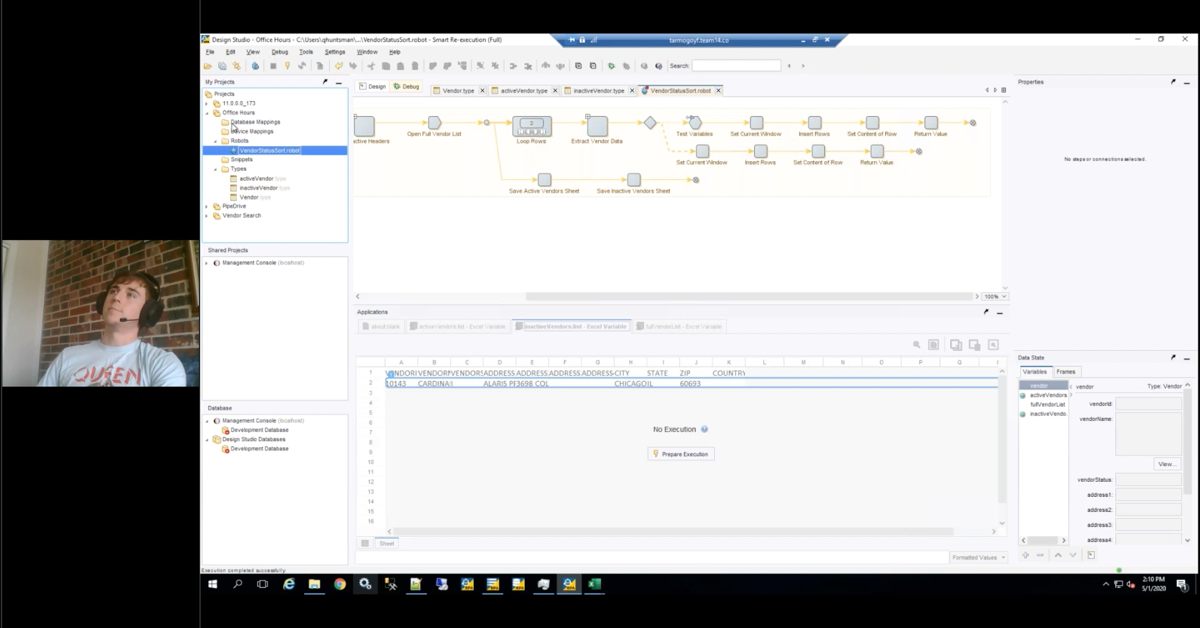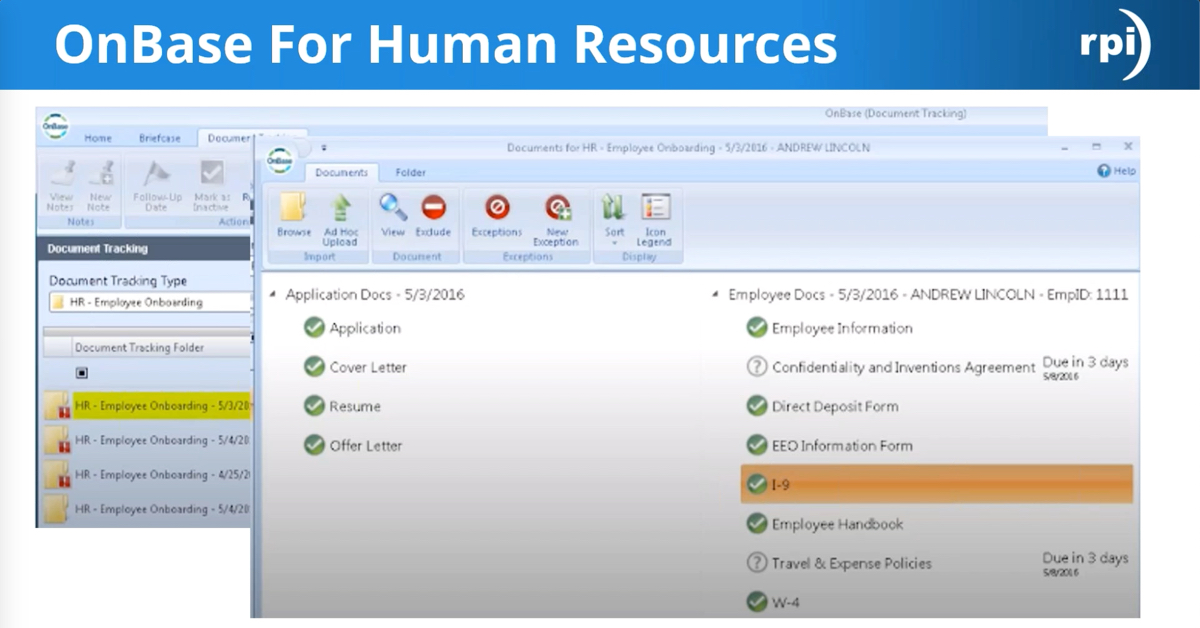Abbey Oliver:
Hi, everyone. We are actually experiencing some technical difficulties with our camera today. Sorry about that. But all the content that you will need will be within this slide deck and from our voices, so we’ll just move forward. Today we are covering automating human resources processes.
I just want to cover a few housekeeping items. This webinar will be recorded and shared on our vlog and our YouTube channel in a few days. For those of you dialing in today, the slide deck will be shared via e-mail immediately after the webinar.
We also do have a moderator standing nearby, so if you have questions, feel free to submit them and we will answer them, most likely at the end of our webinar. Also, if you have any additional ideas for upcoming webinars, please feel free to reach out and let us know.
I am Abbey Oliver. I am a senior consultant here at RPI. I have over five years of experience both in designing and implementing solutions, whether that be ECM solutions or advanced data capture solutions. I do mostly focus on HR and insurance, as well as some custom solutions too.
Michael Madsen:
Hello, my name is Michael Madsen, I’ll be helping Abbey out with the webinar today. I also have around five years’ experience working with content, implementing, designing and supporting multiple ECMs. I have extensive experience with manufacturing and higher education along with accounts payable, and workflow processes.
To give you a little bit of an idea of what we will be talking about today, first we’ll go through some information about RPI Consultants, then Abbey will outline some of HR challenges and pain points and then we will go through to talk about some of ECM solutions for human resources that will include file management, employee file management, employee onboarding, and then we’ll talk a little bit about electronic forms. Then finally we will kind of go through some items for you to prepare, moving your HR solution to an automated process and we’ll take questions and provide answers at the end.
First, we’ll go through a little bit of information about RPI. We have over 80 full time consultants, project managers and technical architects. They’re located throughout the country in offices in Baltimore, Tampa and Abbey and I are on the imaging team in Kansas City, Missouri.
We generally work with upgrades, process designs, implementations, go live support and we even do manage services, so we can help out with any kind of issues you’re having, or any new work that you need done for a Perceptive Content System, OnBase, Brainware, Kofax, and we have extensive experience in Lawson, RPI is an Infor partner.
Abbey Oliver:
So as Mike said, let’s dive into some of the challenges and pain points that human resource departments incur. When talking with most of my clients, the biggest challenge is the cost of storing physical files, either on-site or off-site through Iron Mountain or something like that. It can be very costly. Also, we see issues being with the lack of consistency, if your HR department is spread across the US, or even globally, not having automated processes in place opens the door to people managing things the way that they want to do.
Also, legal and security requirements are a big issue in HR, so making sure that you’re compliant with those laws is something that we want to make sure that we follow.
Some of the specific solution pain points. We resolve the pain point of finding and accessing employee files that are physically stored on-site with providing immediate digital access to documents right at your fingertips. We also know that data can become out-of-sync. For example, if someone has a name change, we resolve those issues by ensuring files are synchronized with the most current information in your database through an updated … or through a scheduled update process. Another pain point is handwriting … or handwritten forms. So maybe the handwriting is a little bit unreadable. We can improve this process with web-based forms that potential applicants can reach from your portal. We will dive into that at the end of this webinar.
Michael Madsen:
Now, we will go into some of the different automation methods that you can use to enhance your current HR process. The first step is getting the documents into the system. We want to eliminate the need to move around physical paper documents. We have a lot of different ways to ingest documents into your system. Whether it is through fax, email, a directory import or scanned through a scanner. We also have other options, if you have any kind of web service connection or something like that, we can work with those as well.
Next, we will talk about content foldering. When we talk about content foldering, what we mean is collecting your documents into a single folder inside of the system. If you’re doing an onboarding process, you obviously would have multiple documents for a single person that you would need to complete that onboarding process. Content foldering essentially means that we take all of those documents and drop them into a folder for you so that you have all of them in one place at one time. Your users aren’t scrambling around trying to find all of the different documents that they need for a specific person to complete that process. And that folder can be used within your workflow processing. Workflow processing will be a recreation of your current process to complete your different workflow steps. It will also include approvals, if you have any kind of approval processes for any of your HR solutions.
Next, we would talk about access and retrieval. When we talk about access and retrieval, it’s kind of like what I was mentioning with the folder where we can search for certain documents, but maybe in this instance you don’t need the entire folder or with every single document, you just need certain ones. When you process these documents in your ECM, it will record certain indexing data and custom properties if you need data beyond your general index. Then all of those items can be searched on and accessed that way, they can also be reported on.
Finally, data integration. Data integration, the HRIS that you’re using will be probably the best … the most … the item that would affect your efficiency the most. When we talk about data integration, what we mean is an OVDC connection or a web service connection to your HRIS, where you can pull user data automatically. So, if I had an employee ID and I needed to know their start date or end date and all of that is recorded in your HRIS database, all of that data is accessible to us to use within the workflow process, or on the document itself.
In this image, we gave a layout of some different HR solutions. We’re primarily focusing on employee file management and the onboarding process here, but we wanted to give an idea of some of the other items that you can use an ECM with. The thing I really want to focus on is down at the bottom where we see case management ECM, Capture, BPM, Enterprise File Sync and Share, these are [inaudible 00:08:17- 00:08:36] … process is going to be whatever you use for OCR and that would actually read items directly off of a form that you’ve pulled into content or whatever ECM you’re using and it eliminates the need for manual data entry. The ECM we’ve talked about up until this point, that’s just your Enterprise Content Management software, so it’s going to be where all of your documents go and are stored. It’s where you can search from. You can even set up reporting to let you know if you have any kind of bottlenecks or anything like that, which is why BPM is also here. Your Business Process Management, you would use your reporting tools to find any bottlenecks, or to find any issues in your current process to further enhance those items.
Abbey Oliver:
Perfect. So, as Mike said, I will dive into two solutions here. Starting with employee file management. I’ll talk through some of the solution components. The goal of this solution is to really reduce physical paper storage as well as reduce the manual effort it takes for data entry and processing. We do so by capturing documents through multiple different methods, either scanning, email or fax. Bring those documents in, typically with an employee ID and then as Mike mentioned, we can take that employee ID and do a look-up to your HRIS database and gain that additional information, such as name, date of birth, hire date, etc. Once we have the documents indexed, we will go through a foldering process. That document enters the system through workflow, we check to see if the file exists for that employee. If it does not, we go ahead and create that file, but if a file is already there, we will add a document to that file. We also offer sub-folders within the employee file itself. If there is any confidential information we can separate that out and put a separate security on that. That way we can ensure the compliance laws and everything that go along with that.
The next solution is employee onboarding with OnBase. This solution introduces an automated checklist, that can be assigned to employees and keeps them accountable for work they have to complete. This can also be automated throughout the entire workflow process. Again, similar structure with the foldering, this foldering provides the opportunity to track the employee file throughout the entire workflow process as your gaining those documents for the onboarding.
Some of the benefits of the HR onboarding process. Like I mentioned, the folder is a comprehensive view, so users don’t have to singly look for each document related to that employee; they can just pull up their employee file as one and then look at what they need from there. We also track little sub-workflows throughout the process with these folders so whether that be approving a new hire, or getting those required documents through that checklist. Then, lastly there are several different products, one with Perceptive Content being Retention Policy Manager and then the Retention Document Manager within OnBase to look at those documents and automatically purge them based on their retention policies.
Michael Madsen:
Next we are going to talk about forms. We won’t go too in-depth about this. We actually have another webinar that we have already put together around Proforma, which is an in-house form creation piece that we developed at RPI. Please, feel free to reach out, or reach out and ask for that webinar or hop onto our YouTube channel to find that webinar.
But, the reason we bring up forms is we are already talking about automated and integrating everything in your system so forms really fit into fit a perfect need, which would be in HR you obviously are inundated with so many different forms and form types that it’s … it would be hard to build forms for each individual form if you don’t have a platform that’s smart enough to deal with creating multiples of these forms.
Proforma … you can do this in content … content comes … you can purchase a form set up with content and you can also generate your own on a webpage that we can integrate with but Proforma is what we’ve created. It’s very simple. All you do is go onto the webpage and you can actually drag and drop your fields directly into that form. It will integrate directly with content or whichever ECM you’re using. And we can integrate it with your HRIS system, so we can pull back data. It basically just destroys the need for your users to manually input data, either on a physical form or typing it out into your index keys, without being sure if the data is correct. We can actually validate the information that you’re putting into that Proforma form against your HRIS to make sure that everything is synced up and correct.
So here is a screenshot. Again, like I mentioned, we have another webinar that goes through PROFORMA and how to develop a form, but this is just a screenshot we wanted to include to let you know what PROFORMA looks like. In this instance, these fields were literally just dragged out and dropped into a form container and you can manually update all of the different labels, you can create lists, drop downs, you can create check mark boxes, you can create text fields to type in text, date fields to pull back valid date, really you can make whatever you want with Proforma to replace any kind of forms that you are currently using.
Abbey Oliver:
Okay. Lastly, we will finish up with how to prepare for your Human Resources automation process.
Like we mentioned, employee file management is the big picture of it all. We recommend that you take a step back and look at your processes within your management system today and also dive in deeper and look at what type of document types you’re using and how you file those document types away. So, what information are you using to organize these documents? And then take a look at the volume of your documents that are coming in and also the capture sources. Whether that be through mail, email, or fax. Then also look through your HRIS integration. Make sure that if we want to use that instance that we talked about earlier about looking up to a database to return more information, make sure that that information is available and ready for us to retrieve. Also consider if you guys would need back scanning. So, if you don’t already have an ECM solution, obviously we will need to make sure that those physical documents get into the solution that you choose.
Lastly, take a look at your retention policies and know what laws are around specific document types and how long you need to keep those in the system.
So that is it for today. Today we showed you how RPI can offer valuable solutions to increase efficiency in your HR department by offering a variety of products and options that are customizable to fit your business processes.
We do have a moderator standing by if anyone has any questions.
Speaker 3:
A couple of questions here. First and foremost for Perceptive … for a Perceptive user, is it okay to still use Learn Mode, things like that for HR solutions?
Abbey Oliver:
Yeah, absolutely. The most automated way that we talked about today is using that employee ID to do a look-up for additional information but obviously linking is still available and an option if that is a method that you prefer.
Speaker 3:
Another question, if I’ve got a form in an XML format or an Excel file that has a XML output within macro, can we adjust that into some format into Perceptive or OnBase?
Michael Madsen:
Yes. We can take whatever you’ve already built out and create it into a form so we can process it through your current process. So, any kind of … anything that you’ve already built out, just give it to us, we can make it work.
Speaker 3:
Final question, for retention of documents are those separately licensed products for Perceptive and OnBase?
Michael Madsen:
Yes. They are separately licensed, so if you want to do any kind of retention policy or retention management, then you … we’ll have to get a license for that, but once you get the license, we can set it up, no problem.
Abbey Oliver:
Alright. That looks like that’s all for the questions today. Thank you for joining us and we do have two additional webinars this afternoon, I believe at one o’clock and three o’clock Central. Be sure to turn into those if you are interested.
Michael Madsen:
And one last thing to mention: we already talked about the Proforma webinar a little bit, but if you guys have any other questions about an actual HR solution, we do have a case study for San Diego State University. We did one of their HR processes. So, feel free to reach out to grab one of those, to look through that and that will give you a little bit more information and about what we can do.
Thank you.