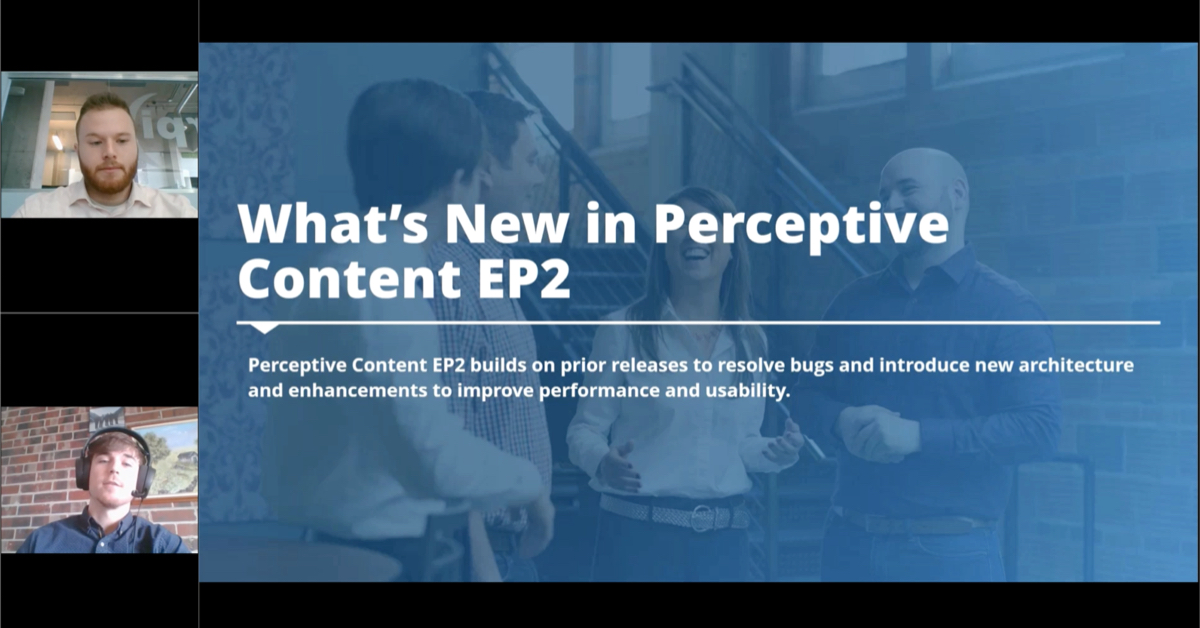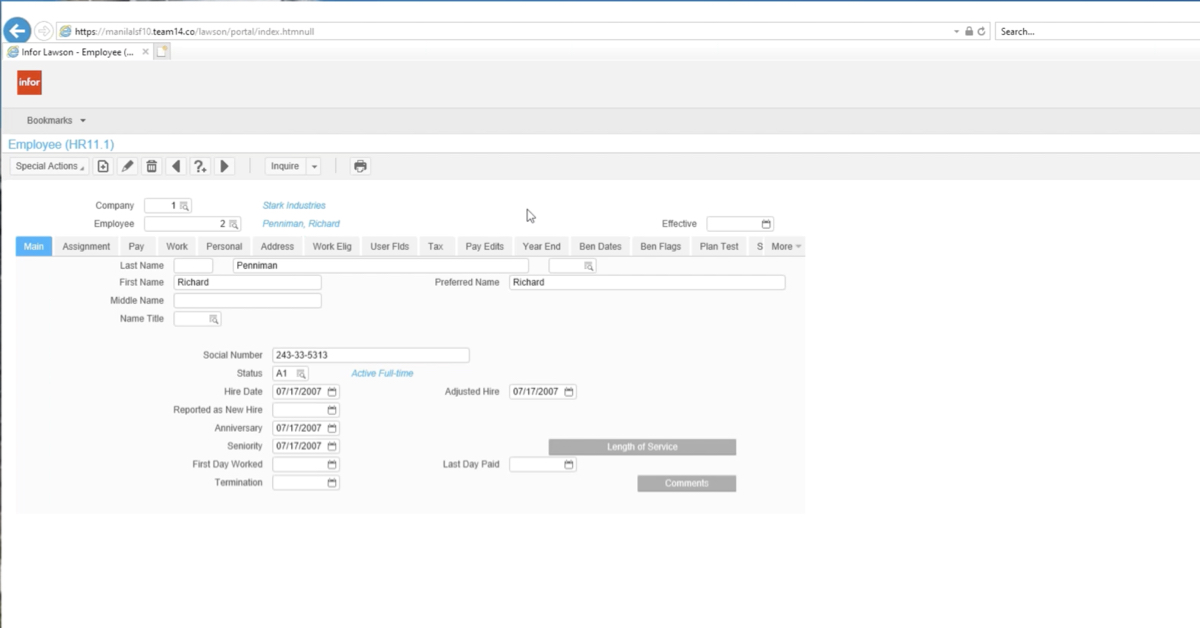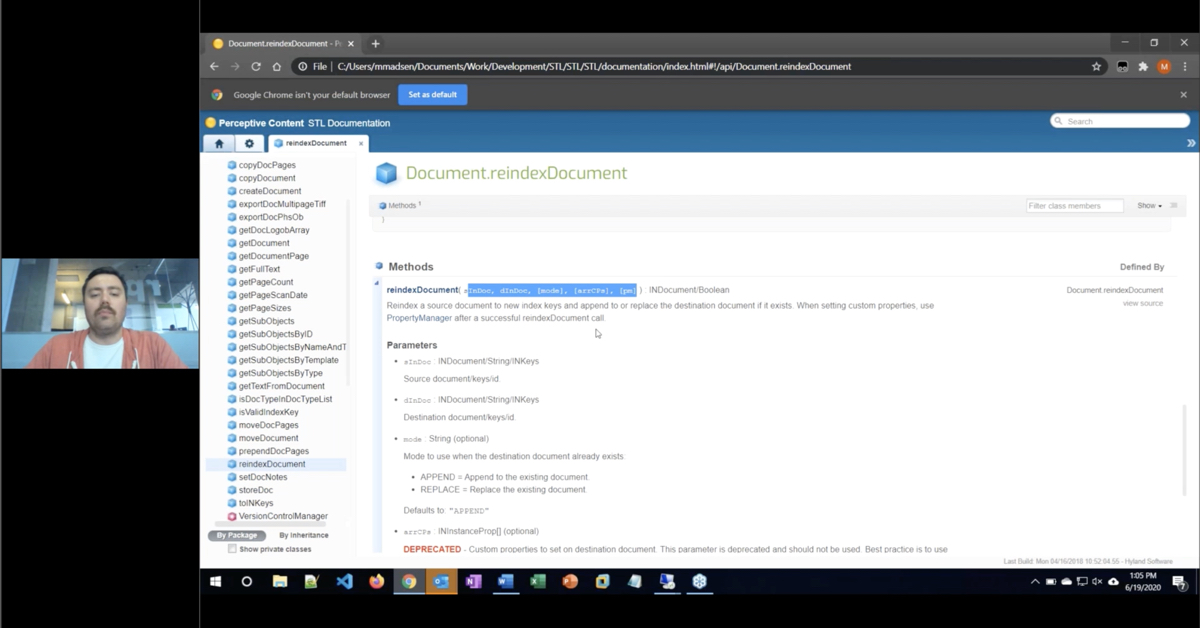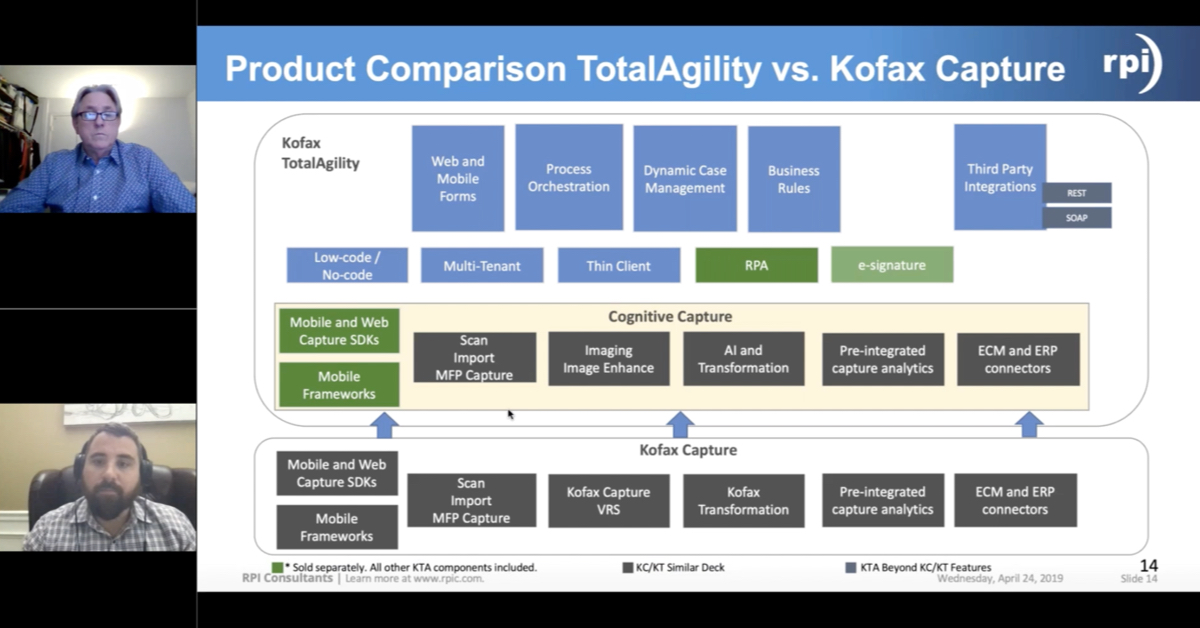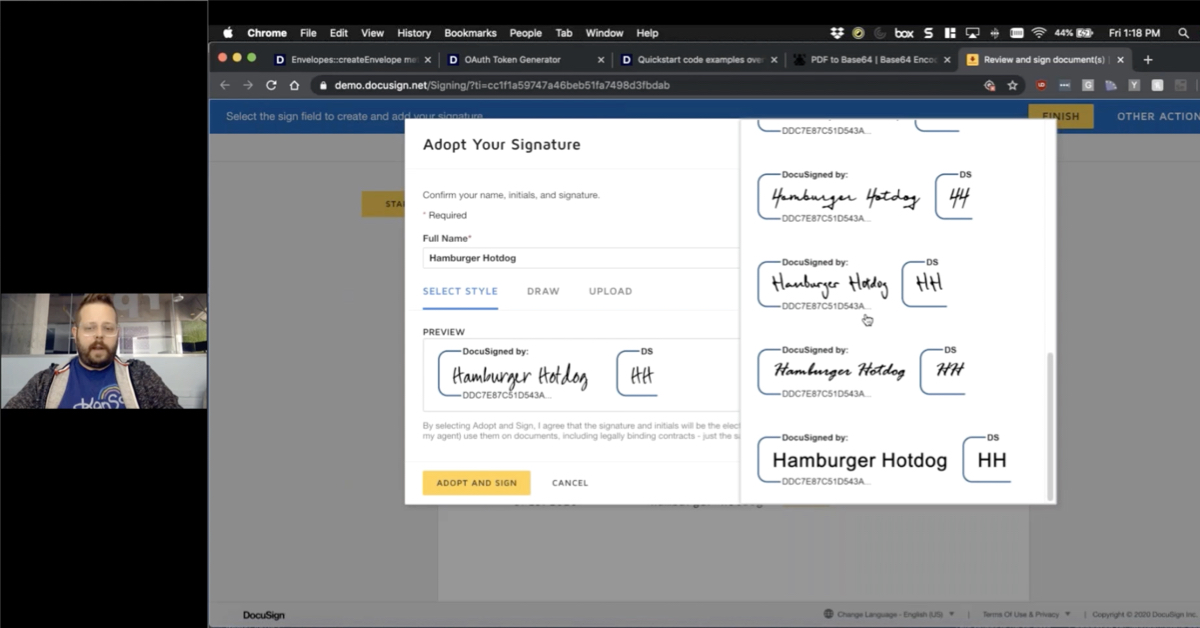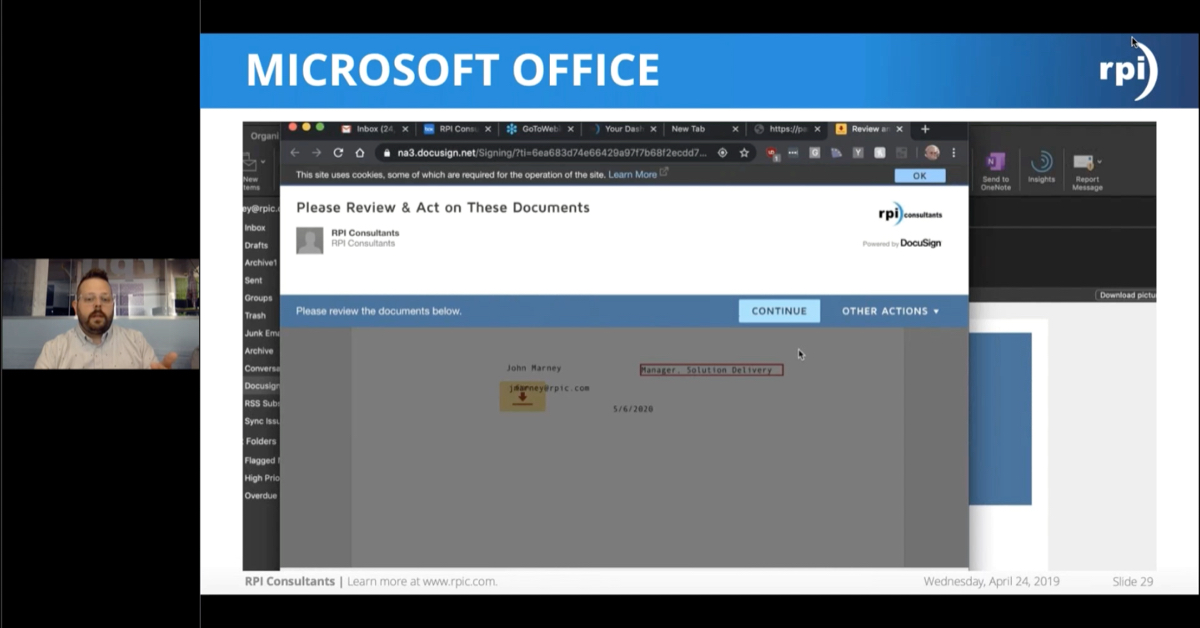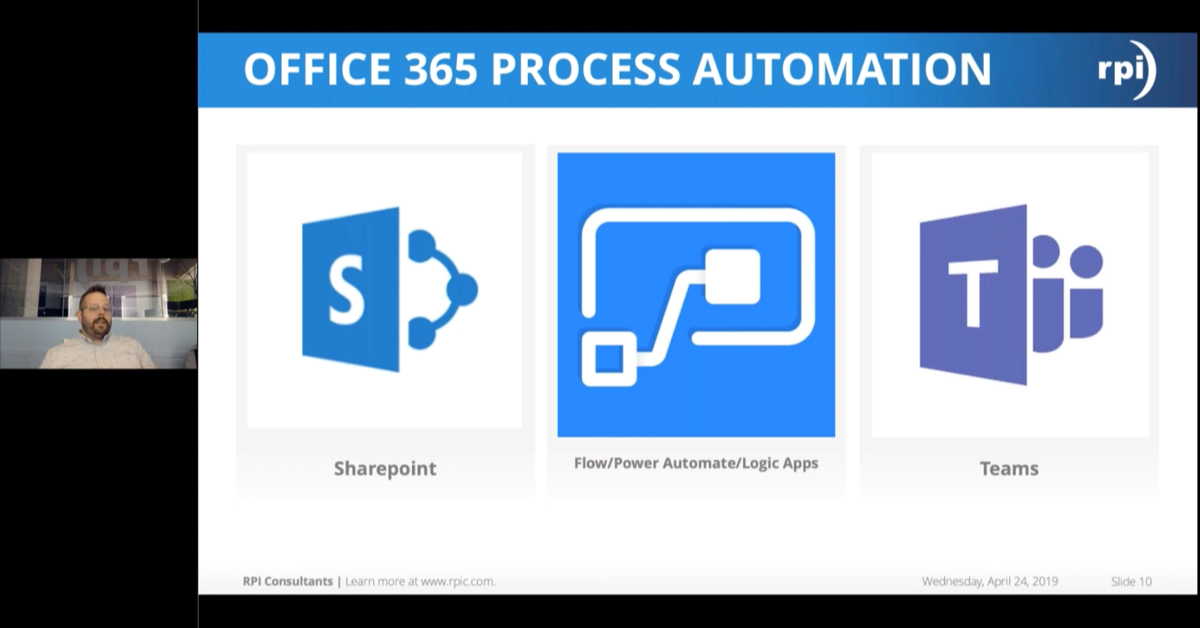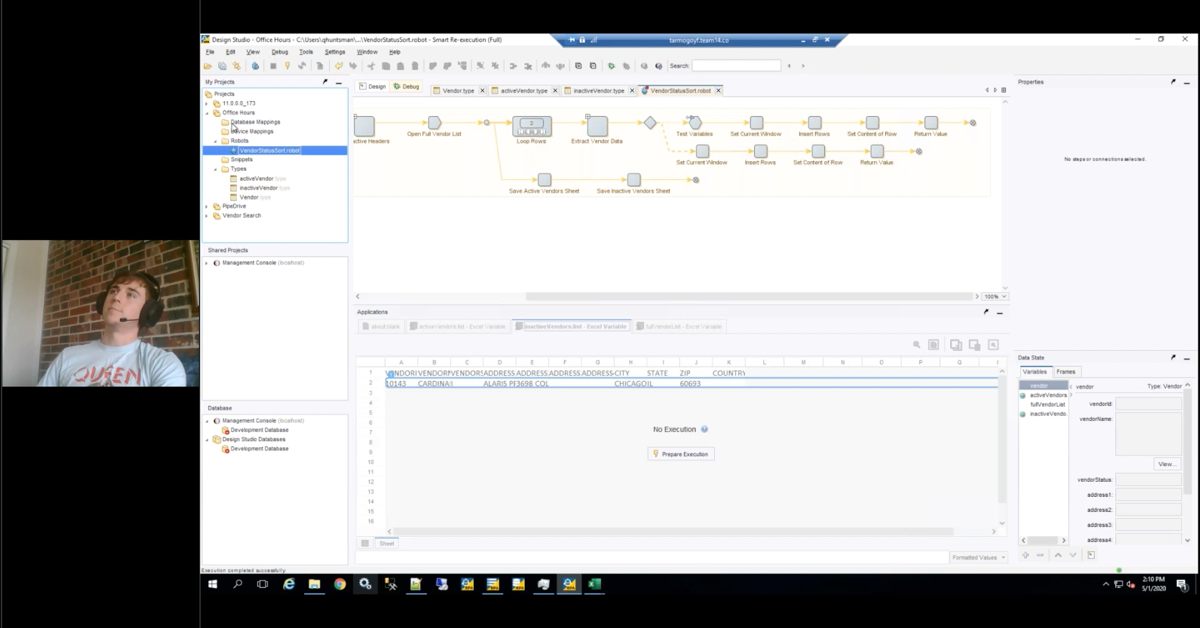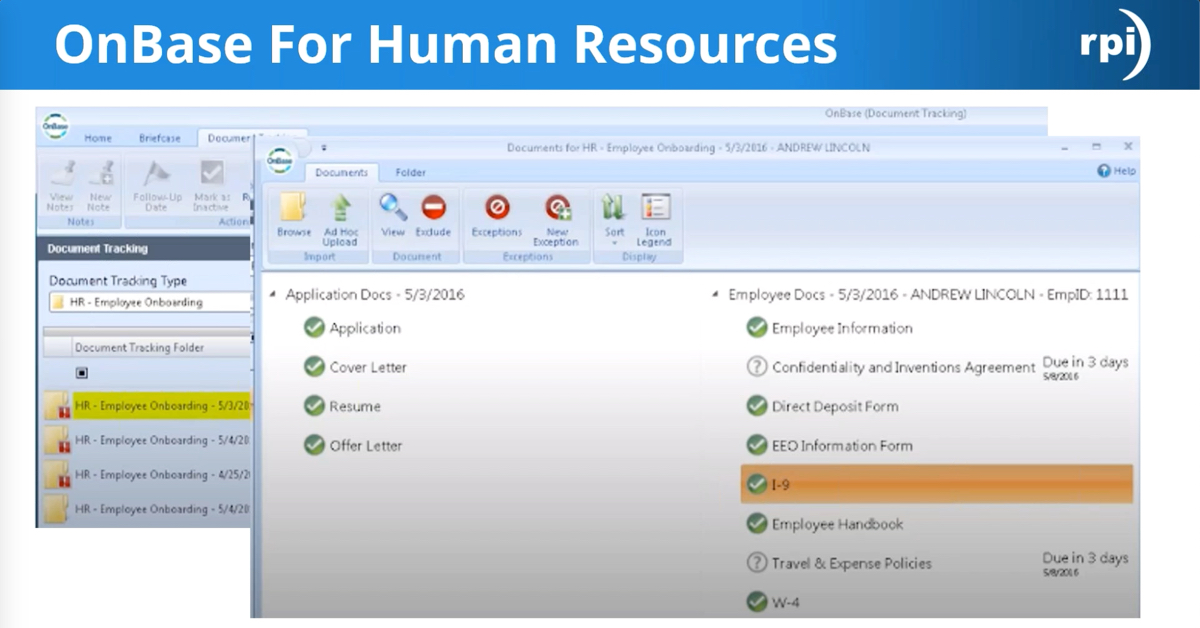Contract Management Best Practices
Join RPI while we present Contract Management: Best Practices. Learn how the Contract Management module integrates with your procurement S3 modules to improve your contract process.
Transcript
Speaker 1: Good afternoon everyone. We’re going to go ahead and get started. I want to thank you once again for attending this afternoon’s webinar on Contract Management best practices. We have a great presenter with us here today, Miss Stephanie Kowal, and I will hand off to her in just a minute. First, I have a couple of housekeeping items. One is there is a live video feed with this webinar. You should be able to toggle the camera and the PowerPoint to your liking. Second, you’ll notice if you attended the first two webinars of the day, we welcome questions. Any questions at all you have, please type them into the GoToMeeting module chat or questions box. We’ll ask them during the presentation if they fit in. If not, we’ll save them until the end, and if we run out of time, we will follow up via email.
Lastly, this is the question we get most often, so I’ll answer it up-front. We will be recording this presentation. This presentation will be available to you to view and to share with your colleagues. It will be on YouTube, and it will be on our website. It usually takes us a day or two to get it up there, but we will distribute that link to the email of all attendees. Without further ado, I give you Miss Stephanie Kowal.
Stephanie: Hello everyone. Very excited to go through this presentation on Contract Management best practices with you. Here’s today’s agenda, what we’ll be going through. It’s a lot of information. More of an overview and some best practices if you’re thinking of implementing this new application.
First off, what is Lawson’s Contract Management? It’s actually a rich client that’s installed on your PC, much like how SmartOffice is. It integrates heavily with S3 Procurement module. All these different areas, inventory control, purchase order, accounts receivable, general ledger, it’s all connected with Contract Management. Also, things like rebates with accounts receivable. There’s also on a separate application, strategic sourcing, that’s used along with supplier portal, which is integrated as well.
It’s designed to improve your contract processes and management. It’s really meant to automate a lot of your bid processes and the renewal of your contracts. It allows you to use electronic approvals instead of having that piece of paper follow you around. It really creates a lot of visibility around the whole contract life cycle and your spend. This can be used amongst multiple different organizations, not just healthcare, for multiple different types of contracts. Not even just item special services.
It provides better integration with 832s. If you’re using those now, there’s way more that you can do with contract management. It also allows you better management of those special items. You can add special items to purchase order agreement. How about that? Very exciting.
Contract Management integrates with Strategic Sourcing. I’m really going to be focusing on contract management today. Just so you know, the two share a lot of information. A lot of the setup that you’ll be doing in Contract Management, if you choose to implement Strategic Sourcing after the fact, you can use the same information. If you’re using Strategic Sourcing now but don’t use Contract Management, again, half your setup’s already there. These are two separate Landmark modules that are installed separately but can work together.
Here’s your challenges. You all know them of managing your contract today. There’s a whole bunch of different processes, different team members trying to organize this information, trying to load items, looking at of your items on contract and seeing which items your requesters are ordering on specials and trying to bring those all together. There’s no visibility there, or very little visibility to bring all this information together. It’s difficult to report on any of your contract performance. You miss a lot of your milestones and deliverables. You don’t know how to track those rebates easily or when to renew those contracts.
There’s also a lot of legal issues, compliance that you need to adhere to. That can be difficult to manage as well. That puts you in contract violations.
Here’s a typical project approach. Really it’s starting off with gathering the requirements of your organization. What are your business needs? What’s your approval structure? Can you utilize your requisition approval structure for your contract approvals? Do you have any audit concerns? Then really, going through and prepare all of your data.
We’re going to get into this at a later slide, but making sure your item master and vendor master are cleansed. Making sure you have a naming convention to follow. What contract types and classifications you have. Thinking ahead. Going through your built. Building your Contract Management structure. Replacing your PO25 agreements because now they’ll be beginning in Contract Management and integrating with S3 PO25.
You also need to think about security and any kind of additional customizations that you need. Since it is a landmark module you would be using Configuration Console to hide or remove, add new fields.
Then of course testing. Making sure you test out all these different contract types. If they follow different approval flows. If they have different requirements. Train and deploy to all your super users. Anyone that’s involved in the contract process. Making sure each point in the process is documented. Again, making sure that you have a good support plan moving forward.
Your design considerations. I said this earlier in RQC best practices, if you were joined in there. Same general setup. Have a workshop with all your stakeholders. Get everyone in the same room and whiteboard all these different contract scenarios. You can choose to implement this with certain teams first. Just using it for your supplies contracts and then maybe layering in your service contracts and your facility contracts and just phase it out.
Look at your current state and your current processes and think about how they could change this new tool. It’s very important to understand how Contract Management is set up. All the different structures since this is a newer application. You’re so used to Lawson setup. This is a lot different. We’d really recommend going to training prior to a lot of these workshops so you’re a little bit more informed of what all the setups are in Contract Management and how it can work for your organization.
There’s also other tools in play. A lot of different organizations may have other contract repositories. Having a better understanding of your organization, will that contract repository still be in play? Is only certain contract types? Are you going to have it interface instead? Make sure you think about all these things ahead of time. Making sure you have a data conversion cutoff. Who’s currently adding agreements in PO25 today and when are you going to be going live at Contract Management, then no one can directly add in PO25 anymore. Now they’re always still in Contract Management. What’s your main source of detail? Where do you go to first?
Again, making sure you have your approval processes in play. Is there only certain contract types that you need those approvals for or is it every type of contract? Can you utilize a hierarchy that was already built or do you need to create a whole new one?
Master data files. The most important part of any kind of integration, building Contract Management out. You need to have integrated structure. What this means is making sure that your vendor file is cleansed. Make sure that a detail that you’re carrying over, that you have in Lawson today, is still going to be accurate in Contract Management.
There’s certain things like tax ID numbers that you can make sure that there’s not duplicates because you do not want duplicate vendors in Contract Management. It will give you a hard stop if you choose to. This really can help you with vendor mergers, help you create the right kind of process and have the right kind of tools to help you manage this process a lot better. Making sure you start off with the cleanest slate possible is only going to help you.
Same thing with your item master file. Any kind of changes that you’re doing to your item master. Any kind of PO13 inactivations, creating new item masters, replacing because of a unit of measure change. All of these processes are going to be greatly impacted with Contract Management because there’s a new way to go about it. There’s new utilities that you can run. Everything is connected. Contract Management is connected with S3 and it goes round and round and round. Any kind of one off where a process is done in S3 sometimes, in Contract Management other times. It gets things really messy, so making sure you have a clean slate and then you have those processes in place to know that the right roles are picking the right actions on the right forms.
There’s also different integrated structures that you can use with relating distributor contracts with manufacturer contracts. You don’t have to connect the two, but it is a option that’s available to you, so making sure you test that out and understand if it works for you.
There’s also parent, child, and preferred contracts in Contract Management. You could basically have one header agreement contract, and then multiple different contracts that are separate but they relate to that parent contract. There’s a lot of flexibility there in Contract Management that you don’t currently have today in PO25.
This is just a sample of the rich client if you were to log in. Here’s the Contract Manager icon. When you open this up there’s options to create contracts. Create events if you had supplier portal. There’s processing contracts, analyzing contracts, you get the point. It’s very clean, very pretty, easy to use.
Creating contracts. This is the typical creation process in Contract Management. You’re adding the contract header in contract details, just like you do in PO25, PO25.6 today. You can choose whether or not you want the contract to relate to a vendor agreement, and then you tell the system what type of vendor agreements. Special, blanket, standing, quote, contract, or you can just have it sit in Contract Management. That just means it’s just there as a repository and it’s not connecting to S3 at all. It’s just sitting in Contract Management.
From here you release the contract. You go through approvals, any kind of negotiations you may have, and then the contract can be activated.
This is just a snapshot of what the create contracts area looks like. There’s multiple different ways to create a contract in Contract Management. You can create one from scratch. You can create one from another contract, which is basically just copying a contract. You can create from a template. Certain contract types you can have predefined fields fill in for you so it helps the contract analyst add contracts in standardized process and makes it a little simplified for them. You can create contracts from an interview. This is very helpful if you utilize strategic sourcing and you have standard interview questions and you want to start a contract that way. You can create from an upload. You can create from an 832. You also can create from a strategic sourcing bid.
This is inside the create contract area. A lot of the same standard fields as you would find in PO25. What’s a little bit different in Contract Management is vendors are called suppliers. Especially when you use strategic sourcing, you may have many suppliers that don’t actually end up ever being a vendor in S3. You can associate the two, and sometimes you need to, especially if you already have PO25 agreements built. You also can have suppliers out there that don’t relate to a vendor in Lawson yet. That has a different number of sequence, so something to get used to.
There’s lots of defaulted fields that you can fill in. You also can customize this with Configuration Console.
In this area here, Contract Management also has document templates. These are very, very helpful if you have some pre-made terms and conditions, you have a logo you like to use. There’s a specific layout of your master services agreement. These are all rich text files that you can customize yourself and specify for the type of contract. This actually has data area fields just like control+shift+O, but in landmark it’s control+shift+click. That will tell you the field name, and then that will populate it. Very helpful.
You have your managed contracts area. This area is very helpful. Let’s you know any kind of contracts you have in process, maybe they haven’t been approved yet or they’re in draft status or just starting to add them. You have ones that are inactive. There’s also certain alerts that you can build for expirations, red alert and yellow alert. It tells you here, any kind of detail. This works just like Smart Office where you can do personalizations if you have that security class.
Here if I’m missing certain type of information that I think would be helpful. Subclassification, I could customize this to add that field in. From here you can see all the different types of areas that you can go into, like your alerts area and your milestones and deliverables.
Features. This is the most exciting part, I find. What else can Contract Management do for you? We all know the most exciting part is being able to have specials on agreement. There’s also this utility that you can run to calculate the number of times this item was purchased. This can help you if you would like to add those items to your item master to standardize the process. Maybe they’re on par carts. You want to make sure you have them in your item master. Here you can run this utility, it will let you know how many times it’s been ordered. From here you can actually create your item master from Contract Management.
There is only a certain amount of information that Contract Management allows you to fill in here. Then, of course, you need to go into IC11 and finish the process, adding those additional unspec codes or G10 number, what have you. This can be very helpful.
There’s also a new form off of IC11, IC11.8 and it creates the specials button. This only happens when you’re creating item masters from special items on the contract. This will give you a little bit more visibility if you’re looking around in PO63. Before you might not really know whether or not this item master was ever ordered as it’s original special item. This helps connect the two.
There’s also vendor supplier compare. As I was mentioning a little bit earlier, suppliers and vendors can be the same but they’re different numbers because sometimes you may just have a supplier and they wouldn’t relate to Lawson yet because you’re not doing business with them. This can sometimes make the data out of sync. Typically you have AP manager vendor master since it’s AP10. They’re utilizing all the payment information, any kind of contacts. You may layer in some information in PO10, but who’s managing the supplier information? If you use strategic sourcing and vendor portal, the vendor could be sharing that information with you. Any kind of delivery addresses, contact information. You also can integrate with vendor me, a tad credentialing use for here.
Basically you run this utility and then it lets you know the differences. You either can choose to totally accept the vendor values or the supplier values or do one-by-one individually. Here the vendor values, the AP10 record is missing. The country, contact name, and contact phone number I could choose to update the vendor master here. Obviously you have to be concerned about security. Who has access to run this module? Who’s updating the detail? That’s something to workout per your organization.
Yes?
Speaker 3: I do have a question and it’s related to the special item app which obviously looks pretty cool. Do we know, are there certain versions that you have to be on for that functionality?
Stephanie: That I don’t know the exact version.
Speaker 1: Do we know any version it’s definitely on?
Stephanie: On the latest version it definitely is. Yeah. I can definitely take that one and answer it later. I’ll find out that detail.
Speaker 3: I have another great question also related to versioning. There’s someone here that’s saying this looks very similar to what we have on version 9 with Contract Management. Contract Management is somewhat agnostic to your LSF setup if you’re on 9 or 10, correct?
Stephanie: Mm-hmm (affirmative).
Speaker 3: Because it’s a landmark application.
Stephanie: Yes.
Speaker 3: It’s fairly similar. Maybe at some point there is an iterative difference, but it’s going to be very similar?
Stephanie: Yes.
Speaker 3: We’re not sure what the latest version is so we’ll have to look that up.
Stephanie: I can look that up afterwards, definitely.
In another area that you’ll find really beneficial is the spend analysis. This is the utility that you can run to pull all the invoice detail, and then give you some specific spend off contract/on contract by your procurement group, by company, by location, by buyer, by commodity code, by diversity code, on and on and on and on. Some of these utilities you may not be aware of if you’re not currently using Contract Management because your security doesn’t give you access to run these utilities.
If some of these things look really cool and you have it now and you haven’t been able to run them, work with your IT department, pull some information from Infor Xtreme. There’s a lot out there. There’s a full knowledge base article. You should be able to try these out in your test environment and see how they work for you.
One thing to mention with the spend analysis when you’re running that invoice detail you can do it by a date range, and then you can schedule it. It’s very easy to do. Keep in mind the first time you run that utility it’s going to take a very long time. You probably want to do it during off hours, on the weekends.
Some other notable features, as I mentioned earlier, the 832 price catalogs. These are a lot easier to use in Contract Management. Something to check out. You can manage your tiers a lot easier. Rebate tracking. You can track red lines. This is actually really cool. Red line an actual Word document and send that through the approval process. Someone can open up that Word document, update it, and then send it back and it’s all tracked throughout Contract Management.
There’s also milestones and deliverables. If you wanted to track certain updates you can assign contacts to these milestones and deliverables. Again, schedule those notifications to be sent weekly, monthly, within a certain time frame of those yellow and red alert dates.
Keys to a successful implementation of Contract Management. Really make sure you cleanse your data. Make sure it’s as clean as possible. If you have item master out there with 50,000 plus items because you keep on having to add those specials because they’re on par carts or maybe they were ordered a long time ago and you can’t even trail back on your usage history, inactivate them. Get them on Contract Management as a special.
One thing Lawson hasn’t done yet, but I’m sure it’s coming soon with the enhancement requests, is there’s no current interfaces back. I can see this being really utilized with any kind of epic interface where, again, they want you to add it to your item master because they have it on the shelf and it’s getting used with patients and they don’t want to have that miscellaneous charge. Finding a balance between the two. If it’s within a database, you can pull the information out and create your own interface pretty easily with those other systems. Something to keep in mind. If they’re not being used in your item master try to pull them out. It’s less maintenance for you to connect with your GPO, get some of those contracts built in.
Conduct structured training and then do deep dive exploration. I was mentioning this at the beginning. Send a couple of your super users, even just one. Go out there to Infor training. It’s a whole week long course. It’s a lot of information. It’s only going to help you have a more successful implementation. Know what’s out there. Know what you’re going to want to use right away. Know what you want to phase out later. Make sure you have that test environment built so you can explore a little bit while you’re working through some of these ideas in the workshop.
You really need to develop some skills in Landmark admin. This even can just be around configuration console. Just like any kind of Lawson application, it’s used by many different organizations, industries. Everyone’s a little bit different. You usually need to tailor it a little bit to work for you. These can be just simple things like changing the view so it works for certain kind of users in the system. It could be this specific field you need to have filled in. It’s very specific to your organization. Making sure you develop some skills there.
A plan for using IPA to tailor those approval flows. What additional information do you need? Is it just certain contracts? Now you need to have it go to legal. Right now there’s no kind of legal approval that’s needed in Lawson at this point. Now you need to create a new one, so really using IPA.
As I mentioned earlier, plan to use Configuration Console. It is pretty straight forward. Someone in your IT department can catch on pretty quickly to that. This is very helpful if you’re doing any kind of global changes.
Really manage those conflicts with competing IS and supply chain projects. There’s so much going on right now, but really something to keep in mind is you can help manage those specials and all these different conflicting issues you have with the Contract Management lifecycle. This can really help you manage those processes. The tools can be very complex or very simple, just like Lawson. However you choose to use it. However works for your organization.
Any questions?
One thing to mention, the benefit to having these specials on agreements is that you can utilize Lawson RQC. When it’s on a special agreement you can use those IC00.5, the keyword search, and then enable special items to be able to be searched for in RQC. This is huge. You’re pre-negotiated pricing, all of that vendor detail that you got from that contract, your requesters can pull from in RQC.
There’s also some certain fields in PO100 where the cost origin is coming from. You can say whether it came from Contract Management, it’s already approved, send right off to the vendor. We don’t need a buyer to look at it. The buyer already looked at it when it was a contract and it’s active. There’s a lot more flexibility you can have once that process is managed.
One thing you do have to think of is because they’re specials, you may not have a general ledge expense account associated with it. If that’s important to you and your requester doesn’t always know, it’s important to load that into your contracts if possible. You always can utilize your contract types or subcategories to help categorize what those GL accounts are for your organization, or just train your requesters just like they would when they order any kind of special service. Where is this getting charged to?
Speaker 3: I’m hearing that there is a real time integration between Contract Management and RQC to dynamically pull information from the Landmark application during the requisition process?
Stephanie: Absolutely. Once you activate a contract in Contract Management, and that contract is associated with a vendor agreement, that’s how you had it set up, once that contract is activated and approved, if you follow the approval process, it then will transfer all the information over to PO25, PO25.6. No changes can be made in PO25, PO25.6. They have to be done in Contract Management. It’ll actually tell you in the header that it was originated from Contract Management so the user knows I can’t make changes in here. I have to go into Contract Management if there’s a price update.
Any other questions? That’s all I got.
Speaker 3: Sure. Can you talk a little bit about the difference in terms of, and this is particularly in the healthcare space, updating pricing files from electronic records in S3 PO25 versus using Contract Management?
Stephanie: Sure. When you’re choosing to use Contract Management, part of your cleanup process is looking at all your current PO25 contracts and basically scratching them. You really want to start with any kind of contracts that you have and then upload them into Contract Management. There’s a couple different features that you can use in Contract Management by doing a generic price change. If it’s just a list price that you get from the vendor and it went up 3%, there’s a utility that you can use to just update it by that 3%. If you’re choosing to update pricing you can use a utility and upload the new pricing to that contract.
You also can build tolerances around that. If you want to say this is the new pricing for this contract, if it’s over 3%, don’t add it and alert me. It will do that as well.
Speaker 3: The most pressing files, those are the 832s right?
Stephanie: Yeah, or it could just be upload file. Another thing to mention is since it is a Landmark application it doesn’t use them as Add-ins, it uses Spreadsheet Designer, which I think is a little bit easier to use but it’s something new to get used to. You’re already upgrading to 10, you’re going through a lot of changes, just add on some more.
Speaker 3: It’s not that big a deal?
Stephanie: No. It’s not. You’re not used to it. It’s something new. There’s a lot more that you can do with Spreadsheet Designer to automate your upload process as well. Right now there’s no current interfaces between GPOs and Contract Management with Lawson. There have been a lot of talks about it, so I think it’s something that’s coming that has a lot of attention. Hopefully that will work similarly to 832, but with a little bit more detail.
Speaker 3: I was just trying to get at this question whether the 832 would update Contract Management or PO25. Really what you’re saying is an 832 equivalent would update Contract Management, which would then update PO25?
Stephanie: Yes. Everything is filtered through Contract Management, that flows into S3 portal Lawson. All the data from all those transactions that happen, S3, Lawson, Portal, those go back to Contract Management so we can report on the data.
Speaker 3: I have another question here. What would you do with items that are not on contract but you want to track them in Contract Management? Is that possible?
Stephanie: You can put them in Contract Management. You associate them with a vendor agreement, and then I would use quote. Absolutely. Don’t use the contract option. You really want to separate those two. You also can utilize your contract sub type or even just adding it in the naming convention to have your own kind of numbering to show it’s a quote or list price, what have you. Definitely build those as quotes. That all comes along with your price defaults. If you had a quote and then three months later you end up getting a contract and someone didn’t do the analysis or you wanted to keep the quote there just in case because it’s special pricing for two months, you could add that new contract and the new price defaults would go to the contract first if it was active. If it wasn’t, then it would go to the quote next.
Those are all part of your PO default rules. I think PO01.4, I’m pretty sure. You can quiz me on that later. That’s all your unit price defaults. Really everything is process driven. What’s your business process? How can Lawson work with you and not against you? Make sure you test everything out. What are all these weird scenarios that happen with price updates or any kind of item changes? Making sure you map those out in that white board meeting with your stakeholders. Involve your MMIS team. Get everyone together. Write them all out and make sure you test everything all the way through and understand how the two systems connect with each other.
Speaker 3: Looks like we’re out of questions. I’m going to thank everyone for attending. I’m going to thank Miss Stephanie Cowall for an excellent presentation. Once again, this will be recorded and posted on our website in YouTube. We hope that you found it informative. We hope you join us tomorrow for our next set of webinars. Thank you.
Stephanie: Thank you.
Want More Content?
Sign up and get access to all our new Knowledge Base content, including new and upcoming Webinars, Virtual User Groups, Product Demos, White Papers, & Case Studies.
Entire Knowledge Base
All Products, Solutions, & Professional Services
Contact Us to Get Started
Don’t Just Take Our Word for it!
See What Our Clients Have to Say


Denver Health
“RPI brought in senior people that our folks related to and were able to work with easily. Their folks have been approachable, they listen to us, and they have been responsive to our questions – and when we see things we want to do a little differently, they have listened and figured out how to make it happen. “
Keith Thompson
Director of ERP Applications


Atlanta Public Schools
“Prior to RPI, we were really struggling with our HR technology. They brought in expertise to provide solutions to business problems, thought leadership for our long term strategic planning, and they help us make sure we are implementing new initiatives in an order that doesn’t create problems in the future. RPI has been a God-send. “
Skye Duckett
Chief Human Resources Officer


Nuvance Health
“We knew our Accounts Payable processes were unsustainable for our planned growth and RPI Consultants offered a blueprint for automating our most time-intensive workflow – invoice processing.”
Miles McIvor
Accounting Systems Manager


San Diego State University
“Our favorite outcome of the solution is the automation, which enables us to provide better service to our customers. Also, our consultant, Michael Madsen, was knowledgeable, easy to work with, patient, dependable and flexible with his schedule.”
Catherine Love
Associate Human Resources Director


Bon Secours Health System
“RPI has more than just knowledge, their consultants are personable leaders who will drive more efficient solutions. They challenged us to think outside the box and to believe that we could design a best-practice solution with minimal ongoing costs.”
Joel Stafford
Director of Accounts Payable


Lippert Components
“We understood we required a robust, customized solution. RPI not only had the product expertise, they listened to our needs to make sure the project was a success.”
Chris Tozier
Director of Information Technology


Bassett Medical Center
“Overall the project went really well, I’m very pleased with the outcome. I don’t think having any other consulting team on the project would have been able to provide us as much knowledge as RPI has been able to. “
Sue Pokorny
Manager of HRIS & Compensation
MD National Capital Park & Planning Commission
“Working with Anne Bwogi [RPI Project Manager] is fun. She keeps us grounded and makes sure we are thoroughly engaged. We have a name for her – the Annetrack. The Annetrack is on schedule so you better get on board.”
Derek Morgan
ERP Business Analyst


Aspirus
“Our relationship with RPI is great, they are like an extension of the Aspirus team. When we have a question, we reach out to them and get answers right away. If we have a big project, we bounce it off them immediately to get their ideas and ask for their expertise.”
Jen Underwood
Director of Supply Chain Informatics and Systems
Our People are the Difference
And Our Culture is Our Greatest Asset
A lot of people say it, we really mean it. We recruit good people. People who are great at what they do and fun to work with. We look for diverse strengths and abilities, a passion for excellent client service, and an entrepreneurial drive to get the job done.
We also practice what we preach and use the industry’s leading software to help manage our projects, engage with our client project teams, and enable our team to stay connected and collaborate. This open, team-based approach gives each customer and project the cumulative value of our entire team’s knowledge and experience.
The RPI Consultants Blog
News, Announcements, Celebrations, & Upcoming Events
News & Announcements
Healthcare Supply Chain Insights from AHRMM 2024
Chris Arey2024-10-06T16:42:23+00:00October 1st, 2024|Blog|
ERP Security: Issues to Consider & Best Practices to Follow
Chris Arey2024-09-21T10:00:15+00:00September 17th, 2024|Blog|
Open Enrollment 2025: Top 5 Tasks for Employers
Chris Arey2024-09-11T19:03:25+00:00September 3rd, 2024|Blog|
ERP Use Cases: The Top 5 for Local Governments
Chris Arey2024-08-22T19:32:29+00:00August 20th, 2024|Blog|
RPI Consultants Solidifies its Partnership with Hyland to Continue Providing Advanced Content Automation Solutions
Chris Arey2024-08-21T18:44:32+00:00August 20th, 2024|Blog, Press Releases|
High Fives & Go Lives
Voice of the Community: Skye, Atlanta Public Schools
RPI Consultants2024-11-15T16:52:59+00:00December 14th, 2019|Blog, High Fives & Go-Lives, Infor CloudSuite & Lawson|
Important Updates to Project Delivery & Client Billing
RPI Consultants2024-02-26T13:20:02+00:00October 31st, 2019|Blog, High Fives & Go-Lives|
Voice of the Community: Sue Pokorny, Bassett Healthcare
RPI Consultants2020-10-14T16:34:58+00:00October 14th, 2019|Blog, High Fives & Go-Lives|
Case Study: Centralized Accounts Payable for the International Speedway Corporation
RPI Consultants2024-11-15T15:55:58+00:00March 28th, 2019|Blog, High Fives & Go-Lives, Perceptive Content / ImageNow|
Bon Secours Implements AP Automation with RPI Consultants
RPI Consultants2024-11-15T16:51:25+00:00March 28th, 2019|Blog, High Fives & Go-Lives, Perceptive Content / ImageNow|
Upcoming Events
RPI Consultants to Exhibit at Indiana Manufacturing Association Legislative Briefing
RPI Consultants2024-02-26T13:54:21+00:00December 19th, 2018|Blog, Virtual Events, User Groups, & Conferences|
RPI Consultants to Sponsor Ellucian Great Lakes User Group
RPI Consultants2024-02-26T13:55:58+00:00August 21st, 2018|Blog, Virtual Events, User Groups, & Conferences|
RPI Consultants to Exhibit at 2018 Manufacturing Technology Summit
Michael Hopkins2024-02-26T13:54:52+00:00May 30th, 2018|Blog, Virtual Events, User Groups, & Conferences|
RPI Consultants to Exhibit at 2018 APP2P Spring Conference & Expo
Michael Hopkins2024-02-26T13:56:42+00:00May 15th, 2018|Blog, Virtual Events, User Groups, & Conferences|
RPI Consultants Sponsors MFG Forum 2018
Michael Hopkins2024-02-26T06:30:46+00:00May 3rd, 2018|Blog, Virtual Events, User Groups, & Conferences|