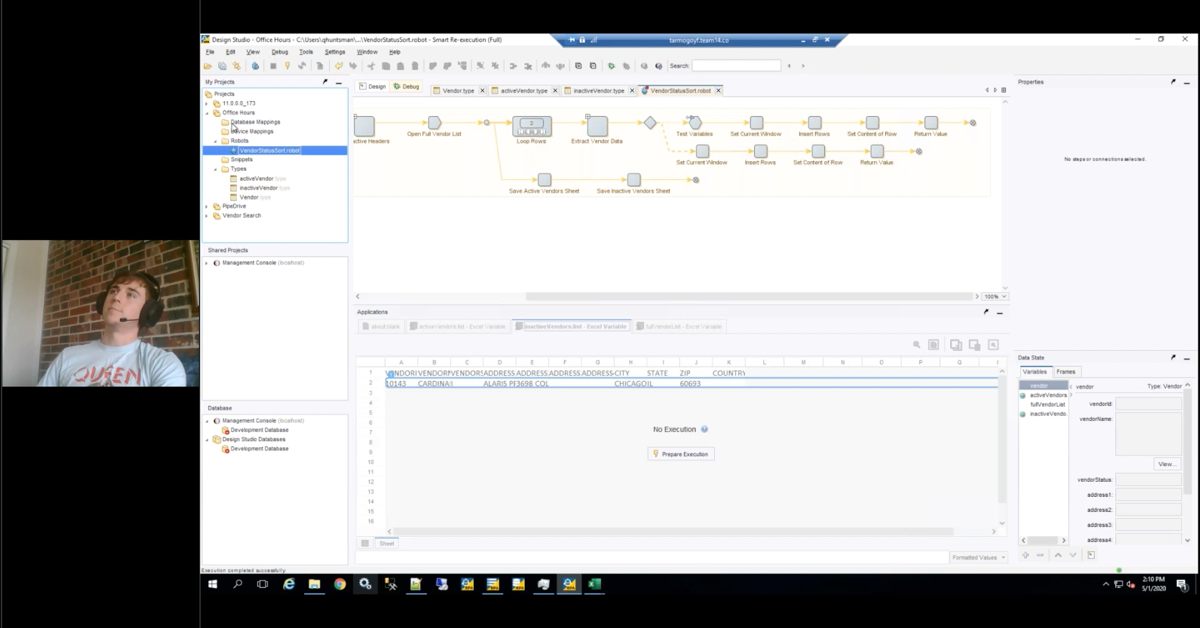Pitts P.:
Welcome to Webinar Wednesdays at RPI. Thank you for joining the Healthcare Solutions and Integrations with ECM. Webinar Wednesdays is our new webinar series hosted every first Wednesday of the month here at RPI. A few housekeeping items before we get started. The webinar will be recorded and shared on our blog and on our YouTube channel in a few days. For those of you dialing in today, the slide deck will be shared via email immediately following this webinar. We also have a moderator standing by to take your questions, so please feel free to submit those to the GoToWebinar interface. If you have any questions, or additional webinar topics, or something you’d like to see presented, please let us know.
As I mentioned, it is Webinar Wednesdays. Shortly after this at 1:00 join us for another webinar about our new Yoga updates. Again, that’s our lightweight web client for ImageNow. Then later at 3:00 Abbey and Derreck will be going over the technical and solution health check offerings that we have. The next webinars are scheduled for May 2nd. There you can expect our webinar over at the Outlook client with OnBase, an overview of the Kofax products and solutions, and then some of our project coordinators will be talking about planning your next upgrade. As I said, my name is Pitts. I’m a Senior Solutions Architect here at RPI. I have about six years of experience with Perceptive Content, specifically within the healthcare space, and I love my dog Tofu.
Chris Tan:
My name is Chris Tan. I’m a Senior Consultant here at RPI Consultants. I have six plus years of experience with the Perceptive Content platform, primarily focused in the clinical healthcare space, and I am a husband and father of two. For today’s agenda, we’re going to give you a brief overview of RPI Consultants, discuss integration solutions for unstructured content, focus on healthcare workflows and solutions, do a quick products overview, and then end with a Q&A session.
At RPI Consultants, we are a comprehensive professional services organization with over 18 years of experience designing, implementing, and supporting ERP, ECM, and Advanced Data Capture Solutions. We have about 80 full-time employees based out of our office locations in Baltimore, Tampa, and Kansas City. We offer many different services and specialize in the product partnerships with companies such as Hyland, Kofax, and Infor.
Pitts P.:
All right. Integration solutions for unstructured content. Kind of coming off the HIMSS wave, interoperability in the HIER are proponent topics within the healthcare IT space. Integrating content is expensive, but very important to reducing costs, increasing your margins, and improving patient care. The challenges incorporating unstructured content into your system so that they’re visible and accessible to everyone. The EMR should kind of limit the central point of every health system and the ECM compliments that application by holding content and allowing for those content-driven workflows. Where we’re going to go over here is are the principles of any patient-centric healthcare solution.
Chris Tan:
We’ll start off with… we’ll discuss HL7 interfaces. HL7, or Health Level 7, is an interoperability specification for health and medical transactions. Our healthcare solutions are designed to receive inbound HL7 feed from the EMR, as well as generate outbound feed back to that EMR. Perceptive Content uses the core point integration engine to accomplish this while Hyland OnBase has built in functionality called the HL7 module.
We use HL7 to build and maintain a patient database within the ECM. That cover the creation and update and merging of patient medical records. Regardless of ECM in order maintain the integrity of your EHR or EMR the patient database is required in the ECM. During indexing, we’re associating documents to charts within the patient database as opposed to the EMR directly.
Pitts P.:
Now with the HL7 and the patient database in mind, what I wanted to go over was the base solution for using your ECM as a legal medical record. This is all centered around the document workflow. That can be summarized in three steps. The capture, indexing and retrieval.
So with capturing we can’t to bring documents into the system. Your ECM is going to integrate with your scanners and your MFDs for any physical document capture. Users could also upload their digital content via imports or virtual printers, or even through email. We do offer some automated capture points for those digital documents and this is typically done by monitoring directories, creating documents out of a HL7 feed, monitoring inboxes, and inbound fax lines as well for like a scheduling solution. The idea is to get everything into the system first and index, and then we can kind of route those documents as we need to.
As documents are captured, indexing is that process of tagging those key patient encounter metadata on to the documents to be filed into the patient’s chart. Indexing can be automated or manual as well. Some of the automated indexing options are capturing directly out of the EMR. As we capture documents straight from the EMR the patient context is passed to us so that those can be applied on to the documents immediately. Another method of automated indexing is using those barcodes. Typically, document patient encounter barcodes on those documents. Using an index file or even in some cases perform OCR of those documents to pull their metadata. A lot of documents are not going to be automatically indexed and the ECM provides these manual solutions for specialized indexing. Within the perceptive space this is typically done with patient indexing e-form or even some solutions within the experience platform and then OnBase is kind of built into their keyword sets.
As the documents are captured in index the next step is really retrieving them as their already filed. This is again is done really in two different ways. You can pull those documents out of the ECM directly using document and folder views or navigating through the chart within the ECM. That’s typically done with the HIM staff or users who aren’t typically working out of your EMR. For those users that work out of the EMR exclusively, either physicians or nurses, those documents are retrieved through specialized clients, all kind of related to that document ID and we’ll go over those clients here in a second.
With HL7 the patient database and document workflows in mind we wanted to show you how these are applied to real world workflows that you’ll find in a hospital or clinical setting.
Chris Tan:
So for scheduling solutions we built workflows to monitor fax queues to generate images that are indexed against our patient database. For registration and admitting solutions there’s a direct integration into the EMR where document like, photo ID or insurance card, are captured directly into the medical record at the point of service.
As typical with a HIM workflow, post-discharge patient charts are batch scanned and indexed into the ECM. In some cases barcodes are used to extract patient metadata and index against the patient database. These can also be used for document type identification as well as patient and encounter selection. For incorrectly index documents we have a records correction and misfiled document solution that allows HIM staff to re-index documents and automatically remove those document links from the EMR.
Pitts P.:
And kind of piggybacking off of the HIM workflows, after post-discharge, typically the coding and analysis workflow takes place and this is where ECM really shines. Because this is a very document centric workflow your HIM coders are able to look at this charge, submit those physician queries, bookmark chart documents as they’re needed and then they can route them forward to those analysis group. The analysis group is where users are submitting their deficiencies, routing those charts again as they need and addressing the request from the coders. Once those deficiencies are assigned to the physicians, the physicians can complete those deficiencies all through the ECM. They can complete them, reject them, reroute them, there’s even proxy functionality that allows other users to sign in the case of their absence.
Chart deficiency tracking is a specialized solution that’s really task based. For example with the Perceptive and Epic integration the tasks are created within Perceptive, we send over a MDM message to Epic which then files those chart deficiencies under the correct physician. The physician completes those deficiencies then Perceptive resolves that task on our end.
Integration for 3M CAC is another kind of specialized workflow. This utilizes HL7 to submit those document hyperlinks over to 3M so the users are really just working in 3M and then calling those documents as they need to straight from the 3M platform.
Another workflow here with HIM is release of information. This is typically a very manual and resource intensive task as users are locating the documents, copying them, and then delivering them as they’re requested. Where ECM really shines here is it allows for electronic processing and faster delivery of these records within a ROI solutions and this is across the OnBase and Perceptive. There’s typically two different flavors here, a standard mode, which is really just a standalone solution regardless of the EMR being used, where we create workflows and scripts specifically around locating documents and then packaging them up for export. Integrated mode is where we integrate with the EMR directly so an existing solution that might exist, for instance, the Epic ROI module within the Perceptive Space there’s a ROI plug in that we can implement. That where the request originates from the Epic side and then Epic passes us all the document IDs they’re looking for us to the return them over to Epic and then those are released via their own print servers.
Kind of taking a side step from HIM, another solution here is patient financial services. Hyland offers the healthcare revenue cycle management solution which is very similar to this. Within the PFS world we’re capturing correspondence documents that are coming from the billing office and storing them into Image Now. Here those are stored into three difference buckets. We have our Patient Accounts which are just documents that are tied to any patient within the EMR. This is typically stored against an account number like a HAR or guarantor in Epic space. Non-Patient Accounts, these are documents that aren’t related to patients at all and then Legacy Accounts which are related to patients that don’t live within the current EMR, so typically like for a legacy system.
Payment documents. These are typically captured automatically and then indexed into our system. Think lockbox files or EDI files. And then we have a paper EOB process and cash payment posting and this is really designed to complement that EMRs payment posting workflow. You batch capture those documents into the ECM we send over ZBI messages to the EMR so that they can post them appropriately and then through an EOB interface they can recall documents down to the specific page number to locate what they’re looking for.
Now that we’ve seen how these solution principals apply to clinical workflows ECM takes us a step further with specialized applications to serve the niche end users.
Chris Tan:
Clinical care facilities typically use a variety of complex software applications from different vendors. Because these applications are created by different software teams, these applications need to exchange data and typically do so via interfaces. The de facto language used to move this data between applications is HL7, which is an international message standard. The CorePoint Integration Engine is an interface engine that provides an enhanced test [inaudible 00:11:41] approach to creating interfaces that gives users the absolute confidence they can meet meaningful use requirements and also connect to external partners like Perceptive Content.
Within the Hyland OnBase solution the HL7 module is a listener, processor, and sender that simplifies the transfer of HL7 data between external applications and OnBase.
In terms of integrated viewing Perceptive Content offers the Interact for Epic and Interact Desktop viewing solutions. Interact for Epic and Interact Desktop provide embedded access to your Perceptive content documents from within Epic’s health information system. This type of integration allows you to scan and retrieve Perceptive Content documents based upon the currently viewed patient chart without leaving the Epic environment.
For Hyland OnBase the solution is Integration for Epic. Clinicians can effectively capture, retrieve, and manage all clinical and non-clinical information without ever leaving their Epic application. Outside of these two we also offer the RPI Yoga platform, which is a HTML 5 based solution that renders documents from the EMR using unique document ID.
Pitts P.:
Now we went over the solution principles of the healthcare workflow that includes HL7, the PDB, and then document capture. We talked about how these apply to a clinic or a hospital setting and then we talked about some of the specialized products. Again this is all from a very high level so we’ll be taking any questions now.
Speaker 3:
Yeah, we have a few questions. The first is can I keep my healthcare documents a processes distinct and fully separate from my other process such as human resources?
Pitts P.:
Yep, definitely. Both OnBase and Perceptive offer this functionality. Within Perceptive there’s the concept of departments, which allow you to separate those documents as well as segregating their administration. On top of that there are drawers, which have always been around in the Perceptive world. Typically, we would build a medical records drawer for all your medical record documents and a HR drawer for all the HR documents as well and then the same idea exist within OnBase, those are typically done via document type groups.
Speaker 3:
And as always feel free to submit questions via the questions panel inside the GoTo meeting.
What is the difference between Interact for Epic and Interact Desktop?
Chris Tan:
Interact for Epic and Interact Desktop are for the most part the same in terms of image rendering, providing that patient data from directly from the EMR. However, one major difference between the two is that with Interact Desktop you have the ability to enable what’s called pre-treatment, which caches the patient context from the EMR to give you real time transition to various patient charts. So for Interact for Epic, when you click on a hyperlink, you render that image, you go to another patient, you have to click on that hyperlink and it renders that image. With Interact Desktop, you can switch patient context within the EMR and Interact Desktop will recognize that and transition to that patient’s record.
Speaker 3:
Is there a big difference between the solutions for Perceptive and OnBase.
Pitts P.:
As far as integrating with EMRs no really. Epic for instance, Epic kind of dictates all of the integration points as far as ECMs are concerned. For example there is a scan API, so that’s scanning out of the registration module through the documents table or through media manager. All of the APIs are kind of the same they’re exposed the same to whatever ECM you have it’s all configuration within Epic to call whichever ECM is appropriate in order to store those documents. Posting the links automatically, that functionality is a part of the API so both Perceptive and OnBase are going to accommodate that. Everybody can do HL7, sending those MDMs back and forth. As far as the integration points they’re very similar across the two platforms.
Speaker 3:
Clearly you have proven integration with Epic. What about other EHRs and have there be challenges in that regard?
Pitts P.:
Yeah, definitely. I’ve done Allscripts, we’ve done PointClickCare, we’ve done MediTech as well. Pretty much any EMR, EHR is going to be somewhat compatible to ECM. As long as HL7 is a component that’s involved, at least inbound, we can accommodate solutions that don’t really have an outbound or a MDM interface ready to go, but as far as any EHR or EMR there shouldn’t be a problem integrating those with the system.
Speaker 3:
Alright, one last question. If you could have a super power what would it be?
Pitts P.:
Do you want this one?
Chris Tan:
Yeah, I would say flight. Flight would be my super power. I just recently came off of a cruise and there were times I wished I could get off the boat faster than [inaudible 00:16:47] took but flight would be my super power absolutely.
Speaker 3:
Never having to be on an airplane again, right?
Chris Tan:
Yeah.
Pitts P.:
Alright, thanks for all the great questions. Now we went over all these topics at a very high level so if there are any topics that we didn’t cover or items that you’d want us to dive into further detail, please lets us know for future webinars.
I do want to point out a few additional resources that we have. If you visit our webinars page you can register for upcoming webinars you can also watch recordings from all of our past webinars and here is where you can submit those topics for future webinars. You can also visit our knowledge base, which has a lot of great content including free why papers, case studies, product demos and help articles. Thank you.
Chris Tan:
Thanks a lot.