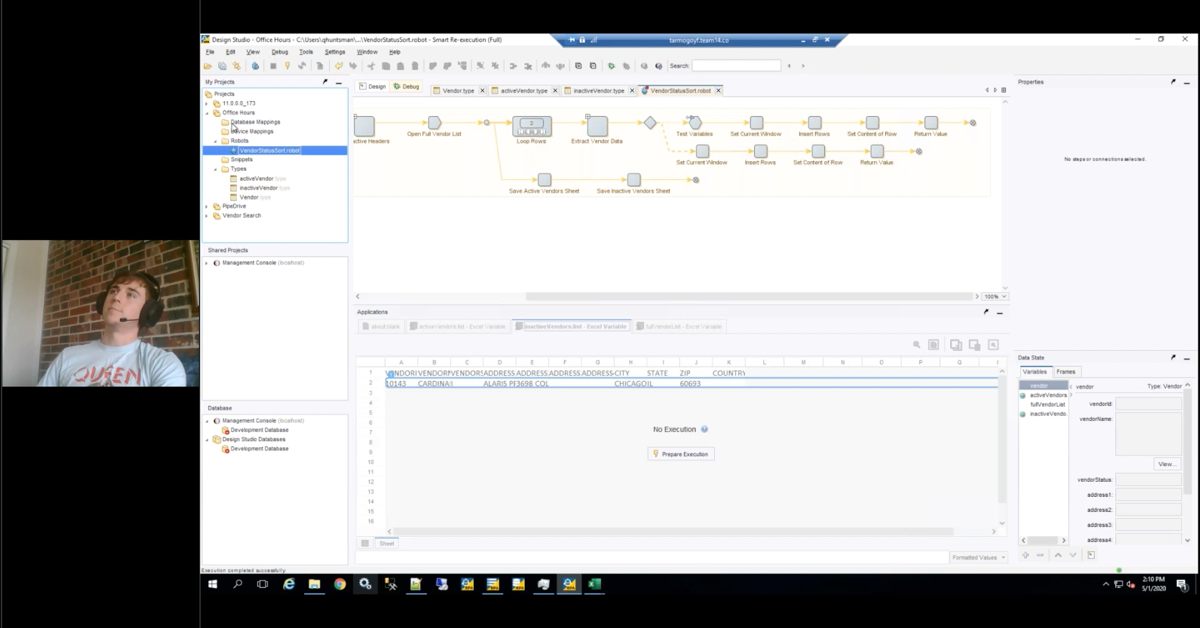ImageNow and Lawson Integrated Forms with Yoga Forms™
Join RPI while we discuss ImageNow and Lawson-Integrated Forms with Yoga Forms™ (formerly PROFORMA). Imagine deploying ImageNow-integrated, web-based eForms with amazing aesthetics in less than an hour. Part of our Winter Webinar Wonderland series.
Transcript
Keith:
All right, we’re going to go ahead and get started. Good afternoon once again everyone, my name is Keith Wayland from RPI Consultants. We have a very exciting presentation for you today, PROFORMA, which is a rapidly deployable form solution developed by RPI Consultants. It’s a need we’ve seen for many years, very exciting to have something that’s as intuitive and easy to use as PROFORMA. We have some excellent presenters here today to show it to you, Mr. Geoff Lilienfeld, who’s the head of our ECM practice, and Mr. Chad Tucker, who manages most of the PROFORMA development. Before we hand off to them, just a few housekeeping notes.
First and foremost, you should be seeing a live video recording, you should be able to toggle between the Power Point and the video as you please. Number two, if you have any questions, please type them in to the GoToWebinar questions box. We have a lot of folks attending this webinar, we are going to try to ask questions throughout the presentation, but if we have too many of them, we’ll have to address them after the fact. Again, we do encourage them, they help the conversation, we want to make sure that we’re addressing whatever concerns you have. Third, and most importantly, we will be recording this webinar, it takes us a couple of days to get it loaded up onto YouTube and our website. We’ll be sharing that link to all attendees via email, so that you can re-watch it and share it with your colleagues. Without further ado, I give you Geoff and Chad.
Geoff:
Thanks so much Keith. As Keith mentioned, I’m Geoff Lilienfeld, this is Chad Tucker. I head up RPI’s ISTS practice, which is our services around ImageNow Consulting and other perceptive solutions. Chad is one of our senior consultants and developers, as well as the PROFORMA product manager. Just to give you quick agenda as to what we’re going to talk about today, going to give you a little bit of an overview about RPI for those that aren’t as familiar with us. We’ll go over PROFORMA and then we’ll try to get, as quickly as possible, into a live demo so you can see this software in action. You’ll notice we’re definitely excited about it, we both have a lot of investment into it in terms of time.
The customers that we’re using it with are loving it and we’re doing great things, saving a lot of time and money. It’s a great product to see an ROI on. For that reason, we actually are going to be showing you a straight forward pricing model that we have. RPI, we’re a professional services firm, that’s what we’re most interested in, is building trust with clients so that we can do ongoing, long-term work with you. We’ve really developed PROFORMA so that it can help that, as opposed to having massive licensing costs. After we talk about pricing, we’ll have a little bit of time for some Q and A.
A little background on RPI, we are based out of Baltimore, Maryland. We have satellite offices, as well, in Kansas City, Scottsdale, and Tampa, I, myself, reside out of Scottsdale. We’ve been working with Perceptive software for 15 years now, so we are very deep into this space, that is the majority of what my practice does. Most of the rest of RPI focuses on Infor Lawson, as well as working with ImageNow/Perceptive Content. We do have deep expertise in Brainware, also known as Perceptive Intelligence Capture, as well as Kofax KTM, which is another Intelligent Capture platform offering very advanced automation through OCR.
We do have a little bit more of a management consulting focus than a lot of IT consulting companies. We do really look at things as an overall picture and try to really focus on the business problems and the business process, in addition to just software. We have a very vast array of clients across multiple industries and verticals, manufacturing, retail, higher education, healthcare, not for profits. We have references beyond the number that we’d ever hopefully need to give. Just to give you a quick breakdown of what we do in terms of Perceptive services, pretty much everything ImageNow/Perceptive content related, we perform, ImageNow workflow design and ImageNow implementations, we perform ImageNow upgrades, which you can imagine, we are extremely deep in right now, especially with 6.6 hitting end of life and 6.7 hitting limited support. We do have another webinar in 2 hours that’s covering the upgrades, some of the challenges and the changes, please join us for that if you haven’t already signed up.
We also perform custom development, that’s BI reports, eForms, ImageNow iScripts, very advanced integrations. We can make AGS calls directly from ImageNow into Lawson. We’re actually the only ones that can do that because it’s a custom solution that we developed. We’d love to talk to you more about that, if that’s of interest, please contact us after the webinar. Of course, like I mentioned, we develop around Brainware and Kofax KTM. One other service that we do offer is back-scanning of Legacy documents, so if you have some filing cabinets full of HR docs that you’re just itching to get rid of, give us a call on that, we can provide a full-service solution, pick up the documents, scan them, index them, load them into your ImageNow environment. I’ll let Chad get into the PROFORMA overview and talk a little bit about PROFORMA, what it is, how it works.
Chad:
Thanks Geoff, appreciate it. PROFORMA is a form building product that satisfies a huge need we think is out there. Today, when you have to build an e-form, you usually need someone that knows HTML, CSS, JavaScript, can put that all together. With PROFORMA, we have a solution that really solves that problem. It’s a graphic user interface web builder that’s in a web browser. We integrate directly with ImageNow using message agent, integration server, mail imaging, or import agent. Whatever agents you do have, we’re able to find a way to integrate with your ImageNow system.
We can also interface with other systems, not just ImageNow. As Geoff mentioned before, we can do integration with Lawson, we can also do PeopleSoft, Banner, and any other application that can consume or provides web services. One great feature that we have is the AssureSign, knowledge-based e-signature authentication. I’m going to let Geoff talk a little more about what that is.
Geoff:
This is cool. What it does is it allows us to actually authenticate that somebody is who they say it is. Something that you’ve probably seen in the past, it’s a good example of this, that might have hit you in your personal life, would be if you’ve ever filled out a credit card application or maybe a loan application online and they’ve asked you some kind of specific, personal questions. For instance, in 2006 you purchased 1 of these vehicles, and you need to select from that list of vehicles, the vehicle that you actually purchased. Through those 3, 4, or 5 questions, we can actually authenticate that the end user is who they say they are. That’s a big advantage to PROFORMA.
Chad:
This is a great product for very official tax forms, W4s, I9s, things of that nature where you really want to make sure the person is who they say they are. Like we mentioned before, we can do web service calls to the applications that we’re integrating with, but we can also do web service calls to third party applications outside of the integration, so any type of look-ups or things of that nature. Like look-ups for the web services, we can do database queries, that can be internal or external to your network, simple field validation, advanced field validation, custom error messages. We can transform a web form from a predefined form, for instance, if we have a W4, we can back that W4 into the PROFORMA application, you fill out the application and the data is transposed from PROFORMA to the W4 without having to fill out this tedious PDF application. It’s something that’s much more user-friendly, can be filled out on a phone, tablet, something of that nature.
Geoff:
We’re actually maintaining that format of the official W4, or of the official W9, without needing them to look at a W4. We’re actually transposing that information.
Chad:
Because we have to support the mobile responsiveness, being able to work on any browser, this is a great feature of PROFORMA, there is no client-side Java. You do not have to worry about what components, what version, that your end users are on, this form is going to work on whatever modern browser that they’re using. PROFORMA, out of the box, looks very good. It has a great look and feel, but if there’s marketer requirements that have a certain custom design, a custom look and feel, we can easily modify that with CSS. We can work with your internal developers or we can help you develop the CSS for that.
The languages that used are open source, the well-documented language for doing advanced calculations, traditional statements, and validations all using XPath and XQuery. We’ve developed our very simple interface for interfacing these documents into ImageNow and it’s very easy, very intuitive, it makes it very simple. The other thing that we can do is we can keep it live and editable once it enters ImageNow, so that we can almost replicate, or replace, your current e-form product with PROFORMA. With that being said, what we’re going to have Geoff do is, he’s going to do a demo and I’m going to talk through it. He’s pulling a sub right now. This is when you go to make a brand new PROFORMA application, this is the first screen that you’re going to see.
Geoff:
We have a very simple onboarding form.
Chad:
The problem is, there’s a lot of details that could be gathered in an onboarding form, but we’re just going to go ahead and do some simple fields that would be on an onboarding form just so you can see how easy it is to add fields and create forms with PROFORMA. As you see, Geoff is adding fields, labeling them.
Geoff:
One thing that I want to note, is the fact that this all based on a grid system. One thing that this grid system allows us to do is that we can actually create forms that are extremely aesthetically pleasing without having to worry about nudging fields around. They actually have proper alignment and centering.
Chad:
What we’re going to show here is how to create a very simple calculation. We capture their first name, capture their last name, this is how quickly and easily we can write the code to facilitate maybe making a full name field, that’s a combination of the first and last name together.
Geoff:
I’m not a developer. This is always the most frightening part to me right here, but that being said, the point of PROFORMA is that you do not need to be a developer. Since this is a documented language, through, XPath is a W3C documented language, you can find all of the syntax, it’s constantly evolving and on here. If you can Google, you can find the information that you need. In this formula’s tab, I’m going to tell it that I want the full name to be a calculated value.
Chad:
It’s a simple as a batch function, just concatenate to go ahead and put these 2, the first and last name together.
Geoff:
If I don’t close the parenthesis, you’ll notice that Proforma is going to instantly attempt to validate this and note that this is an incorrect XPath expression.
Chad:
It helps you with the syntax a little bit.
Geoff:
Down here you’ll notice the test button, and let’s just go ahead and name this section basic information.
Chad:
You can quickly and easily test these forms out, making sure that what you’re building looks like what you want it to look like. There we go.
Chad:
The test form, Geoff is going to fill out the first and last name and as he goes in and fills this out, it’s going to take care of the calculation for him. This is a simple example that you can probably abstract out into so many other use cases, whether it’s AP, HR, other things that are out there. You can see how quickly we can start getting a form together, getting the build out going, and getting it out to, maybe, your stakeholders who need to see the form or things of that nature.
Geoff:
Something else to note here too, is that we do have all of the various types of controls that you can imagine. I could add a date, we can call it date of birth and let’s say, for instance, that date of birth is a custom property in ImageNow and we want this sent to ImageNow. Let’s say the custom property is called DOB, for instance, I’m simply going to name this control CP_DOB. Now, upon submission of this form, this date of birth is going to be sent in to ImageNow as a custom property. Then, it uses the native date selector.
Chad:
As well as custom properties, the other values that we can set up are index keys, so field 1 through 5, by simply naming so. Maybe field 1 was first name, we would use field 1 instead of first name. The other things we can do are document type, drawer, and what workflow queue that we want to send these documents into on submission. You do all your configuration of the integration on the form itself, keeps it all in one place and makes it very unambiguous.
Geoff:
All of those fields can be calculated as well. Let’s say, for instance, that depending on the department, you have a different drawer. We might have an additional field that, for instance, could be a drop down called Department. You can come in here, make some choices, maybe admissions, registrar, academics. Now, you can see how we’ve created that drop down. Then that drawer could actually be calculated through an if statement, if the department is admissions, then it goes to this drawer, if it’s registrar it goes to the registrar drawer. Again, I mean, really just about any controls you can image, radio buttons, check boxes, these are all controls that are available. Of course, we also have the ability to add file attachments.
Chad:
These are all basic components that come included with form builder, but for people with more advanced development staff there’s opportunities to develop your own custom components that they, themselves can consume integration. We’d be happy to discuss that with any of your technical staff, about some of the more advanced features that PROFORMA has.
Geoff:
As you can see, this is really developed to be customer, student, anyone facing. This is not your typical enterprise software where it’s saying, it works so that’s good enough. This works in a manner that’s aesthetically pleasing, it works across all modern browsers, and, as Chad mentioned earlier, and I really want to reiterate, there is no client-side Java, this is HTML 5 based. You will not run into that issue.
Chad:
I am going to have to throw this caveat out there, if your organization is still an IE7, I’m sorry, we can’t help you. It has to be a modern browser that supports HTML 5. I do want to throw that caveat out there.
Geoff:
We can consult you on getting rid of IE7. A few other things that we do have out of the box is the ability to add a US address, by simply selecting that, now we have all of these items here. We can add, let’s say … Oops, excuse me, I’m highlighting stuff … A new section, let’s call it contact information. Again, with these grids, you’ll notice that I can have as many columns to this grid as I’d like. Maybe I’ll have 3 columns this time, I might have one that’s a phone number.
Chad:
About the grids. It comes pre-configured with a certain amount and we can extend that amount with certain configuration properties. There’s just considerations with the controls and their sizes that does have to take place when you go beyond 6 grid columns.
Geoff:
One other item that’s really cool is that we do have repeated grids as well, which means that you can actually have this dynamic as to how many options you have. Let’s say for instance that we have something, we might want to know employment history, right? Let’s take this into a new section, call it employment history, and since I set this here I’m going to delete this guy. I’ll add my repeated grid here, I’ll make it 3 columns, and now I can add input fields, job title, we could call this start date, and call this end date. When I go to test, if I want to add multiple jobs, you’ll see I can hit this plus and continue to add additional rows. That’s great functionality, functionality that we use with our AP solution, that does allow you to add multiple lines for GL coding.
Chad:
As you can see, there was no coding necessary to facilitate that repeating grid function. It’s there and all those values are accessible, uniquely, programmatically.
Geoff:
A couple of other things are formatted text, we could allow for a bullet-pointed list.
Chad: This formatted text box allows us to do HTML formatted text. They provide the options for you on the text box.
Geoff:
If you take a look here, without getting into too much of the detail, if we just take and we look at this, there’s no other solution that’s really doing this. I mean, this is a good end-customer facing, student facing form. You’ll notice the small levels of detail, the cursor blinks, the box shows up that’s presently selected with the blue halo around it, things are just proper. Notice the phone number that it’s kind of showing you the format. This is 2015, almost 2016, we don’t have the need to say to people, “Use this format or else we’re going to fail the form.” We’re smart individuals, we know that a phone number is 10 characters and that we can format it, so maybe the user isn’t paying attention and they just enter in 10 characters, we’re going to automatically format that phone number to be the proper 10 characters. Maybe they want to put in hyphens, again, we’ll properly format it.
When I add an email address, we know what an email address needs to look like, it needs an at symbol and it needs a domain. If there’s no at symbol and domain, we’re going to reject it. We have all of these things built in, that are the obvious. Any of the fields that you have, we can set as required, we can make them required based on other conditions, we can make them visible based on other conditions. The form is responsive, so if a field’s hidden, then that field’s just going to be hidden and the form’s going to collapse, it doesn’t need to maintain this huge shape. With that being said, it’s the same thing with the formatted text. If I type 100 lines into this formatted text, when we output this image into ImageNow, the box is going to reflect that it’s 100 lines. If it’s only 2 lines, that box is going to shrink, so we’re not ever wasting screen space.
Chad:
One thing to note about the hidden fields, they’re not just visually hidden, they’re relevantly hidden. What I mean by that is if it’s hidden, there’s any kind of data integrations or views based on that data, they won’t show up if they’re not supposed to show up. They’re not just topically hidden, they’re very hidden.
Geoff:
The other thing, too, that we discussed earlier, but we haven’t shown is our ability to integrate. We can integrate through HTTP services, so we can make web service calls in the third party applications, we can make SQL calls through ODBC connections, we can add buttons that do that, we can do it when you tab off of a field. Really, all of these things that you potentially need to do, we’re capable of.
Chad:
What we love doing is when customers come to us with, maybe, a design or proposal for a form that they’ve planned out and we can easily show you how quickly we could build the form that you need. Or, if you already have an existing paper form that you want to go to electronic process, go ahead and set up a demo with us and let’s build out one of your forms so you can see what it’s going to look like.
Geoff:
We absolutely would love to build out some forms. As you can see, we can do these pretty rapidly, so we’re always happy to build out some example forms. With that being said, we’ll talk pricing very briefly, because it is brief. We’ve kept it simple. That’s part of the reason that we created this product, is that we’ve had clients that wanted a form solution, but they couldn’t, it didn’t make sense to have very complex pricing models with tons of transaction issues, or transaction costs.
Pretty much, the pricing comes down to this, we charge you 35K plus the standard 20% annual maintenance, that’s unlimited users, unlimited submissions, and we want you to be successful with this. We don’t want you to buy it, as I talked about earlier, we are a professional services company, that’s what we do, we’re consultants. We include 40 hours of consulting, which is enough to get the environment set up and installed. This is an Apache Tomcat system so the installation is fairly simple from that, but we’ll integrate it in to your ImageNow and we’ll help you build a couple forms, because that’s the best way to get you trained.
We’ll work with you to build a couple of forms, and like I said, unlimited users, unlimited forms, unlimited submissions. That’s it, you’re good to go. Pay us 7K a year, we’ll keep your system up to date and you’ll be running and going. Because XPath is not a language that we created, you can Google it, you can find out more information, and it’s always evolving. While we’re putting out new releases, honestly, a lot of the work is done for us because we’re not creating XPath. It’s evolving on its own and running.
The one optional integration that is transaction based, and it’s transaction based because we’re not doing it, we’re buying from AssureSign, because there’s a whole big world and requirements around a true electronic signature being secure and utilizing GPS technology to know where you are. It’s $1 dollar per transaction if you need AssureSign integration. Now, that’s unlimited signatures, that can be multiple pages, multiple signers, all of that per transaction, but that allows it to actually be sent to AssureSign to have that electronic signature completed. I think I mentioned, it’s just 5000 transaction packs, and then we just renew those transaction packs annually.
I think at this point, we can open it up to some questions if we have a couple of questions.
Greg:
Okay. We definitely do have a few questions that have come in. I’ll just remind everybody, if you can type your questions in to the chat, we will start asking the experts here. First one is, when a form is submitted, can a custom email be sent to the submitter? Can you customize the email subject, body, and sender?
Chad:
Absolutely. That functionality is all inherent within PROFORMA and we can also help you script that solution within ImageNow, if you want also, so that emails can be controlled through PROFORMA or they can be controlled through ImageNow, preference on your solution design.
Greg:
The next one we have is, when PROFORMA’s accessed by the end user to fill in the form, is there any differences at all between Windows and a Mac system.
Geoff:
No. Because this is all just web-based, you’re really not going to see any differences. Unless, Windows system means using IE6 or 7, like Chad mentioned. As long as you’re using a modern browser, that’s not an issue.
Chad:
Same in each browser. Maybe some small differences in the way Safari produces a drop down versus the way Chrome shows a drop down. Those are going to be the only minor nuance difference, but functionality, it will be 90% similar between the browsers.
Geoff:
I can say, just because I’m a difficult individual, and like to keep things interesting, this is actually the first time I’ve done this webinar not using my Mac. Anytime, if you’ve seen this before, if you look at one of the past webinars or if you contact us and you ask for a demo, the next demo you see will be on my Mac. It’s definitely fully Mac compatible and no issues there.
Greg:
Okay. We have a few others, but while we’re on the technology of it, we actually have a question from our local audience here. What is the overall infrastructure of this? Is it local, on premises hardware? Is this a Cloud solution? All of the above? Help us have a picture of what this is.
Geoff:
I’m going to mainly let Chad answer that, but I will say, this can be either. Usually, the answer is that it’s on premises, due to the integration with ImageNow and, potentially, additional third party systems, Banner, PeopleSoft, Lawson, Colleague, what have you. But, we are happy to host it for you in our Cloud. I’ll let Chad talk about the technical aspects of that.
Chad:
Right. As Geoff alluded to, we can do on premises, or in the Cloud. The majority of our clients prefer to do it on premises. If it’s on premises, we just need a web server that we can host Apache Tomcat on and deploy this application. If you need outward facing, outside of your firewall facing forms, the majority, we’ll always set up a reverse proxy for the server to have one in, one inside the firewall. That facilitates that integration between your systems that are behind the firewall and allows your end users to access this form outside of the firewall.
Chad:
Windows servers.
Greg:
Okay. Somebody already knew half of that answer and says that we have an existing, I believe it means Apache Tomcat WebNow server. Obviously existing, I see now. Can we install this on that server?
Chad:
Absolutely. You can use both applications on the same server.
Geoff:
But, that’s up to you. I guess the caveat there is that WebNow is also a very complex system in and of itself. If you’re running a VM farm, I think our recommendation is usually spin up another server so that if you are experiencing any sort of issues with WebNow, it’s just one less externality to have to troubleshoot.
Chad:
It really ends up being form and solution based. There’s not a one size fits all for this number of CPUs and this amount of RAM. If you have a form that has 300 look ups, that’s going to take a lot more resources than a form that has 1 look up. It really does become very dependent on the actual solution that we’re developing.
Greg:
Okay. We have about 4 or 5 more questions, so far, here, so keep them coming in. I’ll try to stay on the same, relative topics. How does PROFORMA integrate with a database? What technical skills are needed?
Chad:
PROFORMA integrates with a database using SQL queries, so if you can set up and ODBC connection and you know the SQL queries that you need, the data that’s returned is returned in XML, and you just parse through the XML using XPath and XQuery to take the data that’s being returned and put it into the fields that you want it to.
Geoff:
That being said, though, just to clarify, there’s an engine within the GUI of PROFORMA. When you build a form, you can take a field and identify that to a SQL query. You do not need to be a developer. You are not parsing XML, you’re not doing any of that. For instance, let’s say that you have a form that you want someone to enter their employee ID on, or their student ID, and then when they tab off of that, it returns their information. That is functionality that is right within that user interface of the form builder.
Chad:
With that, the most technical aspect you would need to know is the SQL query that you want to execute.
Greg:
Okay. Can these forms run within ImageNow, or do they need to be web forms?
Geoff:
They are web forms, but we actually, yes, can keep them live within ImageNow. What that means is that we can use a button that’s implanted into the toolbar of ImageNow, that when clicked on that button, it launches this form. It launches it, launches it in an external browser, but we can actually even re-size the ImageNow window and the external browser window upon open so that you have these windows side by side. You can keep them live and then edit the information and resubmit the form and maintain versioning, whatever fits your particular business requirement.
Greg:
Okay. A specific one here, does Profroma interact with Ellucian Banner API pulling information into the form? I’m sorry if I did not pronounce that right.
Geoff:
Yeah, you pronounced that correctly. Ellucian Banner, Colleague, they all have rest API’s that we can indeed utilize, the native HTTP web service calls directly from PROFORMA straight out of that user interface.
Greg:
Okay, changing gears a little bit. Do you always capture who is submitting the form?
Geoff:
Do we always capture? I guess we don’t always do anything, right? It really comes down to what your use case is. There are plenty of things we can capture, it’s just really comes down to that user case.
Chad:
We can do active directory integration and authentication. If we have that integration available to us, if you have a user that’s logging in and using the form, we can capture that user name. We can set up security so that user names can be captured. But, if maybe it’s an instance where you don’t want people to log in to use the form, we also have that set up too. It really, as Geoff alluded to, depends on your use case. Do you want users logging in to the system and filling out a form or is a type of form that they don’t need to log in to to fill out?
Greg:
Okay. When a form is submitted can the form data be inserted into a database?
Chad:
Absolutely. As part of our database and web services, on submission we can have a service that would insert that data into a database. Part of what PROFORMA does is, it’s called a flat view of the form, so that the form data will automatically be housed inside of a database on submission. It can be a custom database or it can be a database that’s native to PROFORMA.
Greg:
Okay. What is the most common way that you’ve seen PROFORMA interface with ImageNow or Lawson, in regards to accounts payable?
Geoff:
With ImageNow, the most common way in the past, is really just do message agent calls, but message agent or integration server.
Chad:
Integration server, message agent, going away.
Geoff:
Either of those are fine. In terms of Lawson, generally the flow that we would see, would it be from PROFORMA directly to Lawson if you’re using ImageNow? The flow would probably more like it goes from PROFORMA into ImageNow, there’s some approval routing within ImageNow, and then you have a couple options from ImageNow into Lawson. You can do your, was, MA540, I believe, the batch load into Lawson, at the end of that workflow. Or the other thing too, I’m sorry? Yeah, so the other option is that we can use AGS calls, and the way that we do that is we actually have a custom COM object that RPI developed, that we utilize to actually have that 2 way communication with Lawson so that we can get the immediate feedback also. That adds another layer of awesomeness, for lack of a better term.
Chad:
Because ImageNow can’t do, PROFORMA can natively consume Lawson’s AGS calls without the com object. The com is for ImageNow, but PROFORMA itself can do the AGS calls.
Greg:
Okay. So, so far, we have 2 more and we’re going to try to stump you. You guys have been doing too well with these questions. How many concurrent users does one server node support? If additional nodes are needed, is that covered in the initial licensing costs?
Geoff:
I’ll put down that I’m stumped, I don’t even know what that means.
Chad:
So, number of users is really, like we alluded to before, based on the complexity of the forms that you’re going to be having. If you have simple forms, you can support more users with your base infrastructure. You’ll have to ramp up resources if you end up getting complex forms, more concurrent users. The number of nodes doesn’t matter, it’s the number of resources on the server itself.
Geoff:
Generally, I think Chad, what we’ve really seen is for the most part, under very heavy load, usually it’s the amount of RAM on the server that adds up.
Chad:
Mostly RAM, it uses more RAM than anything.
Geoff:
Yeah, I mean, in a non-resource intensive environment we’ve ran it off of 4 gigs of RAM with no problem.
Chad:
We’ve run it off of 2 gigs before in a non-resource intensive environment.
Geoff:
I believe the demo I was just showing, we’re running off of an AWS Micro Instance. Just to give you an idea, that’s the Amazon, one step up from the free tier. That’s definitely not resource intensive whatsoever.
Greg:
I think the second part of that was just, if you do need more than one node, I don’t know if that means an additional Apache instance, is that included in the licensing? Or, that would just be a small add on, right?
Chad:
Each license supports one test server and one staging, or dev environment. If there were a need for additional nodes, it would be additional licensing on top of that. If that particular use case comes up, we can discuss the pricing details of that.
Geoff:
Yeah. I would be interested to see any sort of use case, outside of maybe using it to build a missile defense system. I really can’t imagine that being necessary.
Greg:
Or, potentially, there’s peak times that a lot of users would be submitting forms or something like that, so we’d be happy to talk through that. I know that incrementally it would definitely be a lot less expensive if that was needed.
Chad:
Part of our implementation process is benchmarking to make sure that we’re the performance that we want out of these applications.
Greg:
Okay. All right. I am getting back to a question that was asked towards the beginning, but a lot of relevant ones just keep coming up leading in to that. Do you market Profroma as a replacement for eForms, or complimentary to it?
Geoff:
I think that depends on your use case. eForms, you might have that so ingrained into your system that it’s not something that you want to replace. I guess, what I would say is that most of the stuff that you can do with eForms, you can also do with PROFORMA. I think that’s honestly just something that we would have to look at on a case by case basis.
Chad:
The most recent project that we’ve done, they’ve utilized both PROFORMA and eForms. PROFORMA was the outward, customer facing application, the e-form was for internal use only to go along with the PDF that was coming in from PROFORMA into ImageNow. With or without, you can use PROFORMA and ImageNow eForms.
Greg:
When using the import agent within ImageNow, are you just saving the forms to a particular directory? What is the format of the files?
Chad:
With the import agent method we are utilizing the index file as well as a PDF or TIFF document out of PROFORMA, we can produce both natively, saving it to directory and indexed with an index file using import agent.
Greg:
Okay. Can PROFORMA forms be edited post submission to ImageNow?
Geoff:
Yeah. That’s what we were referring to earlier, we can actually embed a button into ImageNow that will pull that form back open into the browser. Again, this all permission based so it all comes down to how the system is configured. The other thing too is if, in the instance that he was just mentioning where PROFORMA is actually working with the ImageNow eForm, where PROFORMA’s the external facing and the ImageNow eForm is internal, what we’ve done is we actually embed a link into that e-form so that it will launch the PROFORMA form. If that’s something that you have a desire to do, it is possible.
Chad:
We’re able to move from ImageNow back to PROFORMA using web service calls to facilitate workflow integration, so as a document is moved through workflow, at a certain point PROFORMA is updated with that information. Maybe, at a view stage, this section is showing, but maybe at a review stage there’s additional sections showing. We can have that back and forth communication from PROFORMA to ImageNow and then from ImageNow back to PROFORMA.
Greg:
Similar question in a different way, and maybe I interpret it differently. If you store a form in ImageNow and then the form changes, what happens to the form in ImageNow? Does it also change? I guess the implication there is once you get it into ImageNow, do you still have the form available to be edited within PROFORMA?
Geoff:
Again, that just comes down to if that’s what you want.
Chad:
It’s a design decision. If we’re submitting a new version of this form and it’s just a document based system, are you just appending your form submissions? Are you replacing your form submission? Or, maybe you want a folder to house every single submission that comes from the edits. It’s really a design decision at that point.
Greg:
Okay. Back to the beginning here, can you convert Formata forms into PROFORMA forms?
Geoff:
No, there’s no conversion for Formata. Formata utilizes its own language, its own everything. Now, what I will say is that building these PROFORMA forms … If you had a Formata form that you have this design done so you know how the fields were laid and all that …
Geoff:
Yeah. You’re talking about minutes per form to convert it. On a very complex form, maybe an hour, and that would be a complex form. You’re just clicking and dropping fields. Because, the grid system, it might not even seem like that big of a deal until you get in and you touch it, but for instance, if you build a form with Formata or just XML, XSL, a lot of the time that you’re spending is aligning the field. It’s like, “Oh man, this is 3 pixels over where I want it to be.” Because you’re not doing any of that. That’s why we call it rapidly deployed forms. You are building these forms quick and you’re just not having to make these tiny little tweaks. The other thing there too, is that, as we mentioned, the design’s based off of CSS, so if you have standard corporate fonts and all that, you put that CSS file in and that becomes your overarching design for any of these forms that you build.
Greg:
Okay, and only one other question at this point. I want to have the first hack at the answer here, and maybe shoot the question back. Is the 40 hours of consulting all on site, or off site, or both? I want to know if our people are scaring you off or if you’re inviting them to come on site? But, I would say, Chad, you might want on site, Geoff, I would, you know. Yeah, so, is it on site, off site, both?
Geoff: That’s up to you. As consultants, we’re generally, most of our projects work on a time and materials basis. If it’s worth the travel expense that you want to get Chad out there, or one of our other consultants out there, of course, like Greg mentioned, you absolutely don’t want me on site, we don’t want lawsuits. Absolutely, we’re happy to come on site, help you design it, and really work with you in a hands-on manner.
Chad:
We are doing, if you do prefer offsite, we have many tools to do Webexs, to record, house any kind of training material, do all of the setup online. We can do either or, whichever your organization is more comfortable with.
Greg:
I do have one more that just came in. Anybody else, please get your questions in, it looks like we’re pretty much wrapping this up. Will this run on a UNIX environment or Windows only?
Chad:
Right now we only support Windows only, but there are plans in the future to support Unix. If you have a particular use case, I would like to talk to you about that one and we can further discuss how to implement that.
Geoff:
I would just say, the caveat to that too, is this isn’t a very complex app. If you guys are a UNIX shop and you don’t have a Windows server, we can host a Windows server for you that you’re really not seeing any of it. All that you’re doing is logging in to the form builder and building forms, and sending them into ImageNow. I don’t think it’s something I would personally get too caught up on.
Greg:
That’s it. If there are no further questions, I just wanted to thank our two presenters and thank everybody for their time. Obviously, any information that you might need, feel free to follow up.
Geoff:
Please contact me with any and all questions.
Want More Content?
Sign up and get access to all our new Knowledge Base content, including new and upcoming Webinars, Virtual User Groups, Product Demos, White Papers, & Case Studies.
Entire Knowledge Base
All Products, Solutions, & Professional Services
Contact Us to Get Started
Don’t Just Take Our Word for it!
See What Our Clients Have to Say

Denver Health
“RPI brought in senior people that our folks related to and were able to work with easily. Their folks have been approachable, they listen to us, and they have been responsive to our questions – and when we see things we want to do a little differently, they have listened and figured out how to make it happen. “
Keith Thompson
Director of ERP Applications

Atlanta Public Schools
“Prior to RPI, we were really struggling with our HR technology. They brought in expertise to provide solutions to business problems, thought leadership for our long term strategic planning, and they help us make sure we are implementing new initiatives in an order that doesn’t create problems in the future. RPI has been a God-send. “
Skye Duckett
Chief Human Resources Officer

Nuvance Health
“We knew our Accounts Payable processes were unsustainable for our planned growth and RPI Consultants offered a blueprint for automating our most time-intensive workflow – invoice processing.”
Miles McIvor
Accounting Systems Manager

San Diego State University
“Our favorite outcome of the solution is the automation, which enables us to provide better service to our customers. Also, our consultant, Michael Madsen, was knowledgeable, easy to work with, patient, dependable and flexible with his schedule.”
Catherine Love
Associate Human Resources Director

Bon Secours Health System
“RPI has more than just knowledge, their consultants are personable leaders who will drive more efficient solutions. They challenged us to think outside the box and to believe that we could design a best-practice solution with minimal ongoing costs.”
Joel Stafford
Director of Accounts Payable

Lippert Components
“We understood we required a robust, customized solution. RPI not only had the product expertise, they listened to our needs to make sure the project was a success.”
Chris Tozier
Director of Information Technology

Bassett Medical Center
“Overall the project went really well, I’m very pleased with the outcome. I don’t think having any other consulting team on the project would have been able to provide us as much knowledge as RPI has been able to. “
Sue Pokorny
Manager of HRIS & Compensation
MD National Capital Park & Planning Commission
“Working with Anne Bwogi [RPI Project Manager] is fun. She keeps us grounded and makes sure we are thoroughly engaged. We have a name for her – the Annetrack. The Annetrack is on schedule so you better get on board.”
Derek Morgan
ERP Business Analyst

Aspirus
“Our relationship with RPI is great, they are like an extension of the Aspirus team. When we have a question, we reach out to them and get answers right away. If we have a big project, we bounce it off them immediately to get their ideas and ask for their expertise.”
Jen Underwood
Director of Supply Chain Informatics and Systems
Our People are the Difference
And Our Culture is Our Greatest Asset
A lot of people say it, we really mean it. We recruit good people. People who are great at what they do and fun to work with. We look for diverse strengths and abilities, a passion for excellent client service, and an entrepreneurial drive to get the job done.
We also practice what we preach and use the industry’s leading software to help manage our projects, engage with our client project teams, and enable our team to stay connected and collaborate. This open, team-based approach gives each customer and project the cumulative value of our entire team’s knowledge and experience.
The RPI Consultants Blog
News, Announcements, Celebrations, & Upcoming Events
News & Announcements
Key Software Upgrade Steps for Content Process Automation Success
Chris Arey2024-12-17T20:15:46+00:00December 17th, 2024|Blog|
Everything Employers Need to Know About 2025 ACA Reporting
Chris Arey2024-12-04T14:12:36+00:00December 3rd, 2024|Blog|
Choosing the Right AP Invoice Automation Solution for 2025
Chris Arey2024-11-13T14:33:50+00:00November 12th, 2024|Blog|
Why Your ERP System Needs a Post-Implementation Audit
Chris Arey2024-11-01T14:02:10+00:00October 29th, 2024|Blog|
3 Key Insights from the 2024 Infor Velocity Summit
Chris Arey2024-10-21T18:48:08+00:00October 15th, 2024|Blog|
High Fives & Go Lives
AP Health Check at Jeffries Creates Path for Increased Efficiency, Visibility
Michael Hopkins2024-11-15T16:48:19+00:00November 30th, 2020|Blog, Brainware, High Fives & Go-Lives, Perceptive Content / ImageNow|
Customer Voices: Derek Morgan, MNCPPC
RPI Consultants2020-12-16T17:50:32+00:00August 14th, 2020|Blog, High Fives & Go-Lives, Infor CloudSuite & Lawson|
Voice of the Community: Jen Underwood, Aspirus
RPI Consultants2024-02-26T06:04:23+00:00March 14th, 2020|Blog, High Fives & Go-Lives, Infor CloudSuite & Lawson|
Voice of the Community: Keith, Denver Health
RPI Consultants2024-11-18T18:38:18+00:00March 14th, 2020|Blog, High Fives & Go-Lives, Infor CloudSuite & Lawson|
AP Automation Case Study at Nuvance Health
Michael Hopkins2024-11-15T15:52:56+00:00March 4th, 2020|Blog, High Fives & Go-Lives, Infor CloudSuite & Lawson, Knowledge Base, Kofax Intelligent Automation, Other Products & Solutions, Perceptive Content / ImageNow|
Upcoming Events
RPI Client Reception at CommunityLIVE 2019
RPI Consultants2024-02-26T06:09:32+00:00June 20th, 2019|Blog, Virtual Events, User Groups, & Conferences|
Free Two-Day Kofax RPA Workshop (Limited Availability)
RPI Consultants2024-02-26T13:24:38+00:00June 13th, 2019|Blog, Virtual Events, User Groups, & Conferences|
POSTPONED: Power Your Logistics Processes with a Digital Workforce with Kofax
RPI Consultants2024-02-26T13:29:29+00:00May 29th, 2019|Blog, Virtual Events, User Groups, & Conferences|
You’re Invited: Customer Appreciation Happy Hour
RPI Consultants2024-02-26T06:27:45+00:00March 14th, 2019|Blog, Virtual Events, User Groups, & Conferences|
RPI Consultants Sponsors 2019 Michigan Manufacturing Operations Conference
RPI Consultants2024-02-26T13:53:21+00:00January 30th, 2019|Blog, Virtual Events, User Groups, & Conferences|