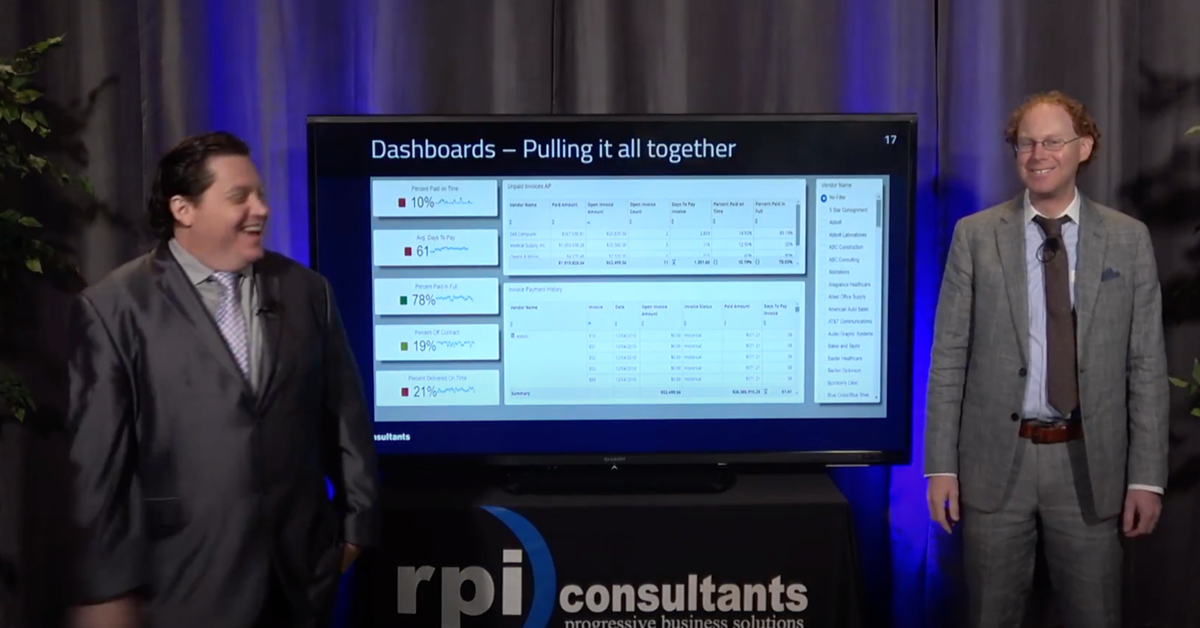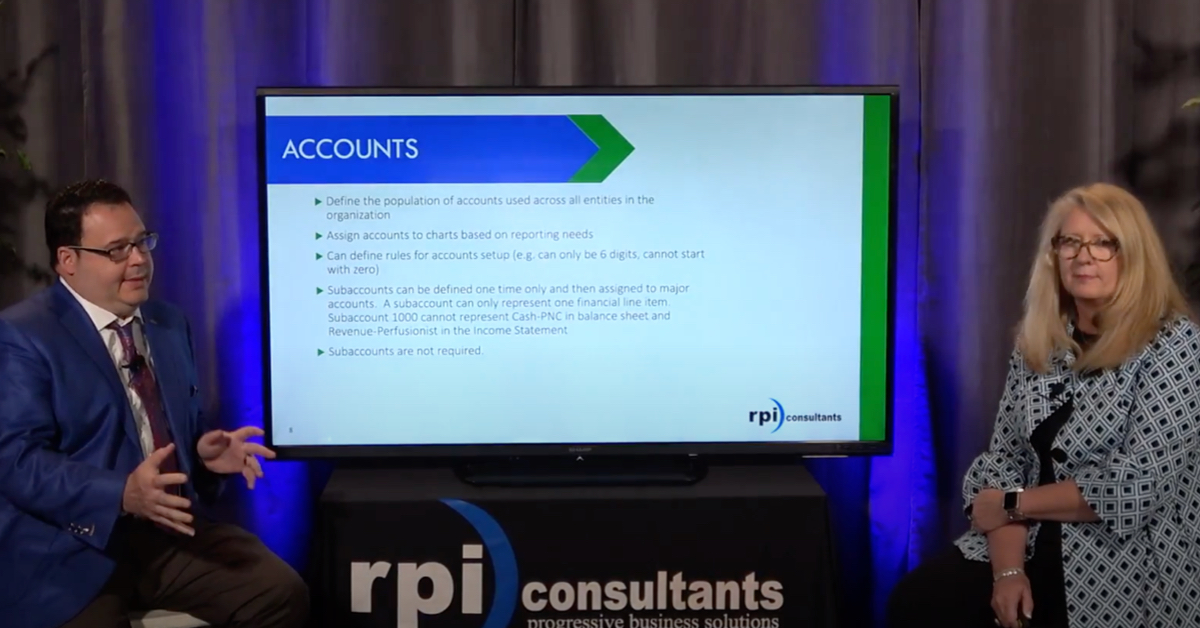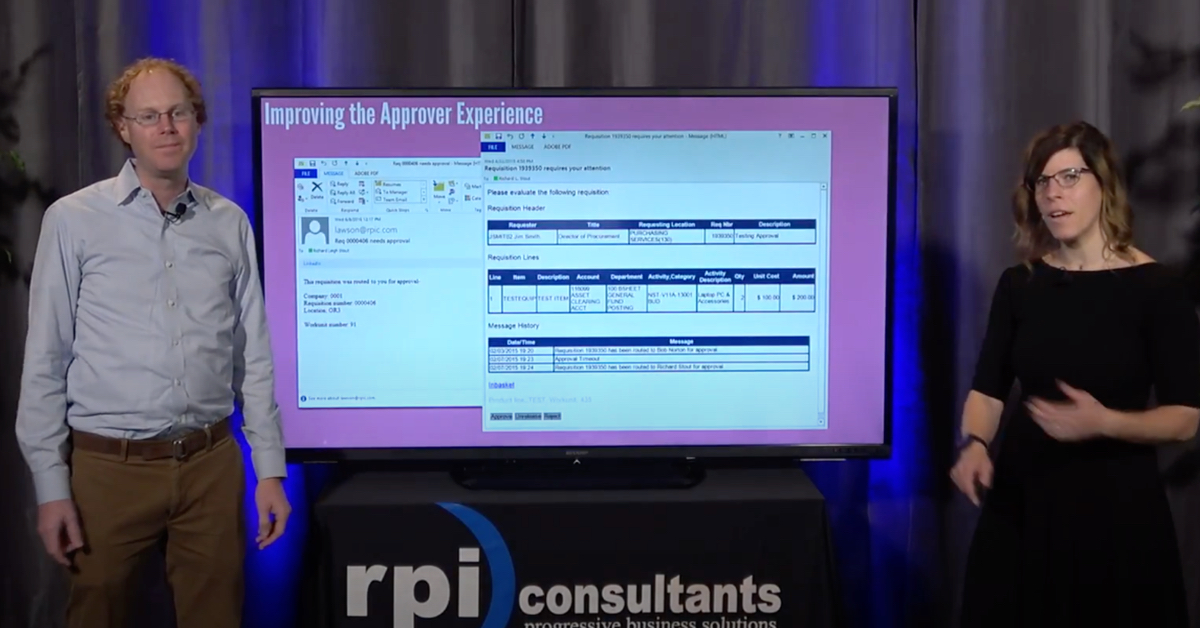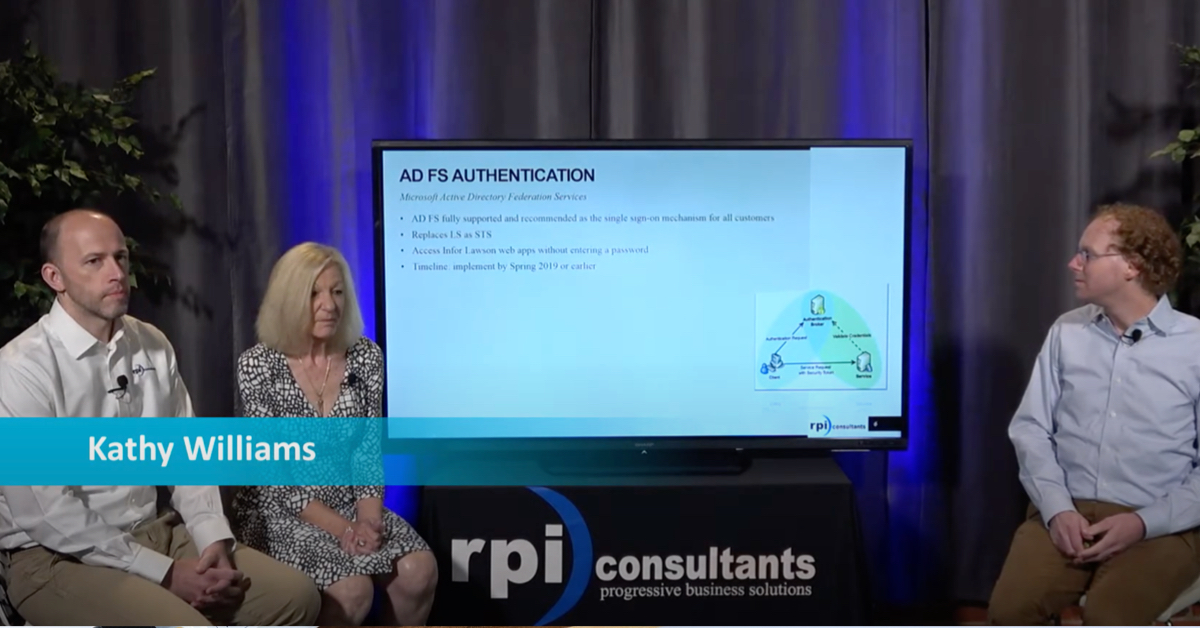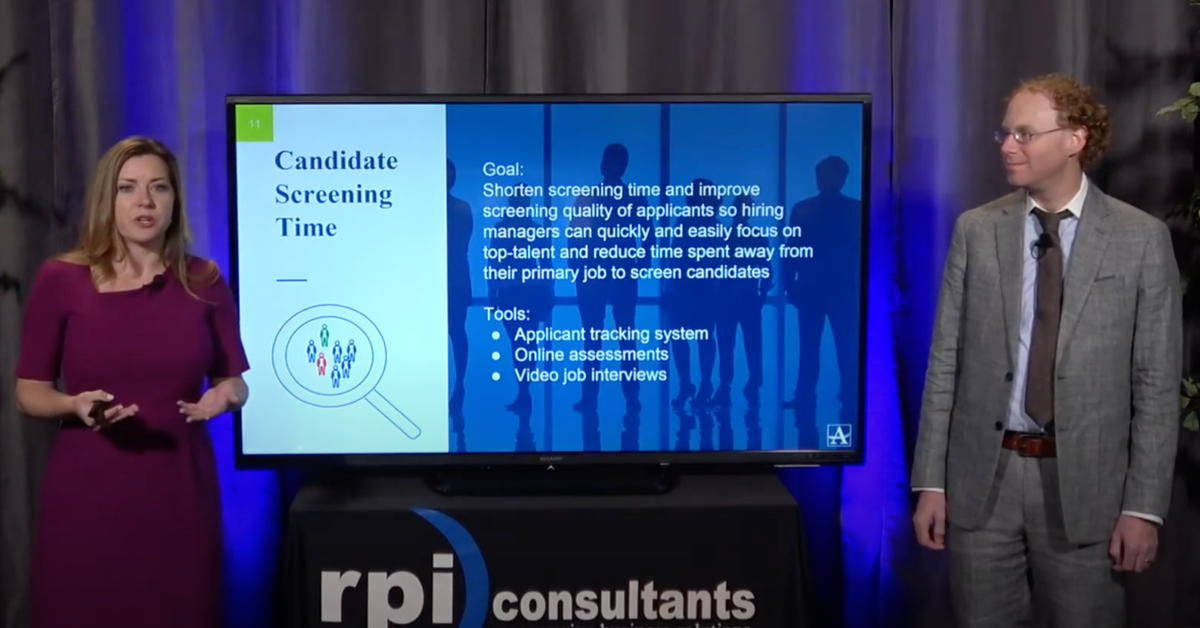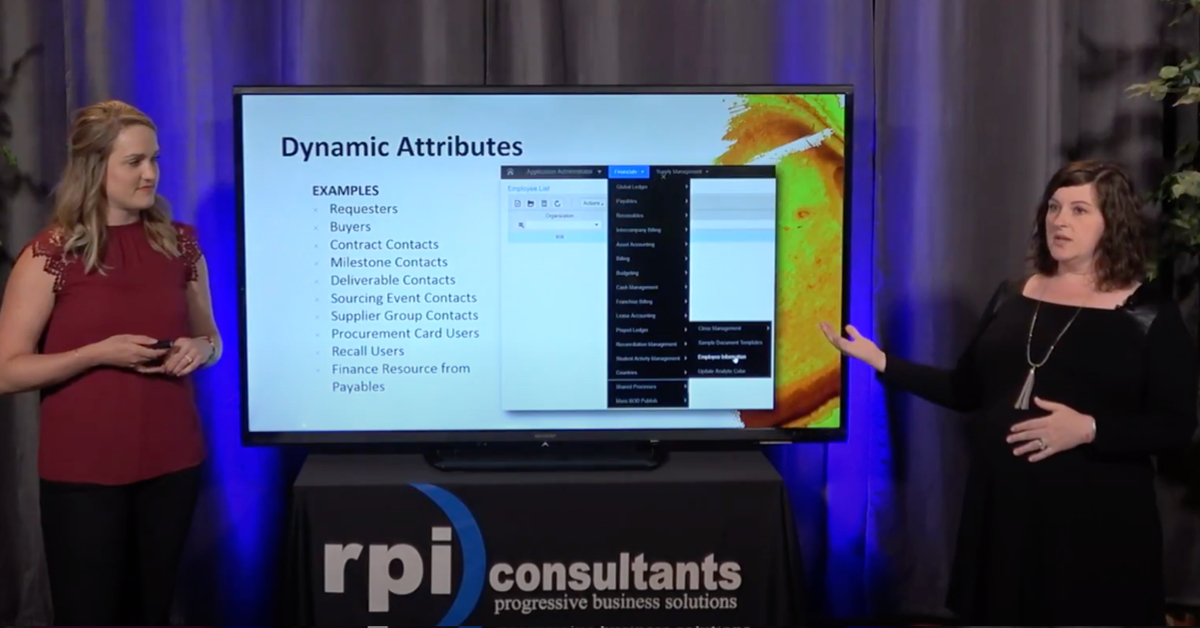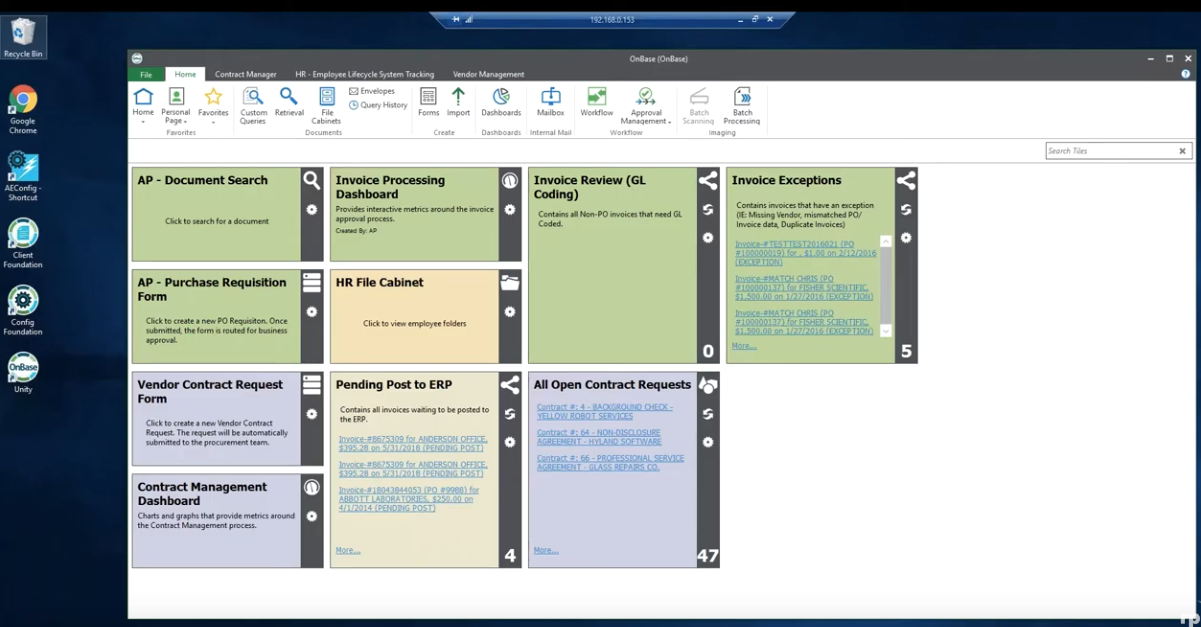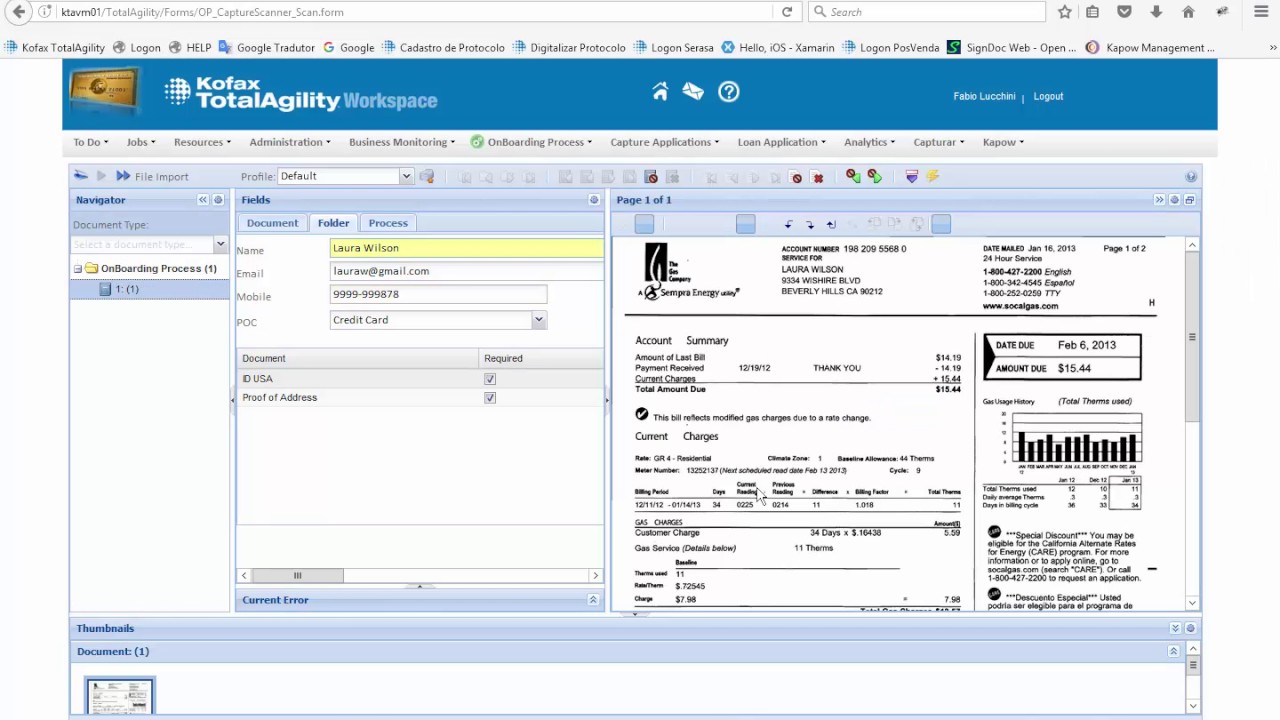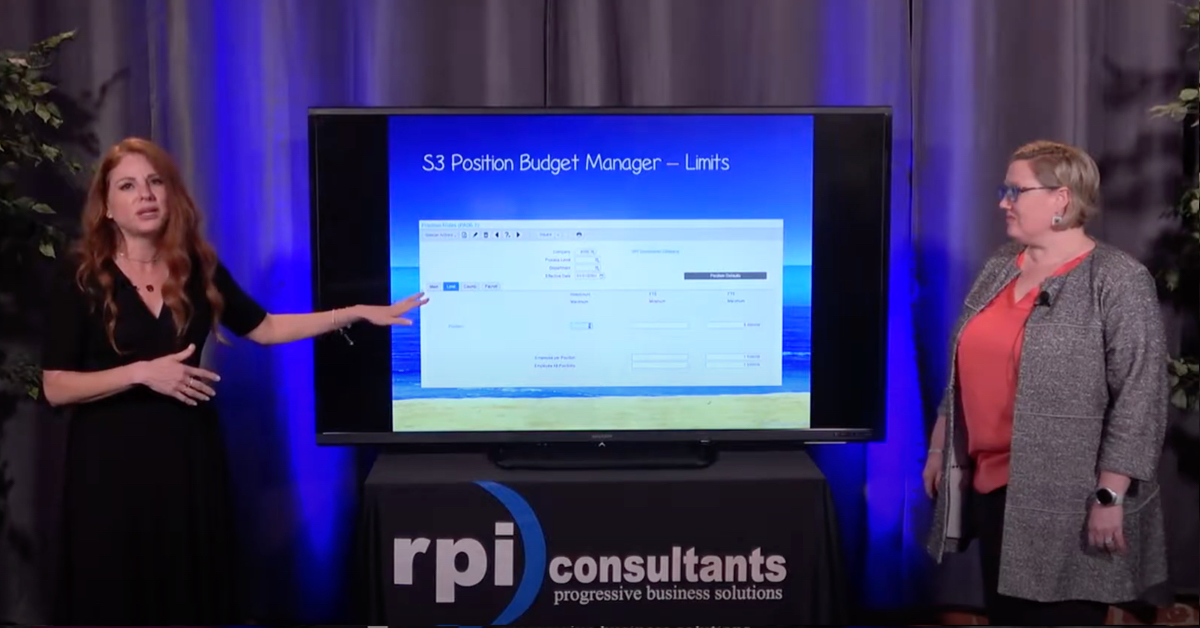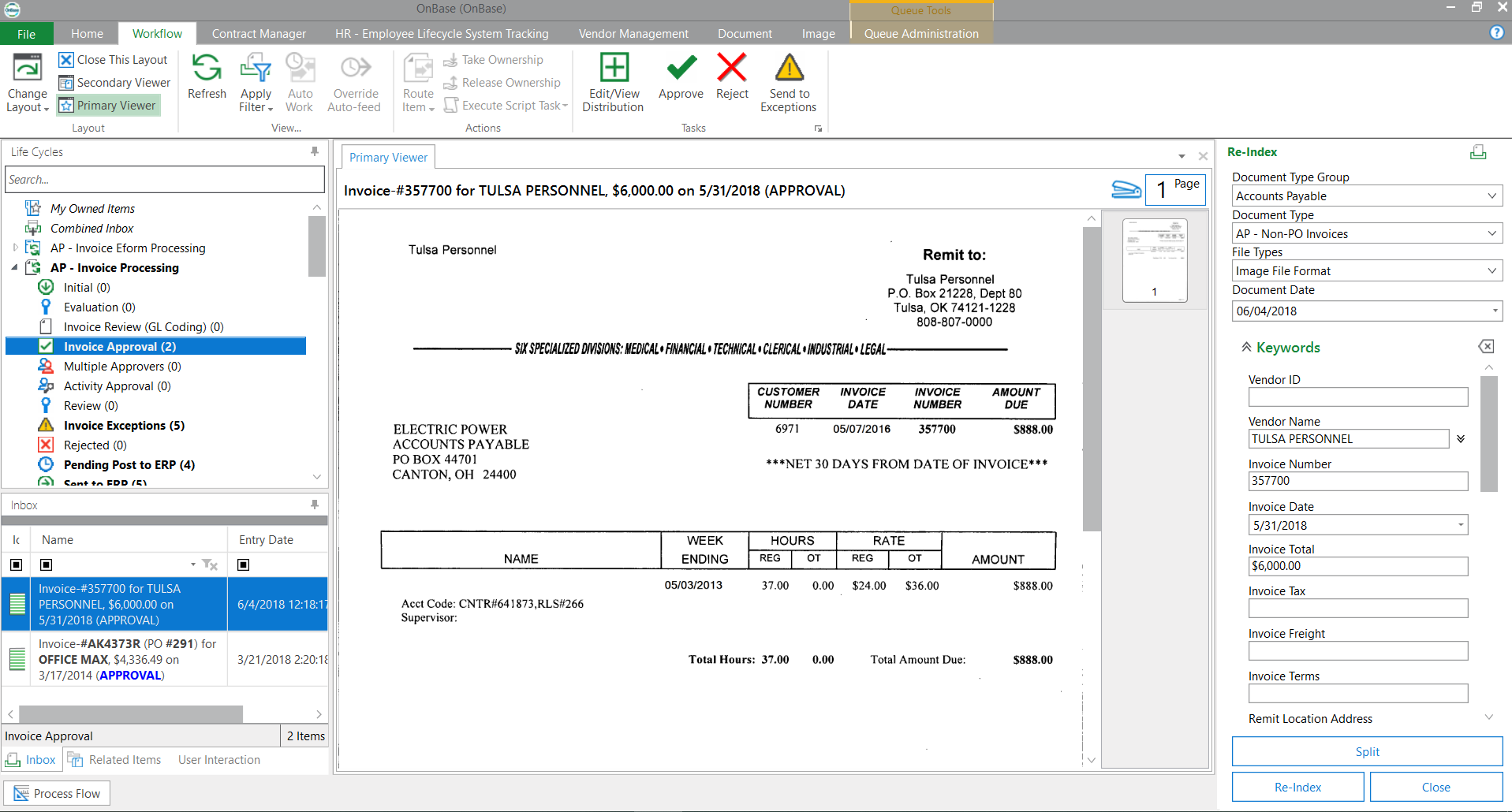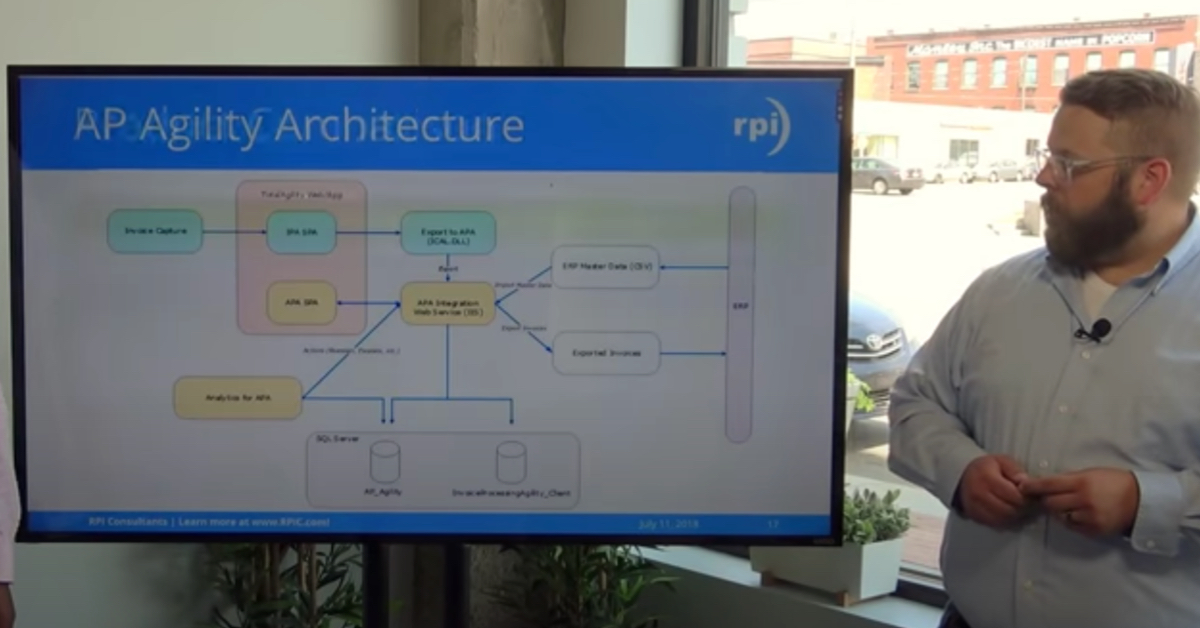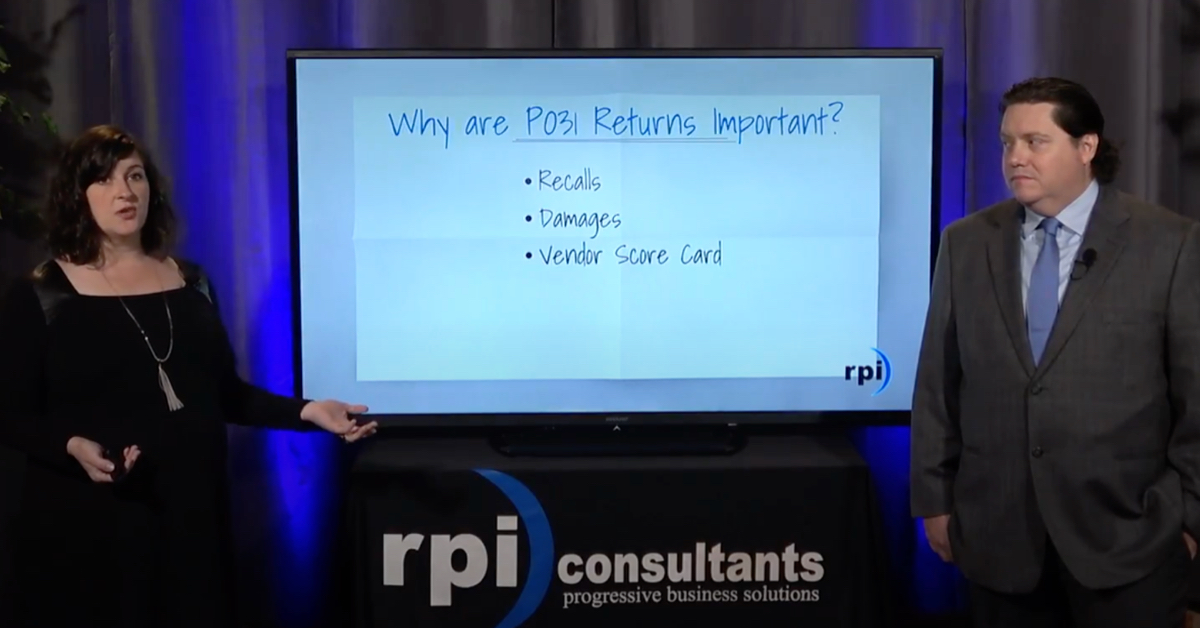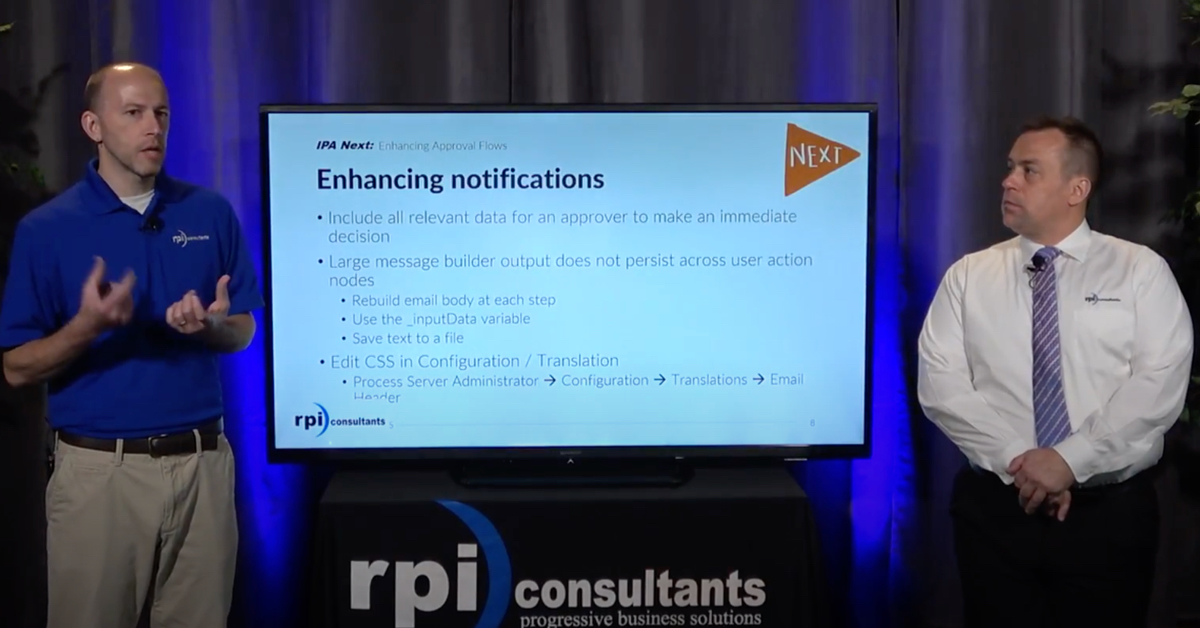John Marney:
Hello, and welcome to another RPI Webinar Wednesday. Today, we’re talking about our proprietary Yoga Link browser extension. Yoga Link gives the ability to quickly search and index documents inside of your ECM. A few things real quick before we get started, of course, this webinar will be recorded and shared on our blog and on our YouTube channel very shortly. For everyone dialing in, the slide deck, of course, will be emailed out to everybody. We also have someone standing by to take questions, so feel free to type those up in the GoToWebinar questions pane and submit those.
Of course, if you have any ideas for additional webinar topics we are happy to entertain them. We’ll put together content on anything you would like to know about, whether it is ECM related, ERP related, business process automation, robotic process automation, anything that is even potentially related to what we do.
Next month in our webinar series, we are going to be discussing Kofax TotalAgility in the morning. Then, we’ll have a webinar on frequently requested frame ware enhancements, things that we are often approached to implement, at one in the afternoon.
Most of you probably know me, but my name is John Marney. I’m the manager of Solution Delivery here on the imaging team at RPI. Many years of experience inside of ECM and OCR products, designing and implementing. Majority of my experience has been in the back office space, largely with healthcare companies, and I do hold some OnBase and Kofax certifications.
Alex Lindsey:
My name is Alex Lindsey. I’m a senior solution architect with RPI Consultants. I’ve been working in the ECM and automation space for over six years now, love it quite a bit. Like to automate things and integrate with all kinds of ERPs. Also, a whiskey aficionado.
Little bit on our agenda today, we’re going to talk a little bit about ourselves, again, we’re going to go into an overview of what Yoga Link is and how it might be able to help you, talk about some use cases and examples, and we also have a demonstration video for you to basically see what it would look like if you were integrating with your web-based ERP. We’ll also go over just some tech specs and roadmap for some future enhancements for that. Then, we’ll just open up for Q&A after that.
A little bit about ourselves, we are RPI consultants. We have over 80 full-time consultants, project managers and technical resources and experts and SMEs, if you will. We have offices located in Baltimore, here in Kansas City, as well as down south in Tampa Bay. We run the gamut of services and work with a number of different software products and ERPs and for the Perceptive, which we have a lot of experience with, OnBase, especially Kofax and Brainware as well.
John Marney:
All right. Let’s jump in. What is Yoga Link? Yoga Link allows you to speedily configure web-based document indexing and document retrieval. Quick overview, it allows you to quickly integrate your web-based ERP with a web-based ECM client. For example, PeopleSoft is a web-based ERP that could be integrated with Perceptive Experience, your web-based ECM. Another example is, and this is what you’ll see in our demonstration video later, Lawson 10, web-based ERP, with Yoga Docs, our web-based ECM client. It’s very easy to install and maintain. It is a browser extension. It’s very end user friendly.
Some of the features, so there’s two primary features. Number one, the ability to scrape values from your ERP and assign them to index keys or keywords in your ECM client. The second major piece of functionality is the ability to retrieve documents or look them up and view them, based on the available ERP keywords and values. Typically, this means this is a very quick process, less than or as much as one second to process any action. Even better, there’s no custom coding or custom development required to make this happen. It can all be done within the browser itself.
Alex Lindsey:
Talking a little bit about compatibility. Essentially, there are a few requirements, and we’ll get into other requirements as well. If you have an HTML-based, web-based ERP like Lawson, PeopleSoft, JD Edwards, that’s kind of where the ERPs are moving towards to have a more HTML-based platform for their end users, to access their information. It’s easier. It’s more robust. It allows you to scale a little bit better. If you have one of those, then you’re eligible.
Same thing, if you have an ECM solution in place or an indexing solution in place that uses HTML web-based client, so that could be Yoga Docs, which we’ll talk about a little bit later, Perceptive Experience, OnBase web client, KTA, Box, essentially any workflow platform or ECM document storage that allows you to access documents through an HTML browser will allow you to do that.
It also works with shifting values and values inside of a span. A span basically means like an HTML element, like a text box or something like that. Good example of that is, let’s say, you have a screen pulled up and Lawson in on the back end or JD Edwards on the back end of that element on that site. It says Acme Corp and then the address. Essentially allows you to find that specific value that you need to find, because sometimes those can shift depending on where it is. Did you have anything else to add on that?
John Marney:
Yeah. Just to clarify from the other direction, this is not compatible with a thick client ERP, such as Dynamics 2012, which we still see quite a bit of, or SAP, which uses a thick client. So how does it work?
Alex Lindsey:
Essentially, how it works, is you take your information from your ERP over here, and you put it in your ECM over here. Just grab it and put it somewhere else. That’s the gist of it.
John Marney:
Thank you, Patrick Star for helping us with that one.
So a few benefits. This does not require a full or thick software client. It can’t work with them anyway, but it’s actually definitely a benefit. Most of our clients are wanting to move to web-based clients and web-based systems, and one of the few things holding them back are current indexing solutions that require that thick client, and that’s because web clients support faster indexing and retrieval performance. It also means you don’t have to deploy that thick client out to a bunch of machines.
It doesn’t require custom scripts, like I mentioned. Most frequently, we see custom scripting required for things like that vendor name field like we mentioned. This is able to fetch that without any need for that. It’s very keyboard/user experience friendly, so as you’ll see in the demonstration video, actions can be triggered via simple keyboard shortcuts. And, of course, it is ECM and ERP agnostic with the limitations that we have already discussed.
So what are a few use cases? What isn’t a use case might be a better question.
Alex Lindsey:
That’s actually the better question is what can’t you use it for? So if you are an ECM client with a web-based ERP that has an indexing solution, or maybe you deployed solutions in the past, and we’ve seen this a lot of times, or maybe you’ve used it a lot, maybe you didn’t, or you ran into issues potentially during an implementation where the scripting sometimes works, sometimes doesn’t type of thing. That’s a good use case for you to deploy this with a web-based ECM. You could use Yoga Docs, for instance, to deploy, or re-deploy a solution, or to play a new solution to a new department.
Again, it runs the gamut basically anywhere within your enterprise. You’ve got your Back Office, your HR, your Higher Ed, your medical records, your insurance applications, anything like that. If you’re capturing documents into your ECM, and you want to pull information off of your ERP, web-based ERP, this is a great way to do it.
John Marney:
Absolutely. Okay, we’re gonna jump into a demonstration. This video’s maybe not even five minutes. When we come back from that, we’ll discuss the roadmap and a few text backs.
Speaker 3:
Hello, and welcome to the demonstration for RPI’s Yoga Link. Yoga Link is a browser extension meant to integrate web-based ERPs with web-based ECM clients. Yoga Link has two major pieces of functionality. Number one is to scrape information from your ERP and apply that information to document index information in your ECM client. Number two is to scrape information from your ERP and perform a lookup into your ECM client to find and retrieve documents.
First, I’m going to demonstrate these two pieces of functionality, then I’m going to show a bit about how it works. What you see on the screen are two things. On the left is a document open in Workflow in RPI’s Yoga Docs, a front-end for perceptive content. I have an invoice document open ready for keying into my ERP. On the right, you see a basic invoice entry screen in our Lawson sandbox environment. For the sake of this demonstration, I’ve already keyed in the necessary invoice information, including vendor and voice number and amount.
To scrape the data from my Lawson screen and apply it to my document, I simply hit the keyboard keys Alt and L at the same time. You will notice the information quickly transposed over into the respective fields in Yoga; you see vendor ID and voice number, vendor name, and other information. Then I can route the document on to the next step in the process and move on.
Now, a day later, I is an AP clerk, and viewing this invoice record inside of Lawson, they want to find the associated image. I can simply execute Alt+S on my keyboard, and Yoga Link will launch another browser tab and perform a search for this record. You can see it automatically retrieves the invoice image and displays it for me, and I can review index information or E-form content.
Now, a little bit about how this works. Yoga Link dives directly into the HTML in the browser to fetch the necessary information. Mapping the fields can be done by using the inspection built into the browser’s development tools. In front of me, I have another invoice open in Yoga, and a slightly different invoice entry screen that has not been trained yet. I’m going to map the company field from Lawson to Yoga.
First, I need to know what the field ID is for company in Lawson. I right click and inspect, navigate the page’s HTML tree to where the company field is highlighted. I need to note the field ID, in this case F8. I then perform the same steps in Yoga. Here, I can inspect the field directly. Yoga is very straightforward in that fields one through five have the same ID, and the custom properties use the custom property unique ID from Perceptive content.
I then open the extension, give it a new unique name, save the configuration, and I find that the idea of the field in Lawson on the left side, F8, and I specify the idea of the target field under target field. This is field one. Going to save again, close it, reopen it to verify that my configuration saved, and now if I close my developer tools in both windows, I will enter the company ID, one, in Lawson, and I should be able to test using the Alt+L key. You’ll see that one mapped over into the company field in Yoga.
Now, if I would like to configure a document lookup based on this information, I can open the extension again, paste in the base URL, the syntax for this is different from system to system. Here I have the base URL for Yoga, and then further down, I would enter the URL parameter that we wanna insert into that URL string from the field in Lawson. In this case, I know that it is field one. I’ll save the configuration again, and test the functionality using the Alt+S key.
You can see that it opens a new Yoga tab executing the search. Since all I had was the company field one value, it found all documents that match that search, and if you see, it constructed the URL in the browser based on that field one value.
Of course, Yoga Link does work with other ECM clients and other ERPs, whether you’re using Lawson, PeopleSoft, JD Edwards, Dynamics 365 for your ERP, or Yoga Docs, Experience, OnBase web client or Kofax KTA. Yoga Link can be configured with your system. Thank you.
John Marney:
So that was a real quick demo video. If there’s anything that you would like to see that you don’t feel like you got a good glimpse of, again that demo video will be in the recording online, or we’re happy to setup another demonstration for you to show you anything specifically. What are some tech requirements, Alex?
Alex Lindsey:
So some of the technical requirements we have right now are that you have Google Chrome. A lot of the clients we’ve been working with, we’ve seen kind of a shift towards making that the default browser. We always recommend the latest version as well. Like we mentioned earlier, a web-based ECM or ERP, an ERP client using HTML fields.
It’s important to know that some functionality may not be supported by all ECM clients, so that’s one thing to call out, whereas Yoga Docs, for instance, would ensure that all functionality is available. What that basically means that having a web-based ECM, and using something like Yoga Docs or Perceptive Experience or the OnBase web client will allow you to use that link in technology.
John Marney:
So for example, the ability to actually re-index documents in Perceptive Experience has only been made available recently in Compton apps 2.3 and above. If you’re in earlier versions, we don’t have the ability to do that, whereas in Yoga Docs, we’ve been able to do that from many versions.
Alex Lindsey:
Yeah, and LOOKUPs. Some other technical requirements. LOOKUPs work in WebNow, but document indexing does not. That basically because there is a job dependency. Moving towards an HTML based, like Perceptive Experience and OnBase client or Yoga Docs will allow you and open up that technology to basically index from your ERP.
John Marney:
Right, so if you’re a WebNow user and you go to load up WebNow and open a document, and you right click and inspect, those fields and that field information is not available via the HTML objects, so we can’t integrate with it.
All right, so we have a very big roadmap planned out for this product. First up, is probably going to be to go ahead and build out a Firefox extension as well. Firefox browser supports all the same functionality and it should be generally pretty easy to rebuild to support all of the same things inside of Firefox. We targeted Chrome first, because it is the ubiquitous Internet Explore replacement.
Another feature that we intend to have pretty soon, and I’ve already built out a proof of concept is actually inserting buttons into your ERP screen. This is something that is a very popular piece of functionality by you generally need ERP development experience to implement, to actually insert a custom link into your ERP screens. Well, browser extensions can manipulate that code that’s displayed when the page loads. We can actually insert a link. Let’s say you want to find all documents associated with a vendor record or a student record or a patient record that the user can then click and perform that LOOKUP, without needing any custom code for your ERP page.
Another thing is real time or active inspection, so the ability to get immediate feedback as to whether documents exist for a particular record. When you load up an invoice record, like we had in our Lawson page, you’d get feedback from the extension to say, “Well, there are four documents with this PO number, 100 documents with this vendor number, etc.”
Then we intend to add centralized configuration in Yoga Studio so that these profiles can be managed from one central place. Right now, it is purely browser to browser.
Alex Lindsey:
We’re also going to be adding single sign on from your ERP, which would be a nice feature and make the end user experience a little bit better. Reverse LOOKUPs, which is a nice, intriguing idea that we’re excited about is just to be able to find specific ERP records for a document that you have open within your ECM, as well as API based document retrieval.
John Marney:
What we mean by API based document retrieval is right now, we’re performing a LOOKUP into the ECM client, and you have to have that ECM client to be able to retrieve the document. Well, through things like integration server, that Perceptive Content and Onbase both have, we can actually retrieve that document without having to have a viewer at all or documents, so we can actually retrieve those without having to even log in or access the client.
Alex Lindsey:
Right. We talked a lot about Yoga, Yoga Docs, Yoga Link and these are just some of the other products that RPI, that our team’s been working on, to give clients a great experience when it comes to web based browsing, things like that. First and foremost, is Yoga Docs. Yoga Docs is great. It allows you to do workflow document viewing, document retrieval, things like that, tasks or any type of messaging that needs to happen within your ECM platform, just at an HTML based version.
We also have Yoga Dashboard, which is basically a reporting dashboard, where we can look at your ECM solutions, workflow or process for instance and basically return metrics on that. That can run the gamut from accrual reports to database snapshots to, “Hey, where is everything that I brought into my system?” That type of thing.
John Marney:
We have webinars for both of those available.
Alex Lindsey:
We do.
John Marney:
Those are on our website if you want to find more information. Yoga Forms is another product, previously called PROFORMA. This is a rapid deployment form solution, so building up things like HR forms and digitizing all of that, so that they can be electronically entered, instead of shuffling paper and deployed either internally or externally and submitted directly into your ECM or ERP.
Yoga Connect, which is for integrating your ERP and other business systems on the back end. This is formerly called the Lawson COM Object. We now support Lawson and Dynamics 2012, and Yoga Email, formally called Email Capture Service, which we also have a webinar on. This facilitates the automations of your email capture into various systems.
Alex Lindsey:
Right.
John Marney:
That is the webinar for today. If you have any questions, please let us know. Go ahead and submit them through that GoToWebinar window. Again, we’ve been talking about Yoga Link, another in our suite of Yoga products.
Speaker 3:
All right, guys. You must’ve done a good job. We’ve got a lot of questions. First one came up: how is this different than Application Plans and Perceptive.
John Marney:
The major core difference is that Application Plans only work inside of the Perceptive thick client. You cannot use Application Plans inside of – when I say Application Plans, I mean specifically learn modes – inside of the web client. It also requires, for various reasons, sometimes custom scripting or customizations to those learn modes, in order to work correctly, which can cause them to slow down, etc. The two primary differences are we work inside of web based, or web clients, including Perceptive Experience and the second being that there should never be any custom scripting required to get the values and it’s very quick.
Speaker 3:
Great. Next question is what is the pricing structure?
John Marney:
That’s somewhat to be determined. The best thing for you to do is reach out to us. It’s going to be mostly be based on the size of your deployment.
Speaker 3:
All right. Next one, and this specific, so we might end up having to get back to you, but does Yoga Link work with PeopleSoft Financials 9.2 pages, where the various data values move or shift on the page?
John Marney:
It’s going to be less about how the values shift on the page. Shifting values should not be a problem with Yoga Link. It’s going to be whether the data is readily available via the HTML object. Are they inside of HTML objects in the page code? You can identify that by having the page open, right clicking on any given field, inspecting and seeing if that field is there that has the data in it. I believe PeopleSoft 9.2 isn’t so different from later versions that we couldn’t fetch that data. That’s something I’m happy to investigate with you, if you’re not sure. I don’t have a PeopleSoft 9.2 environment readily available to test that against, or I would be able to give you a better answer.
Speaker 3:
All right. One more we have: Are the Alt + L and Alt + S keyboard shortcuts customizable or are those built in?
John Marney:
They’re definitely customizable. Any functionality that you saw there is customizable. That is just the out-of-the-box functionality.
Alex Lindsey:
Right.
Speaker 3:
All right, great. I think that’s all the questions we have.
John Marney:
Well, thank you for joining us. Like I mentioned, we have a bunch of webinars around some of these topics. Oh, we have another?
Speaker 3:
Yeah, sorry to jump in. We did have a couple more come in. Everybody, feel free to drop some more questions in that questions pane, if you have them. Next question is where is the mapping actually stored?
John Marney:
There’s kind of a complex answer, so bear with me. Right now, it is stored in the browser, so Chrome and other browsers, because of the protections they need to protect your computer from things that are on the internet to protect you from malicious code and things like that, need to store everything local to your browser. It is stored in temporary files on your computer, which you can retrieve. You just have to know where to look. That said, Google has the ability to sign into your browser and with your Google account, which means you can actually store things technically in the Google Cloud, like configuration settings for your extensions, which will copy over to a new computer anytime you sign into another browser. That, of course, relies on Google Logins to work, so it’s stored locally, unless you want to make use of Google Logins to store it in the Google Cloud. On the roadmap, as you may have seen, we do intend to store the configuration information in Yoga Studio, if you’re also a Yoga Docs user, which would allow you to have more enterprise management of that type of configuration.
Alex Lindsey:
Which is why we use two memes to explain it instead of John doing it now.
John Marney:
Instead of actually going into this detail. SpongeBob really let us down on that one.
Speaker 3:
We have one more similar to our first question, just is Yoga Link similar to Hyland’s App Enabler?
John Marney:
It is. App Enabler is again very thick client focused, so while it can do much of this functionality and more, it does require you to use the Unity Client, which is not technically thick client, but it’s also not a web client. You can’t use it in your browser.
Speaker 3:
All right, I think that’s it.
John Marney:
Great. Okay, if you have anymore questions, please feel free to reach out. Our contact information is here, on this slide. You can also reach me at [email protected] and Alex at [email protected]. Again, just to wrap up, feel free to use our knowledge base on our website. We have a ton of different Yoga resources at rpic.com/yoga. We also have a bunch of Yoga webinars on our webinars page. Thank you very much for joining us and have a good week.
Alex Lindsey:
Thank you.