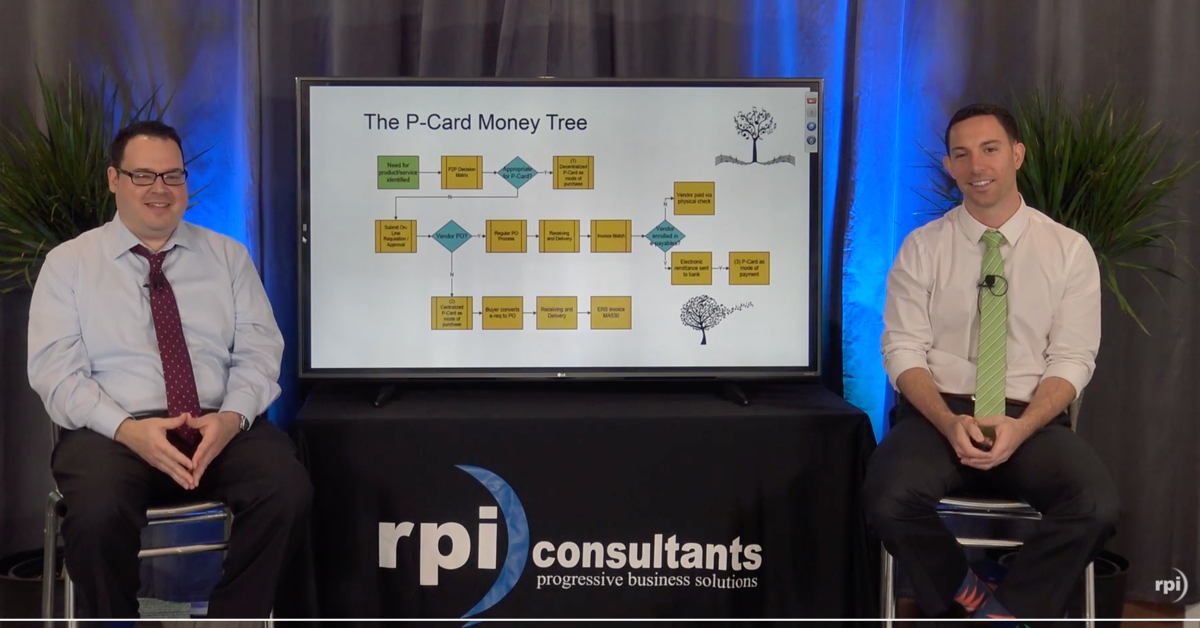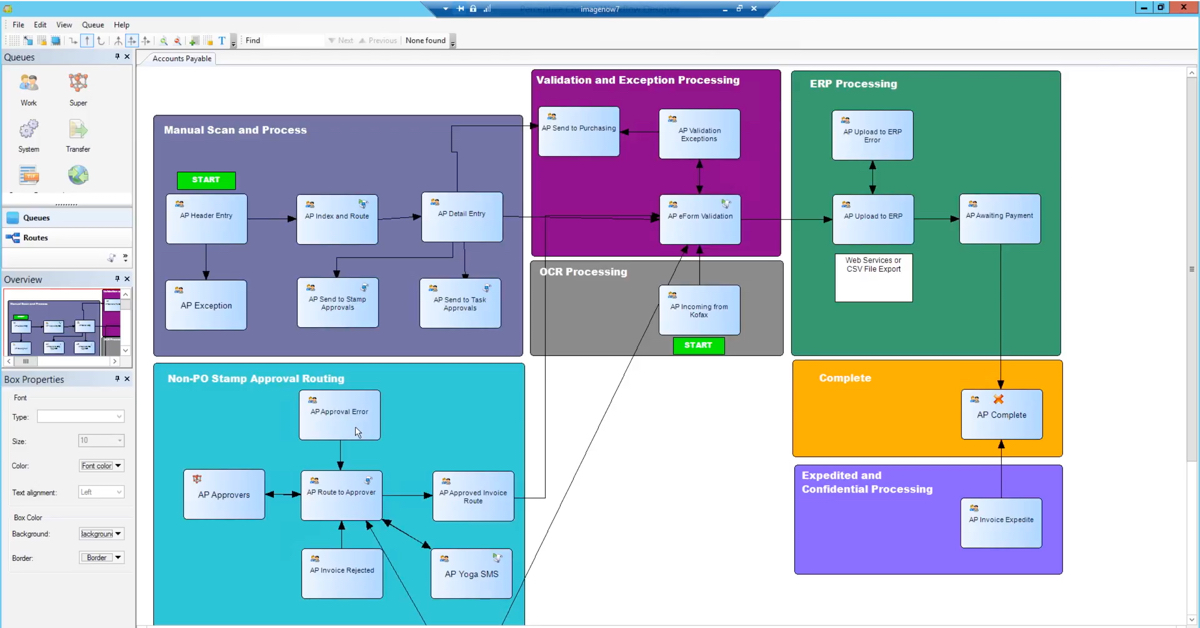Webinar: OnBase Case Studies and Success Stories
An overview of OnBase products, modules, and solutions implemented at a large midwestern healthcare organization by our own Senior Consultant Cailen Myers. In this presentation, she shares technical information as well as the success stories of these solutions, and how OnBase made work easier for end users.
Transcript
Speaker 1:
Okay. We’re going to go ahead and get started. Thank you everyone for joining the OnBase Case Studies and Success Stories webinar today. Just a few housekeeping items before we get started. All the webinars are recorded and made available on our website. Currently, all the lines are muted. So, if you have any questions, please post them in the GoToWebinar question panel and we will answer them at the end of this webinar series. So, this is the last webinar for the 2020 OnBase webinar series. If you were unable to attend any of the previous webinars or would like to just review them, please go head to our website and you can watch any of the previous webinars that we’ve had. If you have any additional webinars you would like to see, please go ahead and reach out to myself and RPI and let us know and we’d be happy to do those for you.
And just a little bit about myself before we get started. I have over 10 years’ experience of designing, implementing, upgrading and supporting roadmapping, anything for OnBase, pretty much done for the last 10 plus years now. I do specialize in healthcare as well as EMR and ERP integrations. I have a few obvious certifications and EPIC certifications. And on a more personal level, I am a mom to three Siberian Huskies. And in my free time, which I seem to have quite a bit of lately, I enjoy baking and scrapbooking. I thought because this is the last webinar for the series, I’d actually introduced my Huskies considering I talk about them every time I’m here. So, there’s Kylie, Kedah and the puppy Kailua, who is five months old. But enough about me, let’s go ahead and get started.
So today, I really wanted to just kind of do an overview of all the past webinars that we’ve hosted for the 2020 on this webinar series, discuss some proven solutions and then open up for any questions that you may have. Just a quick disclaimer. This webinar is not produced or endorsed by Hyland, EPIC or any other software company. The information in this webinar is current as of April 2020. The advice and content contained in this webinar is educational only and based solely on the experience of us here at RPI. Okay, so let’s go ahead and get started with the past webinars. The first webinar that we had to hosted in this series was our OnBase Foundations. It was Hyland’s new version and strategy, product versioning strategy, it is the most feature rich, stable secure. It does have improvements for both users and admins.
It does have a new video feature. There are more frequent updates and enhancements and it is designed to make upgrades easier. With OnBase Foundations, Hyland did release both enhancement packs and long-term releases. So, you’ll hear EPIs and LTRs. So, we just discussed some of the differences between those. Your EPIs will still have bug fixes and new features and you can expect to see these EPIs released three to four times a year. And then you have the LTRs which are the long-term release. So, it’s really recommended that if you’re going to go to a version of OnBase, that you install an LTR version. So that way you have the latest and greatest security fixes, critical bug fixes, everything that you would need there. And then a couple things to consider when you are looking at upgrading. As of right now the mobile breaker was not released in OnBase Foundations. So, if you do have mobile broker in your environment, you would just stay on that version.
There are plans of rolling out mobile broker to OnBase Foundations possibly even EP3. So, there’s more information to come about that hopefully sometime this year. And then you also must be on a Unity Scheduler, OnBase version 18 or higher when you are looking at upgrading. And then some other items to consider when deciding when it’s time for you to upgrade or not is here are the current versions and how long Hyland is offering support for these versions, and then anything after the support date would then be subject to an extended support fee. So, this is just good to know when versions are no longer going to be supported. So that way you can really make the decision of when you want to upgrade and what you want to upgrade to. The next webinar we hosted was OnBase for Healthcare.
This webinar did go over some challenges related to patient care, some uptime requirements, patient and account merges, reindexing patient records, audit trails. Things along that line, as well as the challenges for regulations. So, PHI, patient access security, signatures, things like that. So, all those challenges are addressed in that webinar. We also dive into each of the areas in healthcare, so you have your administrative, operational and clinical. Some of the solutions for those areas we discuss, materials management, research, your HIM departments. So, we dive into each one of those departments and some solutions available for those departments.
The next webinar that we had hosted was OnBase Mobile for Tablets. So, there were quite a few mobile solutions that Hyland has to offer. The first one being OnBase Mobile Healthcare, which is a mobile app used for registration, E-capture, so very good for any clinical areas, bedside clinical consent form signing, and it also has an integration with EPIC, Haiku and Canto applications. And it does also include a companion desktop application for any type of form package manager. So, this way, you can retrieve more completed patient information from a mobile device. And clinicians can view all content related to patient directly from their mobile devices when working with their EMR. So, you’re able to see things like consent forms, lab results, pathology, images or other relevant healthcare information by using this application and integrating it with some of the other EMR applications.
Currently, OnBase Mobile Health care is available on iOS devices and Android devices. So, I do have the versions listed and the last date that they were rolled out. The next mobile application we discussed was OnBase Mobile. There’s a lot of benefits to using OnBase Mobile, really you have a smaller version of an OnBase client at your fingertips. So, managers and employees who are often busy or away from their desk, that aren’t able to access like an OnBase workflow, can now do that on their devices. If you have employees traveling, again, they can access OnBase, Workflows, documents, queries, things like that. So, you don’t need to rely on phone calls, voicemails, emails. You’re keeping everything in one system still. And then with Workflow, a lot of organizations of course use it for approval, management and decision making. So that way, it’s really at their fingertips at any time.
I know quite a few customers who have rolled out OnBase Mobile at their organizations and it really has been very beneficial, especially with everything going on right now. You really do have everything you need at your fingertips. Some of the functionality available for OnBase Mobile, of course, would be workflow and custom queries. You can also upload documents from either your photo gallery if you already have something on your device, or you can use the camera on your device. At that time, then you can assign document types and index the documents and you can… the photos would all then of course upload into OnBase. So, if they upload into a folder in OnBase, they would do that once you upload it onto the device as well. It is secure. The photos do not stay on the device unless you’re taking them of course from your photo gallery.
But if you open OnBase Mobile application and you use the camera button, that picture does not save anywhere on the device itself, which is very nice, especially in the healthcare organization. And then you can fill out forms as well on the device. So again, if you didn’t want to use like the OnBase Mobile Healthcare, you could just use OnBase Mobile to fill out a unity form or if you’re an insurance company or things like that, you have a form at your fingertips to fill out when you’re on the go. Another application that we dive into is the AP invoice approval application. So, this allows for users to approve and deny invoices again on the go. So, it’s really part of accounts payable only to make your accounts payable automation solution a little bit more efficient. This was released in OnBase Foundation EP2, so you would need to be an EP2 or higher.
But it’s really nice again to have something at your fingertips, especially something like invoices for organizations to be able to approve and deny invoices, view and comment on them things along those lines. It reduces any bottlenecks and of course, would improve the efficiency in your organization. And then just a little preview of what the OnBase Mobile looks like on the phone. You know, it’s kind of hard to see on the screen here, but if you do go to that webinar, there are a couple demos of some of these solutions. So, you can see them, I do actually remote into an iPad and just kind of show the different applications. So, if you’re looking for some more information about those mobile applications for tablets and cell phones, please feel free to go ahead and take a look at those.
Our next webinar was accounts payable and invoice processing. Again, we discuss some of the pain points of manual processing. I’m sure every organization’s familiar with these, having to pass physical documents back and forth. Some organizations will discuss invoices via email streams and then you have invoices, attached different emails. Of course, documents always get lost if there’s papers right or duplicates of manual invoice data entry, of course is a large pain point for a lot of organizations. So, we just kind of dive into those pain points for the accounts payable area and how to overcome some of those. Reasons why areas would use AP automation of course, would be to reduce cost, reduce errors, reduce delays and increased visibility. Some of the software available to make your process more electronic for capturing and integrating would be things like Yoga Email Capture, which is an RPI product, OnBase mailbox importer, OnBase scanners and suites, OnBase EDI processor.
For capturing data, you could use Brainware by Hyland, Kofax TotalAgility, Kofax ReadSoft and then your integrations again Yoga Connect, which also is an RPI product and OnBase application enabler. We just listed out a couple of them, of course, there’s tons of different software to use. The nice thing about any of the pieces of software we listed here is that they all work together. So, you could do Yoga Email Capture, and then use Kofax Total Agility and then use Application Enabler. We are able to build solutions that allow you to use multiple pieces of software if you need it. Once you capture and index the documents, then there are different routes to go through approval. So, you could use Infor APIA. Of course, there’s OnBase Workflow and OnBase Workflow approval management.
The next webinar that we went through was migrating your report services to reporting dashboards. I found this webinar to be very beneficial because Hyland has provided an end-of-life date for reporting services. A lot of organizations I know currently have report services. So, I thought was really important just kind of go through some of the FAQs regarding what’s happening to report services and a little bit more information about reporting dashboards. So, there are end-of-life date was December 31, of 2019 for report services. The last version that you can get reports services for your OnBase upgrade is OnBase Foundation EP2. So, anything later report services will not be available. Hyland will still support report services based on your maintenance agreements and their module support lifecycle.
So, you should probably reach out to your account rep to find out more information about that. And then a lot of people would like to know why Hyland is sunsetting report services. And when reporting dashboards was developed, it really was their go forward OnBase reporting tool that they wanted to use. They were just waiting until there was that parity between report dashboards and reports services before they sunsetted it, which they do have that now. Of course, everyone wants to know if there’s a cost associated with reporting dashboards. So, reporting dashboards does require a new license and you also would need to have a unity client server license. So that depends what your organization does or does not currently have. Once you do have your report, dashboards license and your unity client server license, and you have migrated all your reports from report services to reporting dashboards and you can go ahead and turn off your report services licensing.
As of right now, I have not found any features in reporting dashboards that…I’m sorry, I have not found any features and reporting services that are not in reporting dashboard. So, the parity really is there, that’s very user friendly, like most of Hyland’s modules. And then, of course, if you are using report services, how do you get all your reports to report in dashboards. So, in higher versions of OnBase 18, and any of the OnBase Foundations, there is a report conversion tool to use. And we go into that a little bit more in this webinar. But just to kind of follow up with some of the additional FAQs here, there is the capability to schedule reports, reporting dashboard reports by using the Unity Scheduler and Workflow.
So, you do have to get a little creative with it, but you definitely can schedule some of these reports. The reporting dashboard reports are able to be updated in real time. So of course, when you run the report, it will give you the most current information at the time you run it. There is a refresh option like there are in Workflow and other modules of OnBase. And then when you’re actually building the report itself, there is a refresh rate. So, you could set that to any time limit you want, if you want the report to constantly refresh while somebody’s looking at it. As of right now on the roadmap for OnBase Foundation EP3, they are planning on adding some document knowledge transfer reporting capability to reporting dashboards, so stay tuned for that. And then like I mentioned before, you do need to have the Unity clients to build these reports.
However, some of the reports are available on web based but you do need the Unity client to actually to build the reports. And then the Performance for reporting dashboards, it’s really about the same as report services. Of course, if you’re writing any sequel reports, as you know, it’s best to do this in your test environments, possibly even have a DBA look over on before moving them into production. And the report dashboards do run on your application servers. So, if you’re currently using the Unity client or other applications and modules on your application servers, really the reporting dashboard will run similar to how those modules are running for you. So, it will vary depending on your organization and how your servers are set up. Reporting dashboards was introduced in OnBase 14. You’re able to create and share dashboards.
There are a variety of ways to show the information. So, there’s charts, graphs, scorecards, gauges, maps and many more. And there’s some interactive features. And like I mentioned before, you can access these from the Unity client, a web client, as well as a web browser if you have the URLs to these reports. So really, I feel that not only has reporting dashboards met the same criteria and functionality that report Services has but it actually offers even more. Once you start to use it, I think that you’ll see that as well. Unlike most OnBase modules, it is point and click configurable for the designer. You can share the dashboards with other users. It’s interactive. So, you can export dashboards to excel, that was a concern some people had as well. So, it really is a really nice tool. In the webinar, I do provide a demonstration on reporting dashboards as well. So, I would again, recommend going and looking back at that webinar. Some of the items that you can report on in reporting dashboards are listed here.
And then, as I mentioned before, if you would like to migrate your report services to reporting dashboards, there is a conversion tool available in later versions of OnBase 18. And anything after OnBase 18, you would just use the convert reports from report services when you’re creating a new data provider wizard. And then I do walk through in the webinar step by step how to go ahead and migrate those reports both if you’re on a version of OnBase 18 or higher, that has the convert reports to report services option, which is a screenshot down here on the right hand side. As well as I walk you through how to copy and paste your report information from report services in the reporting dashboards without the conversion tool, which you would use this custom SQL query, which is listed here. So again, if you have reporting services, and you’re looking to remove your reports to reporting dashboards, please check out that webinar.
Hopefully, that information will be very valuable to you. There was a webinar on EPIC integrations. So, for your healthcare customers out there who have EPIC as your EMR, there are a lot of different integration applications to use with OnBase and EPIC. The webinar, I kind of discussed each one of them, what they’re used for and then we go over some licensing information on them and some best practices when you’re upgrading your OnBase system. There’s just kind of too much information to go through on that for today’s webinar. But this is if you’re interested in knowing a little bit more about upgrading to any type of EPIC integrations with your OnBase system. Please feel free to go ahead and take a look at that one. OnBase form solution was a webinar that we thought would be very beneficial because Hyland has a couple of different form capabilities.
I think there was some confusion for some customers of what is the best form to use. So, we’ve noticed a lot of customers actually use OnBase unity forms in conjunction with OnBase workflow to implement any type of paperless business processes, such as maybe like an expense report or a vacation request. The nice thing about the unity forms is it is a custom forms. If your organization has a form that belongs to them, they created it, you can go ahead then and create it into a unity form. Image forms provide the ability to capture data onto a scanned version of a regulated form by leveraging the unity form architects and then rendering the image form with fillable fields. So, you would use the Form Designer in the unity clients. And it’s a once again the point and click interface that everybody’s used to with OnBase to be able to map the fillable fields on this image form.
So really, it’s best to use image forms. If you have a regulated form that you cannot recreate or tweak at all, that’s the best time to use our image forms. And then, of course, you always have the HTML E-forms as an option as well, when creating forms. The nice thing about the HTML E-forms is you can do signing. You can add it to reading groups and document knowledge transfer and compliance module. And you can use some WorkView and you can use them for custom queries. So, there are a couple different form solutions that you’re able to use within OnBase. It’s just really determining the best ones. And in the webinar for that one, I do kind of go through just some basic steps of creating an HTML E-form, some of the tags that you need to have, and the format needed. And then there are two demonstrations on that webinar as well. One for unity forms and one for image forms.
OnBase for Human Resources webinar does discuss of course, all the pain points that everyone is used to, similar to some of the other webinars we talked about right documents missing, being legible, duplicates, audits, things along those lines. We talked about different modules that could be used in human resources departments. So, if you’re not familiar with folders and file cabinets, that is a very beneficial module to use for your human resources department. Because you’re able to mimic your existing HR folder structure, their security around it, these documents will auto folder. So, if you tell OnBase that a resume should automatically go into this tab, in this file cabinet, OnBase will then auto folder, those documents to that location, if that’s how you want your system set up. So, you don’t have to worry about documents being in the wrong order.
It could identify missing documents for you. So, if you are hiring a new employee, and they don’t have an I-9 form yet, you’re able to have that visual that there is a missing document that you need for this employee. Some of the organizations that use folders and files in their HR department use them for their employee files, any type of worker compensation files, employee assistance programs. And then any training material or attendance records if they have a performance department in their human resources area. But of course, folders and files could be used outside of human resources as well. This is just one module we suggested when doing the Human Resources webinar. Another module that would be recommended for human resources and other areas would be document retention. This, of course would allow you to enforce any of your retention policies within the system. It would save space of course. So, if you’re just writing a document that’s allowing you more additional space.
It’s nice because there is a scrub file area, so it would delete and securely overwrite the disk area preventing any type of recovery. Document retention does have configuration reports, as well as retention reports that can provide you a list of documents that were purchased. So for human resources, some of the use cases for this would be of course, if you had a potential candidate that you have determined would be a no-hire, you could then set up your human resources, document retention to destroy any resumes or cover letters, or maybe for your I-9s once the employee has been terminated and has been left with the organization for X amount of years. But again, document retention is definitely a module that I could see being used outside of Human Resources Departments, because there are certain regulations around how long to keep documents no matter what organization you’re in.
So, this is a really beneficial module to have, regardless of what organization you’re in. Another module recommended for human resources is a document tracking module. This module is available in the unity client, and it’s a folder-based interface. So, the nice thing about document tracking is you’ll notice here on the screen, we have multiple employees, and their onboarding folders. And then if we select one of the employees, we can see all the documents required for that employee, anything with the green circle, and the checkmark means that that’s exactly what we’ve already have for the employee. Anything that has a question mark is something that’s due and you can see, and how many days it’s due as well as the date that it’s due. And then there’s also the capability to add exclusions. So, you could maybe you don’t need a travel and expense policy for this particular employee, because they’re not allowed to travel. So, you could create an exclusion that this form would never be filled out.
So not only are folders and files really nice to have, then if you’re going to use that module, maybe you should also add on the document tracking, so you can really have a better view of what’s needed for your employees and then you can create reports off of this. So, it’s really a nice view, especially when you’re onboarding an employee. There is a document knowledge transfer and compliance module. That’s great for any organization because all organizations have policies and procedures that need to be reviewed, updated, signed off on. So, this module allows employees to get notification that they have a policy or procedure to read and acknowledge. Employees can then acknowledge that they read the document.
There is a prompt that they’re able to select, “Yes, I really did read this.” You can set up a second verification where the employee would then have to type in a password or something along those lines. If you think that an employee may not be truthful that they are filling this out for themselves. You can also add assessments to these modules. So, if you are having an employee read a policy or procedure, you can then ask them certain questions to make sure they really understood what they were reading. And then there are compliance reports around this. So, you can see, run a report of how many employees looked at this policy or procedure, or you can run it based off of employees. So did Cailen Meyers acknowledge this report, on what date and things along those lines. So that’s really nice to have an overview of not only did somebody look at the documents, but what documents still need to be looked at.
Also, the document knowledge, transfer and compliance would also track any changes you make to the policy. So as your organization updates any policies or procedures, all that updating is done in OnBase and those versions are tracked on OnBase with the changes that are made. So, you don’t have to update them on SharePoint or Word documents saved on some shared location. All that can be done on OnBase. Say, no, there was quite a few different webinars and unfortunately each of them was close to an hour. So, I can’t go into all of them as an in much detail as I did for the actual webinars. But hopefully, this gives you a good idea what we discussed in each one. So, if you have questions, please feel free to go back to those webinars or reach out to us. We’d be happy to go over them again. If you have any questions as of right now that I can answer, please feel free to go ahead and put that in the panel here.
And I’ll be going through them right after this proven solution section. So, I just thought it’d be nice to kind of discuss my history prior to working for RPI. So, as I’ve told you, in the beginning, I have over 10 years’ experience implementing OnBase, upgrading it, working with different modules. So, I just kind of wanted to talk about my experience prior to being a consultant. I was a system administrator. I worked for a county hospital which was known for their level one trauma center. They have Life Light. They have four emergency departments, over 20 community health sites, and a long-term facility as well. They had over 8000 employees that did not include volunteers, contractors, things along that line. When I was there, there were a total of 44 OnBase servers that we had to support. So that was both test and production. And there were only three full time OnBase analyst for the application with over 25 different departments using OnBase.
And even though 25 different departments had OnBase implemented, all employees really used OnBase one way or another regardless that they knew it because of the different integrations that we had set up. So, I was just going to talk a little bit about some of the areas that we implemented OnBase when it was there and some of the improvements that it made to those departments. So, in accounts payable, we implemented report services, which then we migrated all the reports over to reporting dashboards. They also had workflow and scanning sweeps, email importer. They were very large OnBase user, accounts payable department. They also had some unity forms and things along those lines. But with the reporting dashboards report that we created for them, we saved their AP staff two days of manual work during their month on processing.
So just to show you how powerful OnBase can be, they had a very manual month end process with the different software and tools that they had available. Once we created this reporting dashboards, we saved them a lot of time at their month end. And that’s huge for them because just a little insight they have over 19,000 invoice and check requests they receive a month. So, the AP staff needed to be working those invoices and check requests and not spending their time doing their month on processing. Another area that was a very large win was in our emergency departments. So, any EMS run sheets that we received, were actually faxed to dedicated number in OnBase and sent to a workflow where the ED staff would be monitoring that workflow all day long. They would index the run sheets, and then the run-in sheets would be in the patient’s chart within two minutes.
So, this was huge as you can imagine for any providers or clinical staff to be able to make the right medical decisions because they had that run sheet at their fingertips. It was legible, it was in the chart and everybody was on the same page, knowing what was done to the patient prior to arriving in the emergency department. The Faculty Affairs Department at the organization, they had a room full of file cabinets. So, we went in there, and we moved all those paper file cabinets to OnBase files and folders. And this was a huge win for them, because when it came time for accreditation, they had the documents that they needed right away, they were not searching through file, cabinets and folders. So, it just it made that accreditation process a lot easier and smoother for them. And another huge win was back in 2014. There was a group of us who were trying to achieve Stage 7 HIMSS certification for the organization.
So, with working with our EMR group and the OnBase group, we were able to implement advanced capture in OnBase Mobile for inpatient units. So that way, we were able to get documents into the EMR, within the guidelines to achieve the HIMSS Stage 7. So, we were the first public safety net health system to achieve this. So that was a huge win for us. Again, it was more than just the OnBase team. There were some changes that needed to be done in the EMR system as well. But for any of those organizations that are trying to achieve HIMSS Stage 7 or gain recertified, OnBase was a great tool to try to meet some of the criteria there. Our human resources department was a large undertaking. So, they are using folders, unity forms, workflow. We originally started with taking their paper documents for their employee records.
So, we took over 6500 active employees and over 2500 terminated employees, scan them all into the system. Human resources identified over 120 different document types. And now they have a paper process, they have auditing, they have security, they can pull the documents up a lot quicker for any type of audits. It’s integrated with our ERP system. Once we went live with filtering in our HR department, then there’s a phase two phase three. So, we implemented unity forms for onboarding and some unity forms for some HR related items once you are an employee, there are workflows. So, if you have licensures or certifications that need to be followed up on, there are some workflows to identify human resources to follow up on those. But by just moving the documents from paper to electronic, the human resources department was able to repurpose one and a half full time employees to somewhere else in the organization.
So even though there was no dollar amount around that, you can see that that save them money in that department just by going electronic. And that doesn’t even include all the cost for the file cabinets and the storage and things along those lines. Another area that was a large win was supply chain. So, supply chain was processing about 750 requisitions a month. So, we created a paperless process using E-forms and workflow to capture the information on a requisition and then to process the approvals using workflow and OnBase mobile and the entire process was now paperless. So, when it took almost a month to get requisitions routed around to find who had the requisition, to prove the requisitions, to purchase the items was able to get processed in two days. I will say that that solution is now replaced a little bit and using in force Purchase Requisition system with the addition of OnBase for attaching the supporting documents.
But that’s at the time requisition center was not available in Lawson. So, using OnBase was ideal and saved the organization a lot of time when it came to purchases. And then lastly, our registration area rolls out signature pads with front office scanning. So, we just took the numbers from two locations a smaller inventory location and a larger inventory location. And by rolling out the signature pads with the front office scanning, they were able to save over $37,000 in three years, because they no longer have that carbon copy consent for privacy. I’m sorry, consent for treatment and notice of privacy practice. They were able just to have it electronically signed. They could email to the patient, or they could just give the patient a blank copy of it. So, they no longer need that carbon copy. And what’s happened over 20 locations, 37,000 over three years may not seem a lot for two locations, but if you do the math for over 20 locations, it starts to add up.
So, there’s a lot of things that OnBase can do, some of these were a phase one approach. And there’s some areas that we could probably, that that organization could probably go in and make enhancements to now with the new modules and technology available. But at the time, these are some pretty big wins and just goes to show you how OnBase really can make your lives a lot easier. So, if you have any questions about that, I’d be happy to go into detail with you. Or if you have any organizations or departments that you think maybe OnBase would be a solution for that, you’re not sure how to implement, we’d be happy to go through that as well. So, I just want to thank everybody who joined the webinar today and any of the previous OnBase 2020 webinar series webinars.
Hopefully, like I said, all this information has been valuable to you. Us here at RPI are always happy to help answer any questions or get you any information you need. So, if you have any questions that you’d like me to discuss now, I’m happy to do that if you want to put that in the panel. Otherwise, I’m just going to kind of keep moving on and taking a look at the panel just to make sure. But like I said the posts, any past webinars are located on our website, so please feel free to go ahead and take a look at those. There are demonstrations with a lot of them, so it’s very valuable. RPI does offer some free automation assessments. So, if you would like to identify, have some enhancement opportunities identified with your current solution, we’re happy to come in and take a look at those.
Maybe identify some opportunities with new solutions or new departments. Or maybe you just want some assistance looking at your licenses and modules, understanding what you have, how you’re using it, maybe what you don’t need. We’ll be happy to do any of those type of assessments for you if you just reach out to us. Any additional resources, so like I mentioned, many of times so far, if there any upcoming and previous recorded webinars are on our website. So this obviously includes the OnBase ones, but we do support Infor and Kofax and some other tools as well. So those are all the previous recordings are out there. And there is an OnBase knowledge base available. You can also reach out to us for any OnBase professional services. And maybe you should not mention this yet, but we are actually working on rolling out some system admin demonstration videos just on some of the modules.
So, stay tuned for that in OnBase knowledge base area. And again, so I just listed all the OnBase webinars that we did for the 2020 OnBase webinars series that we started in January. This is the last one. So, if you have any interest in seeing any of these with the overview I kind of gave you today feel free to go and take a look at those. And if you want to know just a little bit more about RPI, we have over 100 full time consultants that does include some project managers and architects. Our headquarters is based in Baltimore, Maryland, but we have additional offices in Phoenix, Tampa, Kansas City. We have technical and professional services. So new installations, upgrade, migrations, managed services, staff augmentation. There’s a lot of different services we can provide to you. We are a Hyland authorized solution provider, so we are able to provide any services or licenses around Perceptive Content, which was formerly known as ImageNow, Enterprise Search, Brainware and of course OnBase.
We have some industry and solution expertise in accounts payable, human resources, healthcare, governments. And we have a lot of knowledgeable people on our team. We’re happy to help with anything that you may need. So please feel free to reach out to us. I’m not seeing any additional questions in the question panels. So, I’m going to go ahead and once again, thank everybody for joining today and any of you that have joined the previous webinars. Again, if you need anything, feel free to reach out to us. I hope everyone has a great rest of the day and stay safe out there. Thank you, everyone.
Want More Content?
Sign up and get access to all our new Knowledge Base content, including new and upcoming Webinars, Virtual User Groups, Product Demos, White Papers, & Case Studies.
Entire Knowledge Base
All Products, Solutions, & Professional Services
Contact Us to Get Started
Don’t Just Take Our Word for it!
See What Our Clients Have to Say

Denver Health
“RPI brought in senior people that our folks related to and were able to work with easily. Their folks have been approachable, they listen to us, and they have been responsive to our questions – and when we see things we want to do a little differently, they have listened and figured out how to make it happen. “
Keith Thompson
Director of ERP Applications

Atlanta Public Schools
“Prior to RPI, we were really struggling with our HR technology. They brought in expertise to provide solutions to business problems, thought leadership for our long term strategic planning, and they help us make sure we are implementing new initiatives in an order that doesn’t create problems in the future. RPI has been a God-send. “
Skye Duckett
Chief Human Resources Officer

Nuvance Health
“We knew our Accounts Payable processes were unsustainable for our planned growth and RPI Consultants offered a blueprint for automating our most time-intensive workflow – invoice processing.”
Miles McIvor
Accounting Systems Manager

San Diego State University
“Our favorite outcome of the solution is the automation, which enables us to provide better service to our customers. Also, our consultant, Michael Madsen, was knowledgeable, easy to work with, patient, dependable and flexible with his schedule.”
Catherine Love
Associate Human Resources Director

Bon Secours Health System
“RPI has more than just knowledge, their consultants are personable leaders who will drive more efficient solutions. They challenged us to think outside the box and to believe that we could design a best-practice solution with minimal ongoing costs.”
Joel Stafford
Director of Accounts Payable

Lippert Components
“We understood we required a robust, customized solution. RPI not only had the product expertise, they listened to our needs to make sure the project was a success.”
Chris Tozier
Director of Information Technology

Bassett Medical Center
“Overall the project went really well, I’m very pleased with the outcome. I don’t think having any other consulting team on the project would have been able to provide us as much knowledge as RPI has been able to. “
Sue Pokorny
Manager of HRIS & Compensation
MD National Capital Park & Planning Commission
“Working with Anne Bwogi [RPI Project Manager] is fun. She keeps us grounded and makes sure we are thoroughly engaged. We have a name for her – the Annetrack. The Annetrack is on schedule so you better get on board.”
Derek Morgan
ERP Business Analyst

Aspirus
“Our relationship with RPI is great, they are like an extension of the Aspirus team. When we have a question, we reach out to them and get answers right away. If we have a big project, we bounce it off them immediately to get their ideas and ask for their expertise.”
Jen Underwood
Director of Supply Chain Informatics and Systems
Our People are the Difference
And Our Culture is Our Greatest Asset
A lot of people say it, we really mean it. We recruit good people. People who are great at what they do and fun to work with. We look for diverse strengths and abilities, a passion for excellent client service, and an entrepreneurial drive to get the job done.
We also practice what we preach and use the industry’s leading software to help manage our projects, engage with our client project teams, and enable our team to stay connected and collaborate. This open, team-based approach gives each customer and project the cumulative value of our entire team’s knowledge and experience.