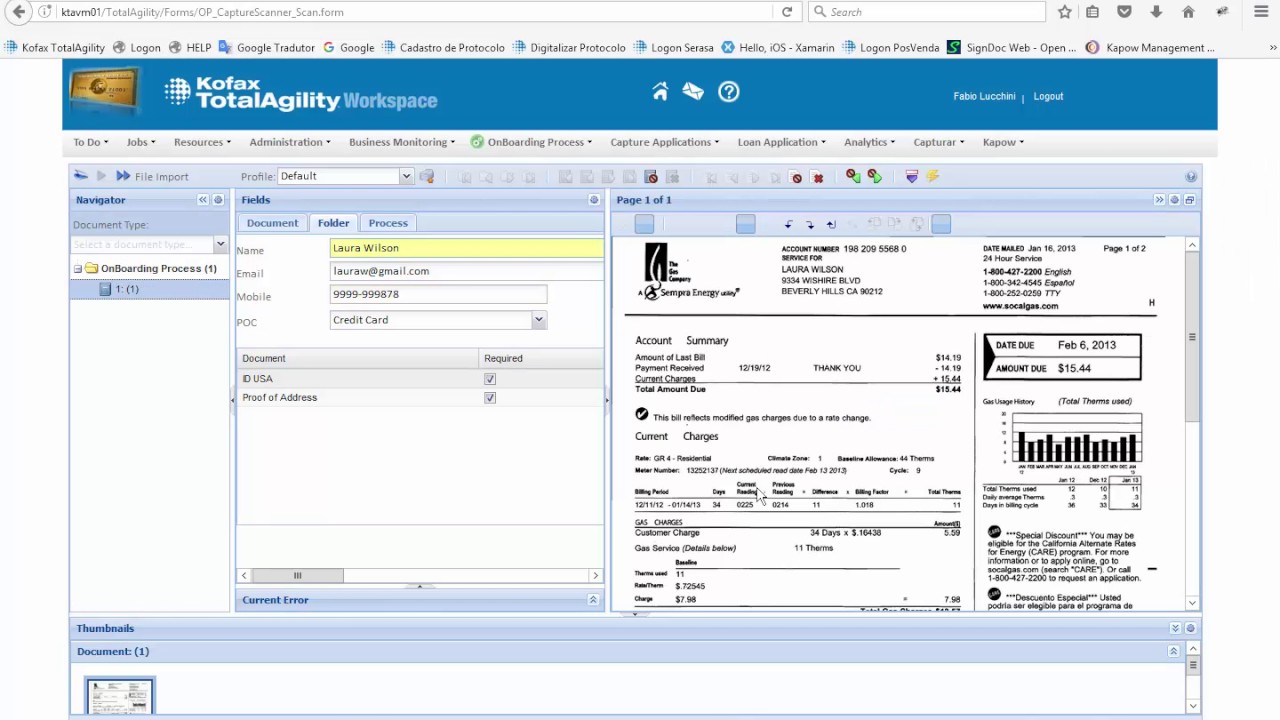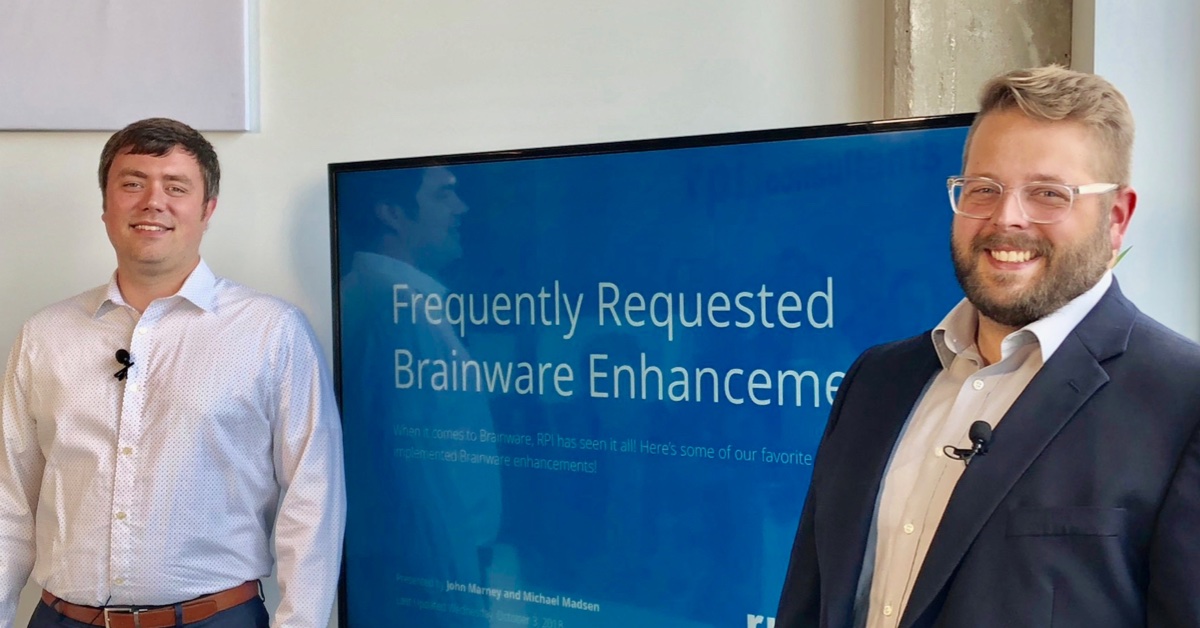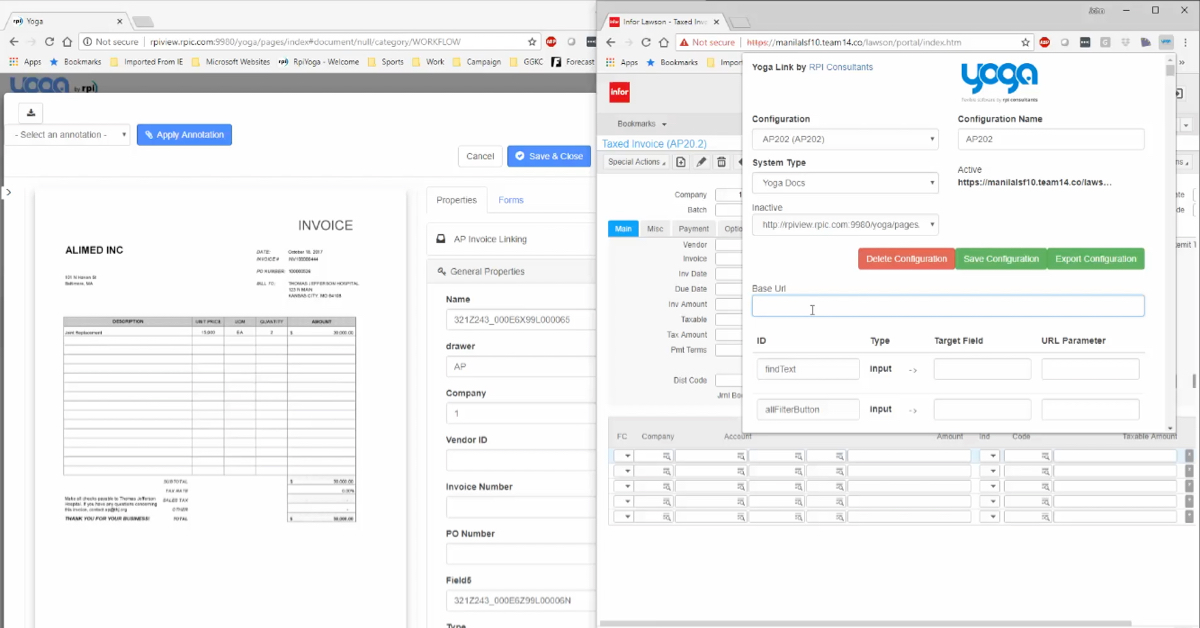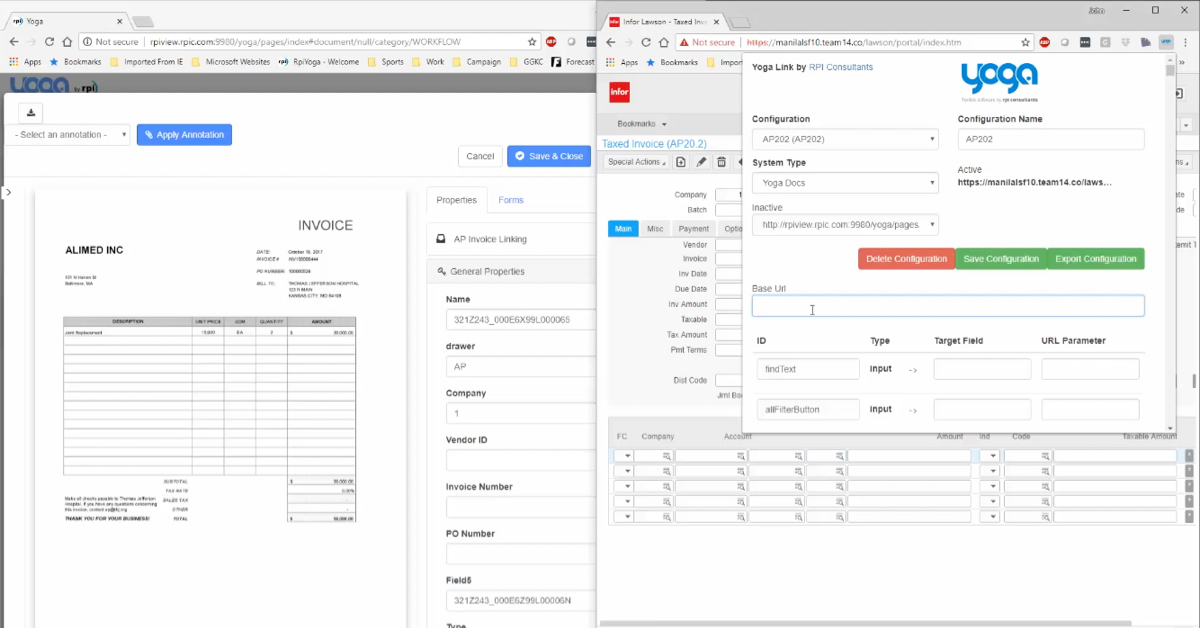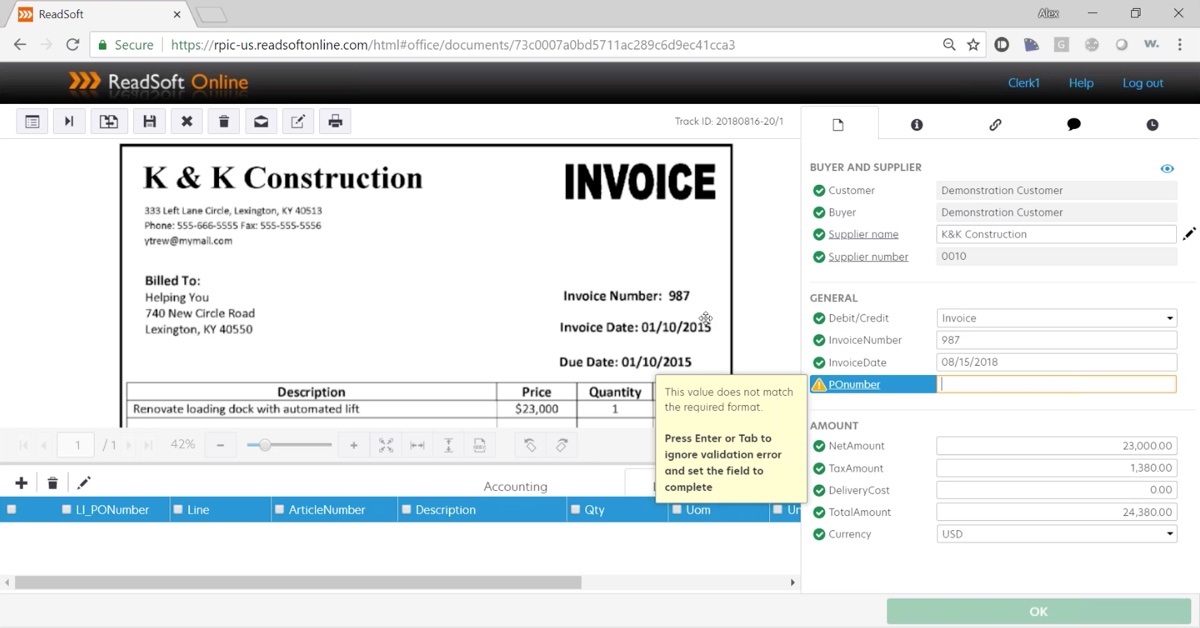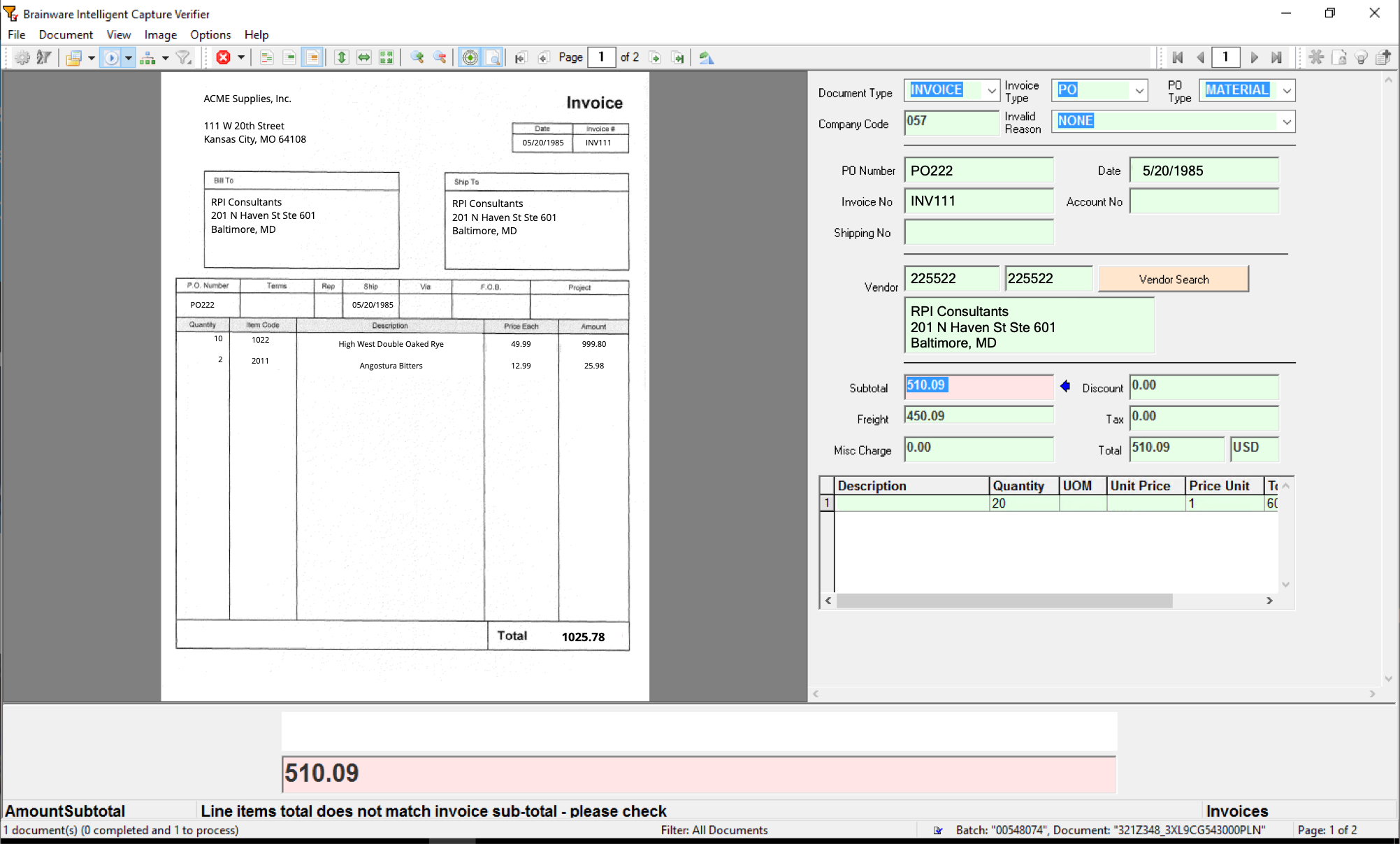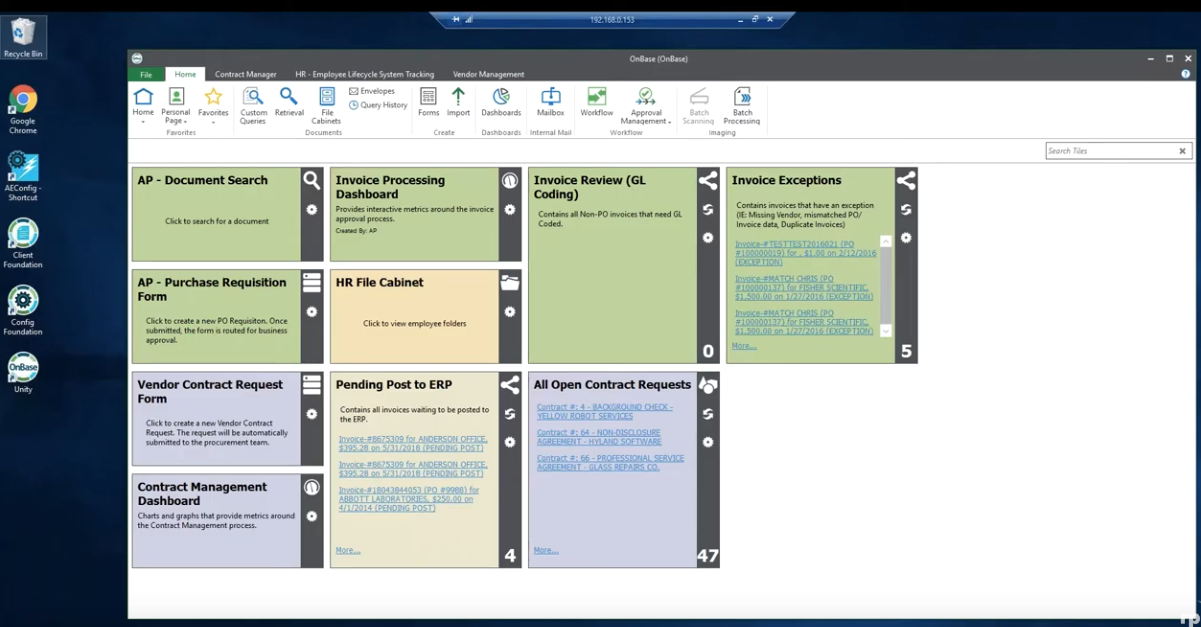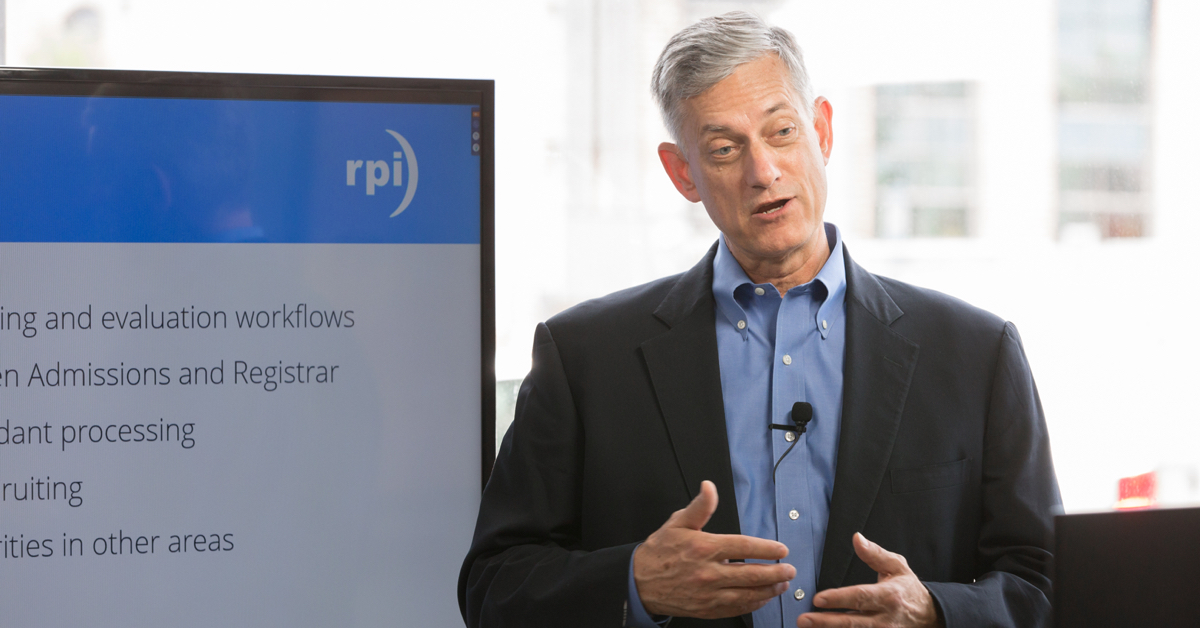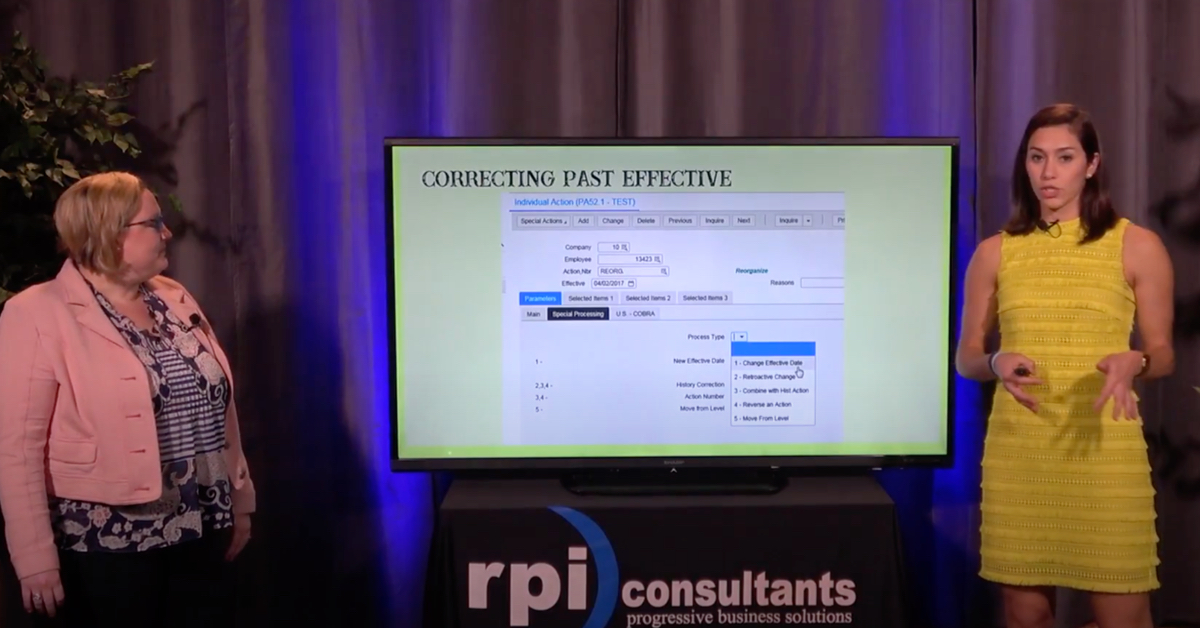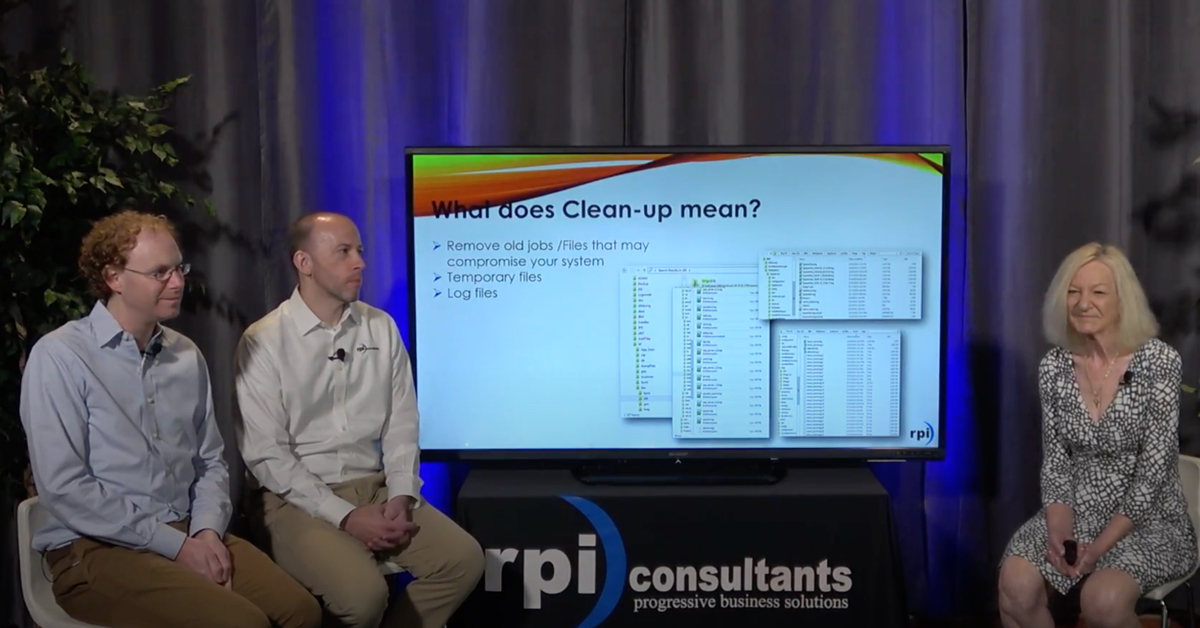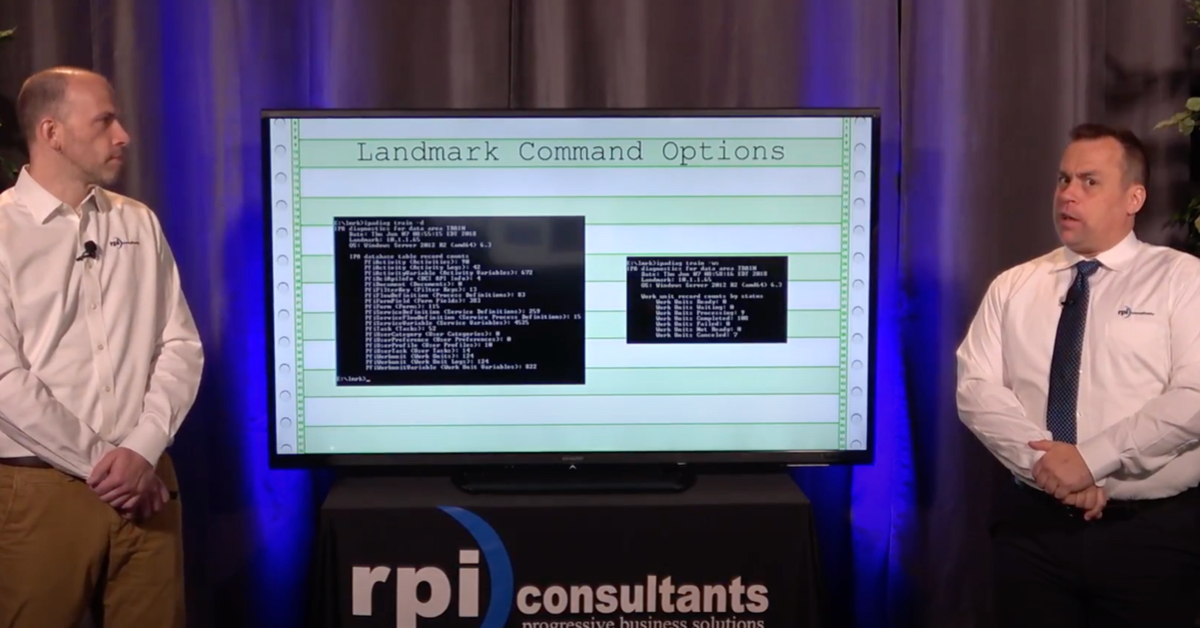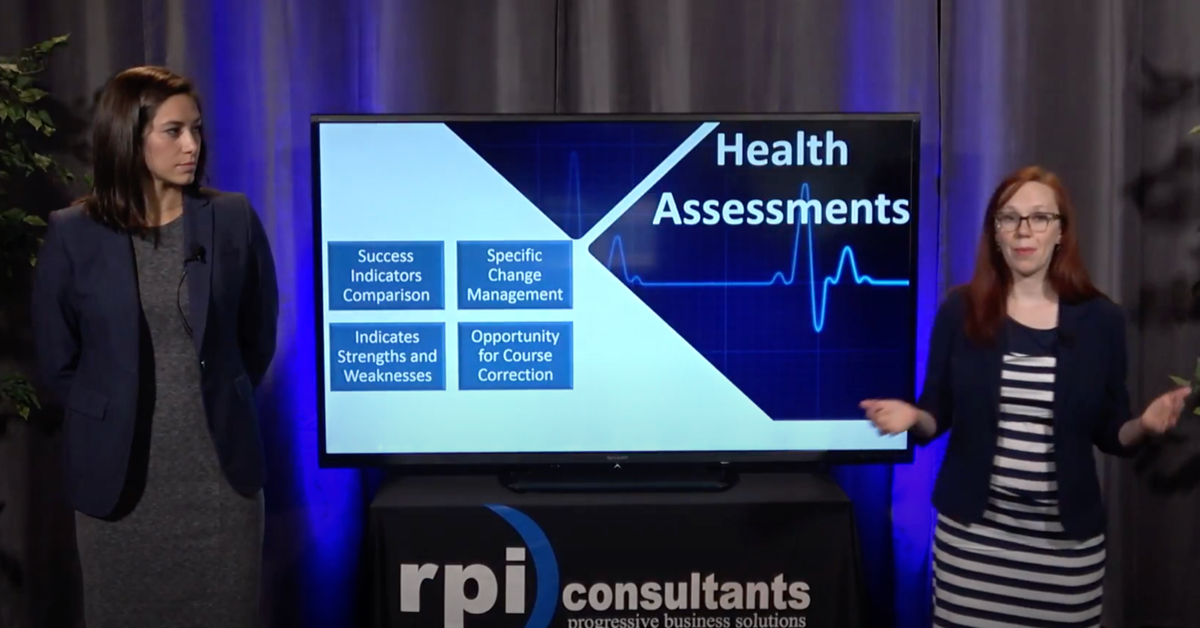OnBase Mobile for Tablets
Do you need access on the go? Which OnBase application should you be using? Learn about OnBase Mobile Healthcare, OnBase Mobile, and Mobile Briefcase, presented by Cailen Myers, Senior OnBase Consultant for RPI Consultants.
Transcript
Hello everyone. Thank you for joining the OnBase Mobile for Tablets webinar. A couple of housekeeping items before we get started. These webinars are recorded. Also, if you have any questions, please put those in the question panel and we will answer those at the end of this webinar.
So, let’s go ahead and get started. OnBase Mobile for Tablets, so this is for people who need access on the go, but it’s often asked what applications should we be using? So, I want to go over a couple of the OnBase mobile modules that are available. So, before we get started with that, in case, you’ve not heard, we do have an OnBase webinar series going on for 2020. Listed on the screen here are the upcoming webinars, so please go onto our website and sign up for any of these. If you are unable to attend the webinars, we do have them posted online after the webinar’s over. One in particular that I like to call out is the Migrating Report Services to Reporting Dashboards. This webinar is on March 4th, I find this one to be rather important because Hyland is sun setting the report services module, so it’s a good idea to start looking at converting your report services reports over to reporting dashboards if you have any of those. So, feel free to join us.
And then a little bit about myself. So, my name is Cailen Myers, I’m one of the senior OnBase consultants for RPI. I have been supporting OnBase for over 10 years, designing, implementing, upgrades, pretty much anything OnBase, I’ve been doing it, so it’s been a fun 10-plus years now. I do specialize in healthcare and integrations with our EMR and ERP systems. I have a couple OnBase certifications, System Admin, Advanced System Admin, Workflow Engineer, and then I also have a few EPIC certifications as well. And on a more personal note, I am a mom to three Siberian Huskies. In my free time, I do like baking and scrapbooking, but you will hear this lovely voice multiple times throughout these series, so now you get to know a little bit about me.
Well, let’s go ahead and jump in. So, our agenda today will be our OnBase Mobile Healthcare, Mobile Briefcase, OnBase Mobile, the AP Invoice Approval App and then any questions and just an overview of what we looked at today. So, before we break down each of the mobile applications, I just wanted to take a moment to let everyone know that right now Hyland does have a focus on the development of their mobile offerings. So right now, any clients that are using OnBase Foundation would have to use the OnBase 18 Application Server and Mobile Broker. They have not moved mobile into there yet, so I do you find this rather important because if anyone is moving to OnBase Foundation, which hopefully most of you are, you would need to keep the mobile clients on version OnBase 18 until they make the move to the Foundation for these.
And then keep in mind if everything else is on OnBase Foundation, of course any of the new features on the Unity Form that you have with OnBase Foundation would not be capable to be used on the mobile 18, so just keep that in mind if you’re building a Unity Form and Foundations, you definitely would want to make sure you’re not using any new feature or functionality if you’re planning on using that Unity Form on the OnBase 18 mobile applications. Okay, so let’s go ahead and get started here.
So, the OnBase Mobile Healthcare, pretty much healthcare says it. So, if you are in the healthcare organization, this would probably be a pretty good application for you to go ahead and look into. OnBase Mobile Healthcare is a mobile app that is used for registration, E-capture, bedside clinical consent form signing, and it also integrates with the EPIC Haiku Canto app. It includes a companion desktop application for foreign packets. This allows you to be able to retrieve complete patient information from a mobile device by using the OnBase Mobile Healthcare app. So now your coalitions can view all content relative to a patient directly from their mobile device. So, you now have access to more complete patient information. You can securely capture images, signatures and patient data. And then you also have more support in from…more informed decisions and diagnosis.
The OnBase Mobile Healthcare application actually has three different modes and I wanted to discuss each one of these, so that way you know how your system needs to be licensed and what one you would want to use. So, the first one is a Standalone Mode. This mode allows you to work with the OnBase Patient Window. It is a standalone application on the OnBase Mobile Healthcare app, and it does provide medical staff, the mobile access to the patient record on an Android or iOS device. So, if you guys are familiar with the OnBase Patient Window is where you’re able to retrieve all the OnBase documents related to that patient’s chart. You can search for things. Like I said, patient records create Unity Forms, image forms, and also upload photos with this Standalone Mode, you do need to be licensed for the clinical consents. So, make sure you know that when you go to use this mode.
Our second mode is the Integrated Mode. So, this is where I was referring to a few slides ago. OnBase Mobile Healthcare app, the application can integrate with the EPIC Canto and the EPIC Haiku applications. So, this would be an EPIC integrated OnBase solution. It does have the same functionalities as a Standalone Mode, but of course then you’re also getting the EPIC integration. So, as you can imagine, this is pretty critical for any provider to be able to integrate with their EPIC application to see the patient’s information. And then lastly is the Patient Registration Mode. This mode actually will integrate with front office scanning. So, if you’re using that for any of your registration areas, this would be in conjunction with that.
The patient registration mode will present a pre-configured Unity Form or image form for the patients to sign on a mobile device. So if you have a patient and coming into the registration and maybe you have to have them sign a consent for treatment and a notice of privacy practice, maybe some demographic information, this allows you to provide or hand the patient an iPad or an Android device and they have a packet of forms that they have to fill out and the system knows what one’s on file and what one’s not on file. So, this is really nice for more of the patient being able to fill out the form instead of a registration staff having to wait while the patient’s doing it in front of them. And of course, you would definitely need the front office scanning license for this as well as some other ones. And then the OnBase Mobile Healthcare application, as I said before, is available on iOS devices and Android. The current application that’s out there is 18.0.5 for the iOS and 18.0.7 for Android. Both of these applications have bug fixes in them, security improvements, Dutch language support. So, you’ll see here that everything is listed for what is supported and what modules.
Next is our Mobile Briefcase. The Mobile Briefcase allows traveling and field employees to take documents and forms offline to work with, when they don’t have an internet connection. This sounds really amazing for, I’m sure a lot of insurance companies and other organizations as well. So, unfortunately, I’m very sad to tell you that as a June, 2018, Hyland has discontinued the sales of the Mobile Briefcase. I thought this is really important to mention though because Mobile Briefcase is used out there and they want to make sure that everyone is aware that this has been discontinued. I have listed on here that it is sunsetted OnBase 18 for Windows and OnBase 19 for iPads. So, it does depend on what device you’re using as to when the support is…or the module is being discontinued.
I’m not going to go through all the questions and the answers of why Hyland did it or what licenses are impacted, but these are all on the screen, so please look at this webinar when we’re done and you can definitely look into why Hyland decided to make this decision. But I still think it’s important to discuss the briefcase because Hyland is looking at this application when they’re deciding their foundation platform for mobile devices. So maybe the Mobile Briefcase is not going to be available but features that are were benefits for the Mobile Briefcase, maybe included in any future mobile applications that Hyland comes with.
So, like I said, Mobile Briefcase allows secure offline access to storing encrypted data on the mobile devices. Of course, it would boost field and traveling staff productivity because now you’re making forums and documents available while they’re online or offline. Business processes are being captured chronically, so that’s obviously reducing paper or any type of data errors. Plus, you’re getting the documents a lot sooner if you’re then connecting…once you get internet connection you can just forward the forms are the documents that you created on the Mobile Briefcase app into the system. So, there were a lot of nice benefits to the Mobile Briefcase. So, hopefully Hyland does take all these into consideration when building their new mobile platform.
And then another one I wanted to discuss was OnBase Mobile Application. So OnBase Mobile Access is for your iOS, Android, Windows. And this would provide workers with easy access to OnBase documents and processes at their convenience while they’re on the go. This [inaudible] seems to be used quite a bit from people I’ve spoken to in the past. It’s pretty much like having your OnBase system on your phone, so you can’t go wrong with that. You have immediate approvals, routing decisions. This is going to obviously reduce a lot of time if you’re able to access your workflow from your phone. If somebody is traveling out of the office of course it’s going to eliminate any distance dependencies on any separate systems, such as your emails or phone calls.
You have real time interaction with OnBase documents and processes regardless of where you’re located, as long as you have that internet access. It’s definitely going to improve any cost, make things more efficient and effective for your OnBase solution. Like I said, you have your documents and processes on the go. You’re familiar with workflow already from using it from a desktop, and then of course if your company has existing mobile devices that they’ve invested in, you can obviously leverage those for this module.
So, a little bit about the OnBase Mobile Application. They have workflow available. So again, if you’re used to using workflow in your organization right now, that feature is available on the mobile devices. Same as before an OnBase administrator can configure your ad hoc task within the workflow cues. And then when you’re configuring the task in the workflow in studio, there’s just a check box where it says, “Available to mobile devices.” So, it’s very easy to say that you want this workflow, lifecycle or queue to be visible on mobile devices or not. You do not have to have every single workflow, lifecycle or queue available on mobile devices. It’s completely up to you. So maybe you want travel forums on there, but not any patient information, whatever your organization wants.
And then you just launched the OnBase Mobile Workflow application icon. It routes you to the workflow keys that you have the access to. So, it’s the same thing with using the clients. And then you can select your ad hoc task and you can wrap the documents as you would on the clients. Another feature within the mobile app are the custom queries. So again, no different than using a unity client or different client. You have all your customer queries there to search on, and you would then also have to make those custom queries available to the mobile device as well and you would need the access to them.
On the OnBase mobile application, you can use the upload feature. So as long as you have permissions to use your photos from your device, you would just go to either of the photo gallery or your camera and you can upload an existing photo or take a new photo. You’re able to sign documents, you are able to assign a document and index the document. So, if you do upload a picture that’s already on your device, you can go ahead then and define the document type name, and index it with the keywords and then of course all those photos will go into OnBase. You also are able to access the forms on a device. So, if you have a Unity Form or an image form, you can access those. Those are really nice for documents that you need signatures on because then you can have the person you need the signature sign it right there. With their touch screen, with their finger or a stylus.
OnBase Mobile is available to many iPads, iPhones, Androids, Windows in many versions. So, I have all the versions listed out here. There’s currently at 13 available applications. So of course, you just want to look at what your OnBase system currently is versioned as and what devices you would be using. Couple of the features for each version of OnBase. Of course, these are implemented as you go along, but in ’15 Hyland did rollout URL integration. So, the nice thing with this is that you can actually open documents, workflow, new forms, from a link that will take you directly to the mobile application. So, if you have a link in your email, maybe with this mobile application URL, it’ll take you directly there and it will open that document or open that workflow for you. So that will also save your users’ time.
OnBase Mobile 16, I mean there’s a lot of features here. I think probably one that a lot of people were pretty excited about was the longitude and latitude coordinates. Those are now saved, the geolocation, so you can see all the features available for OnBase Mobile 16 OnBase Mobile 17. The online feature parody now with OnBase, iPads and Windows apps. So now everything is looking the same, all your users are used to it. They can use either device. And then like I said, there’s other benefits OnBase 17 listed. And then lastly OnBase Mobile 18 which like I said earlier, you need to be on this version. If you are using Foundation, you are able to use the touch ID if you have an iPad or an iPhone. And the other feature they added to OnBase Mobile 18 is signature captures.
So, you’re now able to sign images and PDFs. So, it’s not just the Unity Forms or the image forms that you’re able to add signatures on. Now you can do it on the images and the PDFs and there’s of course more information on that in MRGs, or I would be happy to help you. RPI would be happy to help you, so just reach out to us if you’re interested in these features.
And then the future of OnBase. So, I can’t promise you what OnBase mobile will look like, but all I can tell you is obviously the whole [inaudible] updated look and feel. They want to make the experience across all device platforms the same and consistent. So, doesn’t matter what device you’re on, everybody will be familiar with it. And then of course there’ll be enhancements that will be supported across all the mobile devices. So, this what Hyland is thinking the future may look like. I cannot promise you it will be, but you can definitely see where they’re going with it. It looks very similar to the foundation, really easy to use. So, this is the possible OnBase mobile future.
I do have a demo of OnBase mobile. I’m not going to actually play it for you guys. It’s rather long. But if you want to look at the OnBase mobile, this demo will show you everything as far as uploading workflow, queries. It’s about 15 minutes long, so please feel free to go ahead and watch this demo when you have time. It will definitely be part of the slides here that we provide afterwards.
And then the last mobile application is for the Invoice Approval App. So of course, this would be more for your accounts payable department. This was announced in OnBase Foundation, AP2. So, you would definitely need to be in foundation, AP2 in order to use this application. This is obviously targeted, like I said, for the AP areas and in particularly for the AP automation solutions that were released this past year. So, Lawson S3, SAP, JD Edwards, Microsoft Dynamics, 365 and Workday. Just a little bit about the AP invoice approval application. Of course, it’s going to speed up the payment processing time, increase your visibility, reduce processes that were bottlenecks in the past and eliminate any common errors.
So obviously your employees, your managers, directors, they’re able to access these invoices on the go to approve, deny, which then of course will get any invoices paid a lot quicker. So, this is what the Invoice Approval Application looks like on the devices. So, I know I went through things quickly but are…or devices that we’re looking at, or apps we’re looking at, I’m sorry, is the OnBase Mobile Healthcare. So, if you are a healthcare organization, this is definitely something you want to look into for your registration documents, any type of forms you need signed, anything along those lines. Your Mobile Briefcase, if you do not already own it, it’s not really a good option to purchase it as Hyland is going to be sunsetting that. But just know future mobile applications will have some of the functions and features that Mobile Briefcase did.
If you do currently have Mobile Briefcase, again, just remember that is only supported on certain devices until OnBase 18. And then we have the OnBase Mobile. So that is the application really that is like having mini-Unity client on your phone. So, your workflows, your document retrieval, custom queries, uploading documents, images. That really is truly application where you can really do OnBase on the go as long as you have that internet connection. And that can also be used in the healthcare environment too. There’re organizations that we’ll throw out the consent forms using OnBase Mobile Application just by creating a new form, instead of using the healthcare applications. So really the mobile application is for all organizations, healthcare, financial.
Any of them really, I could see valid use for anybody. And then of course, the AP Invoice Approval Application. That really is for those AP users. So, there is definitely a lot of information. I didn’t go through every single slide in detail, but there’s technical specifications and information on the side, so please look at this slide after the fact. Go through the PowerPoints, determine if your system, if you are using one of the mobile apps or what would it be best for you. Again, feel free to reach out to us here at RPI. We are happy to help you. I’ve used quite a few of these mobile apps, so I definitely know quite a bit about how other organizations are using them, how they work. So, I’m happy to help anybody who needs that assistance.
And then let’s see, did anybody oppose any questions? So, I’m going to just wait a minute. If anyone has any questions, please feel free to post those now, I haven’t seen any come across yet. Like I said to please make sure you watch the demo of the actual OnBase Mobile Application. I think it will be very helpful if you haven’t seen it yet, to actually see that visual of the different screens. I have it on an iPad and I have it displaying on my screen so I could capture everything. So, you really are seeing exactly what the mobile application looks like.
So, one of the questions, did come through. They are talking about the demo, they want to know where it’s located. So, it is actually located within this PowerPoint. So, there is a slide and I’m sorry I’m going to have to go back to it. So, slide 26 there’s a demo and then on slide 27, I know it just looks like black screen. But down here at the bottom you can actually play the demo itself. So, I’m just going to start. So, you can see here, this is what the mobile application looks like. So hopefully that answered your question. So, slide 27 is the demo and let’s see…let’s go back. Does anyone else have any other questions?
Okay, I will keep watching the question board, but just to save everybody some time, please feel free to contact us here at RPI for a free ROI analysis on your system. We’re happy to help you implement any new departments, enhancements, anything you need. We have the expertise on hand. We’re here to help anybody at any time. Part of the free automation assessments that we do. We can identify some enhancements, opportunities for any current solutions you have. We can identify opportunities for new solutions and departments. So maybe you’re ready to move your HR department to OnBase in conjunction with your ERP systems. So, we can definitely look at not only OnBase but possibly some type of integration there.
And then we are also are happy to help with any type of license or module inventory. Maybe you don’t know how to use a module you have or what certain licenses for. We’re happy to help with any of those types of things. If you do not want to reach out to us directly, we do have additional resources on our website so we have, like I said, all upcoming and previous recorded webinars, out on our website, there is an OnBase knowledge base and then there is some information about our professional services as well. So please feel free to look at any of these sites for additional information. Again, like I said, we have the 2020 OnBase webinars series. So, we will be touching on multiple different departments, different modules.
If you have any suggestions for a particular webinar or module that you would like to see, please contact us, I’d be happy to put something together for you, dig a little bit deeper into a certain module or a certain department for you. We only have everything scheduled till April 29. So, we have some room to create some webinars if anyone’s interested in anything. And then a little bit of RPI. So, we currently have over 100 full time consultants. That does include project managers and architects. We are based in Baltimore, Maryland. We do have some additional offices in Phoenix, Tampa and Kansas City. We offer technical and professional services, so technical strategy architect, new installations, upgrades, migrations, managed services or staff augmentation.
We are partners with Infor, Kofax, Hyland. So, if you maybe need some assistance within Infor and not OnBase, feel free to reach out to us. We’re happy to help. We are authorized solution providers, so we are able to provide service and licenses for perceptive enterprise search Brainware OnBase. Like I said, I have quite a bit of expertise in the clinical area and some integrations, but you know, we have other members on staff as well that are very knowledgeable when it comes to accounts payable, human resources, student transcripts, applications. We have a large team. We’re willing to help you. We work very well together, so if maybe…I know the clinical area very well, but I know somebody else knows accounts payable even better than…I will pull in that resource as well for you, as long as we’re making your solution better, that’s all we care about.
So please feel free to reach out to us for anything you need, and that’s all I have. So, it does not look like any other questions came in. Like I said, please feel free to reach out to us at any time. We’re happy to help you and I hope everybody enjoyed this webinar and hopefully you’ll join us for the next one.
Want More Content?
Sign up and get access to all our new Knowledge Base content, including new and upcoming Webinars, Virtual User Groups, Product Demos, White Papers, & Case Studies.
Entire Knowledge Base
All Products, Solutions, & Professional Services
Contact Us to Get Started
Don’t Just Take Our Word for it!
See What Our Clients Have to Say

Denver Health
“RPI brought in senior people that our folks related to and were able to work with easily. Their folks have been approachable, they listen to us, and they have been responsive to our questions – and when we see things we want to do a little differently, they have listened and figured out how to make it happen. “
Keith Thompson
Director of ERP Applications

Atlanta Public Schools
“Prior to RPI, we were really struggling with our HR technology. They brought in expertise to provide solutions to business problems, thought leadership for our long term strategic planning, and they help us make sure we are implementing new initiatives in an order that doesn’t create problems in the future. RPI has been a God-send. “
Skye Duckett
Chief Human Resources Officer

Nuvance Health
“We knew our Accounts Payable processes were unsustainable for our planned growth and RPI Consultants offered a blueprint for automating our most time-intensive workflow – invoice processing.”
Miles McIvor
Accounting Systems Manager

San Diego State University
“Our favorite outcome of the solution is the automation, which enables us to provide better service to our customers. Also, our consultant, Michael Madsen, was knowledgeable, easy to work with, patient, dependable and flexible with his schedule.”
Catherine Love
Associate Human Resources Director

Bon Secours Health System
“RPI has more than just knowledge, their consultants are personable leaders who will drive more efficient solutions. They challenged us to think outside the box and to believe that we could design a best-practice solution with minimal ongoing costs.”
Joel Stafford
Director of Accounts Payable

Lippert Components
“We understood we required a robust, customized solution. RPI not only had the product expertise, they listened to our needs to make sure the project was a success.”
Chris Tozier
Director of Information Technology

Bassett Medical Center
“Overall the project went really well, I’m very pleased with the outcome. I don’t think having any other consulting team on the project would have been able to provide us as much knowledge as RPI has been able to. “
Sue Pokorny
Manager of HRIS & Compensation
MD National Capital Park & Planning Commission
“Working with Anne Bwogi [RPI Project Manager] is fun. She keeps us grounded and makes sure we are thoroughly engaged. We have a name for her – the Annetrack. The Annetrack is on schedule so you better get on board.”
Derek Morgan
ERP Business Analyst

Aspirus
“Our relationship with RPI is great, they are like an extension of the Aspirus team. When we have a question, we reach out to them and get answers right away. If we have a big project, we bounce it off them immediately to get their ideas and ask for their expertise.”
Jen Underwood
Director of Supply Chain Informatics and Systems
Our People are the Difference
And Our Culture is Our Greatest Asset
A lot of people say it, we really mean it. We recruit good people. People who are great at what they do and fun to work with. We look for diverse strengths and abilities, a passion for excellent client service, and an entrepreneurial drive to get the job done.
We also practice what we preach and use the industry’s leading software to help manage our projects, engage with our client project teams, and enable our team to stay connected and collaborate. This open, team-based approach gives each customer and project the cumulative value of our entire team’s knowledge and experience.
The RPI Consultants Blog
News, Announcements, Celebrations, & Upcoming Events
News & Announcements
Navigate ERP Changes With The Help of a RICE Inventory
Chris Arey2023-08-28T16:39:41+00:00August 22nd, 2023|Blog|
RPI Consultants Takes Workforce Management Practice to New Heights with Full-Service Delivery Capabilities
Chris Arey2024-05-07T17:53:14+00:00August 15th, 2023|Blog, Press Releases|
Why ERP Data Quality Matters During a CloudSuite Implementation
Chris Arey2023-08-09T16:03:38+00:00August 8th, 2023|Blog|
The 9 Key AP Automation Benefits Your Business Needs
Chris Arey2023-07-25T18:53:20+00:00July 25th, 2023|Blog|
RPI Consultants Expands Yoga Flexible Software with AI, Empowering Organizations with Cutting-Edge Technology
Chris Arey2024-05-07T17:54:31+00:00July 18th, 2023|Blog, Press Releases|
High Fives & Go Lives
Upcoming Events
RPI Consultants Presenting on Capital and Service Automation at TNLUG
RPI Consultants2024-02-26T06:21:35+00:00February 14th, 2013|Blog, Virtual Events, User Groups, & Conferences|