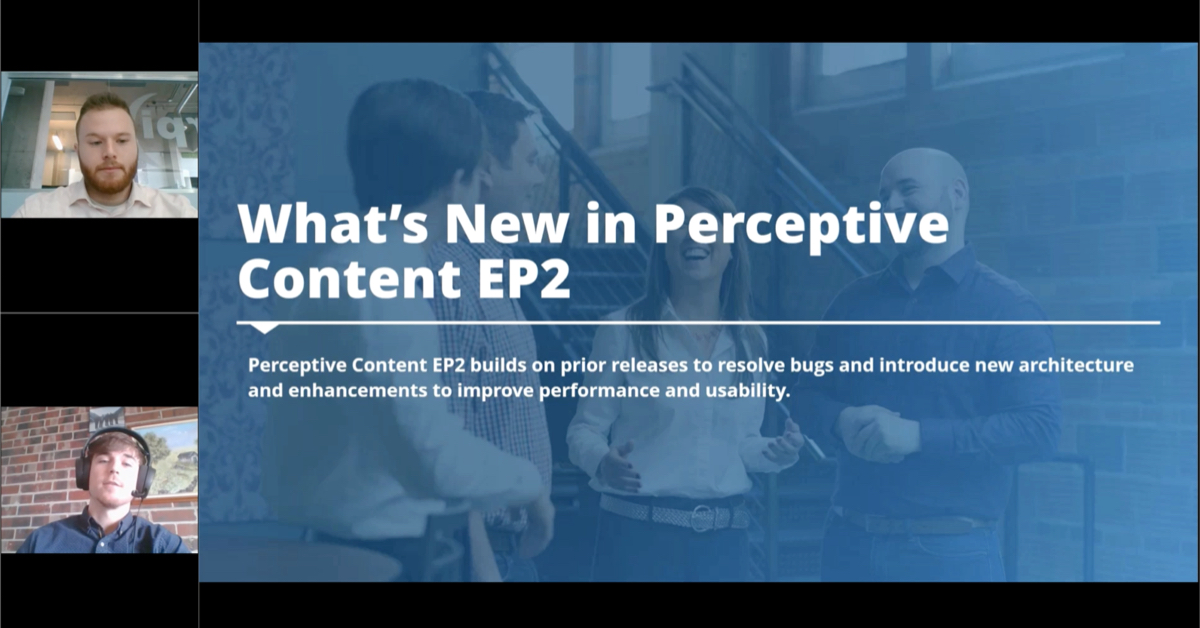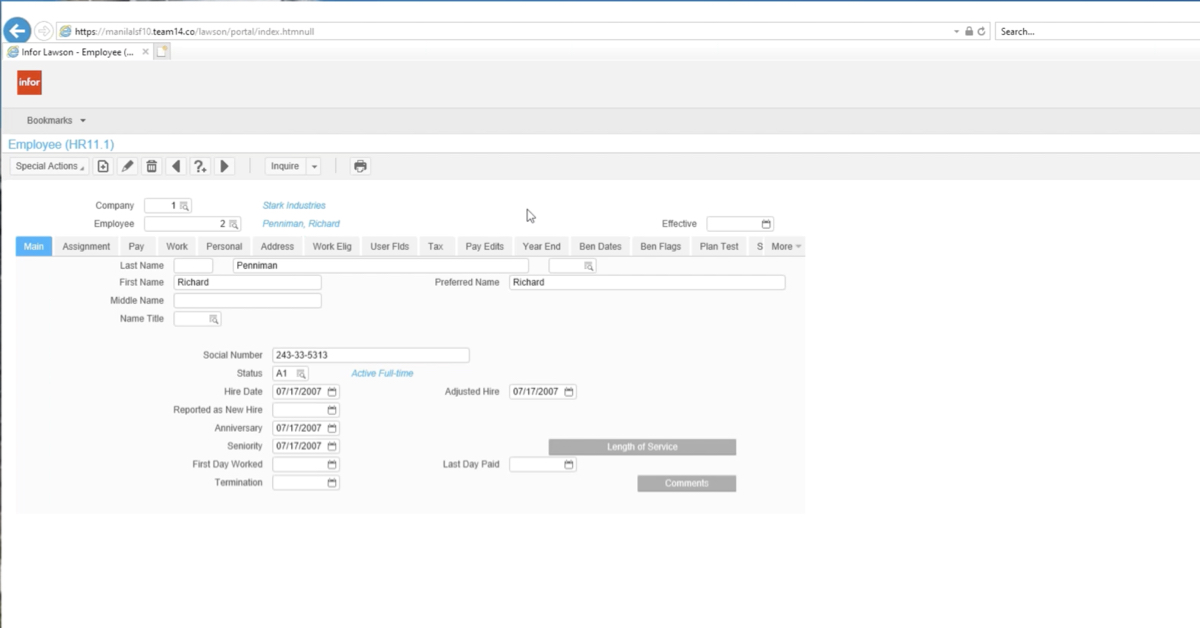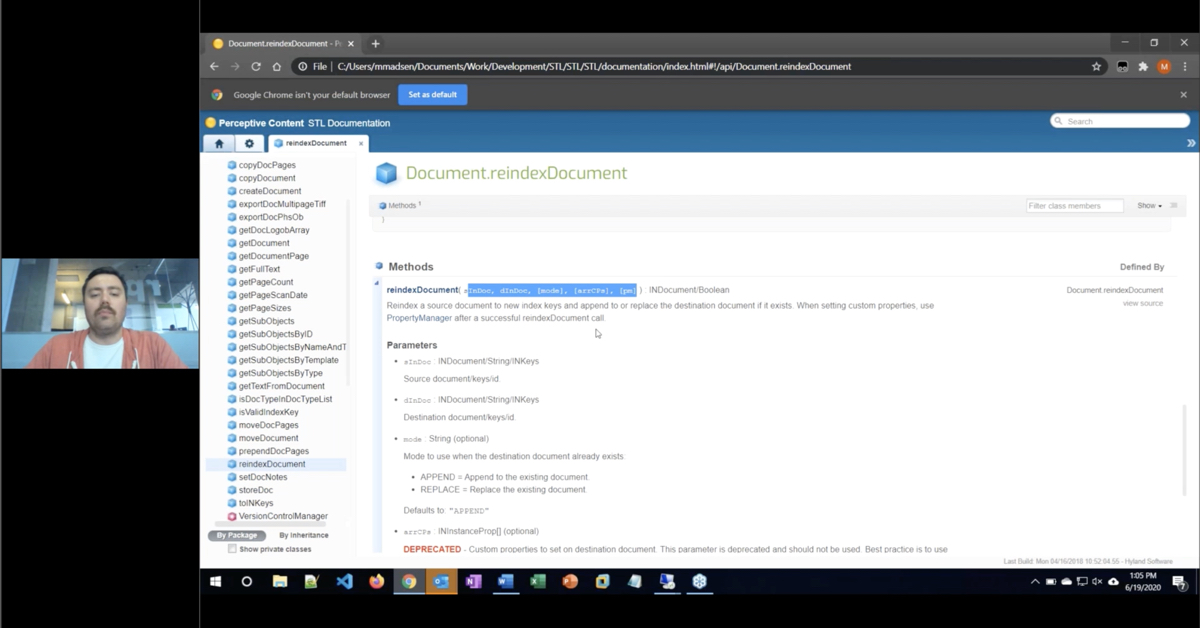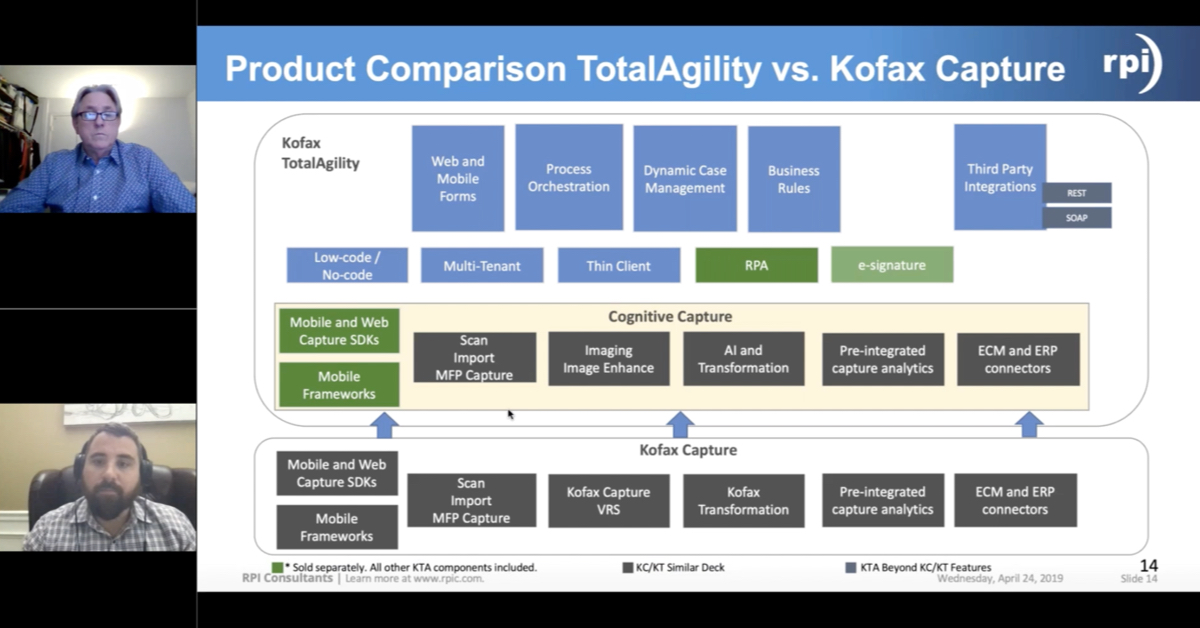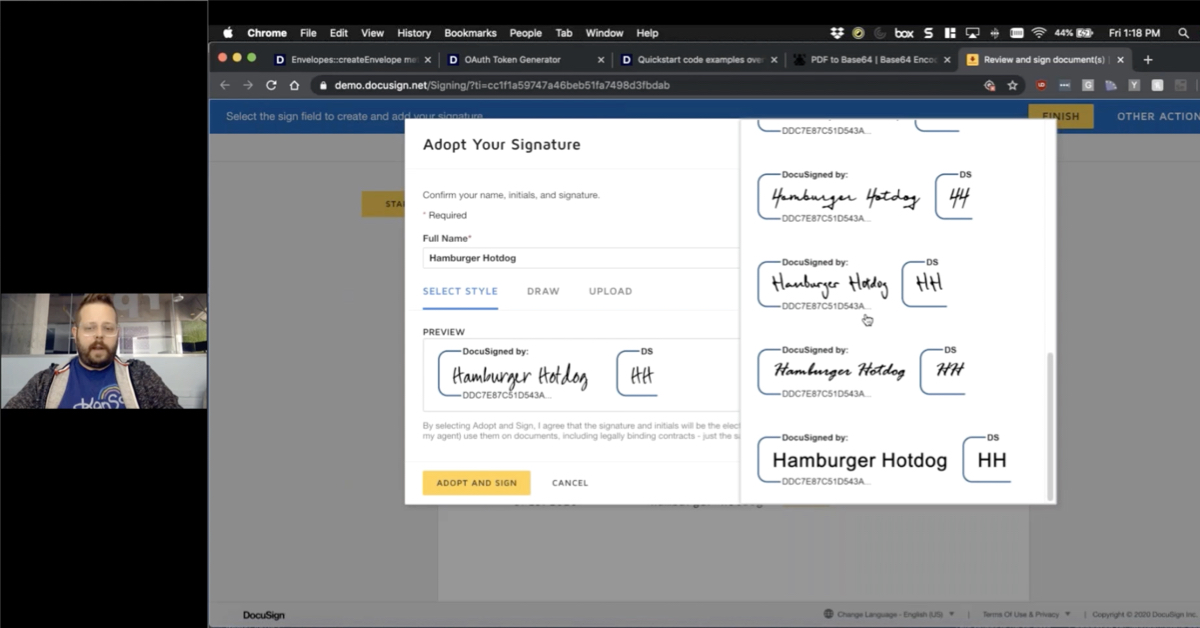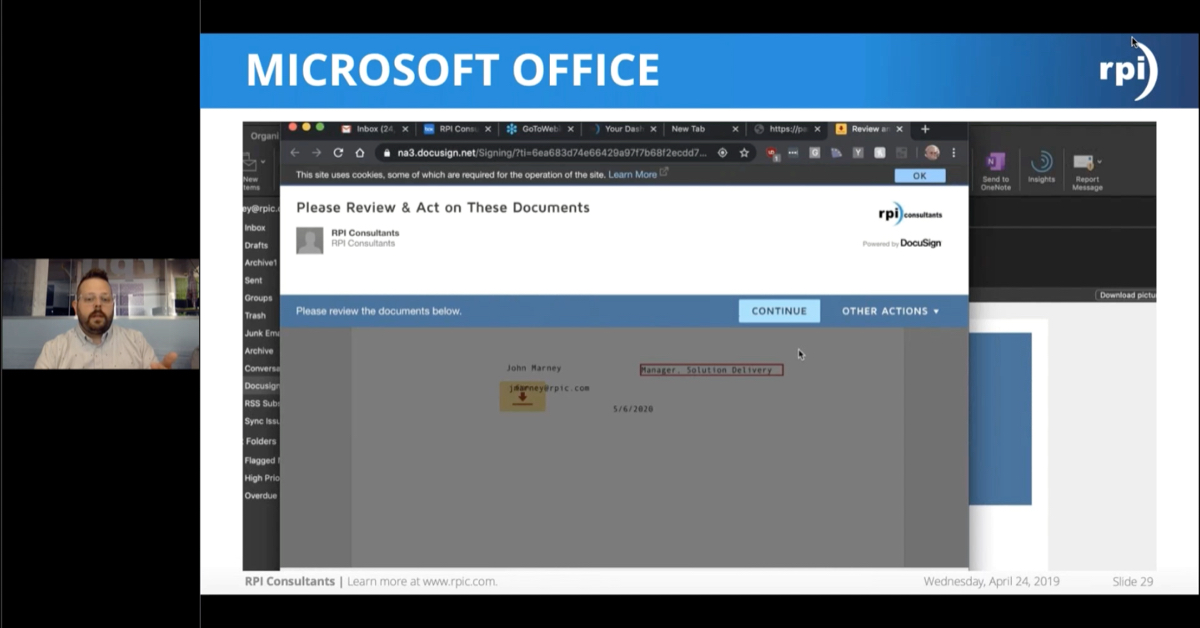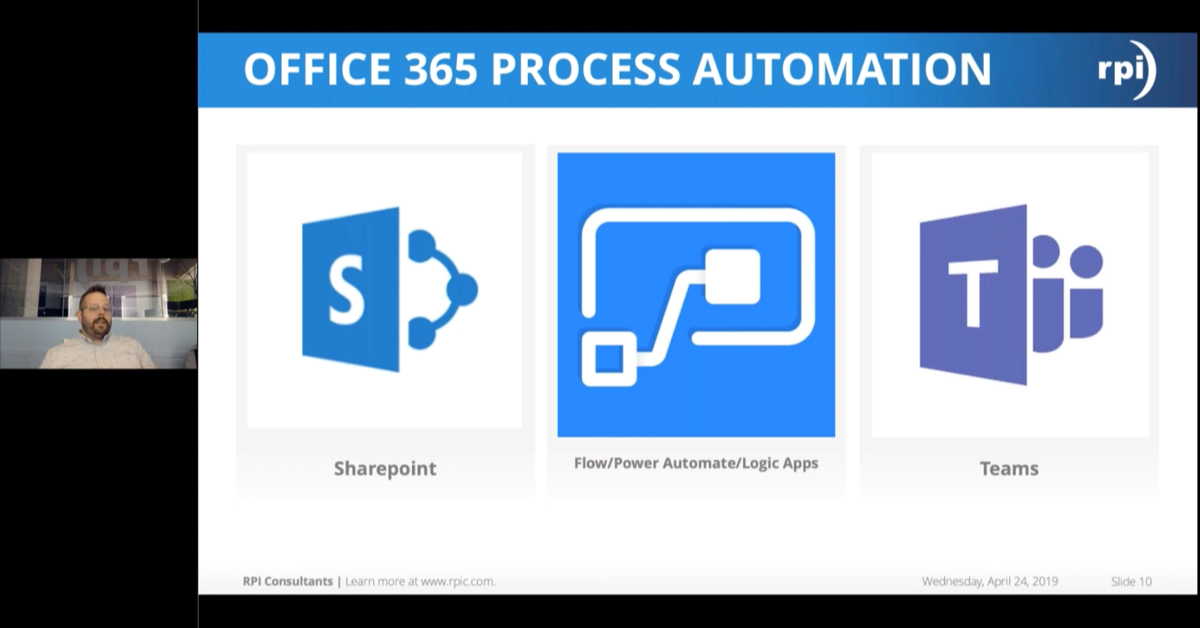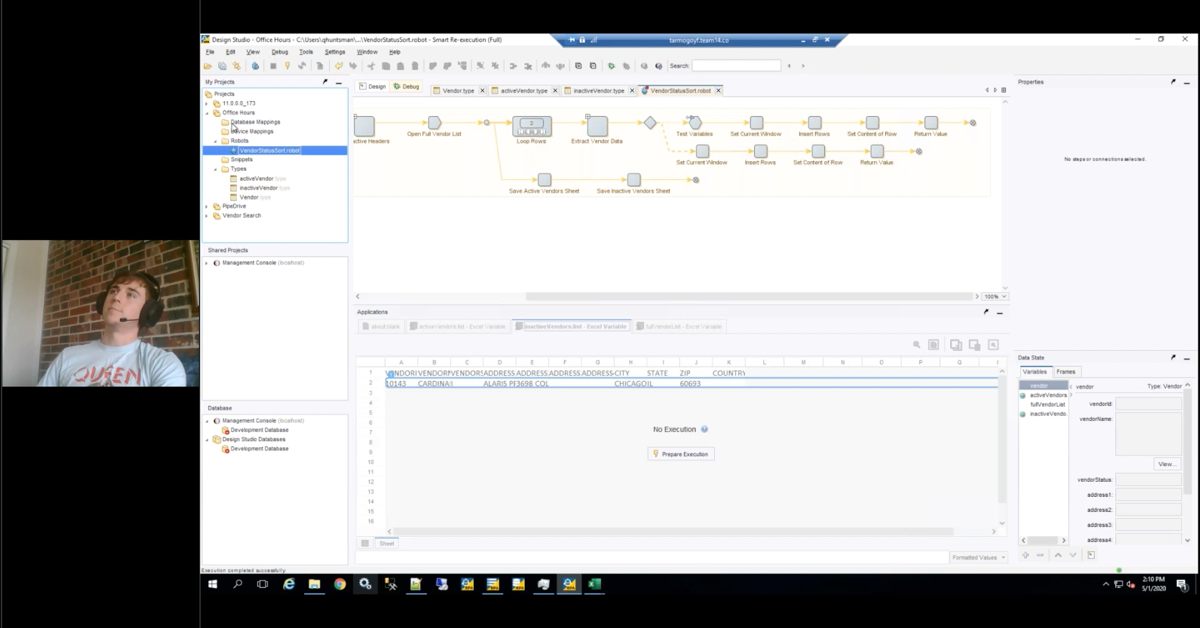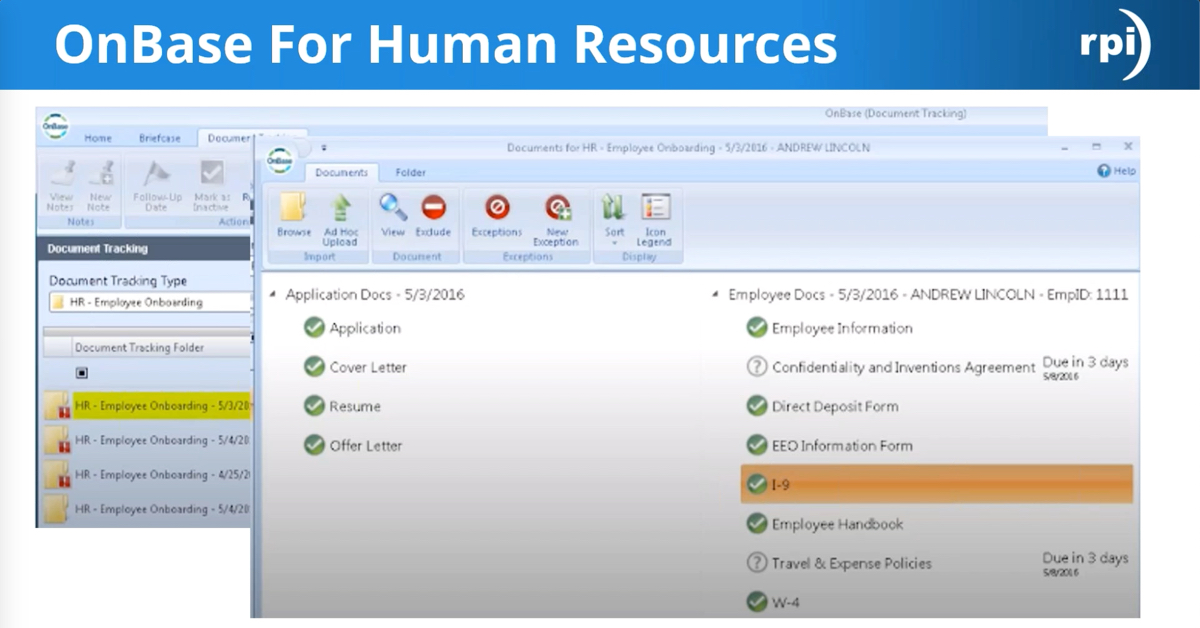OnBase Solutions for Healthcare
OnBase by Hyland is used across nearly every industry and every functional area, especially by healthcare organizations. Join Cailen Myers, Senior OnBase Consultant for RPI Consultants, to learn how a health system in Northeast Ohio is using OnBase in over 20 departments.
Transcript
Hello, everyone. Thank you for joining the OnBase in Healthcare webinar. A couple housekeeping items before we get started. I do want to let everyone know that this webinar will be recorded and will be made available online with all our other webinars at www.rpic.com/webinars. So, you can definitely listen to this webinar any time and, also, look over the PowerPoints. If you have any questions, please feel free to submit them through the question panel on the Go To Webinar window. We will definitely go over those either during the discussion or at the end.
OnBase by Hyland can be used across nearly every industry and every functional area, especially in the healthcare organizations. So, that is what we’re going to discuss today. A couple future webinars that we have coming up for OnBase are listed here on the screen. So, please go on to RPI’s site and sign up for these webinars. There’s some really great content in all of them. If you have any suggestions for future webinars, we definitely would like to hear those, as well.
A little bit of information about myself. My name is Cailen Myers. I am one of the Senior OnBase Consultants for RPI. I have been working with OnBase for over 10 years now. Anything in designing, implementing, upgrading, supporting OnBase, pretty much you name it and I’ve had some type of experience with it. I do specialize in healthcare and, also, in our EMR and ERP integrations. I do have a couple certifications: OnBase System Admin and Advance System Admin, OnBase Workflow and Advance Workflow, and I also have the OnBase Support Engineer certification. Like I said, I do specialize in healthcare, so I do have a couple EPIC certifications, as well.
On a more personal note, I am a mom to three Siberian Huskies. I love baking and I love scrap booking. You guys will hear this voice a lot as we go through our OnBase webinar series. So, just so you get familiar with me and know a little bit about me. So, let’s jump on in. Our agenda today, we are going to discuss some challenges in healthcare technology, OnBase across the healthcare enterprise. It’s more than just clinical, a case study for OnBase in a healthcare system, and then a summary and any questions you may have.
So, our challenges in healthcare. Healthcare organizations have unique challenges and requirements, as I’m sure most of you know, for technology and software that are related to patient care and regulations. Some of the challenges for the patient care is high availability and up-time requirements. Also, interoperability. So, making sure that everything is integrated, you can access it when you need it in order to take care of that patient at that time. Of course, there are always going to be patients and account merges, and un-merging, as well. Re-indexing patient records, tracking any type of audit trails, and medical supply management. There’s, of course, challenges, also, with regulation. Obviously, everyone in healthcare knows about PHI for protected health information. Patient access and security. Prescribing and orders. Also, signatures, electronic, preferably, but what does that mean for everybody?
As I discussed, OnBase by Hyland offers software and solutions across the healthcare enterprise to meet all these unique administrative, operational, and clinical challenges of any hospital and health system. Some of the common pain points, pretty much in any organization, is security to documents. Who can see what document? How do we know that somebody accessed the document? What if somebody goes looking for a document and it’s not there? We don’t know, if it was a paper document, who was the last person that saw it? Was the document ever created? If they go to look for a document and it’s missing key information. So, for a healthcare system, a medical record number, a patient’s name. For non-medical or for back office items, an employee ID number or employee name, maybe a vendor information, things like that. Any time you’re dealing with paper, there’s always some type of missing information on documents.
Then there’s just making copies of documents to send to others. You make a copy, you send it to somebody, now somebody made a mark up on that copy that was sent, and then that’s now no longer the original. The person who has the original does not know about that change. Which then, even if you’re sending a document to multiple people to approve, somebody can make a change and someone that approved the paper document two approvals before, also wouldn’t see that change. So, there’s always a lot of pain points when you’re dealing with paper documents. So, moving to an electronic system would be the best route. OnBase has a lot of those solutions to cover some of these pain points.
Some of the functional areas. Administration: departments and solutions related to the business of running the healthcare enterprise. Your operational areas: departments and solutions related to operations or delivery of clinical services across the health enterprise. Then the clinical areas, of course. So, our departments and solutions that are related to the delivery of the patient care within the healthcare enterprise.
So, our administrative. There’s accounts payable and invoice processing, human resources automation, materials management and patient financial services, to name a couple solutions. Operational, we have admitting and enrollment, patient registration and access, medical research, faculty affairs, if any organizations use employee resource groups, and then financial counseling. And then our clinical, we have ambulance records, emergency department, health information management and medical records, and then patient merges and document re-indexing.
So, every organization is different. The organization I’m going to discuss implemented OnBase back in 2004. So, you’ll notice that they have some good automations, maybe some better automations, and then there’s always room for improvement, as well. So, we’ll go through those. Some of the examples of some good automations that we’ll talk about today is, of course, capturing and indexing documents, either manually, unfortunately, or with [AppEnabler 00:07:21], and then, of course, searching and retrieving those documents. Some better solutions would be implementing some digital workflows, automating routing rules, and, of course, notifications for the workflows, as well. Also, application enabled connections is a great way to automate some of the processes. Of course, if you want the best of the best in automation, you would want to look at intelligent data capture with Advanced OCR, workflow approval management, Reporting Dashboards using external databases and your OnBase database.
So, again, we’ll just kind of go through some of these with the case study that we’re going to go through, just see how they’re using OnBase, and then discuss any enhancements or automations that they could use down the line. So, this is a health system in Northeast Ohio. Like I said, they implemented OnBase in 2004. They’re always making improvements to departments, phase one, phase two, phase 10. It just all depends on the department and the staff. So, this organization is a county hospital. They have over 20 community health sites. They are known for their Level I trauma center. They have Life Flight. They are licensed for 730 beds. They have over 8,000 employees. Currently, they have three OnBase full-time admins to support the entire organization.
Their OnBase system. They have two database servers, which is connected to SAN, two file servers, which is connected to the NAS, four processing servers, two web servers, two application servers, a mobile server, and they have two external servers. All the solutions that we discuss are running with these three OnBase admins on these servers. Some of the licenses that they currently own … They have more than this but just kind of calling out some of the important ones. The Unity Client and Unity Forms, E-Forms, HL7 Listener and Sender, OnBase and EPIC Integration, Application Enabler, Report Services, Reporting Dashboards, the OnBase Patient Window, Batch OCR, Advance Capture, Document Composition, Workflow, Foldering, PACSgear, even though we’re not really going to go into that one much today, but they are licensed for it, OnBase Mobile, and then some Import Processors, like COLD, DIP, EDI, DRIP, and the 810 processor.
So, their administrative area. For their accounts payable, they are currently scanning in their invoices. So, when they have an invoice to scan, they have opened their ERP system, as well as OnBase. They can in their document, then they do a SHIFT, right double-click, and it screen scrapes all their information from their ERP into OnBase. So, they are reducing any errors in manual keying by doing this screen scrape. Some enhancements for this would be, of course, to use OCR and Brainware to do the indexing. When they’re in the ERP system, they are able to retrieve invoices, check request, packing slips, all, again, with using the app enabled screens. Some of the screens that they have Application Enabler with are AP20, AP90, MA41, MA43, MA66, PO20, and PO30.
So, when they are on those screens that I have previously mentioned, they are able to use certain keystrokes to then retrieve documents in their system. If it’s an invoice with PO or a packing slip, everybody’s able to see those that have the access to that. They also have the electronic workflows for, also, indexing invoices, any type of issue resolution. When they index their invoices, they actually send them a workflow queue that waits for a check number and check information. So, check date, check amount, check number. They also have a workflow queue for approval for any type of cafeteria orders.
When they are in their issue resolution queue, they are actually able to use this Total Invoice Check Amount task, when they have a certain number of documents highlighted, and what that task will do is actually total up the sum for the items that are highlighted. You’ll see on the screen, they highlighted three checks. They hit the Total Invoice Check Amount, and then the total dollar amount for those three invoices is calculated and displayed on the screen. They use this just kind of as a double check to make sure that the information in our ERP system matches the same information that is in their OnBase system. Like I mentioned, there is a workflow queue that they have that waits for the check information. So, what happens is their ERP system sends over an AP170 file to their OnBase system. That information will update the invoices with a check number, invoice amount, and check amount.
Then the accounts payable department is also using Report Services. So, they have a couple reports of what items are in a couple of their queues. This was extremely beneficial for them for month end. So, when speaking to one of the representatives that worked there, they explained that before they were manually looking up all the invoices and entering them in a separate spreadsheet. You could imagine how long that would take somebody to gather data for 5,000 invoices. So, now they were able to start on the … I’m sorry. Before they had to start on the second to last day of the month to be done by day one. Now they start at noon on day one. So, this cut down their time drastically when they’re doing month end to figure out what invoices are still left in the system that were not paid or that were paid. They’re currently working on moving all these reports out of Report Services into Reporting Dashboard. That is definitely one of the enhancements we spoke about earlier today.
Their human resources department. Originally, they had all their HR records in filing cabinets. Certain employees were able to see HR records for other HR employees and for C-level employees. Those records were always in a red envelope. So, if you went to the file cabinet and you saw a red envelope, you could open it. Right? There’s nothing that would stop anybody to have access, technically, to that red envelope. As well as there was an issue that if you were looking for a file in that file cabinet and the employee that has a key to the file cabinet is not in the office for the day, then nobody could access the records. So, that, of course, is one of the pain points that we had mentioned earlier. So, what they decided to do was back scan 6,600 active employee files and 2,500 termed employee files. They created over 120 different document types for these files.
The nice thing was, they were able to integrate with their ERP system. So, when they were in OnBase and they were indexing these documents, all they had to do was enter the employee idea number, hit the tab button, and then the rest of the employees’ information would come over. So, you can see that the first name, last name, their employee security location, and their social security number all populated in an OnBase system for them. Again, reducing the amount of keying they have to do and the amount of errors. The human resources department also has electronic workflows. They have some flows for new hires, any changes to employees’ records, maybe a name change, a job change, title change, terminations, any license reviews, and, also, labor relations.
These queues are extremely beneficial because they are able to have one area of HR look at the file, maybe benefits for a name change, and then they’re able to then send that document to the labor relations queue, all within OnBase. So, you’re no longer misplacing a document. Nobody’s making a change on it after somebody else saw it. Everything is getting routed through the system. When they’re in their ERP system, for example, they’re on an HR11 screen, they’re able to look up the employee ID number with using a certain keystroke. That actually opens up the employee file cabinet in OnBase.
So, if you guys have ever seen OnBase folders, they designed these exact same as our paper folders. Other documents are in there. Now they can see that employee’s entire record, no matter where they’re at. They don’t need a key. If they have access to an employee record, they can see the employee record. The also nice thing with this one is you’ll notice in the screenshot there’s some red lettering. So, if there’s any documents missing, they have that visual that now they’re missing a dependency record, or they’re missing an enrollment form. So, they have that visual of that. For this particular, something is missing. Just a couple other areas that’s using OnBase is their benefits area, workers’ compensation also has a foldering system. So, they’re able to track all the composition for their employees.
Then the materials management department. So, they are mainly using OnBase for scanning and retrieving. They currently receive over 5,000 packing slips a month, over 3,500 delivery tickets a month, and then they need to be able to retrieve these packing slips, these delivery tickets, purchase requisitions, and invoices. So, you’ll see that they’re kind of overlapping with some of the documents that accounts payable looks at. That’s all by security. I will say that materials management did implement a phase two approach. They are now using Advance Capture for their packing slips. They’re using AppEnabler for their delivery tickets. So, they are reducing the amount of keying that they’re doing, and, again, the amount of errors that would be made, by implementing some of these enhancements.
They also were able to create an electronic purchase requisition form. So, currently, they get about 750 requisitions a month for purchases. They created this electronic workflow to have these purchases approved. So, you’ll see the old purchase requisition form had a lot of things scratched out, writing all over it. You couldn’t really make out some of the signatures. Now they have a form online that they fill everything out. It gets routed to the correct people. Nobody can make any changes on it. This turned around their approval from two weeks to two days. So, for a county health system, that’s a pretty large change for them. That made things a lot easier to take care of and order any items for patient care, and non-patient care, as well.
Their patient financial services department is also using OnBase, mainly to scan and import documents and then to retrieve them. Recently, they also implemented Advance Capture for these documents. So, they do have staff that would fill out, actually, a Word Document, with just some of the key information. They then passed that off to a designated person that does the scanning and then Advance Capture will read that Word Document with the values. The patient financial services area is also using the Document Import Processor for items like credit cards, checks, and coupons for lockboxes and patient statements. They’re also using COLD for their detail bill, Pro, Tech, and Skilled Nursing claims, and remits. Lastly, they also have the EDI 837 Pro and Tech for their claims.
The admitting and enrollment department is using OnBase. They are integrating their Medicare and Medicaid documents with their EMR system, which happens to be EPIC. They have a medical research area. So, anyone who is participating in any type of research study has to fill out an IRB consent form. So, once they have this form filled out, they’re able to capture the signatures on it and link it to their research encounter in their EMR system. That, obviously, is very critical considering that is how any type of funding for these research projects … How they receive the funding is they need those signatures and the enrollment for the staff and the participants.
They also have SIM Center. So, after you attend a simulation in their SIM Center, there is a survey to fill out. This is required for the SIM Center to receive any type of grants. So, they’re able to fill out a survey using an iPad with the OnBase Unity forms. The survey is filled out, and then they go in and they actually create a report … Reporting Dashboard’s report … with all the survey information on it.
Their employee resources group has a process where they fill out a Unity form requesting funds for some type of activity. So, if it’s an emerging leader group, or maybe their green team, if they’re putting together any type of activity, they have to request the funds in advance. They then put together that activity that they’re planning and then they submit another form for the refund of the money. So, all that is done through OnBase with the Unity form and then routed through workflow for approval.
Their faculty affairs office. They also had tons and tons of file cabinets full of paperwork of all the attendance records that staff went to this course or that course. In order to be accredited, they needed to show these when they’re audited. So, they were able to scan all these documents into OnBase, create the folders, and then look for a specific course or employee to see who attended what course at what time.
Their financial counselors are using the OnBase virtual print drivers. So, instead of printing out a document on their system and then taking it to the scanner and scanning it back in, now they’re using the Virtual Print Driver, which will upload the document into OnBase, and then that integrates with, again, the EMR system.
Last, for the risk analysis and agreements, there are certain medical equipment that needs to be checked by the clinical engineering group, by the information services department, and the legal department. So, if you’re looking at installing new medical equipment, a new piece of software, or even just doing a business agreement with a certain vendor, there are certain questions that need to be answered before they can move forward with that. So, if it’s does this device or software contain PCI or PHI, do we own it already, who’s the vendor, how does it work, is it a cloud solution, is it on premises, any of those kind of questions all need to be done prior to them actually agreeing to the software or the hardware. So, they were able to create a Unity form for this risk assessment, that the vendors are actually able to access outside of their network, fill out the assessment, and then it’s routed to these three different areas to review it and make sure that it’s something that they can actually implement in their system.
This definitely saves a lot of time, because then, again, you’re not sending a paper survey to somebody, to a vendor, and then once the vendor sends it back in, legal looks at it, maybe legal sends it back to the vendor, then information services looks at it, information services sends it to clinical engineering, clinical engineering sends it back to the vendor. This really reduced the amount of time it takes to look over the risk assessment by having everything electronic.
The patient registration and access area. They have EMR check-ins that create the patient database and front office scanning. The PSR would capture any signatures. So, on a consent or a notice of privacy practice, on a signature pad. Those integrate with our EMR system within two minutes. So, they are using their Topaz signature blocks. They did an analysis over three years. So, before they used the paper documents. Then they moved to the electronic signature. Just for two satellite offices, it saved them over $30,000 by moving to the Topaz signature blocks instead of using the paper forms. Not only is the document in the system a lot quicker, but you’re also reducing the cost for an organization.
So, the HIM department and medical records department mainly does most of the scanning for this organization. They are capturing, indexing, and then integrating these documents to the patient record. They will scan anything, admissions, orders, discharges, any of those type of items. This was a really large project that they implemented a couple years ago because they wanted to be [HIMSS 00:26:27] stage seven certified. In order to do that, you have to have the documents accessible within a certain timeframe, depending on what the document is. So, not only were they capturing … I’m sorry, not only were they scanning documents into the system and linking them to their EMR right away, they also implemented iPads for other in-patient units and created Unity forms for some of the documents, such as a consent for medical treatment, a permit to take a photograph, for their DNR and full measures. You can see the list here on the screen.
They created a bunch of Unity forms for these iPads, so everything was electronic. Once the patient signed it, it went into their EMR within two minutes. They no longer lost paper. They were able to achieve their HIMSS stage seven certification. The ambulances will send them run sheets, to the emergency department. In the past, this was something that was faxed over to the emergency department. I’m sure you can imagine how crazy an emergency department can be. So, what we actually were able to do is integrate their faxing system within OnBase. So, now the faxes go to a folder where they’re dipped into the OnBase system, and then their EMR staff will index the documents. Again, they’re in the system within two minutes.
They were also able to implement OnBase in their jails and prisons. So, for anyone that was in the prisons, unfortunately, have to sign a consent for medical treatment, in case they need any treatment while they’re there. So, we were able to implement these carts on wheels to achieve and gather consents for any inmates in the jails. Lastly, the life flight department also needs to be able to send records to this organization. So, they would actually import all the records from life flight and attach them to the encounters.
So, some of the enhancements that could be used down the line for this healthcare organization. Their accounts payable department receives a lot of invoices via email. So, maybe the OR received an invoice and now they’re going to mail it to accounts payable. Accounts payable would either print it out and hand it to the person who is scanning, does all the scanning, or they would use a virtual print driver. Hyland does have an email importer module that will actually take all the emails for a particular email address and automatically import them into OnBase. So, all that’s left to do at that point would be the indexing.
As I mentioned, they were using Report Services and they’re working on moving to Reporting Dashboards. This is important because Report Services is being sunsetted. So, they definitely need to move to a newer reporting module. The 810 Processor is something that they should be looking into in order to automate some of their paper invoices. OCR, of course, is important, really, in any department. They could definitely look at the Brainware software. That way they can actually have Brainware do all the indexing for them, for their invoices and track request. They could also integrate with Invoice Automation if they are using an [M4 00:30:06] system. So, the Invoice Automation is actually all done through the M4 system, and then the documentation could be stored in OnBase [inaudible 00:30:16].
The human resources department. There are some opportunities here to, maybe, integrate with some type of documents signature solution, either DocuSign or the PDF sign for any of their onboarding employees. They could use [ACME Composition 00:30:37] for any type of offer letters, wage increases, things along those lines. Also, they could be using the Hyland Case Management tool for any type of ticketing system for when employees are calling in concerns or questions, as far as benefits or labor relations, anything like that. It would be a better tracking system. That would link directly to their folder in their OnBase system.
The faculty affairs office also does send offer letters to providers. So, another enhancement for them would be to use the document composition tool, as well. So, there’s a standard template of an offer letter and they could send that out. For any clinical areas, Hyland has a medical records classification module. So, it’s pretty much the same as Brainware, only for medical records, so they can actually have the Brainware identify what’s a patient ID, what’s a chart, birth certificate, anything like that, instead of having to actually do the manual indexing and choosing of the document type.
OnBase Patient Window is something that they were just implementing. So, this is really important because this organization is also using a VNA. So, they would want to be able to access both the VNA documents as well as the OnBase documents all in one place within their EMR system. In addition to them canning or saving documents within the OnBase system, they are also saving documents within their EMR system. So, looking at the BLOB Pass-through would be a really great opportunity for them, again, basically to have everything in one place so everyone can access the same documents for better patient care.
When we were talking about the HIMSS stage seven, there were some forms that, unfortunately, need to be scanned in because those forms do not belong to this healthcare system. If they were to implement image forms, then they could actually use those same forms and gather the signatures electronically. Lastly, the OnBase Mobile Healthcare. So, in order to speed up registration, the OnBase Mobile Healthcare application on an iPad populates any forms that need to be filled out for that patient during registration. So, if there’s a consent missing, the Mobile Healthcare app would identify that and present that form to the patient to sign. We’re, right now, when they’re in front office scanning, they need to look to see does this patient have a consent form, does this patient have an insurance card, things like that. So, the OnBase Mobile Healthcare application would actually present the forms that are just showing that are missing in the system instead of the staff having to look for them themselves.
I know I went over quite a bit. Like I said, this healthcare system has been OnBase since 2004. They have implemented OnBase in many different departments, over 20 departments, but, of course, when you implement something in 2004, modules change, best practices change. So, there’s always room for improvement. There’s always changes within an organization, department changes, things like that. So, there’s always opportunities here for this organization and any other organization.
So, I definitely want to thank everybody for attending today. I know I went over quite a bit. Again, you are welcome to look at any of these webinars that we record at RPI’s website. Let’s see. Do we have any questions that came in yet?
Speaker 2:
Yeah. So, we’ve got one question that has come in already. Just to remind everyone that if you’ve got questions, now would be the time. You can submit them through your Go To Webinar panel. The first question that came up, “Is there any module or set-up required for OnBase to support the BLOB Pass-through?”
Cailen Myers:
There is. So, you do need to be on OnBase 18 or higher. There actually is a Fire module for the BLOB Pass-through. Of course, it would be quite a bit of mapping to identify the documents in your EMR system that would then link to the OnBase system.
Speaker 2:
It looks like it might be our only question today.
Cailen Myers:
All right. If anyone has any departments, new or previous departments, like this organization that implemented OnBase a long time ago, and maybe they’re ready for a phase one or two approach, please feel free to contact us here at RPI. We will do a free ROI analysis on implementing a new department or any enhancements. That information is here on the screen, as well as you can find our contact information at RPI’s website. I’m sorry. It looks like another question is coming in.
Speaker 2:
The question is, “Does this also apply to supporting uploads from EpicCare Link?” So, I’m referencing the previous question.
Cailen Myers:
Yes, it does. So, you still would need the BLOB Pass-through in order to link any of your uploads from the EpicCare Link. Yes, I believe you have to be … Sorry, the other question is you have to be on version 18. I believe it is version 18 or higher. I can double check that, but I’m pretty sure it’s version 18 or higher is when this was released. Okay. Sorry. Jumping around. Just want to make sure I can answer all of Karen’s questions for her.
So, again, if you guys…if anyone would like us to do any type of free ROI analysis, again, on implementing anything for you, please give us a call for your new departments or enhancements or send us an email. Some of the things that we identify, intelligent capture, data capture, automating decisions and tasks, identifying opportunities for new solutions and departments. So, maybe automating an older workflow or a process, or just a completely new department or workflow. Understanding what licenses and modules that you currently own, that maybe you are or are not using, or what you could be using them for. Hyland has over 300 modules. So, I understand when you’re looking at the licenses in your system, some of them can be very confusing. So, we are happy to help you look at those and determine what’s best for you.
Some additional resources, as I previously mentioned, any new or previously recorded webinars can be found at RPI’s site. We do have an OnBase knowledge base, and we do offer OnBase professional services. So, please feel free to look at any of these sites for additional information. As I mentioned earlier, we are doing an OnBase webinar series. There are still quite a few sessions left. So, please take a look at these and see if any of them are of interest to you for your organization, or maybe something that you would like to do down the road. The one on March 4th is Migrating from Report Services to Reporting Dashboard. So, again, if you currently own Report Services, this was probably a pretty good session to attend, because Report Services is being sunsetted. So, you definitely would want to move your reports to some other reporting tool. So, I would definitely be happy to have any of you join.
Just a little bit of information about RPI. So, there are over 100 full-time consultants at RPI. That does include some project managers and architects. The main office is based in Baltimore, Maryland, but we do have additional offices in Phoenix, Arizona, Tampa, Florida, and Kansas City. We do offer technical and professional services. So, any type of technical strategy or architect, new installations, upgrade, migrations, process analysis, system design, implementations. We do have managed service and staff augmentation. So, if anyone just needed some additional assistance with some OnBase help, maybe they’re short staffed for a little while, we do offer staff augmentation. We do have project and change management services, as well.
We are partners with Infor, Kofax, Hyland. So, we do have quite a bit of expertise on our team, and willing to help anyone that needs it. So, if it’s Perceptive Content, Enterprise Search, Brainware, or OnBase by Hyland, we are here to help. Like I said, we do have quite a bit of expertise. So, if it’s in accounts payable, financial process automation, human resources, student transcripts, healthcare, higher education, there’s quite a few of us and we are always happy to help.
So, if anyone has any questions, again, please post them now. Other than that, I want to thank everybody for joining today. Again, please feel free to go and sign up for any of the future webinars or send in any topics you would like us to discuss in the future. Okay. Thank you, everyone. I hope you have a great day.
Want More Content?
Sign up and get access to all our new Knowledge Base content, including new and upcoming Webinars, Virtual User Groups, Product Demos, White Papers, & Case Studies.
Entire Knowledge Base
All Products, Solutions, & Professional Services
Contact Us to Get Started
Don’t Just Take Our Word for it!
See What Our Clients Have to Say


Denver Health
“RPI brought in senior people that our folks related to and were able to work with easily. Their folks have been approachable, they listen to us, and they have been responsive to our questions – and when we see things we want to do a little differently, they have listened and figured out how to make it happen. “
Keith Thompson
Director of ERP Applications


Atlanta Public Schools
“Prior to RPI, we were really struggling with our HR technology. They brought in expertise to provide solutions to business problems, thought leadership for our long term strategic planning, and they help us make sure we are implementing new initiatives in an order that doesn’t create problems in the future. RPI has been a God-send. “
Skye Duckett
Chief Human Resources Officer


Nuvance Health
“We knew our Accounts Payable processes were unsustainable for our planned growth and RPI Consultants offered a blueprint for automating our most time-intensive workflow – invoice processing.”
Miles McIvor
Accounting Systems Manager


San Diego State University
“Our favorite outcome of the solution is the automation, which enables us to provide better service to our customers. Also, our consultant, Michael Madsen, was knowledgeable, easy to work with, patient, dependable and flexible with his schedule.”
Catherine Love
Associate Human Resources Director


Bon Secours Health System
“RPI has more than just knowledge, their consultants are personable leaders who will drive more efficient solutions. They challenged us to think outside the box and to believe that we could design a best-practice solution with minimal ongoing costs.”
Joel Stafford
Director of Accounts Payable


Lippert Components
“We understood we required a robust, customized solution. RPI not only had the product expertise, they listened to our needs to make sure the project was a success.”
Chris Tozier
Director of Information Technology


Bassett Medical Center
“Overall the project went really well, I’m very pleased with the outcome. I don’t think having any other consulting team on the project would have been able to provide us as much knowledge as RPI has been able to. “
Sue Pokorny
Manager of HRIS & Compensation
MD National Capital Park & Planning Commission
“Working with Anne Bwogi [RPI Project Manager] is fun. She keeps us grounded and makes sure we are thoroughly engaged. We have a name for her – the Annetrack. The Annetrack is on schedule so you better get on board.”
Derek Morgan
ERP Business Analyst


Aspirus
“Our relationship with RPI is great, they are like an extension of the Aspirus team. When we have a question, we reach out to them and get answers right away. If we have a big project, we bounce it off them immediately to get their ideas and ask for their expertise.”
Jen Underwood
Director of Supply Chain Informatics and Systems
Our People are the Difference
And Our Culture is Our Greatest Asset
A lot of people say it, we really mean it. We recruit good people. People who are great at what they do and fun to work with. We look for diverse strengths and abilities, a passion for excellent client service, and an entrepreneurial drive to get the job done.
We also practice what we preach and use the industry’s leading software to help manage our projects, engage with our client project teams, and enable our team to stay connected and collaborate. This open, team-based approach gives each customer and project the cumulative value of our entire team’s knowledge and experience.
The RPI Consultants Blog
News, Announcements, Celebrations, & Upcoming Events
News & Announcements
Healthcare Supply Chain Insights from AHRMM 2024
Chris Arey2024-10-06T16:42:23+00:00October 1st, 2024|Blog|
ERP Security: Issues to Consider & Best Practices to Follow
Chris Arey2024-09-21T10:00:15+00:00September 17th, 2024|Blog|
Open Enrollment 2025: Top 5 Tasks for Employers
Chris Arey2024-09-11T19:03:25+00:00September 3rd, 2024|Blog|
ERP Use Cases: The Top 5 for Local Governments
Chris Arey2024-08-22T19:32:29+00:00August 20th, 2024|Blog|
RPI Consultants Solidifies its Partnership with Hyland to Continue Providing Advanced Content Automation Solutions
Chris Arey2024-08-21T18:44:32+00:00August 20th, 2024|Blog, Press Releases|
High Fives & Go Lives
Voice of the Community: Skye, Atlanta Public Schools
RPI Consultants2024-11-15T16:52:59+00:00December 14th, 2019|Blog, High Fives & Go-Lives, Infor CloudSuite & Lawson|
Important Updates to Project Delivery & Client Billing
RPI Consultants2024-02-26T13:20:02+00:00October 31st, 2019|Blog, High Fives & Go-Lives|
Voice of the Community: Sue Pokorny, Bassett Healthcare
RPI Consultants2020-10-14T16:34:58+00:00October 14th, 2019|Blog, High Fives & Go-Lives|
Case Study: Centralized Accounts Payable for the International Speedway Corporation
RPI Consultants2024-11-15T15:55:58+00:00March 28th, 2019|Blog, High Fives & Go-Lives, Perceptive Content / ImageNow|
Bon Secours Implements AP Automation with RPI Consultants
RPI Consultants2024-11-15T16:51:25+00:00March 28th, 2019|Blog, High Fives & Go-Lives, Perceptive Content / ImageNow|
Upcoming Events
RPI Consultants to Exhibit at Indiana Manufacturing Association Legislative Briefing
RPI Consultants2024-02-26T13:54:21+00:00December 19th, 2018|Blog, Virtual Events, User Groups, & Conferences|
RPI Consultants to Sponsor Ellucian Great Lakes User Group
RPI Consultants2024-02-26T13:55:58+00:00August 21st, 2018|Blog, Virtual Events, User Groups, & Conferences|
RPI Consultants to Exhibit at 2018 Manufacturing Technology Summit
Michael Hopkins2024-02-26T13:54:52+00:00May 30th, 2018|Blog, Virtual Events, User Groups, & Conferences|
RPI Consultants to Exhibit at 2018 APP2P Spring Conference & Expo
Michael Hopkins2024-02-26T13:56:42+00:00May 15th, 2018|Blog, Virtual Events, User Groups, & Conferences|
RPI Consultants Sponsors MFG Forum 2018
Michael Hopkins2024-02-26T06:30:46+00:00May 3rd, 2018|Blog, Virtual Events, User Groups, & Conferences|