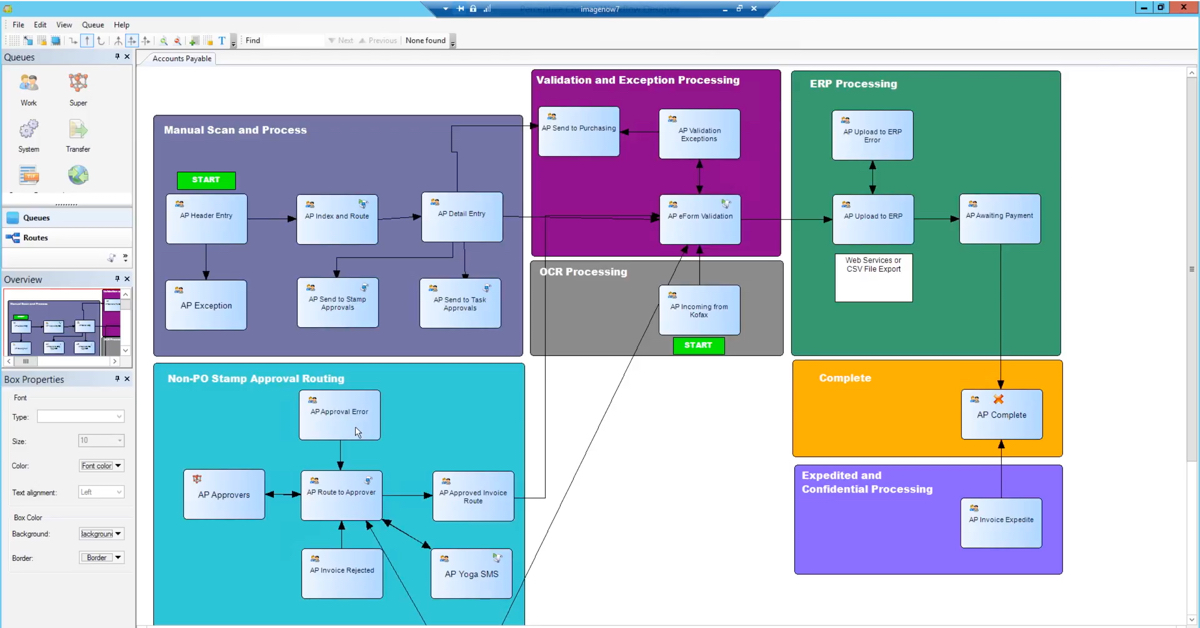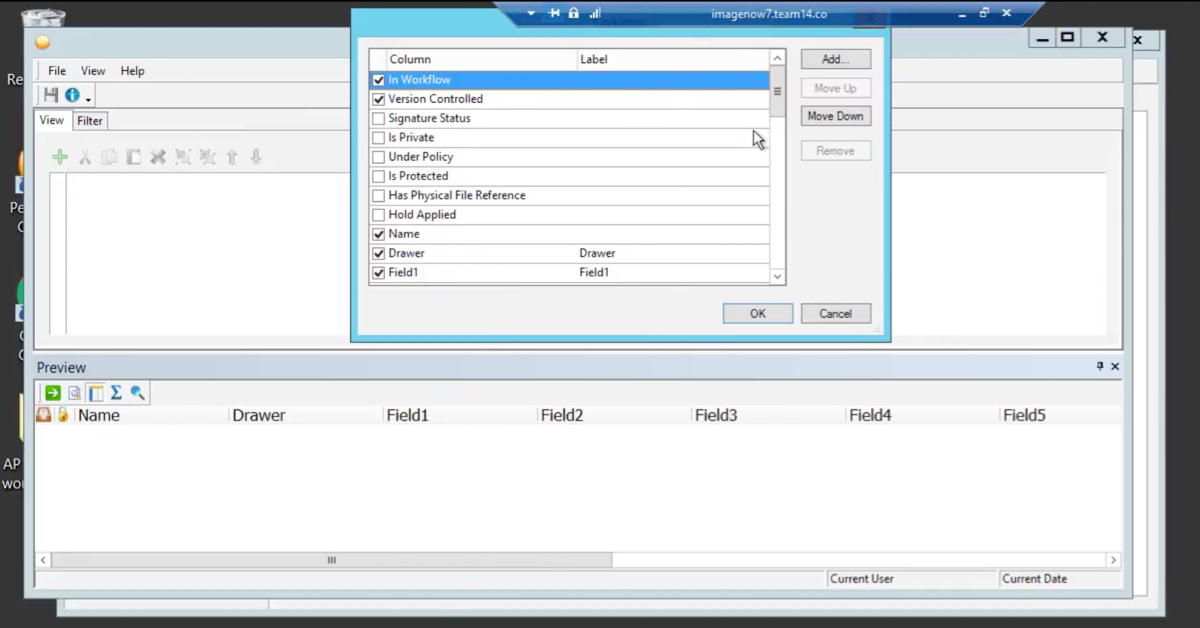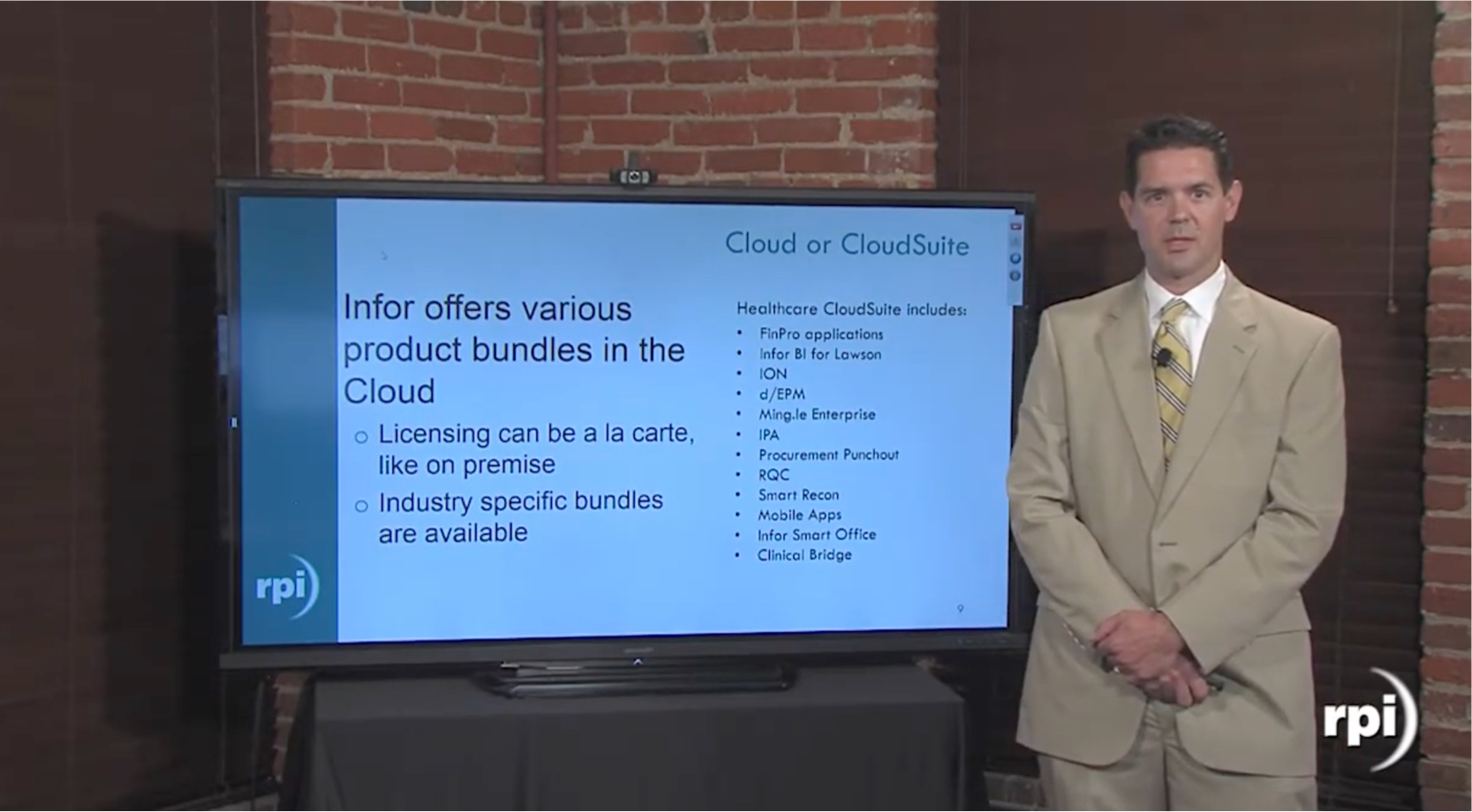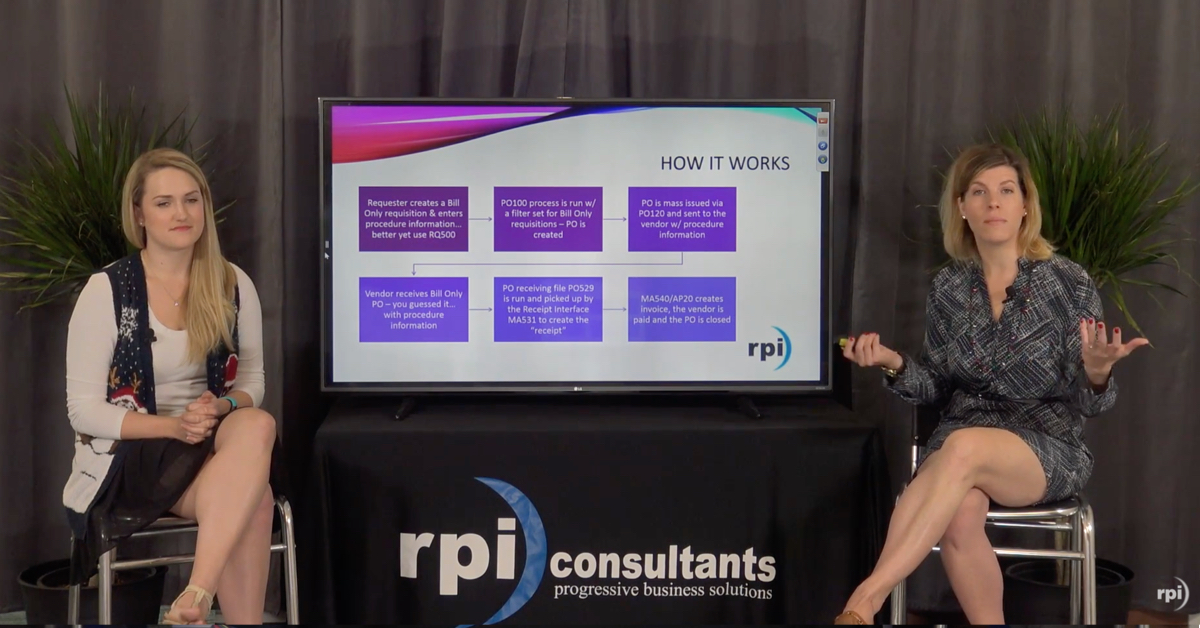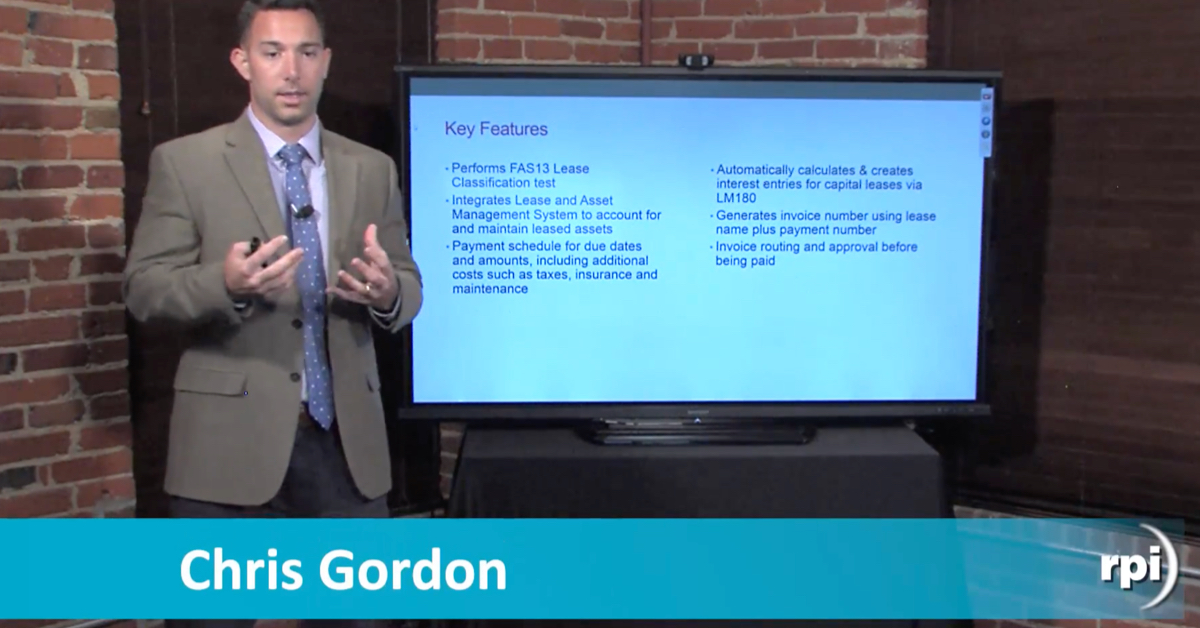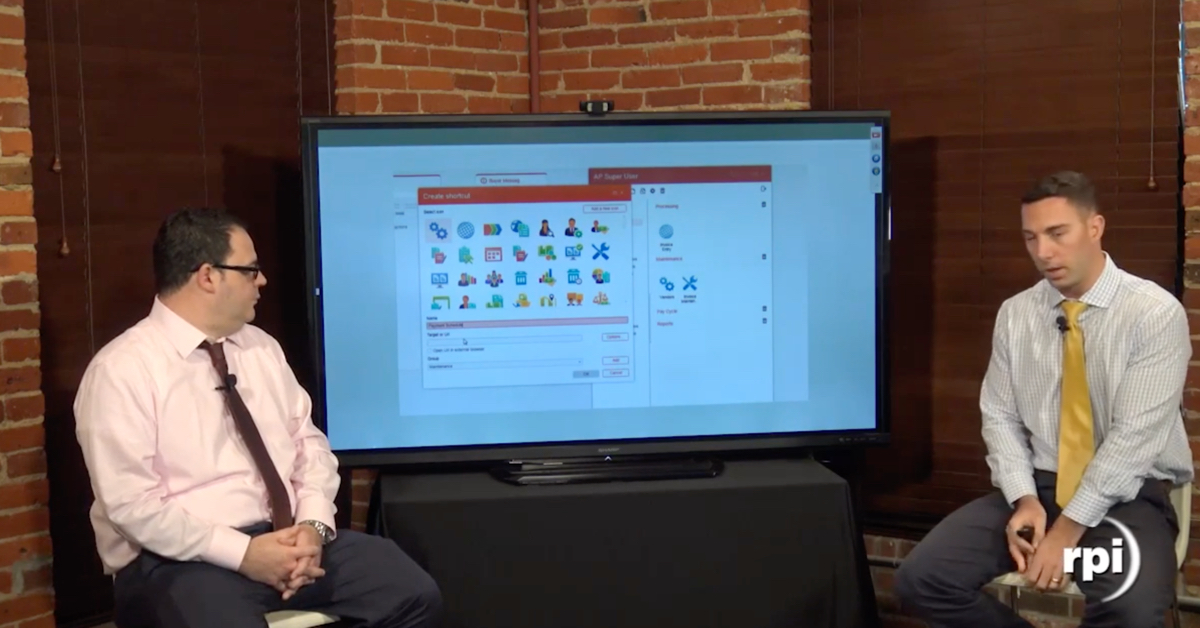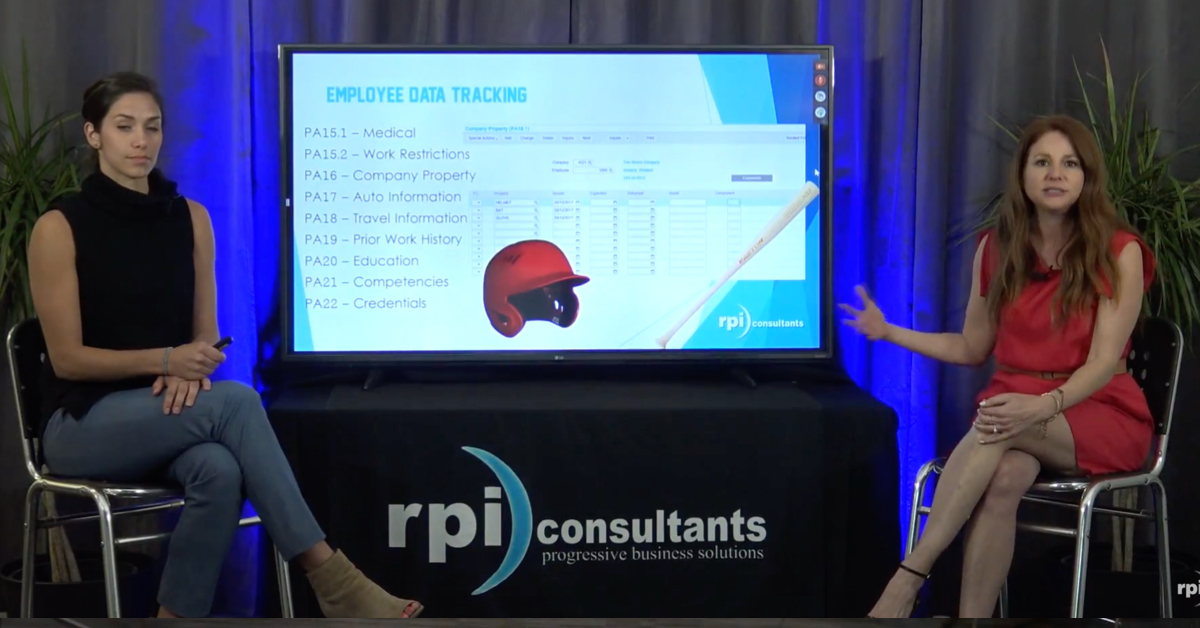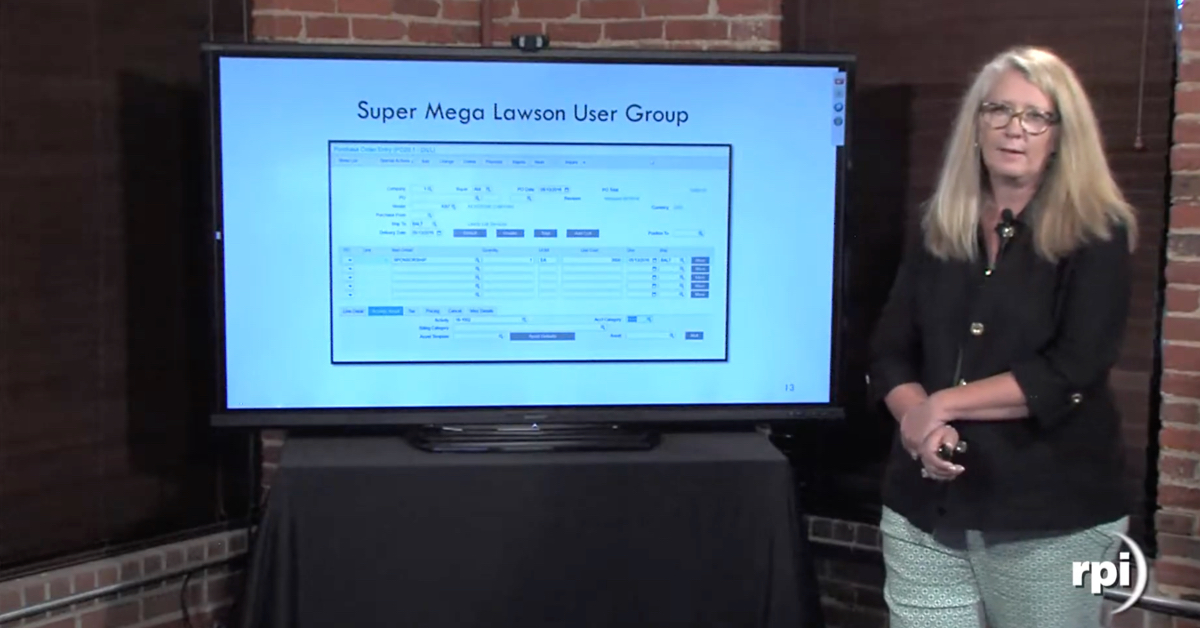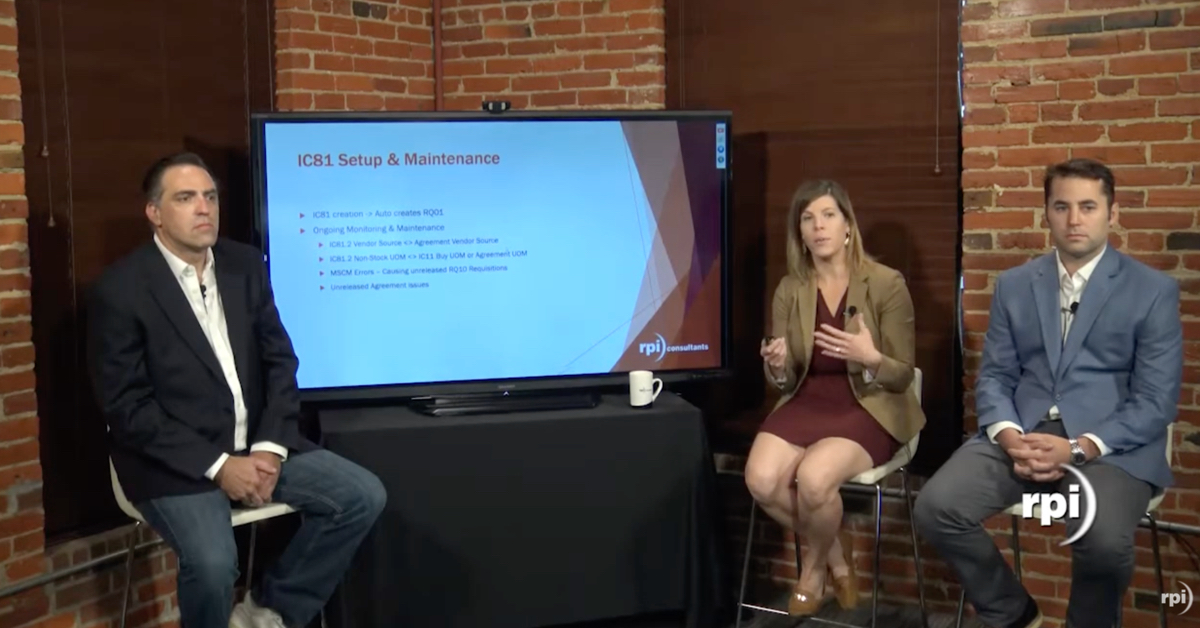OnBase Solutions for Human Resources
Every organization has a Human Resources department and it usually includes some of the most paper-intensive processes. OnBase by Hyland can integrate content and data with your ERP to simplify the management of your Human Resources department, making it more efficient and effective. Watch this webinar to learn the benefits of using OnBase by Hyland within your Human Resources department.
Transcript
Cailen Myers:
Okay, thank you everyone for joining the OnBase for human resources webinar today, a few housekeeping items before we get started, all webinars are recorded and made available on our website. All lines are currently muted. If you have any questions, please post those in the go-to webinar question panel, and we will answer them at the end of this webinar. In 2020, we started on base webinars series. The first webinar was on January 8th. They were every other Wednesday; each webinar was recorded. So please feel free to visit our website to watch the recorded webinars. We have one more webinar scheduled for this series, if you’ve not already done so, please sign up for the upcoming webinar. It is on April 29th. And if you would like to see any future webinars, please let us know here at RPI and we’d be happy to set those up for you.
Just a little bit about myself. My name is Cailen Myers. I am a senior consultant for RPI. I have over 10 years’ experience of designing, implementing, and upgrading, supporting OnBase. I do specialize in healthcare as well as the EMR and ERP integrations. I have a couple OnBase certifications and also a few Epic certifications. And on a more personal level, I am a mom to three Siberian Huskies. I do like baking and scrapbooking in my free time, which I seem to have a lot of these days. So, I have a pretty large agenda to go over today. I promise there will be time for questions at the end. Human resources is just a pretty large department so there are quite a few things to discuss, but I will briefly touch on each of these and if you have questions, I’m definitely happy to answer them at the end, or we can follow up after the webinar.
This webinar is not produced or endorsed by Hyland. The information in this webinar is current as of April 2020, and the advice and content contained in this webinar is educational only and based solely on the experience of RPI consultants. So, let’s go ahead and get started. Why should human resources go electronic? I think most human resources departments will say that they experience a lot of these pain points being lost documents, missing information on a document, the condition of a document, ripped, crinkled, you name it, the document being legible, the cost of the paper for the documents, the folder to store them in, the file cabinet, the room, the building, possibly the order of the documents.
So, if you do have a filing system, one person may order the documents different than another person. To be able to validate and review the documents, so if you have something like a new hire, how do you get this paper document to a manager to review it? Or if you have maybe in healthcare environment, a certification or license that needs to be validated, how do you get it to that person to do the validation. The location of the document. So, I know a lot of organizations have different buildings all over the place, where is your HR locations at where they store all the paper documents, and then how do you get those documents to somebody else that needs to see them? Audits, how are audits handled currently? Do you have to pull every single piece of paper when you’re being audited?
Tracking the changes, so if you do give, let’s just say an employee record to a hiring manager, how do you track any changes that were possibly made in this employee record? What if they made some type of markup on the document or they removed a document? How are those tracked? So, if we were able to get more automate more automation and better technology integrations and more employee self-service tools that would reduce the back office administrative burdens. So how can we do that?
Let’s look at one module that Hyland has to offer. OnBase folders allow users to view and organize documents electronically as they would with a folder of paper documents, but with added benefits and security of OnBase, users can access related documents in a way that is familiar, logical and easy to use. Folder structures can be automatically created and populated based on business needs without user interaction. Turning page paper file into electronic file that looks exactly the same with the same tab colors or folder covers makes using a new solution structure more comfortable for HR employees.
A good solution is capable of keeping employee documents separate from the employee file for compliance purposes. Making employee documents easy to view in a system is great, but you also need to have it easy to get into the system and a good solution that can pull in documents from other systems. And it will also allow you to easily add files on an ad hoc basis. This is a huge benefit for any HR department. In a paper-based world, workers can see the documents that are in the folder, but they can’t see if there was any documents missing and any good content services system gives users visibility into documents and what documents are missing for individuals or groups of employees.
So, some additional benefits with the folders and file system is, you’re able to mimic your existing HR folder structure, their security around who accessed it, who removed it, who made a change, you can auto folder. So that’s when we’re talking about keeping things consistent, keeping documents in the same order, not having to actually file something. Once this piece of paper or this document hits electronic system, it automatically goes into a folder structure. And then lastly, the file and folder cabinet, it makes it easy to identify what documents are missing.
So, some really good examples for the human resources department to use a folder and file cabinet would be employee files, workers’ compensation, employee assistance program, and any type of training material and attendance records. But really if you have a file cabinet, folders, paper, you can use the OnBase folders and file cabinet solution. So, I do you have a quick demonstration of what the folders and file cabinets look like in OnBase today. So, I’m going to play that really quick for us before we move on to the next module.
This is a demonstration of OnBase folders and file cabinets. The folder and file cabinets module from OnBase is nice to use in your HR department because you’re able to mimic existing HR folder structures within electronic system. For example, I’ve logged in to the OnBase unity clients. I do have my personal page showing when I log in. And from there, you can see, I have an HR file cabinet tile. You’ll notice that it’s a file cabinet because there is an envelope here to the side. If I click on the HR file cabinet. I’m able to select a name from the dropdown list of an employee’s file, I would like to open. So, let’s just do Andrew Lincoln.
Double clicking on Andrew Lincoln, his employee file will open. I’m going to make the screen a little bit larger. So, you’ll notice I have Andrew Lincoln and his employee file number. Underneath his name, I have three different tabs of information to view. I have applicant information, correspondence, and employment documents. I have my applicant information highlighted here. You can also see that I have the tab over here on the right-hand side of the screen, and you’ll notice the applicant information is yellow and the border around the documents is also yellow. So that’s how you know what tab you’re in. On the left-hand side, underneath the employee information, I have the documents that are available. So, in my applicant information tab or folder, I’m able to see an offer letter for Andrew, a cover letter and a resume. I can add any icons to these that I would like, and I can set any auto name to display here that I would like to see. Within OnBase files and folders, you of course can access word documents, TIFF images, texts, anything that you would be able to access within the MBA system.
You can select the different documents here on the side. So now let’s say I would like to look at the correspondence folder for Andrew. I’m going to click on correspondence here. Now you’ll notice my border is blue, but it says right here, please select a document and there’s no documents listed here. So currently Andrew Lincoln does not have anything, but I set up OnBase to automatically create this tab as a visual, regardless if there are documents in the system or not, and that’s something that’s configurable. So, you can have this correspondence folder automatically populate if there’s a document in the system, or if there’s not a document in the system. And then now I want to look at the employee documents. So instead of clicking here on the left-hand side, I’m actually going to click the tab over here on the right.
I am noticing as soon as I click it. Now, my document list has changed. I have four documents to choose from. A W-4 which is actually telling me it’s not found, a direct deposit form, which has also not found, an emergency medical information document also not found, and then a medical release form. I wanted to show this to you because you can set up the document types to display on the list, even if there’s no document in the system. So, this is a really nice visual to say, “Oh no, next time I see Andrew Lincoln, I need his emergency medical information because this form has not been found yet in the system.” So, this is a really great visual to know. Not only do you have a document missing, but what document is missing. And this is completely configurable, what you want to type in here that’s missing, what colors you want to use, again, customizable to your needs for your organization. So, let’s look at another employee file. So, I’m going to go back to my HR file cabinet, and I’m going to look at Bob Ross.
So again, I’m right here on the applicant information tab folder, and Bob Ross is showing he has an offer letter, but he is missing a cover letter and a resume. You’ll also notice Bob has four folders within his file, instead of three, again, we can go to correspondence. He also does not have anything in here. We can go to employment documents and that actually does have an emergency medical information form, so you’ll notice this is not pink anymore, this is just your normal black font, his seems to be some type of text file. And then lastly, he actually has a performance review. So now you’ll notice within the performance review folder or tab, he has another folder within here labeled 2016. So, you can create folders and tabs child folders within a file cabinet, which is really nice, especially for the example of an employee evaluation because you do those every year, right?
Sometimes you do them every six months. Sometimes you do them once a month. If it’s a new employee, sometimes maybe you do a 60, 90, 120 day. So, you can create child folders within folders. So, this is extremely helpful for an HR organization, not only to then have your electronic system, the same as what you’re used to with your paper system, but also then to be able to actually drill down and find the information you need. And you’ll also notice that this 2016 employee evaluation is actually done on a unity form.
So again, it’s using the exact same file formats that you are able to use in any other OnBase software. In like pretty much, most obvious modules, the file and folders are completely customizable. What you want to name your tabs, how many tabs do you want, what color you want them, when you want them to display, what documents do you want to add to them, if you want any type of folder templates telling your users what documents are missing, everything is customizable. Okay. So that was the demonstration on folders and file cabinets.
The next batch I would like to talk about is document retention. So, document trenches manages the retention and disposition of stored documents according to predefined business rules per class of documents. The destruction process is initiated by the passage of time, allowing for an automatic destruction and/or removal from OnBase. As a result, organizations avoid fines and reduce legal risk associated with expired content. Document retention is often the initial, critical component of a completely automated records management solution. Document retention enforces a structured retention policy for document storage, I’m sorry for document destruction consistently across an enterprise. It supports compliance with corporate and legal regulations through defined and enforced criteria for maintaining industry and documents. It minimizes any legal risks associated with accumulating of any expired records.
It will reduce processing expenses associated with manually having to delete unneeded documents. And it will also save you storage space as you are automatically deleting or destruction of the documents that no longer have any value to your organization. Some of the key features is that it has configurable purge options. So, you can delete expired files and keywords or files only with or without history. There is a scrub file area which allows you to delete and securely overwrite the disc area, preventing any type of recovery.
You’re able to exclude documents to remove such as if maybe you have something that needs to be addressed on a legal hold. The document retention configuration report provides a detailed configuration retention of all document types. There is a document retention reports, so not a configuration report, but just a report which will list documents, purged, and any of those excluded with exclusion reasons. So really the use cases for this for human resources would be things like resumes or cover letters, for potentials that have a no hire decision made on them. That way you’re eliminating unneeded clutter in the system. Also, there’s I-9 Forms that have certain rules and regulations around how long to keep the form after an individual’s left the organization.
Maybe you need to create an electronic process for employee assistance request. So, you can easily create an employee assistance request by creating a unique form that allows the employee to fill out what they’re requesting help with by using possible radio buttons or check boxes. And then once the form is filled out, this form could be routed via workflow to the correct person in the human resources department.
The unity forms are nice because they can be submitted via an internet link or URL, an external URL using application enabler, outlook integration, the unity client, the web client. So, there’s a lot of options when it comes to these unity forms. And then when you’re using workflow, your human resources department can get an email notification that they have something to review. They can then contact the employee via phone or through email and when they contact them via email, they could go through workflow as well to create that email, if it’s more of a standard, generic email that they need to re reply with.
Another solution is an employee file requests. And maybe you need to request your employee file from your human resources department. Same idea, you can go ahead and create a unity form that employees fill out with the information of the documents that they need access to, that form can then go to workflow, so HR can review it, approve it, or deny it and set an expiration date.
So, you’ll notice down here, when they’re approving this request in workflow, the human resources staff is getting a pop-up asking, how many days do you want to make these records available for that employee? The employee, gets an email notification with a link to share base and they can access these employee records for however long you entered in this information form.
So again, just all examples of making things electronic, easier to use, quicker time for your staff, so they don’t have to go find the paper. They don’t have to pull out the right piece of the paper the employee needs to see. Everything is electronic and you can securely provide that access to your staff. So, document tracking is a pretty nice module as well. So, let’s go ahead and take a look at this one. So, I mainly just did screenshots for you here to show what the document tracking module looks like.
This module is a little bit newer to OnBase. I mean, it’s been around a couple of years, but foldering and workflow have been around for a while. So, for document tracking, you can select a document tracking type. So right here, you’ll notice I have a HR employee onboarding, document tracking type selected. You can then select the record of the potential employee you want to review. So, I’m going to select Andrew Lincoln.
When I select Andrew Lincoln, I’m now provided a screen with all the information that I need from Andrew. So, you’ll see on the right-hand side here, I have green check marks or check marks in a green circle of all the documents I received. Then I have question marks next to the documents that I’m missing with an expiration date. So, a couple items are due in three days. So, this is a really nice visual for when you’re doing onboarding. So, let’s look at the travel and expense policies, for example, that’s missing.
So, I can go ahead and select the travel and expense policy and then hit the exclude button up here because this employee does not need to answer any of these policies and then prompted with a box to enter a exclusion reason. So, once I do that and hit, okay, you’ll now notice my travel and expense policy has a red circle next to it, indicating that there is an exclusion here. If I was to double click on that travel and expense policy, I then can see an exclusion report telling me where the documents located at, who approved this exclusion, the time and date of the exclusion. And if I scroll down, I can even see the exclusion reason. So again, really the best case scenario for document tracking, I would say, would be for onboarding or your current employee records. Another module that is very beneficial is a document knowledge transfer and compliance module.
So, it’s also known as DTKC. The document transfer knowledge and compliance module allows for policy and procedure administration for different policies and procedures to be distributed within the organization. So maybe you have, let’s just say you’re a health care organization. Maybe your IT department needs different policies or procedures than your nurses or your providers or your supply chain or HR. You can identify your different groups or departments, or even locations within this module to sign them the policies and procedures that they have to review. They are prompted to acknowledge the policies and procedures, and you can even do assessments for the policies and procedures to make sure the employees understood what they were reading. There is reporting and auditing. There are reminders. If somebody happened to forget to complete one of their policy or procedures, there are explorations on policies and procedures.
And then this module also tracks all the revisions. So, as you’re updating these policies or updating the procedures, the document transfer knowledge and compliance module will track all the revisions that were made throughout the years. So, some of the best use cases for this would be if you’re hiring a new employee at your organization, you definitely would want them to be able to review and understand the policies and procedures. And then if you make any updates to any of these policies and procedures, you would probably want to make sure your staff is aware of the policy changes.
This module, you can view the policies and procedures in both the unity or the web client. Employees do get notifications to read and acknowledge a policy or procedure. Employees can acknowledge that they read the document, they can do the assessments, and then their acknowledgement of the policy or procedure being read is tracked on a compliance report. So, you’ll notice here I have the box. Once they finish reading the actual document themselves, they’re prompted you acknowledge that you read this, you can put in whatever verbiage you want. They can hit a yes, if you… I’m sorry, and then you get a second authorization screen. So, you have to verify again that this is the right employee. So maybe you want to have them type in their OnBase password again, or their active directory password.
An example of a question. So, question one, expenses over x dollar require a receipt for reimbursement. The questions you can do. Radio buttons, essays, text boxes. There’s a lot of options when you’re creating your assessments for these policies and procedures. And then just an example of what the reports look like. So, you can sort on a policy or procedure. So maybe the employee handbook, you want to see how many revisions there are, or the last time that somebody made a revision or that something was added or that the policy was actually approved.
Or maybe you want to go in and see, did Andrew Lincoln do all his policy and procedures that he needs to do before he can start working. So, having that reporting around these are really nice. And then you can integrate this information with your OnBase foldering and file cabinets. So, you have everything in one place. As we mentioned during the statistics, integration is key to any efficient human resources department.
One integration tool would be application enabler. It allows you to retrieve documents, folders, and workflow from a different application. So maybe you use Infor or PeopleSoft or something like that. It allows you to index documents that are currently in OnBase. You can just take the values from that other application, line of business application and index the values to OnBase.
You can create e-forms and unity forms. You can OCR documents, you could use documents composition to create a new document. It allows you to create WorkView objects. It allows you to generate document packets. You’re able to run custom queries and scripts, and you can also upload documents using either import or scanning when you’re in a different line of business application.
So, application enabler has a lot of functions. I think in the past, people really only knew that you’re able to retrieve an index with it, but there really is a lot of capabilities. And the ones that don’t pertain to human resources, I didn’t even put on this list. Another integration module would be the enterprise integration server, also known as EIS. The EIS connects business systems to OnBase providing a reliable real-time data exchange, utilizing BizTalk. EIS can continuously update information in multiple systems, even as content is added, updated, or changed throughout the process. It keeps all systems in sync. It’s enterprise ready, EIS creates a single hub for data and documents that lie at the heart of doing business.
Obviously is a natural compliment to any HR process, providing document retention and growing their security for viewing of stored content. EIS syncs OnBase with the HRI system to update and maintain employee data between systems throughout the employee life cycle. My apologies. My slide just moved on me here. So EIS is able to update OnBase document metadata. So, you can gather data from your line of business application and use it to update the keyword values on existing OnBase documents. You can also do it the other way. So, you can update a line of business application by gathering data from OnBase, from OnBase documents and sending it directly to that line of business application. You can update your auto-fill keyword sets in OnBase from your line of business application, and you can also create e-forms from your line of business applications.
And then a couple other tools, modules, things to consider would be image forms. So, if you have any paper forms in your organization that you do not own, that cannot be altered, that cannot be changed. Image forms is a really great solution. My apologies, because you’re able to just import the form into OnBase and then draw the check boxes or the central line over that form. So, you’re not actually altering the form itself. You’re just making it able to be filled in electronically. Unity forums, I know I showed a couple examples of unity forms. Unity forms is really a great solution to replace any of your organization’s paper forms.
If it’s maybe something with benefits, I’m drawing a blank, but onboarding forms. I know a couple of organizations have created unity forms using their onboarding forms. Maybe you have a tuition re tuition reimbursement form you want to create as a unity forum. So, there’s a lot of solutions for that. Reporting dashboards is an amazing tool. Who doesn’t want to have electronic reporting off of the data that’s already in their OnBase system. Workflow, if you have any processes that you need to route for review approval, time of work, automatic processes, workflow is a huge tool for any organization to use and it’s outside of human resources, right? So human resources will definitely benefit from it, but so will your other department. WorkView, so WorkView is not a document management system, as much as it is a system for managing information.
I know, again, of a healthcare organization that is using WorkView for their ticketing system within their HR department. So, they have an employee that calls, that has a question about benefits. They enter the information into WorkView, and then they send the ticket to the correct person in human resources. If they have an employee that calls in with a sexual harassment claim, again, they enter that ticket, they send that over to the other person in human resources that would handle that. So WorkView is a very powerful tool on that you can upload documents or attach documents to, and also it would link to your folder and module. Your normal DIP, SWEEP, DRIPs, those are all very valuable tools for human resources if you’re passively getting information from another system or documents from another system. Auto-fill keyword sets, can you query your ERP system to update employee information or who an employee reports to, things like that you can use an external or internal autofill to passively make indexing documents a lot quicker.
I know I went through a lot of information in a very short amount of time. So, my apologies, like I said, it’s just human resources has a lot of capabilities, ways to go electronic and I can really only touch on a few at a time, but I’d be happy to answer any questions that anyone may have. So, I’m going to go ahead and take a look at the go-to window here to see what questions came through. I know a couple of people wrote in earlier and I tried to answer them, but I’m going to repeat them just for those that are on the call. So, Ryan had a question about, “How do you get the automated pop-up asking which employee folder to open?” So, when I was showing the foldering of file, you’ll notice that a window popped up asking me what employee record did I want to look at and there’s an option within foldering that says, option in child folder display options. So, you would actually have to check that box of what you want to display.
Let’s see, what else do we have? Another question came in from Stephanie that they have an e-requisition for HR, which goes through approval process by way of iScript with a CSE file consisting of all the approvers for our various departments within approval workflow. There is another iScript which checks to ensure the approver has signed off before going to the next approver, would you say that unity forms will have a more streamlined process? So, Stephanie, I do think if you were to use a unity form and workflow, it would definitely streamline the process for you.
Another one here from Stephanie, “For our EFM area in Perceptive, we have an iScript] that checks to make sure that certain required docs are in the employee folder. Will the OnBase EFM be easier to configure?” I’m not as much of an expert in Perceptive, I do know a little bit about it. I do find really most things in OnBase are extremely easy to configure. I would suggest looking at the document tracking module in OnBase for tracking these documents to see what’s missing, I’ve built some other methods as well.
Just the visual of the document missing if you’re just going into the folder, the foldering system in OnBase, you can create a report that shows all the documents that are available for an employee, but then you really would have to know what’s not there. So, there’s a couple of different ways to show that, just have to be creative if you didn’t want to go with the document tracking module. But I definitely see quite a few benefits from having an actual module to track what’s missing, so that way you can also do the exclusions as well.
I believe I have answered everybody’s questions. Let me just go through one more time and make sure. Anyone has any other ones, please go ahead and post them. Yep. I answered all of them so far. So, I’m just going to go ahead and move on to the next few slides about RPI. But if you have any other questions, I will still monitor the question board here. So, we do offer free automation assessments. So, if you would like us to identify some enhancement opportunities for your current solutions, we’d be happy to do that. Maybe you would like some assistance identifying opportunities for new solutions or new departments such as perhaps your human resources departments, or if you just want to look over your licenses and modules, just understanding what you have, what you’re using, what you’re not using. We’re happy to do that as well. So, we do offer some free automation assessments.
We do have some additional resources for you. If you’d like to look at any of our upcoming or the previous recorded webinars, I mentioned earlier, please feel free to look at those on our website. We do have some OnBase knowledge base on our website, and then there’s some more information about our OnBase professional services also on our website. And one more time, if you have not already signed up for the 2020 OnBase webinars series, there is one webinar left, which is the OnBase Case Studies & Success Stories. This webinar really is for me to go over all the webinars I’ve done in the past, as well as just including some success stories from the healthcare organization I worked at prior to working here at RPI.
And then just a little bit about RPI, we have over a hundred full-time consultants that does include project managers and architects. We are based in Baltimore, Maryland. We do have additional offices in Phoenix, Arizona, Tampa, Florida, and Kansas City, Missouri. We do offer technical and professional services. So if you maybe need some technical strategy or architect, maybe some assistance with installs or upgrades or migrations, if you’re passively moving from Perceptive to OnBase or the other way around or any other migration, you may have perhaps the managed services or staff augmentation, or even just project and change management, we are happy to assist you with those.
And we are an authorized solution provider from Hyland so we can provide services and licenses for perceptive, enterprise search, Brainware and OnBase. And then we have some industry and solution experts here on our team in accounts payable, human resources, students’ transcripts, healthcare, and manufacturing. We have a lot of knowledgeable people on our team and we are here to help you if you need anything. So, I just want to thank everybody for joining me today and in any previous webinars we’ve done and hopefully you’ll be joining us on April 29th. Have a great day, everyone.
Thank you.
Want More Content?
Sign up and get access to all our new Knowledge Base content, including new and upcoming Webinars, Virtual User Groups, Product Demos, White Papers, & Case Studies.
Entire Knowledge Base
All Products, Solutions, & Professional Services
Contact Us to Get Started
Don’t Just Take Our Word for it!
See What Our Clients Have to Say


Denver Health
“RPI brought in senior people that our folks related to and were able to work with easily. Their folks have been approachable, they listen to us, and they have been responsive to our questions – and when we see things we want to do a little differently, they have listened and figured out how to make it happen. “
Keith Thompson
Director of ERP Applications


Atlanta Public Schools
“Prior to RPI, we were really struggling with our HR technology. They brought in expertise to provide solutions to business problems, thought leadership for our long term strategic planning, and they help us make sure we are implementing new initiatives in an order that doesn’t create problems in the future. RPI has been a God-send. “
Skye Duckett
Chief Human Resources Officer


Nuvance Health
“We knew our Accounts Payable processes were unsustainable for our planned growth and RPI Consultants offered a blueprint for automating our most time-intensive workflow – invoice processing.”
Miles McIvor
Accounting Systems Manager


San Diego State University
“Our favorite outcome of the solution is the automation, which enables us to provide better service to our customers. Also, our consultant, Michael Madsen, was knowledgeable, easy to work with, patient, dependable and flexible with his schedule.”
Catherine Love
Associate Human Resources Director


Bon Secours Health System
“RPI has more than just knowledge, their consultants are personable leaders who will drive more efficient solutions. They challenged us to think outside the box and to believe that we could design a best-practice solution with minimal ongoing costs.”
Joel Stafford
Director of Accounts Payable


Lippert Components
“We understood we required a robust, customized solution. RPI not only had the product expertise, they listened to our needs to make sure the project was a success.”
Chris Tozier
Director of Information Technology


Bassett Medical Center
“Overall the project went really well, I’m very pleased with the outcome. I don’t think having any other consulting team on the project would have been able to provide us as much knowledge as RPI has been able to. “
Sue Pokorny
Manager of HRIS & Compensation
MD National Capital Park & Planning Commission
“Working with Anne Bwogi [RPI Project Manager] is fun. She keeps us grounded and makes sure we are thoroughly engaged. We have a name for her – the Annetrack. The Annetrack is on schedule so you better get on board.”
Derek Morgan
ERP Business Analyst


Aspirus
“Our relationship with RPI is great, they are like an extension of the Aspirus team. When we have a question, we reach out to them and get answers right away. If we have a big project, we bounce it off them immediately to get their ideas and ask for their expertise.”
Jen Underwood
Director of Supply Chain Informatics and Systems
Our People are the Difference
And Our Culture is Our Greatest Asset
A lot of people say it, we really mean it. We recruit good people. People who are great at what they do and fun to work with. We look for diverse strengths and abilities, a passion for excellent client service, and an entrepreneurial drive to get the job done.
We also practice what we preach and use the industry’s leading software to help manage our projects, engage with our client project teams, and enable our team to stay connected and collaborate. This open, team-based approach gives each customer and project the cumulative value of our entire team’s knowledge and experience.