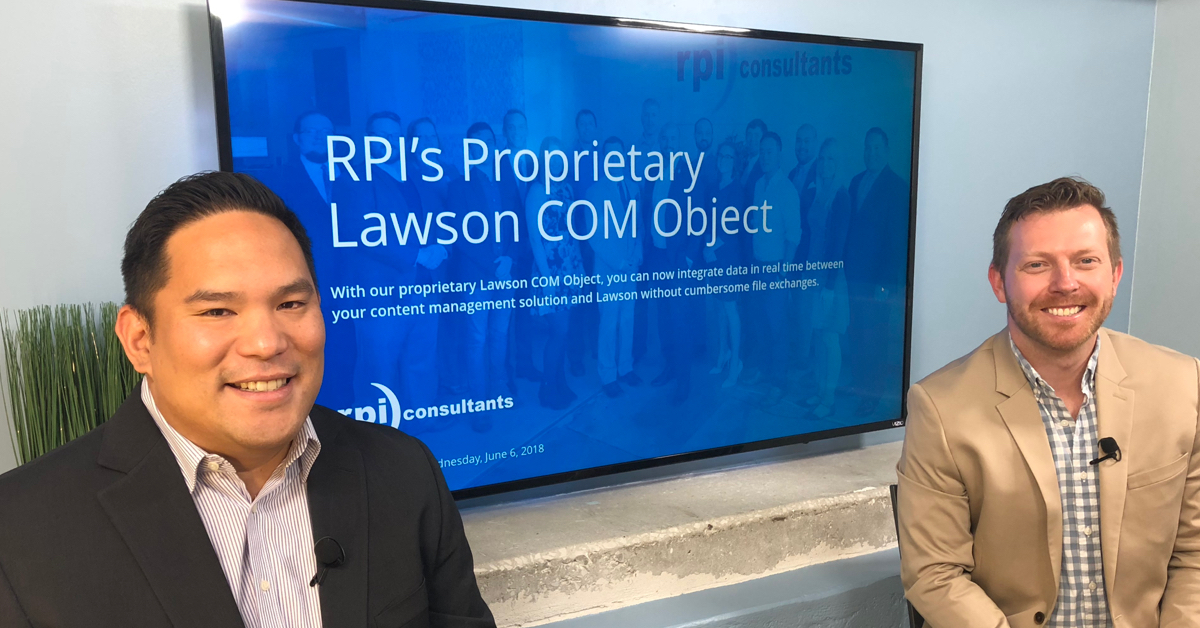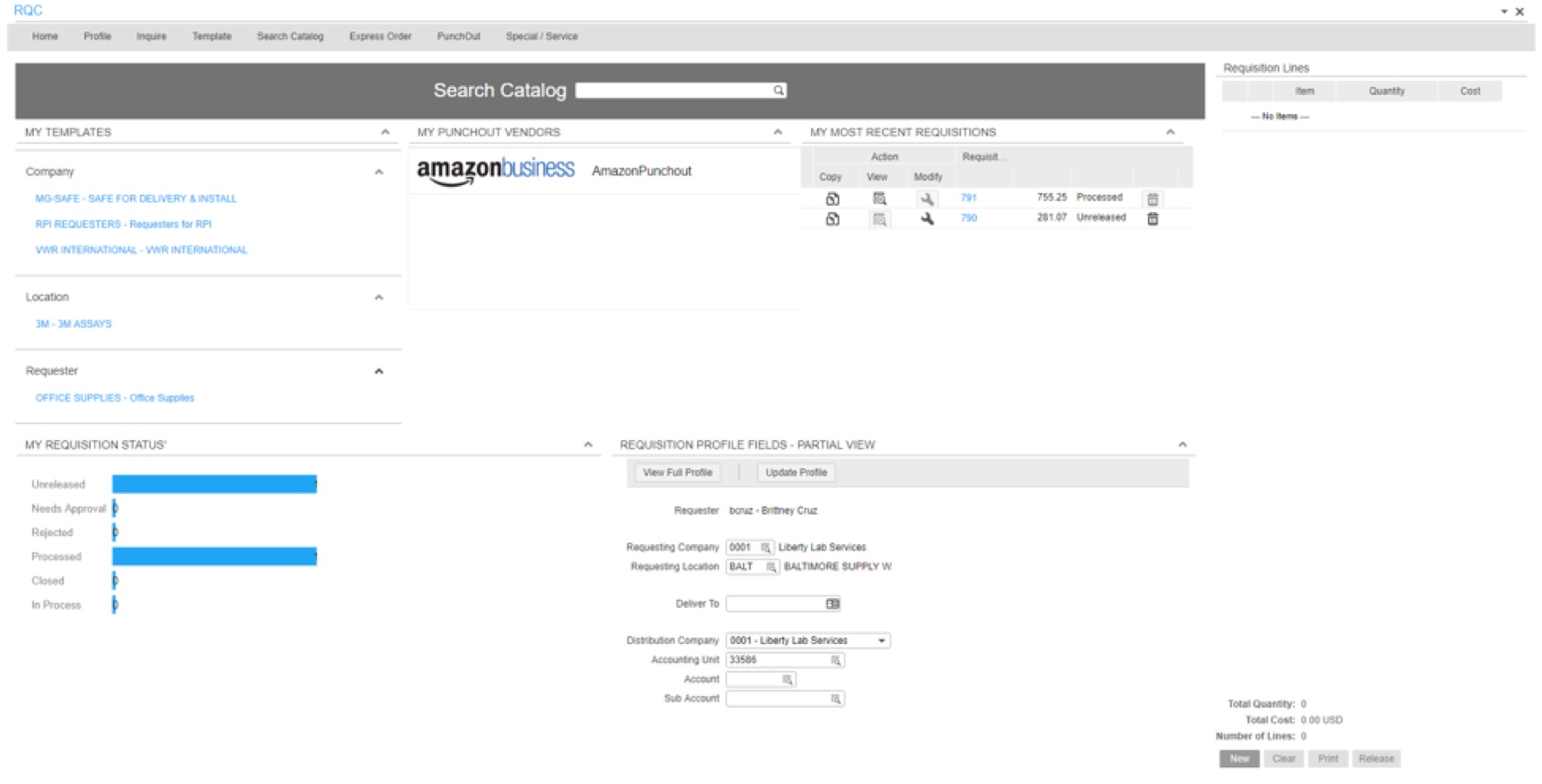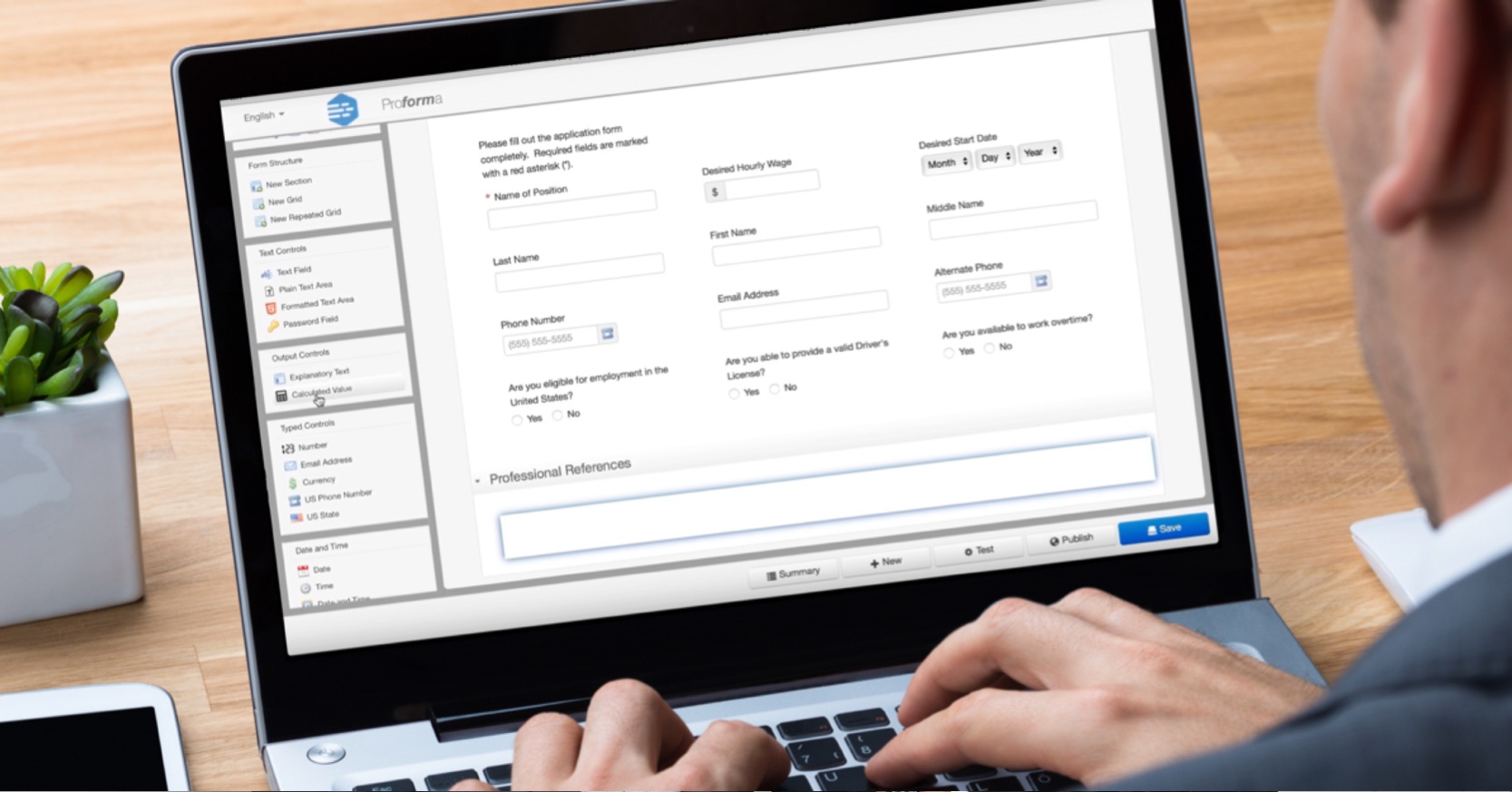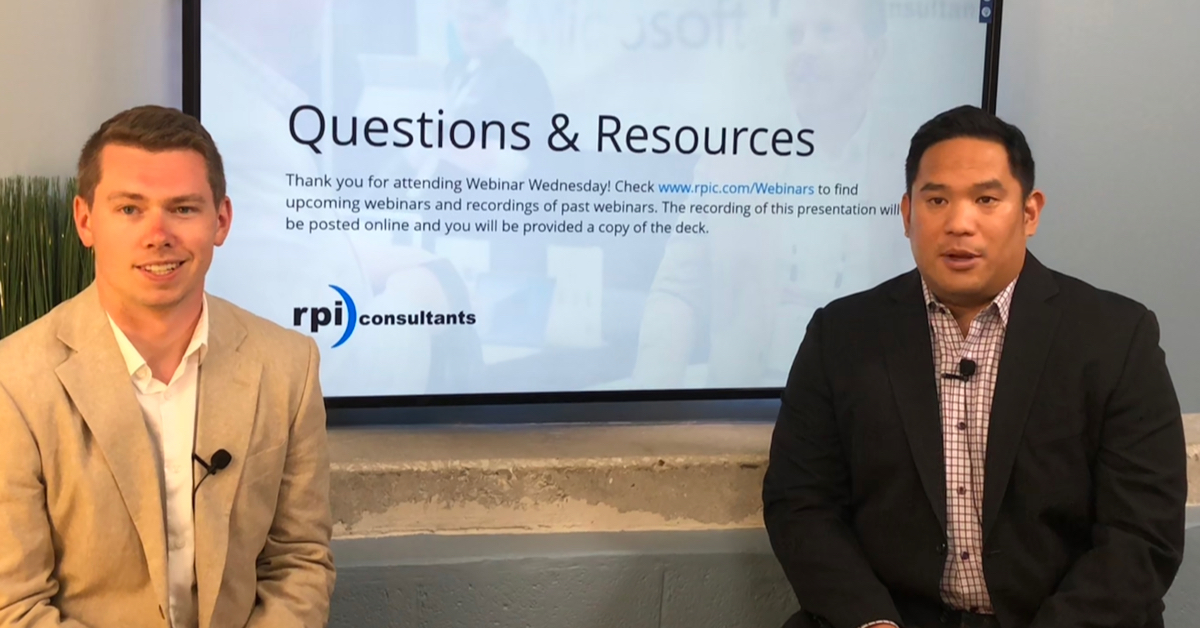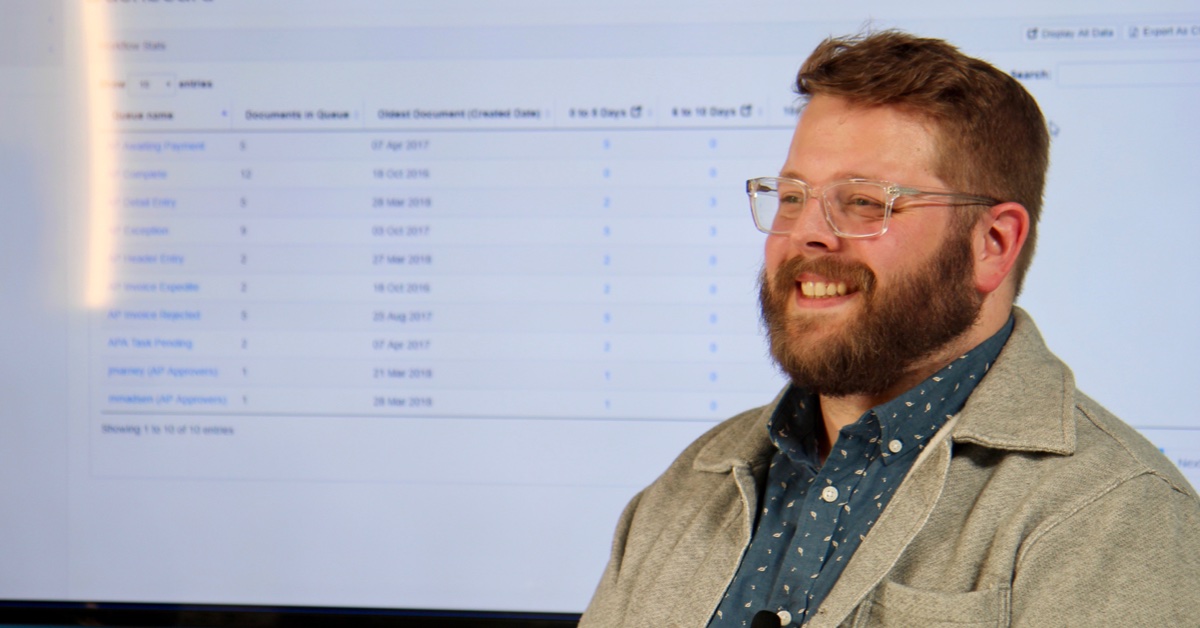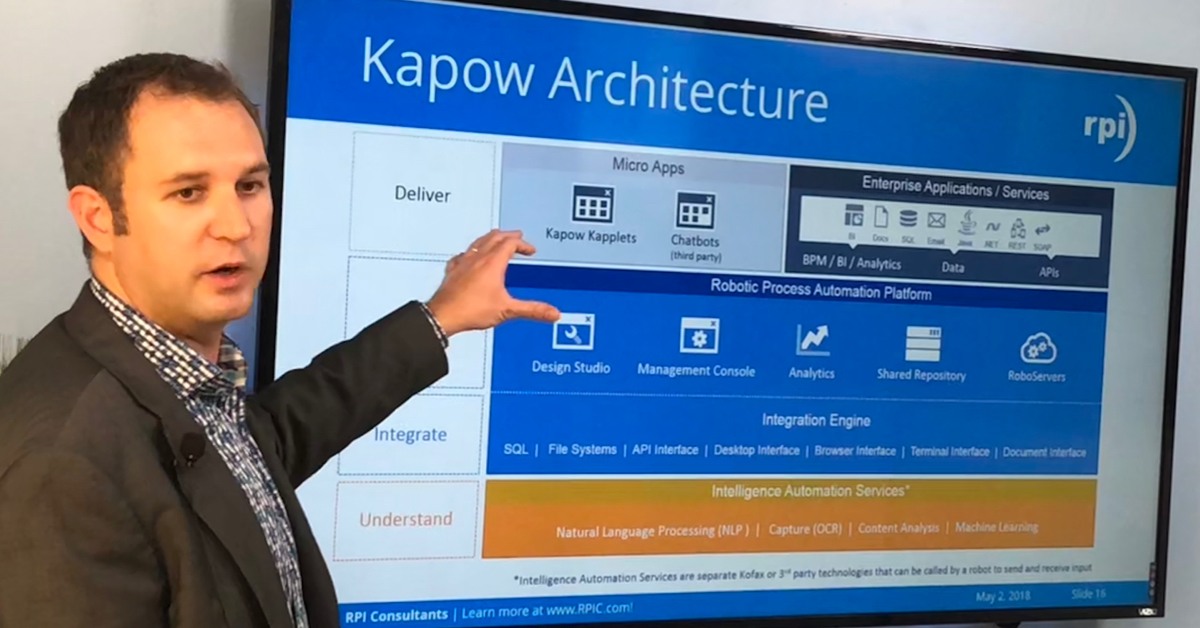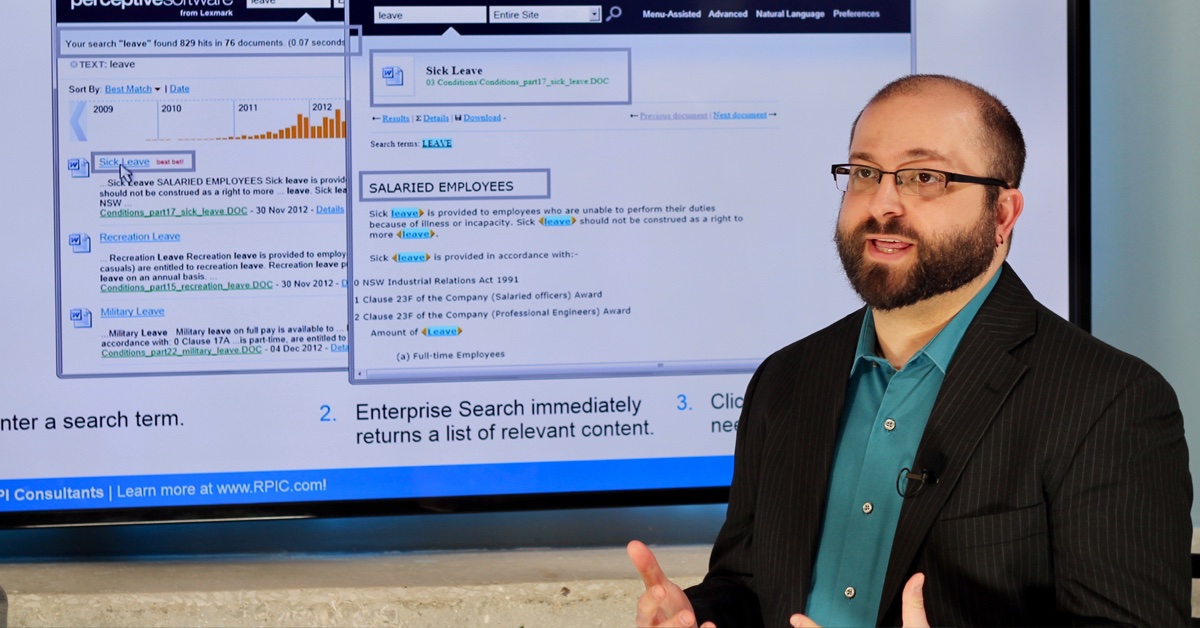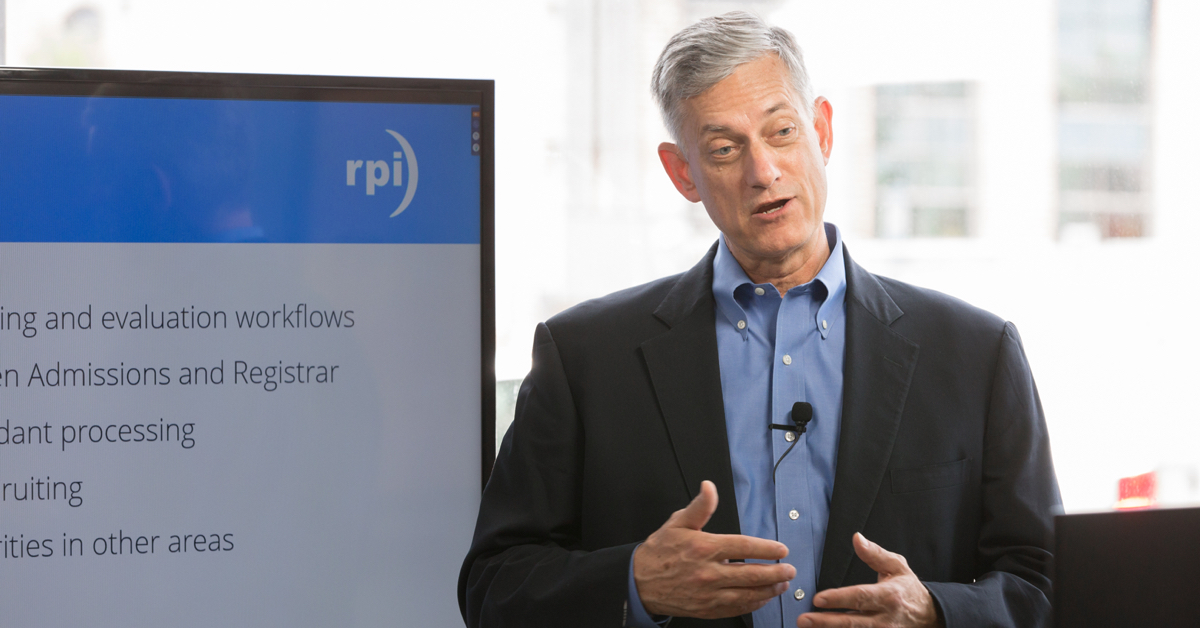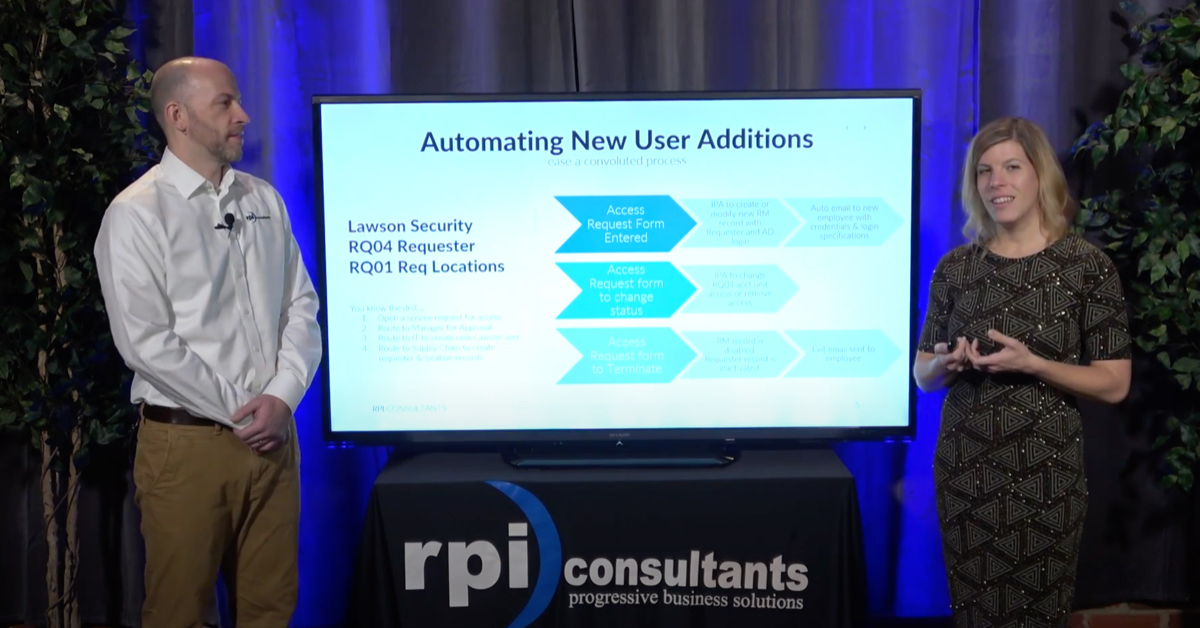Alex Lindsey:
Hello and welcome to another webinar Wednesday with RPI Consultants. Today we are going to be talking about packing slip automation and Kofax TotalAgility, how you can streamline that process. We have a few housekeeping items to take care of first. First and foremost, this recording or this video will be recorded. The presentation will be sent out to all the attendees after the fact. We’ll also post the video, which will uploaded in a few days after we make it a little bit prettier.
If you have any questions during this presentation, please feel free to put those in the Go-To Webinar. We have a moderator standing by to take those questions at the end. If you have any ideas for future webinars or have questions about anything else really, about how to automate packing slip processing, please hit us up with the contact information at the end.
To get started, this is the last webinar of the day, but we have a few coming up in the next few months. Next month’s will be featuring the latest and greatest for Brainware 5.9. Hint, hint, it has web services now, which is great. We’ll also be talking about automating document indexing with bar codes, it’s a trade secret. Not really.
A little, bit about myself. My name is Alex Lindsey. I’m a senior solutions architect. I’ve been working with content repositories and advanced data capture, and workflow engines for over six years now. I specialize in accounts payable and other unique solutions that you can build around departments you may not be thinking of yet. I’m also a master whiskey distiller, or working on it.
As part of our agenda today, we’re gonna start out talking a little, bit about RPI Consultants, and what we offer. If this your first time attending a webinar, you can understand just a little, bit about us. We’ll jump into an overview of Kofax TotalAgility and see what that’s all about. Then, we’ll really cover the packing slip processing solutions that are available to kind of just get your brain churning around what you can do with those documents. We have a short video as well, and then we’ll close it out with a summary and questions.
A little, bit about RPI Consultants, we are first and foremost a software services firm. We have over 80 full-time consultants, project managers, technical architects, what have you, a real brain trust of people out there. We have offices located in Baltimore, Tampa, and right here in Kansas City, where we’re broadcasting from right now. Our services range from upgrades, to health assessments, to functional health checks, to solution design, implementation, small script changes, to just manage services if you’re just feeling overwhelmed with your software suite right now.
We are licensed partners and resellers with the Perceptive Software, OnBase, Brainware, Kofax, and Info for Lawson. More specifically and what we’re talking about today, we are a Kofax platinum partner. That covers Kofax Capture, KTM, KTA, which is Kofax TotalAgility, which I’ll be referring in that vernacular quite a bit today, just to speed it along. Kapow, which is robotic process automation, as well as ReadSoft, another option for invoice processing. Our range of expertise covers AP financial automation, supply chain management, human resources, really across the board.
Jumping into Kofax TotalAgility or KTA as we like to call it, what is it? First and foremost, it is a very robust cross platform workflow. What that basically means is, you can do a lot of different functions across your enterprise, you can cover different solutions, different departments. It’s really built to be an all-encompassing workflow engine, that integrates with a lot of different host systems or ERP’s or cloud suites, anything like that.
It does have an advanced data capture and automation module as well. We’ll cover that in some of these, solution to see how you can automate even further and get your users hands off of the manual processes right now. Excellent customer communication management tool as well to basically facilitate external communications with your clients or suppliers for instance. Integrations, it runs the gamut. We’ll touch on that a little, bit as well. It’s got a very nice reporting module as well, to kind of help you track where things are in the system, what your SOA’s are, who’s taking too much time processing something. All the interfaces are web based as well, which is really nice, cause it allows you to deploy your solutions, no matter what department, to whoever you need to.
The integrations…these are kind of more specific to what we typically do right now, but it really covers anything. An enterprise content management system, so wherever you’re storing documents. If it’s a document-centric workflow you’re trying to accomplish like packing slips, for instance today, ultimately you wanna get that document into a repository whether that’s a Perceptive, OnBase, Box, or anything you really are using to store your documents right now. It’s important to call out that Kofax TotalAgility is not a repository, but it is a great engine to get your documents processed, before they go into a repository.
It also integrates with a lot of your ERP data, your human resources data, your client communication data. Wherever you’re hosting this information, whether it’s all…maybe you have a massive implementation of PeopleSoft that runs the gamut, or you have Workday and Infor, and some other system to Microsoft CRM or something like that. It can integrate with all of those through various methods. It can also integrate with your electronic medical records as well. If you’re looking at medical supplies and patient billing, Kofax TotalAgility is a great tool to kind of facilitate solutions there as well.
Jumping in, what we’re actually here to talk about today, is packing slip processing with Kofax TotalAgility. If, you are a client that has a lot of packing slips coming in. Primarily, if you’re a purchase order-centric invoice processing client out there at Enterprise, and you have a loading dock. You have a loading dock where tons of packages are coming in daily. Someone is sitting there. They’re opening the packages, they’re pulling out the packing slip, they’re checking off the list, making sure everything in the box is on the list. At that point they hand it off to someone else, who sits at a computer. They update the good receipts in the ERP.
Let’s say for instance, you’re looking at SAP, and you’re saying, “Yep. Received that, received that.” Marking that off, at which point the document can go somewhere in the building, or many buildings for instance and maybe get signed physical signature for approval. And then, at some point, we hope you’re storing these documents and then they have to be indexed somehow. That’s typically done…if you think about Perceptive Software for instance, there’s the gold key link to link it, versus the system that you updated in. It can be a very cumbersome manual process with a lot of different touch points. There is an easier way to do that. Kofax TotalAgility is a great way to incorporate that.
What we’ve basically broken down is a simple solution, and an enhanced solution. These aren’t a one and done type of thing. They can basically be covered. Multiple facets can incorporate in either one. This is just to kind of get your head around what could potentially be done with Kofax TotalAgility in terms of packing slip processing.
The simple solution is really just to extract the PO number. If you are able to extract a purchase order number off of that packing slip, you have usually a realm of data within your ERP, that you can use to index that document. It’s very simple to set up an extraction process, where the document is scanned in directly into Kofax TotalAgility. It immediately enters the OCR extraction phase, where it pulls the information off of the packing slip, and then just validate that it’s correct. At that point, you can do a lookup in index, send it to your ECM.
For the enhanced solution, when it comes to data extraction, we can do even more than just purchase order number. We can actually pull details, line details off of the packing slip itself, so you can start to get that pairing process going, at which point if you’re pulling that information…I’ll talk a little bit more about this on the next slide, you can automatically update that in your ERP, and then send the document over to your content repository.
When it comes to data verification…let’s think of this in terms of how your users are going to be interacting with the system itself. Like I described, let’s just walk through the simple solution. The user scans in a packing slip. It goes through data extraction. It finds a purchase order number on the document itself. If it’s good, we’ll basically do a call to your ERP and that can be done via web services, or SQL lookup and just say, “Hey. Does that exist?” Okay, well if that exists, return to me the company number, the vendor or supplier name and number,” and use that information and just send it directly to your Perceptive Content or OnBase for instance. You have that metadata, and the document is automatically indexed.
When it comes to exceptions, we’ll cover that here in a little, bit as well. Ultimately, your users wouldn’t have to do a whole lot, especially if the rules are so simple as just find the purchase order number on this document. With enhanced solution, you can incorporate. That earlier slide, where it shows a computer where someone’s sitting down and pairing…we can incorporate that within Kofax TotalAgility. This would be similar to purchase order line pairing for invoice processing. We will pull information, we pull the purchase order information. We’d extract that off the document.
We’d also pull the details from that packing slip itself, to say, “Hey. I received this. I received this. I received this,” at which point it can enter a queue within Kofax TotalAgility, where a user can take that opportunity to look at what’s been extracted. On the back end, we can pull in details from that purchase order, and the user can then select and actually pair from Kofax TotalAgility what items are actually being received, at which point, they can then route that document forward. That will automatically get updated in your ERP. The goods receipt process is happening automatically, instead of a user having to enter two different systems, it can all be done from Kofax TotalAgility, and the integration on the back it will happen.
Again, that packing slip document, we have that information, it’s been updated in your accounting system. The document itself goes to your content repository, where then you can view and search that. From there, you can have relationship views in Perceptive Content for instance or OnBase, that basically say, “Okay. I’m looking for this invoice. I would also like to see the associated packing slips.” This automated process, that’s going to be available to those users much faster.
To give you a little bit of an idea, just see what it would look like, this is a nice little screenshot from our internal environment right now anyway, where we basically extracted purchase order number. We have a few fields here. These can very. I mean, depending on the type of solution you have for your packing slips, you can pull building number, room number, the recipient, if it’s not line specific for instance, and a few other fields, to basically get it processing. One sec. Sorry about that.
On the right hand side here, you can basically see the packing slip document itself. The item, when you highlight a field over here, you can actually see what the field was extracted from, whether it’s high quality or not that’s gonna ultimately have results on you extraction results. This one actually did a pretty good job of getting the purchase order number and validating that information.
How do we handle exceptions in this type of scenario? This could be a scenario where if we talk about the simple solution, “Hey. It couldn’t find the purchase order number,” or maybe there isn’t a purchase order number associated with it or maybe it has to go somewhere else. It was delivered here, but it was billed to someone else. You had the opportunity to put it in to exception key where a user can review it and they can manually index that, or link it in some fashion, to basically say, “Okay. We have this. We’re basically gonna get it back into the system, or into the ECM.”
Another scenario would be for the more enhanced solution, if you can’t pair for instance, the automatic notification’s gonna be set up to contact, the requisitioners, the people that actually bought the information and see if they can update information in the accounting system, before you actually process that and say, these goods were received. It’s also good for approvals. If you need to go through an approval process, like an e-signature or something like that. Those, can be set up within Kofax TotalAgility.
In terms of the content and data integrations themselves, I touch on this a little, bit. Web services are always preferred. It’s more direct communication, it’s more real time. Kofax TotalAgility can leverage SOAP and REST-based calls. It’s easy enough to do. The nice thing about that, versus some other workflow engines is that it’s that integration you just build within Kofax TotalAgility, and you don’t have external things firing all the time and getting a little complicated.
ODBC connections, your SQL or Oracle database lookup’s, so those are fine. If all else fails, we could just do a flat file lookup to reference any data, as long as that information’s getting updated. From the content repository side, Perceptive Software at OnBase, we work with quite a bit. We love working with those guys. Both have very repository. They’re both very scalable. Kofax TotalAgility integrates with those very well as well. Ideally, we would use…they each have an integration-type server that you could basically push the documents automatically over to there with the index values as well.
Jumping in next, we have just a very short video that one of my colleagues put together, just to give you an idea of what this would look like, similar to the screen shot you saw earlier of how this would look like to an end user.
Richard Creavalle, Jr.:
We’re just gonna give a quick demonstration of the packing slip solution. I’m gonna log into Kofax TotalAgility. Once I login, you’ll be able to see that there are a couple of existing jobs for that packing slip processing. We’re gonna start from the beginning. We’re gonna go to the packing slip scan module. This could represent someone sitting in the dock, the loading dock or the warehouse, or the mail room receiving. They’ll take the packing slips and just scan them in. Here we’re just gonna do an import to simulate that.
As you see here, I have one for Granger, one for ARP, one for ATCC, and one for ULINE. We’re gonna go ahead and just submit that and process it through. We’re gonna go back to our work queue, and we’re gonna take a look at the one that had got processed slightly earlier. Once that does get loaded, then there are business rules, and lookup’s that do occur. As you see here, it does extract the number successfully. I could do a vendor lookup to ensure that, that is accurate. And then, I would do that for scan operator, and the scan date. I could do that for each of the packing slips.
Now, once we have this information, we can do lookup against the ERP system, we can do lookup’s against your PO line table extract, and be able to take that information in order to easily drive some downstream processes to automate them, so then for your AP processing, it would be that much more efficient and save you a lot of time, money, and resources to get this job done. This is just a brief look at the packing slip solution, using extraction in Kofax TotalAgility.
Alex Lindsey:
All right. Special thank you to my colleague, Richard Creavalle for putting that video together. I really appreciate it. Hopefully that gives you guys an idea of just a little bit of how you can do packing slip processing within your organization. There is a good way to automate it, whether you do a simple solution or enhanced solution or some kind of combination of the both. There’s usually a solution for our clients out there to automate these processes. We’d love to help you with that.
All right, well thank you guys so much. If you have any other questions, please feel free to reach out to our contact, or you can email me directly. We encourage you to check out some of our other resources. We have a knowledge base, where we try to update with information that may be helpful to our clients. Also, check out Yoga Flexible Software, which is where we offer a bunch of different stuff and how you can kind of streamline things from nice HTML 5 format. And then, our past webinar recordings are posted here. We really encourage you to go check those out. We have quite a few about Kofax TotalAgility as well. Thank you guys.