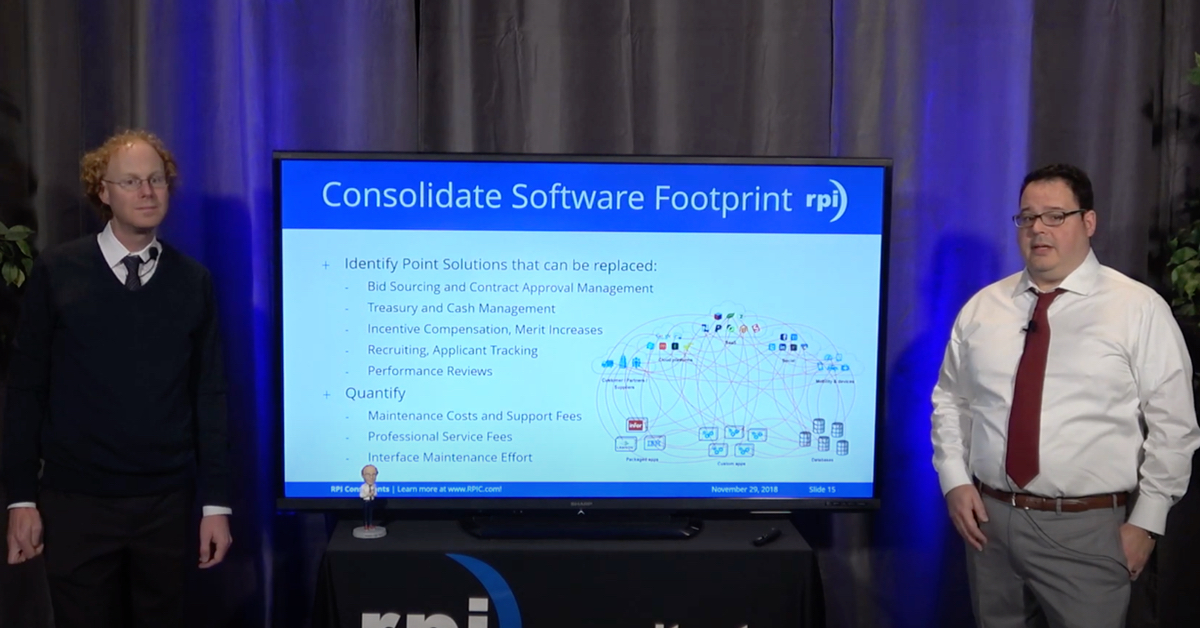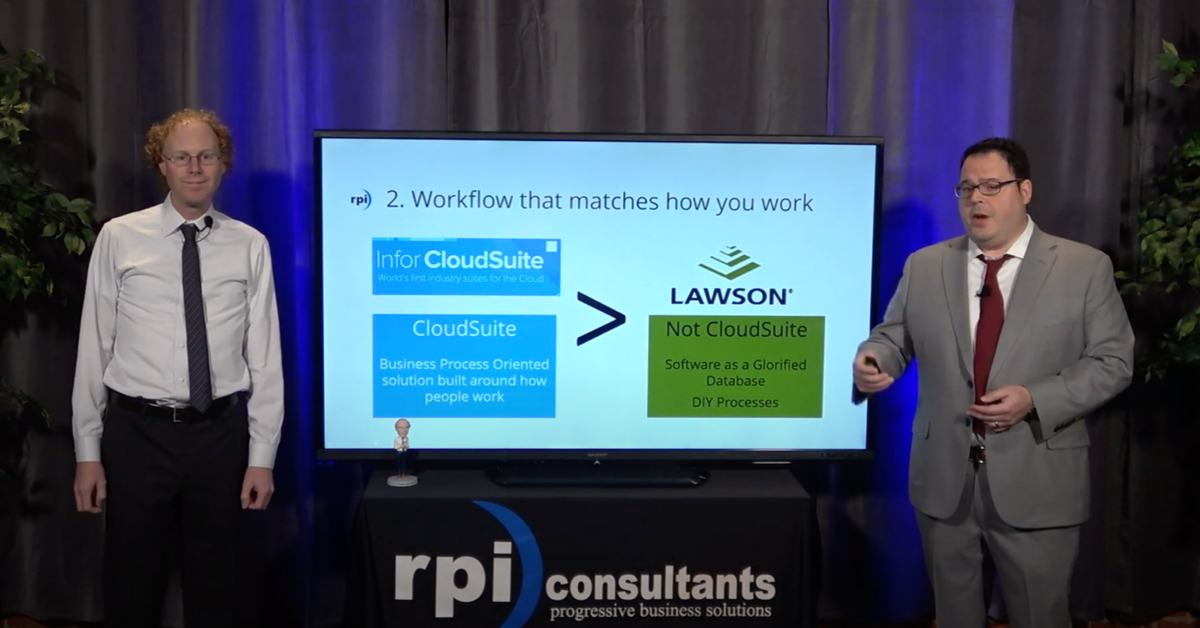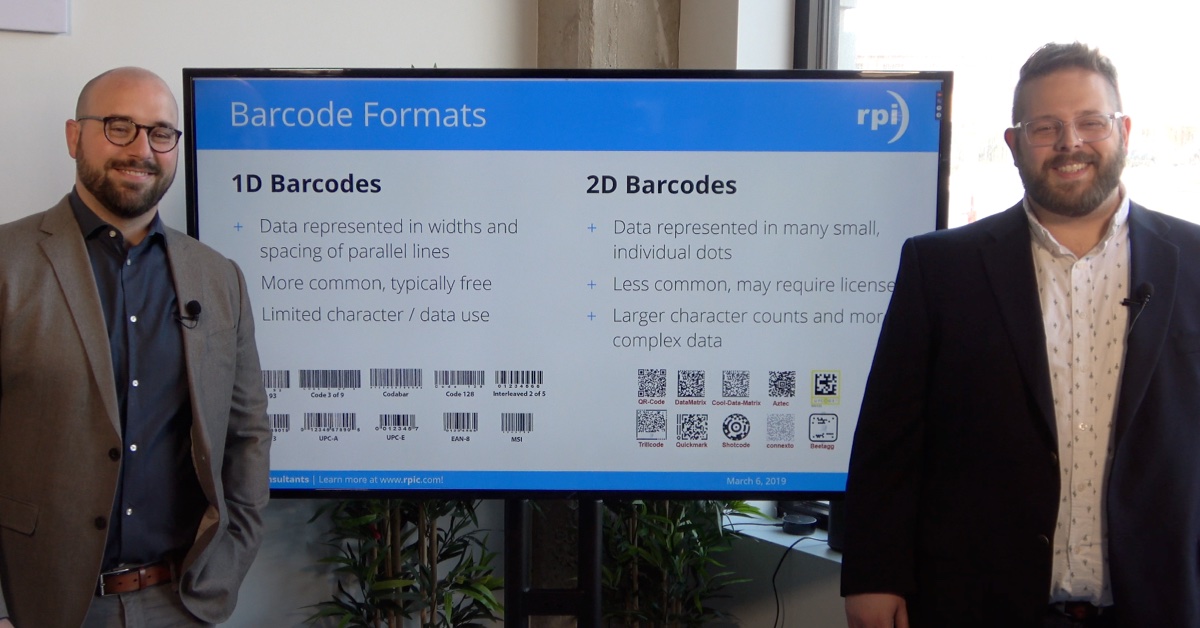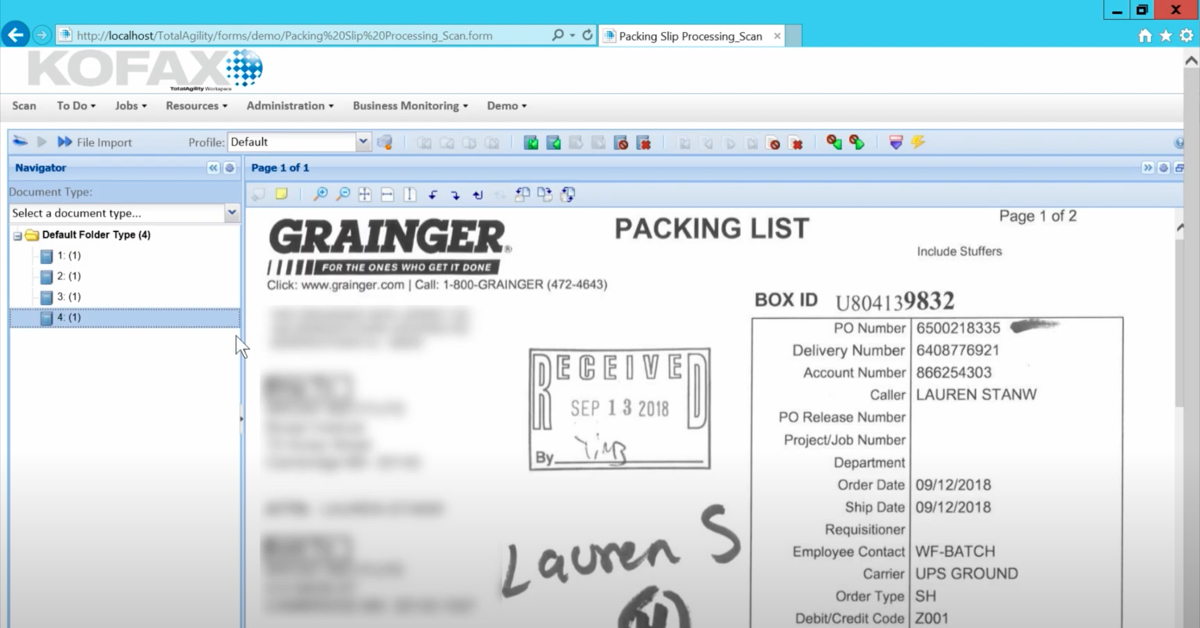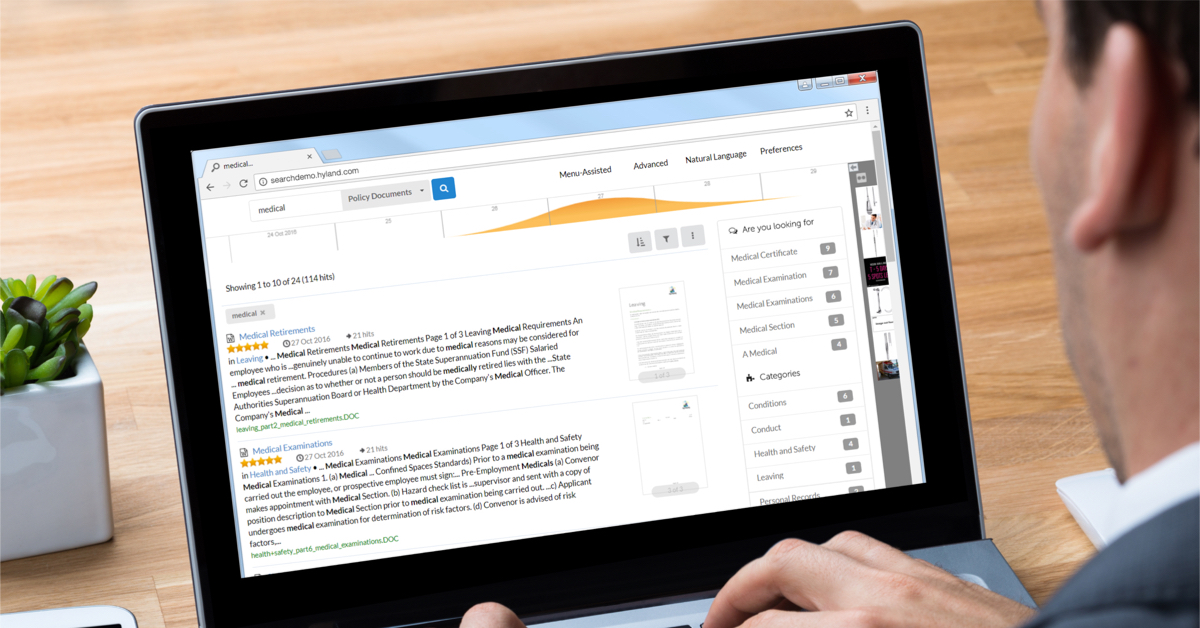Part 1: Comparing Perceptive Content (ImageNow) and OnBase
Perceptive Content (formerly known as ImageNow) and OnBase by Hyland are both powerful and industry leading enterprise content management platforms. Though they share many similarities, there are some differences betweens terminology and features. In this webinar, we help translate the main terms and features between these two platforms to help clients that are considering a migration.
Transcript
John Marney:
Hello and welcome once again to RPI Consultants Webinar Wednesday Series. My name is John Marney, and this is Sydney Isle. Today, our topic is comparing OnBase and Perceptive Content. This is part one of a two-part series, as we delved into the content for this presentation, we realized that there is just a lot of meat in here, so we decided to split it up into two parts. Part two will be next month in our Wednesday webinar series and we’ll be talking about at the end of this presentation a little bit about what will go into that.
First, before we get started, just a few housekeeping items. Anyone who’s joined us for these before, these will be very familiar. First, this webinar will be recorded and shared on our YouTube channel and on our blog here within a few days after we wrap up here. Of course, the slide deck will be sent out to all attendees, so don’t feel like you have to take any screenshots for the content of the presentation.
We, of course, have a person standing by to field any questions, so if you want to ask them throughout the presentation, feel free to use the little question box inside of the GoTo Webinar application to submit questions and they may ask them during the presentation or wait until the end. We also have a series of Lawson webinars going on this week, so if you would like to, getting information around Lawson, there’s a couple presentations around version 11. You can go to RPIC.com/webinars and see what they have for the rest of the week.
And finally, we’d like to put out a call for if there’s any topic or presentation that you’d like to see, any software or solution, please let us know, reach out to us and let us know something that you’d like to see more information on. We’re happy to put together a webinar just like this to present information to you and get it out there. Let’s get started. Our agenda today, first we’re going to tell you a little bit about us, about RPI Consultants, and then we’re going to jump into the meat.
Today’s topics for the comparing of terms, features, and functionality, we’re going to cover capture, indexing, the document viewer, and some of the Workflow capabilities for both systems. We’ll touch a little bit on some integration points and then at the end, we’ll cover a few considerations and then open it up for questions. Again, part two of this webinar is going to be in January, and then in February, we’re going to cover a topic of considerations for a migration from Perceptive to OnBase. That’s our upcoming schedule. Let’s get going.
Sydney Isle:
Okay. As John said, we’re going to start by telling you a little bit about RPI Consultants, who we are and what we do. For those of you who maybe haven’t heard about us before RPI’s been providing ERP and ECM solutions and support for over 18 years. We have about 80 full-time consultants, project managers, and technical architects, and we have offices in Baltimore, Tampa, and Kansas City. Some of the services we provide, technical installations, upgrades, support, solution and technical architecture, business process analysis and design, business process and solution enhancements, custom development and of course, platform migrations such as from Perceptive to OnBase.
Like John mentioned at the top, I’m Sydney Isle. I am the senior solution architect and OnBase practice lead here at RPI. I’ve been working with OnBase for about six years, both system administrator and Workflow administrator certified and I have supported enterprise content strategies and solutions for some of the largest companies in the US.
John Marney:
And of course I’m John Marney, the manager of solution delivery here with our imaging team at RPI Consultants. I’ve got seven to eight years of ECM and OCR design implementation experience. That’s across multiple platforms, the Perceptive products, Brainware and Kofax products as well. The majority of my background is in the healthcare and financial space, if you’re a hospital using an AP solution in Perceptive there’s a really good chance that I’ve looked at your solution before.
Let’s jump into the meat and potatoes of our presentation, the terms, and features of both systems. Let’s start with just a little bit of common ground. Obviously, these are both powerful electronic content management, our ECM platforms. The term that’s being used more commonly now is content services instead of EMC, but both have a wide array of capabilities. Both offer many capture sources or solutions from scanning, email, fax. Both support a variety of document formats. That could be your standard tip images, PDF’s, word documents, or HDML files. Really anything that can display on a computer can display on these platforms.
Both are very strong in their ability to automate your business processes and create a Workflow or electronic Workflow around your business. And of course, both are very strong in their ability to integrate with external applications, whether that’s your financial system, your ERP, or your HRIS, your student information system. We can extract and insert data into any external application.
Sydney Isle:
Let’s talk a little bit first about the clients because of course, that’s what end users are going to see first. On the Perceptive content side, you’ve got thick clients, whereas on the OnBase base we do also have a thick client. It is less used now than it has been in the past, removing in favor of unity client, which is more of a hybrid between a thick and a thin client.
John Marney:
On the thin client side for Perceptive, many Perceptive users will be familiar with WebNow, which is the longtime java based web application. More recently, but maybe less commonly used, you have Perceptive Experience and RPI’s Yoga. Both are HTML 5 so support a wider array of browsers.
Sydney Isle:
OnBase we do actually have a web client, which can be configured both for HTML or ActiveX depending on how you want to install it. We also have what we loving like to call our fourth client, which is our Outlook integration, which permits about pretty much all the functions and features of OnBase to be accessed just directly from the Outlook interface.
John Marney:
Let’s talk about capture. Single and batch scanning are both commonly used to capture documents into both systems. Both systems have the similar concept of QA and linking to quality assure your documents and assign them index keys. In Perceptive you would typically see scanning implemented alongside a rescan utility, Kofax VRS or more recently the Fujitsu PaperStream product to help clean up your images.
Sydney Isle:
On the OnBase side we do, of course, provide single and batch scanning, however, your image QA enhancements and re-index are all native inside the OnBase platform under the production document imaging module.
John Marney:
Both systems provide the ability for users to capture documents directly off their desktop or to use a virtual printer, in Perception, we would call it the ImageNow Printer.
Sydney Isle:
On the OnBase side we call it the Virtual Print Driver, so creative, I know.
John Marney:
Virtually identical capture capabilities. On the back on for some automated capture you also have some similar capabilities. On the Perceptive side, you’d be familiar with Import Agent, which captures documents directly out of a network file share. That’s generally configured the same configuration files, some QE, but you index those documents based off the file name or an index file.
Sydney Isle:
On the OnBase side you do have almost exactly the same functionality in our Document Import Processor. The big difference here is while on Perceptive side you need to edit a lot of config files in order to set up an import agent on the OnBase side that’s all configurable inside the configuration module.
John Marney:
Both systems have a concept of being able to pull in documents from an email inbox. Our Perceptive, the email or mail agent as it use to be called allows for that. You can configure it for various mail server types, multiple inboxes, attachments versus the email body and things like that.
Sydney Isle:
You have the same functionality available in OnBase’s mailbox importer, from multiple mail types, multiple inboxes, configure both messages and attachments in native file formats. We also do have fax integration on the OnBase side we like to integrate with, directly with your fax client if you have RightFax or OpenText or some other fax client of that nature.
John Marney:
If you’re a Perceptive client importing faxes you may, unfortunately, be familiar with Fax Agent, which integrates directly into a hardware fax port, so a slight difference there.
Sydney Isle:
Slight.
John Marney:
On our document indexing we actually hit our first really major difference between the two systems. These are how the documents are actually stored in the system and retrieved. In Perceptive you have the idea of drawers and document types, both sort of initial defining characteristics of any given document.
Sydney Isle:
On the OnBase side you have instead of a drawer you’ll have a document type group. You do have document types in OnBase, which is pretty much a direct parallel.
John Marney:
In Perceptive you have the initial five index fields, field one through five. These are all string only values. There’s no typing of the data or number. To do that or for additional metadata, you would utilize custom properties. These do allow data typing and you can assign a number of custom properties to that document type.
Sydney Isle:
OnBase took a somewhat simpler approach to this where we track everything at the document type level and we have keywords to capture metadata. All keywords can be data typed to any number of data types. They can also be masked so if you, for example, have a phone number that you need to capture you can set that as a numeric field and then add masking to it so that it looks like a phone when it’s displayed.
We also have keyword encryption at the database level, security overrides, we also allow for multi-instance keywords, which is very comparable to composite custom properties. External validation is actually a big win here because we can have datasets available both internal and external to validate keyword data [inaudible 00:11:15].
John Marney:
That is something really unique to OnBase, whereas in OnBase you can set up keywords, let’s say you have a employee ID and you have another keyword that’s the employee name and another that’s the birthdate, just by entering the employee ID you can have that trigger a lookup on the client side to populate the other fields. In Perceptive we would typically have to utilize an iScript for that kind of functionality.
Here’s a couple screenshots. On the left, you have Perceptive on the right OnBase showing how to set up the document type.
Sydney Isle:
You’ll notice there are buttons on the OnBase side that allow you to configure many different functionalities related to that document type. So much of On Base’s structure is based around the document type.
John Marney:
In Perceptive it would just be considered another object. On this screen, we got a setting up a custom property or a keyword, so again on the left you have the Perceptive screen showing various names of custom properties and their [crosstalk 00:12:20].
Sydney Isle:
On the right you do have the OnBase side where you have setting up a keyword and all the components that go into that.
John Marney:
This is a quick look, we’re going to take a quick look here at the document viewers on both systems. Here, anyone familiar with Perceptive will know that along the top of the screen you have the ability to print and export, rotate and zoom on the document, but also have the ability to annotate the document, mark it up stamps or check marks or leave a note.
Sydney Isle:
Here we have the parallel on the OnBase side, as you can see OnBase does … in OnBase unity client you do have the Windows ribbon at the top for a familiar interface, if you’re familiar with Windows from about 2010 forward, you’ll be familiar with the Windows ribbon. Up there you have options for creating new notes, different note types. You do also have in the file menu or our right click menu you have print and export options. As you can see, there’s also a way to annotate the documents. It’s really a way to add information about the document.
John Marney:
On to document access. How do we actually get to documents? In Perceptive, initial security and most of security is controlled around the document’s drawer.
Sydney Isle:
Whereas on the OnBase side, usually, you set up your security at the document type level. You can set it up at the document type group level, however, the document type group is really more there to organize and filter your document types.
John Marney:
To actually look up documents, Perceptive users would use what are called views, and underneath those views, there would be filters, which are pre-configured searches that can either automatically execute a search or prompt the user for values.
Sydney Isle:
On the OnBase side we have a main document retrieval window, which allows you to search all documents that you have access to in the system. We also do have custom queries, which are a separate functionality and much more form driven so it presents a convenient happy look and feel so you only have a couple of search criteria to enter. It will search all of the pre-configured documents types for that custom query.
John Marney:
Another way to access documents in Perceptive is via folders. A grouping of documents. Those folders can be, I can have security set up around them as well be processed inside of Workflow on their own.
Sydney Isle:
In OnBase the file cabinets and folders they typically utilize shortcuts to the document of they are more a way to visually group it in group documents in a way that’s familiar to end users.
John Marney:
One difference that we found is that a rarely used feature inside of Perceptive called content modeling does allow for documents to be stored directly inside of a folder instead of shortcut, meaning that if were used, if you deleted a folder, all the documents inside of it would be deleted as well just like a file system. We found that Highland doesn’t really have an analogy to that in OnBase.
Sydney Isle:
On the OnBase side they didn’t put that functionality in place because the method of saving documents into this group is much more strict.
John Marney:
That is again, pretty rarely used in the Perceptive side, but if you do use that functionality, it is definitely something to consider.
Sydney Isle:
Here we have side by side screenshots of a Perceptive view and an OnBase custom query. You can see how the view in Perceptive is a little more configurable, where on the OnBase side, it’s very form driven.
John Marney:
It’s a little bit different look and feel, similar functionality but on the OnBase side it is definitely you’re able to control that presentation a lot more.
Sydney Isle:
Yeah.
John Marney:
On to our processing of documents or our Workflow, in Perceptive you would typically call the overall Workflow your Workflow process.
Sydney Isle:
On the OnBase it’s called a Workflow lifecycle.
John Marney:
Both of these allow for routing of documents that concept is similar. They both contain queues, which are the work areas for various documents that can have certain users assigned to different queues. OnBase has a few things that Perceptive doesn’t.
Sydney Isle:
On the OnBase side you actually can have two different lifecycle types, a regular lifecycle for manipulating documents and then a unity lifecycle, which allows you to manipulate WorkView objects, but we will get into WorkView a little bit later. There’s different routing and queue types. You can restrict user access. You can actually restrict user access even at the sub-queue level in OnBase by using low balancing on a queue.
John Marney:
In Perceptive to actually move documents to introduce automation in your Workflow, you’d typically use routing rules that are configurable via the [inaudible 00:17:40], but more commonly any kind of major automation would have to utilize iScripts, which is custom code.
Sydney Isle:
On the OnBase side, in OnBase studio you have literally hundreds of actions available to you that can be configured in the [inaudible 00:17:54] itself.
John Marney:
Both systems have the same idea behind eForms, HTML forms that data could be entered in to.
Sydney Isle:
OnBase has the additional concept of unity forms, which if you have the correct access there’s actually a designer available inside unity client that allows you to create a unity form, assign it to a document type and point and click, drag your document types into the screen, drag different functionalities in there, create custom actions to perform whatever actions you need on the document.
OnBase also does … this is where we start getting into things that OnBase does that Perceptive does not with the concept of WorkView case manager. This basically allows you to create data-driven processes inside OnBase instead of purely document-driven processes.
John Marney:
Here’s a quick screenshot of the Perceptive Workflow. On the left, you’ll see the Workflow process and then under that, there are Workflow queues. On the right, you have your document grid, which you can then double-click on a document to open.
Sydney Isle:
Here we have this parallel view of the OnBase Workflow where you have your, you have your life cycles here in the top left corner. You’ll have your inbox for documents in this queue, which will either be documents in the entire queue or just the ones assigned to you depending on how it’s configured. You have your related documents down here for other items that are related to what you’re working on. Up here you’ll have your document viewer. Up here in the ribbon, you’ll have your custom [inaudible 00:19:31] tasks to perform actions on the Workflow.
John Marney:
At the end of the process, what happens? Both systems have similar concepts for document archiving. One key difference is that in Perceptive you can choose whether or not you want to keep that Workflow history.
Sydney Isle:
On the OnBase side because the concept for OnBase from the very beginning was to be a legal system of authority. We do not permit that Workflow history to be deleted because it’s required to maintain that for legal purposes.
John Marney:
Both systems also have a similar idea behind a document that is in Workflow versus one that is not, where multiple users can look up and view a document as sort of a read-only mode, but in Workflow it’s locked to a specific user once they open it.
Sydney Isle:
Correct, so basically any number of users can look at a document outside of Workflow, but once one person opens it inside Workflow, that document is locked and no one else can perform actions against it.
John Marney:
We’re going to touch on integration. We’re going to be talking about this a lot more in part two of our series, but in Perceptive the client side integration we call LearnModes for really the screen scrape.
Sydney Isle:
On the OnBase side we have application enabler, which can be configured to screen scrape from any third party application. It also will provide a hit list of documents available related to whatever you’re working on in that application.
John Marney:
Both platforms have an integration server that are inbound or outbound integration via web services. You can submit a document, you can retrieve a document.
Sydney Isle:
Right. On the Perceptive side, they’ve gone to explicitly REST Web services. On the OnBase side we still provide both SOAP and REST.
John Marney:
For you, deeper customization for the system in Perceptive and any Perceptive clients are going to be familiar with iScripts. This is their custom API that is coded in a form of JavaScript.
Sydney Isle:
On the OnBase side, we do have a powerful unity API, which is based on either C# or Java and again here, we have WorkView Case Manager coming into the picture because WorkView can access external databases and both send and retrieve data that way.
John Marney:
Let’s wrap up here, a quick summary, obviously, these are both powerful systems, very effective content management tools. They both provide the capability for a variety of solutions and capabilities.
Sydney Isle:
The bottom line is businesses really should carefully consider a migration of any type and evaluate both systems against their business needs and the processes that they’re wanting to automate with these systems.
John Marney:
Sydney, can you tell us what’s coming in part two?
Sydney Isle:
Why yes I can. Preview of coming attractions. We’re going to go a little bit deeper into eForms and Unity Forms. We will touch on … we’ll do a deeper dive into integration solutions. Coming soon, reporting options for both systems. Server and database architecture deep dive. We’ll look at the OCR solutions in each system and a few other features.
With that, do we have any questions?
Speaker 3:
We do, actually we have quite a few really good questions here so I’ll start with the first one. For OnBase when you import emails, can you import the email in its native file format? So essentially could you potentially open it within Exchange?
Sydney Isle:
Yes, you can. Absolutely.
Speaker 3:
Anything to add? Alright, next question, for OnBase are you able to have a form tied to a document type as opposed to a queue in Perceptive content?
Sydney Isle:
Correct, yes you can, actually particularly with Unity Forms. All Unity Forms are assigned to a specific document type.
John Marney:
Both systems do have the same idea of an assigning a form to a document type to make that form itself the document type, but definitely in OnBase the sort of one to one relationship exists a little more strictly.
Sydney Isle:
Yes. The shell of the Unity Form will exist as its own document type but it is linked fairly tightly to its assigned document type as well.
Speaker 3:
Within OnBase can you use a contains a clause in your search?
Sydney Isle:
Yes you can.
John Marney:
That question for anybody watching typically stems from the fact that you can do that in Perceptive, but it is extremely not recommended because of the performance impact it has on the system.
Sydney Isle:
Right. OnBase does also support wildcard searches inside document retrieval and inside custom inquiries.
Speaker 3:
Okay, next question. In Perceptive Content, they had this concept of departments where individual departments can have something like their own instance of perceptive content, solution-specific, but it’s the same server, is there something similar to that within OnBase?
Sydney Isle:
There is, what I would parallel that, what I would compare that to is OnBase’s concept of institutional databases, which is new in 16. It was new in 16 and more established in 17, which basically allows you to have segregated functionalities for different departments and different teams or different clients if you have multiple clients in your organization.
Speaker 3:
Okay, next question, for OnBase annotations besides the text annotations, are there others available like the highlighter one in Perceptive content?
Sydney Isle:
Yes, OnBase does have a highlight function as well has several other forms of annotation.
John Marney:
I believe you can stamp and draw lines. The functionality there is going to be very similar.
Speaker 3:
Is OnBase all web-based? What are the desktop requirements? Perceptive Content, for instance, requires Java.
Sydney Isle:
OnBase does have the option of a desktop client. We actually have both a thick client, which can be installed and unity client. Unity client requires a bit of a desktop install, but it’s sort of a hybrid because it does rely heavily on the application server. The installation requirements, there is …
John Marney:
We can send those out.
Sydney Isle:
We can send those out later, but there is a desktop client available.
Speaker 3:
Does OnBase have full-text search like Google or full OCR capabilities?
Sydney Isle:
Yes, they do. There is a full-text search available. It is a separate functionality that requires a little more infrastructure setup, but yes, that is a capability.
John Marney:
For anyone interested in that functionality, Highland has said that they’re absolutely going to be keeping it and investing in the enterprise search product that has come from Perceptive, which allows for an even greater range of full-text searching.
Speaker 3:
Are you able to secure keywords in OnBase? A good example is in Perceptive Content you can either edit all custom properties or none.
Sydney Isle:
Yes, actually you can secure keywords. All of that user access is fully configurable on the backend and we can go into that in a little more detail in a future session.
Speaker 3:
Can you touch on eForm design and retrieving data from submitted forms?
John Marney:
We’re really going to dive into that more in the next session. The big difference is going to be the fact that there are two different types of forms in OnBase, your standard eForms, which are built with HTML coding versus your Unity Forms, which are much drag and drop. Is that fair to say?
Sydney Isle:
Yes.
John Marney:
We’ll touch on that more on the next session.
Speaker 3:
Will part two cover new features in OnBase 17?
Sydney Isle:
Actually we may want to make that a separate session. I may touch on a few of the coming features. It will actually be OnBase 18 coming features. We’ll dwell on that in a future session.
John Marney:
If you’re looking for information on that immediately, just reach out to us, we can have a conversation on it.
Sydney Isle:
Absolutely and if you want any more details about anything we have going on, feel free to reach out to us. We’ll be happy to do a consultation with you and go as deep into detail as you want.
Speaker 3:
It looks like there is far less custom code than in OnBase, is that correct?
Sydney Isle:
That is correct.
John Marney:
Yeah, through our analysis and in our comparisons, that is definitely proven to be the case.
Speaker 3:
Okay, what is the future vision of both products? Will they be merged into one product?
John Marney:
Not in the immediate future. We obviously don’t have a crystal ball into what the plans of the organization are and frankly, they may not have a plan beyond what they publicly stated. All that states is they’re going to continue to support both products for the foreseeable future and even given the end of life schedules, we have quite a while before we see anything like that happen.
Speaker 3:
I’m going to combine the next two questions here. How does the indexing migrate from Perceptive to OnBase and to migrate just documents from content to OnBase do you just need DIP?
Sydney Isle:
What I would suggest is stay tuned for our February webinar where John will be going over considerations for a migration, however, I think you may be right that a very common method for migrating documents from any system into OnBase is to basically set up a DIP to import those documents.
John Marney:
Yep.
Speaker 3:
Can you describe some challenges that may be encountered if there aren’t drawers in OnBase because security is more often tied to document types?
John Marney:
Again, I’m really going to dive into that in February so I’m going to sort of reserve that for when I can put pen to paper on it, but there’s definitely a challenge there in trying to map what exists in Perceptive to what exists in OnBase.
Speaker 3:
Can OnBase base support Active-Active?
Sydney Isle:
Yes, it absolutely can.
Speaker 3:
OnBase API’s you stated C+ and Java, did you mean the [inaudible 00:30:12] guy is robust enough to handle most custom changes? Or did you mean we need to know C+ or Java to customize?
Sydney Isle:
The unity API is robust enough to handle just about any customization available. Its primary home platforms are C# and Java.
John Marney:
And to clarify it is C# and Java. They are very related languages. Ones .net the other isn’t. That’s really the main difference.
Speaker 3:
That was the moderator mistake. Is OnBase able to be used in a Citrix environment?
Sydney Isle:
Yes.
John Marney:
Yep. Short answer, but yes.
Sydney Isle:
Short answer being, yes. It does require a little more infrastructure like some as you would expect in a Citrix environment, but yes it can be done.
Speaker 3:
Can OnBase support special characters and keyword searches, meaning if a document contains a special character, can you do a search basically on that special character?
Sydney Isle:
Yes, provided it’s not a wild card. I would suggest not using the asterisks as a special character because that is OnBase’s common wild card.
Speaker 3:
Is Highland putting new clients on content? Do you have any insight into that?
John Marney:
So I think the, sorry the question was is Highland putting any new clients on Perceptive content? The answer is its still available for purchase right now. I haven’t necessarily seen a new implementation but we may not. I would say that generally planning for the future I would probably be recommending anyone evaluating both systems to take a hard look at OnBase because of the features and the functionality that we’re talking about today.
Sydney Isle:
Correct, I would evaluate that feature to feature. I would evaluate both equally at this point. Don’t assume that Perceptive is going anywhere anytime soon, but at the same time for the looking ahead I would focus on OnBase.
Speaker 3:
Is there a Mac client for OnBase?
Sydney Isle:
There is. I believe there still is. There was a couple versions back, I would have to double check. I will get back to you on that.
John Marney:
I’m sure we can look up the technical specifications to see if the unity client can be installed on that.
Sydney Isle:
Yes.
John Marney:
I don’t know.
Sydney Isle:
At the very least, you can use web client on that.
Speaker 3:
For mobile content, is there a standard app, a store app, or is that something that has to be customized?
Sydney Isle:
OnBase does have a standard mobile app, which is available in the app store. You’ll need to set it up to talk to your app server. You’ll have to have some infrastructure on your web and app servers to support that client, but it is there.
Speaker 3:
Can OnBase support Asian languages?
Sydney Isle:
Yes.
John Marney:
I think the deeper question there is out of the box the database Unicode?
Sydney Isle:
Yes. I believe so, if I recall correctly, yes it is Unicode, but it does have full featured support for languages around the globe.
John Marney:
Real quick, to let all our attendees know, we have under 10 minutes left before we got to hop off do to the other webinars ongoing throughout RPI Consultants today.
Speaker 3:
We have a few more questions. I think we can fit them all in.
John Marney:
Alright, cool.
Speaker 3:
Does content support ADFS?
John Marney:
Oh, the single sign-on, I believe [inaudible 00:33:38] directory something, anyway, yeah, Perceptive the thick client has its own domain authentication capability through Web Now or the thin clients you should be able to use it because the single sign-on provider really should not matter to the software.
Speaker 3:
Got you.
John Marney:
The answer is I believe so.
Speaker 3:
Does the OnBase equivalent of integration server have fees based on the number of transactions?
Sydney Isle:
The licensing for enterprise integration server is fairly similar to what you see in Perceptive.
John Marney:
Transaction based.
Sydney Isle:
It is transactions per hour based.
Speaker 3:
In Perceptive content you can have private filters, is there something equivalent to that in OnBase?
John Marney:
Users can save their own searches.
Sydney Isle:
I wouldn’t say that a user can save … they can in terms if you have a search, you can save it as a tile on your homepage, I believe, but more often I would say have that set up as a custom query.
Speaker 3:
Can you talk about the licensing, for instance concurrent license verses?
John Marney:
How are users licensed for instance?
Sydney Isle:
Typically, we use a concurrent license model for both. There’s concurrent licenses for the client and concurrent licenses for Workflow, generally things are licensed on a concurrent client bases.
John Marney:
Is there a distinction between say licenses for the unity client versus the web client?
Sydney Isle:
No. All of your concurrent … a concurrent license applies to any client in OnBase.
Speaker 3:
Does Perceptive Content have a standard app?
John Marney:
For mobile, they did. I think that has been abandoned. I sure haven’t seen it ever in the field. Some of the experienced capabilities, which is the newer thin client have some app capabilities especially around the AP approvals, I believe has an app or at least web client capabilities. RPI’s Yoga also has native mobile viewing capabilities through your browser so that the functionality should be roughly the same between desktop and mobile. There are options. I don’t think there’s a standard app anymore.
Speaker 3:
Is OnBase SAS? Software as a Service?
Sydney Isle:
It does have that capability.
John Marney:
They offer just about any option.
Sydney Isle:
They offer both [inaudible 00:36:14] SAS and fully hosted solutions.
Speaker 3:
How does OnBase approach upgrades?
Sydney Isle:
Upgrades are typically approached in an incremental parallel upgrade scenario where you upgrade one segment at a time. You would start with the database because the database is backward compatible to previous clients and then you would upgrade your app server and then your web servers and so on so forth. Eventually you get to where you roll out your clients.
John Marney:
In terms of maybe the question was more orientated to how often, being that there’s basically a yearly major release, right?
Sydney Isle:
There is an annual major release; when you upgrade is generally on a customer by customer basis.
John Marney:
Are there patch builds released throughout the year?
Sydney Isle:
Yes, occasionally you’ll see patches and or service packs throughout a year. Not as often as you’d see you from some other software companies because they do have that annual release schedule.
Speaker 3:
We touched on the user licenses, is the licensing scheme similar to Perceptive for capture licenses?
John Marney:
Capture as in scanning? I’m going to assume that’s what you mean. It is similar in that there are a few different, let’s say, versions of scanning licenses and they’re typically based on not volume but maybe the type of scan or a type of scanning you want to do. It’s roughly similar. There are some differences. Again, one of the major things is that you should not need to purchase a re scan utility so even though the license cost is a little bit more of OnBase, it should come out roughly the same.
Sydney Isle:
It does balance out. OnBase does have several different, like John was mentioning, there are several different versions of your scanning licensing. Everything from a desktop a single desktop scanner to using document input processor for network scanners around the world.
John Marney:
To continue to the conversation over into the automated processing, in Perceptive you’ve go import agent, which is documented for processor bundle.
Sydney Isle:
Right.
John Marney:
Email agent in our other capture licenses are typically a separate license.
Sydney Isle:
Correct. It’s roughly the same on the OnBase side.
Speaker 3:
Has OnBase done any implementations with Lawson APIA?
Sydney Isle:
Yes. OnBase has done many Lawson integrations over the years and they have robust capabilities in that area.
Speaker 3:
Final comment. ADFS is Active Directory Federation Service.
John Marney:
Thank you.
Speaker 3:
Yep, I think that’s all the questions we have now.
Sydney Isle:
Okay.
John Marney:
Okay, well, if you come up with anymore, of course just send them our way. Again, really thank you for joining us, again this is part one so join us for part two in January.
Sydney Isle:
As we mentioned, if you want to dive into more detail about any of this, feel free to reach out to us we will be happy to do a consultation for you.
John Marney:
Thank you.
Sydney Isle:
Thank you.
Want More Content?
Sign up and get access to all our new Knowledge Base content, including new and upcoming Webinars, Virtual User Groups, Product Demos, White Papers, & Case Studies.
Entire Knowledge Base
All Products, Solutions, & Professional Services
Contact Us to Get Started
Don’t Just Take Our Word for it!
See What Our Clients Have to Say


Denver Health
“RPI brought in senior people that our folks related to and were able to work with easily. Their folks have been approachable, they listen to us, and they have been responsive to our questions – and when we see things we want to do a little differently, they have listened and figured out how to make it happen. “
Keith Thompson
Director of ERP Applications


Atlanta Public Schools
“Prior to RPI, we were really struggling with our HR technology. They brought in expertise to provide solutions to business problems, thought leadership for our long term strategic planning, and they help us make sure we are implementing new initiatives in an order that doesn’t create problems in the future. RPI has been a God-send. “
Skye Duckett
Chief Human Resources Officer


Nuvance Health
“We knew our Accounts Payable processes were unsustainable for our planned growth and RPI Consultants offered a blueprint for automating our most time-intensive workflow – invoice processing.”
Miles McIvor
Accounting Systems Manager


San Diego State University
“Our favorite outcome of the solution is the automation, which enables us to provide better service to our customers. Also, our consultant, Michael Madsen, was knowledgeable, easy to work with, patient, dependable and flexible with his schedule.”
Catherine Love
Associate Human Resources Director


Bon Secours Health System
“RPI has more than just knowledge, their consultants are personable leaders who will drive more efficient solutions. They challenged us to think outside the box and to believe that we could design a best-practice solution with minimal ongoing costs.”
Joel Stafford
Director of Accounts Payable


Lippert Components
“We understood we required a robust, customized solution. RPI not only had the product expertise, they listened to our needs to make sure the project was a success.”
Chris Tozier
Director of Information Technology


Bassett Medical Center
“Overall the project went really well, I’m very pleased with the outcome. I don’t think having any other consulting team on the project would have been able to provide us as much knowledge as RPI has been able to. “
Sue Pokorny
Manager of HRIS & Compensation
MD National Capital Park & Planning Commission
“Working with Anne Bwogi [RPI Project Manager] is fun. She keeps us grounded and makes sure we are thoroughly engaged. We have a name for her – the Annetrack. The Annetrack is on schedule so you better get on board.”
Derek Morgan
ERP Business Analyst


Aspirus
“Our relationship with RPI is great, they are like an extension of the Aspirus team. When we have a question, we reach out to them and get answers right away. If we have a big project, we bounce it off them immediately to get their ideas and ask for their expertise.”
Jen Underwood
Director of Supply Chain Informatics and Systems
Our People are the Difference
And Our Culture is Our Greatest Asset
A lot of people say it, we really mean it. We recruit good people. People who are great at what they do and fun to work with. We look for diverse strengths and abilities, a passion for excellent client service, and an entrepreneurial drive to get the job done.
We also practice what we preach and use the industry’s leading software to help manage our projects, engage with our client project teams, and enable our team to stay connected and collaborate. This open, team-based approach gives each customer and project the cumulative value of our entire team’s knowledge and experience.
The RPI Consultants Blog
News, Announcements, Celebrations, & Upcoming Events
News & Announcements
Prioritizing Employee Engagement: How Healthcare is Meeting the Challenge
Chris Arey2023-10-21T07:10:09+00:00October 17th, 2023|Blog|
RPI Consultants Named one of Modern Healthcare’s Best Places to Work for Third Consecutive Year
Chris Arey2024-05-07T17:52:11+00:00October 11th, 2023|Blog, Press Releases|
Mitigating Losses: How Infor Contract Management Protects Your Organization
Chris Arey2023-10-06T16:35:25+00:00October 3rd, 2023|Blog|
What is Expense Management? A Guide for Financial Control
Chris Arey2023-09-27T14:14:06+00:00September 19th, 2023|Blog|
Unlocking Workforce Efficiency With Multi-View Scheduler
Chris Arey2024-02-26T15:12:00+00:00September 5th, 2023|Blog|
High Fives & Go Lives
Upcoming Events
RPI Sponsors 2-Day Southeast Lawson Mega Meeting
RPI Consultants2024-03-01T11:11:12+00:00May 6th, 2014|Blog, Virtual Events, User Groups, & Conferences|
RPI is Platinum Sponsor at Infor Lawson SouthWest User Group
RPI Consultants2024-03-01T11:04:28+00:00May 6th, 2014|Blog, Virtual Events, User Groups, & Conferences|
RPI Presents at Lawson Mid-America Mega User Group
RPI Consultants2024-03-01T11:05:53+00:00November 18th, 2013|Blog, Virtual Events, User Groups, & Conferences|
RPI Sponsors Infor West Coast “Mega Conference”
RPI Consultants2024-03-01T11:08:47+00:00November 11th, 2013|Blog, Press Releases, Virtual Events, User Groups, & Conferences|
RPI Attends 2013 Inforum Conference
RPI Consultants2024-02-26T13:57:49+00:00April 11th, 2013|Blog, Virtual Events, User Groups, & Conferences|