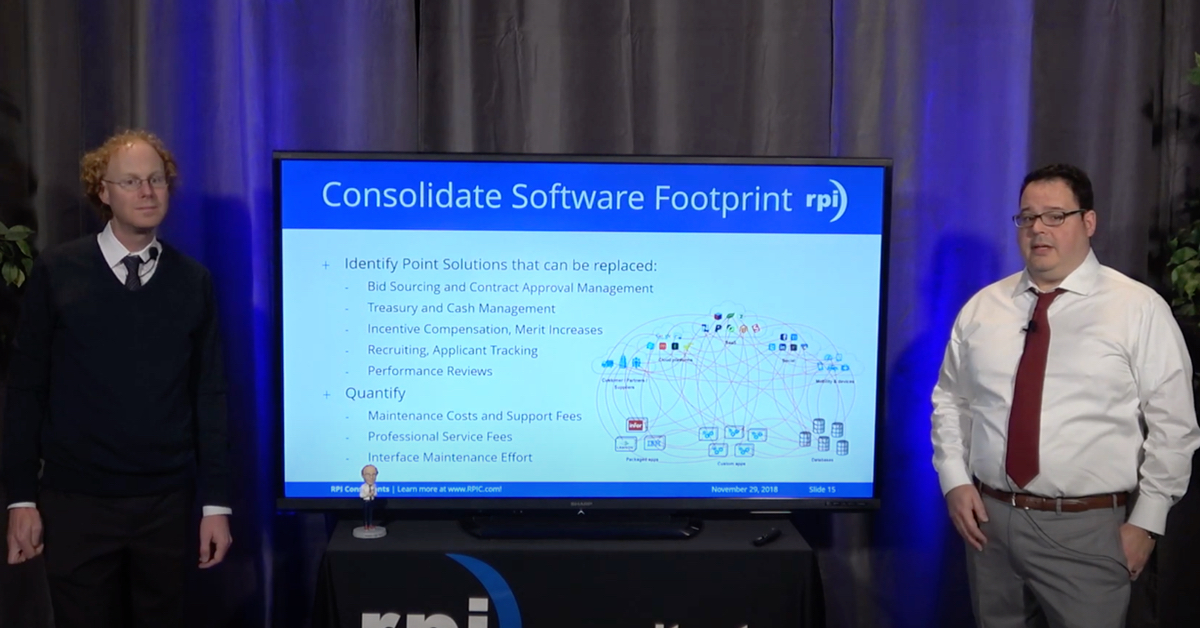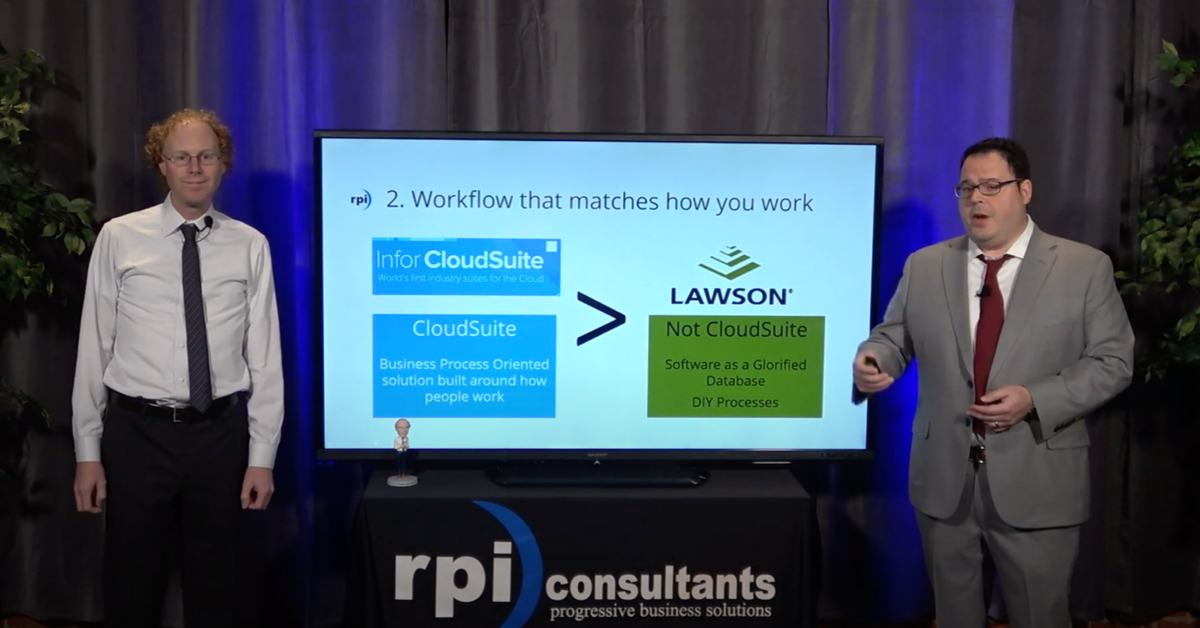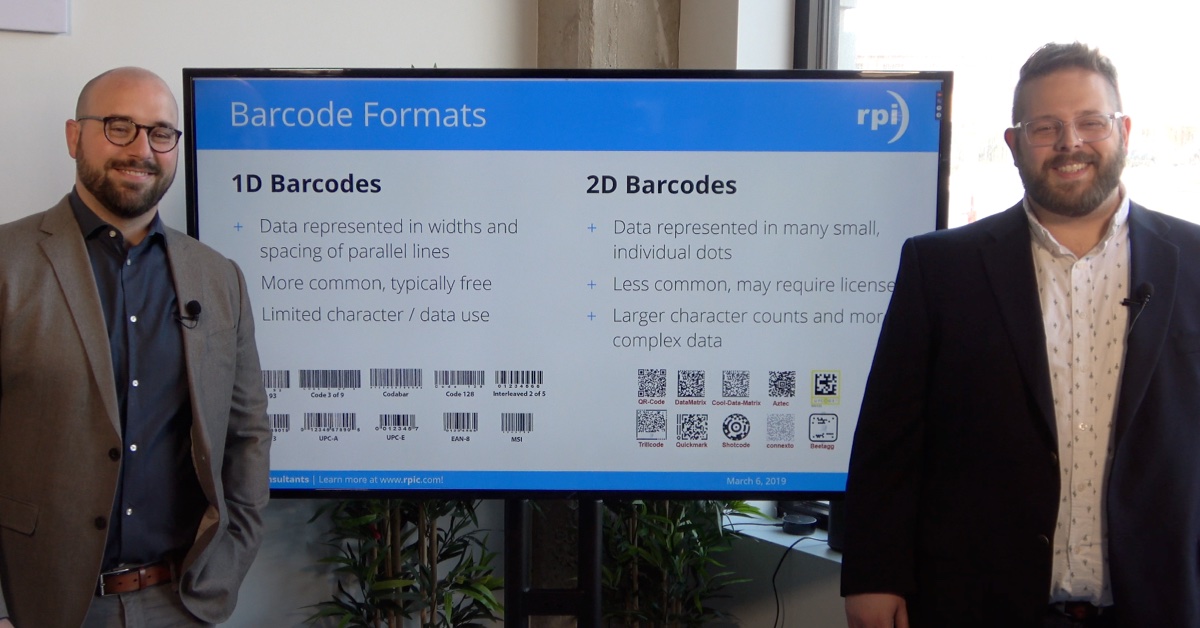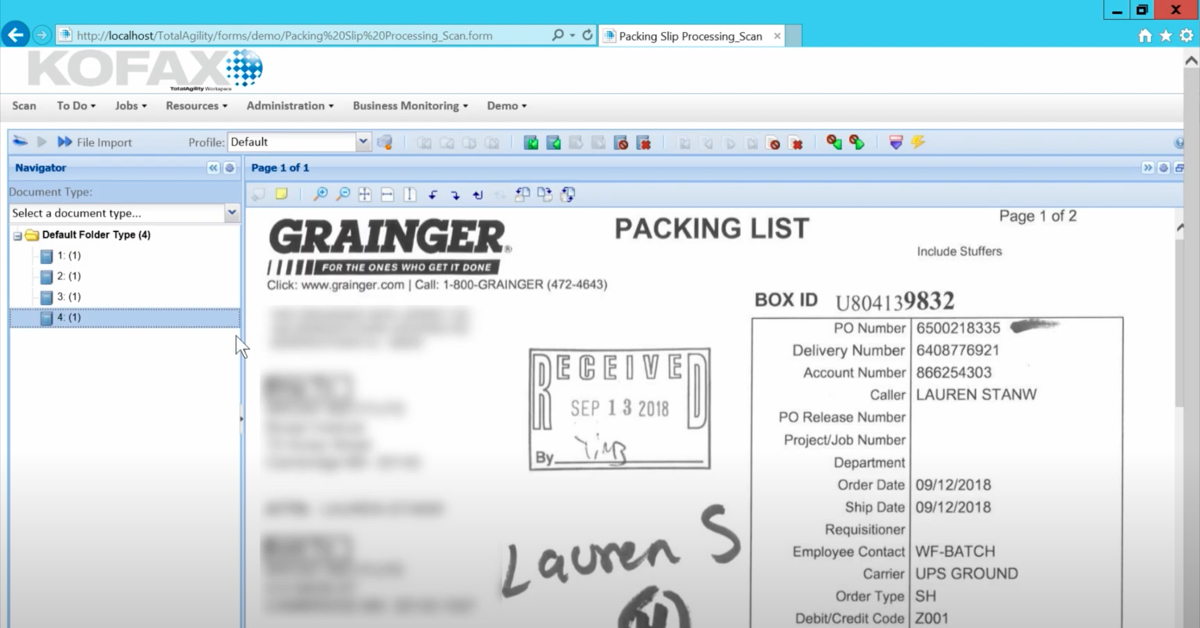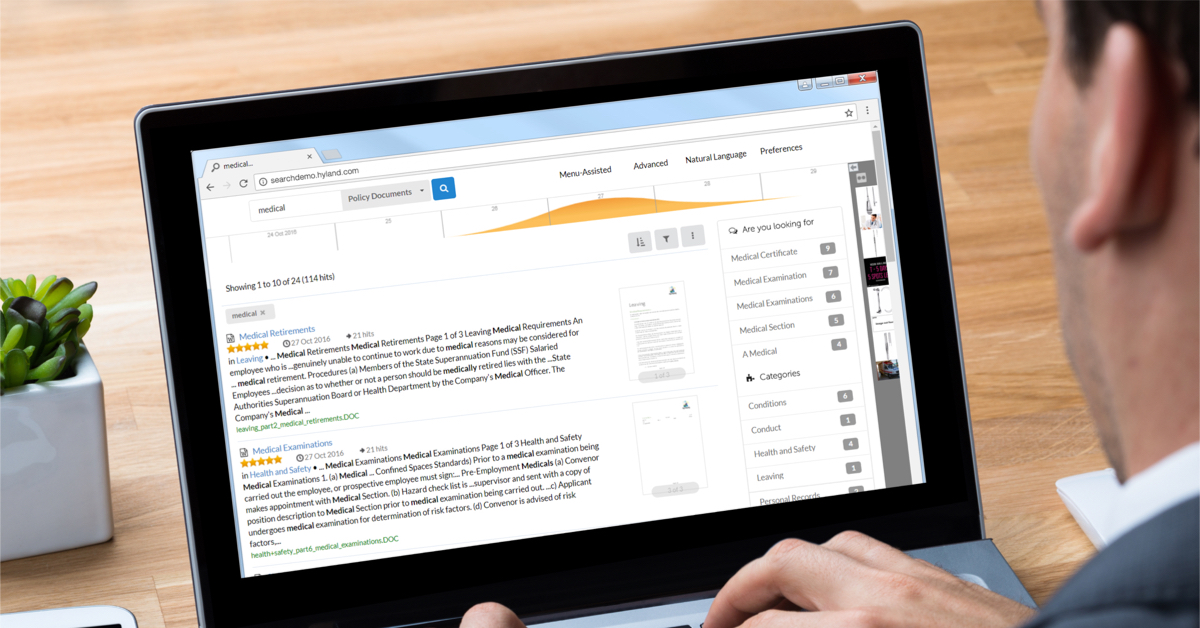Part 2: Comparing Perceptive Content (ImageNow) and OnBase
Perceptive Content and OnBase by Hyland are both powerful and industry leading enterprise content management platforms. Though they share many similarities, there are some differences between terminology and features. In this webinar we help translate the main terms and features between these two platforms to help clients that are considering a migration.
Transcript
John Marney:
Hello, everyone, and think you for joining us again for an RPI Consultants Webinar Wednesdays. Today we’re discussing part two of a two-part series on comparing OnBase and Perceptive Content, and their terms and their features.
Before we get started real quick, of course, just a few notes for the attendees. This webinar will be recorded and available on our website and our YouTube channel. And of course the slide deck itself will be sent out to everybody, so don’t feel like you have to take any screenshots.
We have someone standing by to take questions from you. On part one of this webinar, we had a lot of questions, so we’re anticipating the same thing here.
Also, we wanna let you know that we welcome all feedback in terms of anything you would like to see presented, so please send us your ideas as far as any content you might wanna see presented in our webinar series. With that in mind, let’s get going.
James Cho:
Hi, my name’s James Cho. I’m a lead consultant at here at RPI Consultants. I have over eight years’ Perceptive Content experience, I’m a certified OnBase installer, and most of my experience is around manufacturing health care. And, I love my rescue pit bull, Coco.
John Marney:
And many of you would know me. I’m John Marney, our manager of solution delivery. Over eight years of experience in ECM and OCR design and implementation that’s across many different platforms. Majority of my background is in health care and, even more specifically, in financials or back office of health care.
If you have an accounts available solution in Perceptive Content, I probably assisted in the implementation. I enjoy my time outside with the grill, spending time playing board games on the weekends, and I am a proud alumni of Kansas State.
Real quick, here’s what we’re talking about today. We’ll give you a little bit of information about RPI Consultants for anyone who doesn’t know, and then we’ll jump right in to our content. Today, we’ll be discussing a few different aspects of the systems. First, their various OCR capabilities, the differences they have between forms or eForms, the server and database architecture, as well as a number of other features. Finally, we’ll wrap up with some questions.
So, a bit about RPI. James?
James Cho:
RPI has about 80 full-time consultants, project managers and technical architects. About 25 of us are in the imaging practice, and we have over 16 years of experience in ERP and ECM solutions. Our primary locations are in Baltimore, Tampa and Kansas City.
RPI provides services for all organizations that are either already using Perceptive or OnBase, and are looking for a new ECM platform. We design new solutions, custom development, upgrades, and training for everything else related to Perceptive and OnBase – even migrating from Perceptive to OnBase.
John Marney:
And those migration are a hot topic right now.
Okay, so comparing terms and features. Last time on Webinar Wednesdays, in our last month’s webinar, we discussed a few topics around the user experience, mostly, in Perceptive and OnBase. We discussed the various clients that users will log in to – both the client and thin client.
We discussed the various capture pieces, scanning or e-mail capture, the indexing and indexing structure of documents and how the difference between custom properties and keywords look, and then the similarities in the Document Viewer around how documents display and how to use annotations, and then finally, some of the functionality of Workflow with queues and routing.
Jumping in to today’s content, first we’ll discuss OCR options. Many Perceptive users will be familiar with Brainware or Perceptive Intelligent Capture, or, Perceptive Intelligent Capture, also formerly known as Brainware. We’re now back to Brainware. It is a stand-alone product, so not deeply integrated in to Perceptive Content. However, that is the go-to solution, or has been for a long time.
James Cho:
With the acquisition of Perceptive, Brainware will still be the go-to stand-alone platform for OCR integrating with OnBase. There is a more light-weight solution that’s comparable to Rec Agent that does barcodes, text readings, called Advanced Data Capture.
John Marney:
That Advanced Data Capture is really fully-integrated in OnBase, can do some quick zonal capture, barcode reading like James said. That is somewhat similar to Recognition Agent. Recognition Agent in Perceptive doesn’t have the same GUI setup; it all has to be scripted, but it can still do some — what we would call — light OCR.
As far as other clients, there are other third-party or other solutions available. Kofax reads off your invoices and then Kofax KTM or TotalAgility can always be set up to do OCR.
James Cho:
Yeah, and OnBase still has the integration capabilities to integrate with ReadSoft, Kofax, and they also have another product called AnyDoc.
John Marney:
Next topic are forms. In Perceptive, eForms are often used to collect data and drive business processes alongside your documents. They’re built in HTML/JavaScript. They’re custom developed; they’re basically building a webpage that goes inside your Document Viewer.
There’s been some functionality that was introduced a long time ago in Form Designer that allowed some level of drag-and-drop form building, but it was always half-baked and I’m not sure it’s even available anymore.
James Cho:
OnBase has some legacy eForms that are very similar to Perceptive, where you have to code in HTML/JavaScript and then you have to also do custom development to program that logic around the fields.
But now, they have something called Unity Forms, which is their new go-to form designer, where it’s no coding required. Pretty much what you see is what you get, drag-and-drop, and mapping all the data points is fairly simple. You could deploy a form within minutes.
John Marney:
Yeah, so one of the biggest differences is that, whereas in Perceptive your forms are very abstracted from the document themselves, your form fields are not tied to your keys and custom properties at all. So if you were to have your form filled out, you’d have to run it through a script to actually map that information onto your document.
James Cho:
In OnBase, the fields are actually the keywords, so you don’t have to have any ancillary scripts that map or re-index documents.
John Marney:
Big change, there, between the two systems.
Quick note on reporting. Not much to describe, here, but in Perceptive, the official reporting platform is a product called Business Insight — has been for a number of years, now. Business Insight runs on IBM Cognos, so while there’s a lot of out-of-the-box reporting available, most organizations typically find they really need to customize their reporting, which anybody familiar with IBM’s Cognos can do.
James Cho:
Yeah, and in OnBase, they have their own proprietary reporting dashboard solution, so it’s really easy to use. User-friendly, it’s all drag-and-dropped. There’s even a wizard inside where it’ll ask you what kind of data points you want to display, and you don’t need to be a developer to do it.
John Marney:
Another quick note on security. There’s a couple minor differences between Perceptive and OnBase. In Perceptive, if a user’s granted permission to, let’s say, view a document, that means that their ability to actually log in to the system is assumed. If you’re given that privilege, you’re actually given permission to log in to any client, whether it’s Experience, or WebNow, or Yoga, or the thin client.
James Cho:
In OnBase, you have to actually explicitly allow to log in to different types of clients and it’s either a deny or allow. There’s no soft deny.
John Marney:
Right, whereas in Perceptive, if you don’t assign a permission, it’s a soft deny. You can also allow something explicitly or give an explicit denial, whereas in OnBase, it’s just a “Yes” or “No.”
A bit on the server and the database architecture. This is gonna jump around a little bit, so I apologize. In Perceptive, the ImageNow or Perceptive server drags all traffic to the database, so your Perceptive client connects to the application server or the web server connects to the application server, and then there’s just one single path of information between the database and the server.
James Cho:
In OnBase, the architecture is a little more decentralized. OnBase Thick Client directly connects to the database via ODDC and disk groups by network share, but if you wanna use the Unity Client, it requires an application server, which can add multiple instances on other servers.
John Marney:
That actually makes the deployment of the OnBase Thick Client a little bit heavier than the typical ImageNow Thick Client, just because it acts like its own application server. Perceptive, of course, can support active-active, or multiple active instances of the application server as well.
Another big change on the database side — and this is a bit technical — one challenge that we’ve seen is that custom property data specifically is stored in what would be called non-normalized, which means it’s not the most efficient way to store it. It’s on one giant table, which can balloon really large when a lot of custom properties are used and can impact performance on the system.
James Cho:
In OnBase, you can either choose if you wanna normalize or non-normalize. It’s called Single versus Dual Table, and depending on your solution needs and your performance needs, it could go either way.
John Marney:
That could be a big benefit to anybody that deals with that issue right now under Perceptive.
Another little bit on server architecture … in Perceptive, any of you admins would be familiar with the fact that Import Agent or any of the agents would be configured largely through text INI files. Of course, the web server, itself, is also managed or completely set up with INI files in Apache Tomcat.
James Cho:
Yeah, and in OnBase, everything is mostly configured in application. GUI-based. It’s really nice, really easy. It’s a little cumbersome to where you find it, but it’s a lot better than going through INI files.
John Marney:
For document storage, documents in Perceptive are typically converted to TIF for storage. That’s always been a best practice. We wanna convert to TIF for file size reasons but also just because, in Perceptive, to be able to annotate it, you have to convert it to TIF.
James Cho:
Documents in OnBase are typically left in their native format, and in Disk Groups … Disk Groups are network shares that are designated at the time of document creation, which are equivalent to OSMs in Perceptive.
John Marney:
Right. OSMs are roughly equivalent where you wanna manage those files in a physical location. The major difference is that OnBase, because of how OnBase Thick Client has to give direct access from the user, sometimes you have to give Windows security access to those file shares to various users.
On to a little bit about integration. We touched on this in the last webinar. We just wanted to expand a little bit on the Integration Server. In Perceptive, a few years back they introduced this idea of Integration Server, which is a standard set of web services available for integrating in to Perceptive.
Right now and historically, it’s only been inbound-only, which means web service calls from your line-of-business application, through Integration Server, and in to Perceptive, and it runs on Apache Tomcat, which is fairly lightweight.
James Cho:
Yeah, and in OnBase, Enterprise Integration Server is actually both inbound and outbound, so it can call out to other application servers or applications. That is based on the BizTalk platform.
John Marney:
And, of course, just to mention this again, but the standard API for doing Workflow automation or other system integrations in Perceptive is to use iScript. In OnBase, you would use the Unity API, which … They’re very similar in their functionality.
Number of other features. In Perceptive, of course, users can be mapped from Active Directory into the system. This is done through a product called User Replication Agent. Again, it’s largely just building a matrix in a text INI file of Active Directory group to an ImageNow group.
James Cho:
In OnBase, you could do that as well, but there is also a AD browser built in, which is really nice. There’s also a PDF to TIF conversion, but generally, mass conversions of documents are avoided.
John Marney:
Whereas, in Perceptive, because we try to store everything as a TIF, Perceptive users will be familiar with INMAC — at least that’s the older version — that can do mass document conversion. The new utility is called File Conversion Component, or, FCC.
James Cho:
In OnBase, most of the functionality is configurable on the front end. So, you don’t have to be a developer or have to send it off for other people to figure out how to customize your solution. It could all be done in one centralized place.
John Marney:
I’m working on my OnBase training right now, and I’m finding this to be very true. I haven’t had to dive in to a script or configuration file for anything.
The other features: In Perceptive, one difficulty that we’ve long had is system-to-system migration. If I wanna take functionality from my test environment in to my production environment, there is a utility for migration. It doesn’t always work as well as you want it to, because if you have any dependency that’s not transferred, it will get hung up before you can get it to the target system, which usually causes the staff to just instead abandon the migration utility and rebuild everything manually in the target system.
James Cho:
And in OnBase, the actual system-to-system migration will actually help you resolve any errors or issues of dependency fixes that you need to do at that time of migration.
John Marney:
For troubleshooting in Perceptive, many users will be familiar with the idea that you need to collect logs and review those logs to try and identify really serious errors or issues. Those logs can be confusing, and sometimes, very long.
James Cho:
In OnBase, the diagnostic utility that’s provided will actually parse those logs for you so that you can have everything neatly shown in a table – all your errors and things like that.
John Marney:
Yeah. One nice thing about the logging that is available in OnBase is that SQL queries are very easily accessible, so if you want to try and identify why a certain search isn’t returning documents, it’s very easy to take that query and run it directly on the database.
Wrapping up, how you do you help yourself, or where do you go to get further help? Well, Perceptive clients have had a sordid history of where they’ve gone for this, starting with customer.perceptivesoftware.com, customer.lexmark.com, and then we had a brief stint at techsupport.kofax.com.
Those are all legacy at this point. The portal for the future is onbase.com/community. That is where you can go to get guides, to open a support ticket. There’s an extensive community there where you can get help from other users, and then I also of course wanna plug docs.hyland.com. This also used to be dox.kofax.com [inaudible 00:16:22]. This is where you can go to get installation guides and technical specifications specifically for Perceptive products.
James Cho:
For OnBase, you’ll still be using onbase.com/community for all your technical requirements.
John Marney:
Same portal going forward.
Okay. Let’s wrap up. Obviously, these are both two very powerful systems. We’ve gone on a fairly extensive journey into some of the things that they can do similarly and differently. However, we’ve only really scratched the surface; there’s a lot of functionality out there — especially on the OnBase side — that Perceptive really doesn’t do.
Businesses should really carefully evaluate any potential migration. Towards that, we are actually doing — you’ll see me, in fact, next month on Webinar Wednesdays; I believe that’s February 7th — I’m going to be doing another webinar on some considerations for planning an eventual migration. We’ll talk a little bit about some things that you can do to prepare for that, even if you’re not ready to do it yet. It’s some good best practice things for technical and documentation preparation.
So, any questions?
Speaker 3:
We do have a few questions in the room. “Does Perceptive support multifactor authentication? Specifically for WebNow or Perceptive Experience?”
John Marney:
That’s a great question. I would say the answer is, “No.” I’ve never seen it.” There’s definitely the ability to customize that; you’d have to create some portal in front of it to do that, but out of the box, no way.
Speaker 3:
“For Perceptive, Business Insight is an extra cost. Does OnBase charge extra for their reporting tool?”
John Marney:
Good question. Around licensing, I can’t say I know specifically. There’s a decent amount of reporting available without an extra license cost, so system configuration reporting, as in, “I want a list of every document type.” Things like that are available without an extra cost.
Then if you’re using the Unity client in OnBase, users have a lot more self-help ability to report on things that they wanna see by pinning things to their homepage. That doesn’t necessarily have an extra cost, either. I would imagine, though, that the official reporting tool does. We can definitely follow up with you on that.
Speaker 3:
“Does OnBase offer a composite-type custom property like Perceptive Content does?”
John Marney:
That’s a good question. Because of the way that keywords in OnBase work, it’s a little bit different. You can group keywords together to be a repeating line item just like composite custom properties, but it is structured a little bit differently. Virtually the same functionality, though.
Speaker 3:
“Can you compare the eSigning features of each platform? What options do you have there?”
John Marney:
That’s a great question. In Perceptive, really, I don’t think there is necessarily a great eSigning solution for either. Both of them rely on third-party vendors like AssureSign or DocuSign to manage most of that typical web-based digital signature. Both do have some capacity for applying a signature a document, and that would be pretty similar, but I think the question is geared towards those really approval levels-tiered signing, and neither system can really do that very well.
Speaker 3:
Back to the authentication question, “Does OnBase support multifactor authentication?”
John Marney:
To my knowledge, no. I would have to double check with that. I would think, in general, we would need to customize something around that just because, generally, your two-factor is going to require some sort of integration with a third-party service.
James Cho:
Normally, I’m thinking that if you want two-factor authentication, that’s for outside your network. Your VPN or something like that is probably your better bet to handle that authentication first.
John Marney:
Right. So, there are a lot more options in OnBase support external access. In fact, there’s a whole product called External Access Client. In that case, it relies on someone internal — the organization — to approve that access. Again, I don’t think that there’s anything built in for two-factor, but I’ll definitely follow up on that.
Speaker 3:
“How does OnBase integrate with external applications like SQL and web services?”
John Marney:
That’s a pretty broad question. Let’s say if you’re trying to process a document in your Workflow and you need to look up some additional information out of a database or a web service call to apply to those document keywords, that can all be done within the GUI.
You can set up what’s called auto-fill keyword sets, so that if you enter one keyword like an employee ID, it will go out to the database or the web service, retrieve information, bring it back, and apply it to those keywords.
James Cho:
Yeah. There’s actually a field that says, “What is your SQL query?” Copy-paste it in there, and say what ODBC Connection to use.
John Marney:
It’s really cool and a big difference from how Perceptive does it.
If it’s more on the back end than for automated processing, the Enterprise Integration Server that we referenced is how it does outbound calls to web services. Then you can always connect to another database just via ODBC.
Speaker 3:
“Will the previous Perceptive Content knowledge-based articles become available on the Hyland customer portal?”
John Marney:
I went out … this transition to the new Hyland portal was just a couple weeks ago. I believe that they’ve already transferred over; I think I searched around and found a couple. If not, they’re probably still available on techsupport.kofax.com in the interim, but I have to imagine they will be available if they’re not yet. I’m about 90% sure I’ve already looked up a couple on the OnBase site.
Speaker 3:
“One client is using Crystal Reporting with ImageNow to run specific reports. Can that be done with OnBase?”
John Marney:
You, can absolutely. Crystal Reports is just a reporting platform. You can build custom reports if you have the knowledge to do so, and you’re just plugging it in to a database and building reports based off of that data. So, yes, you can absolutely use Crystal Reports on both platforms.
The nice thing is that, while Perceptive has always tried to hide or at least make it difficult to get access to documentation on their database schema, the OnBase database schema is officially documented and available to anybody so that building reports in a third-party platform such as Crystal Reports should be a lot easier.
Speaker 3:
“With OnBase, do all fields on a form automatically become keywords, or do you select fields for keywords?”
John Marney:
You don’t have to have them.
James Cho:
Yeah, but when you’re creating the form, you can map it at time of creation to populate to that keyword.
John Marney:
And that can be…maybe you want the keyword to be a calculation or a lookup. There’s a lot of options.
Speaker 3:
“With the switch from Brainware moving under Hyland, will Visibility reporting still be available?”
John Marney:
Yeah, from what we’ve heard, Visibility is gonna continue. Visibility is a reporting tool. I think our team has always felt like it was a really good utility, and a lot of reports that are built in to it are really solid, out of the box tools to analyze your verifiers and your extraction rates, and everything else. I definitely haven’t heard anything about Visibility going away. I would expect it to continue.
Speaker 3:
“Do OnBase keywords have the character length limitations that Content has?”
John Marney:
No, is the quick answer.
James Cho:
No.
John Marney:
When you set up a keyword in OnBase, you pick its data type. So if you want it to be a number, you select whether you wanna…you’re gonna ultimately only be limited by what the database can support. I think a short number is nine characters, a long number is 20 characters.
With an alpha-numeric, we can actually set a length, and that would go up to whatever a string is in the database, which I can’t recall at the time. It’s a lot.
Speaker 3:
“Can you edit OnBase forms in Workflow?”
John Marney:
Forms are used similarly in both systems for processing documents, so in Workflow, you can have a form living alongside a document.
James Cho:
Yes.
Speaker 3:
“With Perceptive rolling under the Hyland umbrella, now, is there any migration tool in place yet?”
John Marney:
No, and the fair likelihood is that there never will be a tool to just set it up and do it for you. There are a lot of differences that we’ve described between these two systems, and that would be pretty challenging to overcome with a software utility.
There may certain pieces that could be mapped from system to system with the utility, such as custom properties to keyword. However, our path forward at this point has been under the understanding that, for the most part, the migration is going to be pretty manual. That’s gonna be a bit what I’m going to get into next month in the next webinar.
Speaker 3:
“For a plant that has a highly-scripted Perceptive Content solution, is that something that needs to be rewritten if they were to migrate to OnBase?”
John Marney:
That’s a great question. That’s exactly what I meant with my last answer. An iScript, which is very common — often used in customizations in Perceptive — are not gonna be able to be automatically translated into OnBase.
There probably won’t need to be a customization anymore. They’ll probably be something you can build out inside of the OnBase actions. Maybe, maybe not, but more than likely. But, there is no translation.
All right. Sounds like that’s it, a lot of great questions. Thank you for joining us today. Again, if you have any other questions, feel free to follow up with us. Please join me in February for the follow-up webinar to this. Thanks again.
Want More Content?
Sign up and get access to all our new Knowledge Base content, including new and upcoming Webinars, Virtual User Groups, Product Demos, White Papers, & Case Studies.
Entire Knowledge Base
All Products, Solutions, & Professional Services
Contact Us to Get Started
Don’t Just Take Our Word for it!
See What Our Clients Have to Say


Denver Health
“RPI brought in senior people that our folks related to and were able to work with easily. Their folks have been approachable, they listen to us, and they have been responsive to our questions – and when we see things we want to do a little differently, they have listened and figured out how to make it happen. “
Keith Thompson
Director of ERP Applications


Atlanta Public Schools
“Prior to RPI, we were really struggling with our HR technology. They brought in expertise to provide solutions to business problems, thought leadership for our long term strategic planning, and they help us make sure we are implementing new initiatives in an order that doesn’t create problems in the future. RPI has been a God-send. “
Skye Duckett
Chief Human Resources Officer


Nuvance Health
“We knew our Accounts Payable processes were unsustainable for our planned growth and RPI Consultants offered a blueprint for automating our most time-intensive workflow – invoice processing.”
Miles McIvor
Accounting Systems Manager


San Diego State University
“Our favorite outcome of the solution is the automation, which enables us to provide better service to our customers. Also, our consultant, Michael Madsen, was knowledgeable, easy to work with, patient, dependable and flexible with his schedule.”
Catherine Love
Associate Human Resources Director


Bon Secours Health System
“RPI has more than just knowledge, their consultants are personable leaders who will drive more efficient solutions. They challenged us to think outside the box and to believe that we could design a best-practice solution with minimal ongoing costs.”
Joel Stafford
Director of Accounts Payable


Lippert Components
“We understood we required a robust, customized solution. RPI not only had the product expertise, they listened to our needs to make sure the project was a success.”
Chris Tozier
Director of Information Technology


Bassett Medical Center
“Overall the project went really well, I’m very pleased with the outcome. I don’t think having any other consulting team on the project would have been able to provide us as much knowledge as RPI has been able to. “
Sue Pokorny
Manager of HRIS & Compensation
MD National Capital Park & Planning Commission
“Working with Anne Bwogi [RPI Project Manager] is fun. She keeps us grounded and makes sure we are thoroughly engaged. We have a name for her – the Annetrack. The Annetrack is on schedule so you better get on board.”
Derek Morgan
ERP Business Analyst


Aspirus
“Our relationship with RPI is great, they are like an extension of the Aspirus team. When we have a question, we reach out to them and get answers right away. If we have a big project, we bounce it off them immediately to get their ideas and ask for their expertise.”
Jen Underwood
Director of Supply Chain Informatics and Systems
Our People are the Difference
And Our Culture is Our Greatest Asset
A lot of people say it, we really mean it. We recruit good people. People who are great at what they do and fun to work with. We look for diverse strengths and abilities, a passion for excellent client service, and an entrepreneurial drive to get the job done.
We also practice what we preach and use the industry’s leading software to help manage our projects, engage with our client project teams, and enable our team to stay connected and collaborate. This open, team-based approach gives each customer and project the cumulative value of our entire team’s knowledge and experience.
The RPI Consultants Blog
News, Announcements, Celebrations, & Upcoming Events
News & Announcements
Prioritizing Employee Engagement: How Healthcare is Meeting the Challenge
Chris Arey2023-10-21T07:10:09+00:00October 17th, 2023|Blog|
RPI Consultants Named one of Modern Healthcare’s Best Places to Work for Third Consecutive Year
Chris Arey2024-05-07T17:52:11+00:00October 11th, 2023|Blog, Press Releases|
Mitigating Losses: How Infor Contract Management Protects Your Organization
Chris Arey2023-10-06T16:35:25+00:00October 3rd, 2023|Blog|
What is Expense Management? A Guide for Financial Control
Chris Arey2023-09-27T14:14:06+00:00September 19th, 2023|Blog|
Unlocking Workforce Efficiency With Multi-View Scheduler
Chris Arey2024-02-26T15:12:00+00:00September 5th, 2023|Blog|
High Fives & Go Lives
Upcoming Events
RPI Sponsors 2-Day Southeast Lawson Mega Meeting
RPI Consultants2024-03-01T11:11:12+00:00May 6th, 2014|Blog, Virtual Events, User Groups, & Conferences|
RPI is Platinum Sponsor at Infor Lawson SouthWest User Group
RPI Consultants2024-03-01T11:04:28+00:00May 6th, 2014|Blog, Virtual Events, User Groups, & Conferences|
RPI Presents at Lawson Mid-America Mega User Group
RPI Consultants2024-03-01T11:05:53+00:00November 18th, 2013|Blog, Virtual Events, User Groups, & Conferences|
RPI Sponsors Infor West Coast “Mega Conference”
RPI Consultants2024-03-01T11:08:47+00:00November 11th, 2013|Blog, Press Releases, Virtual Events, User Groups, & Conferences|
RPI Attends 2013 Inforum Conference
RPI Consultants2024-02-26T13:57:49+00:00April 11th, 2013|Blog, Virtual Events, User Groups, & Conferences|