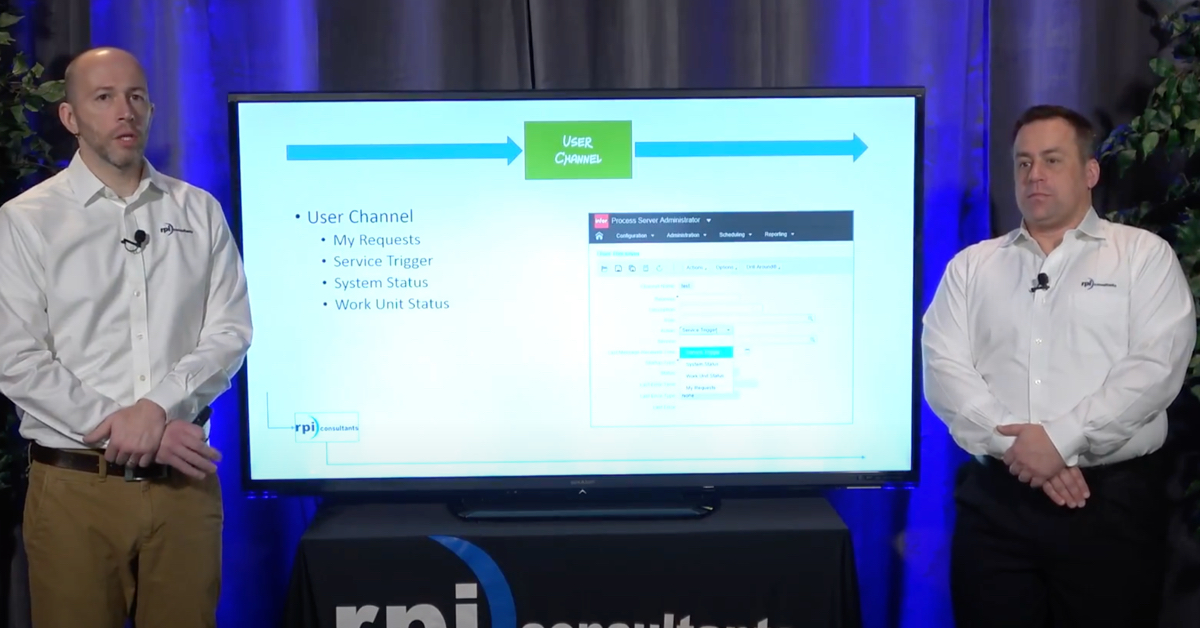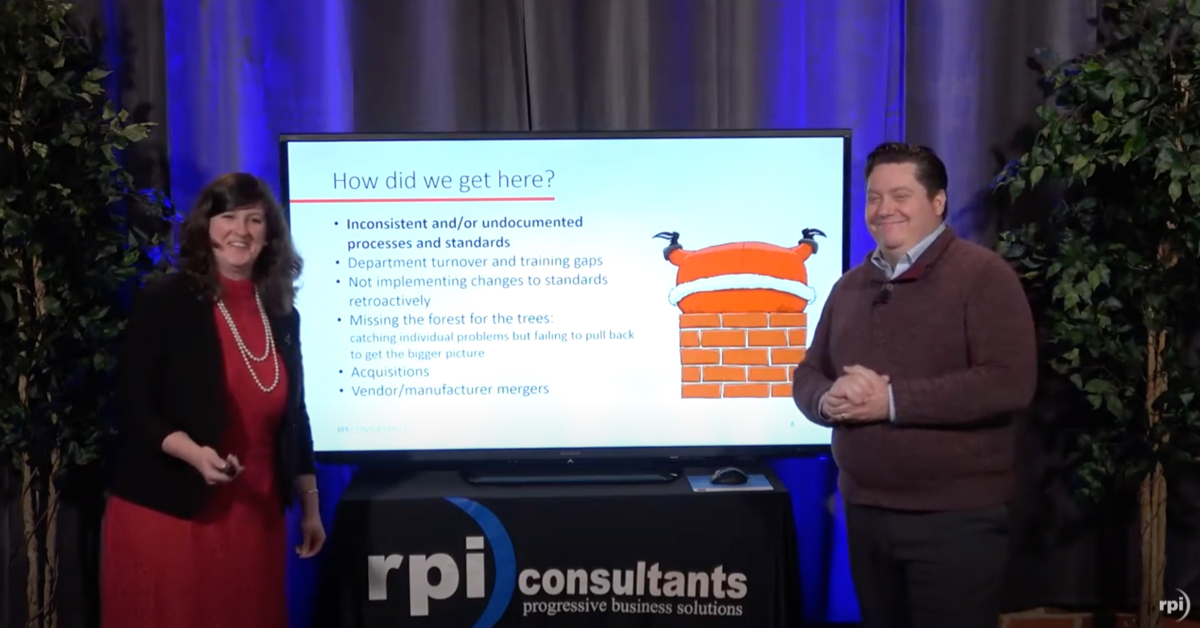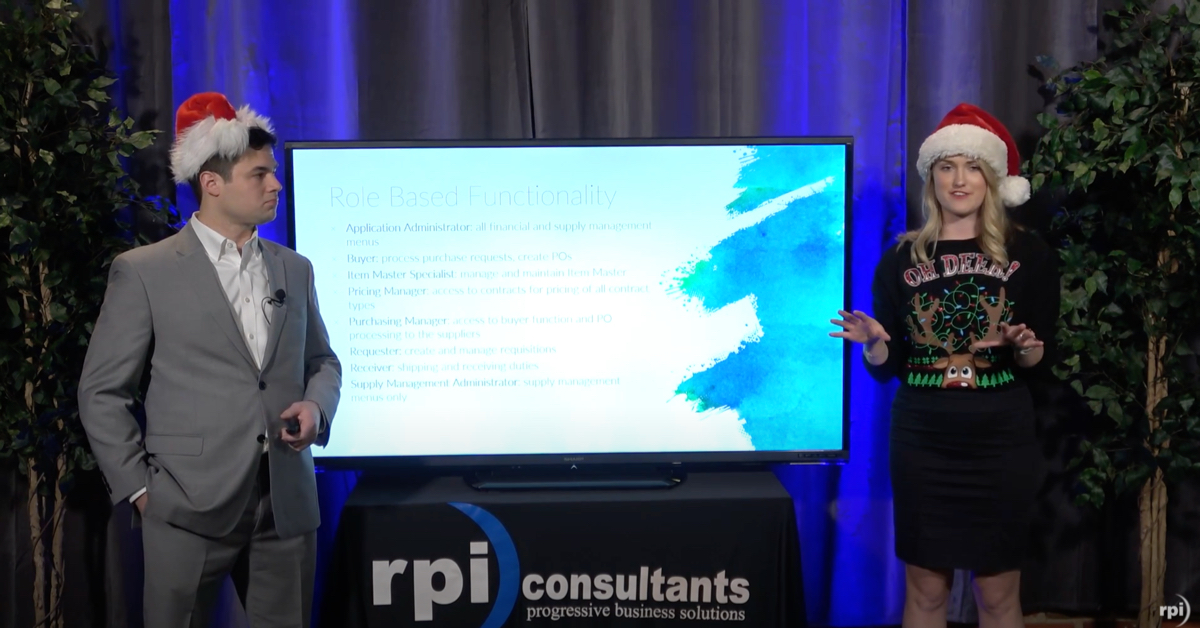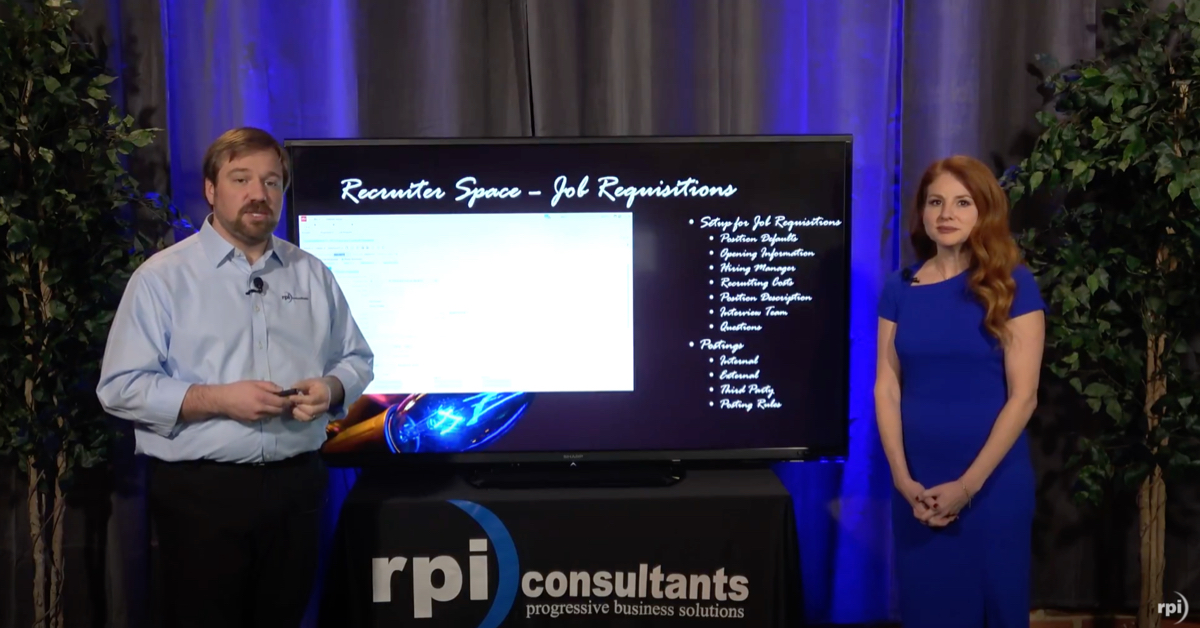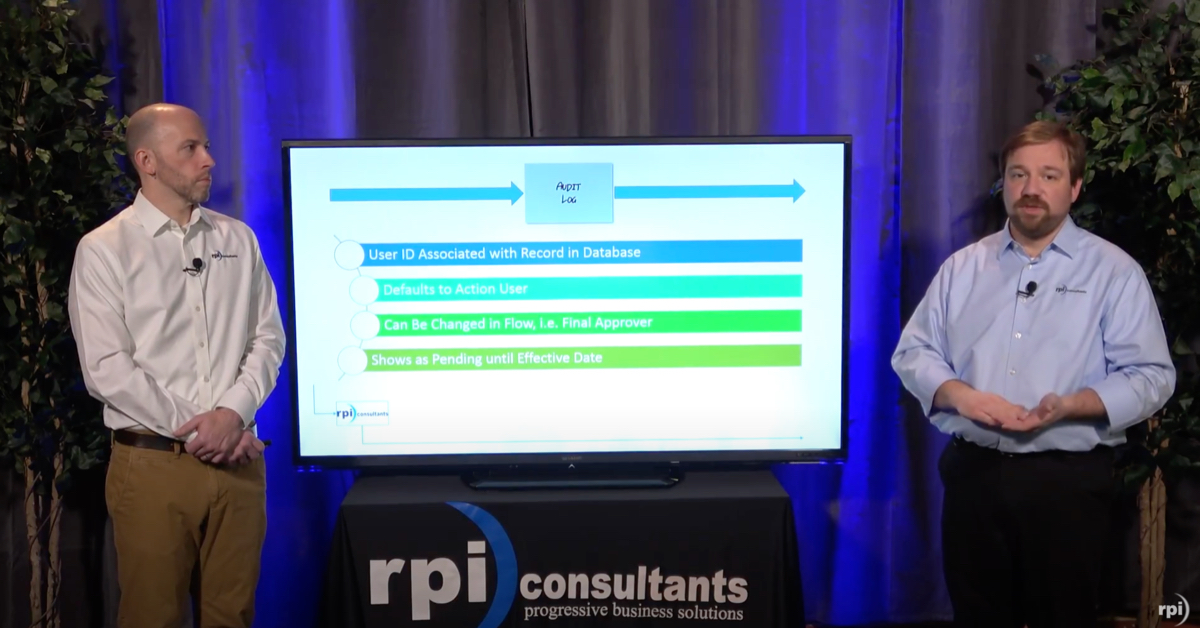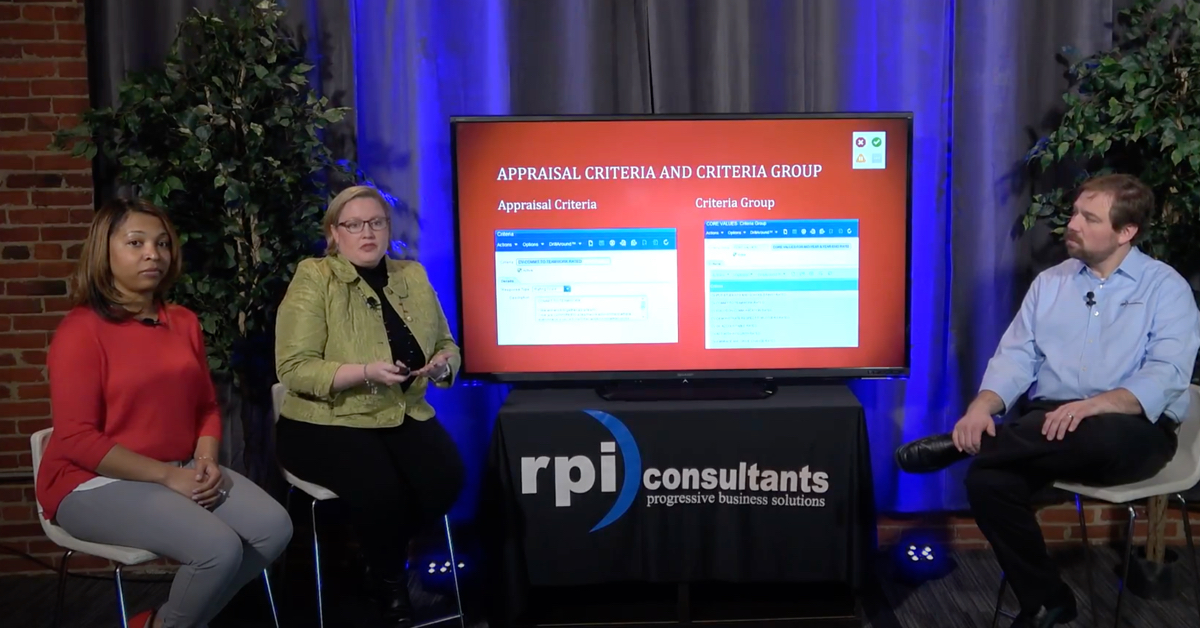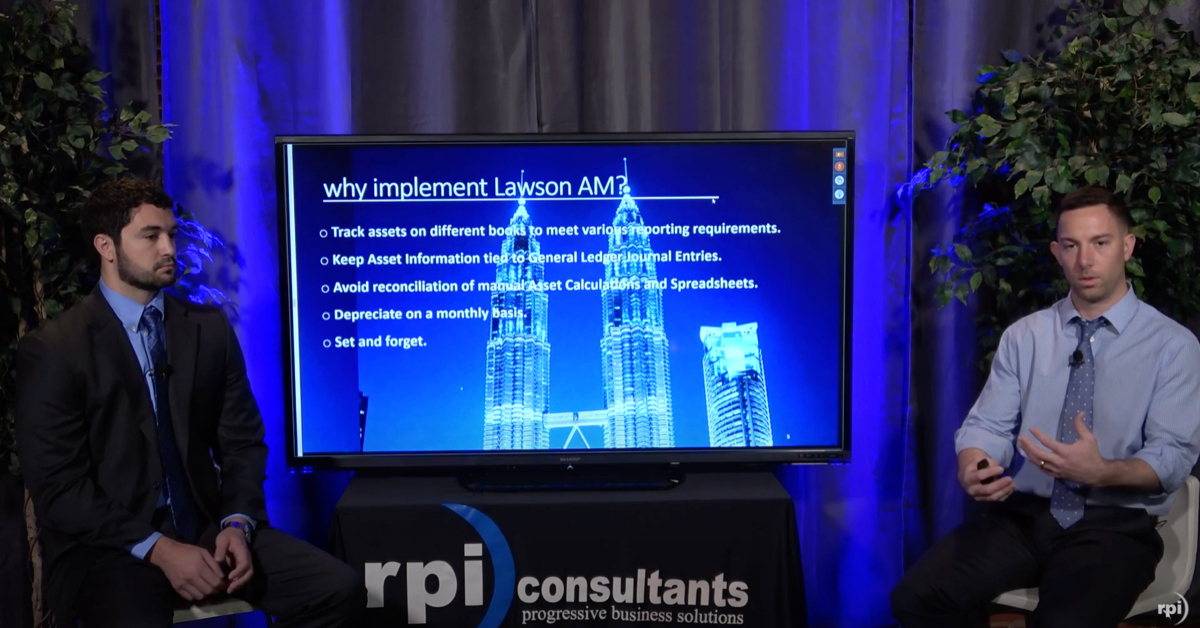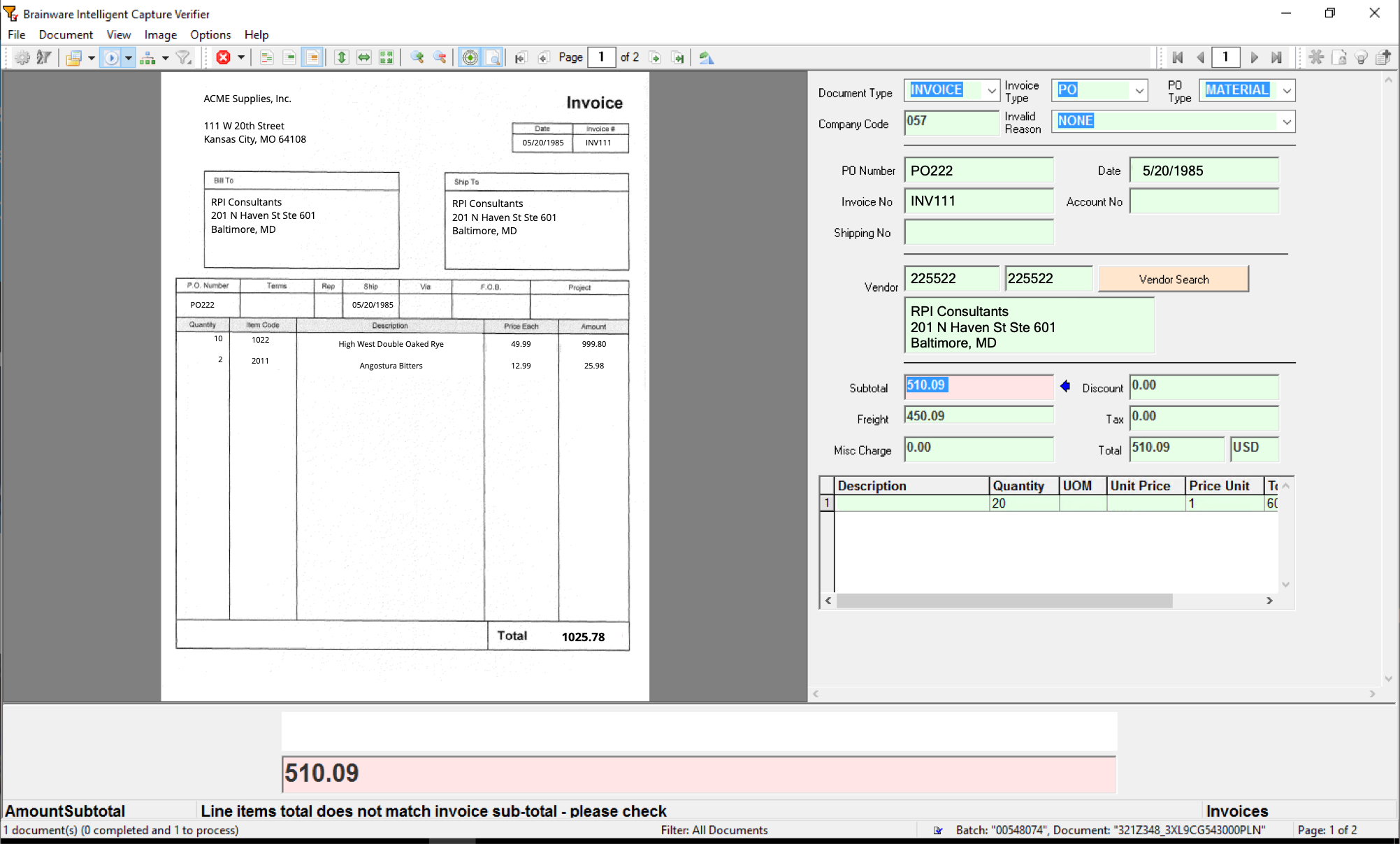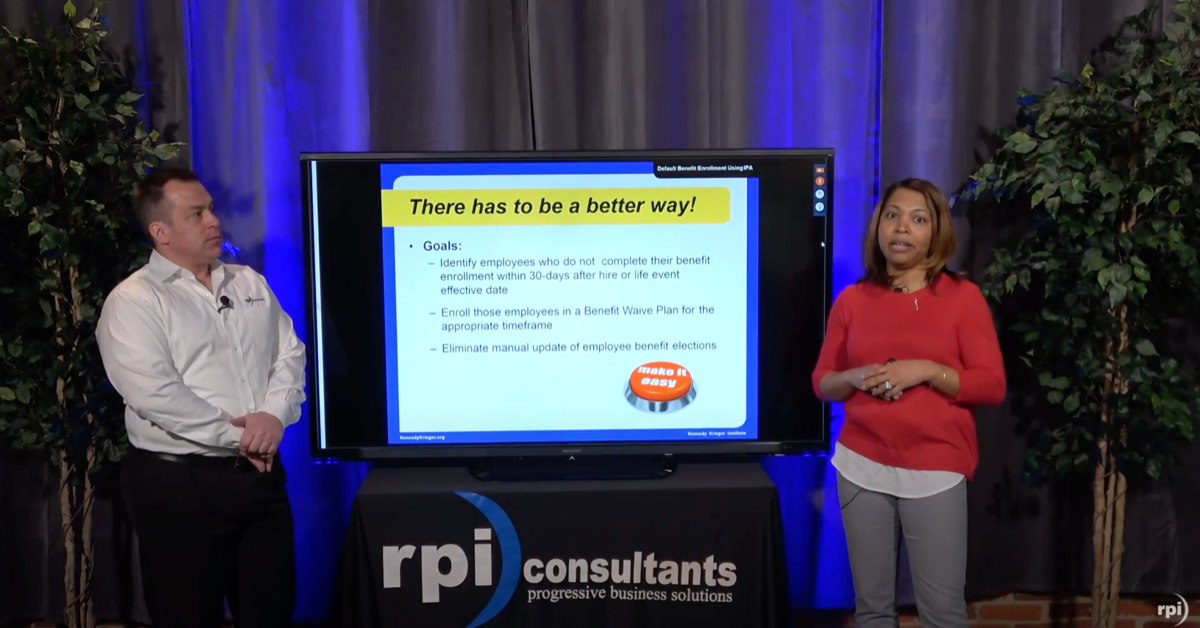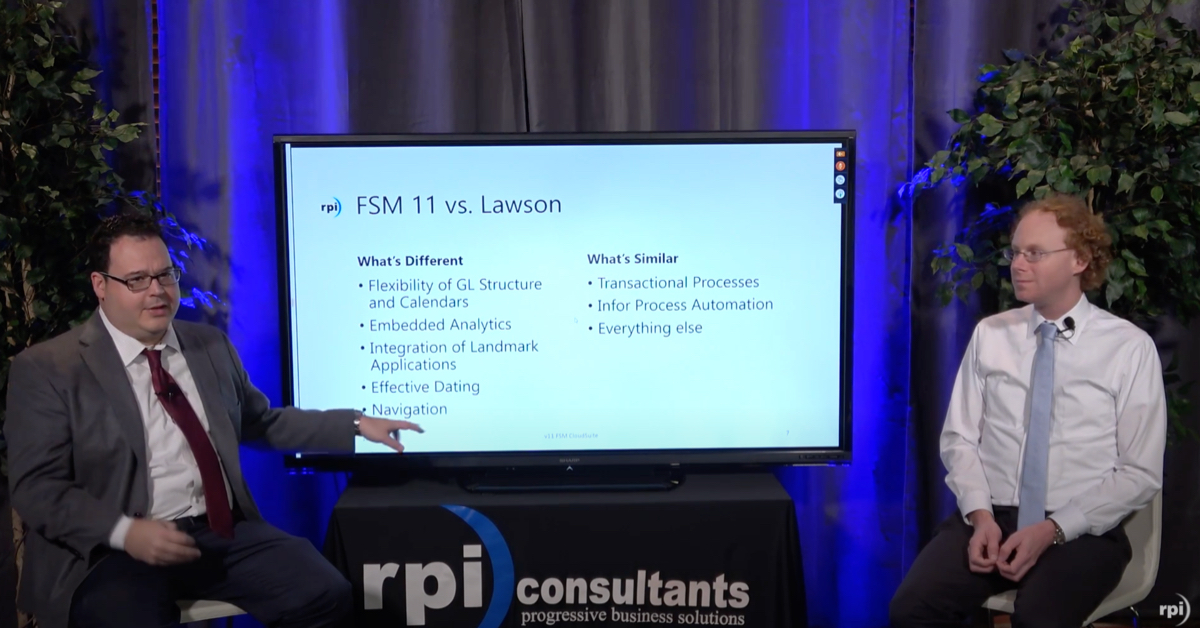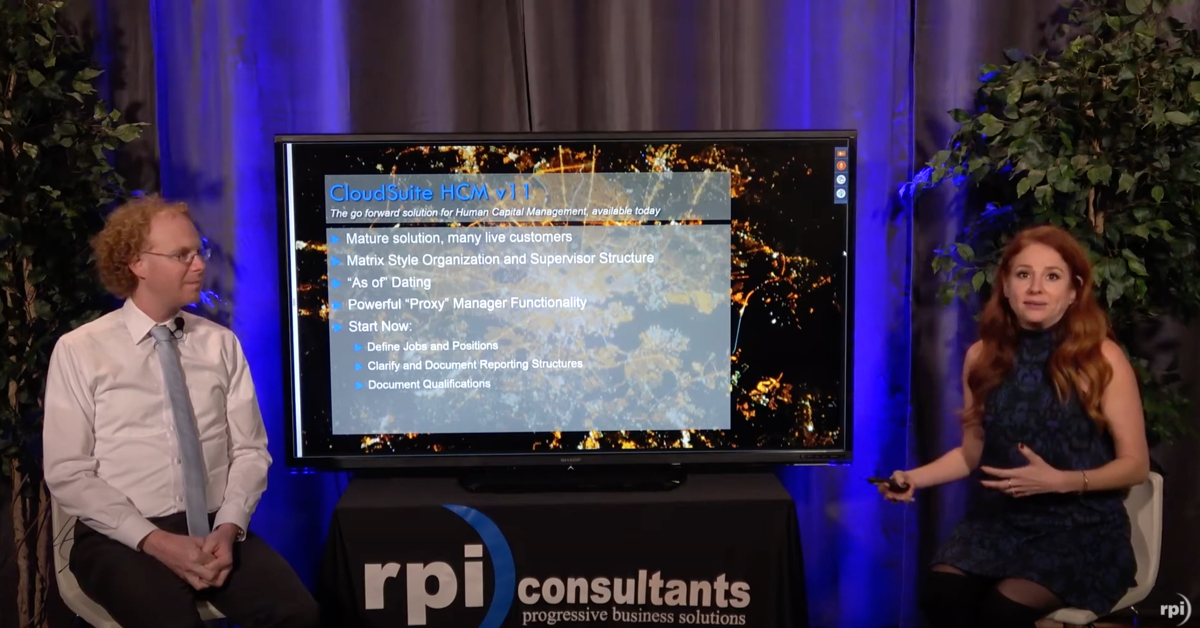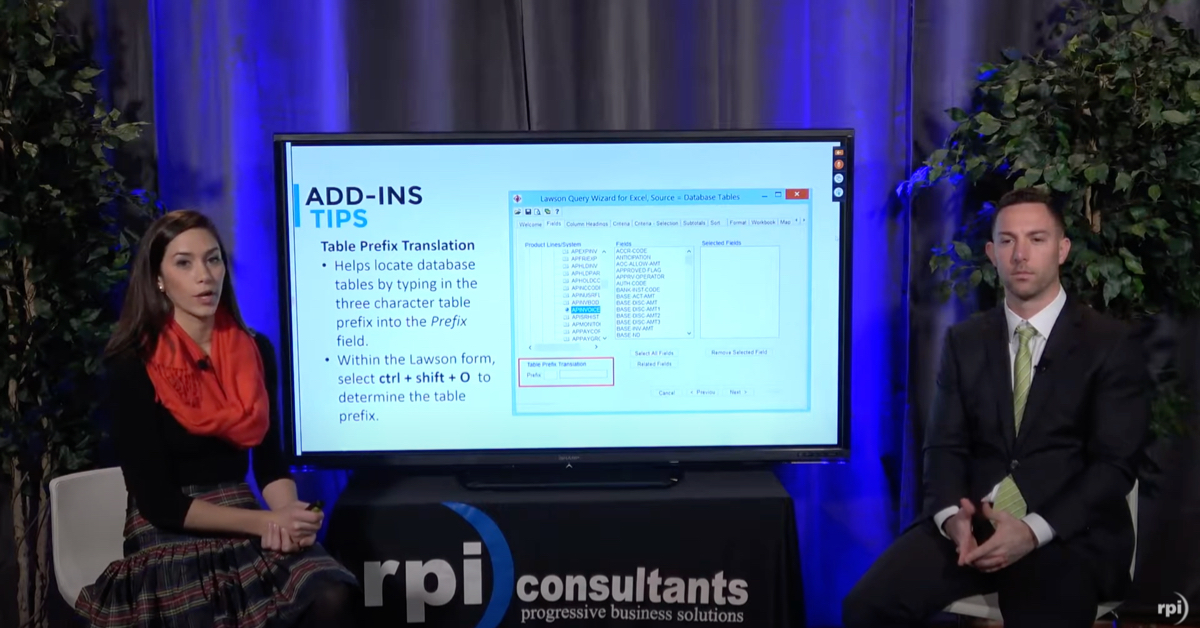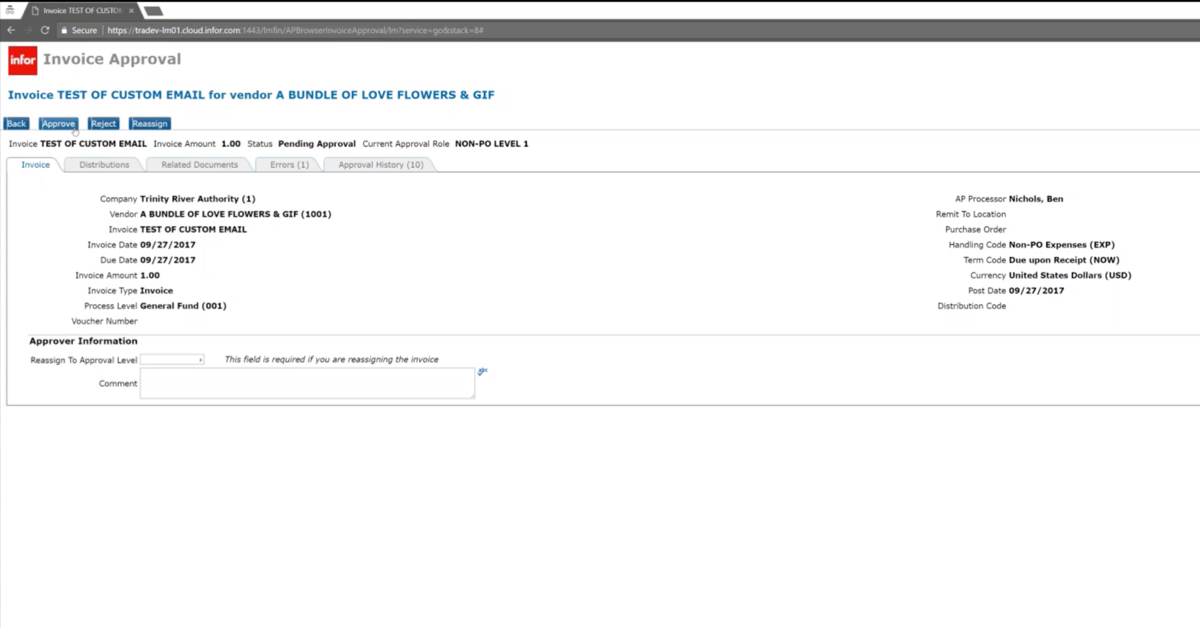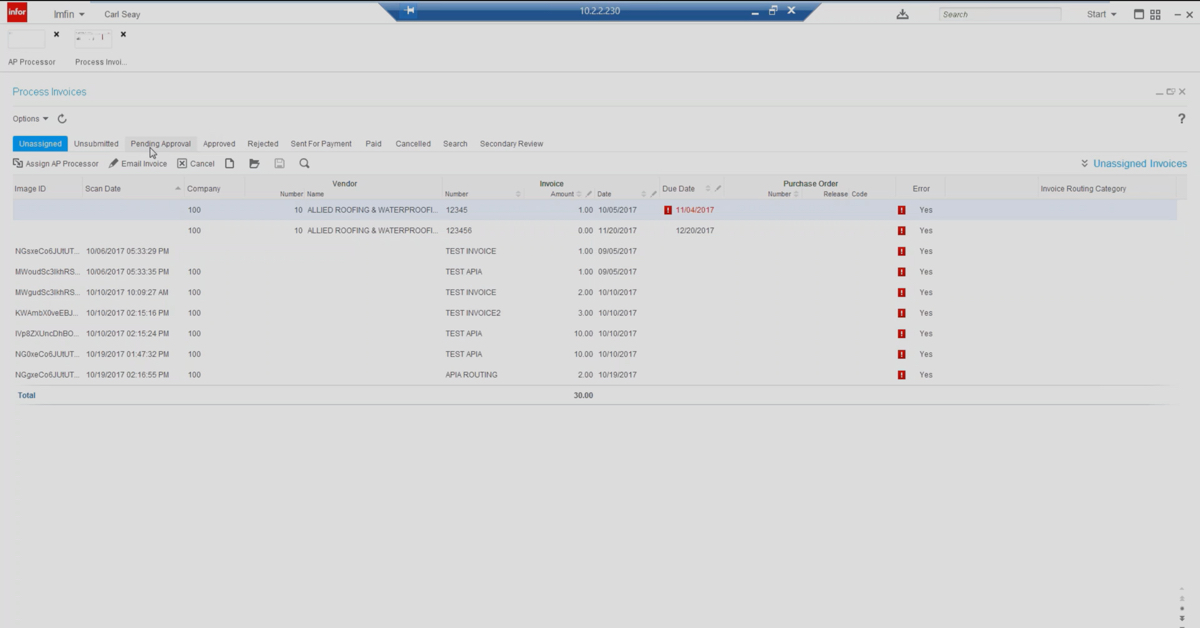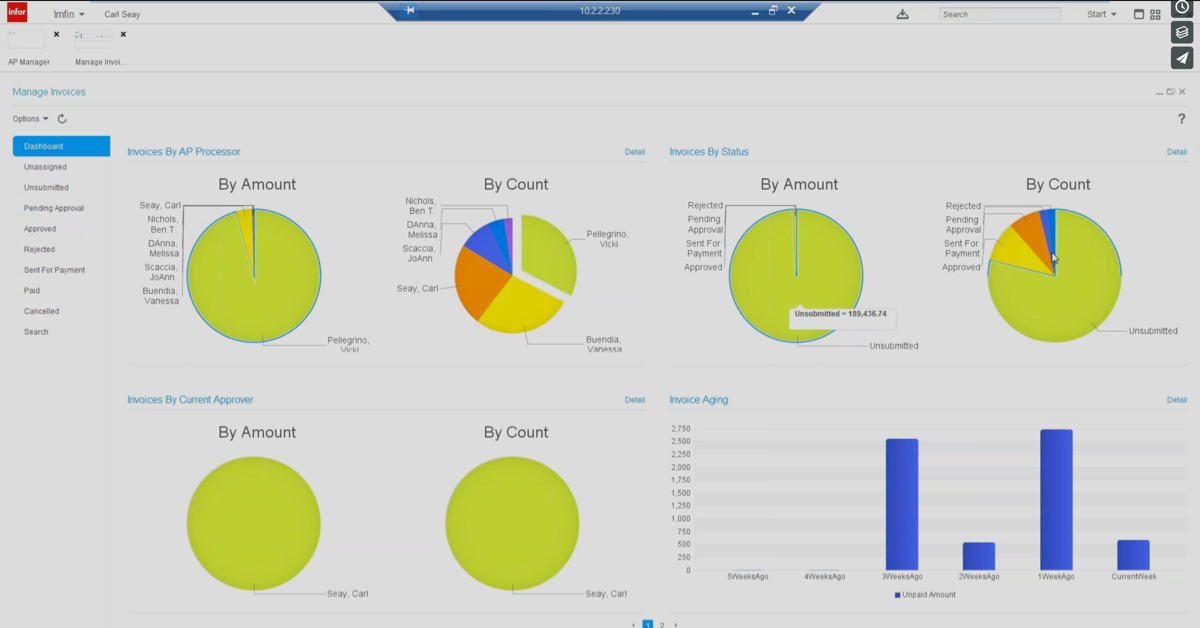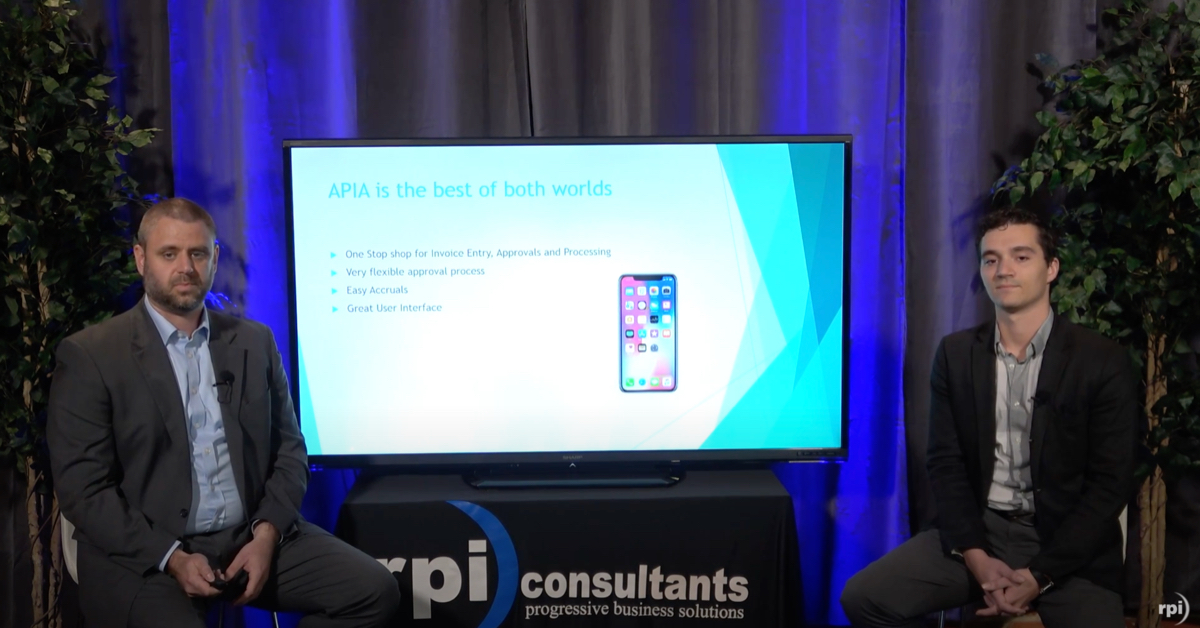Review of Perceptive Content EP2 (ImageNow 7.5)
Hyland released Perceptive Content EP2 (ImageNow 7.5) in June 2020. With over a decade of Professional Services experience with Perceptive / ImageNow, RPI Consultants will provide a detailed review of this latest release as well as an overview of Hyland’s release schedule, roadmap, and end-of-life support dates.
Transcript
Daniel Jenab:
All right, I think we are good to go ahead and get started. So, hello everyone and thank you for joining us today for another one of RPI’s Webinar Wednesdays. My name is Daniel Jenab. Presenting with me is Quinn Huntsman, and together we’re going to be going over the recent release of Perceptive Content EP2. What you need to know and why you might consider upgrading soon, but before we get started, let’s tell you a bit about who we are.
Again, my name is Daniel Jenab. I am a project coordinator here at RPI Consultants. I received my master’s degree in communications management from The George Washington University. I have extensive experience managing successful projects that involve the full Content & Process Automation software suite. That’s Perceptive Content upgrades and enhancements, Brainware by Highland, e-forms, iScript development, the full Kofax lineup, which includes total agility, transformation, capture, RPA, and Infor Lawson products of loss and D10, and the new work CloudSuite financials. However, of all of those I’ve easily gone through the most ImageNow and Perceptive Content upgrades during my time here at RPI. And for a fun fact about me, I am the de facto office personal trainer and nutritionist. And please remember a personal health check is just as important as a technical health check.
Quinn Huntsman:
All right. I am Quinn Huntsman. I’m a business analyst here with RPI Consultants. My background is mostly in Perceptive Content administration and troubleshooting. I do a lot of upgrades, some integration, some I-script work here and there. So that’s most of what I do on the Perceptive Content side. I am also a certified technical solutions specialist for Kofax’s RPA product or robotic process automation. So, a lot of fun stuff there that we have some content out on as well. If Daniel gets to be the office fitness guy, I will self-certify myself as the office stir fry master. I’ve had a lot of practice with the new normal at home, practicing my cooking. So, I’ll claim that one.
So, what’s on the agenda for today? First, we’re going to talk about Highland’s Perceptive Content release strategy with the release of EP1 and going forward, what it means for specific versions and the path of upgrading. After that, we’ll talk about what as far as content, as far as features is new in Perceptive Content EP2. We will also at that time quickly revisit what’s new in Perceptive Content 7.3 and EP1 to kind of provide a catch-up for folks who may be coming from 7.1.5 for before. As part of that we’ll also be talking about what’s new in Perceptive Experience content apps.
We’ll do the same thing with that. We’ll recap what’s been new since 7.3 EP1 and then what is specific to EP2. To wrap things up Daniel’s going to talk a little bit about planning your upgrade here with us at RPI, why you should upgrade depending on the situation you’re in coming from different versions of Perceptive Content. And I’ll talk a little bit about things you can do to prepare for your upgrade. And the last thing we will do is turn it over to you all for questions. If you have any, again, we wanted to before we start, we want to thank you for joining us today. So, I think with that, we’re ready to get started here, Daniel.
Daniel Jenab:
All right. So, the first main topic in today’s webinar is going to be the new Perceptive Content release strategy. So, what’s different with these newer EP releases compared to previous versions. So, the first significant change previously releases would come out in numerical sequence. So, it was ImageNow version 6, moving through Perceptive Content version 7. However, with the EP releases, we are starting over at EP1 and as of last Friday, we were actually at EP2. However, as a side note, these versions still may be unofficially referred to as 7.4 or 7.5. So, if somebody is referring to a version of 7.5, they will be referring to EP2.
And for a little more clarification on this versioning strategy, the EPs or enhancement packs are releases that are supposed to be more minor in nature. So, what that means is that they will consist of limited bug fix support, but they will be releasing more frequently with specific EPS being considered long-term or major releases. Those are going to be your classic big versions. The long-term release EPs will have larger bug fix support, and the previous enhancement packs roll in. And EP2, which again, just released last Friday is considered the first true long-term release of the EP line.
So just in an attempt to better explain the versioning and support strategy, this visual shows EPs one through five with specific attention being drawn to EPs two and four, as those are going to be considered the long-term release versions. As so when upgrading it is now recommended to move to a long-term release version, as opposed to an odd number EP, as those will contain the most significant enhancements. Additionally, upgrades are now cumulative. So, an upgrade from 7.3 to EP2 will also contain the patches and fixes from EP1. And in the future now if you wait a little bit longer, even moving from 7.3 to EP4 will contain all of the patches and fixes from EPs one through three.
Something important about this to note is that with the change in versioning strategy, there is also a change in the support policy. At least that’s what we heard when Highland released EP1. So previously each release of Perceptive Content had three years of full support and one year of limited sport. But now, again, with the information that was available to us with the EP1 release, these long-term versions will have two years of full support and a year of limited support.
And here are the end of life dates for Perceptive Content versions just to quickly run these by everybody. So Perceptive Content 7.1.5, you are in limited support currently, and end of service is rapidly approaching as of next month. Perceptive content 7.2.2, again, just hit limited service starting May of this year and end of service will be May 2021. Perceptive content 7.2.3 Limited support starting August of next year and end of service August 2022 and finally Perceptive Content 7.3 limited support July 2022 and end of service, July 2023. And something critical about Perceptive Content 7.3 is that WebNow is actually no longer supported after 7.3. So, if your organization does actively use WebNow and not Experience Apps, you are not recommended to move to EP1 or EP2 because a WebNow will not be supported in those versions.
Quinn Huntsman:
All right. So now we can talk a little bit more about the specifics and what has changed as far as features for Perceptive Content core services in EP2. Again, we’ll also kind of backtrack and talk about what changed with 7.3 and EP1. So, let’s go ahead and talk a little bit about that here. So first we’ll go over the major changes with 7.3 and EP1. One thing that’s been introduced with 7.3 is sort of an attempt to open up Perceptive Content more for native ODBC driver support. So, and it now supports native drivers for Oracle and Microsoft SQL server. This does introduce an additional step, not a hard step, but just an additional step that you must do for your upgrade or implementation, which is set up your own system DSN if you’re in windows just, or your ODBC connection to the ImageNow database yourself. It is no longer bundled with that data direct driver that sort of does that work for you.
Moving on here, we have some up-to-date database version and operating system support and the latest releases of Perceptive Content. You can go up to Oracle 19 C on the database server side. If you’re in Oracle shop, you can also do 12C and pretty much everything in between there. For Microsoft SQL server, you can go to versions 2016, 17′, I believe is the release after that. And then as it says here you can go all the way up to 2019 in 7.3 and so on. For operating systems, you can do windows server 2019. And if you’re a Linux shop again you can go up to Oracle Linux 7 or the red hat Linux seven. The main core service or the main core Perceptive Content thing that has changed with the release of 7.3 And forward is the removal of WebNow functionality as Daniel pointed out.
So again, just to reiterate, first and 7.3 Of content is the latest release, the last release of Perceptive Content that will support WebNow functionality. So if you are a WebNow shop, you will have to stop your upgrade at 7.3 or rather what we would recommend is find a way to get off of WebNow, get over to content apps, start that process so that you can be available for all version upgrades beyond that. So again, if you’re in EP1 you’ll notice there’s no references to WebNow or anything like that, it’s just totally removed from the system after 7.3.
Just talk a little bit about what specifically new with the Perceptive Content server and core services as of EP2. There are some big bug fixes, some resolved issues we want to point out here. There was an issue with installers not preserving settings during an upgrade or implementation. For example, if you’re Inow INI file has some specific LDAF configuration and you’re performing an upgrade and those settings are preserved that has been since patched fixed for EP2. One I’m a big fan of here is improved database transaction error handling. So, you’ll have a little bit more details going forward when you are trying to troubleshoot some issues with your database connection from Perceptive Content. So exciting stuff there.
With business insight, the business has gained support for IBM Cognos business intelligence 11.1.3 Which was previously only supporting up to 10.2.2 For IBM Cognos business intelligence. So, a little bit of forward action there. And then another thing that’s changed for the Perceptive Content server is the LDAP configuration within the INI files now specify the secure LDAP port by default. So if you are doing an upgrade, this is one thing if you are a shop that uses LDAP with your ImageNow implementation, one thing to consider during your upgrade is we may need to double check that we have our LDAP settings backed up, ready to change what we need to change if we upgrade and these settings are switched to an SSL port rather than the previously used LDAP port in our configuration.
So, another exciting thing that’s changed with the Perceptive Content client is you can now have multiple workflow viewer windows open. There’s actually a setting available that will be available in Inow INI something like, “Allow multiple windows equals true.” Or something to that effect that you can toggle to either allow this functionality to exist or not, but definitely exciting. You’re no longer bound to having that one workflow viewer window open at a time from the client side. So, next we want to talk about what is new with Perceptive Experience content apps. Again, we’ll recap, what’s been changed since 7.3 or the 3.0 release of content apps, and then EP1 and EP2.
So, with 3.0, which was the release that came alongside with Perceptive Content 7.3, there have been some changes to three major modules or apps within content apps, tasks, folders, and workflow. For tasks within the content apps client, you now have the ability to create and modify those tasks within Perceptive Experience for folders. You’re gaining more of that experience that you’re used to within the thick client. You can, if you related folder properties and related folders, you can view related tasks. There’s now support for view filters and prompted filters when you’re searching through those folders.
And then for workflow, you can perform some of those additional workflow actions you’re used to such as adding opening or routing folders in workflow. So again, with 3.0, with changes to those three major modules, we’re gaining some of that functionality that you’re used to. So again, that gap is quickly becoming bridged. So again, this is why we stress to get off of WebNow as soon as possible and get over on the content apps train. So, with that, we can move on to what’s new with content apps EP1.
So, you gain the ability with EP1 to create and save ad hoc prompted searches and content apps. You get a little bit more customization available to you in the config JSON file, which is just a file at the root of the experience install that allows you to hide panes or different windows in the document viewer within Perceptive Content experience. So, some customization gain there. You can export grid data to a CSV file. You can delete content within experience content apps, which is exciting. Again, that’s another major functionality that gets us closer to a full replacement for WebNow, or a full experience of the thick client from a web experience. And then very last you get support for the Highland IVP or the Highland identity provider for SSO in content apps EP1.
In content apps EP2 there is one big change or one new kind of step that’s introduced called the user preferences service. So, this is a micro service that stores users’ preferences for applications. This is going to add a step to your content apps experience install, not a very lengthy step, but again, just some of this work offloaded to the service now. So, it is an additional setup you have to do as part of content apps.
A couple of things to note for this user preferences service is that it does require its own database. There is documentation available on creating this database. And there’s a couple key things with that, that are noted here, such as that there is a script available from Highland that creates the user preferences, service user schema, or user login and database schema for you. That’s the name of the script, their preferences service, SQL. So that’s available from Highland. You don’t have to do any of that kind of thing on your own.
And then the last thing to note here about this database is that it does require a case sensitive collation, such as the land one general 100, that a lot of folks are probably used to seeing if you’re on the SQL server side. Another new, big addition to the content apps released with the EP2 is on the annotations page. There is a new section for recently using annotations. What this is is that allows you to quickly select one of the last four annotations you’ve used in content apps. So, a little bit of improvement to the user experience, to the navigation there, more ease of access for that kind of thing. So good signs going forward with these updates to experience.
Daniel Jenab:
All right. Thank you, Quinn. So, if you are thinking about upgrading to Perceptive Content EP2, here’s a little bit about what you need to know and how you can start planning. So, to start us off, here’s a little list of why we think you should upgrade, or if the jump from EAP makes sense from your current solution. So first, if you were on a Perceptive Content version 7.2.3 or older, if you are an active user of Perceptive Experience Apps, and any of the features that Quinn just talked about in the EP1 or EP2 lists sounded like they would be beneficial to your business, if you are currently using WebNow, but she want to remove the Java dependency, we would highly recommend moving to EP2 and getting on Experience Apps.
If you’re planning to continue with Perceptive Content and you are approaching your limited support or end of support dates. Of course, moving to the most recent version, make sure that you’re going to have most time with support. And finally, to take advantage of the EP release strategy, these are going to be coming out more frequently and they will be having a number of bug fixes that we think will be beneficial to you and your business.
Quinn Huntsman:
So, let’s talk about a couple things you can do. If you’re considering an upgrade, you’re plan an upgrade, some things you can do to prepare for that upgrade from the Perceptive Content side. So, one thing that you can do is remove redundant, unused, maybe some workflows that you were started to design for fun or for a test scenario or whatever that didn’t come to fruition. The same thing applies to application plans. Really the idea here is that all of this stuff, all of these workflows, all these application plans, this is all stored as metadata in the ImageNow database. So not only do you free up a little bit of space and potentially performance, depending on the number of unused application plans or workflows you have by getting rid of that stuff. But you also create a cleaner user admin experience for whoever’s in your admin seat, on the ImageNow side not having to come through a bunch of unused workflows or application plans.
The next thing that you should be doing, hopefully already is performing regularly scheduled database backups. This should be full backups of your database on a regular basis, whether that’s nightly, weekly, but it should be getting done that way. If you need to roll back, if you for whatever reason something happened and you need to revert back to your old schema version, you can, or important point in time, you can do that with your database backups. Another thing you can do to sort of lighten the load on the system before doing a migration or an upgrade is you can use retention policy manager to remove unnecessary OSM objects. Really what that means is you can set these policies to delete documents with custom property date that’s older than this. So, you can clean up a lot of documents that way and kind of lighten up your Perceptive Content instance before you migrate it to a new environment.
So that’s always a good idea. Another thing you can do is clean up and kind of review your log directory. Perceptive content zips up logs from it’s in server log directory every night. So there’s probably a lot more in there than you might think. It’s a good idea to kind of go look at those. Those are all dated, so you can decide, “Hey, I don’t really need anything that’s older in this date.” And kind of ship all that stuff off, delete it and decide what you do need to keep as far as logs. And then you’ll have a smaller subset of logs to bring over as part of your migration.
The last thing, and what we usually do as part of our upgrade projects is review and maintain your iScripts. So similar to removing redundant or unused workflows and application plans. The first thing you want to do with your iScript directory is recognize iScripts that aren’t used, maybe that were placed in there, started being developed and didn’t come to fruition or copies of iScripts that are just backups. Moving that stuff to a kind of a cleaner directory structure always helps, getting rid of unused iScripts helps a lot. Part of what we do in our upgrades is we kind of, we’ll go through your iScripts looking for deprecated STL functions.
So that’s something you can also start on your own by referencing the STL documentation provided by Highland, just doing a find throughout your iScripts, seeing which scripts use these potentially deprecated functions, taking note of that and having an idea of how you could improve the overall health of your iScripts as part of your upgrade.
Daniel Jenab:
So, let’s say that your organization has gone through this upgrade preparation checklist and you are ready to make the jump and upgrade. I may be a bit biased, but I’m of the opinion that you should upgrade with RPI consultants. We have industry renowned Perceptive Content upgrade and integration experts with successfully integrating perceptive with numerous softwares, but in particular Brainware by Hyland, RPI’s Yoga platform, Kofax products and more.
And as kind of a side note here, the newest version of Brainware for invoices did release in April of this year. So, if you are leveraging Brainware as your OCR software and you are looking to upgrade your Perceptive Content version, it may be a good idea to upgrade Brainware as well. We do have broad industry experience and have performed numerous Perceptive Content upgrades in the industries of higher education, healthcare, manufacturing, construction, government utilities, and public services.
We have a team of experienced technical and solution architects who are ready to optimize your current and future business processes as well as a dedicated PMO, helping to manage successful projects from before kickoff to the final close call. And finally, something I would like to bring up is that we at RPI do offer a managed services support option. This service allows for not just Perceptive Content, upgrade support and enhancements, but whatever professional services your organization requires.
Now, whether that’s custom scripting or e-form development, Perceptive Content administration, or just routine integration point or workflow health checks or diagrams. With our managed services package, we’ll ensure that you and your business are able to position yourself to take full advantage of each EP release and are able to keep your software running at peak efficiency through regular monitoring. And this is the point where I think we can turn it over to you, the audience. So, with what Quinn and I have discussed today, EP2, are there any questions that we can answer for you?
Speaker 1:
Yeah, a question for you. Is the user preference service compatible with Oracle?
Quinn Huntsman:
With Oracle? I did take a look through the documentation made available for this new service and yes, I think you can provide it. You can create a database dedicated for it on SQL server or Oracle. Yeah.
Speaker 1:
Okay. And then a question about “removing and replacing WebNow with content apps, you could just expand on that a little more and talk about any licenses that are needed.”
Quinn Huntsman:
Yeah. So, for WebNow, and for content apps, there’s not technically a content apps license. There is last I checked, you need a pack of combo client licenses, which basically says between the thick client and whichever web app you’re using, you can have this many instances of access through those. So, you do need combo licenses. You also need licenses for the prerequisite software for content apps, which is integration server and obviously Perceptive Content, the server and everything else. So that is the licensing aspect of it. I would encourage you to talk to your Highland representative for any more combo client specific questions, but as far as the transition from WebNow to content apps, Daniel, do you want to add a little bit more to that?
Daniel Jenab:
Yeah. So, the functionality is not exactly one-to-one. It is getting very, very close. There potentially could be some things that your business specifically does in WebNow that are one-offs, that experience may not be able to do. However, we would need to do discovery first to see if that would be the case and with the recent releases, so 3.0, EP1 and EP2, all brought a really cool features that are closing the gap and any sort of functionality between the two versions.
Quinn Huntsman:
At the end of the day WebNow is a Java app, experiences in HTML five based app. So, there’s going to be some differences, but we’re getting there so it can happen.
Speaker 1:
And then we’ve got a question that goes back to end of life support and just general support for other versions. We’ve got a customer that is using image numbers in 7.2.3, do they need to upgrade to EP2 now or whatever the latest version is or are they okay for a while?
Daniel Jenab:
Yeah. Let me actually go back to that slide and show you the support dates again. So, 7.2.3, limited support starting August 2021. If you’re okay with that, you could potentially wait even longer. If you don’t want to get into limited support, probably this coming year, you’re going to want to look into upgrading. Preferably to EP2.
Speaker 1:
We have another question about using combo licenses and regular concurrent licenses though. Don’t know exactly what the question might be asking them if that customer or that listener might resubmit kind of specifically what you were wanting to know about using combo or concurrent licenses.
Speaker 2:
I think that the question is generally, can they coexist? And the answer is yes. So, you can have a mixture of ImageNow client licenses, Web Now licenses and combo licenses. However, the Web Now licenses, if you have any, which isn’t super common, but some people still do. They would be useless post 7.3. I am working with Highland customer service to figure out what happens to those licenses for clients who have these. [crosstalk 00:29:31].
Speaker 1:
What’s the foundation name relation? That’s a question I have as well. It seems to be with the EP releases, just sort of a new branding for Perceptive Content. At least that’s my take on it. I don’t know John or Daniel, if you have any other information on the foundation naming convention there that you’re aware of.
Daniel Jenab:
Yeah. So, my hypothesis here is that it’s that so the EPs are building on the base foundation. So, some of the larger upgrades, maybe 6.6 to 7.2 or 6.6 to 6.7 we’re pretty significant. And I think with the foundations and the EPs, they’re trying to minimize the impact of each upgrade by kind of building upon each one.
Speaker 2:
Yeah. I would say both observations are correct. It’s mostly a marketing and branding name and it brings it in alignment with OnBase, which also now shares the same versioning scheme and is also called OnBase foundations. So, to this point, there are no non foundation versions. In the future it’s possible that we would see a premium version of one product or another.
Quinn Huntsman:
It’s a good question.
Speaker 1:
Another question came in about Perceptive Experience. Can you use views in Experience Apps or do you have to rebuild a search each time you access the app?
Quinn Huntsman:
You can use views, but you get the views that exist from the Perceptive Content management console. So, if you build a view in management console, that view will be available obviously based on the permissions you give it through content apps. So yes, you can use your views in content apps.
Speaker 1:
Great. And then maybe just reiterate is the user preference service optional?
Quinn Huntsman:
So it is listed as a specific step in the installation for EP2 content app. So, at this point I would not treat it as optional. I would go through the setup for user preferences service.
Speaker 2:
Yeah. I would say more than likely content apps will work just fine for the most part without it. No guarantee, it could throw some errors, but what it definitely won’t do is save the user preferences because that’s what it’s for.
Quinn Huntsman:
Yeah.
Speaker 1:
All right, looks like that may be the end of our questions.
Daniel Jenab:
All right. Awesome. Well, everyone, thank you for attending another of RPI’s webinars on Wednesdays. To find future webinars and to access all of our previously recorded webinars, please visit rpic.com/webinars and for a little sneak peek, a look ahead, we do have some exciting things coming up later today as senior consultants, Kaitlin Myers and Alan Schefers will be presenting on how to make OnBase work with Infor Lawson. Later this month I join John Marney, who has been assisting answering questions here, the Content and Process Automation’s Manager of Solution Delivery for an office hours discussion and demonstration of Microsoft Power Automate.
And then here in early August, John, again, will be coming back and reviewing the upgrade process to Kofax process director for SAP. For some additional resources, rpic.com/knowledge base for the knowledge base of our Perceptive Content and other softwares. Again, rpic.com/webinars for access to our webinars. And if you’re curious about the professional services we offer for Perceptive Content rpic.com/ImageNow and ImageNow upgrades. And finally, just a little bit about the company as a whole.
We do have over a hundred full-time consultants, including project managers and technical and solution architects. We are based out of Baltimore, Maryland, but we do have additional offices in Tampa, Florida, Kansas City, Missouri, where Quinn and I are actually located. And our newest office just opened up in Phoenix, Arizona. We offer a number of technical and professional services, consisting of technical strategy and architecture, new installations, upgrades, and migrations, process analysis, system design and implementations, managed services, which I did talk about briefly here today and staff augmentation and then project and change management.
And we are a Highland authorized solution provider. We are a service provider and licensed reseller of Perceptive Content, enterprise search, Brainware and OnBase. And just again, we have experienced leveraging and implementing these solutions and the accounts payable and financial process automation industries, human resources, and HCM, higher education, so student transcripts and applications, and then healthcare, manufacturing, public services and government. So again, thank you everyone so much for attending the webinar today. And I hope everyone has a happy and healthy 4th of July weekend.
Quinn Huntsman:
Thank you.
Want More Content?
Sign up and get access to all our new Knowledge Base content, including new and upcoming Webinars, Virtual User Groups, Product Demos, White Papers, & Case Studies.
Entire Knowledge Base
All Products, Solutions, & Professional Services
Contact Us to Get Started
Don’t Just Take Our Word for it!
See What Our Clients Have to Say

Denver Health
“RPI brought in senior people that our folks related to and were able to work with easily. Their folks have been approachable, they listen to us, and they have been responsive to our questions – and when we see things we want to do a little differently, they have listened and figured out how to make it happen. “
Keith Thompson
Director of ERP Applications

Atlanta Public Schools
“Prior to RPI, we were really struggling with our HR technology. They brought in expertise to provide solutions to business problems, thought leadership for our long term strategic planning, and they help us make sure we are implementing new initiatives in an order that doesn’t create problems in the future. RPI has been a God-send. “
Skye Duckett
Chief Human Resources Officer

Nuvance Health
“We knew our Accounts Payable processes were unsustainable for our planned growth and RPI Consultants offered a blueprint for automating our most time-intensive workflow – invoice processing.”
Miles McIvor
Accounting Systems Manager

San Diego State University
“Our favorite outcome of the solution is the automation, which enables us to provide better service to our customers. Also, our consultant, Michael Madsen, was knowledgeable, easy to work with, patient, dependable and flexible with his schedule.”
Catherine Love
Associate Human Resources Director

Bon Secours Health System
“RPI has more than just knowledge, their consultants are personable leaders who will drive more efficient solutions. They challenged us to think outside the box and to believe that we could design a best-practice solution with minimal ongoing costs.”
Joel Stafford
Director of Accounts Payable

Lippert Components
“We understood we required a robust, customized solution. RPI not only had the product expertise, they listened to our needs to make sure the project was a success.”
Chris Tozier
Director of Information Technology

Bassett Medical Center
“Overall the project went really well, I’m very pleased with the outcome. I don’t think having any other consulting team on the project would have been able to provide us as much knowledge as RPI has been able to. “
Sue Pokorny
Manager of HRIS & Compensation
MD National Capital Park & Planning Commission
“Working with Anne Bwogi [RPI Project Manager] is fun. She keeps us grounded and makes sure we are thoroughly engaged. We have a name for her – the Annetrack. The Annetrack is on schedule so you better get on board.”
Derek Morgan
ERP Business Analyst

Aspirus
“Our relationship with RPI is great, they are like an extension of the Aspirus team. When we have a question, we reach out to them and get answers right away. If we have a big project, we bounce it off them immediately to get their ideas and ask for their expertise.”
Jen Underwood
Director of Supply Chain Informatics and Systems
Our People are the Difference
And Our Culture is Our Greatest Asset
A lot of people say it, we really mean it. We recruit good people. People who are great at what they do and fun to work with. We look for diverse strengths and abilities, a passion for excellent client service, and an entrepreneurial drive to get the job done.
We also practice what we preach and use the industry’s leading software to help manage our projects, engage with our client project teams, and enable our team to stay connected and collaborate. This open, team-based approach gives each customer and project the cumulative value of our entire team’s knowledge and experience.
The RPI Consultants Blog
News, Announcements, Celebrations, & Upcoming Events
News & Announcements
Free Kofax Capture & Transformation Assessment
Michael Hopkins2024-02-26T13:35:14+00:00June 8th, 2020|Blog, Software & Community Updates|
Perceptive Content / ImageNow 7.1.5 End-of-Life Plan
Michael Hopkins2024-02-26T13:33:40+00:00June 5th, 2020|Blog, Software & Community Updates|
How We Do: Turning Everyday Users into Change Champions
Michael Hopkins2024-02-26T13:34:37+00:00May 7th, 2020|Blog, Professional Services|
Making the Case for Change Management
Michael Hopkins2024-02-26T13:21:53+00:00May 6th, 2020|Blog, Professional Services|
New Solutions for the New Normal
Michael Hopkins2024-02-26T06:29:31+00:00April 8th, 2020|Blog, Other Products & Solutions, Professional Services, Software & Community Updates|