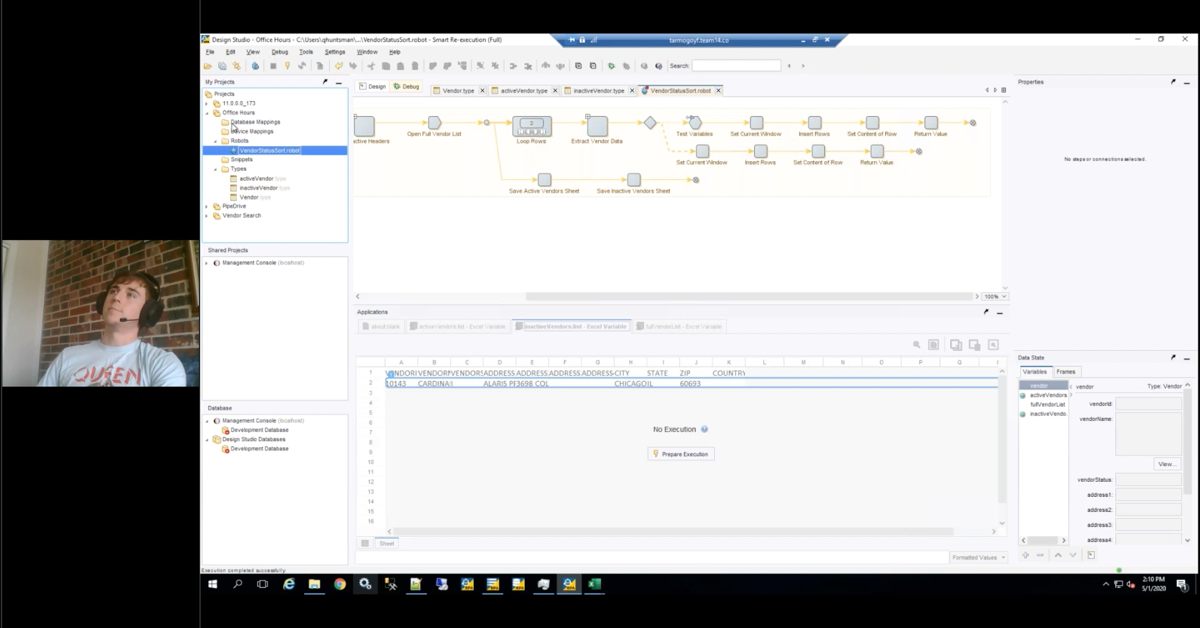Speaker 1:
Our first webinar today is The Top 11 Things in version 11. And without further ado, I’d like to present to you, Keith Wayland and Mr. Richard Stout. Enjoy.
Richard Leigh Stout:
All right, thanks Jackie.
Keith Wayland:
Thank you, Jackie, for that wonderful introduction. And thank all of you out there today for taking a little bit of time from your morning to attend our webinar on the Top 11 Reasons to move to CloudSuite v11. This is an update on a speed session and we did at Infor just a couple of months ago, and really it could be called the top 11 things we’re excited about with version 11. There’s a lot to like out there, and we feel like this is an opportunity to bring some attention to some of that feature functionality and some of those business opportunities.
Richard Leigh Stout:
For sure.
Keith Wayland:
But first we’re going to turn the clicker on and then second-
Richard Leigh Stout:
But wait, there’s more.
Keith Wayland:
There’s more, I want to talk about RPI.
Richard Leigh Stout:
RPI Consultants, RPI Consultants, that’s us. I think a lot of our audiences is familiar and hopefully has had a chance to work with us before, but RPI Consultants was founded in the waning years of the Clinton administration and has seen a lot of ups and downs since then, but it has maintained as an independent consulting firm focused on Lawson and Infor Solutions. We’re super excited about CloudSuite and version 11, and we’ve had some great opportunities to get hands-on with the software early on. And we have a large team of trained and certified consultants who have gotten early access, have started on projects and are really looking forward to-
Keith Wayland:
Pushing the envelope.
Richard Leigh Stout:
To pushing the envelope and helping a lot of customers over the next few years, move on to this great new platform.
Keith Wayland:
Great. So that’s enough about RPI. If you want to know more about RPI, email questions at rpic.com and I promise Mr. Bill Getty will get back to you. Today’s agenda, we’re going to talk about 11. And that’s pretty much what we’re going to do. So without further ado, the number one reason to move to CloudSuite v11, get thee some mobility because it’s 2018, almost 19, and your CEO should be able to approve stuff on our iPad.
Richard Leigh Stout:
Yeah. I mean, it’s sometimes hard to remember that only a couple of years ago, our primary interface for our ERP system was shackled to Internet Explorer, [crosstalk 00:00:02:52], on our windows desktop. And Lawson’s come along way, it’s had a lot of browser compatibility, but still, the modern workforce demands a way to interact with the system, on the go, on a tablet, on a phone or just different ways of getting into the system. I mean, looking forward to even call in where we can speak and hear responses back or chat and get answers back.
Richard Leigh Stout:
There’s definitely a lot of different ways now that we interact with software that have moved beyond the desktop and this platform is built from the ground up to enable that. It’s not a bolt on, it’s not an afterthought-
Keith Wayland:
It’s a completely re thought UI basically.
Richard Leigh Stout:
Exactly. And it’s a technology foundation that was built to make that possible without a lot of extra effort from the developer’s part.
Keith Wayland:
So this UI has a completely different navigation that is role based, it’s intuitive, and this is what’s called responsive design. So it’s neutral what device you’re accessing it through that you can see that information and so forth. And we think this is a good step in the right direction. It also requires a lot less maintenance in terms of installing and maintaining separate mobile applications and things of that nature.
Richard Leigh Stout:
Mm-hmm (affirmative).
Keith Wayland:
Number two reason to be excited about version 11 CloudSuite.
Richard Leigh Stout:
It’s workflow that matches how you work and what does that mean? It’s a process driven application.
Keith Wayland:
Yeah, that’s huge.
Richard Leigh Stout:
Yeah. When we think about Lawson, Lawson was essentially an older ERP system, [crosstalk 00:04:36]. This is the model. They were basically a glorified database system. Their database system reforms overlaying this tables. And what that means is that, although we have some data validation, business logic, and some [inaudible 00:00:04:49], a lot of the actual workflow of how users use the system to get their job done. That doesn’t reside within the application.
Richard Leigh Stout:
It resides within training guides. It resides within test scripts and it resides within people’s minds. Here with CloudSuite, CloudSuite was built by consultants who are out in the field and understand how Lawson was used for a long time. All of that input was funneled in to the design and development of CloudSuite. and our CloudSuite HCM and CloudSuite FSM applications are built with the user in mind in terms of managing and walking them through their business processes. It’s not simply in the background waiting for people to execute processes upon it.
Keith Wayland:
I mean, I couldn’t agree more, so while one is transaction driven, let me store data, the other is process-driven. How does this move throughout the organization and get approved process edited, et cetera? So we think that’s a big leap forward. It’s sort of a rethinking. There are a lot of the guts in CloudSuite that are similar to Lawson. It’s an evolutionary step, but there’s a lot more prebuilt process stuff that can be leveraged. So it’s very exciting. Number three reason to be excited about version 11 CloudSuite, a GL structure that super flex. Now we’ve gotten a lot of attention to this concept of dimensions, which basically means you have an expanded and more flexible GL code block. And that’s really cool, that offers some opportunities to track at an indexing level that makes it easier to report and extract data more different types of information.
Keith Wayland:
So it’s not only can I more efficiently maintain and set up how I track the transactions that are processing throughout my organization to help me manage that performance and enable more information? But I also make it easier for people to access that information themselves directly out of the system and not have to extract that data and put it into a third-party system or slice and dice it, or give them static reports that they can’t operate. A couple more things that I think don’t get enough attention in this GL, this revamped a global ledger is the fact that you can have multiple roll-up hierarchies.
Keith Wayland:
And this is really huge. In Lawson, you have one that you define the level addressing in GL 20 or whatever your chart roll-up is. And if you want to have any other sort of roll-up, or if you want to look at some subset, for example, you only want to see the physician practices across many different markets or companies in your general ledger. You’re extracting that data and compiling it. Well in version 11, you can define these hierarchies that only include these subsets, and you can define as many as you want. And they’re there available for reporting not only for your power reporting super-users and BI guys, but anybody with access to self-service. So that’s really cool, just a general concept of having your system of record be your main driver for data and reporting. And it’s this flex GL structure that really allows you to get there.
Richard Leigh Stout:
One of the themes here is taking real-world knowledge about our organization and bringing it into our ERP system. We look at building out these different dimensions, this replaces workarounds. So we’ve had to do for a long time. And we think about smart numbering of adding the fake team, the first two or three digits of accounting unit or repurposing process level to mean something like a facility.
Keith Wayland:
You could just have facility.
Richard Leigh Stout:
Right. You could just have facility, the application adopts the verbiage that you give it for the names of these dimensions. And it means that we’re doing data validation and analytics, right within the application. The application understands what we’re talking about, where in the past, we might have that knowledge of, oh, the first three digits of the accounting unit represents what facility we’re at, but with the application being unaware, where does that need to go? It needs to go over on the report developers need to be cognizant of that. Anyone who’s analyzing data needs to understand that relationship, it’s a whole extra layer. Here, we’re able to take that, put it right into the application [crosstalk 00:09:12].
Keith Wayland:
And I wouldn’t under estimate the value of that dynamic naming convention. So if you do choose to use facility as part of your GL code block, it pushes that out to your journal entry screens, to your purchase order requisition, AP screens, it’ll exist everywhere in whatever structure you do it. So it’ll be in intuitive.
Richard Leigh Stout:
Yeah. So our new employee onboarding no longer has to say, “Give, what is the definition of an accounting unit here at our organization.” We just named things as they are.
Keith Wayland:
Name things as they are. Number four reason to be excited about version 11 CloudSuite, real world HR org structures. So there’s a lot of increased flexibility here, and you could have multiple debt levels. You can have multiple organizational structures, you can have supervisor structures that are different than your organizational structures. And this is really important because we know that in organizations, it’s not always this very nice cookie cutter, three-level depth all across, how it’s structured. In real life, it’s a little bit more complex than that. And one of the things that Stout always talks about is, why is it that every time we want to build an approval matrix, we can’t leverage your existing HR structure, your system of record?
Richard Leigh Stout:
Right. I mean, here at RPI, we’ve been helping customers implement requisition approval, AP invoice approval for a long time. When we start these projects, we begin with, okay, can we tie in to our HR supervisor structure to drive approvals? And usually the answer’s no, that’s not who really approves these transactions here. So we end up building out a completely parallel system of relating employees to each other of who needs to see what, and it becomes really difficult to manage and maintain.
Richard Leigh Stout:
It’s really difficult to sync up as we have staffing changes throughout the organization, new hires, terminations, and it’s hard to keep user provisioning and account access all in one line. It’s really crazy that we haven’t been able to take all the knowledge about the relationships between different employees or contractors and take all that knowledge and put it in our HR system of record. Well, now we can with Global HR and CloudSuite HCM.
Keith Wayland:
And that’s one thing that I think is really important is in real organizations, sometimes we have contractors or third parties that do have approval and supervisory responsibilities. And right now to get that into your existing system, either have to do workarounds. Whereas version 11 comes equipped to handle that, that reality. So it’s more made to mimic the real world. And if you can put together something that mimics your actual organization, you can then leverage it for everything else. So we think that’s very powerful. Number five… Fifth reason to get excited about CloudSuite version 11. And one that I’m very passionate about is a modern open enrollment experience. So open enrollment here has come a long way from what’s available in version nine, 10, and historically. A lot of organizations actually don’t use loss and open enrollment. They use third party software, third party administrators.
Keith Wayland:
And some of those that do, including some that we have helped have a lot of customizations to make it easier and more intuitive, the screens you flow through. This is the UI for someone going through an open enrollment experience right here, just a simple screenshot. And as you can see here on the left, these green check marks indicate sections that have been completed. Why are there sections that have been completed and not, is because you can go in your own order and because you can save this in draft because sometimes when you’re going out and reviewing the benefits that are there and learning about how they change, you might have to have a conversation with your significant other, talk it over, think it over.
Keith Wayland:
That makes a lot more sense. It’s also a lot easier to add descriptions, attachments, instructions. You can create dependencies so that if one thing is selected, then another shows up, if not, it doesn’t, that’s something we customize a lot. And there’s also this very nice management aspect, this dashboard aspect to it, where you can see out of your entire employee base, how many people have already completed it? How many are in process? How many haven’t started? And from there, you can drill in directly and communicate with that subset and say, “I see you’ve started it, but have it completed.” That blast out to 3,450 people, and you can follow up with it.
Keith Wayland:
So this is a huge opportunity, I think, on not only in improving the customer experience, but also in reducing time and effort spent in the HR department and money spent on a third party, because you have everything integrated with your system of record, you set up the benefit plans there, you’re ready to go. Number six reason to be excited about version 11 CloudSuite, managing all your invoices in one place. So let’s talk about this Stout.
Richard Leigh Stout:
Well, Lawson does a great job of taking an AP invoice and making sure it gets posted and making sure it gets paid on time. And we manage all that data in the system.
Keith Wayland:
Transactional AP processing, A-plus.
Richard Leigh Stout:
A-plus. From the point that we have a pristine invoice that’s fully approved, that has good GL coding on it. Lawson can pretty much take it from there, but what about everything that’s led up to that point? Well, we’ve used other systems, imaging systems, other workflow systems to meet that gap. Now with CloudSuite Financials, we have a solution that pretty much covers the invoice life cycle from end to end. And it helps us manage getting invoice data that might be incomplete, might be bad, getting that information, work through a process of approvals, of gathering GL coding, making sure we have a good vendor record and getting it to the point where we can bring it in and continue processing as a solid AP invoice. And by doing this all within our financial system of record, we have good validation from the very beginning and makes accruals a lot easier.
Keith Wayland:
Right. So a very often we either track the data in Parallel so that we can have it in Lawson, or we have to add information into our third party system to be able to create those accruals and just create visibility. So this is a single point of visibility where we can see where all our invoices stand, including invoices that came in for which we haven’t set up a vendor yet. And then we can watch the throughput where it gets stuck. It’s just an easier way to manage the AP process when you [inaudible 00:15:29] system of record.
Richard Leigh Stout:
Yes.
Keith Wayland:
Which brings us to number seven, integrated solutions are where it’s at. And I think there’s a reality that we all accept that an ERP is not going to be able to be every single business application in an organization. But there’s also balance, it’s a big difference between having a dozen, maybe even two dozen different vendor business application relationships and having a 100 plus.
Keith Wayland:
And when you look at CloudSuite, it has a lot more robust, best of breed functionality to offer in a fully integrated fashion. And when you look at certain specific things, having those integrated solutions allows you to leverage some next level data sets. For example, here in the screenshot, we’re looking at an employee resource record, what we might refer to colloquially as a HR 11, and what it’s comparing are the competencies that the employee has to the position that they’re in. But once those same competencies are built, they can be used for finding replacements, developing succession, building out new job requisitions that are similar or for the same position, or if we have to replace it.
Keith Wayland:
So you have this one point where you can maintain and create this next level organizational information that can permeate in this case throughout your HCM. And obviously there’s functionality around cash and treasury around grants, around contracts, around performance management, all very powerful, all very good solutions that are worth taking a look at.
Richard Leigh Stout:
And there’s an enormous amount of data that needs to be in sync to make this solution work.
Keith Wayland:
If you’re in separate systems.
Richard Leigh Stout:
And if you’re in separate systems, then that makes it a high barrier of entry to implement such a system. When you have to think about maybe creating half a dozen interfaces or more to [crosstalk 00:17:23] keep data in sync.
Keith Wayland:
[crosstalk 00:17:23] And looking at how these same data elements are structured somewhere else.
Richard Leigh Stout:
Exactly.
Keith Wayland:
And then making sure they’re all in sync and up to date. Oh, snap, what is this Stout?
Richard Leigh Stout:
Well, with CloudSuite having so much integrated functionality, we can look at rolling out these additional functionality, additional modules with a lot less effort. And it means we have a lot less interfaces that we need to maintain, a lot less possibility of interface exceptions that need to be handled.
Keith Wayland:
You’d think you’d be more of an advocate of supporting interface developers the world over. I guess-
Richard Leigh Stout:
I don’t build interfaces because I love the beauty of interfaces, I build interfaces because I like what they can power and what we can do at the end of the day.
Keith Wayland:
Fair enough. Number eight reason to be excited, that we’re most excited about version 11 CloudSuite is enabling data-driven decision-making.
Richard Leigh Stout:
Yeah, absolutely. I mean, this is a big game changer from Lawson and really a lot of [crosstalk 00:18:26]. Exactly. Even when we look at the way we interact with the application, rather than bringing up a blank screen and then having to drill in or select to find the data I want to work with, every time I move around the CloudSuite application, I’m looking at list views. It’s pretty much pervasive throughout [crosstalk 00:18:49]… Pervasive throughout the entire application that, whether it’s employees or AP invoices or my item master, whatever it is, I’m taking a look at a list of data that’s very easy for me to filter down on and-
Keith Wayland:
Right. Those filters are right there at the top. So you start with data, [crosstalk 00:19:09].
Richard Leigh Stout:
I can add extra columns if I want, pretty easy to bring in related fields. Even if those related fields are in different tables, I have to work through relations. All of that’s built in. And if I’d rather work with that data in Excel, rather than on the screen, that’s just one click away too.
Keith Wayland:
Yeah. And when you bring in those extra columns, that might be particularly of interest to you, whatever screens you’re working on, it remembers that as a personalization that’s particular to how you interact with that data set or the type of information that you’d like to have there.
Richard Leigh Stout:
In real terms, what this means is we’re seeing a lot of our clients that are planning their move and designing their CloudSuite Solution, a large portion of their library of crystal reports that they maintain now, those won’t be needed with CloudSuite because we have application functionality that replaces the need for our customer report. And when our end-user wants some tweaks to that, they can handle that themselves. It’s very intuitive, it’s very easy, it’s a pretty different than going back to the designer of customer report and asking a developer to add an extra field.
Keith Wayland:
What if we change this or add this field? So the interactivity, I think makes it a lot more self service oriented and a lot more powerful. I’m going to add one thing that one of our financial consultants, [Sindy Brackets 00:00:20:29], wanted to make sure I pointed out, which is this account analysis. So this is basically the equivalent of your GL 90, where you can see a transaction detail for posting level accounts, except at version 11, you can also see that for summary accounts. So just imagine in GL 90, if you could put summary accounts and, or summary accounting units, and really you can do it for anything in your GL code block, and see all the transactions associated with that. And that’s been one of our favorite things in working with version 11. Number nine reason to be excited about version 11 is because who maintains their own infrastructure?
Richard Leigh Stout:
Yeah, exactly. The technology footprint of these systems now are pretty complex. I mean, even when you think about moving from Lawson 9 to Lawson 10, it dramatically increased the number of servers. As we move forward, that complexity is only going to increase. So who better than billion dollar organizations with teams of PhDs to make sure that the technology platform is available and it’s replicated across data centers in different regions, it’s fault tolerant. If a hard drive burns out, if an internet link goes down. We rely on big name companies like Amazon, Microsoft, and Google to build out that infrastructure. And it’s just, it’s really intimidating and not feasible for the average size, small, medium, or even large sized organization to have that level of capability in house.
Keith Wayland:
And Infrastructure Investment Expertise, and Investment in Research and Development, all these companies are at the cutting edge of whatever IT security and infrastructure, technology, and solutions there is.
Richard Leigh Stout:
Absolutely, I mean, the rigorous IT security testing that gets done against CloudSuite, I mean, that’s just really an asset that the application has when it’s available in the cloud.
Keith Wayland:
Number 10 reason to be excited about version 11 CloudSuite, stay ahead, sleep soundly.
Richard Leigh Stout:
So really what we’re getting at here is it’s important to have a plan for the future, because even if you’ve recently upgraded to Lawson 10 and think, “Hey, I can get five or eight or 10 more years out of that system.” The problem there is when we see our clients go through organizational change, maybe a merger acquisition, joint venture [crosstalk 00:23:14] partnership, or if new leadership comes in, Lawson doesn’t necessarily compare favorably to some of the newer, more modern ERP systems that are out there in the marketplace. The systems that organizations like yours are probably using, maybe your competitors are using and without a plan to move forward, staying on Lawson doesn’t sound like the best strategic choice.
Keith Wayland:
Absolutely. And there’s a lot in CloudSuite. So I think it’s important to be educated about what’s out there and to have the strategic roadmap that in the event of organizational changes, you’re able to say, “This is where we’re going. This is what we’re going to get out of it.” And remember one big difference between CloudSuite and everything else is the intellectual capital your organization has built over the last 20 years is on this system. This is where you can take advantage and know these are my pain points, and this is how I’m going to fix them. Anything else you’re starting from scratch.
Richard Leigh Stout:
What we don’t want our business users to do is to react to seeing another vendor’s demo and say, “Wow, that looks amazing. I really wish that my current system had that.” When in fact your [crosstalk 00:24:23], when your current system might be capable of that and they’re just not aware of it.
Keith Wayland:
So be the change. Number 11 reason to get excited about version 11.
Richard Leigh Stout:
It’s the gateway to the future. So we really don’t know what amazing innovations are coming next in the IT space. But we know those innovations are going to be led by companies like Amazon with AWS. And we know that CloudSuite is best positioned to leverage those innovations as they become available. And I think [Coleman 00:24:59] is a perfect example-
Keith Wayland:
Perfect example.
Richard Leigh Stout:
If we thought about adding natural language processing and speech recognition into an existing application, where would we begin? Will we start by buying a supercomputer to launch all that processing? No, we’d look to leverage those services and platforms that are already out there. And that’s what Infor has done by bringing technology tools that are only available into the cloud, creating a practical use and bringing those to market in the CloudSuite space.
Keith Wayland:
So in summary, there’s a lot to look at and know about version 11. And our goal here is to start creating some exposure to all this functionality. We’ve had the opportunity to go to a lot of clients and talk about it and been surprised that for all the talk of the CloudSuite, maybe there’s not full understanding of what it can do for you and what organizational pain points it can address. We also point out, hey, this is not an infrastructure project. This is not a behind the scenes, minimize disruption, quite the opposite. This is an opportunity to rethink some business processes and get yourself in a better position for the future.
Richard Leigh Stout:
Thank you. Thanks everyone.