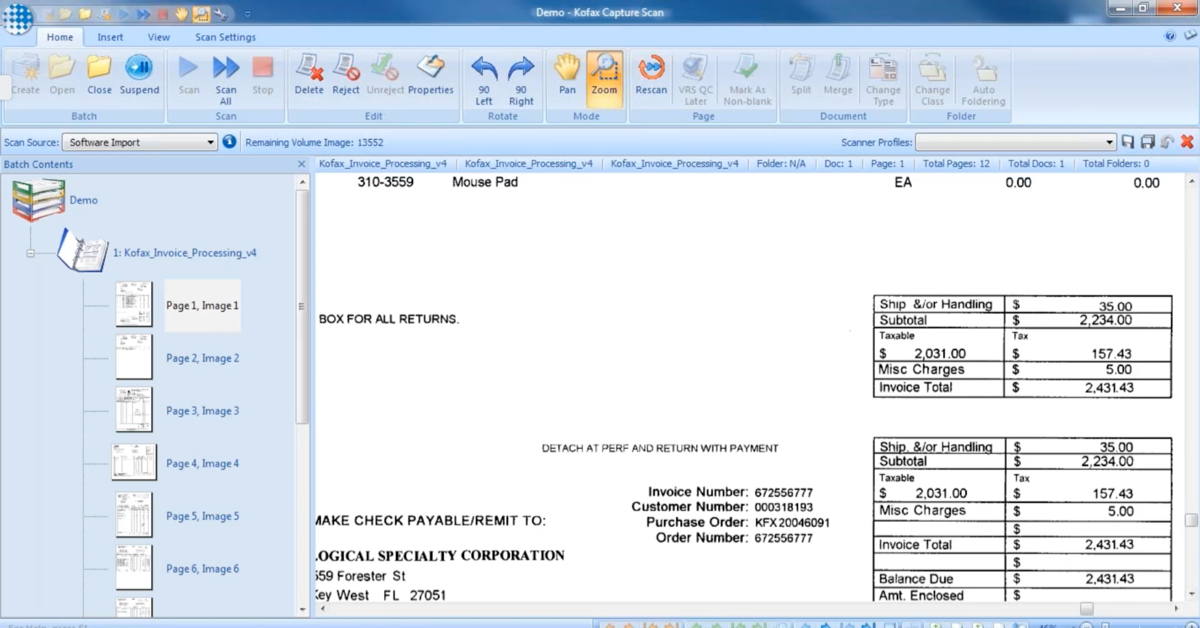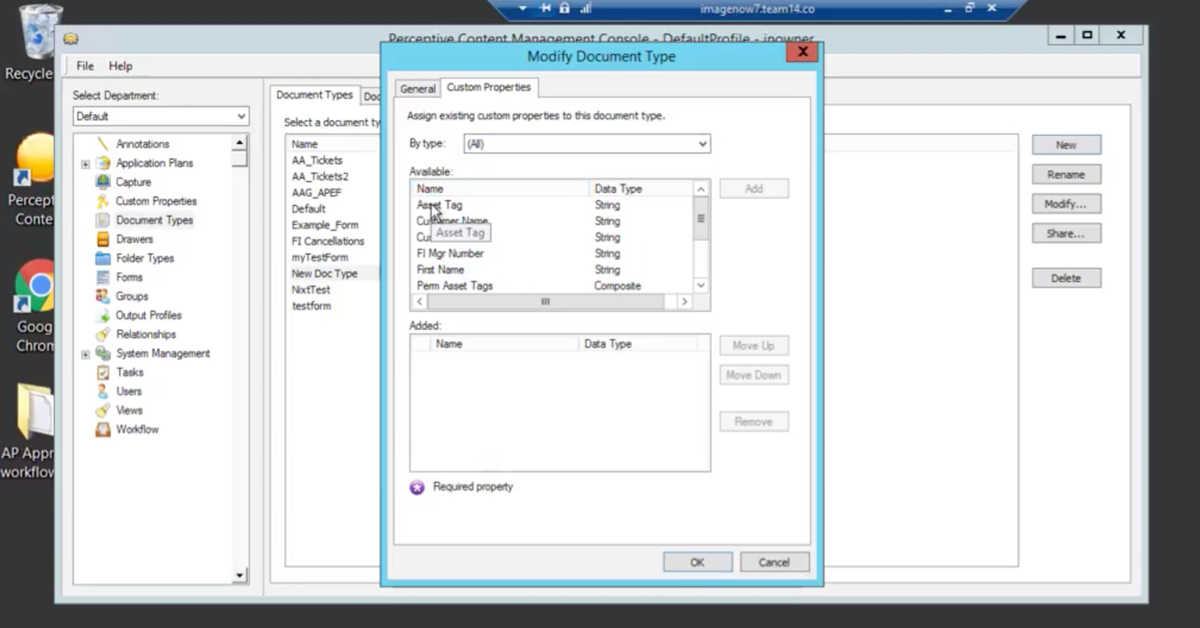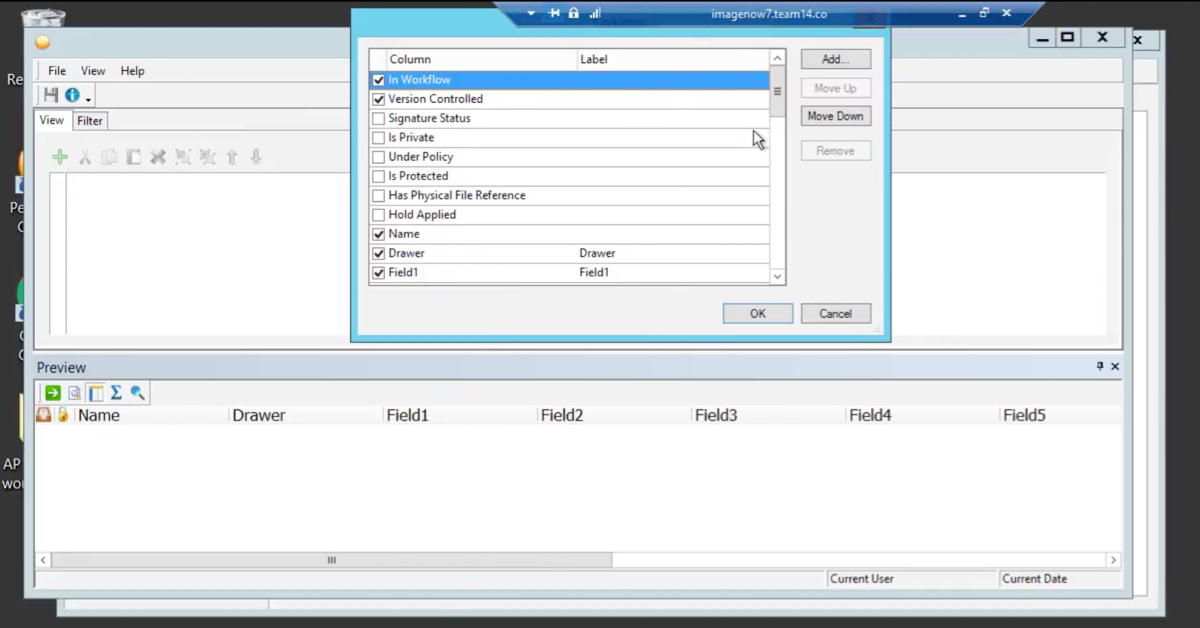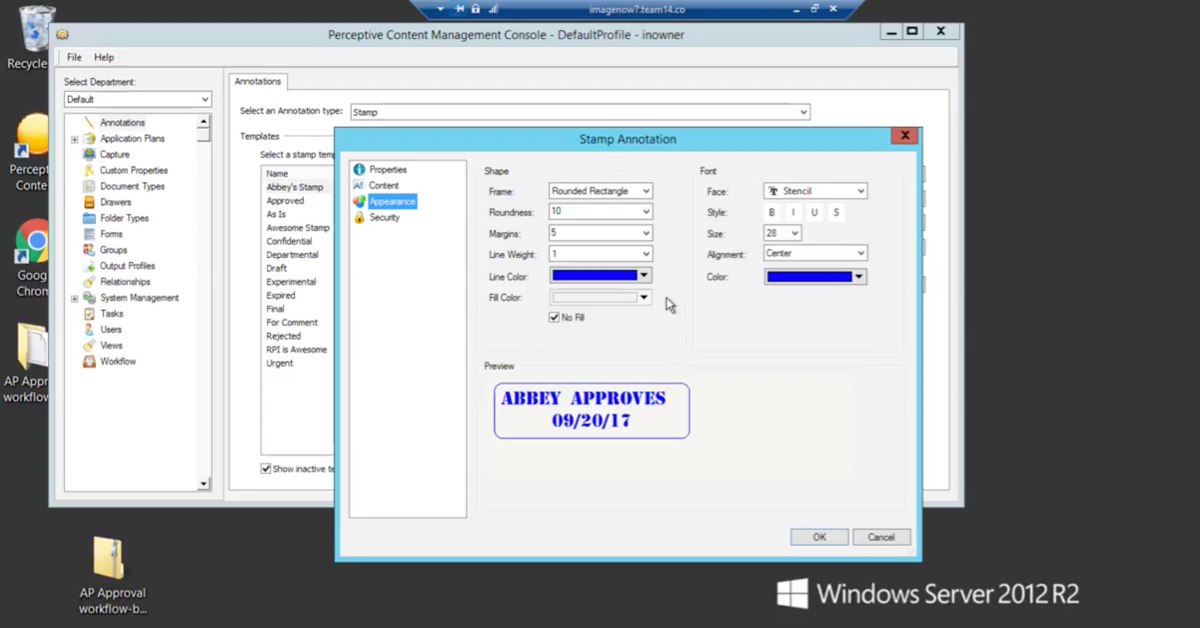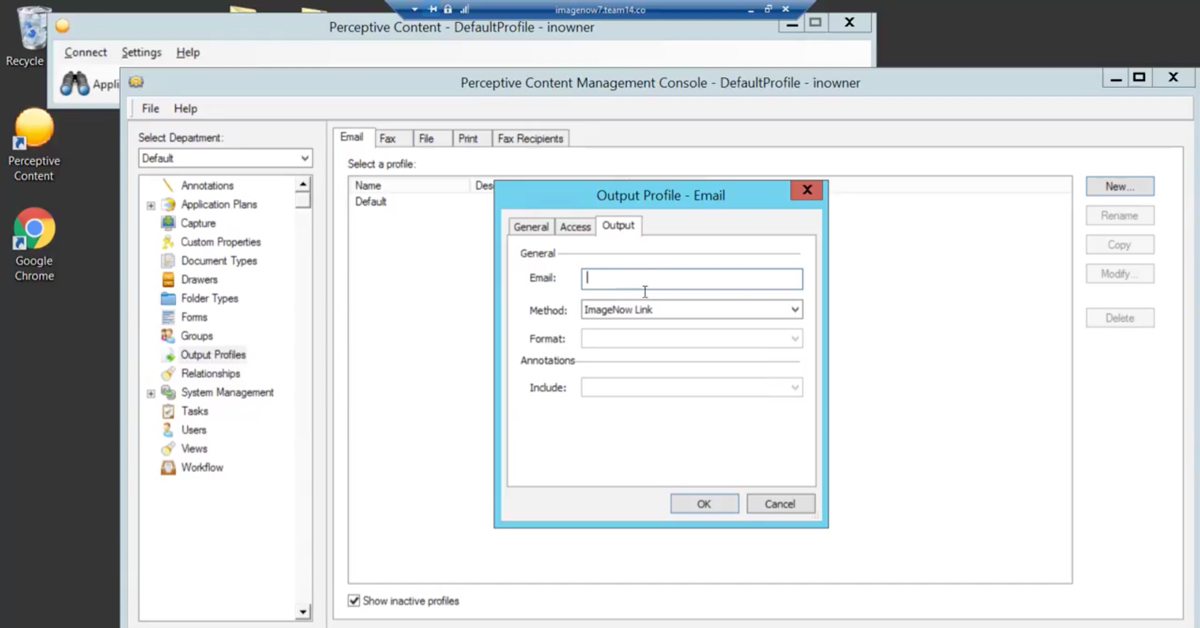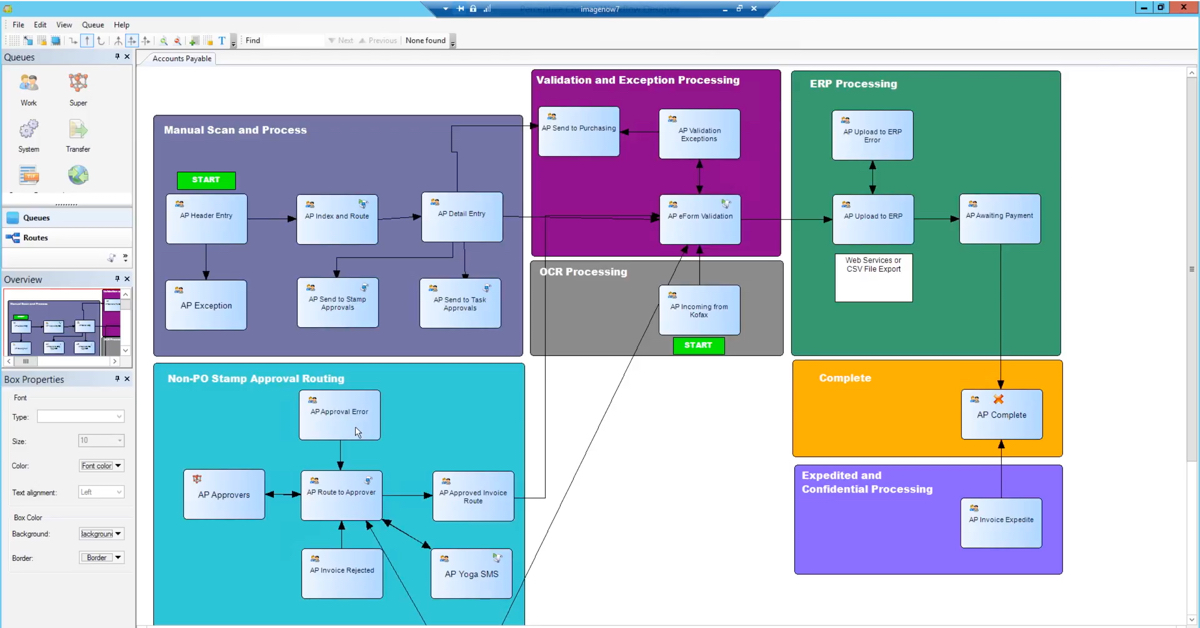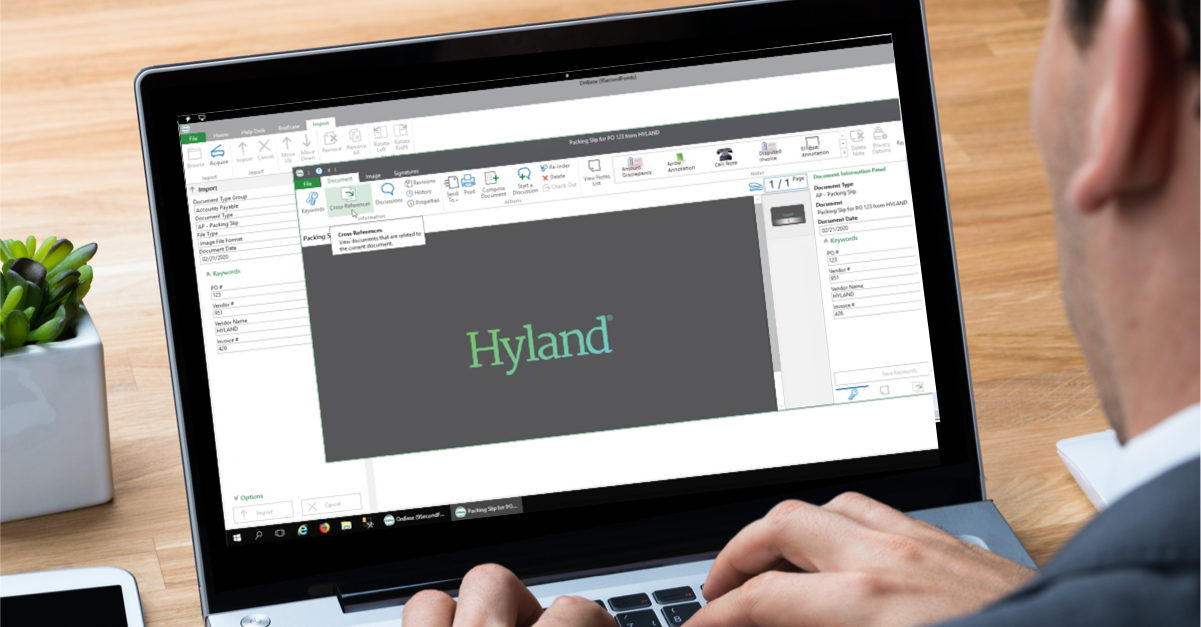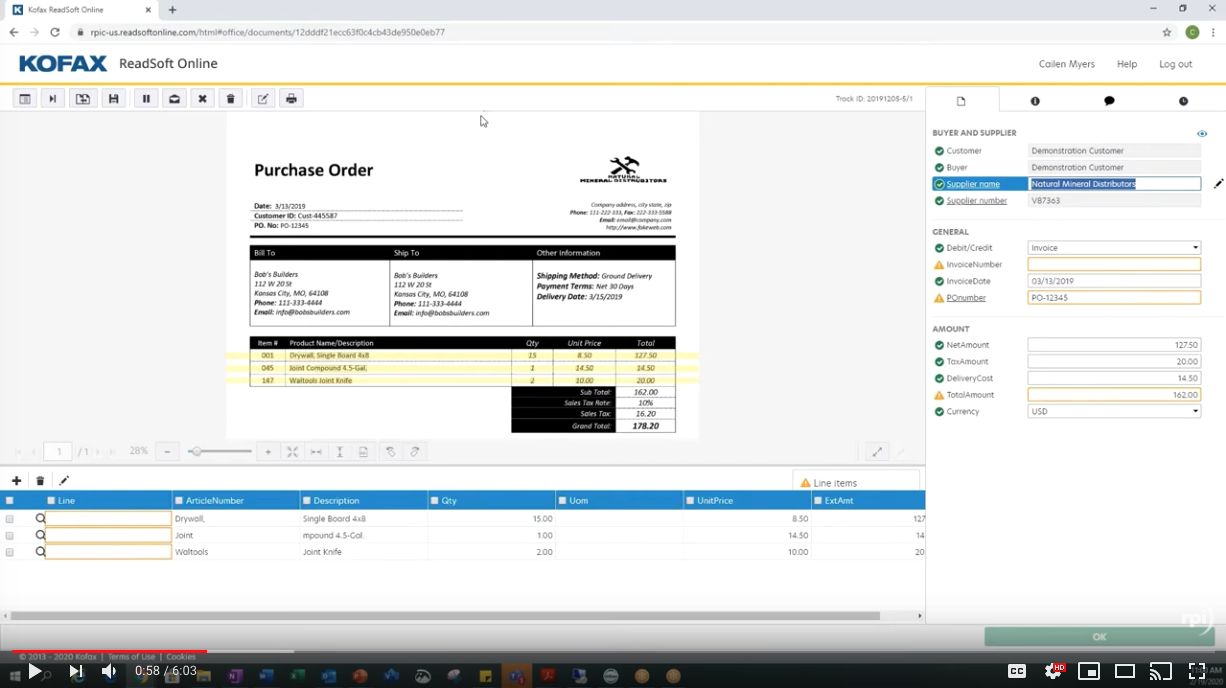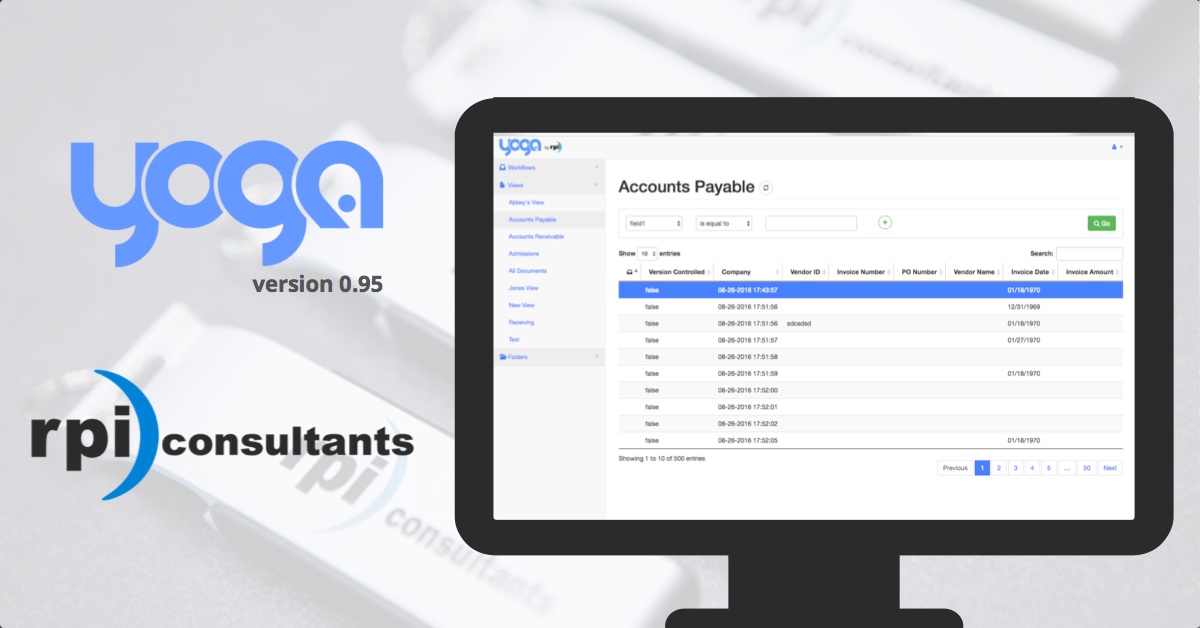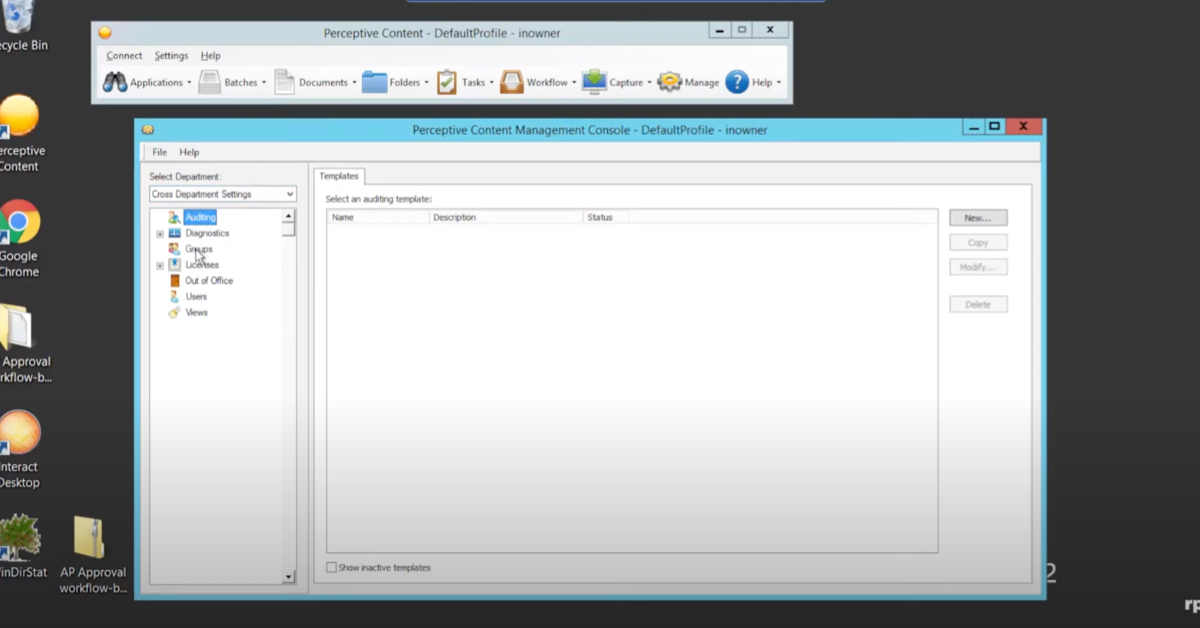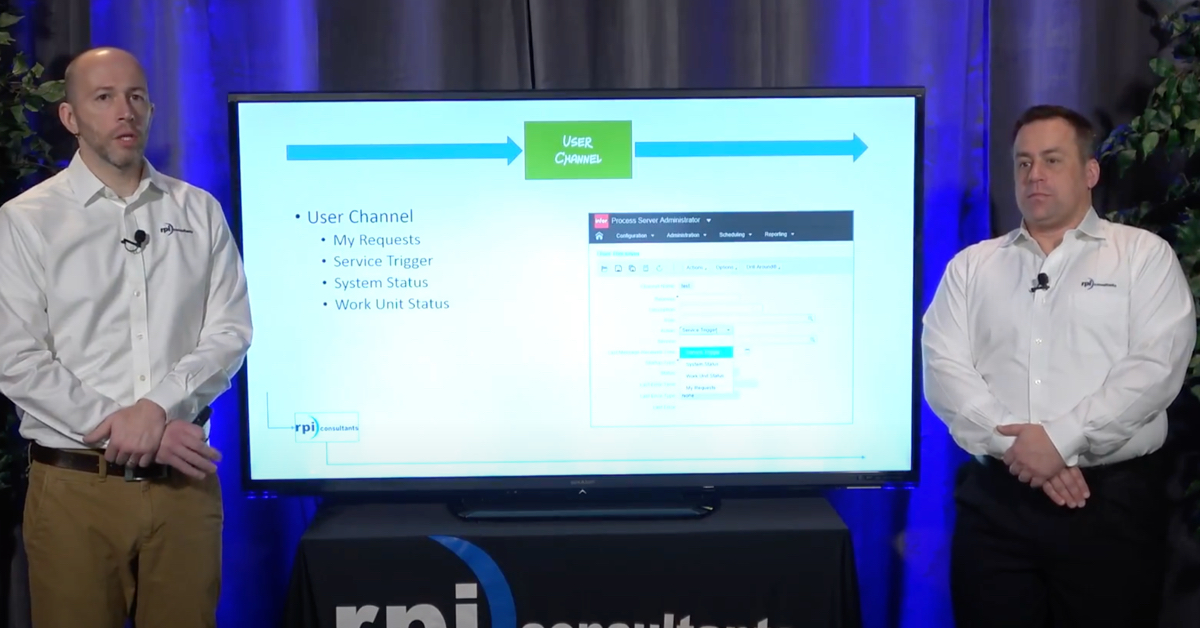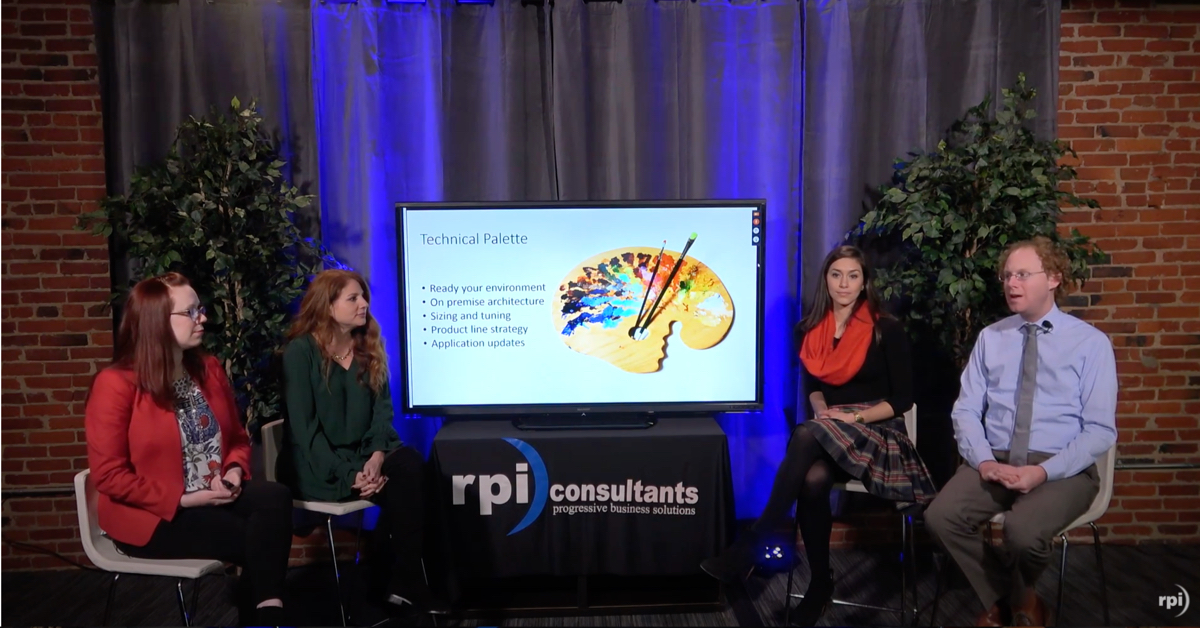Jeff Jones:
Hello, welcome to the RPI Consultants’ summer webinar series. This webinar is upgrading to Perceptive Content 7.2 and what’s new. My name’s Jeff Jones and this is Abbey Oliver and we’ll go ahead and get started.
All right, quick info about RPI. We have been working with Perceptive Software, formerly ImageNow for approximately 16 years. We also have a long history with Kofax as well as recently the Hyland OnBase software.
We have approximately 20 team members in the Perceptive practice and the remainder of the company focuses on the Lawson side and there’s approximately 70 Lawson consultants. We also have offices in Baltimore, Tampa and Kansas City.
Abbey Oliver:
So, just to give you a little background about what we do, we are happy to work with you guys on any custom development, whether that’s eForms or iScripts. We also do workflow designs and that can obviously be anything new or a redesign of your current solution and then Jeff knows, we do a lot of upgrades. Then, as well as health checks, security audits, migrations, and the clinical HL7 solution.
Jeff Jones:
Thanks Abbey. My name is again, Jeff Jones. I am a former Perceptive Software support specialist, many, many years ago. I have approximately 10-years experience with the ImageNow/Perceptive content product suite and areas of administrations port, solutions and, for the past couple of years, I’ve focused primarily on upgrades. I’ve done about 50 or so upgrades, ranging from version 6.4 all the way up to the current version 7.2, as a consultant for RPI Consultants.
Abbey Oliver:
And again, I’m Abbey Oliver, I was also a former solution consultant at Perceptive Software and I have about five years of experience with ImageNow and Perceptive Software, Perceptive Content, I’m sorry. I mainly focus on the custom solution designs and I also implement those as well. My experience kind of ranges in a background of banking, accounts payable, HR and insurance.
Jeff Jones:
Nice. All right. So, while this webinar is specific to upgrading to 7.2, for those of you that may still be on version 6.7, we recommend taking the time to check out our webinars that cover changes starting with 7.1. Those webinars are upgrading from ImageNow to Perceptive Content 7.1. Our webinar that covers Perceptive Content’s developmental security, as well as the INMAC to FCC conversion. These can all be found on the RPI Consultant’s YouTube page.
All right. So, Perceptive Content 7.2 was released in March of this year, it is currently on build 2.95 of the current version. For those of you who have upgraded to 7.1, the look and feel does remain the same, the major differences come in the elimination of some of the products and agents. This is what we’re going to primarily focus on for this webinar. We’ll just discuss those components that were retired.
To start off, we wanted to touch on some of the major changes in version 7, for those of you still on 6.7 or early versions of 7.1, we will discuss these items further in upcoming slides, but it’s important to note, before upgrading to 7.2 that some products do no longer exist. So, there are some changes to the Windows and SQL version support. RabbitMQ was replaced with Message Queuing Agent as of 7.1.4. ERM Server was replaced in 7.1. Full Text Agent and Envoy have been retired for 7.2.
To start off with, Windows and SQL, 7.2 no longer has support for Microsoft SQL Server 2008 R2, it also now does support Microsoft SQL Server 2016, as well as the other versions that you see on the screen there. As far as Windows goes, again, 2008 Windows Server is no longer supported, but Windows Server 2016 is, as well as 2012 and 2012 R2.
Then, Perceptive Content Server and all the agents in version 7.1.4 and higher depend on RabbitMQ and this is primarily for those of you that are, again, still on 6.7. So, RabbitMQ is a third-party message queuing broker that requires Erlang programming language, you must download and install the supported versions of both products prior to upgrading to 7.1.4 or higher. But, it did replace Message Queuing Agent and you will see that in 7.1.5 and 7.2.
Then, the ERM Server, now, this is not a widely-used product, but it’s worth mentioning since it was removed as of version 7.1. If you are currently using ERM, there is not a replacement product for this one, so it would require a custom solution to handle any current processes that you maybe have around this product. So, please reach out to us and we’d be happy to set up some time to sit down, on a call and go over your current implementation. All right, Abbey?
Abbey Oliver:
All right, and to further expand on some of the products that are retired in 7.2, starting with Full Text Agent, it has been replaced. If you are upgrading, you have two different options, the first being Experience Search. Which, if you already have Full Text Agent now, it would be a free license swap if you wanted to move to the Experience Search, but it does require you to install the Experience platform. One limitation with this is that it only does indexes on Perceptive Content itself, nothing outside of Perceptive Content.
The other option is Enterprise Search and this one does require you to buy an additional license. However, Enterprise Search does allow you to look and gather index value for indexes on databases, PDFs, documents, XML data, emails, you name it. This does provide a separate application to run those indexes and is viewable to the users, via their Perceptive Enterprise application.
Also, Envoy was removed in the 7.2 upgrade, it’s replaced with Perceptive SOAPBridge Connector. This connector provides automated integration points with your business applications. So, an example of using this product would be if you wanted to automatically update or create records within your business application.
To expand a little bit more on the SOAPBridge Connector, it supports the use of REST APIs as opposed to Envoy, which used SOAP. With this release, the integration ASQs are actually removed and they’re now replaced with connect ASQs. It’s important to note that with the upgrade, it does not automatically remove those integration queues, so you will have to update or create a new connector for a channel, using the REST triggers.
Speaker 3:
Okay, we’ve had a couple questions, so I want to address them before we move on.
Jeff Jones:
Sure.
Speaker 3:
The first one is, “In 7.2.2, is Server 2008 R2 still supported?”
Jeff Jones:
For Windows Server?
Speaker 3:
Windows Server.
Jeff Jones:
Do not believe 2008 R2 is supported either. If you like, we can send the technical specifications, but I’m pretty sure that it is no longer.
Speaker 3:
Okay, thank you, and another question we have is, “In 7.2, is there an option to do full.” Sorry, the question, Windows release … “Full text search within the full Perceptive Content Client?”
Jeff Jones:
No.
Abbey Oliver:
No.
Speaker 3:
In fact, the ability to do full text search, that exists there right now has been removed?
Jeff Jones:
Yeah, so just to clarify, any full text as an agent or component has been completely removed, it is no more. So, any [inaudible 08:32] content queues or anything like that would have to be converted over.
Abbey Oliver:
Okay, now to expand a little bit more on Perceptive Experience, since it is a newer product introduced in a later version of 7.1. Perceptive Experience is an HTML5 platform that allows you to view and manage your documents in a browser-based or mobile device. It’s an alternative to WebNow and the benefit is that it does not require Java. However, a consideration when upgrading is that Perceptive Experience does require you to use SSL.
Speaker 3:
Okay.
Abbey Oliver:
So, if you are currently utilizing Perceptive Experience or you look to, in the future, with this release, it now provides the option to include URL links and email queues, email alarms, I’m sorry. So, all the user would have to do is just open their email, click that link and it’ll open the document within Perceptive Experience.
Jeff Jones:
Thanks Abbey. All right. So, as you can see, there aren’t a whole lot of components that have been removed, but there are some major ones. Many of you have worked with us directly, or watched some of our other webinars and maybe asking yourself, “Why choose RPI?”
We do have consultants with many years of expertise with Perceptive products, across multiple industries. We take a team-based approach on all of our projects, so what this means is, if you’re coming to us for an upgrade and I’m going to lead that upgrade, I’ll be your primary point of contact, but the whole team is backing me up.
Like I said, going back to that cross-industry expertise, if we run into a hitch, it doesn’t slow us down because we have everybody to back us up. We’re a very-knit team and we pride ourselves on customer service and accountability.
I’m sure you guys hear that a lot, but for those of you that have worked with us, I feel you probably have experienced this, we take great pride in providing the best customer service to our customers and in making sure that, at the end of the project, we’ve met all of our deliverables and you’re satisfied and hopefully, you’re very happy with our performance.
Then, we have some more webinars coming up, so please tune in for those. We’re going to be discussing tasks in Perceptive Content, our in-house RPI’s email service and Kofax KTM Learning Center this afternoon, so definitely check those out. We’d like to go ahead and open up the floor for any other questions at this time.
Speaker 3:
All right, whole lot of questions here.
Jeff Jones:
All right.
Speaker 3:
We have one right now, if anybody has questions, please get them submitted through the GoToWebinar window, there’s a questions pane that you can type it into. Question is, “What web browsers are supported for screen scraping in 7.2?”
Jeff Jones:
Ooh, good question. I know IE is supported, I would honestly need to get the tech specs and get back with you, an answer on that one, to give you a very accurate, and all the browsers that are supported. It’s not something I get in [MRI 11:49].
Speaker 3:
Yeah, that’s accurate. I mean, I imagine it’s going to be all modern browsers to this point. I think the big question is going to be whether some versions of Internet Explorer have been removed from support.
Jeff Jones:
I know, I want to say that I’m pretty confident that [inaudible 12:06] 4.11 is the main one right now, in the tech specs, but again, you know, don’t quote me on that, we’ll get an answer out to you.
Speaker 3:
Thank you. Next question, “Is there any advantage moving from 7.1.5 to 7.2?”
Jeff Jones:
Well, it kind of depends on your needs. If you’re just using core components and you’re thinking of upgrading, whether it be 7.1.5 or 7.2, I would say go to 7.1.5. A stable version’s been out for a while … With that being said, I always recommend, “Get out there and read the read-me notes out there on the portal. It gives you all the small changes in every version and tells you exactly what’s been changed.”
But primarily, 7.2 just removed a lot of stuff and then introduced a lot of stuff. If you’re using, for instance, Perceptive Experience, 7.2 actually has a little more robust version of Experience, so that would be an advantage, but your core capability pretty much remains the same.
Speaker 3:
Very good. Yeah, I mean, the biggest thing there is … To go from 7.1.5 to 7.2, there’s not a lot of new features to be taken advantage of, unless there’s something really specific you need. But of course, the extended supportability with a later end of life is going to be your biggest advantage.
Jeff Jones:
Correct, yeah.
Speaker 3:
Okay. Another question, “Our users use Full Text Search feature in another client, are you saying this functionality goes away and there’s nothing to replace it?”
Jeff Jones:
No, we definitely did not say that.
Speaker 3:
No, the Experience Search replaces it, but it would have to be a consideration for your upgrade. So, it’s not that there’s not a product to handle it, it’s just Full Text itself goes away. So, Experience Search will handle that, it’s just going to operate a little bit different than what you’re used to. So, I wouldn’t call it a real learning curve, but it will be slightly different from what you were used to doing.
Jeff Jones:
To expand on that, Experience Search is the free license swap.
Abbey Oliver:
Great.
Jeff Jones:
Granted, to set that up, it may take a little bit of time, but there’s not an additional license cost to implement Experience Search. That said, that is a separate web interface, the Full Text Search, through the Thick Client will not be available anymore.
Speaker 3:
Great. Okay, next question. Oh, they’re coming in now. “Has the client interface changed dramatically from 6.7 to 7.2?”
Jeff Jones:
So, the client, from a user perspective? No, not really. It’s more on the administrative side, so you’re going to start seeing the departments. Quick example, and I wish I had a screenshot to show you, but, when you go into the management console, where you would normally see just your list of administrative tools, you’ll have a dropdown that breaks them up, from between cross-departmental and departments. That’s the biggest change you’re going to see.
There are some changes to where permissions lie, a little bit, for users and groups. But, outside of that, the look and feel is very much like 6.7.
Speaker 3:
Yeah, perfect, and for end-users, it’s almost exactly the same.
Jeff Jones:
For end-users, it’s almost exactly the same, yes.
Speaker 3:
Okay. Next question … “Can we upgrade from 6.7 to 7.2 directly, or do we have to upgrade to 7.1 first?”
Jeff Jones:
Oh, you can go from 6.7 to 7.2 directly.
Speaker 3:
Yep.
Jeff Jones:
Yeah.
Speaker 3:
Next question, “Is there still a version of WebNow that works with 7.2.2?”
Jeff Jones:
Yes, there is. So, WebNow has not gone away, Perceptive Experience was intended to the webinar replacement, or it’s kind of the word, I guess you could say, but no, WebNow still exists. There is a 7.2 of it and we have had customers that are running both WebNow, to keep with their current implementation and then just installing Experience to try and get an idea what it’s like and see if they want to move to it eventually.
Speaker 3:
All right, thank you Jeff. Next question is, “I’ve had trouble researching if there are issues for the Perceptive Content Client 7.1.2 for Windows 10. What is the minimum recommended Content Client version to run on Windows 10?”
Jeff Jones:
If I’m not mistaken and I don’t believe that Windows 10 support came until 7.1.5 … So, I mean, that being said, unless I’m mistaken, that being said, there wouldn’t be any support for Windows 10, so, any issues you may have, you’re kind of out of luck, unfortunately. We’d recommend, if you’re on 7.1.2 and you have the capacity, we would recommend going to 7.1.5 anyway, at least because we have seen a lot of issues with 7.1.2 that are resolved in 7.1.5 and it’s worth upgrading, because 7.1.5 is a very stable release.
Speaker 3:
That’s right, and I know that some of us have personally, in various consulting engagements, seen issues, especially around ImageNow Printer and older versions in Windows 10. So, it’s definitely, I think, 7.15 is our recommendation at the bare minimum, if not below 7.2.2.
All right, next question, “Will Experience Search crawl PDF files?”
Abbey Oliver:
Yes.
Jeff Jones:
Yes, as long as-
Abbey Oliver:
It will.
Jeff Jones:
They’re inside of Perceptive Content.
Speaker 3:
Correct.
Abbey Oliver:
Correct.
Jeff Jones:
Yeah, and like you said, and she mentioned on there, the big different is, Experience is limited to Perceptive Content, so just remember that if you want to go above-and-beyond that outside of content, it would be Enterprise Search.
Abbey Oliver:
In Enterprise Search, yeah.
Jeff Jones:
But yes, it does crawl PDFs.
Speaker 3:
And I will chime in that, Enterprise Search, which is not the free conversion, but it is a very, really cool utility and it can connect with your ERP, it can connect with files in the file system, it can connect with any database, so that when your users perform a search, it searches across many other systems. But again, Experience Search ImageNow only.
Next is, “We integrate with Lawson, will our learn modes change significantly?”
Abbey Oliver:
It shouldn’t.
Jeff Jones:
Your learn modes won’t really change. I think the biggest thing would be, when upgrading is, you might have to some rebuilding if you’re using IE, so you’d have to rebuild or relearn them on the newer version of IE, to be compatible with the newer version of Content.
Speaker 3:
Yeah, and I will note that we have seen some issues with learn modes against Lawson 10, as we’ve performed Lawson 10 upgrades. We do have a fix ready for that, so if you encounter an issue with that, basically what happens is the learn modes start to take around 30 seconds to link, instead of a couple seconds.
Jeff Jones:
Ah, yes, I know.
Speaker 3:
So, if you run into that, let us know. But, that is not specific to the version of Perceptive Content. “Is Microsoft Edge a supported browser for viewing and linking?”
Jeff Jones:
As far as I know, it is not currently. Again, I’d have to check the latest tech specs, but Microsoft Edge? I do not believe so.
Speaker 3:
Yeah. Questions around specific browser compatibility are definitely easily referenced in the technical specifications document. Right now, all of that is housed on docs.kofax.com, so if you log in to there, there is no log in, it’s a public website, you can fetch that information.
Okay, next question … “Do you do consulting for database conversion from DocStar to Perceptive Content?” We’ve done conversions for all sorts of legacy systems into Perceptive Content, so I haven’t personally heard of DocStar, but the answer is absolutely, yes. So, yeah, if you want to, you can reach out and we can set up a call to do a quick review of what you’re looking at there and we can absolutely help you with that.
“Do you have any insight into future releases?”
Jeff Jones:
It’s a good question. We really don’t, as of right now, again … The expectation is that there’s going to be releases and there’s no, what’s the word I’m trying to think? There’s no indication that Perceptive Content is going away right now. So, as far as future releases, expect them, but what’s to come, I couldn’t tell you. We don’t really know, in terms of what features are going to be added, removed et cetera, we just know that they’re coming.
Speaker 3:
Yeah, and to expand on that, obviously there’s a lot of confusion with the Hyland acquisition and everything else that’s gone on lately. Hyland has said they’re absolutely going to continue to support the platform and there will be future releases.
Abbey Oliver:
Right.
Speaker 3:
And, in our engagements with the partner contacts we have in all these organizations, both Perceptive and Hyland and Kofax, there’s no plan for any sort of migration path or license swap or anything to push people into the Hyland products.
Jeff Jones:
Right.
Speaker 3:
For the foreseeable future, Perceptive Content is the platform and if you’re on it, we encourage you to continue to-
Jeff Jones:
Keep current.
Speaker 3:
Yeah, keep current with it. I think it’s going to continue to stay important, to stay supportable. “Does 7.2.2 support Business-Insight?”
Jeff Jones:
Yes, Business-Insight is still in 7.2 … Depending on the version you’re on, it does use a newer version of Cognos, which obviously, we install with the upgrade, but yes, it is still present.
Speaker 3:
Right, either as a Cognos update, as part of 7.2.2?
Jeff Jones:
Yeah. Earlier versions were, I think before 7.1.5 were 10.2.1, 7.1.5 and above or 10.2.2, so it’s a minor version but we do.
Speaker 3:
Okay, we had a couple other questions which we will reach out to those individuals directly.
Jeff Jones:
Okay.
Speaker 3:
But, that wraps up, I think, unless anything else comes in here, that wraps up our webinar.
Abbey Oliver:
Awesome.
Jeff Jones:
All right, well, thank you very much for attending. Again, please stick around and watch our other webinars this afternoon.