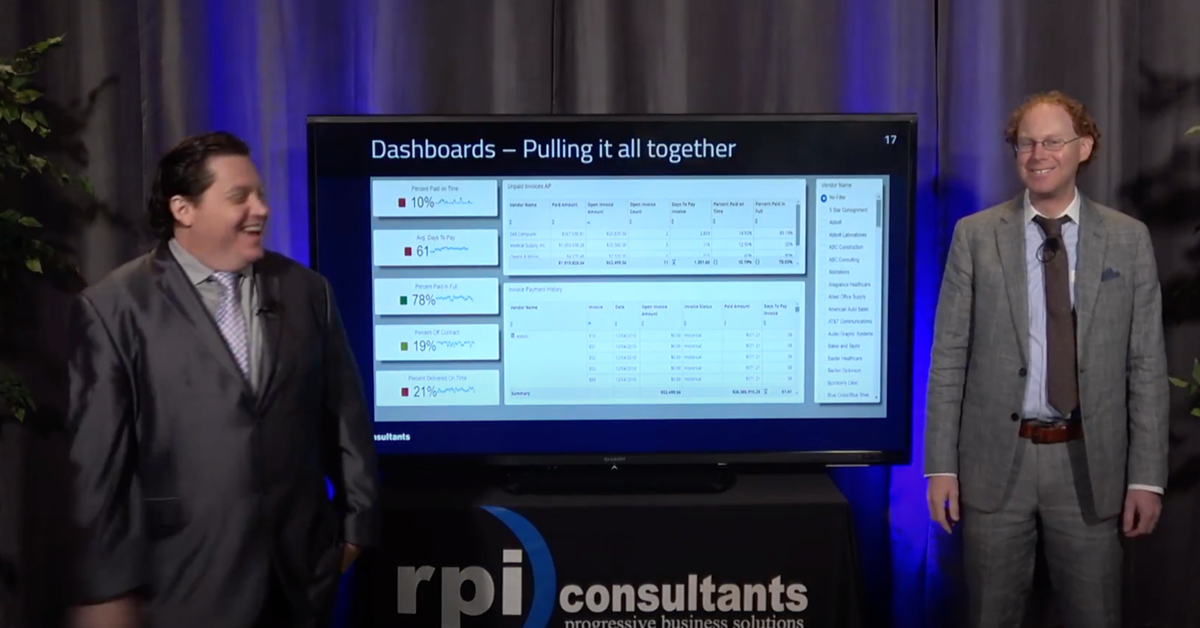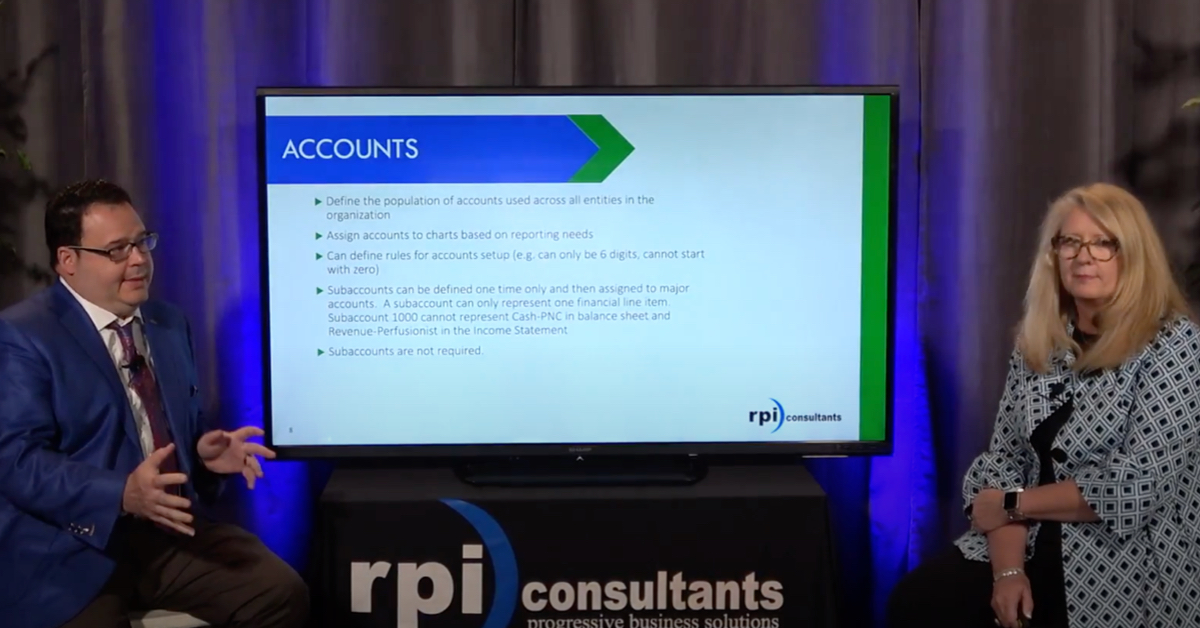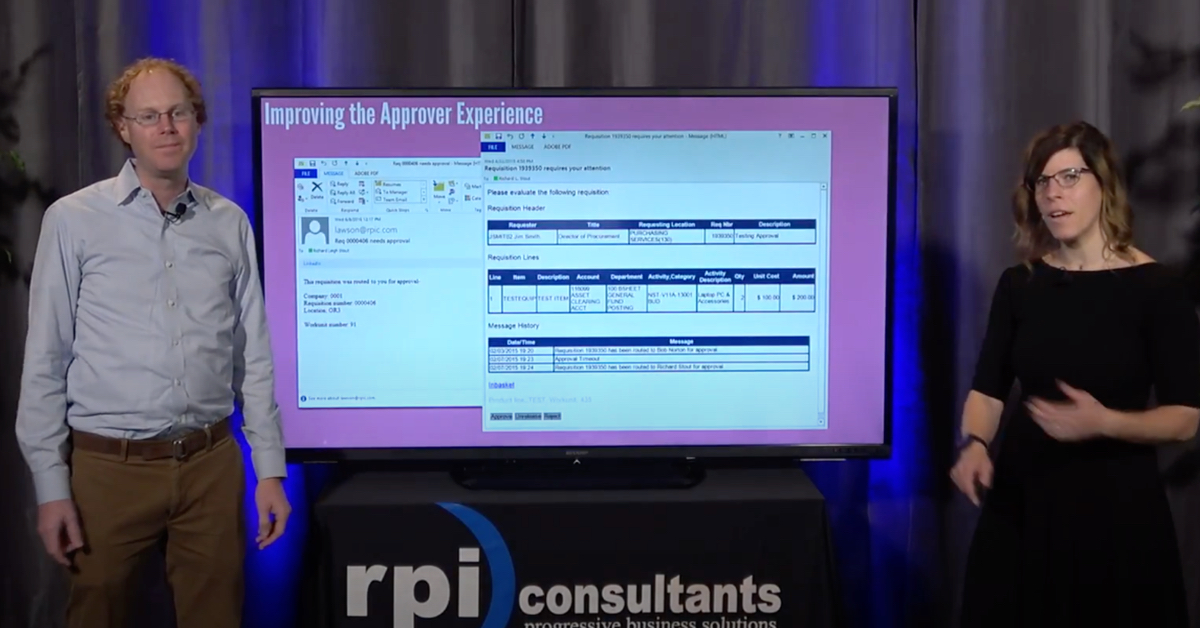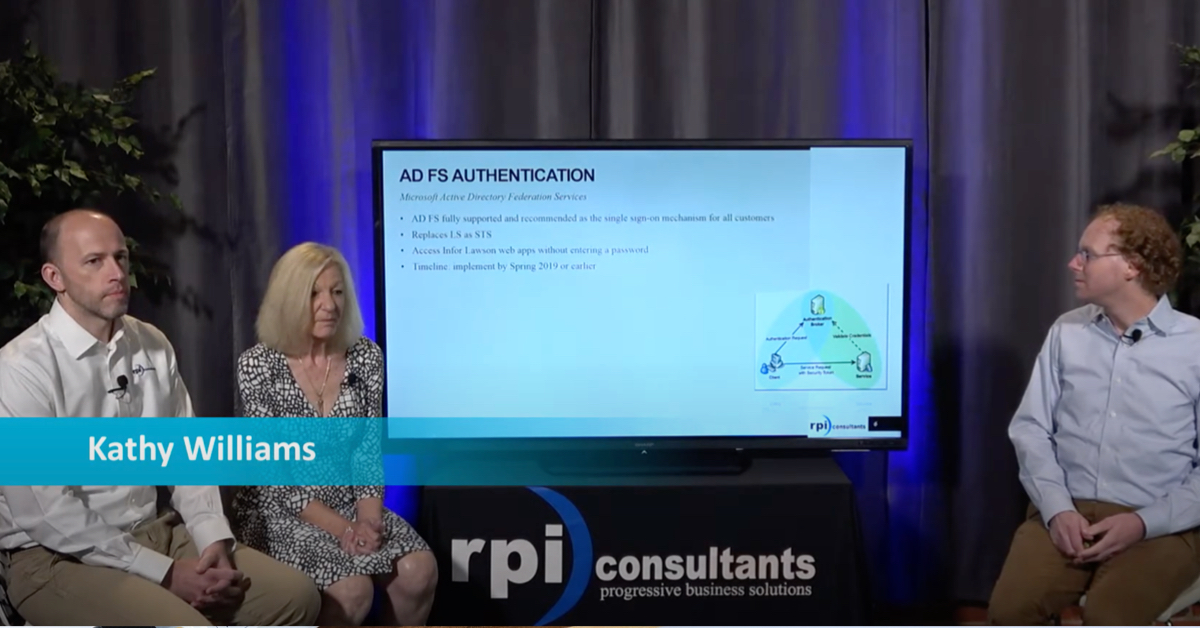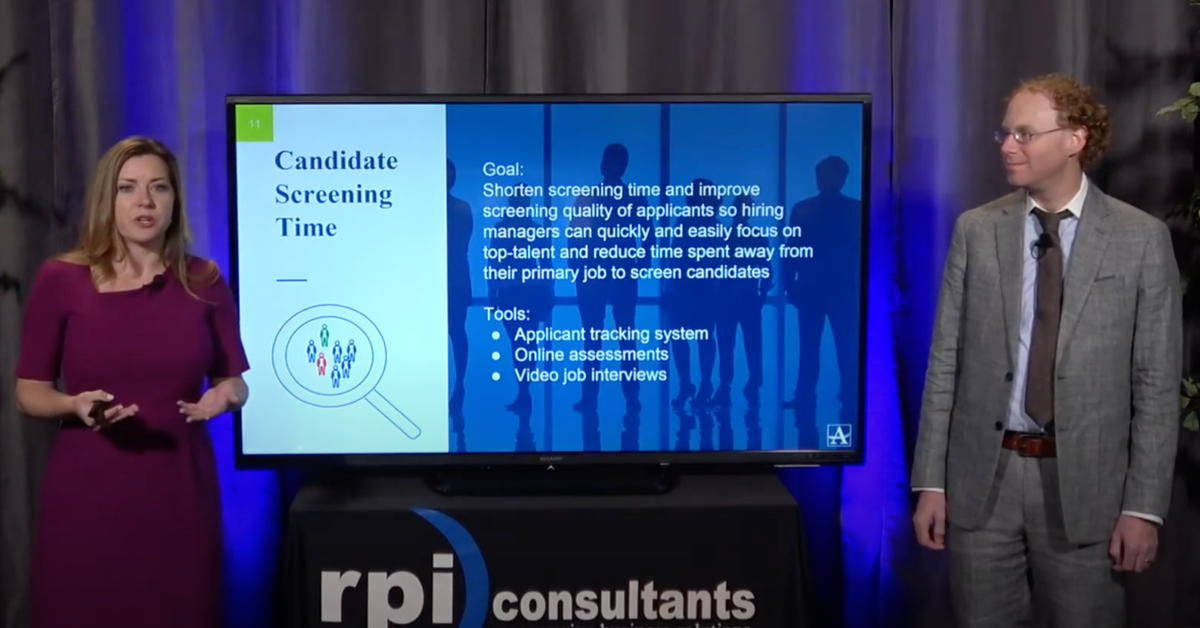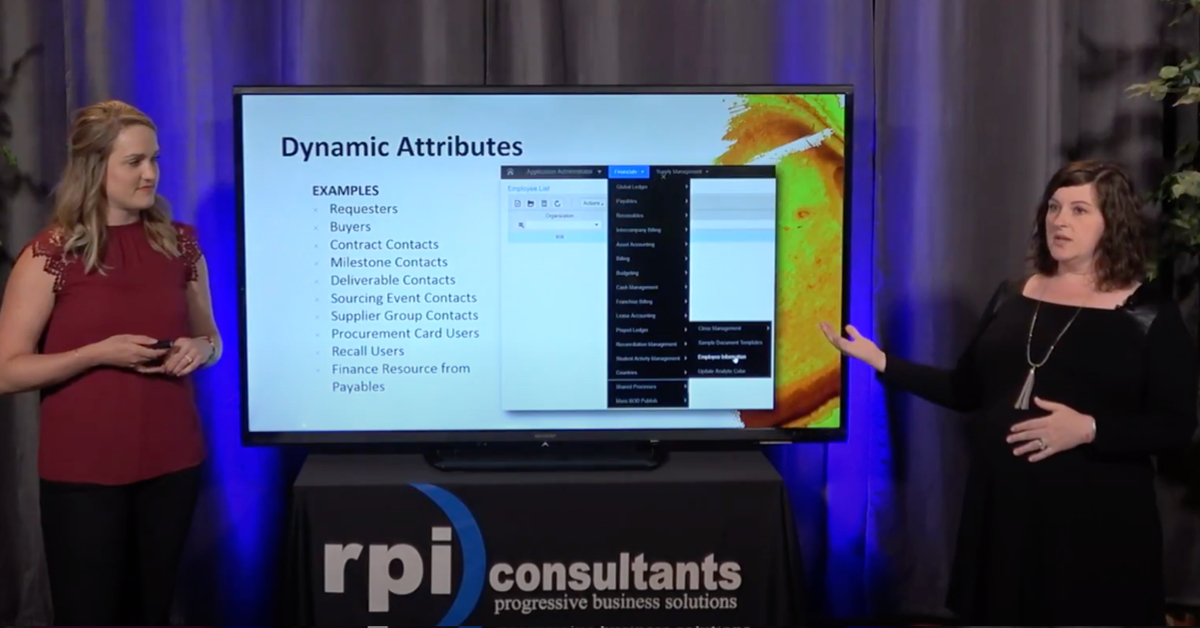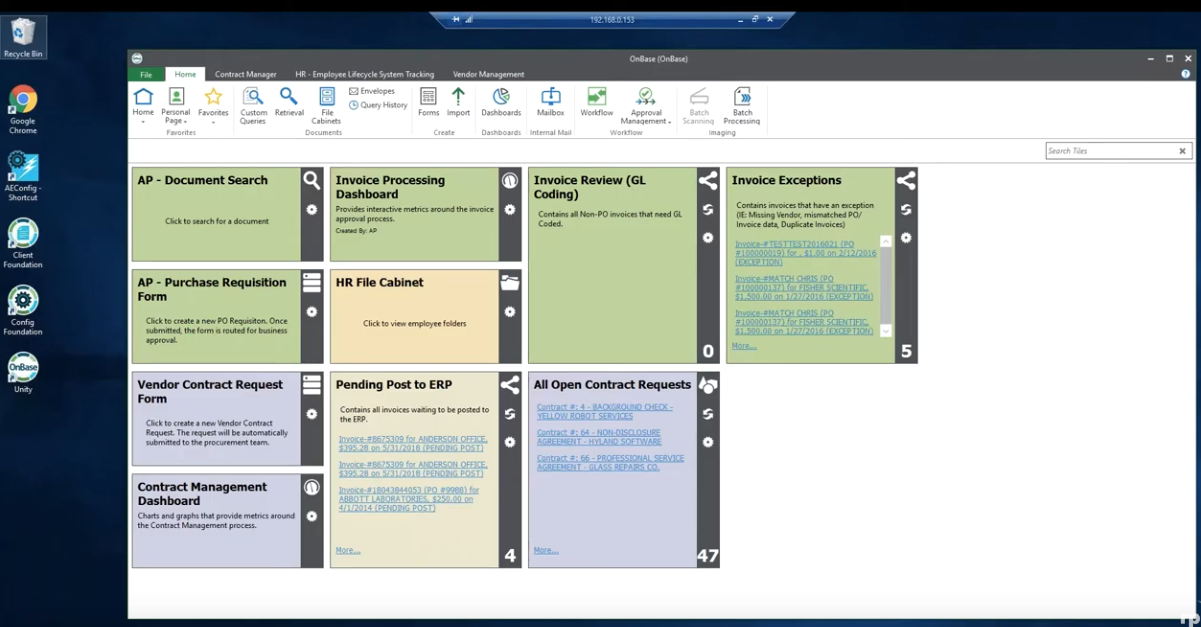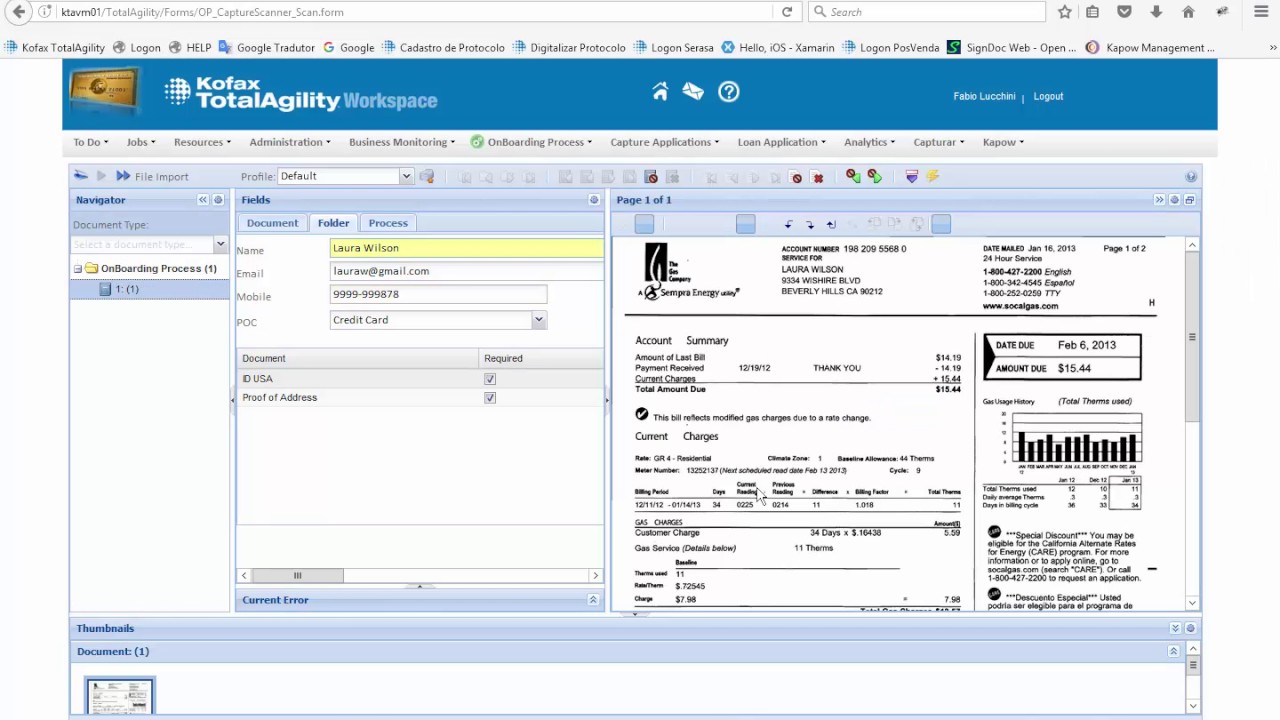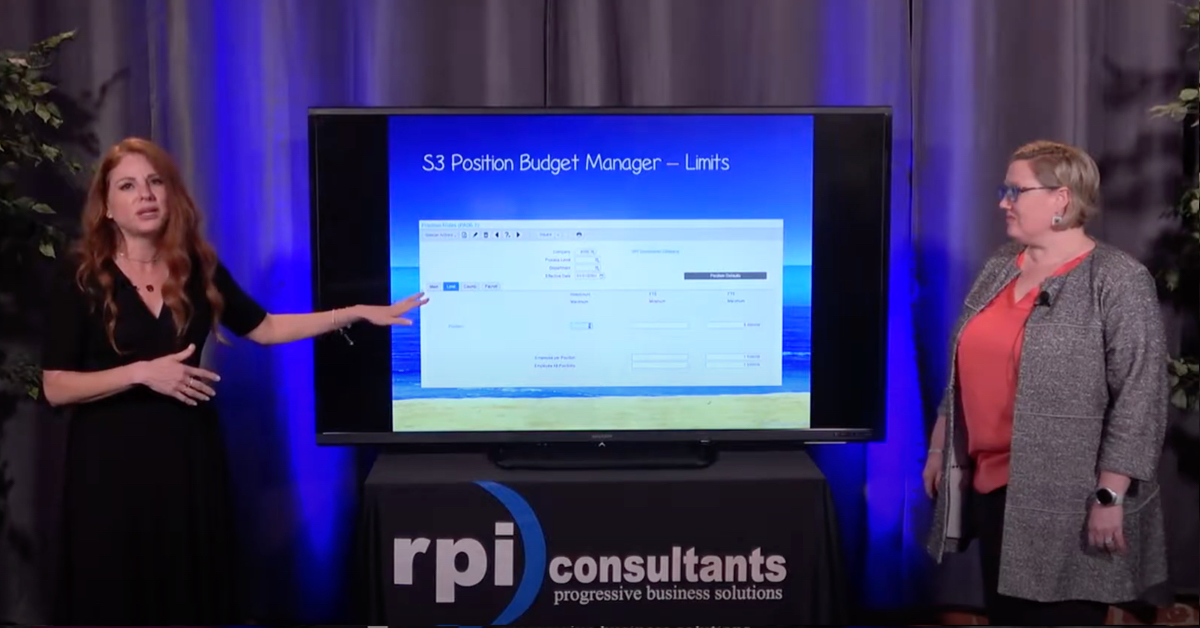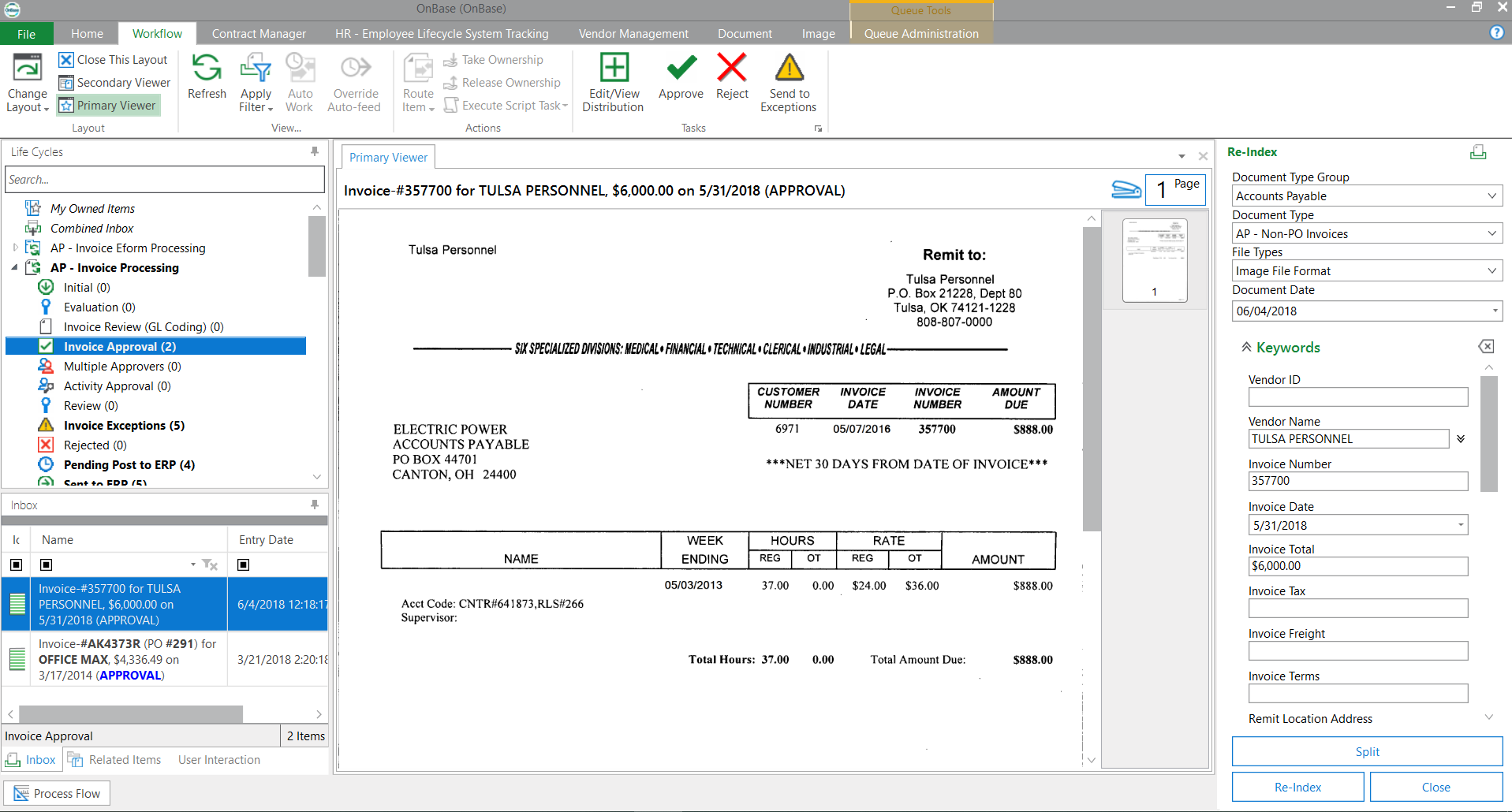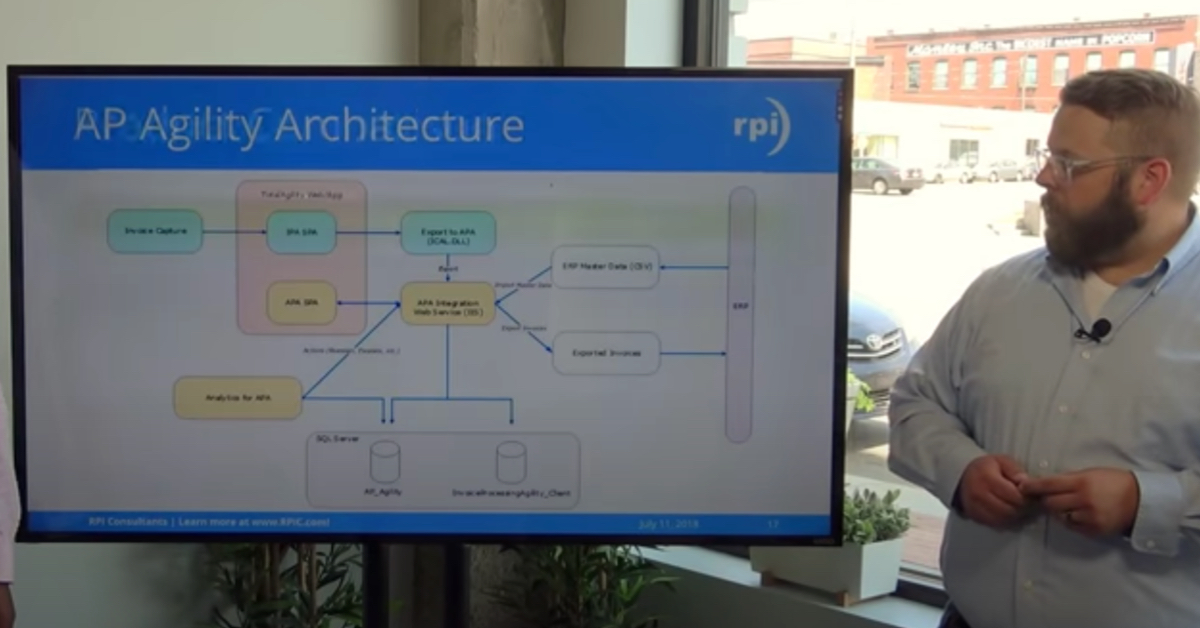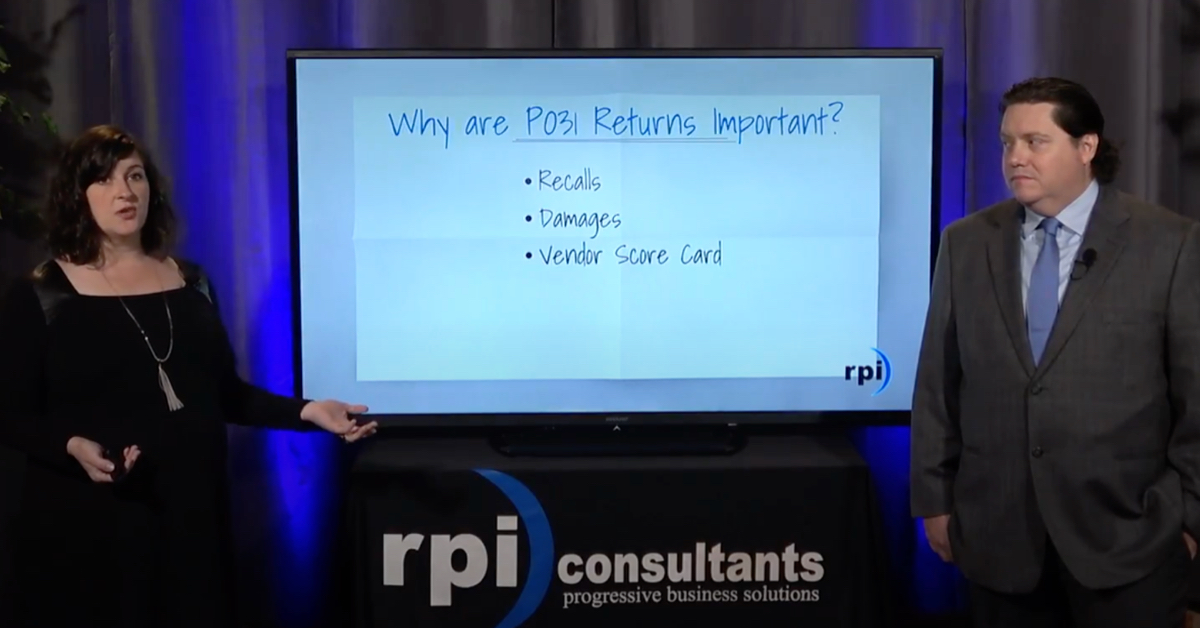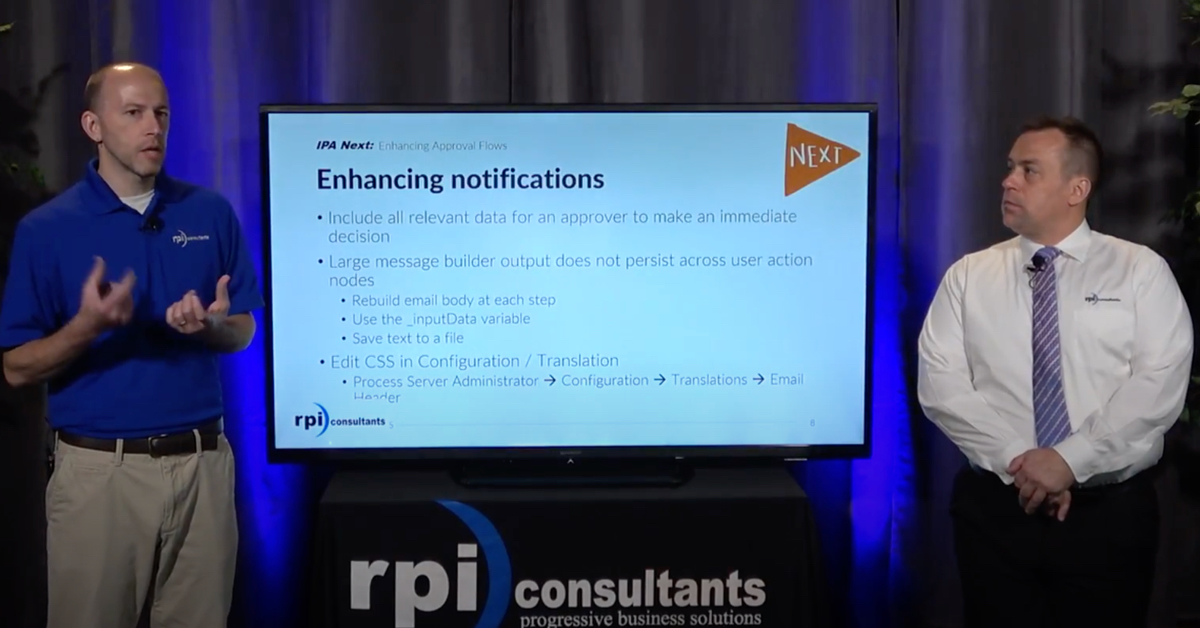John Marney:
Hello and thank you for joining us once again on RPI Consultants Webinar Wednesdays. Today’s topic is an overview of the various Kofax products and services. Before we get started just a few items: This webinar will of course be recorded and shared on our YouTube within the next few days. Everybody who is attending this webinar will receive a copy of the slide deck via email. Of course, we have someone standing by to take your questions, so please feel free to use the go to webinar interface to submit your questions. Finally, we are absolutely always open to additional webinar topics. If you see something in this presentation or something completely unrelated that you would like to see more information on, please let us know. We’re happy to put together some information for you.
Before we get started, we have a few more webinars coming up. Today we have a couple more. Immediately following this webinar at 2:00 Central, we have a very extensive webinar on Kofax Kapow, which is robotic process automation. I’m going to touch on it briefly as part of this webinar, but if that’s something you’re interested in, please join us for the next one. And then at 3:00 we have a webinar around planning for your next software upgrade.
Next month for Wednesday Webinar series, we are going over three topics. The first of the morning is RPI’s Lawson COM Object, which was an item developed in house for integrating more tightly with Lawson. We have in the early afternoon AP Agility for Kofax KTA. That is an invoice processing solution. I’m going to talk a little bit about that here. And then in the afternoon we have a webinar on OnBase Approval Manager, a really excellent tool for managing your approval hierarchies. That is all part of a broader series for the whole week that the import practice is also putting on a number of webinars. If you are a Lawson user, please visit our website and peruse those.
Little bit about me: I am the Manager of Solution Delivery here in the Imaging Team at RPI. Many years of ECM and OCR design and implementation experience largely focused in back office healthcare and various financial services. I have a couple certifications. I work with a lot of different pieces of software.
So, our agenda. First I’ll tell you a little bit about RPI Consultants for those of you who don’t know that much about us. Then we’ll jump into a little bit about Kofax as a company, who they are, how we work with them. Then we’ll touch on a number of their most popular large products, which are listed here. We’ll conclude with an overview of some more niche products but still very important, and then we’ll wrap up with some questions.
So, as I said, jumping into about RPI. We have 80 plus, probably near 100 consultants PMs, developers. We have our headquarters in Baltimore. However, we are here in Kansas City. We also have an office in Tampa. We do offer the entire full suite of software implementation services and can take you from sales through delivery through support. That includes upgrades, business, health checks, or workflow designs and redesigns. We are of course partners with a variety of different organizations. Hyland, Kofax, and Infor.
Okay. So, who is Kofax? What do they do? They’re an industry veteran for content and data capture. So, they were originally founded in 1985. Obviously a much different company than they were back then, and they’re headquartered in Irvine, California. Despite their name, they have nothing to do with faxing. They have over 20,000 customers in 70 plus countries, and they’re very much a worldwide organization.
It was formerly a public company. Now privately held by the private equity firm, Thoma Bravo. Many of you may be familiar with that name already because of the news, but they also own Hyland Software, and the Perceptive Business Unit has rolled up under Hyland. In the split of those companies, Kofax, now standing alone, has absorbed the ReadSoft products, which we’ll talk a little bit about, and of course their products and functionality far exceed ECM. In fact, I would not even call them an ECM provider. They offer the most superior third party integration that we find on the market.
So, what about RPI and Kofax? We are Certified Platinum Kofax partners. We have many years of extensive Kofax implementation and support experience. That includes a number of successful AP implementations using KTM, which is a transformation modules. However, we are seeing an increasing interest in Kofax Total Agility or KTA, and that appears to be a very popular platform going forward.
We have many team members with a variety of Kofax certifications for installing and supporting the software. However, I did want to highlight a couple. If you work with us in a Kofax capacity, you’re likely to run into one of these two or both. First is Brian Ayers, who’s been with RPI for a lot of years. He is probably our most senior Kofax resource, and then we’ve recently brought on board Richard Creavalle as another senior Kofax resource.
Okay, so onto the meat. Kofax products and solutions. The first and probably the most ubiquitous software offering from Kofax is Kofax Capture, and this is often referred to as KC. Using Kofax Capture, you can bring in documents and other content from a variety of different channels. This can be from fax, from email, from sever directory or file share, and that also includes powerful scanning configuration. It also supports integration with most major MFPs or multi-function devices. It includes or optionally includes modules for document management including document separation, OCR, and barcode reading.
Additionally, I wanted to touch on Kofax VRS. While VRS is a separate product from Kofax Capture, and it comes in a couple flavors: Pro, Elite, and then some other varieties. It is often implemented directly alongside Capture, and it’s somewhat built into it, and VRS is actually implemented, I would say, in some capacity with most Kofax implementations of any product.
Kofax VRS, VRS stands for Virtual ReScan, allows you to enhance your document images, so you can clean, rotate, crop, de-speckle, de-skew, really just make it more readable, and this is mostly important if you’re planning on sending your document through OCR as OCR wants to read data off the page. It’s going to have a much higher success rate with cleaner document image.
VRS allows for customizable profiles for different use cases. So, if I want to have a profile set up for color images and how to clean those up properly versus my black and white or grayscale images and how to clean those up properly, it’s very easy to swap between those as you scan. It is often integrated with a lot of platforms outside of Kofax, so any of our Perceptive clients are more than likely going to be familiar with VRS being involved on their scan stations, and really any type of similar software will have interacted with VRS.
So, here’s a quick screenshot of Kofax Capture. It’s a very familiar Office interface. Along the top you have the ability to capture, create batches, delete, and then inside of the actual interface you’ll see that there’s a number of batches, and like most scanning software, it does manage documents inside of batches.
All right. Next piece of software is Kofax Transformation Modules, often referred to as KTM. KTM is kind of the next step in the process, so if you use Capture to bring in your documents, you’re going to use KTM to OCR, extract, and validate data. You can perform document classification as well as data extraction. That validation that we build into forms for error correction, et cetera, allows for custom business logic and does support live lookups to your ERP, other systems, any database or web service. It does provide for active learning from that data extraction correction, so if you are doing invoice processing and repeatedly having to make corrections for certain types of invoices or vendors, the Kofax Learning Server can actually real time or as soon as the corrections are done learn those corrections so that they don’t necessarily have to happen again in the future.
There’s a number of template-based or form-based learning options for other OCR platforms, but we definitely find Kofax Learning Server to be the best. I feel it has an excellent user interface compared to any of its competitors, somewhat to do with its configurability but also just sort of its out-of-the-box feeling, and of course it does offer close integration with Kofax Capture, so any batches or document separation that occurs in KC can be reflected in KTM with a seamless handoff.
And here’s a quick screenshot of KTM. You’ll see your batches and individual pages listed on the left. Top middle, you’ll see the verifier form, which will highlight on the page different data points. You’ll see a PO number was extracted, invoice date, invoice number, invoice amount, things like that, and this does offer type ahead functionality, so as you type, it will sort through that indexed OCR data. And then on the right you see the document image where you can actually see data highlighted that was extracted.
All right. So, next product is called Kofax TotalAgility or KTA. KTA is somewhat of an evolution of KTM. It is not a replacement, but think of layering a new web-based interface and workflow on top of KTM and you somewhat have the idea. It offers … Think of any other workflow product such as OnBase’s Workflow but also the capabilities of the case management in WorkView. Take those together and you have a rough idea of what you would get out of KTA plus OCR. Offers seamless integration with active directories, SAML, Federated Security; allows many ways to integrate your users. It is very customizable as a platform, so it is really a very powerful tool.
Offers flexible deployment, so it can be on-premises. It can even be multi-tenant as an offering, or it is offered as a subscription service. However, that said, it does have a much simplified pricing and licensing model compared to many other similar products, so it is generally much easier to understand what you’re getting into and what you need.
Now, KTA is a powerful workflow platform, but there are a number of pre-packaged agility solutions that can be deployed into KTA so that it’s much more out-of-the-box. So, a couple of examples of that are IP Agility and AP Agility. Both of these are accounts payable solutions. IP Agility being only invoice OCR extraction and validation, and then AP Agility is workflow on top of that, so includes everything from IP Agility. Offers all of the benefits of KTA with the powerful out-of-the-box code that Brainware has.
Okay, here’s a quick screenshot of the batch interface for KTA. Again, this is web-based. Over on the left you have what are essential work cues. These cues are what you would set up as part of your workflow process. On the right are again batches as you might capture out of Kofax Capture or similar. And then as you open a document, this is fairly similar to KTM in that you have the validation form on the left side, and then on the right side you have your invoice image. So, similar functionality but with a lot more available.
Oh, and there’s a number of different use cases for KTA. We show invoice processing specifically because we see a lot of that, but it could also be used for things like mortgage applications, insurance claims, customer onboarding, any type of workflow that could really leverage this functionality.
Okay, next product. I want to touch on a couple of the ReadSoft products, so again, ReadSoft was a separate company acquired by Perceptive some years ago and then is now folded up under Kofax. The first one and probably the one we see the most is ReadSoft Online. ReadSoft Online is another invoice processing solution. However, it is one that is really concentrated around being rapidly deployed and as a subscription service. So, because it’s purely a subscription service, it is a platform that can be deployed to organizations very quickly as a number of pre-built system integration points so that you don’t spend a ton of time on custom development integrating with your financial system, and part of the reason it can be so quickly deployed is because it’s built purely for invoices. It is not meant to OCR every document under the sun. This is purely an invoice processing solution, and it has a fantastic user interface. I find probably one of the best user interfaces I’ve seen in a piece of software ever so far, and we’re going to take a quick look at a screenshot of that on the next slide.
The other item I wanted to talk about, the other product, is ReadSoft Process Director. Kofax owns a number of products that would be more ERP specific. You might call it niche. ReadSoft Process Director is the go-to invoice workflow solution, specifically for SAP clients. So, if you are an SAP user, this is absolutely the way to go. It allows you to get powerful invoice workflow that layers right into SAP, shares an interface with SAP, and is very comfortable for SAP users.
So, here again, there’s a screenshot of ReadSoft Online. Again, similar types of activities that you would do in KTA or KTM, but it’s a very simplified interface. Again, invoices only. So, you’ve got your document image, and then you have some document metadata information along the bottom. In this case this would be where PO lines would show up, and then on the right you’ve got your header information, and you’ll see that again this is very simplified compared to other platforms, and you’ll see things like PO number. Here this would offer validation and extraction correction, things like that.
Okay. Next product is Kofax Kapow. No short version of this yet. I don’t know if we’re going to start calling this KK. This is robotic process automation, and that is a somewhat new term for many people. It is a smaller but very rapidly growing industry, and it’s somewhat often paired up with AI or artificial intelligence. Kapow essentially allows you to configure robots to perform virtually any activity. These robots are a virtual user, and while it can do many of the actions a user could in terms of navigating a software interface, it can also integrate with software APIs and do much more than a typical user could.
It has a powerful step-by-step logic builder so that you can essentially tell it, “If this, then that,” continually, including exception handling, until its tasks are done. It will perform regular user actions in a fraction of the time. So, any task that a user might take five or 10 minutes to do, let’s say they’re logging in to a website, entering some information, executing a search, downloading a document where they could be continually interrupted in this task, that could take Kapow seconds to perform.
What’s really great about Kapow, especially as opposed to its competitors, is that one to many robot services can be running on a single virtual machine. Many other similar types of software require one-to-one robots to virtual machines requiring a significant infrastructure. Part of what allows it to do this is that it has an integrated web browser. It does not have to rely on the virtual machine’s installed web browser to access websites, and of course it has built in analytics and a process intelligence to allow for continually improving your process over time.
There are a number of use cases, practically infinite. Some of the most obvious ones that we have seen so far are integrating with terminal applications, such as Meditech, we have a number of Meditech clients, vendor or utility portals to download documents, or you can even use it to create in API for a system that does not have one.
Here’s a screenshot. Again, there’s a little bit of a learning curve for Kapow, so there’s a lot to see here, but essentially what you’ve got, the main components are at the top, you have your step-by-step logic builder, which you build as you go, so one action, one square might be clicking a button to sign in to a webpage. Another might be clicking a button to download a document. And then below that is the actual webpage where you can navigate to tell Kapow exactly what you want it to do.
Okay, so that wraps up a majority of the major products that Kofax offers. I want to talk about a few more, just touch on them briefly. Kofax Analytics is a reporting dashboard solution, and then Kofax Insights is a process intelligence or BPM type software. They frequently go hand-in-hand and offer a lot of out-of-the-box functionality. Mobile Capture; Mobile is actually a suite of products of which Mobile’s one. However, with their mobile products, you can capture documents, capture and verify IDs such as a driver’s license. You can capture checks and credit cards and process them, and part of what allows us to do that is that on the device, it performs OCR. It does not have to communicate back with a server to do so. They also offer a powerful software development kit for you to build your own apps around that functionality.
Another somewhat niche or ERP specific product is MarkView. This allows AP processing a workflow for Oracle EBS. And finally, they have SignDoc. This provides for eSignature workflows, establishing signing zones on a document, facilitating the signing approvers and reassigning, et cetera.
Okay, so what are a few resources for you to help yourself? The first is a series of websites, so if you’re looking for training or certification on Kofax products, Education.kofax.com is your portal for that. They offer training and certification on virtually every single thing that they have, some of them very extensive. For support, I would visit Techsupport.kofax.com. That is where you would submit support tickets, things like that, and Services.kofax.com is another valuable resource. Finally, you can acquire downloads for the products you own at Delivery.kofax.com.
On this slide, I wanted to touch real quick on some upcoming end of life. This is not exhaustive or absolutely 100 percent complete, but these are products that are going end of life this year, 2018, and many of them are “end of lifing” around October, so if you own any of these products, probably good to keep in mind and start thinking about your upgrade or really, if it’s in October, start performing the upgrade.
The big ones that I want to call out are Kofax Capture up to 10.1. Kofax Capture 11 is out and is not an extremely difficult upgrade. TotalAgility up to 7.0 will be reaching end of life. KTM 5.0 to 6.0 will be end of life. VRS, well, since it’s just a workstation client, may not be that critical to upgrade. We do want to make sure you maintain your supportability.
Okay, so that is the majority of my presentation. Before we wrap up, I’m going to go ahead and take any questions that might be out there.
Speaker 2:
And this is just a reminder, if you have any questions, please submit them through the go to interface.
So, the first question we have is is there an upgrade path from KTM to KTA?
John Marney:
KTA is not necessarily an upgrade to KTM. KTA should be leveraged if you want to introduce additional workflow functionality to your existing KTM application. So, KTM isn’t going anywhere. It’s going to continue for a long while. That said, if you are interested in going with KTA on top of your existing KTM, the KTM projects actually can be built right into KTA without much reconfiguration or rework, so you aren’t completely starting from scratch if you want to go to KTA.
Speaker 2:
Perfect. If I have Perceptive, can I use Kofax or do I need to replace my existing solutions?
John Marney:
So, that’s definitely a multi-layered answer. If you’re using Perceptive for document storage and retrieval and workflow, you may find that there’s features inside of something like KTA that are very valuable. For example, if you want to implement an OCR platform, that would be a good opportunity to do so, and it would be at first supplementing your existing solution. It wouldn’t necessarily have to be Perceptive. If you have OnBase or other software with similar capabilities and you want to introduce functionality, there are a lot of Kofax products that can be plugged in to offer additional functionality without having to replace anything, and then down the road if you identify that something could ultimately be sunset, that would be an option.
Speaker 2:
Perfect. That’s all the questions we have.
John Marney:
Okay. Well, thanks for joining us. A few other resources. Again, the Kofax Kapow webinar is right after this one starting at 2:00 Central. Please, if you’re interested in that, join us. We already have a lot of attendees we know, so we should get some good questions out of it as well. Feel prepared to bring a particular use case that you’re interested in to discuss.
Of course, we have our knowledge base and all of our previously recorded webinars available on our website. That includes a Kofax ReadSoft online webinar that we did a few months back, and then coming up we will be doing AP Agility and KTA on June 6th, which is the next Webinar Wednesdays. Following that, which have not been scheduled at this point but will be sometime soon, will be a webinar on Process Director, and then some more high level webinars on KTM and KTA.
So, again, thank you for joining us, and if you have any questions or other feedback, feel free to submit that.