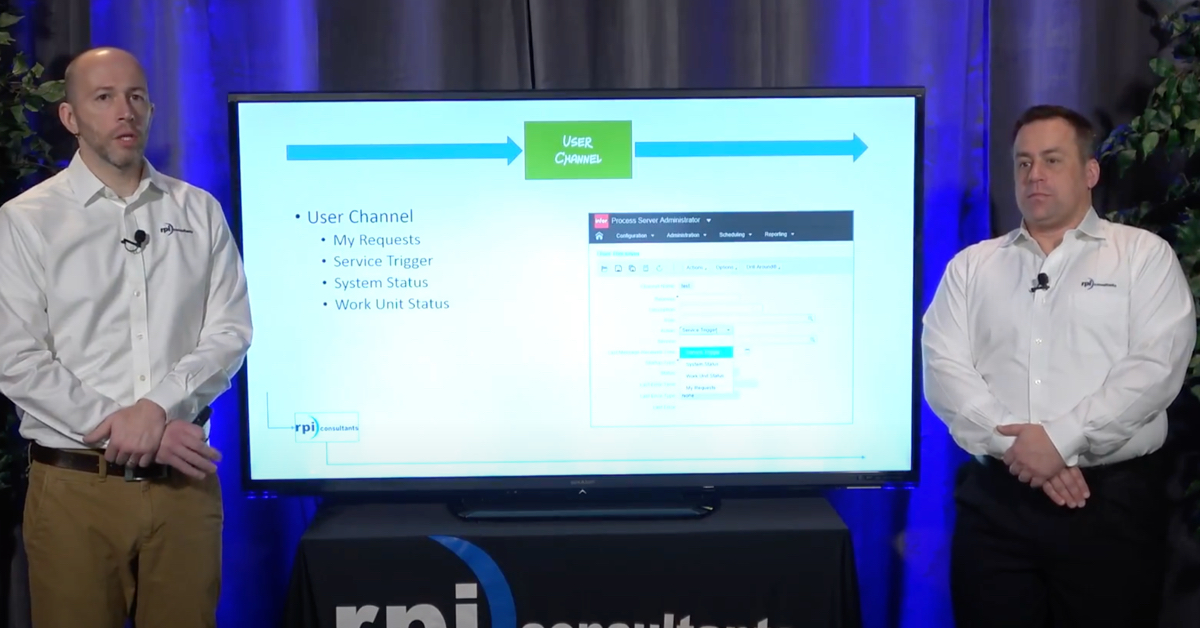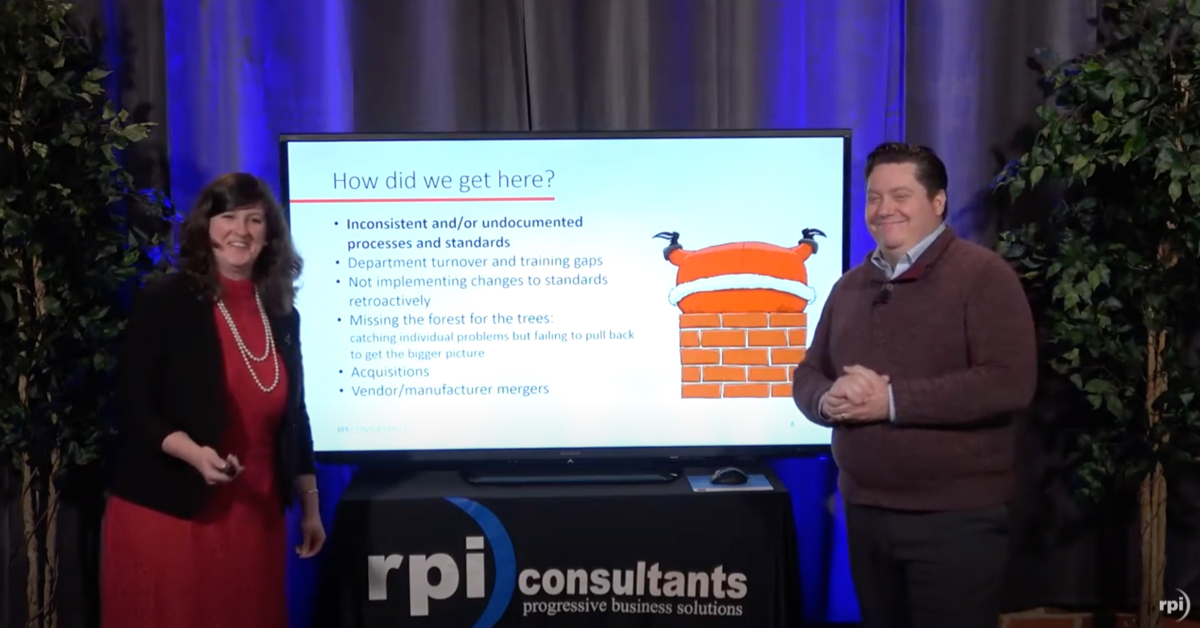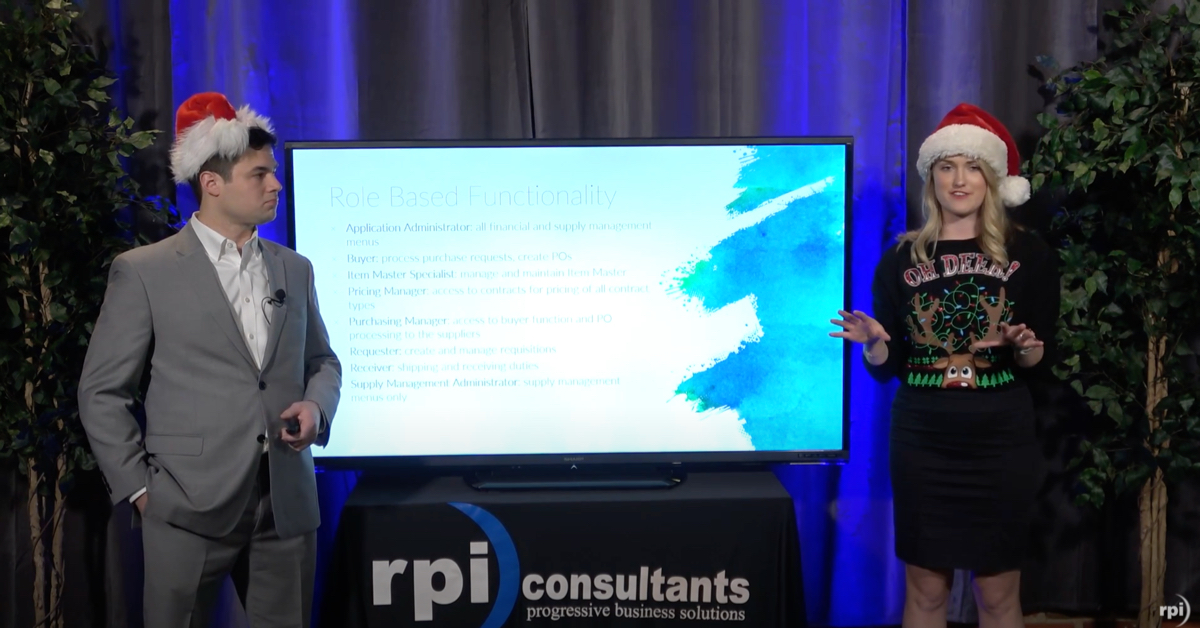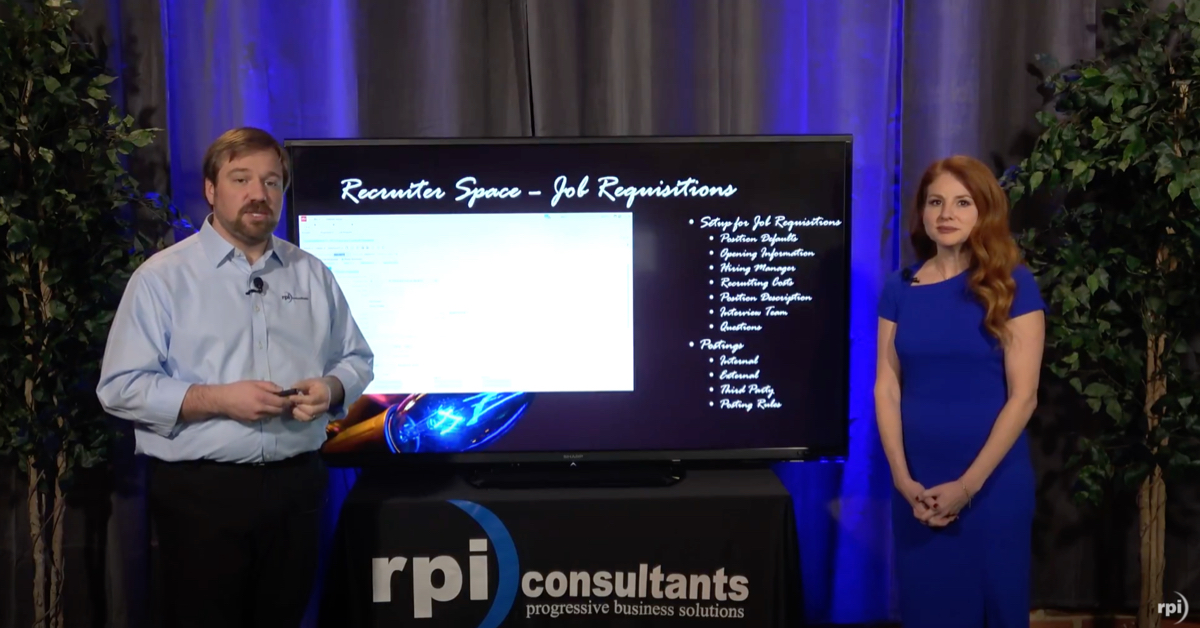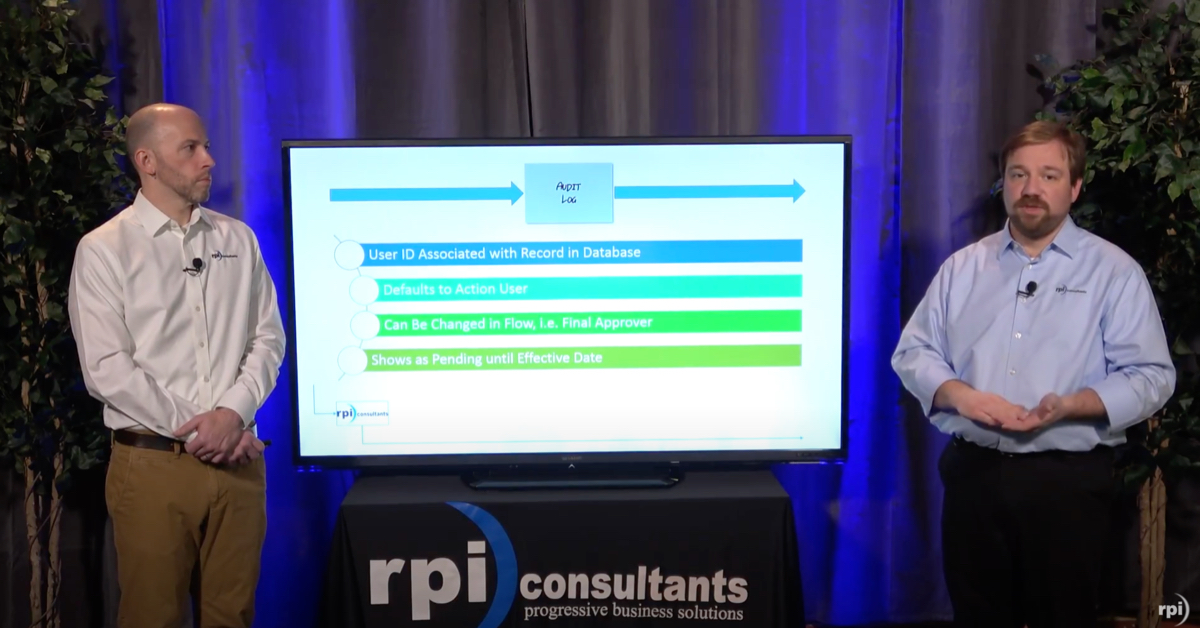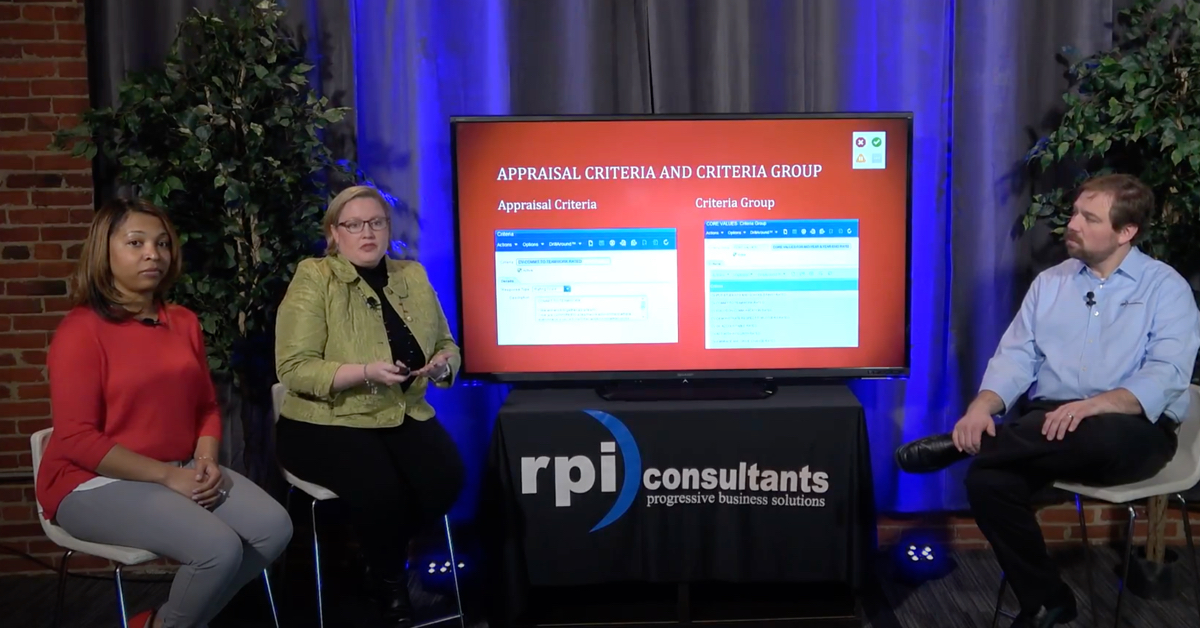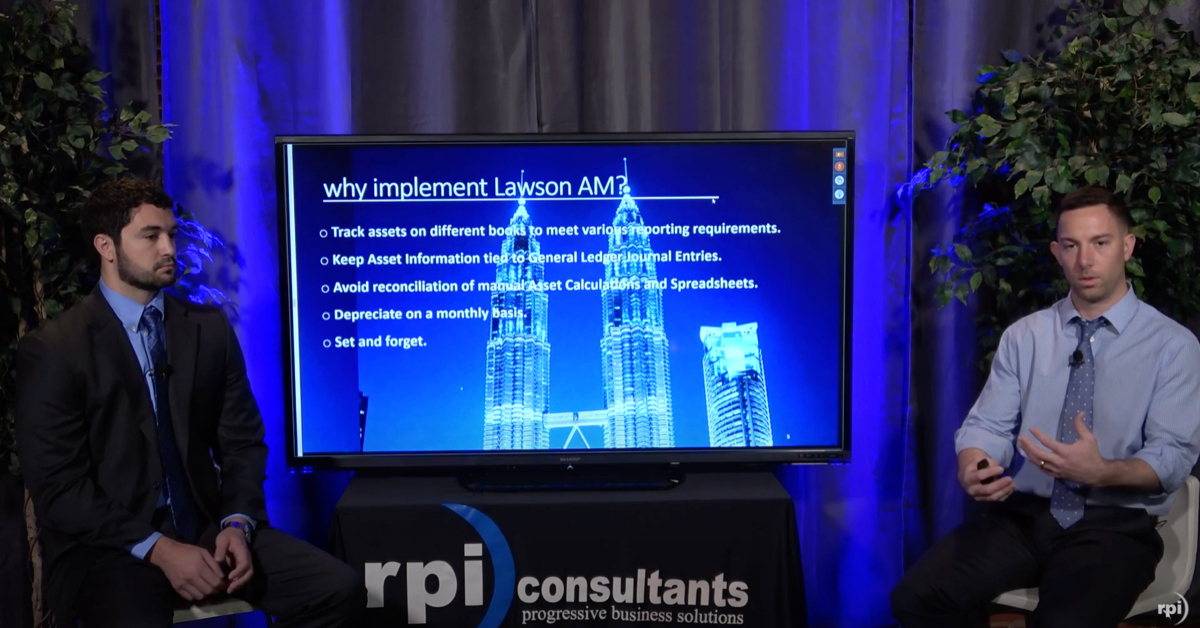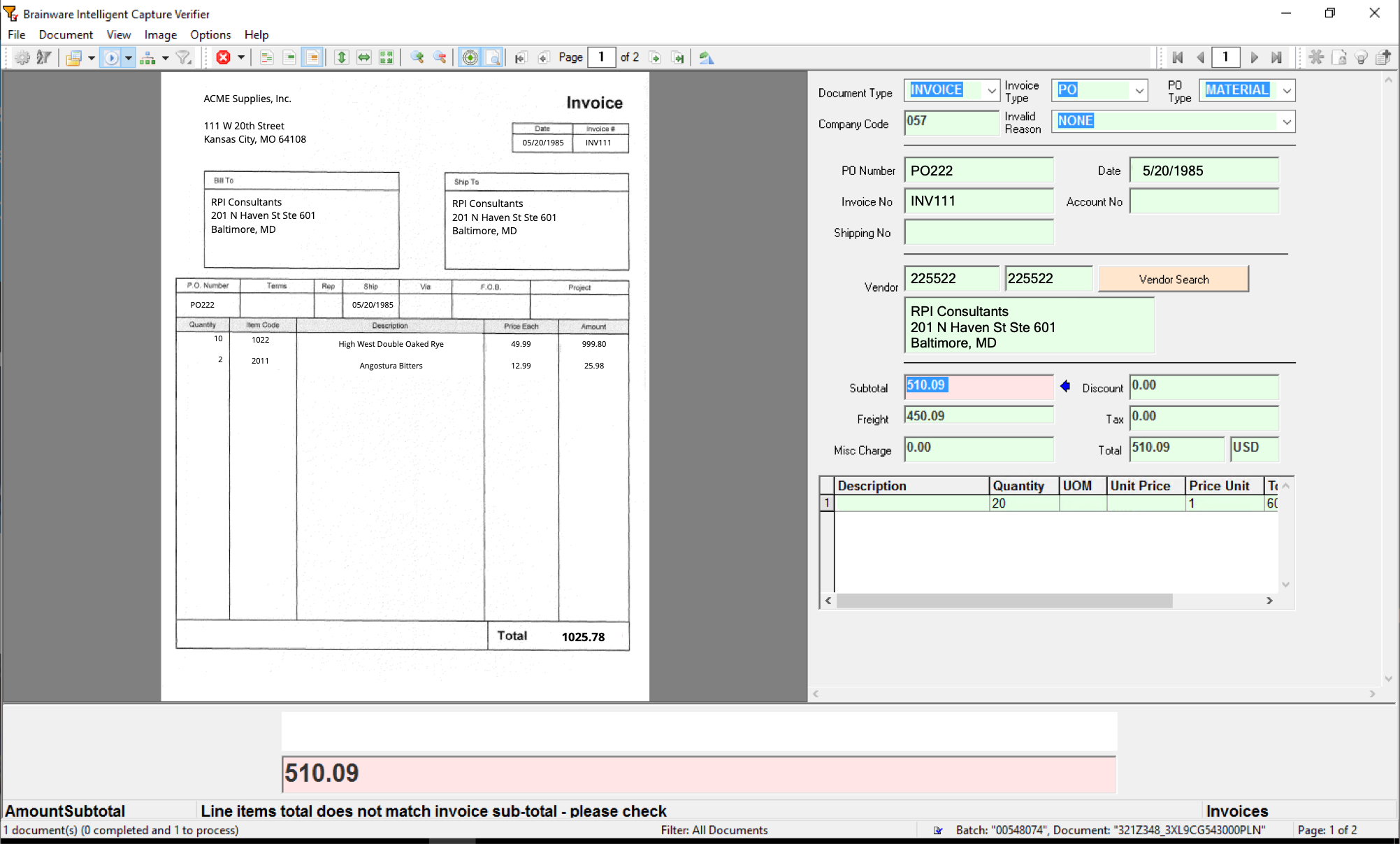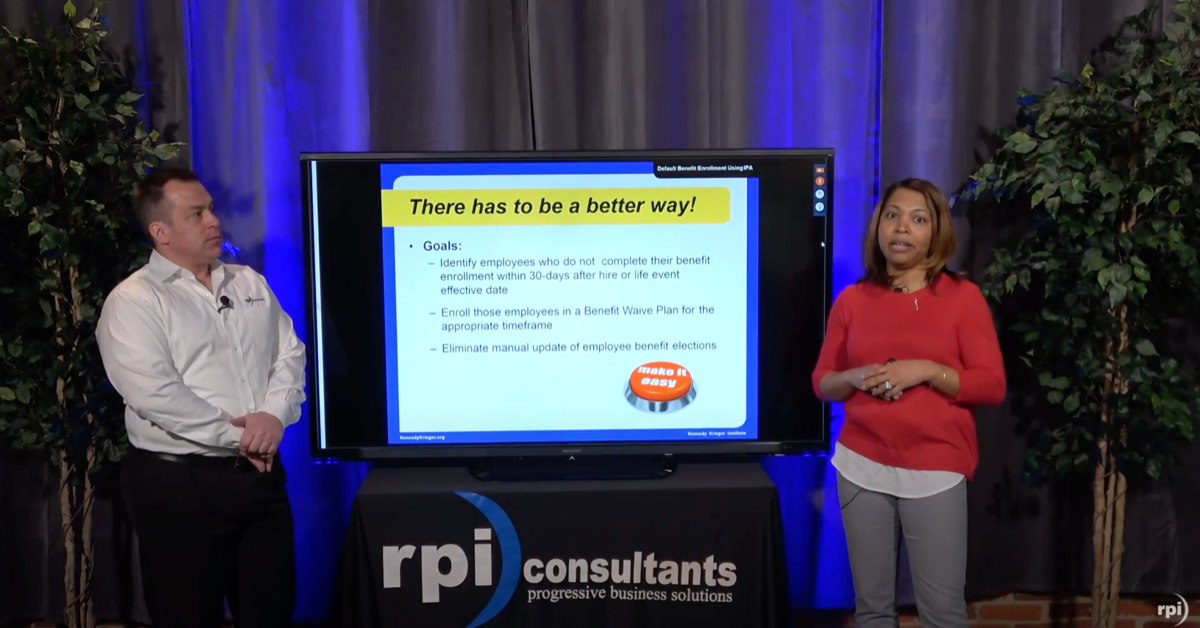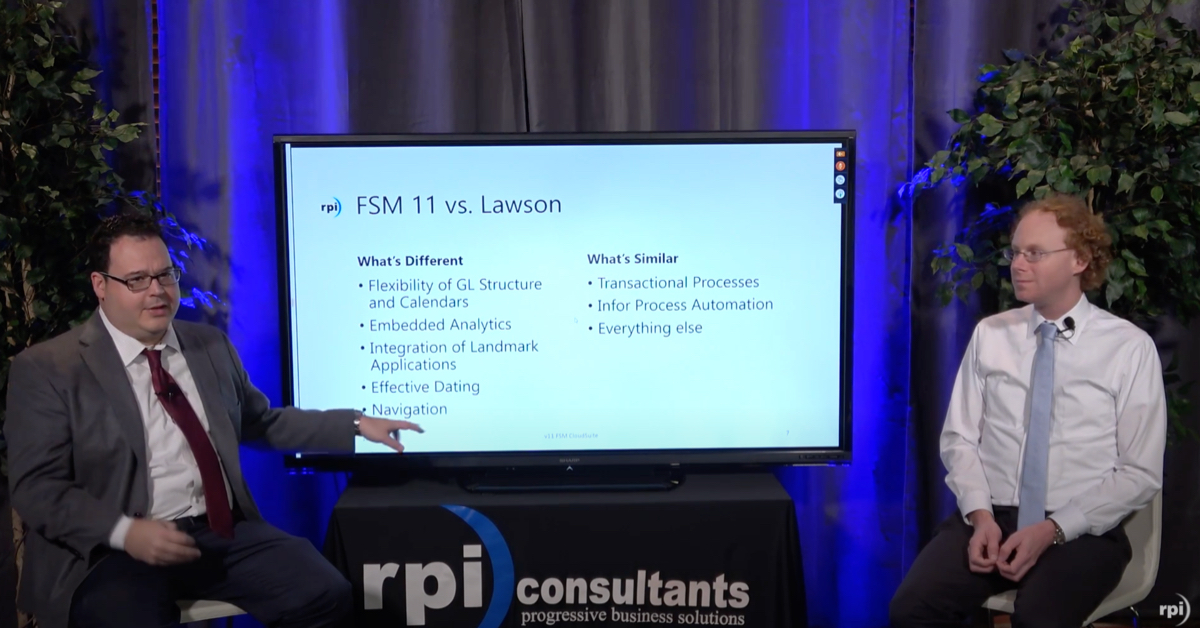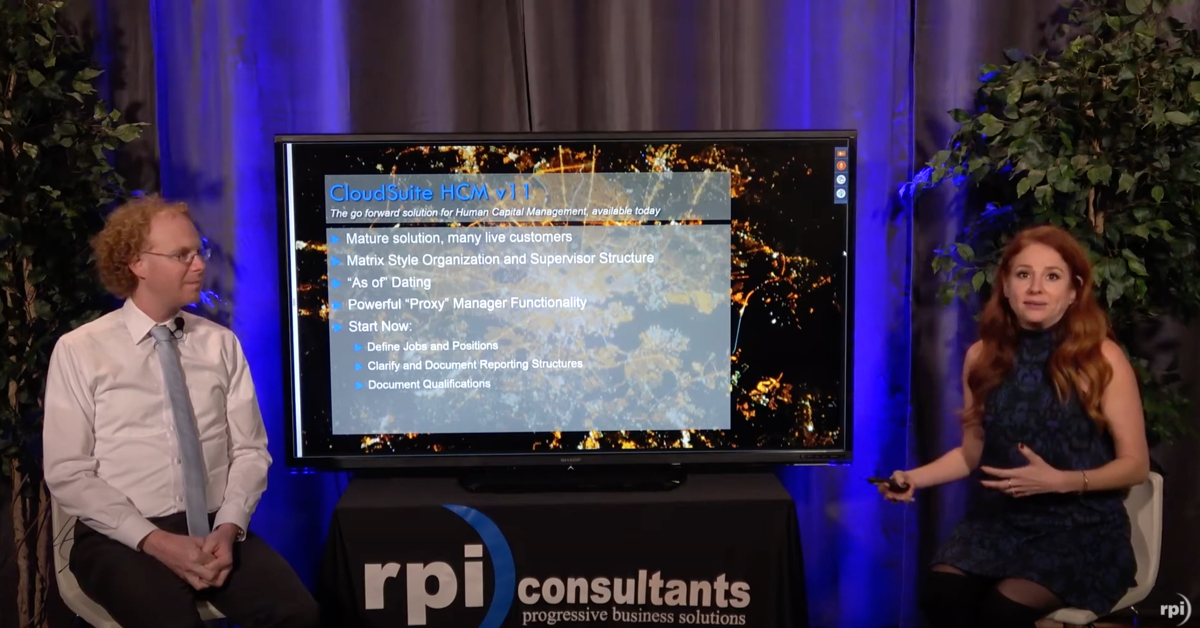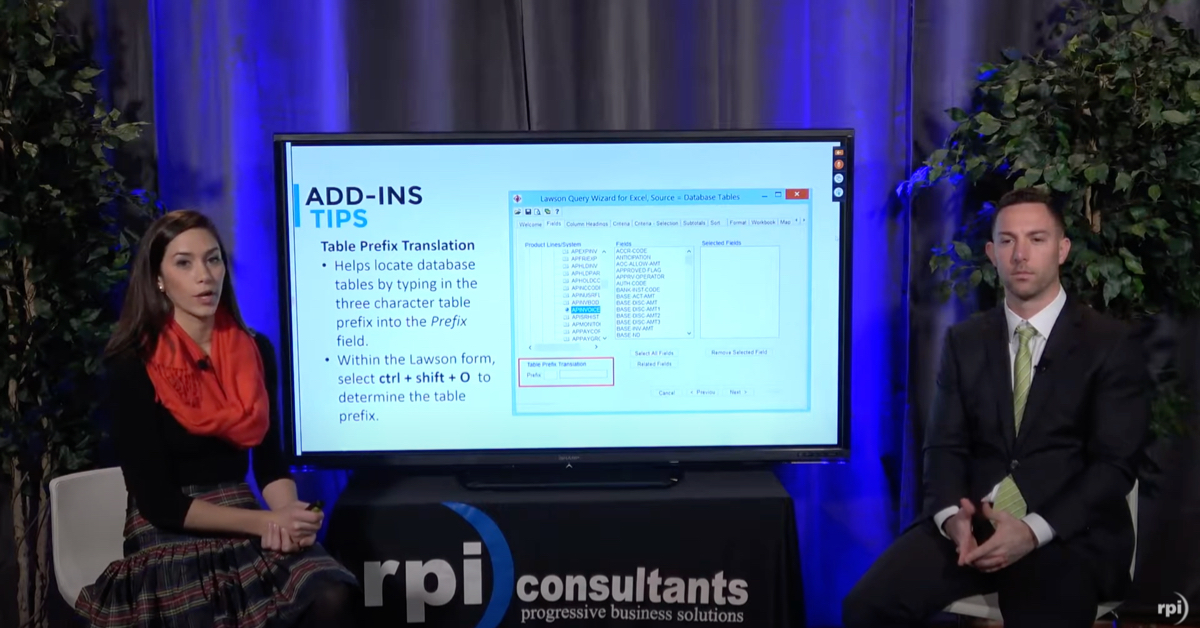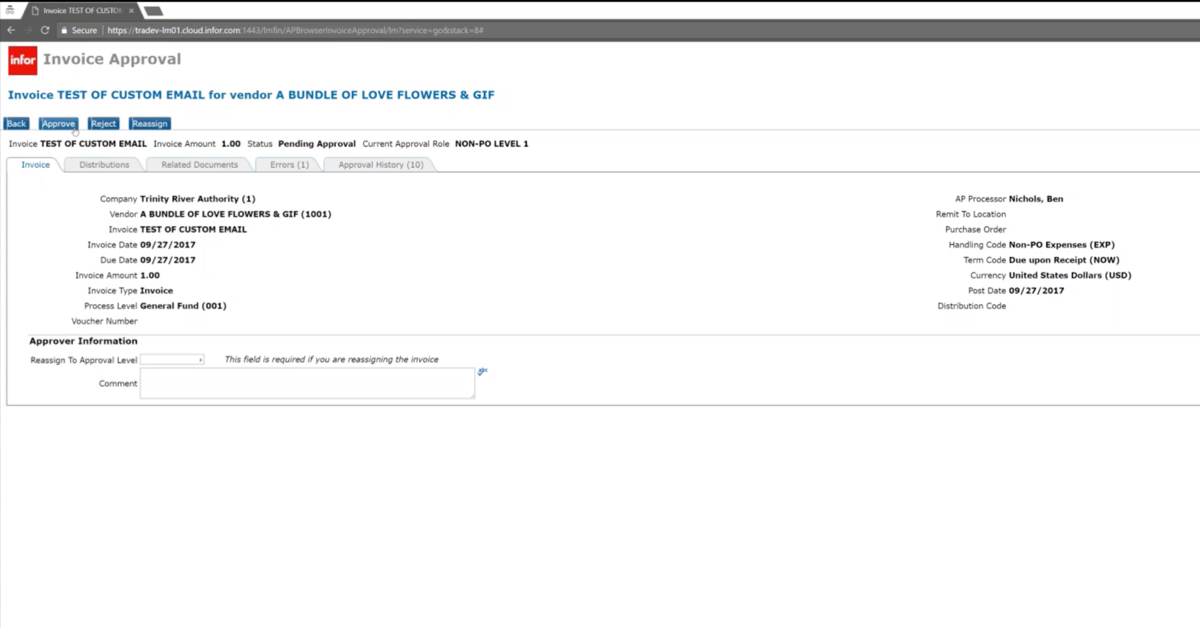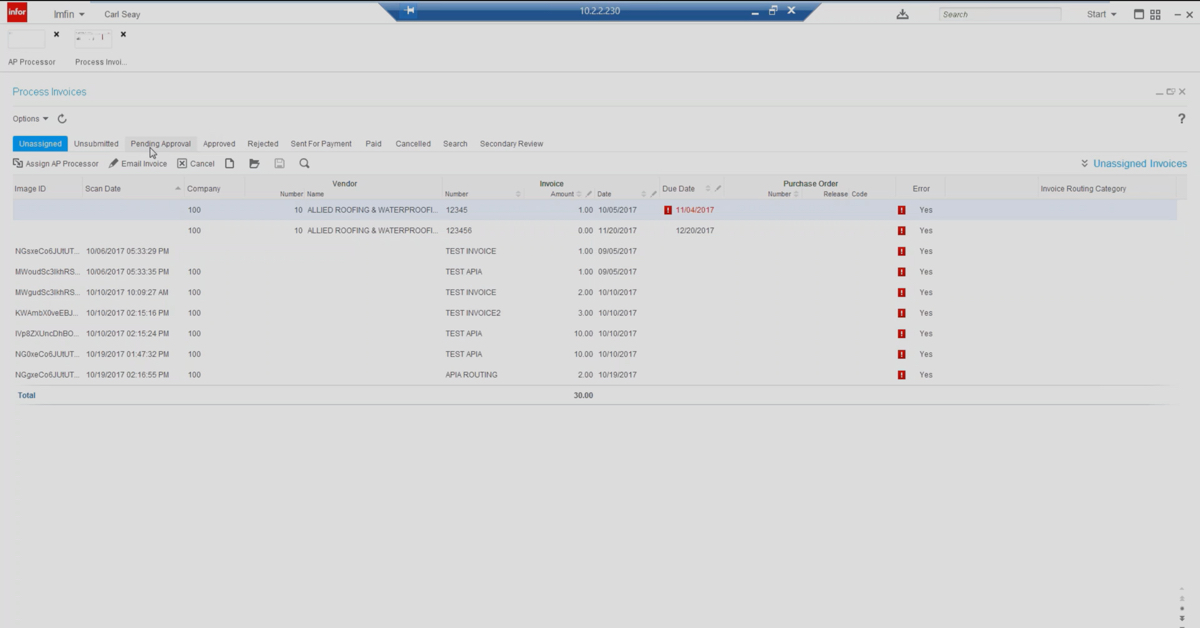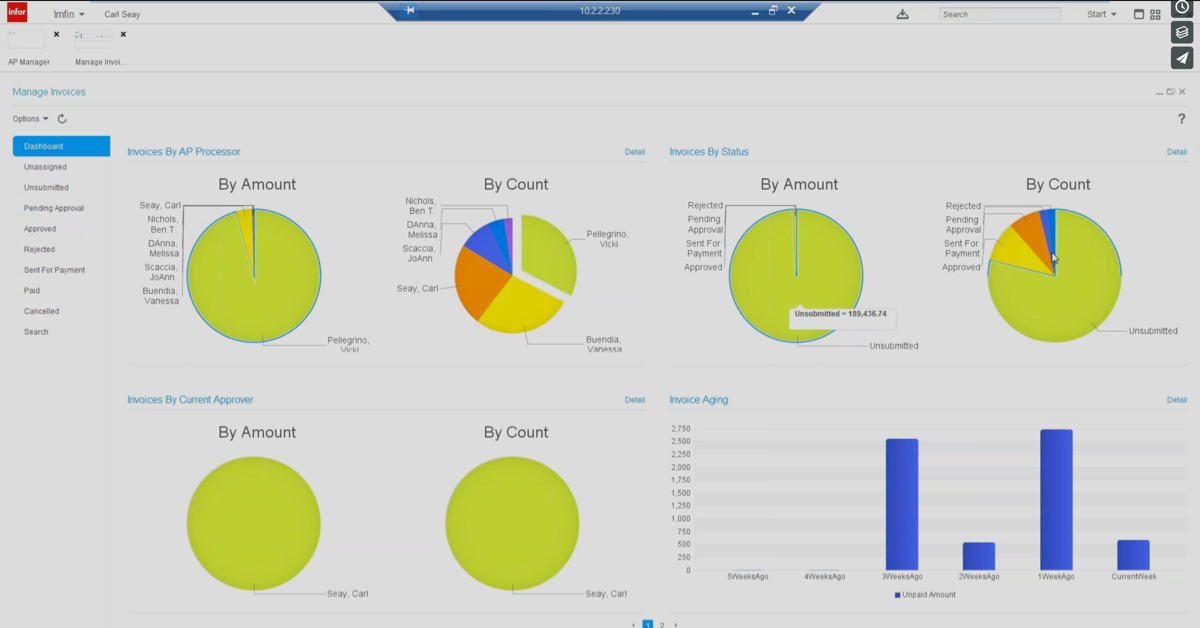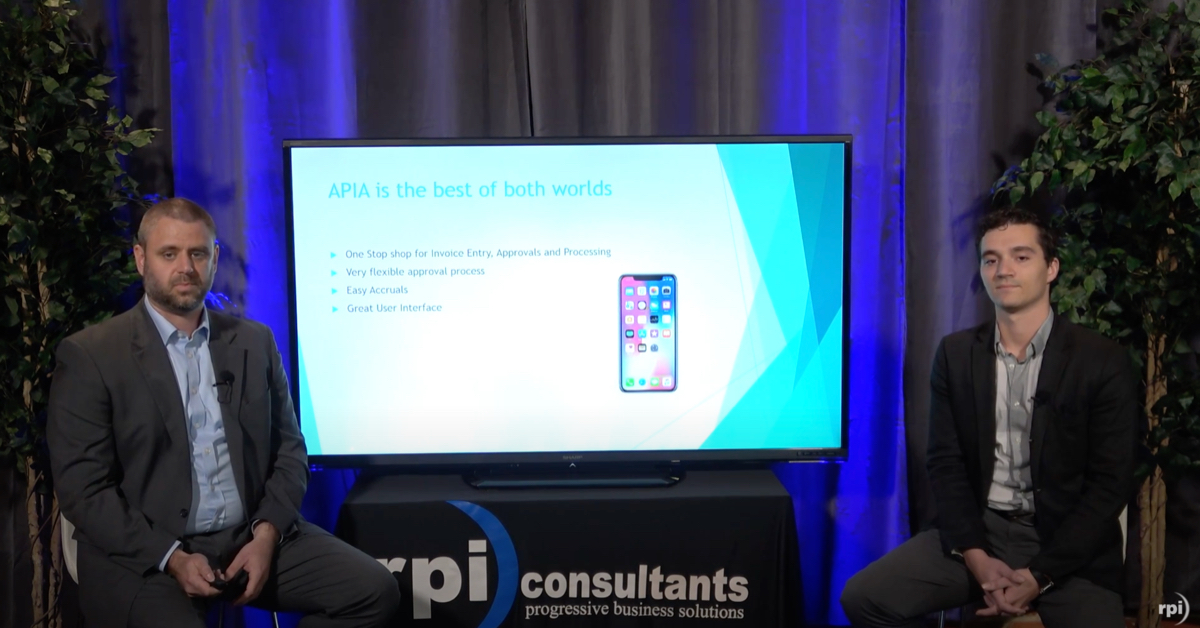What’s New in Kofax ReadSoft Online?
Kofax ReadSoft Online is a cloud-based Accounts Payable automation solution that combines invoice capture, classification, data extraction and validation, and approval routing with built-in integration for most ERP and enterprise content management platforms. Built on Microsoft Cloud, implementations are generally quicker than on-premise solutions and do not require special IT infrastructure. ReadSoft Online standardizes processes across varied landscapes to reduce costs, minimize errors, boost productivity and improve supplier relations.
Transcript
Hello and welcome to another webinar. Wednesday. Today we are going to be talking about what’s new and Kofax ReadSoft Online, but before we do a few house cleaning items, first off, this webinar will be recorded and posted on our website and YouTube. We’re also going to send out a copy of this PowerPoint presentation to everyone that’s attended this meeting. If you have any questions during the presentation, please feel free to post those into the webinars screen to your right there and we’ll address those at the end.
And if you have any other ideas for future topics, we’d be happy to know. So other than that, let’s get started. So, we have a few other upcoming webinars that we want to make you guys aware of. We have one on Infor document management, IDM for CloudSuite that one…is going to be in December, December 11 and we’re also going to be talking about automation solutions for payroll. More specifically talking about how you can leverage different types of form technologies to kind of enhance and automate your payroll solutions. We have a few office hours coming up as well. We have one for perceptive experience coming up next week on November 15th and another one on ImageNow tasks in December that I’ll be presenting on.
So, getting started, a little bit about me. My name is Alex Lindsey. I’m a senior solutions architect here with RPI Consultants. I’ve been working with OCR and document management workflow technologies for over seven years, primarily with a focus in accounts payable and backend office processing. And I’m also a slightly, slightly bit of a master whiskey distiller. So, on our agenda today we’re going to basically do a little bit of an overview of Kofax ReadSoft Online.
We’ve got a previous presentation that we’ve done, just a generic one about ReadSoft Online and how it can kind of help you perform invoice processing a lot faster. But then we’re really going to jump into the new features that have come across more specifically in version 10.0 And some of the previous versions as well to kind of cover what’s new and what we find very exciting about the additions to ReadSoft Online. And then we’ll close it up with some summary and questions.
So first off, what is Kofax ReadSoft Online? It is an OCR platform and it is a SaaS-based cloud platform that allows you to process invoices very quickly. That’s kind of the high level, but when you really boil it down, it provides an end-to-end solution for you to basically manage your invoices from the point of capture to extracting data to validating that data, to send it through workflows and then to post to your accounting system or your ERP so you can pay your invoices faster.
There’s a lot of different ways to essentially capture your invoice documents. However, you’re doing it now, there’s a way for ReadSoft Online to kind of facilitate that. We like to use email quite a bit because it’s a more of a streamlined approach and you can tell your vendors to essentially just start emailing to one account and those invoices automatically go into the system to go through the OCR extraction process.
That extraction process essentially if you’re looking at a page, if you think about an ATM, when you put a check in and it reads that check and automatically knows what it is, that’s what ReadSoft Online is doing. So once that document gets over to the cloud environment, it’s going to extract data off of that invoice document and it’s going to validate that information. So, it’s looking for invoice number, it’s looking for invoice date, it’s looking for invoice amount and it’s also looking for vendor information or purchase order information as well.
The nice thing about this is with ReadSoft Online, it will integrate and communicate with your ERP to basically validate that information. By validate, I mean we pull an address off of an invoice document, we compare that versus your vendor master data in your accounting system and it says, “Okay, because it’s this address and this name, I know that this is Acne Corp.” Or if you find the purchase order on the invoice, we can automatically compare that versa data, tie that to a vendor and it automatically knows that off the bat.
If for some reason, it’s not confident in that it’s going to basically stop and it’s verify basically kind of the workflow there is substantive verify where a user can then go in and validate that information. It’ll quickly highlight areas where this isn’t correct or this doesn’t pass validation for some reason, or it’s just not sure of a value or couldn’t find one. That’s where the user interaction comes in where they’ll basically get online, follow the website URL login automatically see the work that they have to do and then process those invoices.
The beautiful part about that is whereas you may have an invoice processing solution now where users, and we’ve seen it all basically where users have stacks of invoices and they manually key in everything into their system or they put it into a spreadsheet. And it’s kind of a cumbersome upload process. ReadSoft Online helps you kind of remove that altogether by letting the system handle that out of the box. Once it’s been verified and validated, a number of different things can happen. It can go through a workflow process. So, you can build workflows and I’ll touch on that with a nice enhancement to the latest version of ReadSoft Online that allows you do a simple or complex approvals for whatever needs you have.
Whether you have like service POs for instance that need to go through approval or just standard non-POs with GL coding and things like that, that needs to go through kind of a review and approval process. After that, basically after it’s been approved or if it’s been validated or if you do workflows and other systems you can also push it over to there. We push over to Lawson’s APIA quite a bit for approvals and reviews directly from ReadSoft Online, but you can send it to any other workflow engine, like KTA or perceptive content or Hyland’s OnBase to basically process those invoices even further.
But ultimately what you want to do is get that information into your ERP so you can pay your invoices faster. Some of the benefits, again, it’s a cloud-based software, SaaS or software as a service. It does streamline the capture process. When we sit down and talk with our clients regarding ReadSoft Online, the first thing we do is how are we going to capture this? How are we going to stop users from having to do so much work?
Then we extract the information and directly push it into your ERP. So, it’s a very streamlined process for invoice processing and the beautiful thing about it is, this software is built specifically for invoice processing. So, when you get set up on an account with ReadSoft Online, it essentially just works out of the box, really starts working when you start integrating your accounting data into the system itself and processing invoices that way.
It also has a lot of built in connectors that you can leverage. I can get you a list of those if you like, but NetSuite is one that we’ll talk about a little bit. Dynamics AX, a number of others, but essentially those connectors are purpose built to basically integrate directly into your ERP with very minor configuration changes. It is highly configurable and highly scalable. So even though it’s a cloud-based solution, it can scale up from 5,000 invoices a year to 5,000 invoices a week. It can basically handle any kind of volume and the workflow approvals kind of mirror that as well.
You can build out as many workflows as you want to handle whatever exceptions you need to in your invoice processing through the review and approval process. And it’s also got a nice reporting and analytics tool as well. And that’s a big, big addition to the latest version of ReadSoft Online that’ll cover there at the end of the presentation. So overall that is Kofax ReadSoft Online, if I didn’t do a great job of explaining that there is a previous presentation I did about it and I highly encourage you to go check that one out.
But really the reason we’re here today is to talk about what’s new and ReadSoft Online version 10.0. So, here’s some of the key enhancements we’re going to talk about today. The workflow approvals and how those have improved. A lot of invoice validation details that have kind of been pushed into play. Long time requests from a lot of clients and it really makes this an all-encompassing platform that’s scalable to any number of clients in any number of industries really. We’ll also touch on the NetSuite integrations because there were quite a few updates on the latest versions of ReadSoft to account for some other demands that clients have had in the past. And then we’ll touch on the admin center as well.
So first off, workflow. The workflow itself, I like it, it’s highly configurable. If you boil it down because it’s basically configuration, there’s really no scripting that has to be done. You break out the workflow in a way that allows you to say, if this then go to this person, if this, then go to these people. The nice thing about the workflow that you can kind of account for now across the system and the latest version that you can do all of these different types of workflows, basically different scenarios of who it needs to go to and why.
So linear approvals, kind of your standard where I’ve got an invoice, it’s $10,000 invoice. It’s from this department specifically and you can even go line level detail as well. But if it’s 10,000 it’s got to go to the manager first, then the department head and then the vice president for instance based on an amount, or whatever value you want to set for that. You also have single point approvals where, again it can go just directly to the person that needs to approve that invoice. So, I don’t want to deal with having multiple levels because a lot of times approvals can be, and I’ve seen a number of different types of approvals scenarios where it can take a long time, it can take weeks, even months sometimes to get approval on an invoice depending on the amount.
So sometimes clients like to have just a single point of approval where, Hey, if it’s this much and it’s from this department, go to this person instead of this person, or vice versa. Your first action, unanimous parallel approvals are kind of similar, but essentially think of it this way. If you have basically department heads or you have more of a fuzzy approval process right now that’s maybe not well-documented or maybe it’s not the approval structure isn’t built out necessarily, but you know it has to go to this person for this reason or anyone from this department with this title and above, has the ability to approve this invoice and you want to kind of stick with that.
These approvals can now be handled within ReadSoft Online where it can basically go to many people and the first person to approve it can then basically process that invoice forward. It’s a nice little tool to have in those kinds of scenarios where maybe you don’t have a formalized structure, but you’d know it has to go to someone and it has to be approved. And the other piece is the automatic approval. So you can now set limits.
So sometimes clients will say “If it’s under $20 we don’t need to send it for approval.” It’ll get caught in the ERP or really if it’s $20 because you bought pizza for one of the departments, that kind of thing. And that’s just one of those things that we don’t need to see approvals on this. You can basically set limits or detailed criteria around that have it basically pass through, so it doesn’t have to go through a workflow.
So that kind of covers the workflows. It’s nice because if you’re looking to adopt ReadSoft Online as an invoice capture and processing solution. It gives you that flexibility now to do a quite a few different things. So, it really fits a lot of our clients’ needs right now. Moving on to data validation, a lot of changes to data validation. First and foremost, the biggest one that we see in the biggest requests that we’ve seen here at RPI is the ability to do three-way matching. So it basically is doing a goods received check.
So, when your purchase order invoice comes in and you’re doing your automatic two-way check, which it’s done for the longest time through its line item pairing where it’s basically comparing the invoice quantity for instance versus the quantity that’s on your purchase order. It can now take into account goods received and basically say, hey, if your invoice quantity is less than or equal to the GR quantity or the invoice quantity is less than or equal to the GR quantity, your goods received quantity minus your invoice quantity that you can essentially pass or fail that three-way match and that happens automatically within the system.
It’s going to stop, it’s going to read through that invoice data, it’s going to look at the lines and again it pulls all the line details, it extracts all of that information off of the invoice document and then validates that against your purchase order line detail records. So, you’re getting an accurate representation and accurate flag or validation that says, “Hey, this needs to stop because this is not in line with what we previously agreed to on the purchase order.” And from there you can do a number of different things like communicate with the client or if you need to change it, you can do that as well.
The nice thing about this, and this is something I like to do in a lot of solutions not just in ReadSoft Online and so I’m really excited about the automatic retry. Essentially, if it doesn’t, if you haven’t received the goods and you can’t pay this invoice until you’ve actually received the goods, it’s going to sit there. Basically, it doesn’t have to process forward, but it’s automatically going to try and pull that data and say, “Okay, does this match now, have we received these goods? Can I process this invoice?”
And it’ll do that on a schedule essentially to check and make sure that you can pay this invoice. So, it’s not something the user has to go back to on a daily basis and say, “Okay, did we get it yet? Did we get it?” ReadSoft Online is going to do that for your users. And it also allows for unit of measure population. So sometimes on an invoice document you don’t get all of your line details, they don’t put it for instance, but if it’s in the master data we can automatically pull it over and say, “Okay, for purchase order line number 22 for instance, this is the actual unit of measure and it can populate that and showed that to the users.” So, I’m very excited about the PO3 line, PO Line 3-way matching. That’s a mouthful.
The next piece is the GL data suggestions. There’s always been kind of a data suggested, like suggested values for this, suggested values for this. This is now available outside of workflow. Previously, you would have to have the workflow component, which is an added service essentially for a little extra money. But if you don’t need the workflow, but you still need the deal data suggestions where it’s going to say, okay, because it’s from here or it’s a utility for instance, it’ll automatically suggest and populate with GL coding data that you know for these invoices, for this vendor specifically, it’s automatic. It has to be coded to this each time.
So why make our users code this one each time that it kind of comes up? And it can also do the auto settings based on the fields itself. What I mean by that is, again, I kind of alluded to it a second ago, but essentially if it’s this department and again you can bring in custom values. You can bring in custom master data elements or drop-downs and things like that that can be populated or pulled off of an invoice document itself and we can basically set GL data suggestions based on those fields as well. Not just vendor specific but other fields.
Other piece, due date validations. They’ve improved this and you can say how, when, where, why you want to put your due date validations on. Again, you can auto populate this or auto calculate the due date based on essentially the vendor payment terms. So, if this is the invoice date that we’ve extracted off the invoice document, they have a net 30 payment terms and we can basically set it 30 days in advance.
But you can also have it extract and perform other validations as well to basically flag it and stop it or process it a little bit differently. If this one’s more of an urgent, you can call attention to these invoices a little bit better. The last two pieces in terms of data validations are really big. The automatic barcode separation is huge. We do this a lot when we work with clients with OnBase or Perceptive Content both by Hyland essentially.
A lot of times our clients, when it comes to big document management and particularly invoices, a lot of clients if they’ve got paper invoices, they want to scan in a batch. ReadSoft Online has always had a manual separation process which allows you to scan in a batch and then you have to manually draw out which one. This is the first page of this invoice. This is the first page of this invoice and then it can process it forward.
With automatic barcode separation, you can essentially put separator pages with a barcode that says separator for instance on within that batch and scan all that in. And now ReadSoft Online now has the ability to basically separate those documents out, separate that batch out into separate invoice documents and then process automatically. So, it kind of removes that manual separation, you still have to, this can be cumbersome, you still have to put a separator page in, but you’re not doing it from a screen and clicking. It’s someone at a scanner and depending on how your business runs, you may have a mail room solution for instance, where everything that’s an invoice and those people in the mail room can essentially do that for you if you like or if you’re doing it from your desktop as well.
But that piece is a really nice addition to ReadSoft Online and it’s something that we wanted to see for a while. So, we’re very excited about it. And the other, and we don’t see this as often, but it’s worth calling out if you get remittance advices. This is now supported within ReadSoft Online, so remittance advice, think of it like a statement document. You’ve got a list of invoices and each invoice has an amount and at the bottom you have a total, so essentially, we call this out as a different doc type. We may capture this differently to say, okay, if it came from this email address, it’s a remittance, but we want to capture this, we want to validate this, we can now send this in ReadSoft Online.
They’ll do that validation to check to make sure that all the invoice amounts on that remittance advice total up to the total of that actual invoice document or that remittance advice document. So that kind of the validations, there’s a whole lot more actually. If you go to the ReadSoft page and see some of the release notes on the things that have happened over the last year, there’s quite a bit. Those are the ones that we’re very excited about. And in particular the NetSuite integrations as well.
It is now 2019.2 supported, which is huge. NetSuite is doing a lot of really cool things right now and ReadSoft and Kofax are basically doing a lot of work to make sure that those two are communicating very well. For instance, the supplier entity ID mapping is now enabled. This is something that kind of allows better communication and improved synchronization, especially between the two systems. So, before you may have seen a slight delay where you couldn’t map everything specifically and you had to figure your way around getting those data elements maps.
Now it’s pretty in line in terms of getting the data over to NetSuite. Now supports header and line level GL accounts. So, if you have NetSuite as a connector, essentially it now supports GL coding at the head header in line level without the workflow service. So, kind of similar to what I mentioned previously where there were data suggestions. They’re now taking, they’re now realizing a lot of clients, for instance, basically have a need to code, but they don’t need the workflow specifically.
So, giving the users the ability to code the invoice when they’re, they’re looking at it in that verifier screen is a huge benefit to them to allow them to get that into their system or get it into another workflow, for instance, not within ReadSoft Online. So, it gives you a lot more flexibility when you’re using NetSuite as your accounting system. And last topic we’ll cover is really around the admin center. They’ve put a lot of work having worked with ReadSoft long time now, the admin console has always been something that had to be done using internet Explorer because there was a Microsoft Silverlight, a dependency there.
They’ve moved a lot of that functionality, almost all of it over to the new admin center. So, you can now do your configuration. If you’re an admin for ReadSoft Online, you need to do user management or updates to workflow for instance, you can now do that from any browser, which is really nice because you don’t have to have that plugin. You can now add or group different partners together. So, if you are an existing ReadSoft Online customer and you want to do future work with a partner or between partners, so if you wanted RPI and someone else to work together to get some more enhancements done to ReadSoft Online, you can group those partners together essentially.
You can also upload users previously you’d have to do it manually and add a lot of users. And if you have workflow service, a large company with a lot of users that are going to potentially be getting emails and they’re going to be hopping into the system to do approvals and things like that. It’s really nice if you’re able to put this into a CSV spreadsheet, you can do up to 500 at this point in that spreadsheet, upload it and it gives them the permissions, the group they’re a part of what they can and can’t see for instance. And you basically upload that automatically and it happens actually very, very quickly.
I mentioned this, no Silverlight dependency, which is nice, but the other piece here, having worked with Dynamics AX with ReadSoft Online, cause there is an embedded integration where essentially you take a piece, a basically a zip essentially and upload it into a Dynamics AX and do the configuration there and you do the configuration on the ReadSoft Online side. Now that fits within the admin center itself, which is great for, for someone that has to work with it a lot and may not have access to Dynamics AX environment for clients. This is really nice for us to take some ownership in terms of implementations with our clients that are using Dynamics AX. I’m very excited about that one as well.
In the last piece is really the reporting module itself. This is great. So ReadSoft Online has always had kind of a reporting functionality. It’s kind of been in the old admin console. There’s a plugin you can use for Excel that can kind of spit out some accrual information, things like that. But now there’s actually with version 10.0 There’s a whole other platform with a dashboard with a lot of metrics around basically what’s in flight in your system, what’s the financial impact to you this quarter when you run an accrual report, what users are taking a longer time to process invoices, things like that. Key data elements. How’s the extraction looking on a field by field basis.
A lot of these reporting functionalities has been enhanced quite a bit in a new completely different platforms. So, it’s not so much a, you go to the admin console anymore, you have a different URL, you have an actual reporting platform dashboard that you can go and access to get a lot more insights into your ReadSoft Online system. So, with that, in summary, I’m very excited about all the changes to ReadSoft PO Line. Kofax is doing a lot of great work with this product. We’re excited to see this. We’re excited to bring this to a lot of our clients as well.
In the meantime, if you have any questions, now is the time to ask All right, so wrapping up, just another reminder about our upcoming webinars and office hours and we have a few other resources as well. Our previously recorded webinars like the one I mentioned before about just ReadSoft Online in general, we have a knowledge base where we try to keep up to date on current issues with the software platforms that we use. We try to update information there. If you want to see some of our services and the products that we offer and those softwares that we work with, please go to these sites as well and then just closing out a little bit about us RPI Consultants.
We used to do this at the beginning, but we’ve realized it’s not as exciting, so we save it for the end. We are a full services firm, software services firm, over a hundred full-time consultants including project managers and architects. We are based in Baltimore but are broadcasting here from Kansas City. We also have an office in Tampa, Florida as well.
And our services range anywhere from technical strategy, design planning, upgrades, implementations, health checks, which I like to do. We do it for all the different software suites and for Kofax, Hyland. Basically, run the gamut there. So, in closing, hope you guys enjoyed the presentation and we will see you next month. Thank you.
Want More Content?
Sign up and get access to all our new Knowledge Base content, including new and upcoming Webinars, Virtual User Groups, Product Demos, White Papers, & Case Studies.
Entire Knowledge Base
All Products, Solutions, & Professional Services
Contact Us to Get Started
Don’t Just Take Our Word for it!
See What Our Clients Have to Say

Denver Health
“RPI brought in senior people that our folks related to and were able to work with easily. Their folks have been approachable, they listen to us, and they have been responsive to our questions – and when we see things we want to do a little differently, they have listened and figured out how to make it happen. “
Keith Thompson
Director of ERP Applications

Atlanta Public Schools
“Prior to RPI, we were really struggling with our HR technology. They brought in expertise to provide solutions to business problems, thought leadership for our long term strategic planning, and they help us make sure we are implementing new initiatives in an order that doesn’t create problems in the future. RPI has been a God-send. “
Skye Duckett
Chief Human Resources Officer

Nuvance Health
“We knew our Accounts Payable processes were unsustainable for our planned growth and RPI Consultants offered a blueprint for automating our most time-intensive workflow – invoice processing.”
Miles McIvor
Accounting Systems Manager

San Diego State University
“Our favorite outcome of the solution is the automation, which enables us to provide better service to our customers. Also, our consultant, Michael Madsen, was knowledgeable, easy to work with, patient, dependable and flexible with his schedule.”
Catherine Love
Associate Human Resources Director

Bon Secours Health System
“RPI has more than just knowledge, their consultants are personable leaders who will drive more efficient solutions. They challenged us to think outside the box and to believe that we could design a best-practice solution with minimal ongoing costs.”
Joel Stafford
Director of Accounts Payable

Lippert Components
“We understood we required a robust, customized solution. RPI not only had the product expertise, they listened to our needs to make sure the project was a success.”
Chris Tozier
Director of Information Technology

Bassett Medical Center
“Overall the project went really well, I’m very pleased with the outcome. I don’t think having any other consulting team on the project would have been able to provide us as much knowledge as RPI has been able to. “
Sue Pokorny
Manager of HRIS & Compensation
MD National Capital Park & Planning Commission
“Working with Anne Bwogi [RPI Project Manager] is fun. She keeps us grounded and makes sure we are thoroughly engaged. We have a name for her – the Annetrack. The Annetrack is on schedule so you better get on board.”
Derek Morgan
ERP Business Analyst

Aspirus
“Our relationship with RPI is great, they are like an extension of the Aspirus team. When we have a question, we reach out to them and get answers right away. If we have a big project, we bounce it off them immediately to get their ideas and ask for their expertise.”
Jen Underwood
Director of Supply Chain Informatics and Systems
Our People are the Difference
And Our Culture is Our Greatest Asset
A lot of people say it, we really mean it. We recruit good people. People who are great at what they do and fun to work with. We look for diverse strengths and abilities, a passion for excellent client service, and an entrepreneurial drive to get the job done.
We also practice what we preach and use the industry’s leading software to help manage our projects, engage with our client project teams, and enable our team to stay connected and collaborate. This open, team-based approach gives each customer and project the cumulative value of our entire team’s knowledge and experience.
The RPI Consultants Blog
News, Announcements, Celebrations, & Upcoming Events
News & Announcements
Free Kofax Capture & Transformation Assessment
Michael Hopkins2024-02-26T13:35:14+00:00June 8th, 2020|Blog, Software & Community Updates|
Perceptive Content / ImageNow 7.1.5 End-of-Life Plan
Michael Hopkins2024-02-26T13:33:40+00:00June 5th, 2020|Blog, Software & Community Updates|
How We Do: Turning Everyday Users into Change Champions
Michael Hopkins2024-02-26T13:34:37+00:00May 7th, 2020|Blog, Professional Services|
Making the Case for Change Management
Michael Hopkins2024-02-26T13:21:53+00:00May 6th, 2020|Blog, Professional Services|
New Solutions for the New Normal
Michael Hopkins2024-02-26T06:29:31+00:00April 8th, 2020|Blog, Other Products & Solutions, Professional Services, Software & Community Updates|