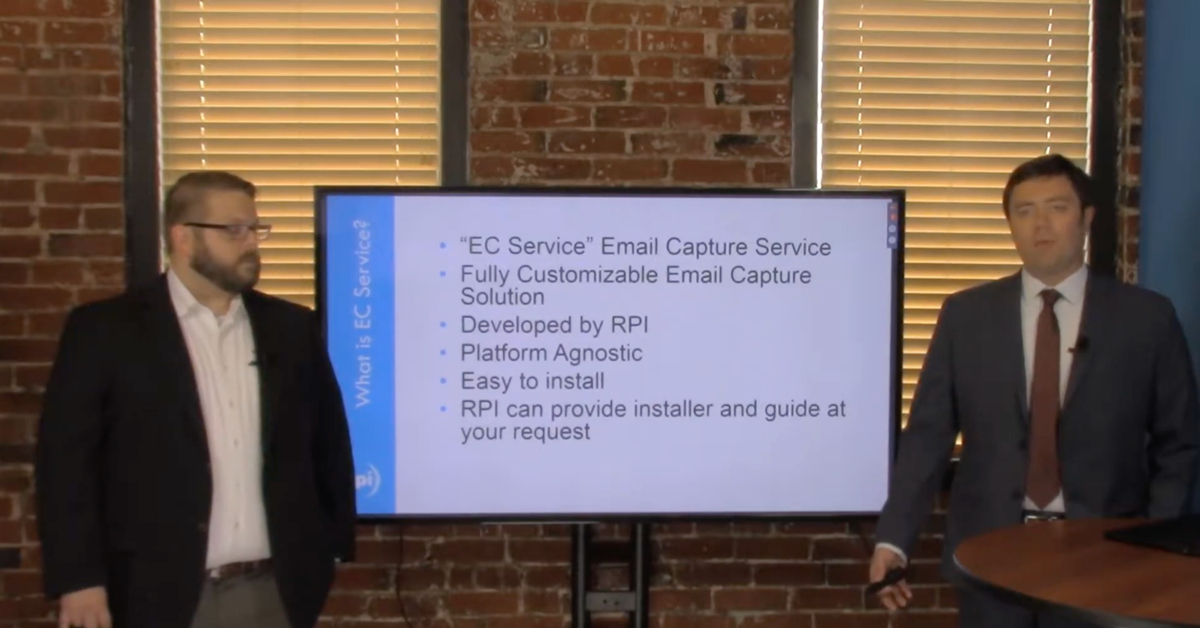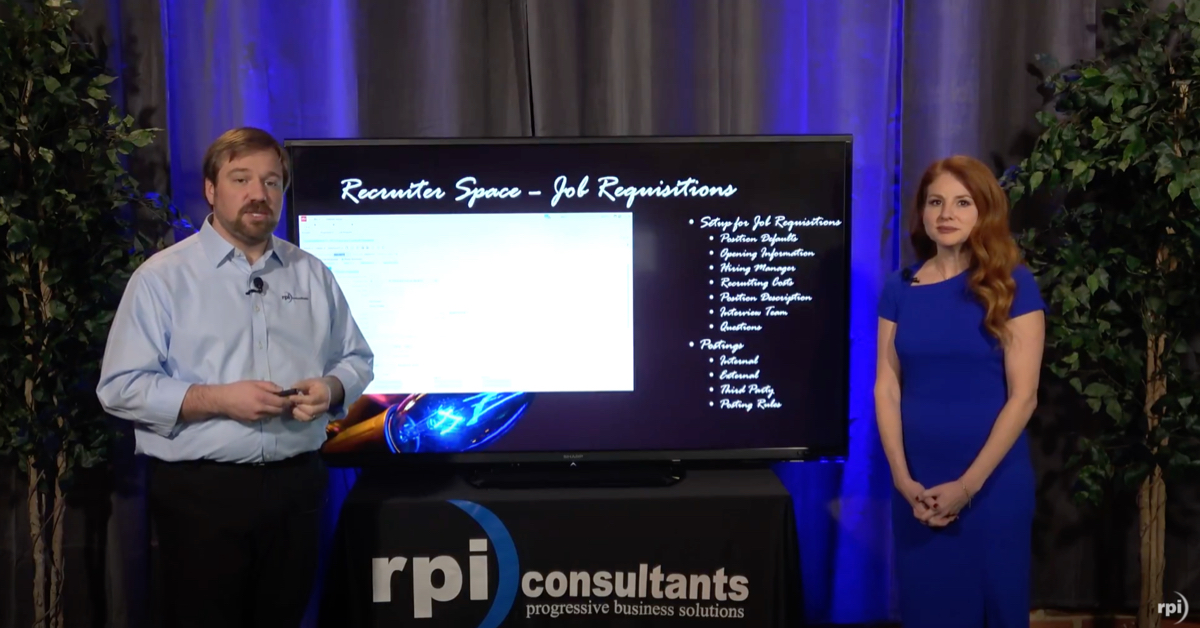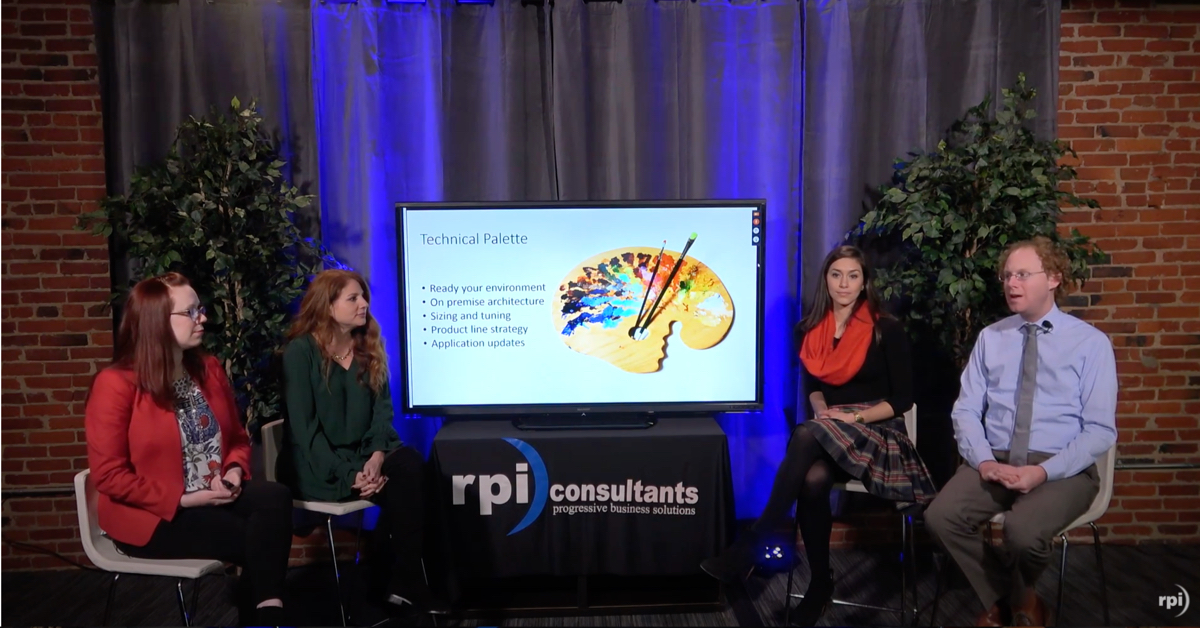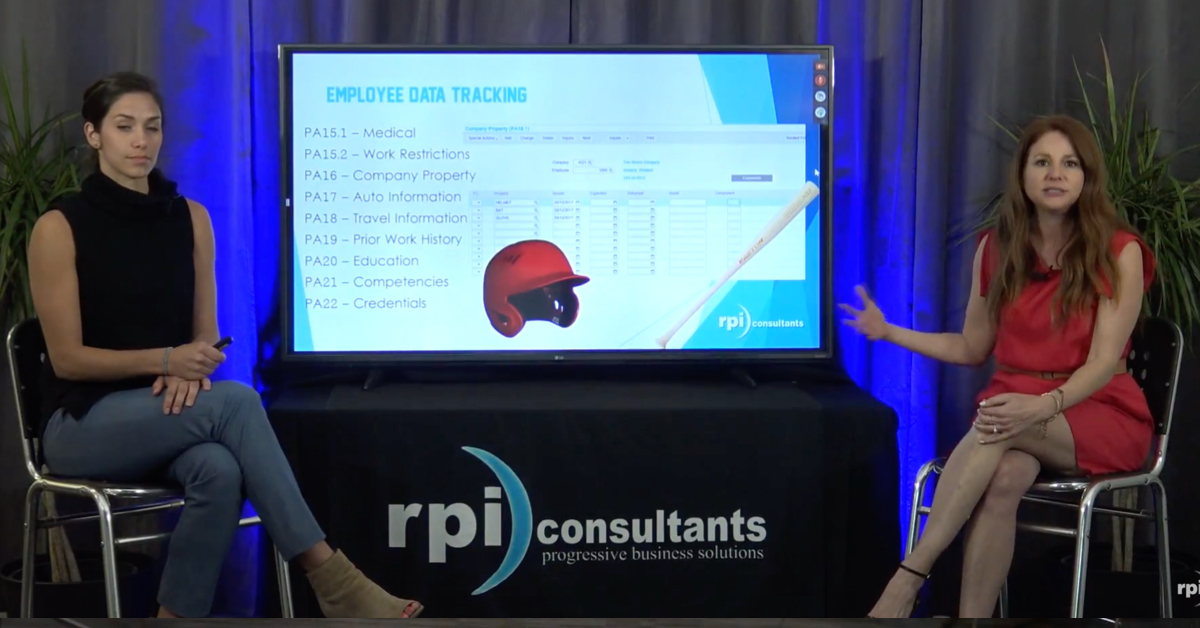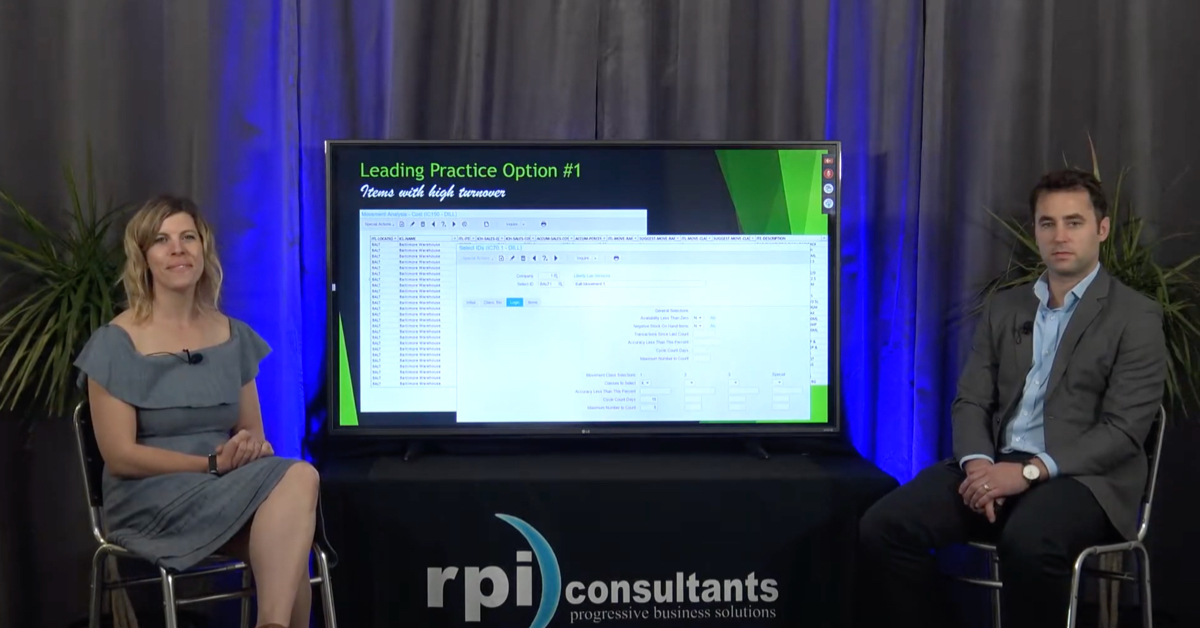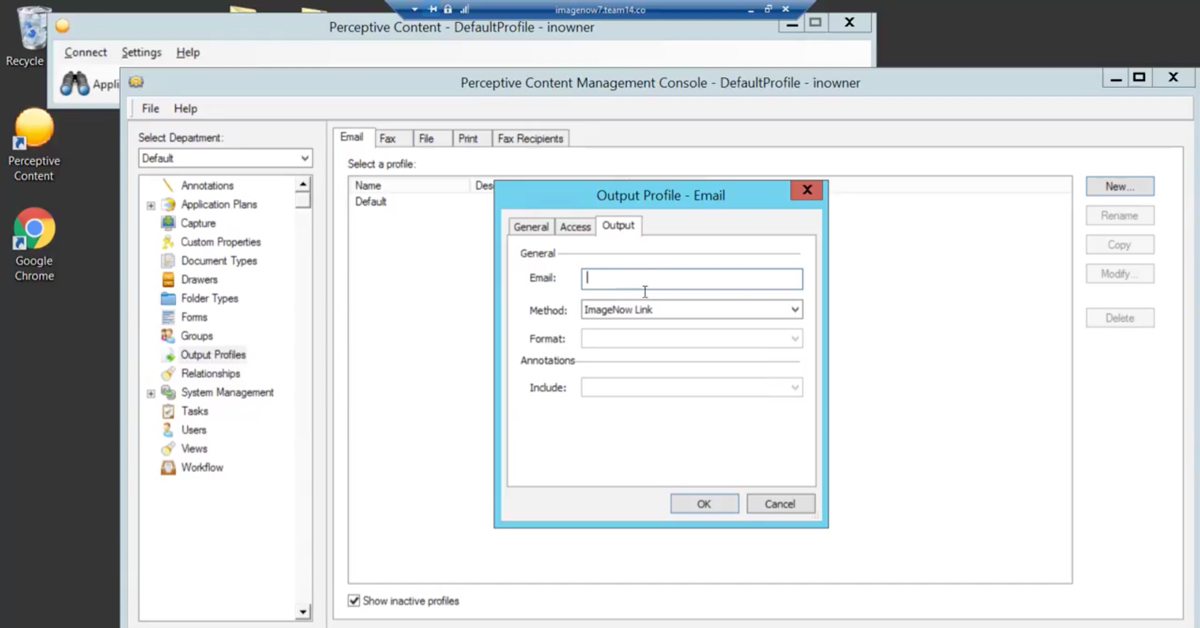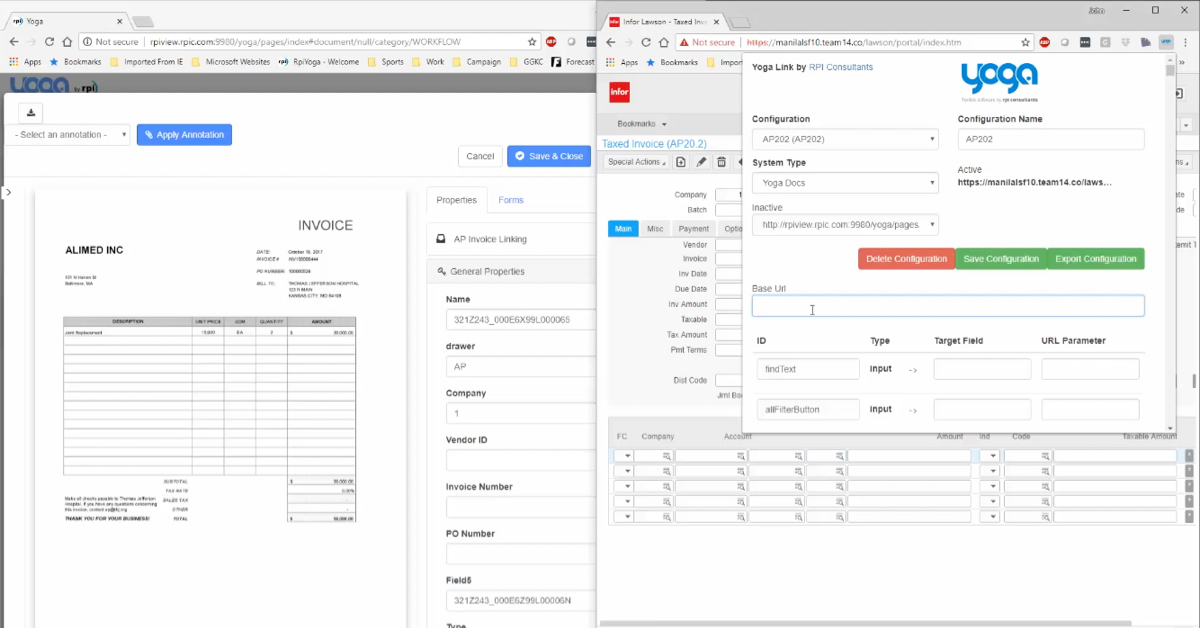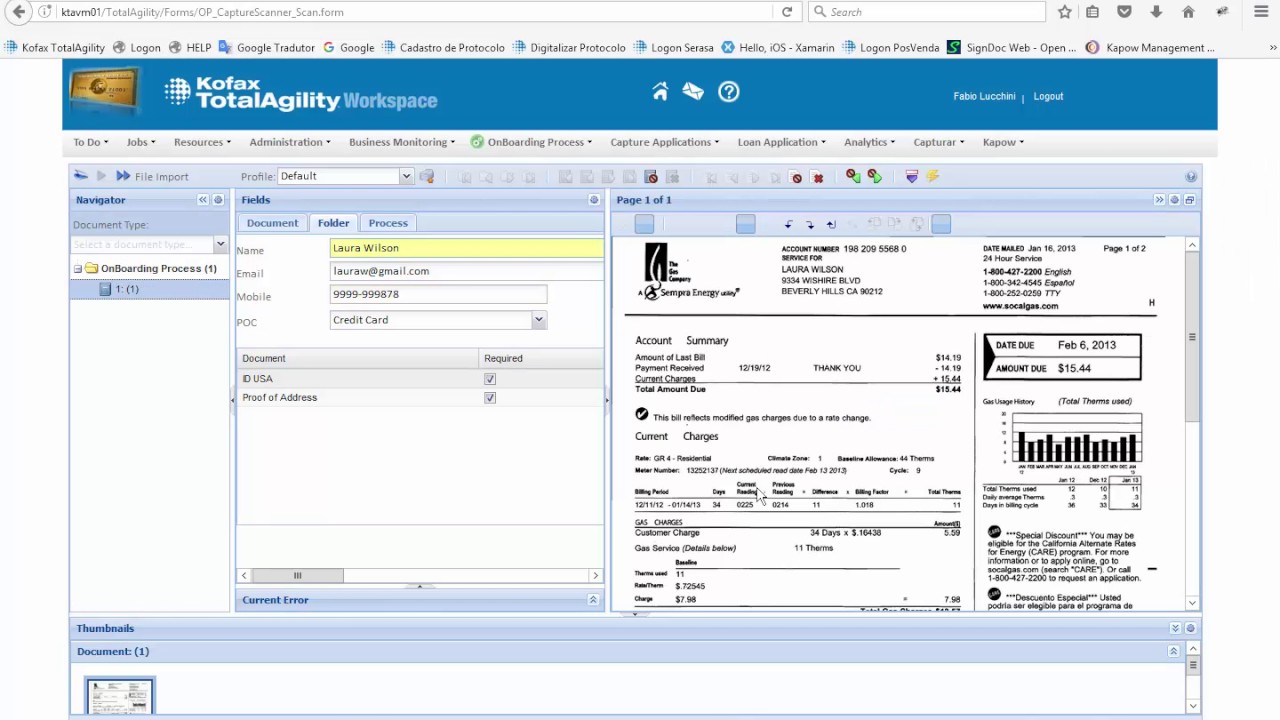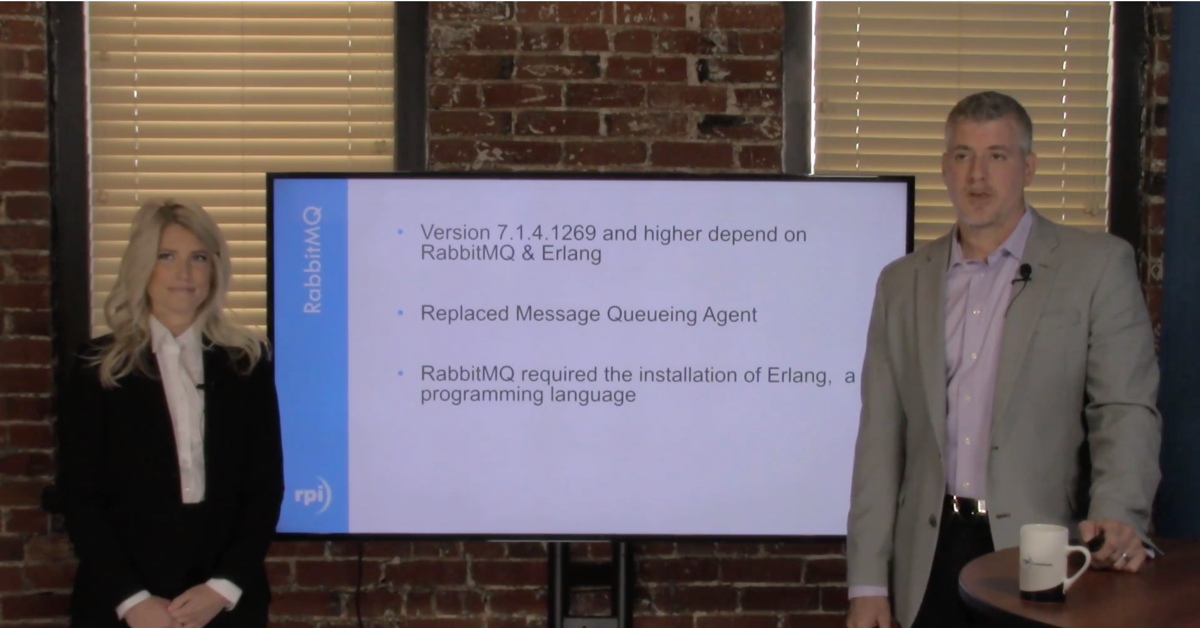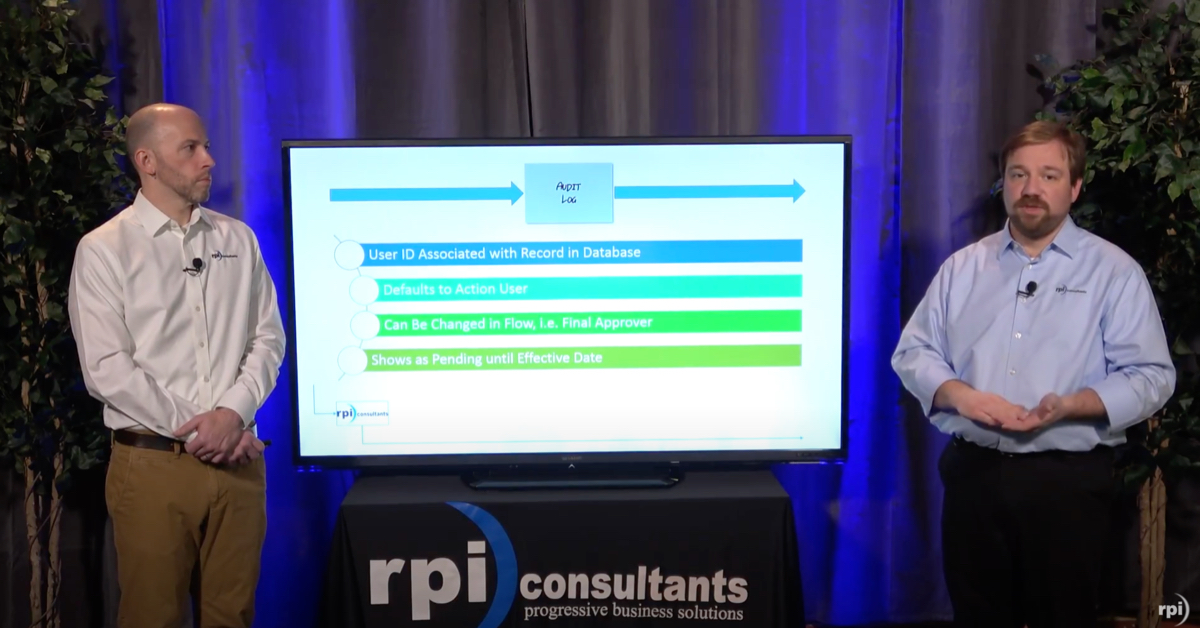John Marney:
Hi, everyone, and thank you for joining another RPI Consultants Webinar Wednesdays. My name is John Marney, and today we’re going to be talking about what’s new in Kofax TotalAgility 7.6 and 7.7.
Before we get into our content, I want to talk about some other upcoming information sharing sessions that we have. This afternoon, we’re talking about what’s new in Kofax ReadSoft Online. ReadSoft Online is a SAAS invoice processing solution available from Kofax, so that’s at 1:00 PM central. Next month, as part of a larger RPI webinar week around our Infor offerings, we’re going to be talking about, on Wednesday the 11th, talking about Infor Document Management and CloudSuite. That’s in version 11. Then we’re going to be talking about some payroll automation solutions in the afternoon.
For our office hours webinars, which if you haven’t joined us, those are more deep dives into technical topics where there’s a demonstration, attendees can ask questions and we kind of go whatever way the wind blows us. Next Friday, we’re going to be talking about Perceptive Experience and providing a demonstration of that with Adam Kinney. And then in December we’re going to be reviewing Perceptive Content tasks.
For anyone who doesn’t know me, my name is John Marney. I am the manager of solution delivery here on the content and process automation practice at RPI. I have been doing this for around 10 years now and, like much of our team, I would consider myself an accounts payable automation guru.
So, our agenda for today. First, we’re going to talk about what’s new in KTA 7.6, the latest release of that which is revision three, KTA 7.7, it was released very closely, so we’re going to split that out into separate enhancements that are contained within that. We’ll talk a little bit about what an upgrade with RPI Consultants might look like and then we’ll do a quick summary and take any questions. That said, feel free to toss any questions into the GoToWebinar panel as we go, and additionally keep in mind that the recording, the slide deck, will be available afterwards. So, don’t feel like you have to take screenshots or anything like that.
So, first, what is new in 7.6? And again, the latest revision released is R3. So, just a few notes before we go into the major changes. Internet Explorer 11 for the design side is no longer supported. This is largely due to the deprecation of the Silverlight functionality and the focus on HTML 5. Workspace informed, so the client front end is technically still supported in IE 11, however if you’re using Internet Explorer 11, I have much greater concerns that I’d like to talk to you about than just Kofax related. Interestingly, Firefox is technically not supported. I don’t know if it necessarily ever was in TotalAgility, but it is not called out as supported in 7.6. So, generally speaking, we recommend Edge or Chrome.
For the database and operating system versions, I just wanted to call that there doesn’t appear to be any changes over the previous couple of versions of KTA.
So, the latest versions of Windows Server 2019, SQL server back to 2012, are all still supported. This release was actually extremely recently, so October 24th is when R3 was made available and I’m going to cover a lot of the big highlights, but there is a lot of extensive documentation on the changes within this version. So, if you would like the full list, including bug fixes and already identified bugs, you can find those in the release notes on knowledge.kofax.com which you do need a login for.
Okay, so let’s jump into some of the big exciting things in 7.6 And we do consider this a pretty big jump over 7.5 So the biggest thing, and really a lot of what these changes all roll up into is that the designer has been completely rebuilt to utilize HTML5 instead of Silverlight. On top of the technology changes, it has been completely rebuilt to be more efficient. And we’re going to talk about what I mean by that. Again, Internet Explorer is no longer supported in 7.6 And you want to use modern browsers anyway, because they’re just much faster. So again, use Chrome. There’s an entirely new look for the KTA Designer. So, the user experience has been updated to enhance the usability, but also just humongous performance and efficiency increases in how you actually deploy your processes and your activities and your forms.
Quick screenshot, and you can see that all of the toolbox items over on the left side of the screen have been updated. Some things have been re-categorized, so it’s easier to navigate around and not as much clicking involved. Things will expand more or utilize a pop up instead of loading you into a whole new window. And another shot, if you attempt to open Designer in Internet Explorer, and that gives you the following error basically saying you need to be using Chrome or Edge. Again, of note, Firefox not listed here.
Okay. So, some of the new features, especially within the designer. So again, that homepage that we just looked at has been re-categorized and refactored. So, you can quickly design new processes and forms. The currently open item that you have is now visually indicated, whereas previously it might be kind of difficult to tell where you are within the homepage. The navigation is much simpler because of the efficient levels and the breakdowns within the tree.
Browser tabs are now utilized instead of new windows or completely reloading a window. So, processes, forms, extraction groups, et cetera can now be loaded up inside of a browser tab. And then, when you’re done you can exit out of the tab and return to your homepage. Also allows for, of course things like side by side comparisons. Anybody using dual monitors, which is everyone in our industry, will know that the ability to, to work on two things simultaneously is almost requirement, so you can do that now.
So, really, much of the, the rebuild is humongously important for people who are doing the build work inside of KTA. So other new features, again I’d mentioned where the designer now uses things like popups and modals much, much more. So, here’s a screenshot of creating a new resource. You can see that the required fields are now marked with asterisks, or the mandatory fields. Unsaved changes are highlighted in the popup, and no more jumping between tasks without forgetting to confirm. So, everything you need is here within this pop up. So, again, just hugely important as far as efficiency. The properties of various objects have been redesigned, so processes, activities, forms and controls, etc., they’ve been rearranged so that things are a little bit more logical, easier to locate, easier to navigate. The panel is now displayed alongside your selected item so you have a little bit of a pop out. The properties panel can be minimized or expanded, so it’s a lot more flexible viewing experience, very responsiveness the item name is displayed at the top of the properties panel, so you actually know what you’re modifying, which is a great improvement over today.
Another new feature is that messages are now a little less intrusive, so your development time is reduced because you don’t have to manually confirm things. Now, it will just let you know that an item has been saved. Another thing is that just the system settings have been improved. You now are prompted to restart services only when it’s actually required. So, you know when you need to be doing that or when you can see changes propagated without having to restart services. Other features, a little bit smaller but could still be useful, profile management, so you can actually upload a picture in your profile. You can change the category and set preferences from the homepage, or for your homepage and you can change your password.
Forms themselves, while all previously fairly responsive, and you know what we mean by responsive is the ability to automatically conform to the device or size of window that’s viewing it, you know, like a phone as long and narrow, whereas the computer monitors wide and flat. So, really what we’re talking about is mobile responsiveness and things like that. Forums are much better and they’re much better at being responsive at run time and adjust themselves. So, we find them to be much more flexible now.
Multi-select controls are now supported, so you can select multiple fields and copy and paste them or set common properties among those fields. Again, this is an efficiency improvement so that you can do more at once when you’re modifying multiple different controls. Really big as far as I’m concerned, undo and redo is now supported so it will store up to 30 actions that you can undo or redo within the process form or extraction designer. You’ll see that those are up within the tool bar. I have a little screenshot here. Now, that undo, redo list is cleared when an update is made to any area outside of the design tab. So, you have to be careful that you aren’t relying on that to save a history of what you’re working on.
Humongous, and this is one of the most impactful, right alongside the designer rebuild is the ability to debug, now. So, when you were building a form or process, you can actually debug instead of having to save that iteration and go reload it from the front end. So, you can set break points, you know, view and edit variables as you step through the various activities, you can set those break points to see outputs at any given time, view the job-related information. The debugging increases your efficiency hugely because you can have troubleshot in real time. It’s much more of an IDE, even though not really being that then what we had previously, and you don’t have to release the project now and run through with the client, right? You can do it all within the designer.
Also supported now our Docker containers. So, Docker, if you don’t know, is a deployment method for the product or for features. So, as of 7.6, the Docker containers are now supported. You’ll see that there’s actually an improvement on that, even in 7.7 So, those are a lot of the big things for 7.6 Again, we consider 7.6 a fairly big leap forward over 7.5. We haven’t really run into any major issues moving from older versions into 7.6. However, the reason I call it out as a big jump is because of how much or how thoroughly we recommend that anybody on older versions take advantage of this one.
Now, conversely, moving into 7.7, 7.7. is the latest full release. 7.7 is actually much smaller. It’s more iterative upon 7.6. It, frankly could have been probably mostly within a release or a revision, but, you know, there are probably a few features that that wanted to be or supported in increment of the version. Again, just a few notes. The database and the operating system versions in terms of what’s supported in the tech specs, no real changes. Server 2019 SQL server back to 2012, things like that. This was released in September. We actually were originally doing this webinar just on 7.6 and then this version was released, so we decided to go ahead and include it. Again, I’m covering some of the big highlights of what we’ve been able to identify, but there are is a lot more information within the release notes available on knowledge.kofax.com.
So, features within 7.7. Again, this is not nearly as big, nothing is large as the entire designer rebuild that was in 7.6 it does include licensing support for Cloud implementations, so previously Cloud has been supported in KTA for awhile in terms of deploying on Azure. Now, they are refactoring some of the licensing methods so that if you want to make changes to local storage or Mac addresses, which are very common within, you know, things you don’t really want to rely on being static within a Cloud environment. This allows the administrators more flexibility to configure servers as needed so the licenses don’t necessarily depend on those things anymore. The initial TotalAgility usernames, now editable. This is a quality of life improvement as far as part of the install. So that username field on the initial install is now editable.
CloudSuite integration has been approved, so you can now integrate TotalAgility with, or I’m sorry, ControlSuite integration has been improved. You see, you can send the document images and document metadata over. ControlSuite is another Kofax product that that does some document retention and print management. So you can actually use that to now initiate a ControlSuite drop off. I mentioned that, while the Docker was supported as of 7.6, now within 7.7 a Docker container has been made about available by Kofax to use the Docker deployment method. So, you don’t have to build it yourself. Again, if you don’t know a Docker is it is a deployment method. It’s not really a code base or a library. It’s a way of pushing applications consistently and quickly out to whatever platform they’re on and it’s a very responsive deployment and allows you to scale up and down very quickly. So, the Docker containers now available from Kofax. It offers many benefits over manual installation. You can optionally encrypt your configuration files now and you also see that licensing is more supportive of a Docker deployment.
The configuration utility, as far as how it has been updated to work with the Docker deployment, basically allows you to run it in Docker or non-Docker mode. In Docker mode, the settings are saved out to an environment file that is actually passed into the relevant container. If you need to make any edits to that configuration file, it takes a copy of that text file, allows you to reuse that over and over.
Probably a really good one for us in services, because we’re constantly shifting environments around, integration mappings are now retained. So, previously, if you didn’t have integrations hard-coded in your environment, if you move, say, from one server to another or from QA to prod, many of your integration activity mappings weren’t retained, so they had to be rebuilt over and over. Now those are retained from environment to environment. So, again, I think the biggest way that we see this being helpful is when migrating something from, say, from QA to production or even the other way.
So those are a lot of the big high-level things that we’ve wanted to call out as features within these two releases. We’re going to talk a little bit about RPI’s experience with these upgrades. So, first, a little bit about our team. RPI has been delivering Kofax implementations, enhancements and upgrades for over 15 years. We’ve been partners with Kofax for quite some time. We have a broad array of experience in a lot of their products, not just the ones even listed here, but primarily captured transformation modules, KTA, you know, which is really what we’re talking about in this webinar.
Also, I’m seeing a lot of big increase in the Kapow, or now Kofax RPA work. And we do have a free AP Automation assessment available on request. So, if that’s something you’re interested in, please contact us. Just a few of the many team members that do a lot of our Kofax work. If you’ve worked with us before, you have probably worked with Brian Ayers. Brian has been with the RPI for quite some time and is really our Kofax lead. Richa and Oscar are both senior consultants who work on a variety of different projects, largely KTA and RPA.
A note about our upgrade methodology, so this is our general project methodology, but I wanted to present this and discuss some of the specifics for what goes into an upgrade. So, we generally have our planning phase, a design, build, testing and go live. Within these phases, during the planning and the design, we would discuss whether there’s a need for any new hardware or any topology or architecture improvements that would need to be made to your existing environment in planning for an upgrade. We would assist with the development or deployment of that, whether it’s in cloud services such as Azure, utilizing the new Docker container functionality or in a traditional deployment and or whether you want to continue to use in an on-premises configuration.
We can support that and have experience with a variety of methods of deployment. During the verifying of power, we would work with your users to test, provide sample test cases and work to iterate through those, and we generally would compare your existing functionality to our experience with these upgrades to mesh our lessons learned from previous upgrade projects, to help speed up the deployment and cover anything that may need to change within your environment.
Generally, then through our go live at the end of the project, we provide service through whether it’s an off hours or during business hours deployment, whether it’s weekend or holiday. And we would then provide Hypercare go live support for the week or weeks following, to help smooth out any issues that may arise. So that’s the main content of our presentation. I hope that you are able to learn something about Kofax KTA 7.6 and 7.7.
We’ll take any questions that you have right now. Again, use that webinar window to submit any questions that you may have. Again, I’m going to just highlight the upcoming webinars that we have real quick. Next month, you know, we do these generally first Wednesday of every month. Next month, we’re actually doing it on the second Wednesday of the month and please join us for our office hours. If you’re a Perceptive user, we will be working in some Kofax office hours next year to do some deep dives into those products. Do you have anything that you’d like to see presented on this webinar on office hours, on anything? Please let us know. We’ll always take your recommendations.
Speaker 2:
Hey, John, just a quick question on the free assessment. What’s the best way about going around or going about arranging that scheduling?
John Marney:
You can reach out to me, actually, what is the preferred method?
Speaker 2:
I should be asking you that. Email you?
Yeah, absolutely. So, you’d be getting an email from me later this week with the recording of this webinar. Feel free to respond to that, or you can reach out to me directly at [email protected].
John Marney:
Yeah. You can also email [email protected]. There are a number of ways. Honestly, if you have an RPI email address, reach out to them and they can connect you with the right person. Great question.
So, as we wrap up just a little bit about RPI, if you don’t know. We are a full professional services firm, a hundred plus consultants, project managers, architects. Our headquarters are in Baltimore. I’m here in Kansas City where the CPA practice is based out of. We also have an office in Tampa. Again, we do the full array of professional services. We are partners with Infor as an ERP provider, and platinum partners with Kofax, as well as Hyland, for our content process automation team. For any additional resources, we have a ton of backlogged…I don’t want to say backlogged, a library of webinars, of white papers, of knowledge available on our website across this product and many others. So please hit up rpic.com for more information. Thank you for joining me today, and everyone have a good week.